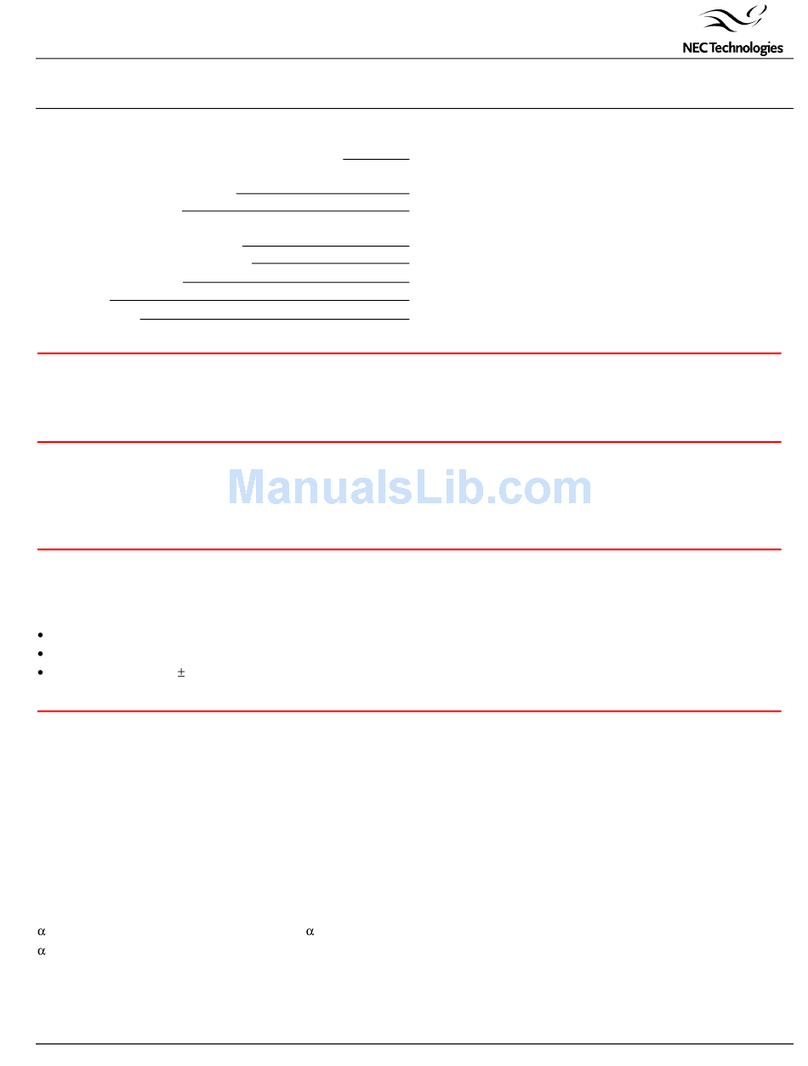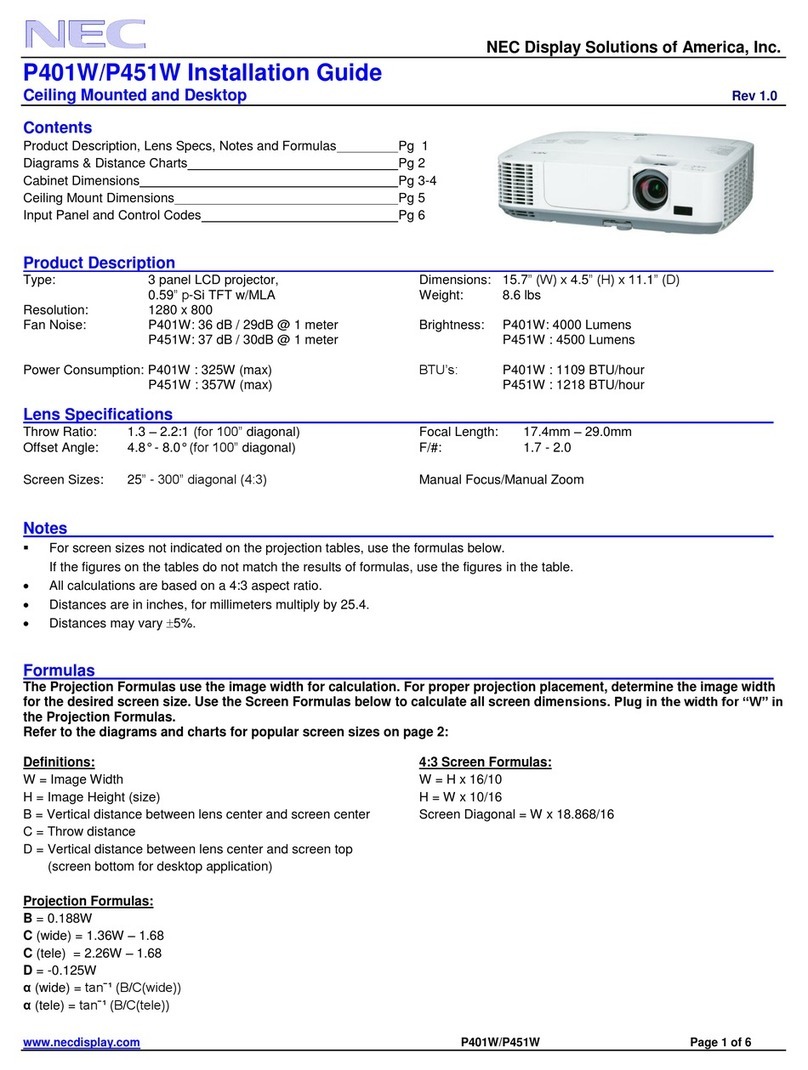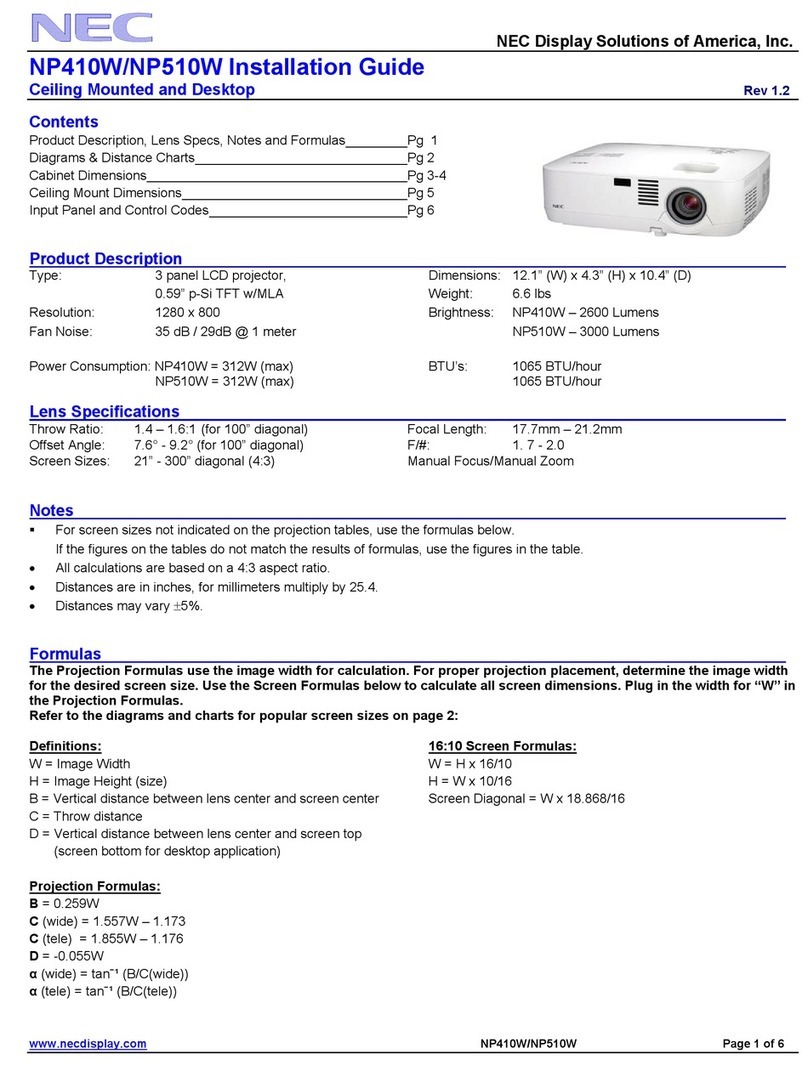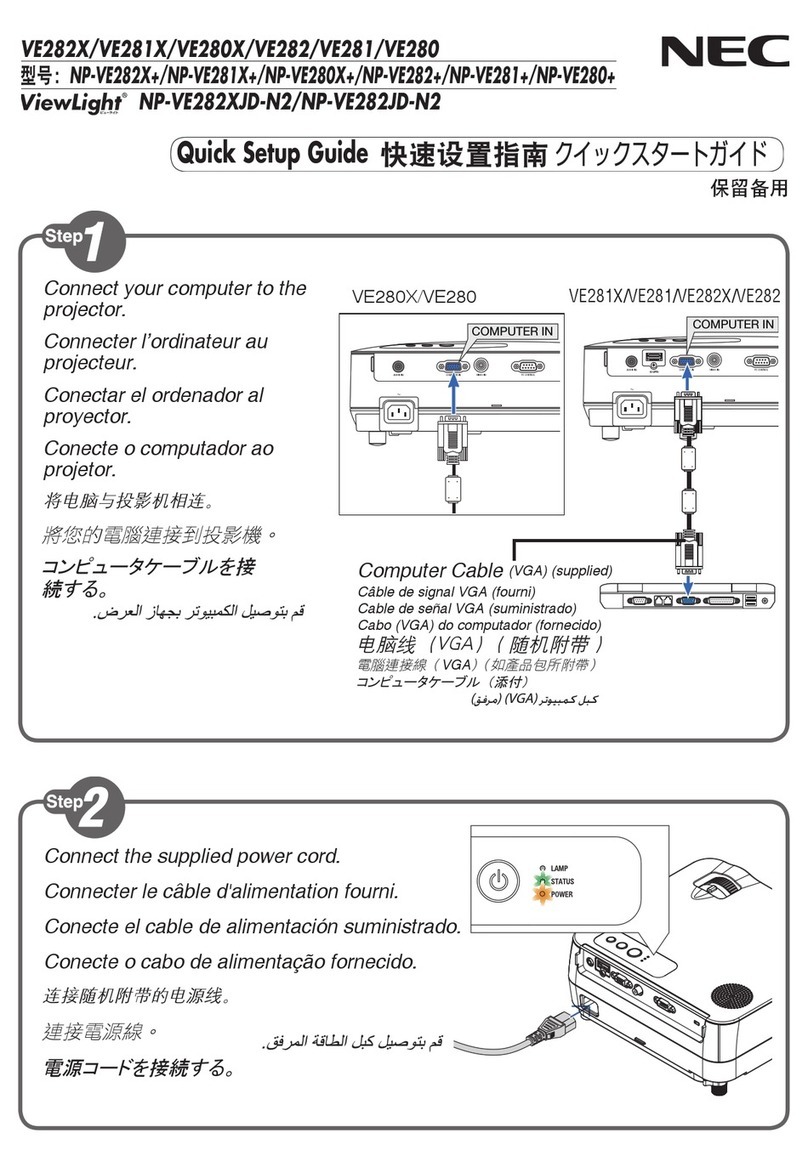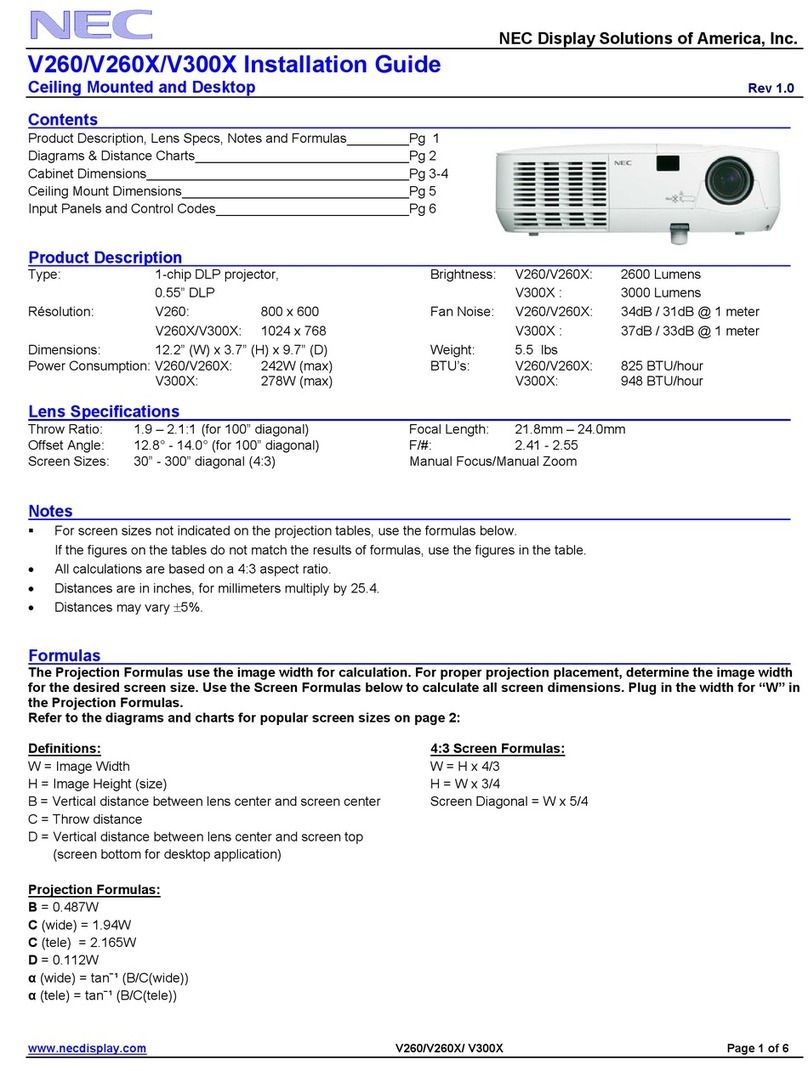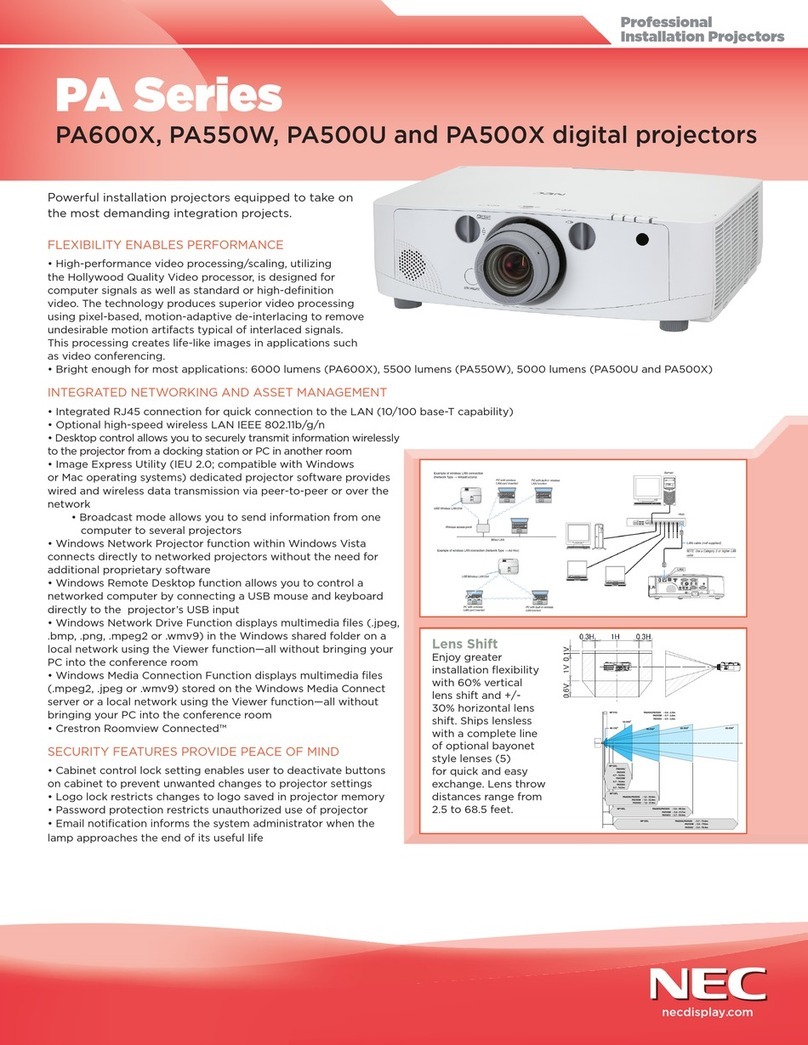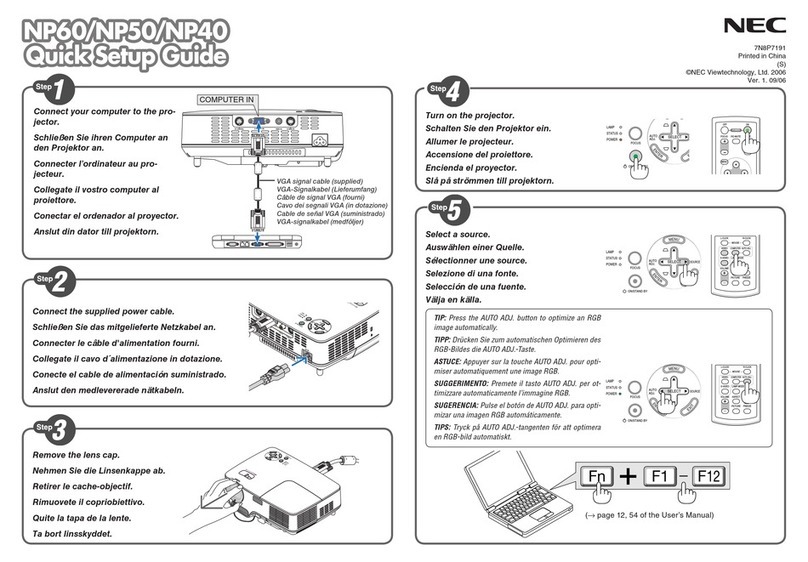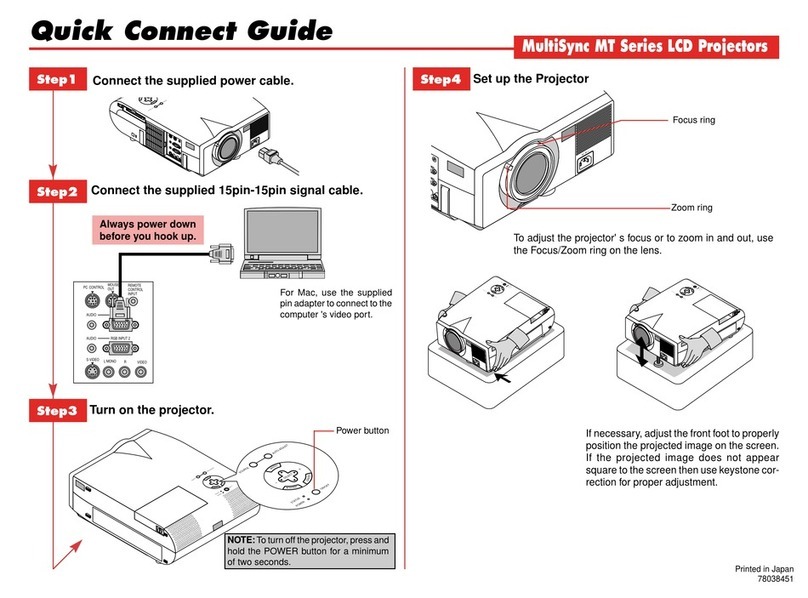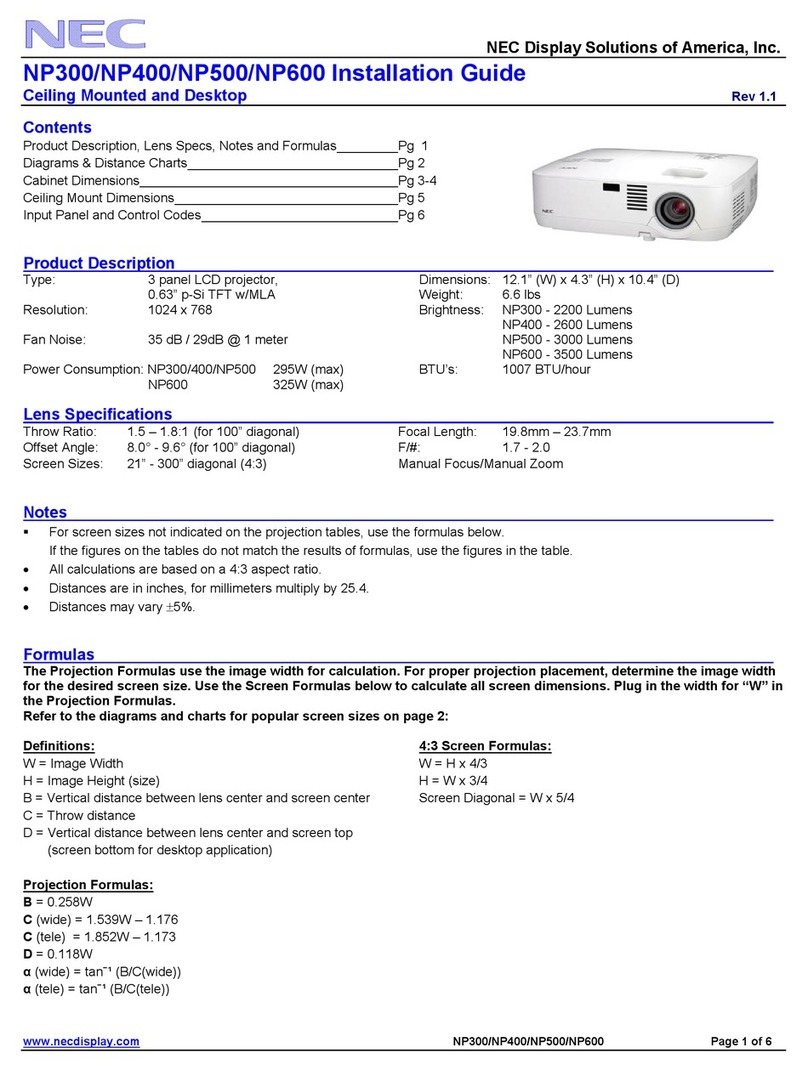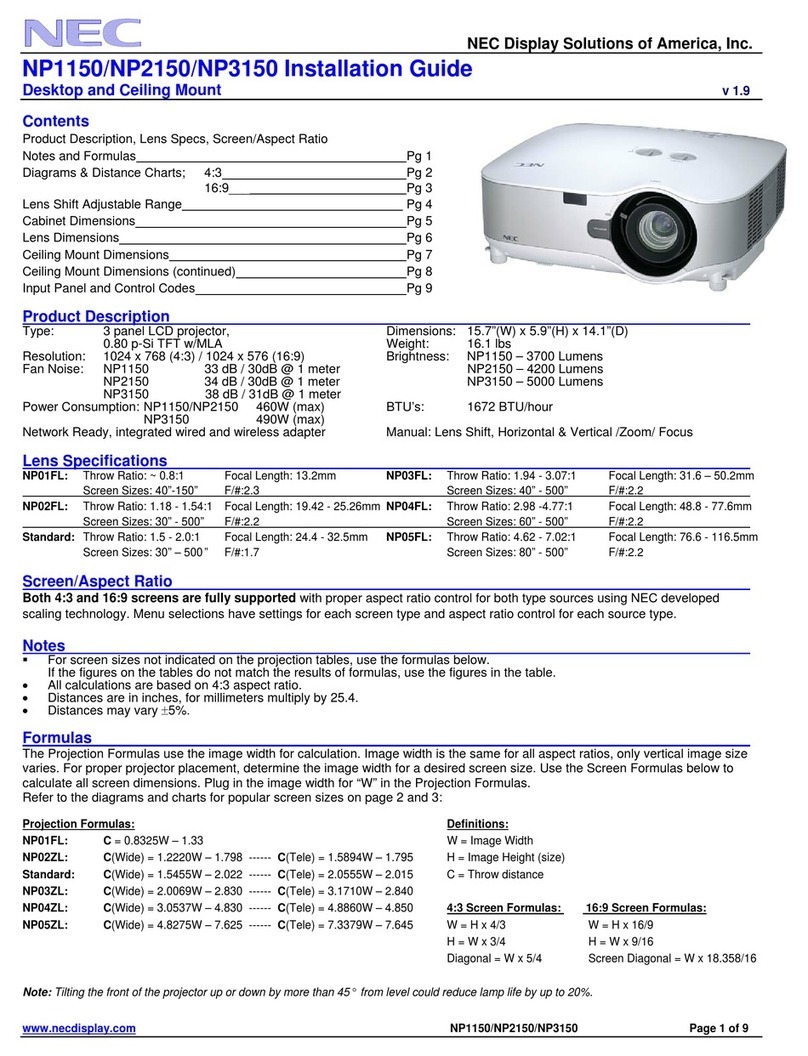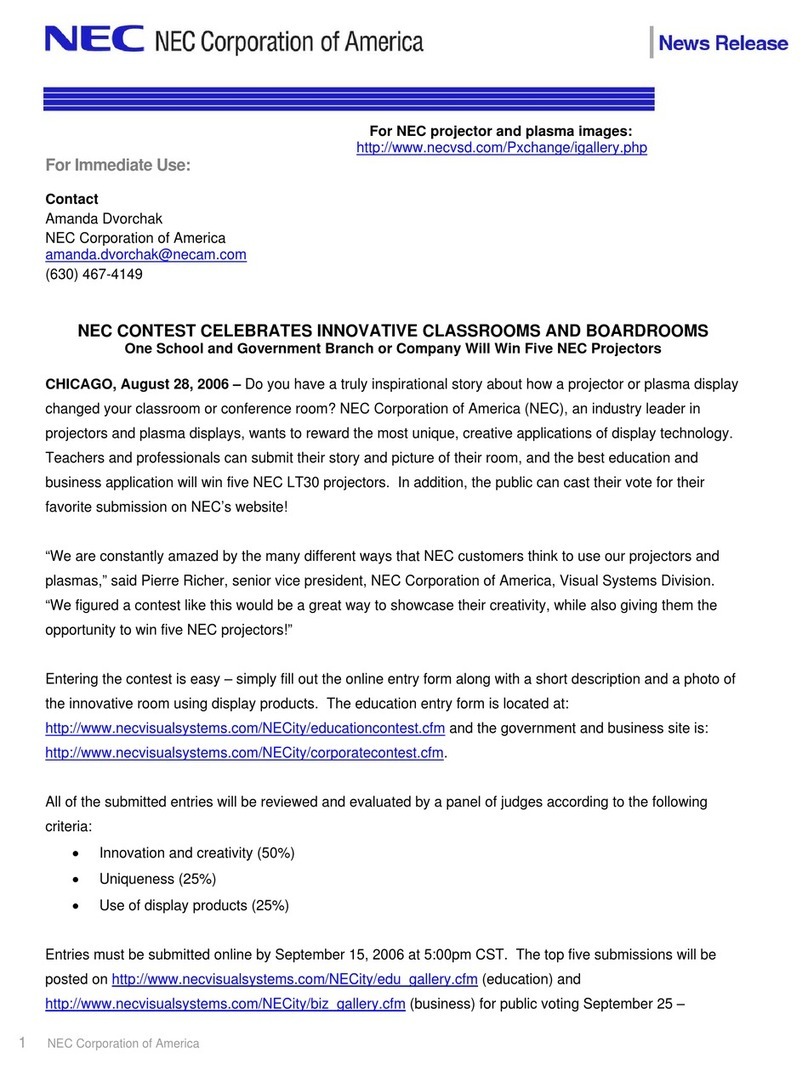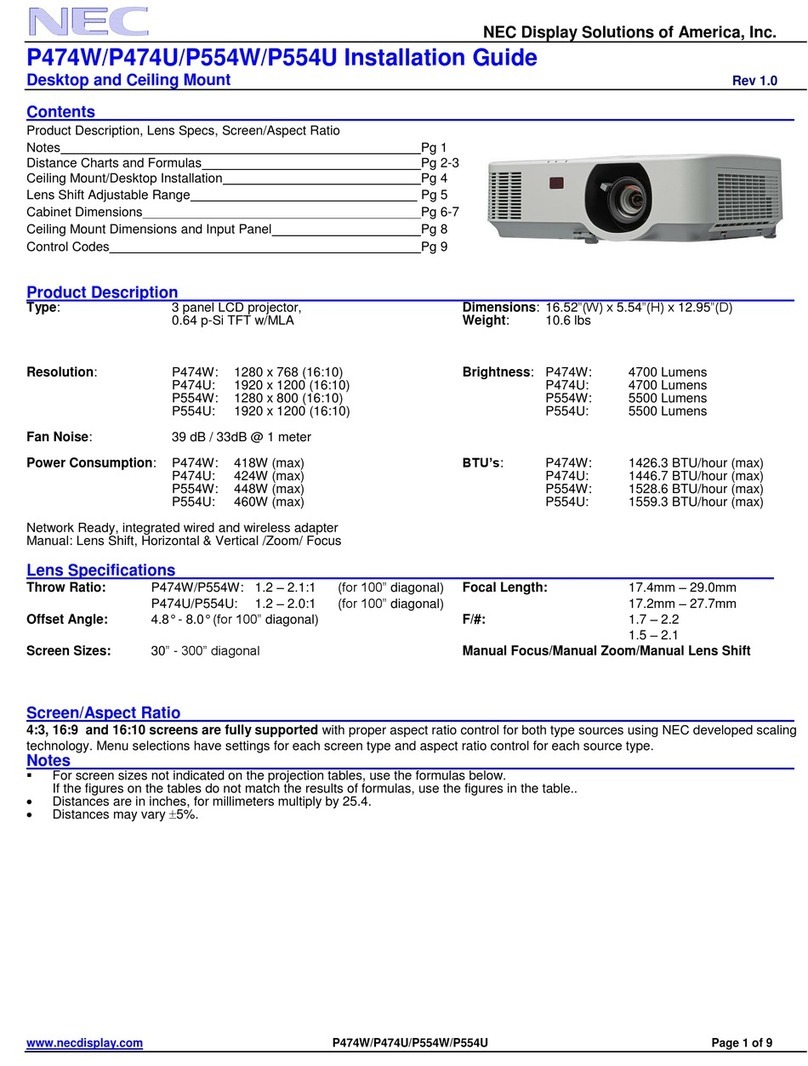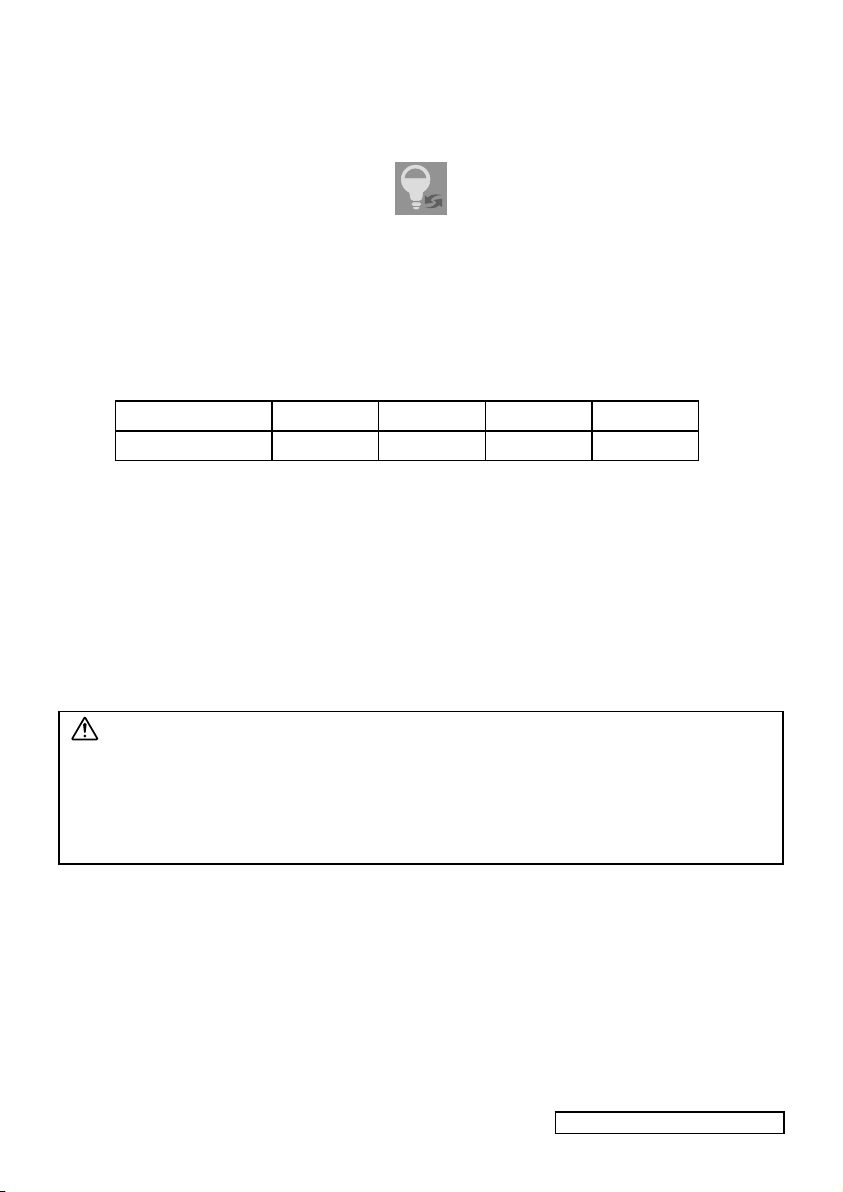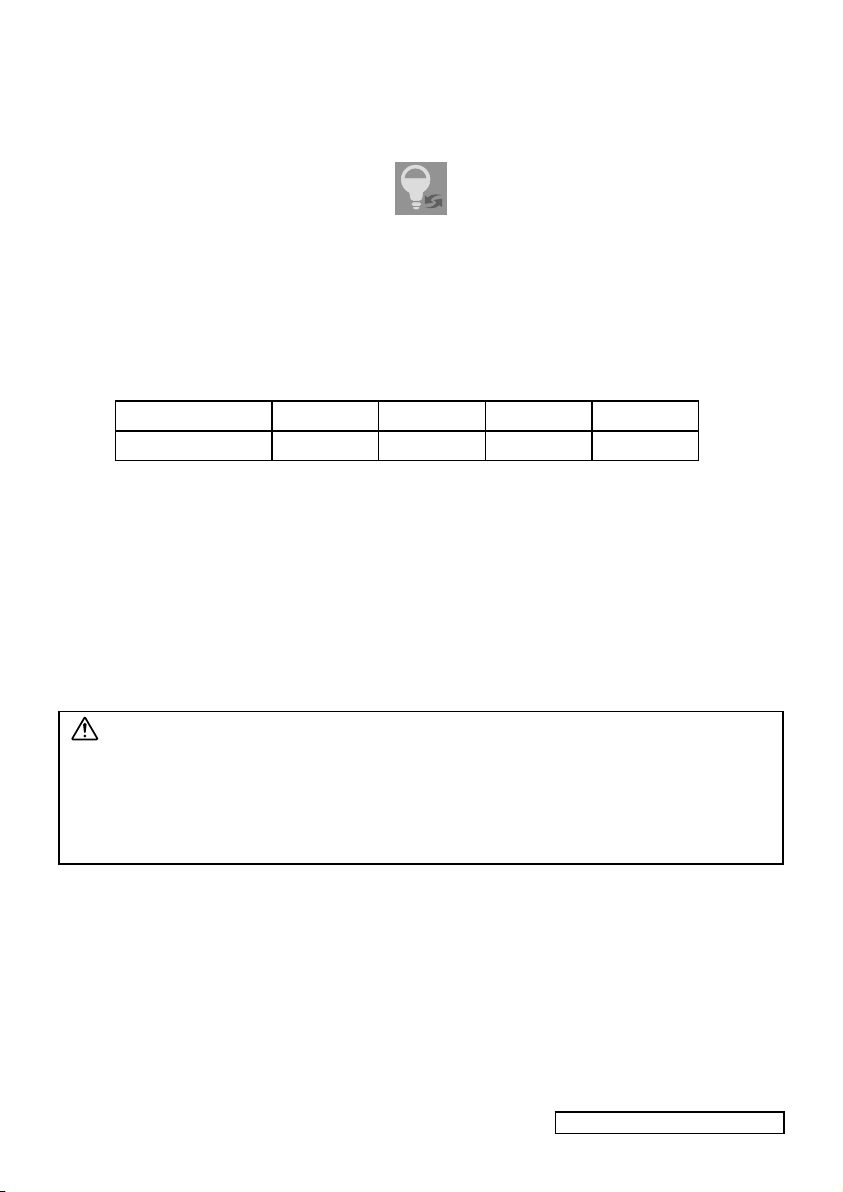
[Notice] Replacing the Lamp and the Filter
When approximately 300 hours before the lamp reaches the end of its life, the LAMP indicator
in the cabinet will blink ORANGE and the LAMP WARNING icon will appear at the top right of
the projection screen.
Even though the lamp may still be working, replace the lamp to maintain the optimal projector
performance.
After replacing the lamp and the filter, be sure to clear the lamp usage hours and the filter
usage hours.
Please refer to “❹ Replacing the Lamp and the Filter” in the user’s manual included on the
supplied NEC Projector CD-ROM. (→ Page 85)
Lamp life of this projector
ECO mode Normal ECO 1 ECO 2 Boost
Lamp life (hours) *10,000 12,000 20,000 8,000
* This is not a warranty time. Repair or replacement parts may be required before the
lamp is replaced.
- Four modes of the ECO mode can be selected: [Normal], [ECO 1], [ECO 2] and [Boost]
modes.
- If you select ECO 1 or ECO 2 mode, the lamp life will be increased, while lowering
power consumption.
- If you select Boost mode, the picture becomes brighter than the Normal mode.
However, the power consumption will increase and the lamp life may also be
shortened.
CAUTION
• DO NOT TOUCH THE LAMP immediately after it has been used. It will be extremely
hot. Turn the projector off and then disconnect the power cord. Allow at least one
hour for the lamp to cool before handling.
• When removing the lamp from a ceiling-mounted projector, make sure that no one is
under the projector. Glass fragments could fall if the lamp has been burned out.
NOTE:
• Use the specified lamp for safety and performance.
To order the replacement lamp, specify your lamp type, NP47LP.
The replacement lamp comes with filters.
• DO NOT REMOVE ANY SCREWS except one lamp cover screw and three lamp housing
screws. You could receive an electric shock.
• Do not break the glass on the lamp housing.
Keep finger prints off the glass surface on the lamp housing. Leaving finger prints on the
glass surface might cause an unwanted shadow and poor picture quality.
Continued on Reverse Side