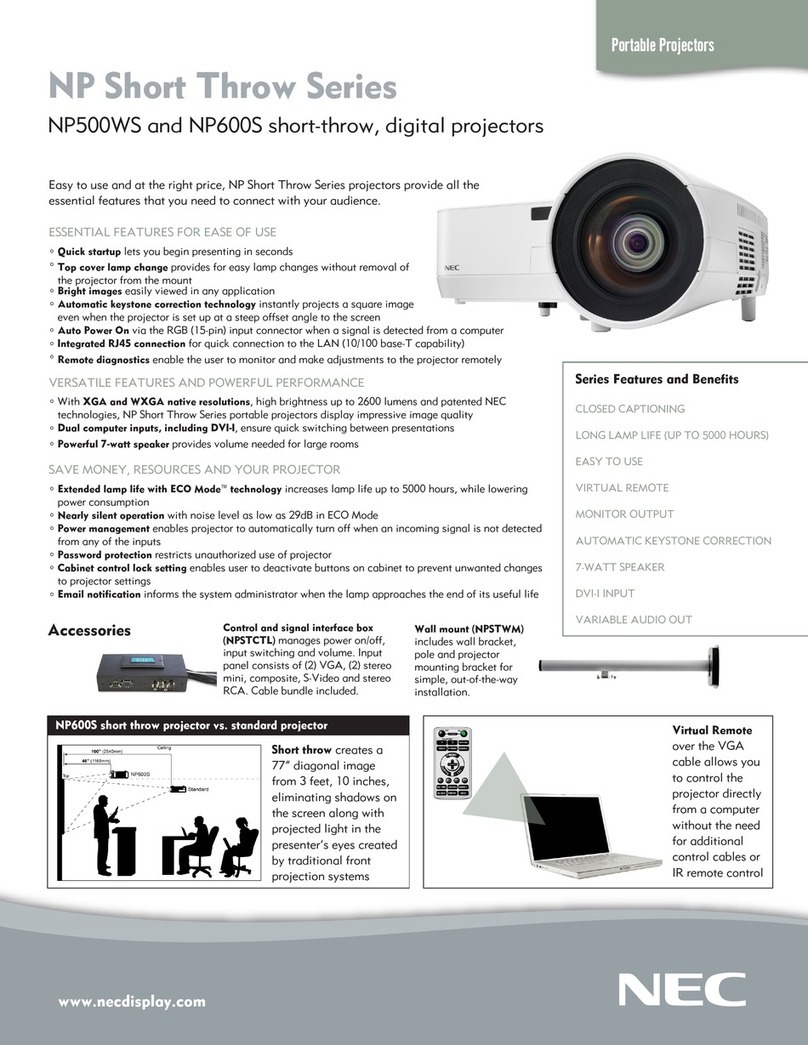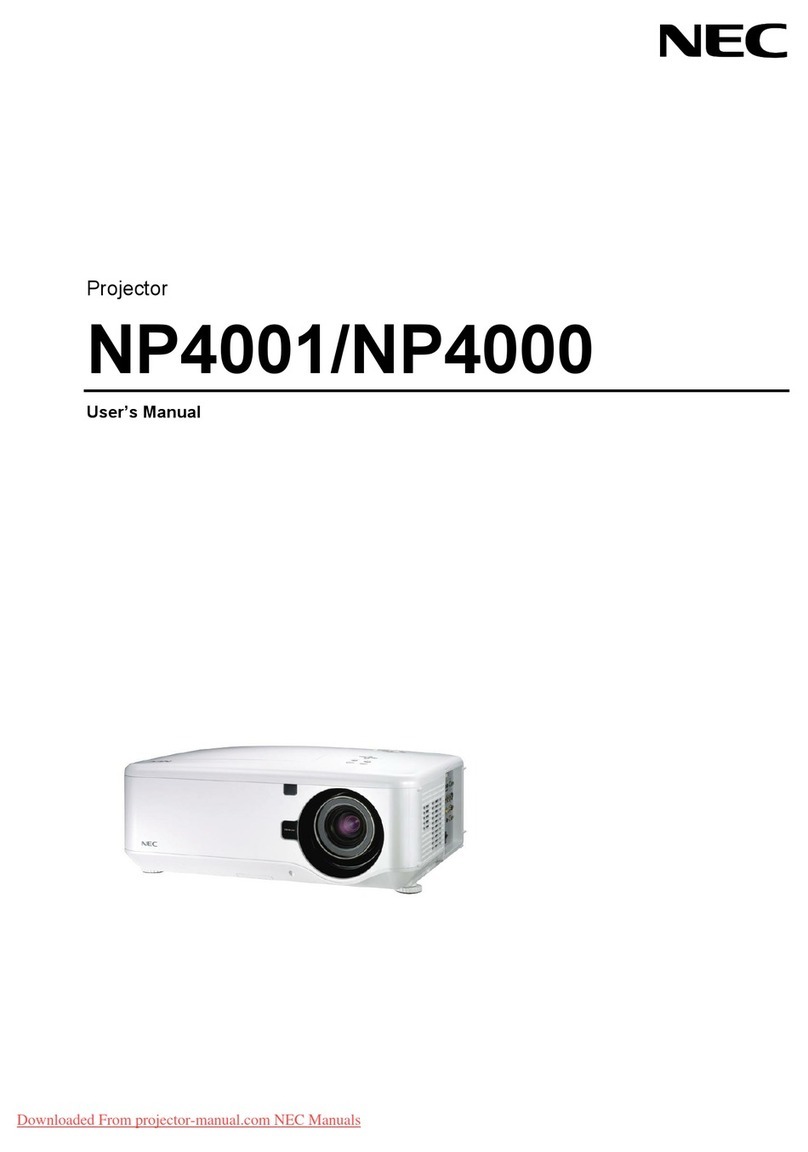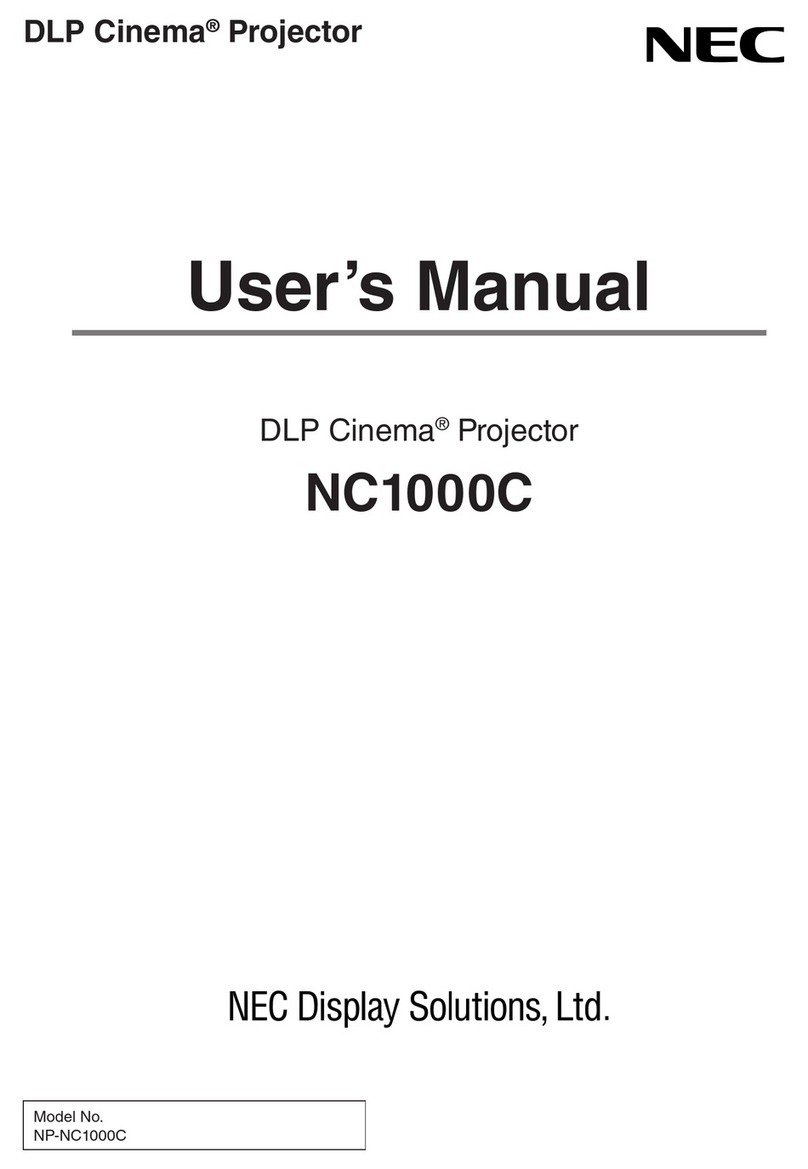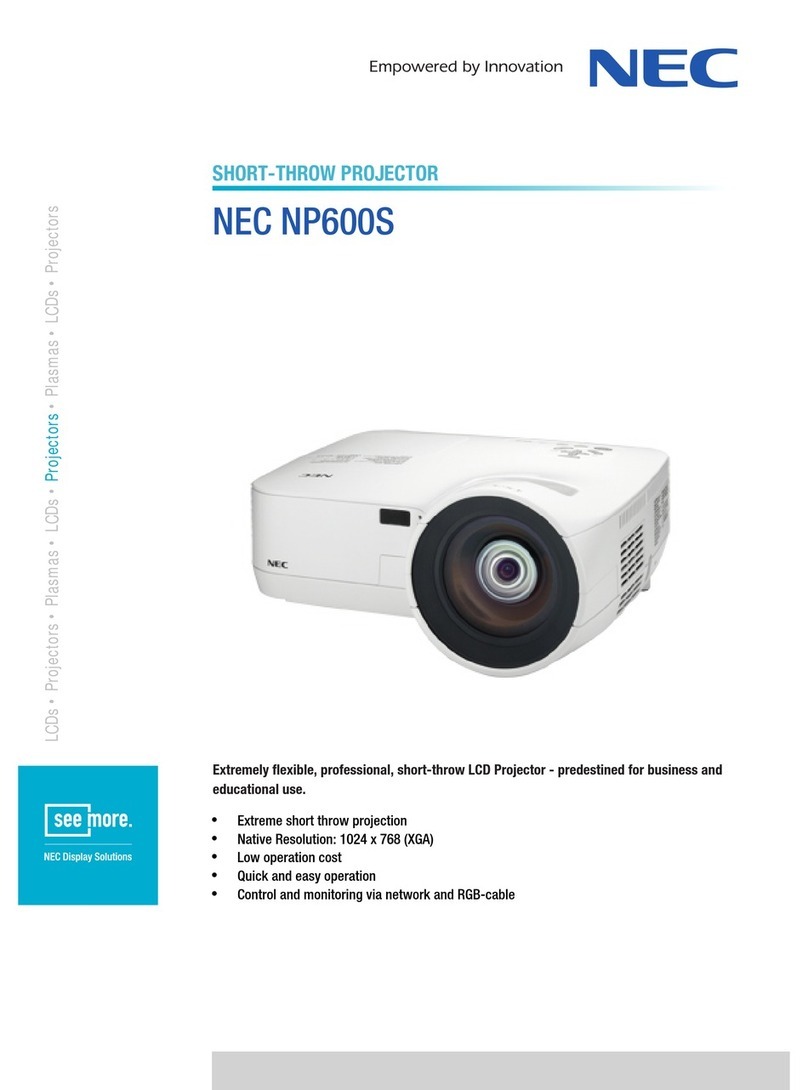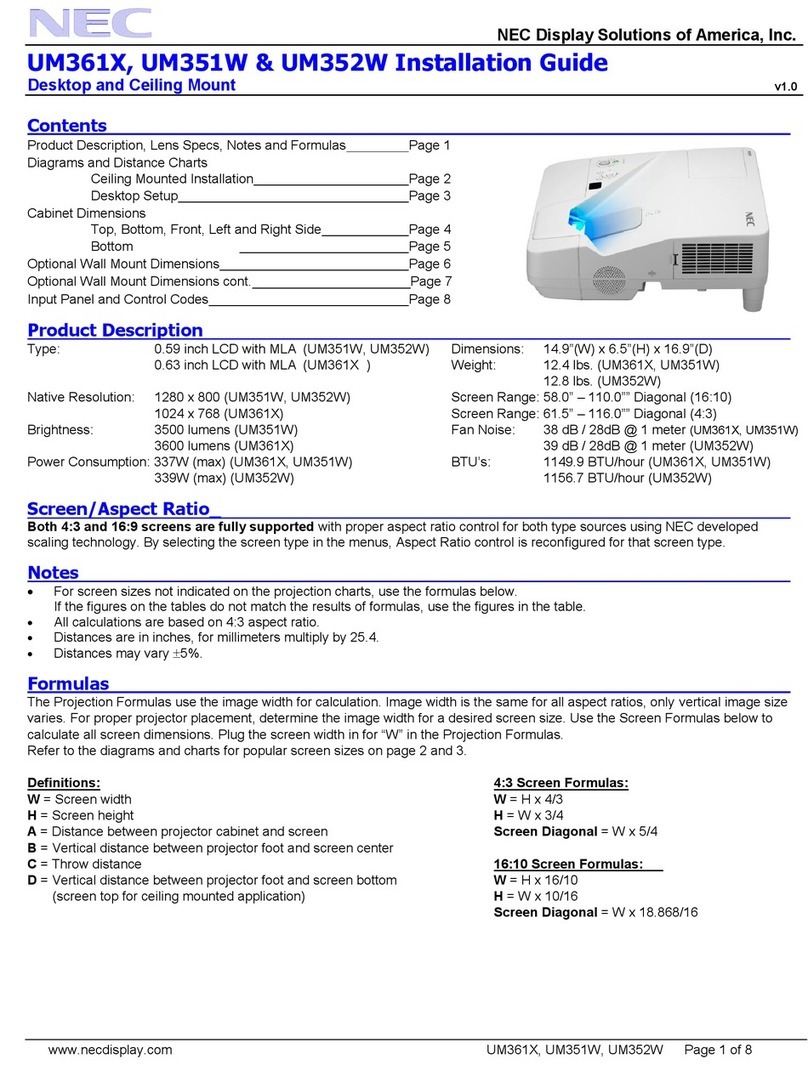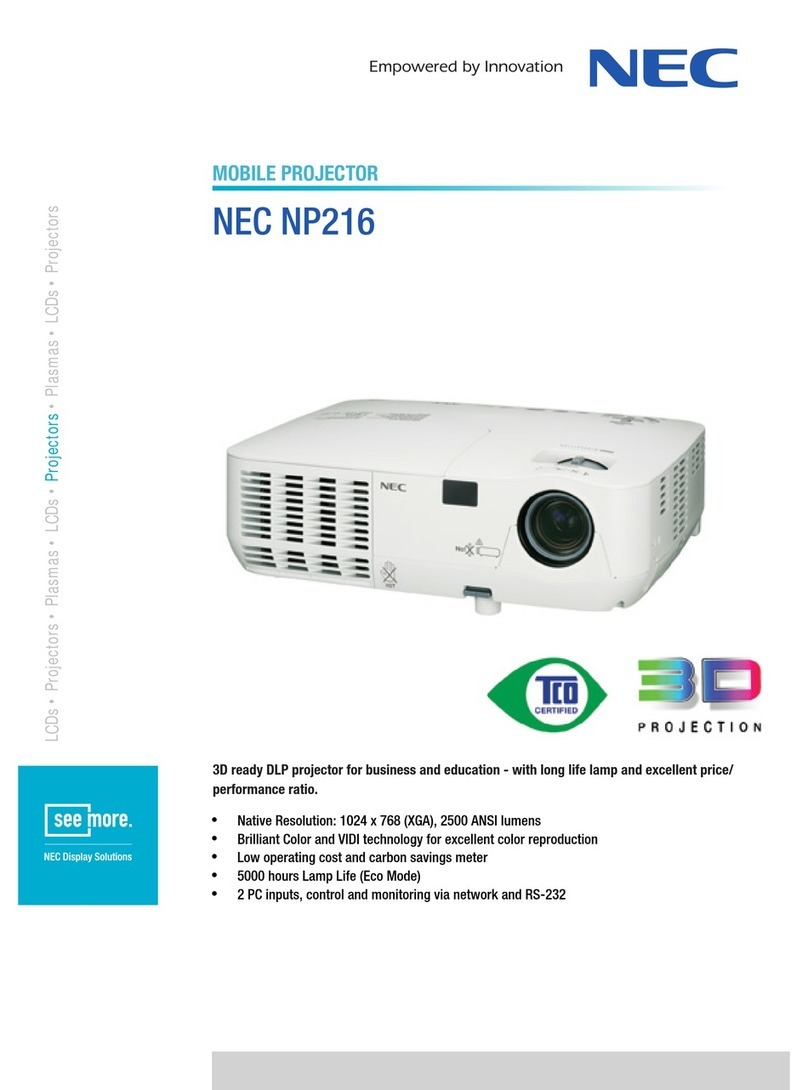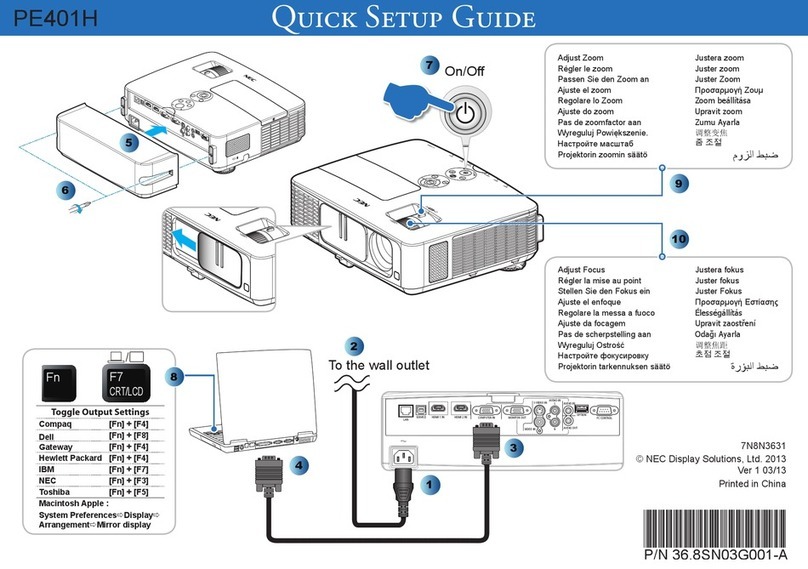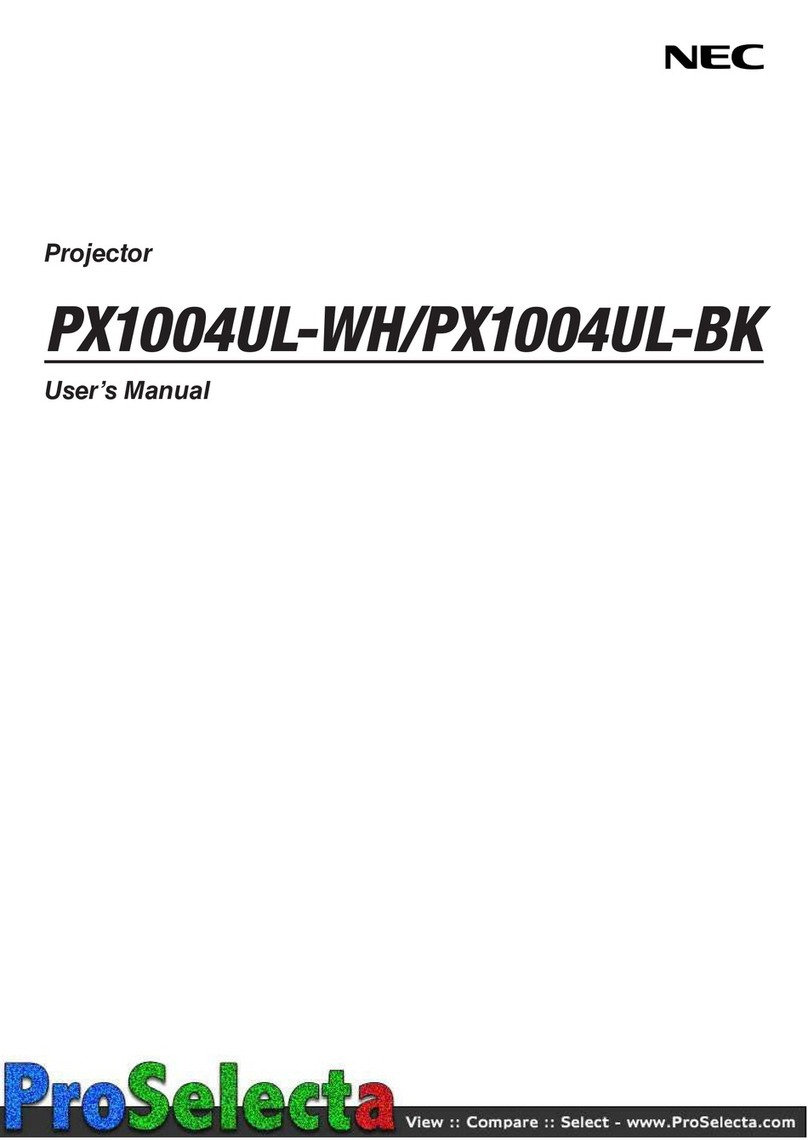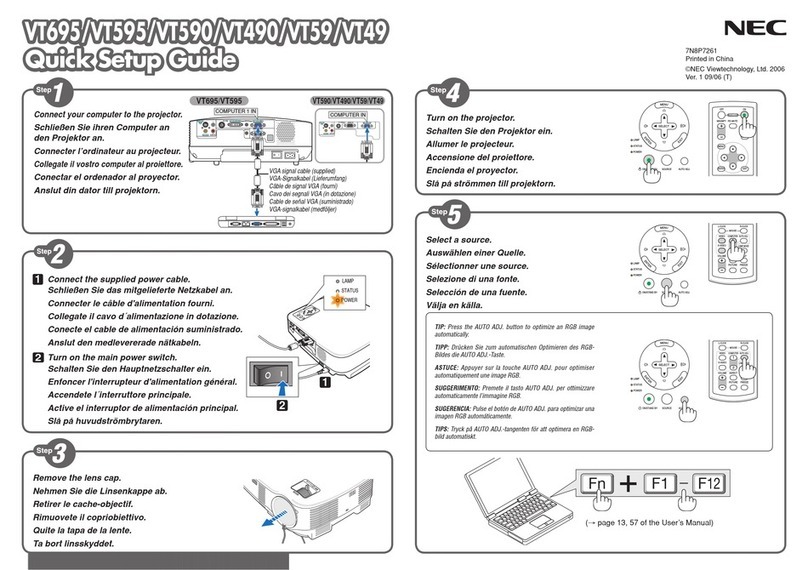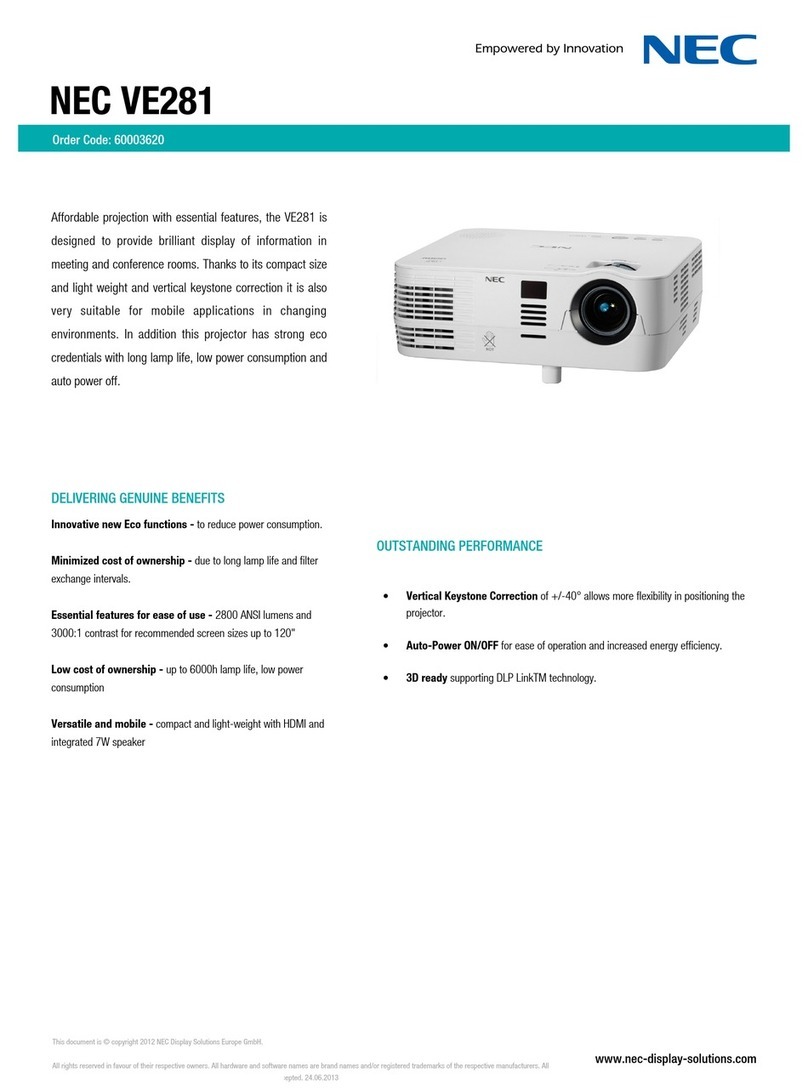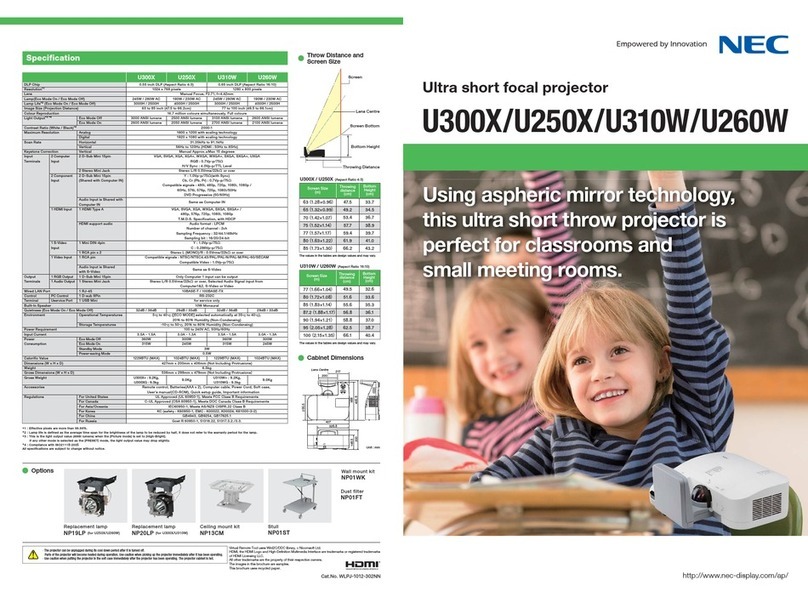Visual Systems
XT9000 Installation Data
Desktop and Ceiling Ver1.8
Page9
RS232 Control / Command Codes
Standalone operation HEX CODE
POWER ON: 02 00 00 00 00 02
POWER OFF: 02 01 00 00 00 03
Input 1 RGB 1: 02 03 00 00 02 01 01 09
Input 2 RGB 2: 02 03 00 00 02 01 02 0A
Input 3 RGB 3: 02 03 00 00 02 01 03 0B
Input 4 COMPONENT: 02 03 00 00 02 01 12 1A
Input 5 VIDEO 1: 02 03 00 00 02 01 06 0E
Input 6 VIDEO 2: 02 03 00 00 02 01 07 0F
Input 7 S-VIDEO 1: 02 03 00 00 02 01 0B 13
Input 8 S-VIDEO 2: 02 03 00 00 02 01 0C 14
Input 9 RGB DIGITAL: 02 03 00 00 02 01 1A 22
Input 0 SDI: 02 03 00 00 02 01 1B 23
PICTURE MUTE ON: 02 10 00 00 00 12
PICTURE MUTE OFF: 02 11 00 00 00 13
DISPLAY MUTE ON: 02 14 00 00 00 16
DISPLAY MUTE OFF: 02 15 00 00 00 17
LENS SHUTTER ON: 02 16 00 00 00 18
LENS SHUTTER OFF: 02 17 00 00 00 19
LAMP AUTO: 03 88 00 00 02 0B 00 98
HIGH-BRIGHT: 03 88 00 00 02 0B 01 99
VARIABLE: 03 88 00 00 02 0B 02 9A
PICTURE
BRIGHT 03 10 00 00 05 00 FF 00 Lower Upper CKS
Adustment Value from FFE1(min) to 001F(max).
CONTRAST 03 10 00 00 05 01 FF 00 Lower Upper CKS
Adustment Value from FFE1(min) to 001F(max).
COLOR 03 10 00 00 05 02 FF 00 Value 00 CKS
Adustment Value from 00(min) to 5F(max).
HUE 03 10 00 00 05 03 FF 00 Value 00 CKS
Adustment Value from 00(min) to 3C(max).
SHARPNESS 03 10 00 00 05 04 FF 00 Value 00 CKS
Adustment Value from 00(min) to 0F(max).
V-APERTURE 03 10 00 00 05 1D FF 00 Value 00 CKS
Adustment Value from 00(min) to 0F(max).
Lower : Lower byte of Value, Upper : Upper byte of Value
CKS : Check Sum
Lower eight bits digits of sum total of the first byte to the byte just before the last.
The unit address is not checked when the unit ID has become a general notification.
Please set "0" to the unit ID and set "00" to the unit address when you use the projector under the standalone mode.