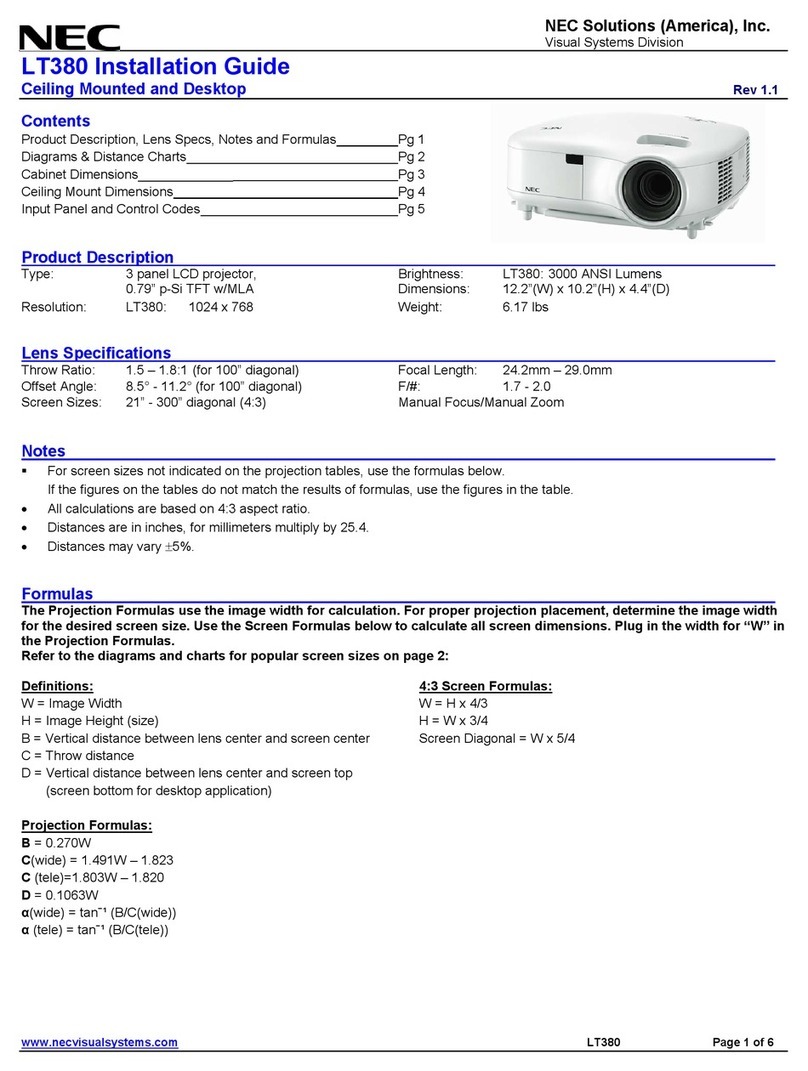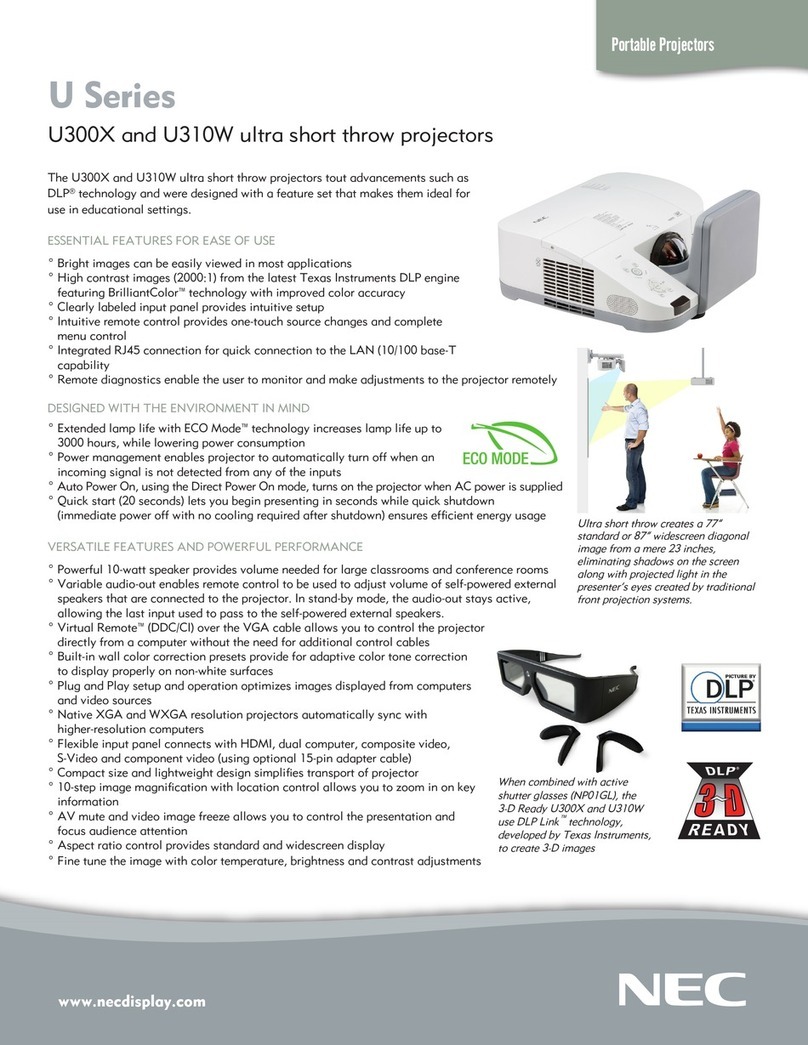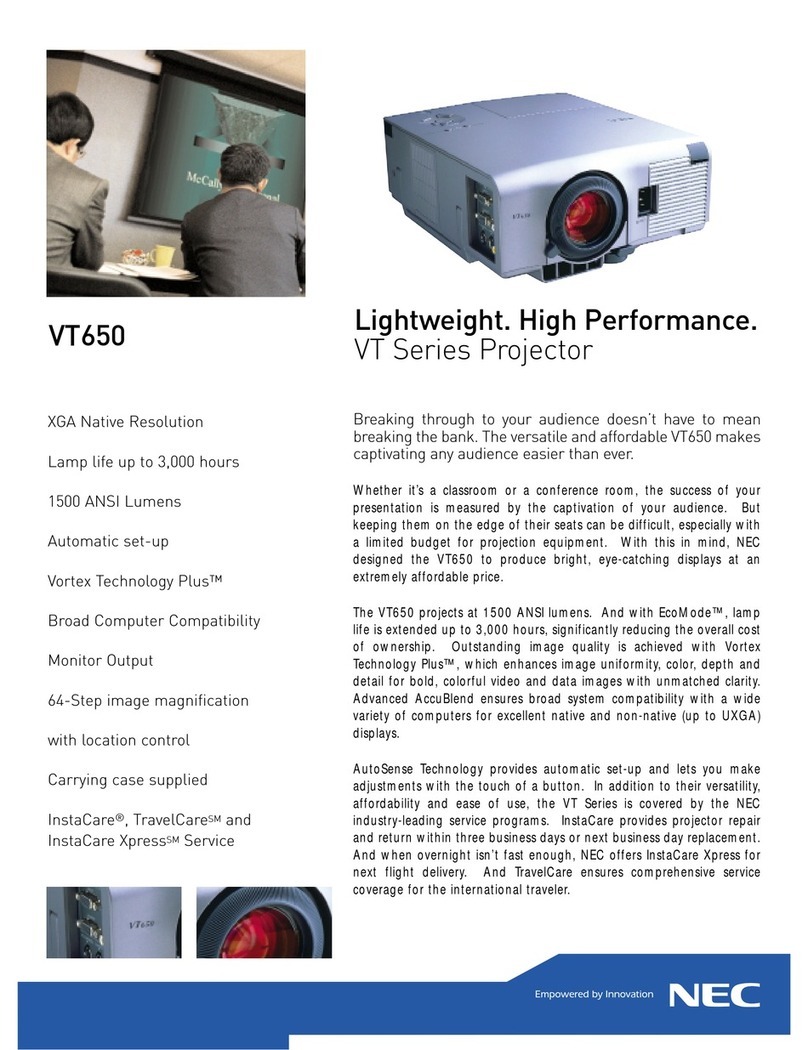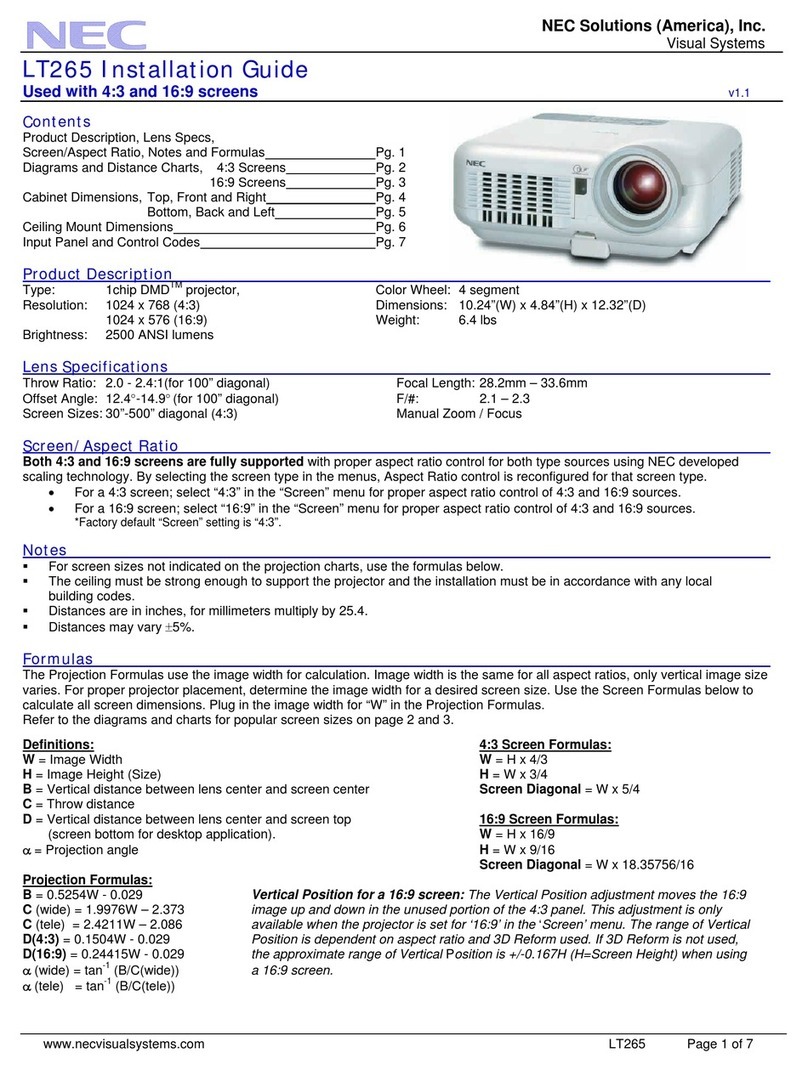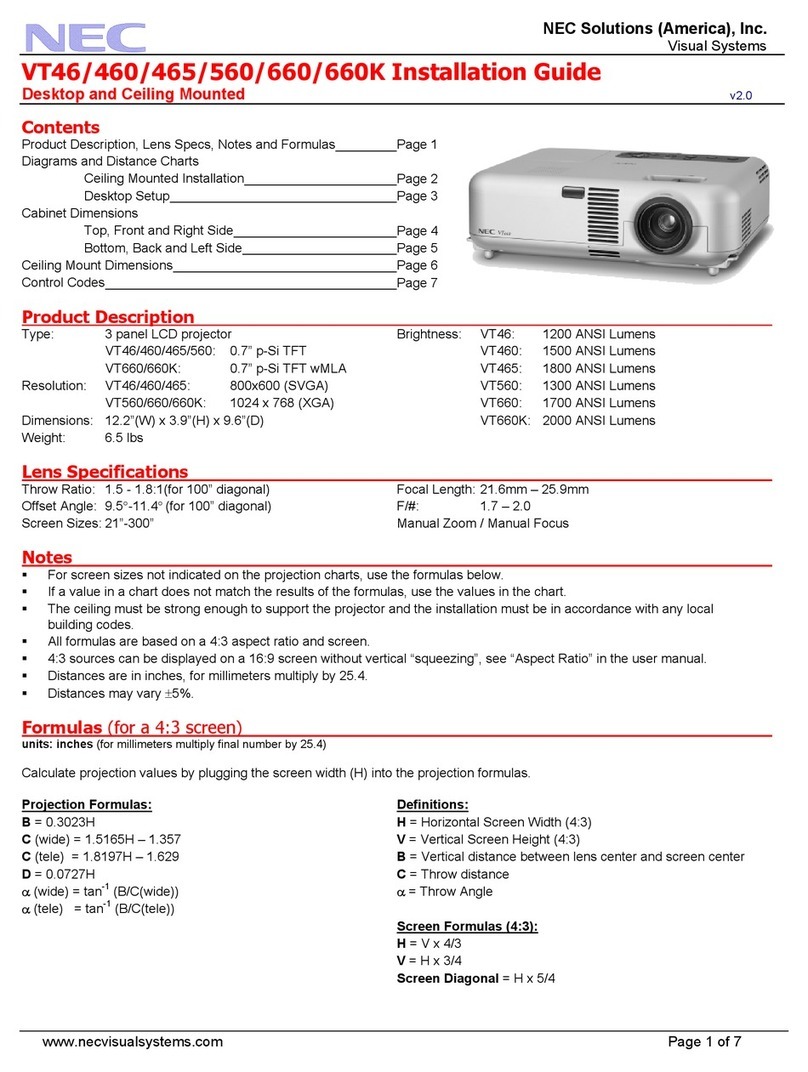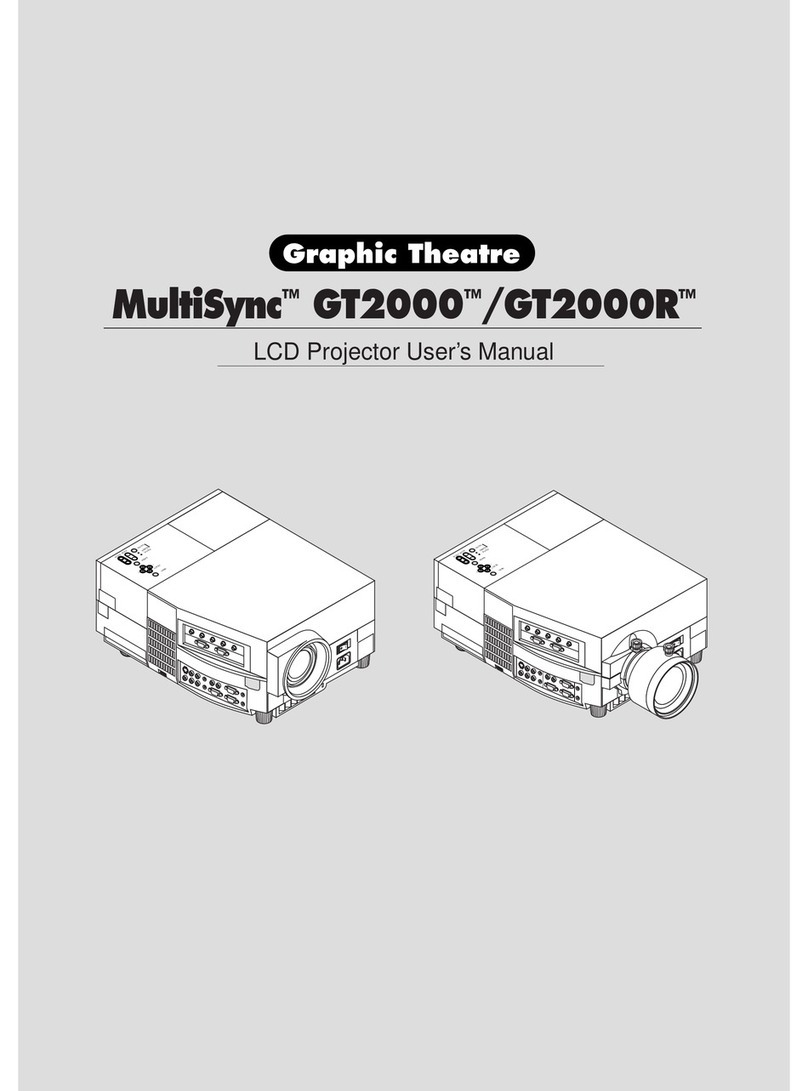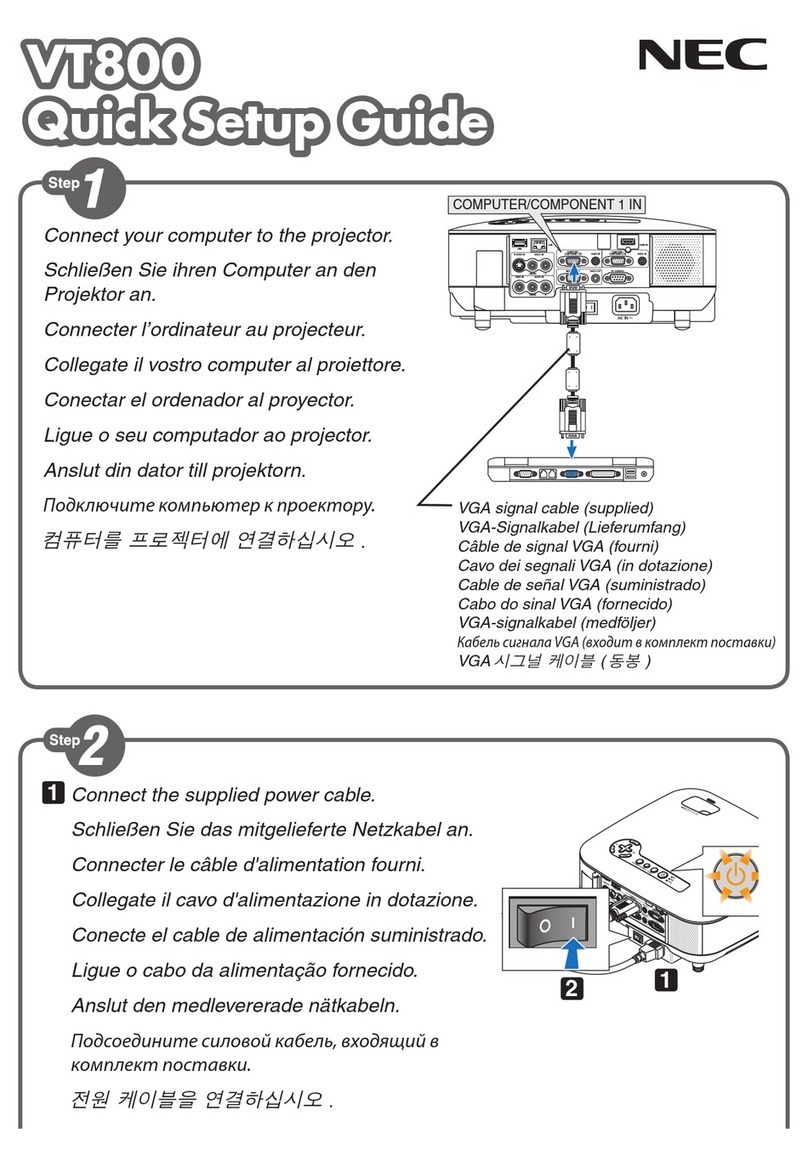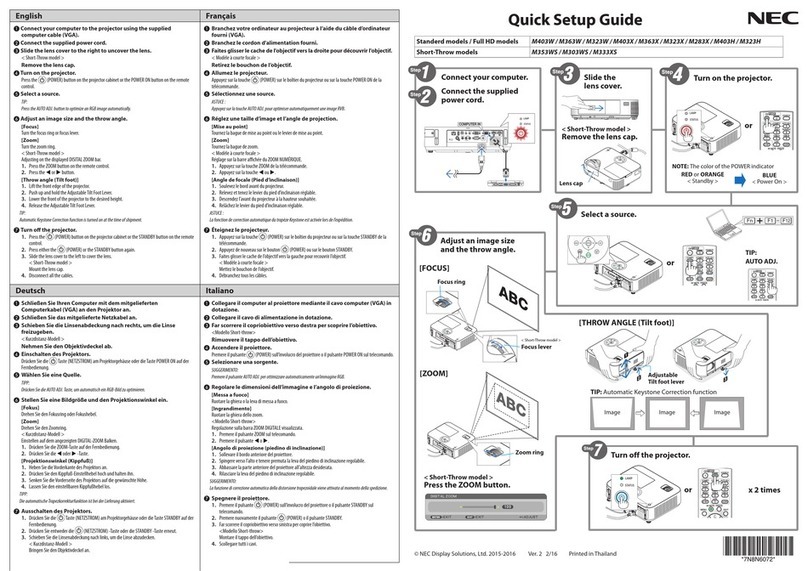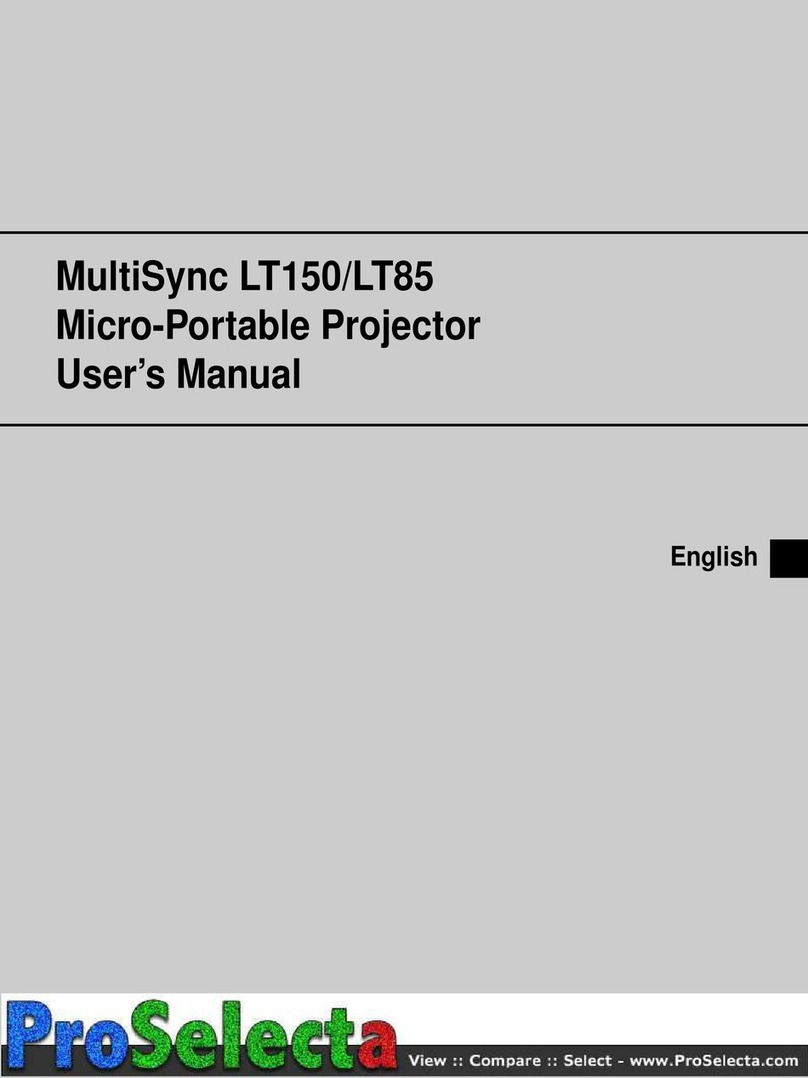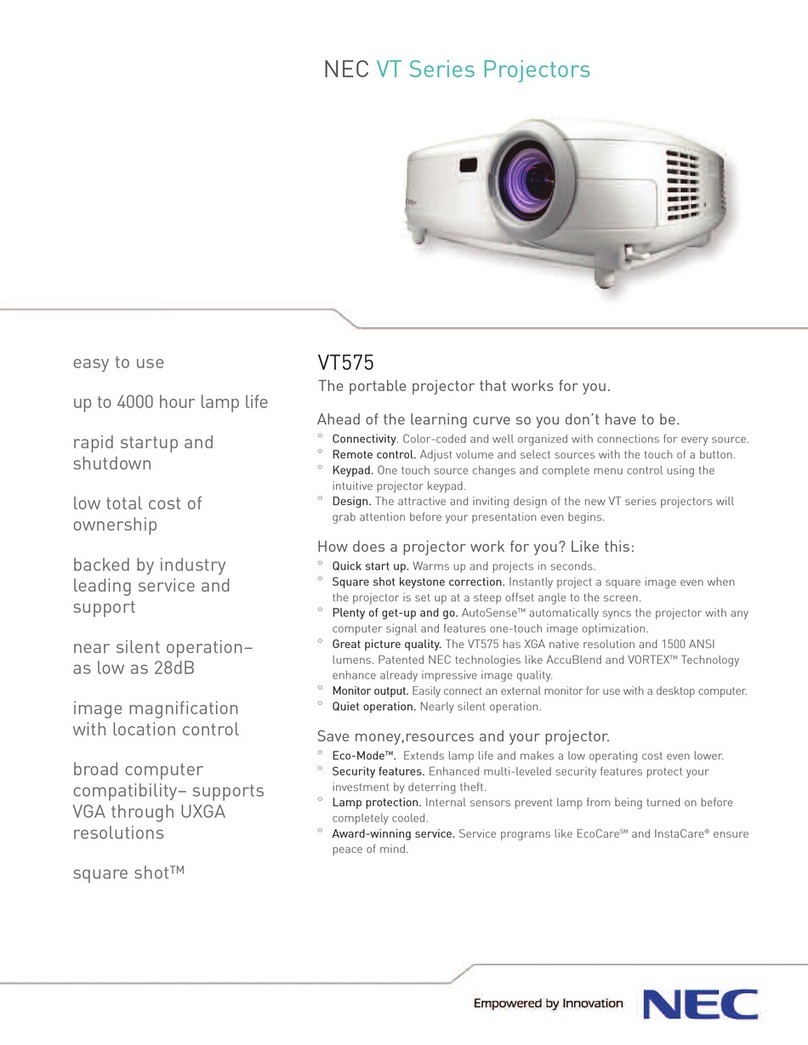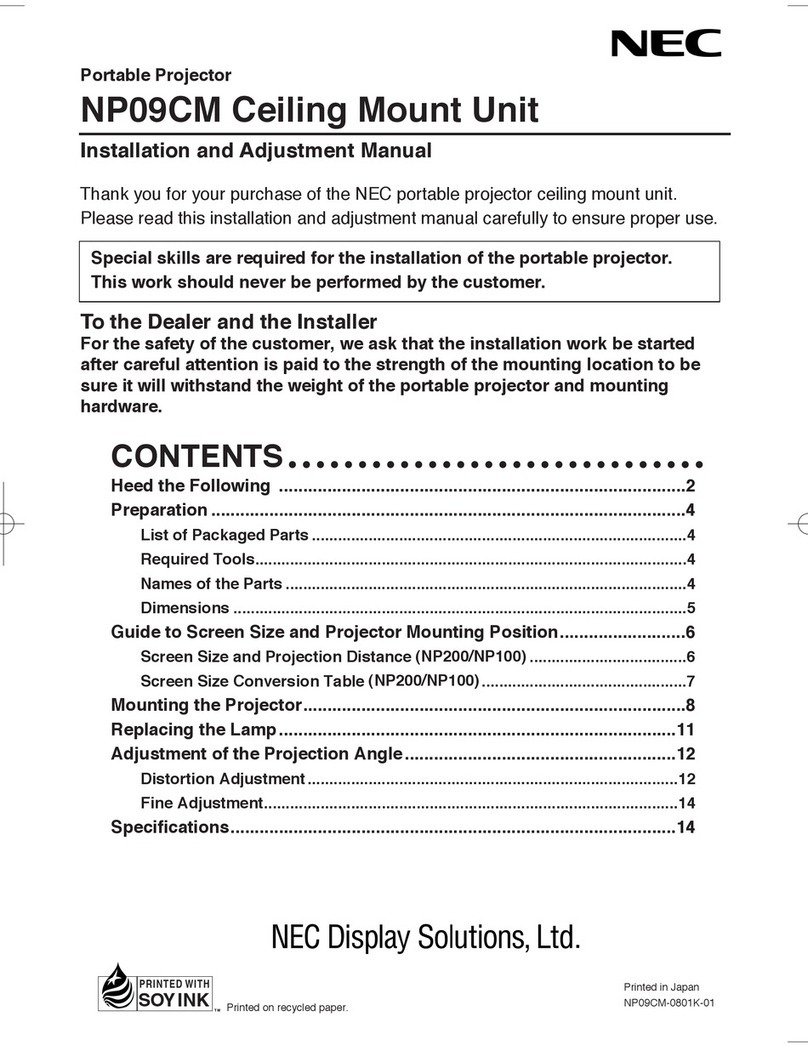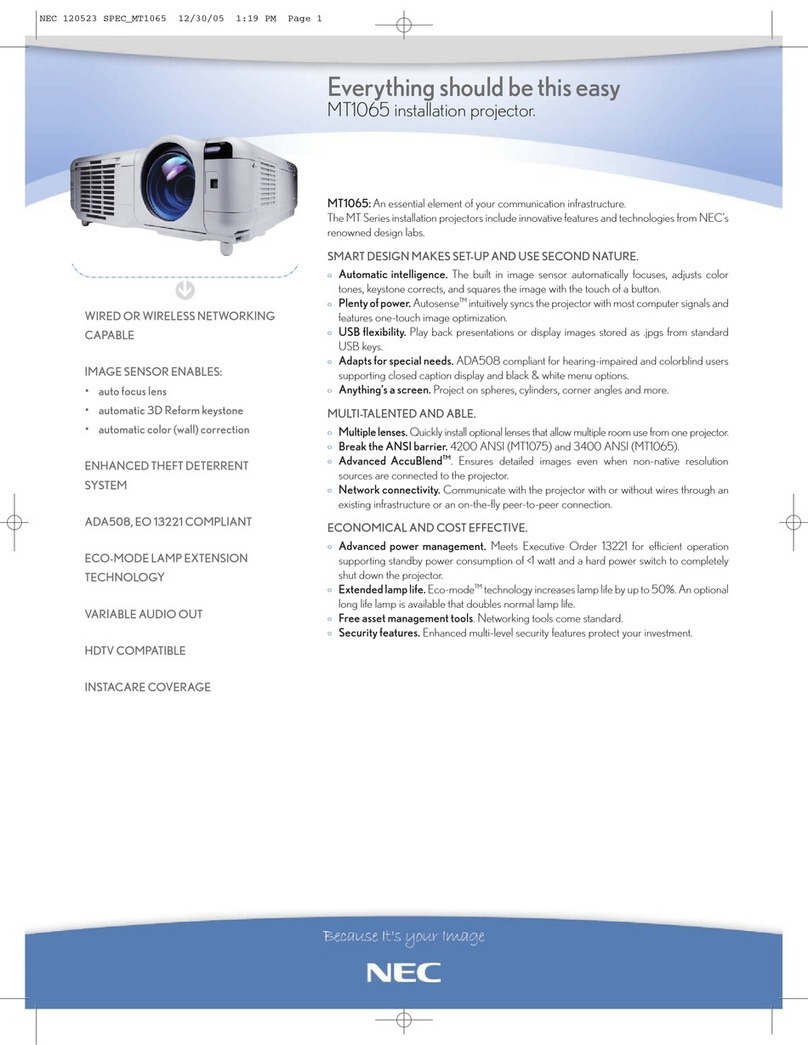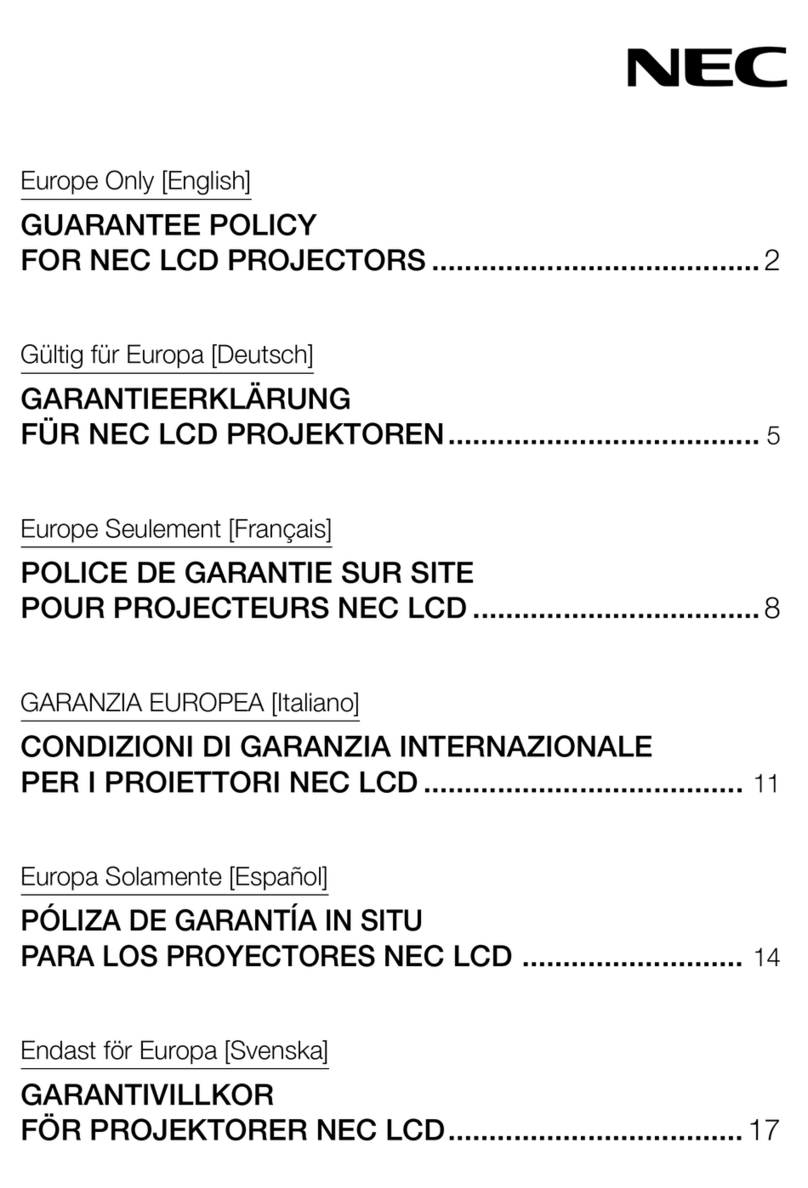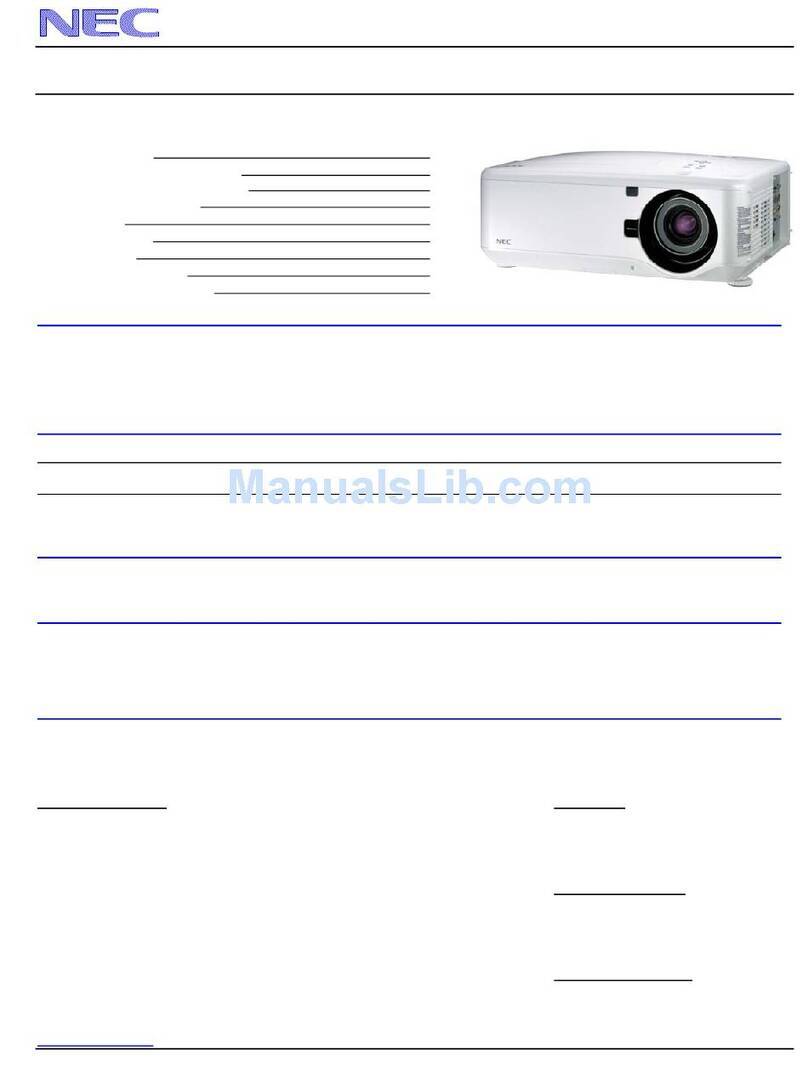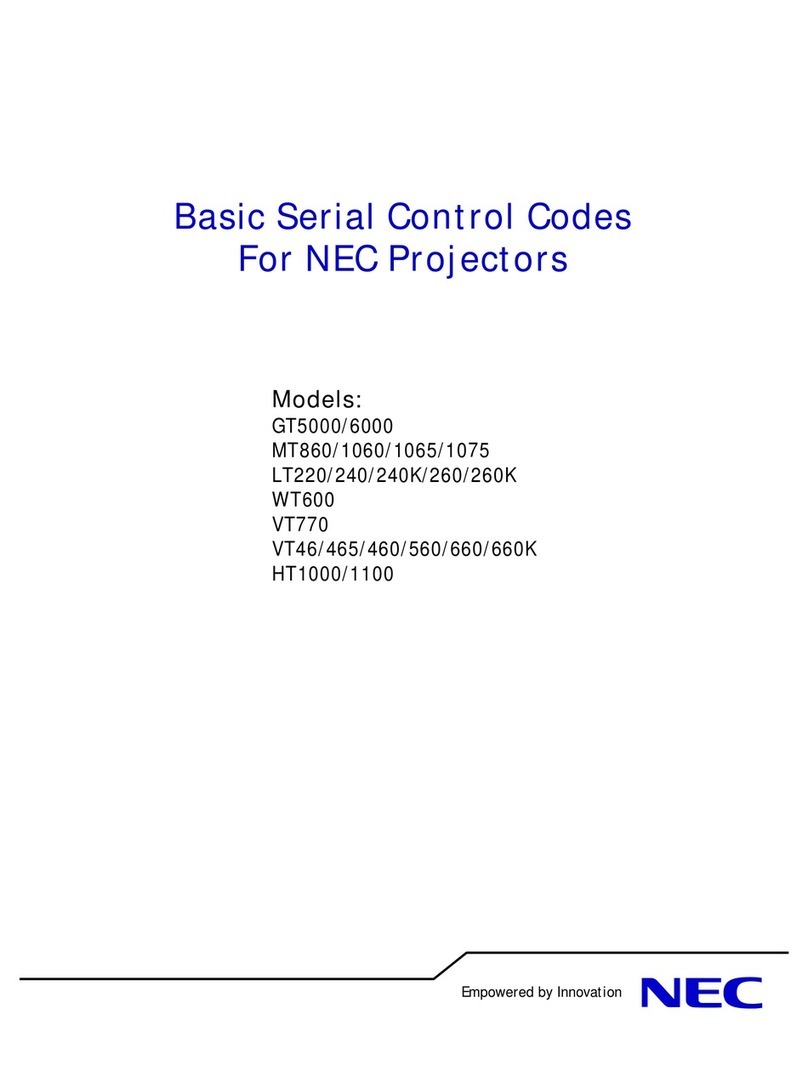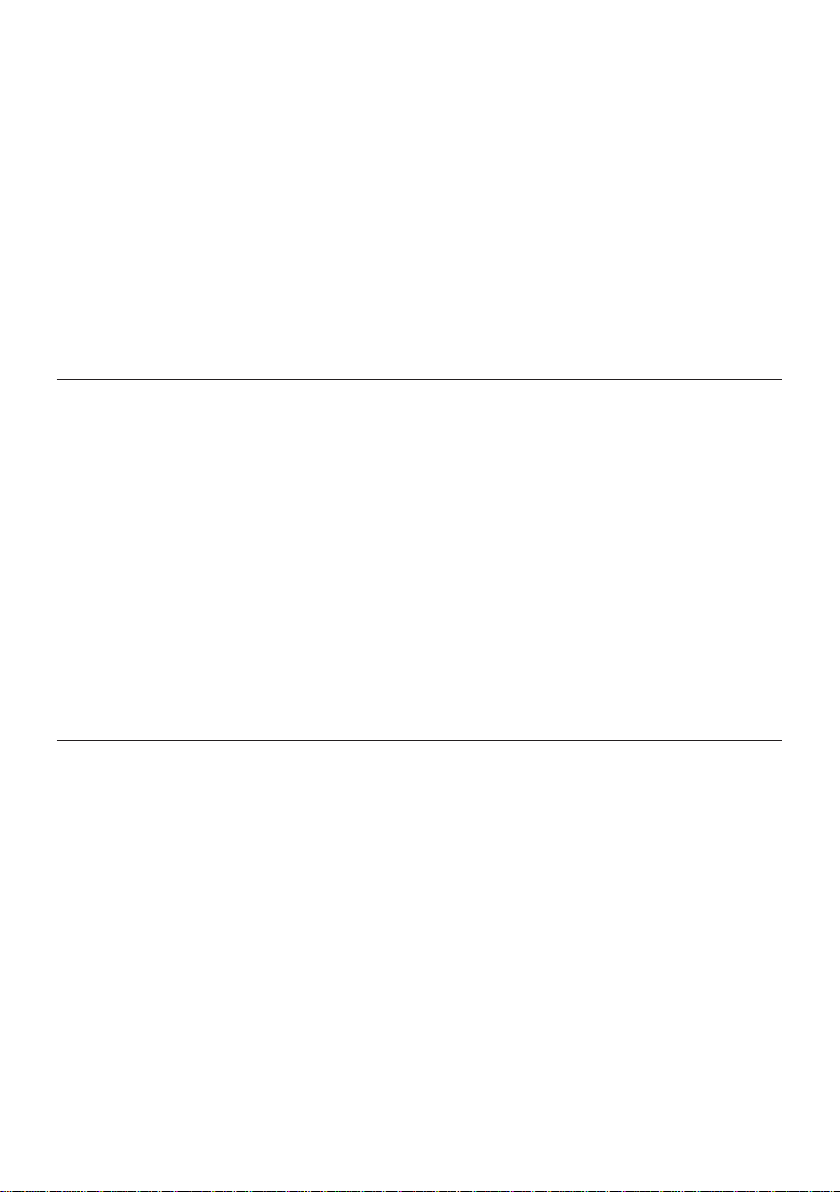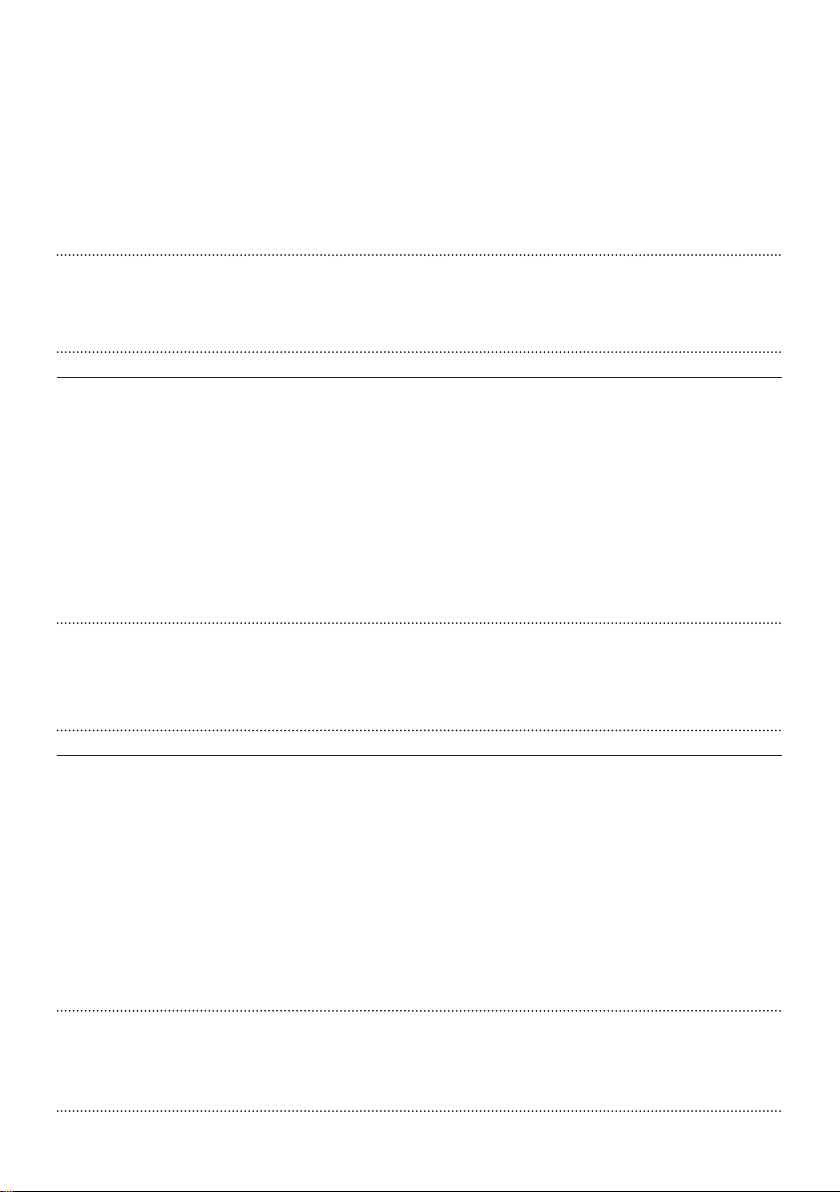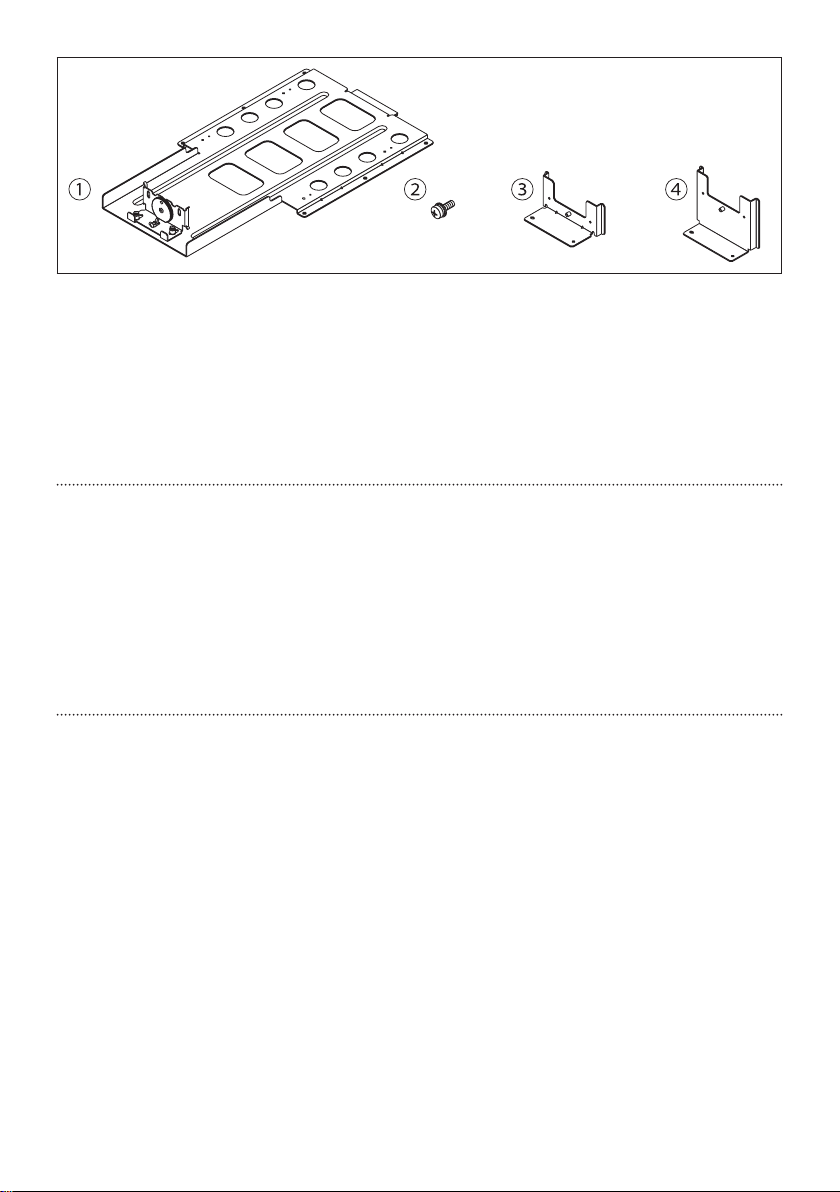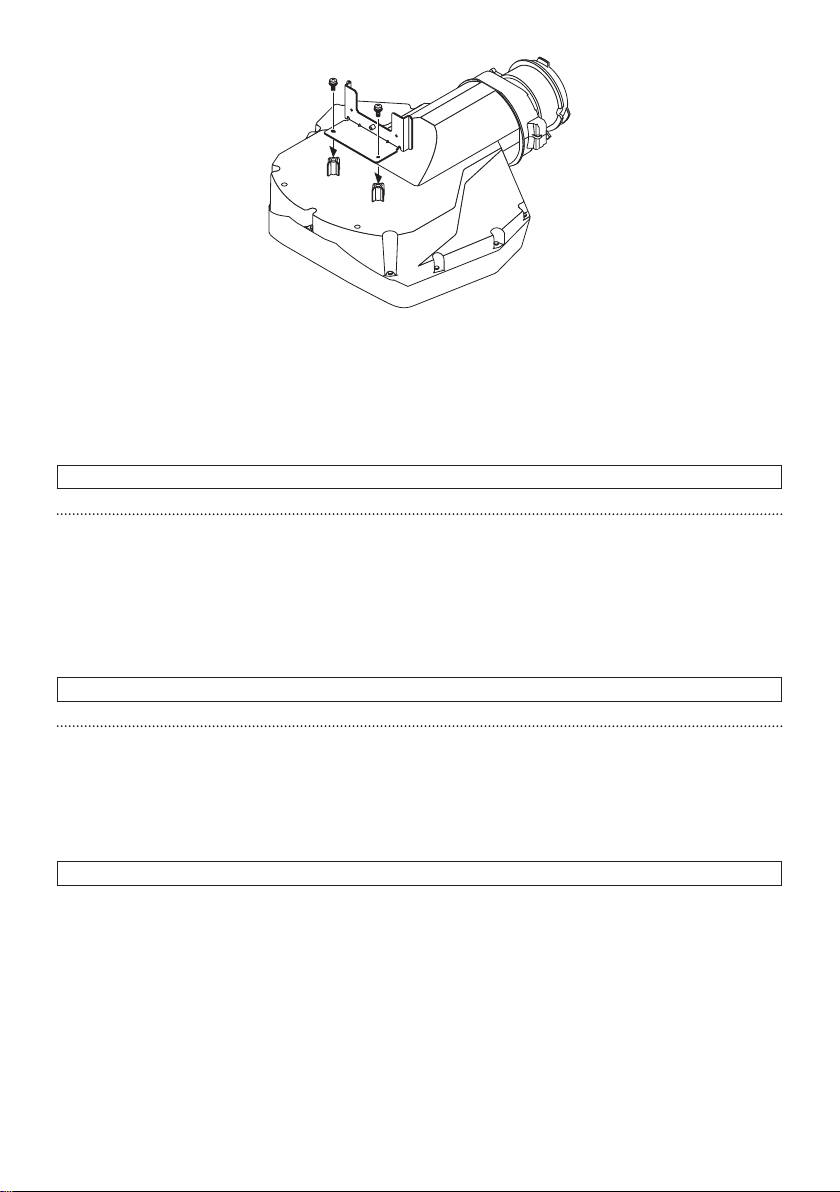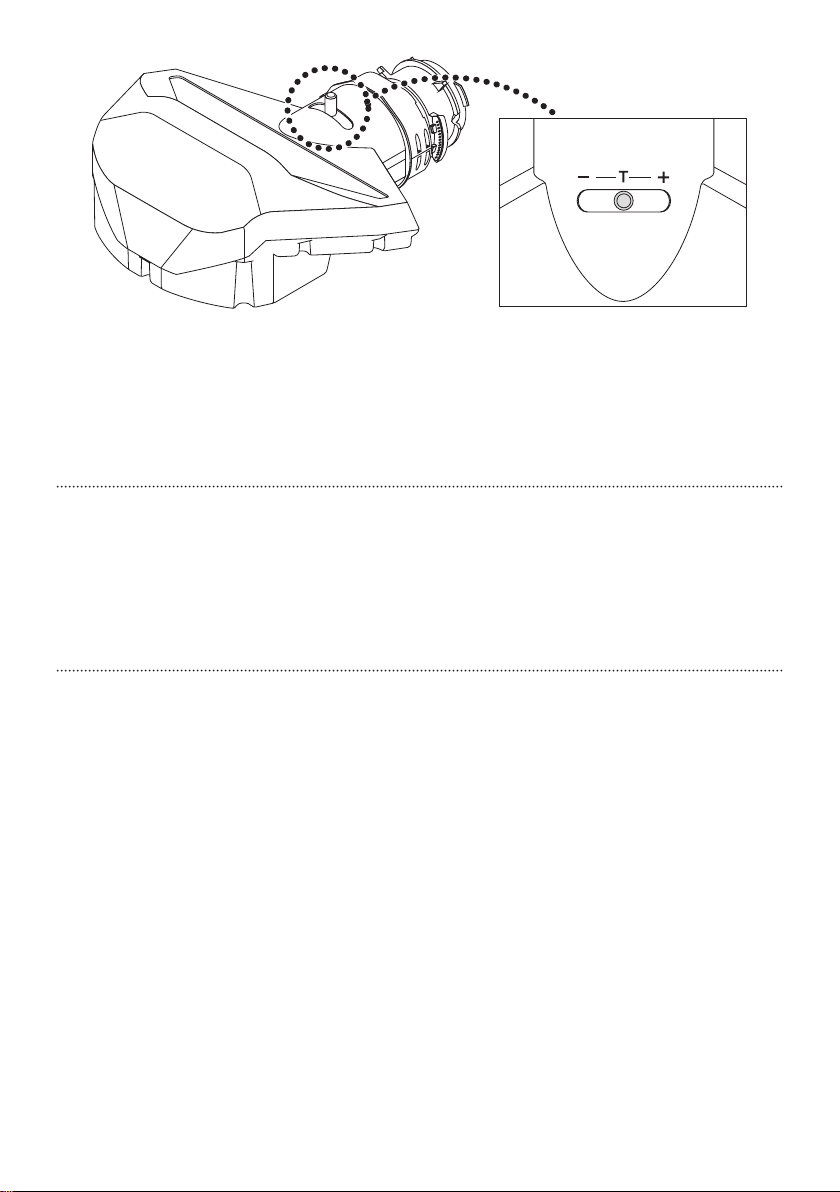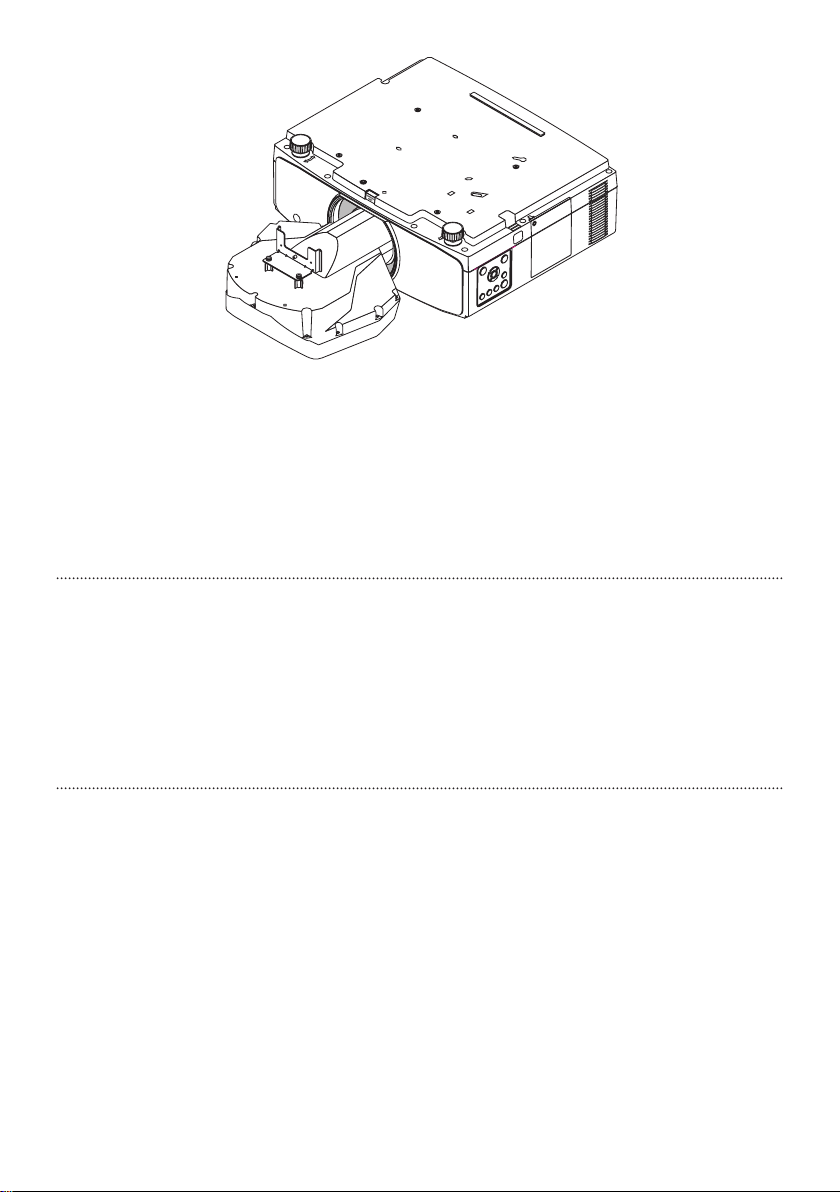6
Preparation
Return the projector lens position to the home position without the lens mounted.
Fordetailsonconnectingthepowercordandturningon/o,refertotheprojectorUser’sManual.
Connect the power cord to the projector.
For PA803U/PA723U/PA653U/PA853W/PA703W/PA903X, press the (POWER) button to turn
on the power to the projector.
ForPA803UL/PA703UL/PA653UL,donotpressthe (POWER) button.
Press and hold the ZOOM/L-CALIB button for 2 seconds or longer.
Afterthelensmovementisnished,pressandholdtheSHIFT/HOMEPOSITIONbuttonfor2
seconds or longer.
Whenthelensmovementisnished,wait10secondsorlonger.
ForPA803U/PA723U/PA653U/PA853W/PA703W/PA903X,pressthe (POWER) button twice to
turnothepowertotheprojector.
Removethepowercordfromtheprojector.
準備
レンズユニットを取り付けていない状態で、プロジェクターのレンズ位置をホームポジ
ションに戻します。
電源コードの接続と電源入 /切について、詳しくはプロジェクターの取扱説明書をご覧く
ださい。
プロジェクターに電源コードを接続する。
NP-PA803UJL/NP-PA723UJL/NP-PA653UJL/NP-PA853WJL/NP-PA703WJL/NP-PA903XJL の場合
は、続いて ボタンを押して、プロジェクターの電源を入れます。
※NP-PA803ULJL/NP-PA703ULJL/NP-PA653ULJL の場合は、 ボタンを押さないでください。
[ZOOM/L-CALIB.] ボタンを 2秒以上押す。
レンズの動作終了後、[SHIFT/HOME POSITION] ボタンを 2 秒以上押す。
レンズの動作終了後、10 秒以上待つ。
NP-PA803UJL/NP-PA723UJL/NP-PA653UJL/NP-PA853WJL/NP-PA703WJL/NP-PA903XJL の場合
は、続いて ボタンを 2回押して、プロジェクターの電源を切ります。
プロジェクターから電源コードを取り外す。
准备工作
在不安装镜头的情况下将投影机镜头返回初始位置。
有关连接电源线和开启 /关闭的详细信息,请参阅投影机用户手册。
将电源线连接至投影机。
对于 NP-PA803U+/NP-PA653U+/NP-PA853W+/NP-PA753W+/NP-PA703W+/NP-PA653W+/
NP-PA903X+/NP-PA803X+/NP-PA703X+,按 (电源)键开启投影机电源。
对于 NP-PA803UL+/NP-PA703UL+/NP-PA653UL+,请勿按 (电源)键。
按住 ZOOM/L-CALIB 键2秒钟或更长时间。
镜头移动完成后,按住 SHIFT/HOME POSITION 键2秒钟或更长时间。
镜头移动完成后,等待 10 秒钟或更长时间。
对于 NP-PA803U+/NP-PA653U+/NP-PA853W+/NP-PA753W+/NP-PA703W+/NP-PA653W+/
NP-PA903X+/NP-PA803X+/NP-PA703X+,按 (电源)键两次关闭投影机电源。
将电源线从投影机上取下。