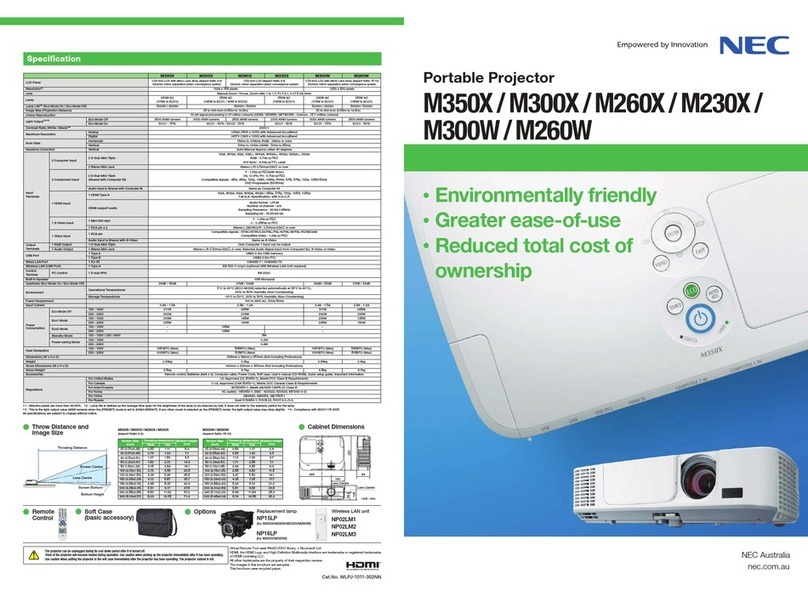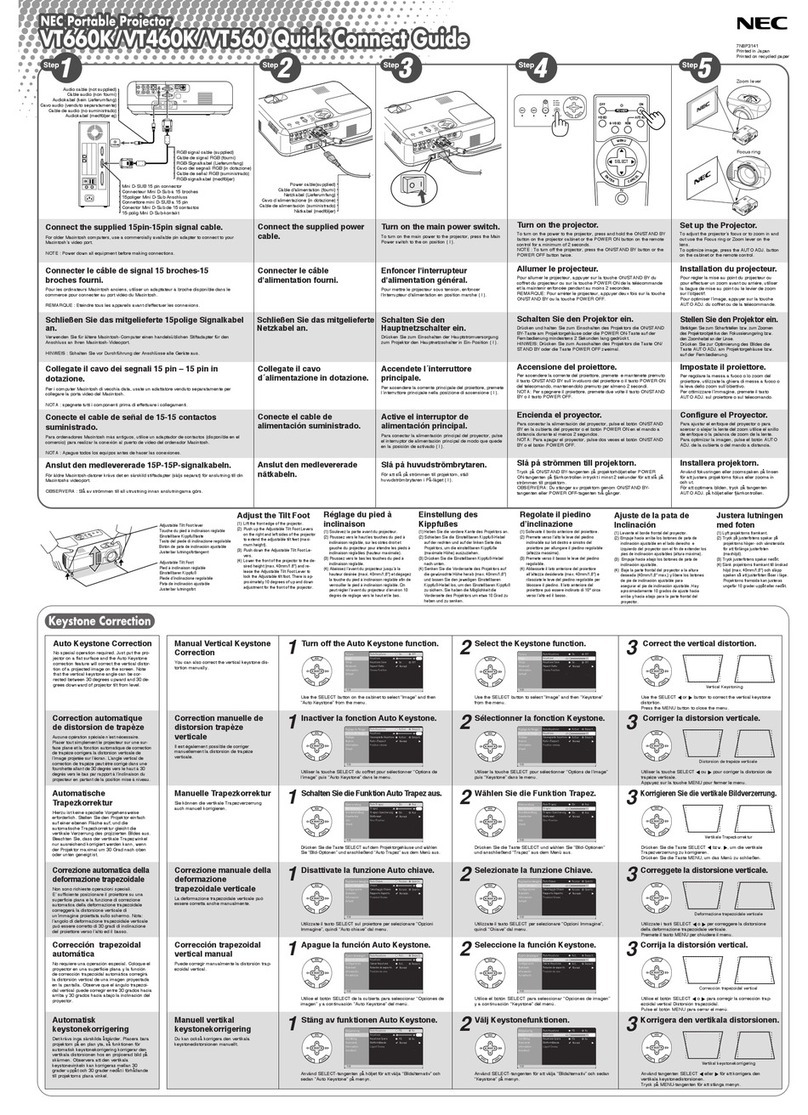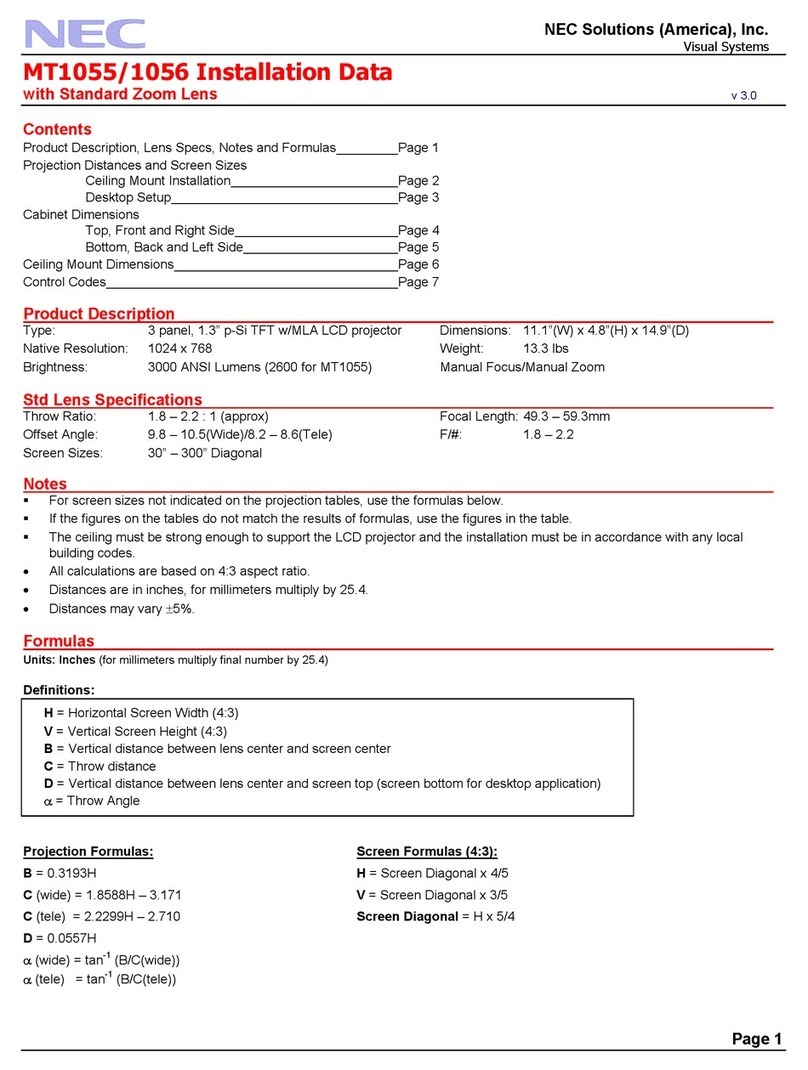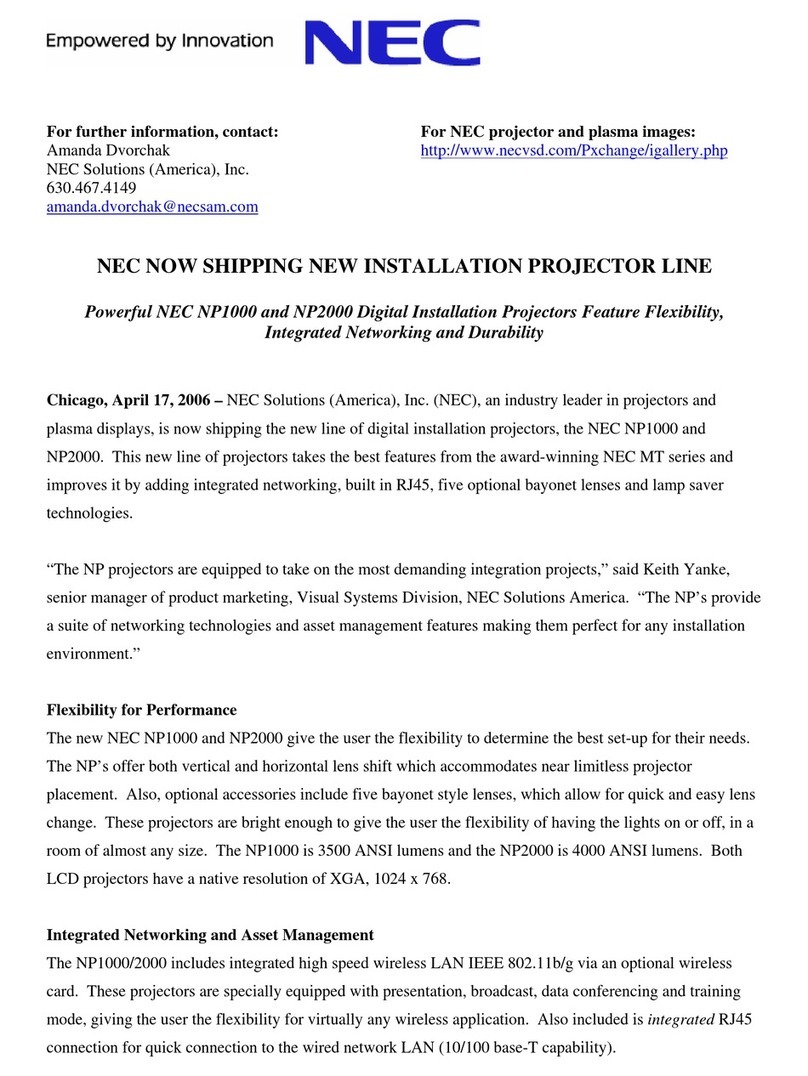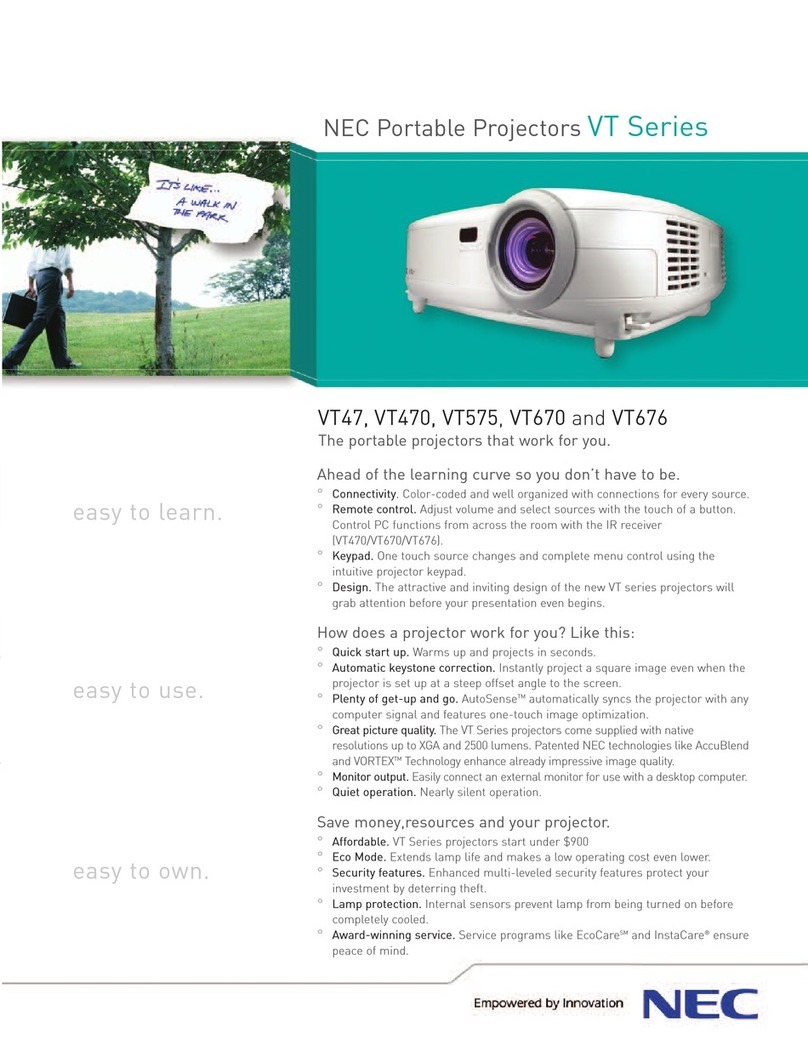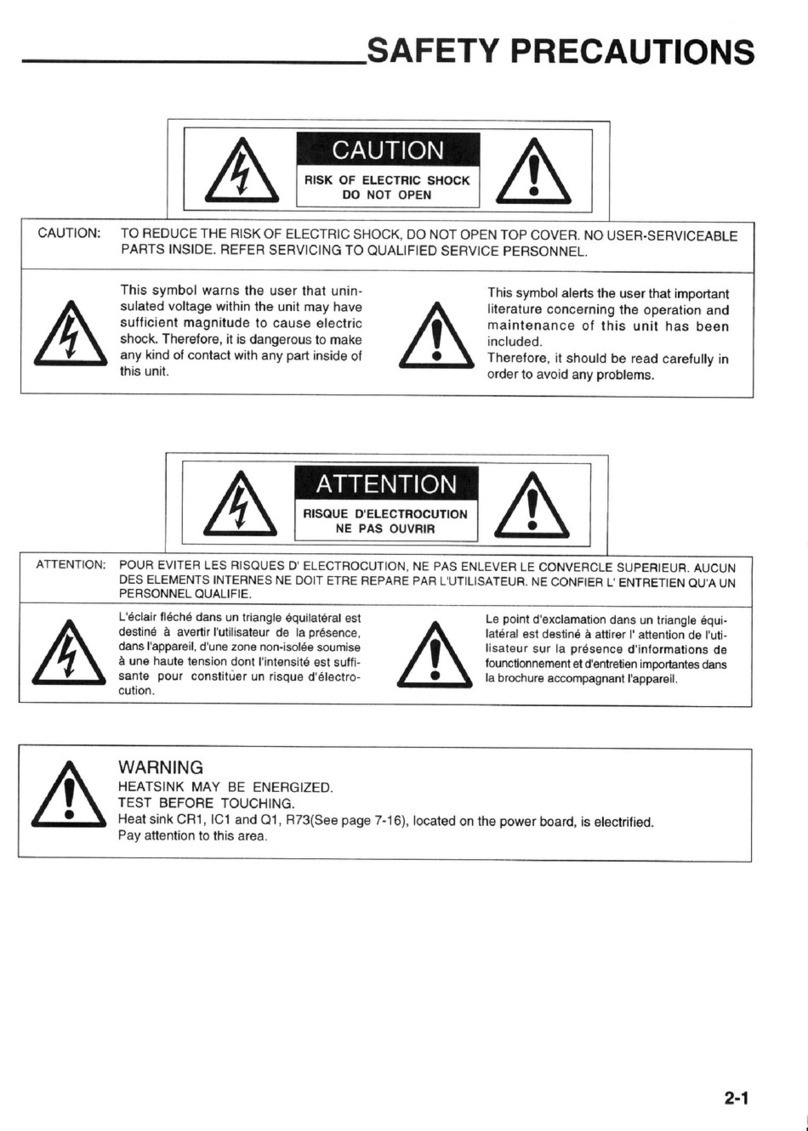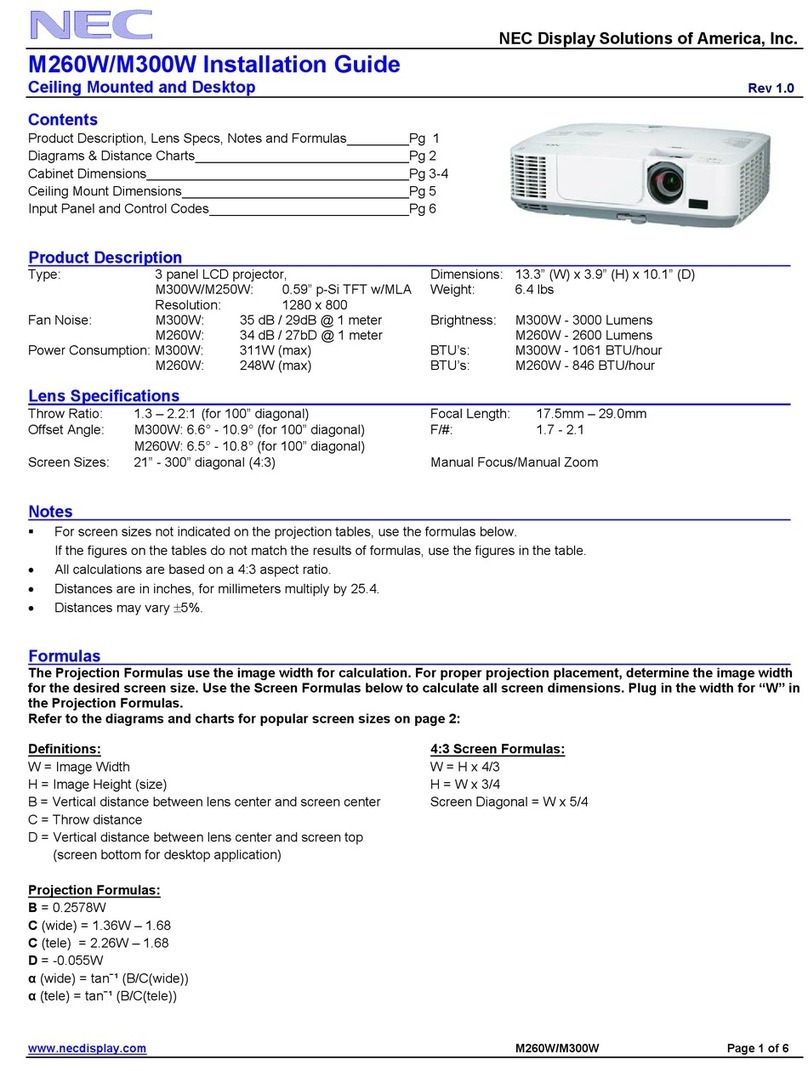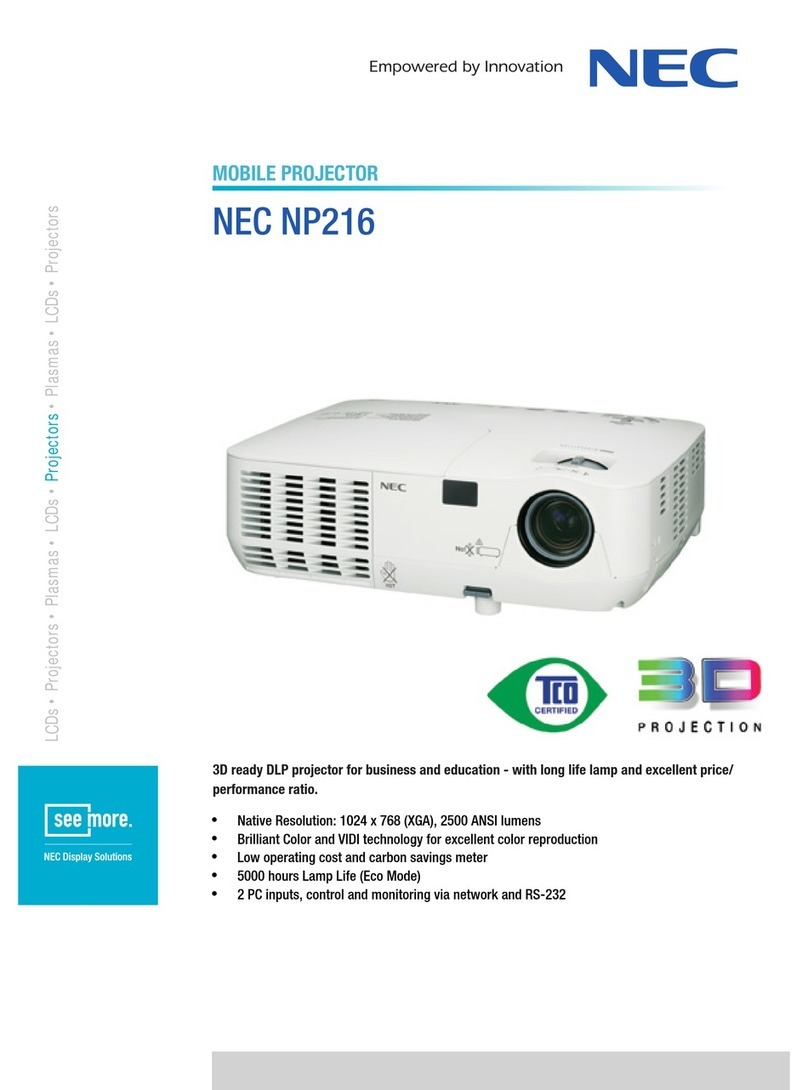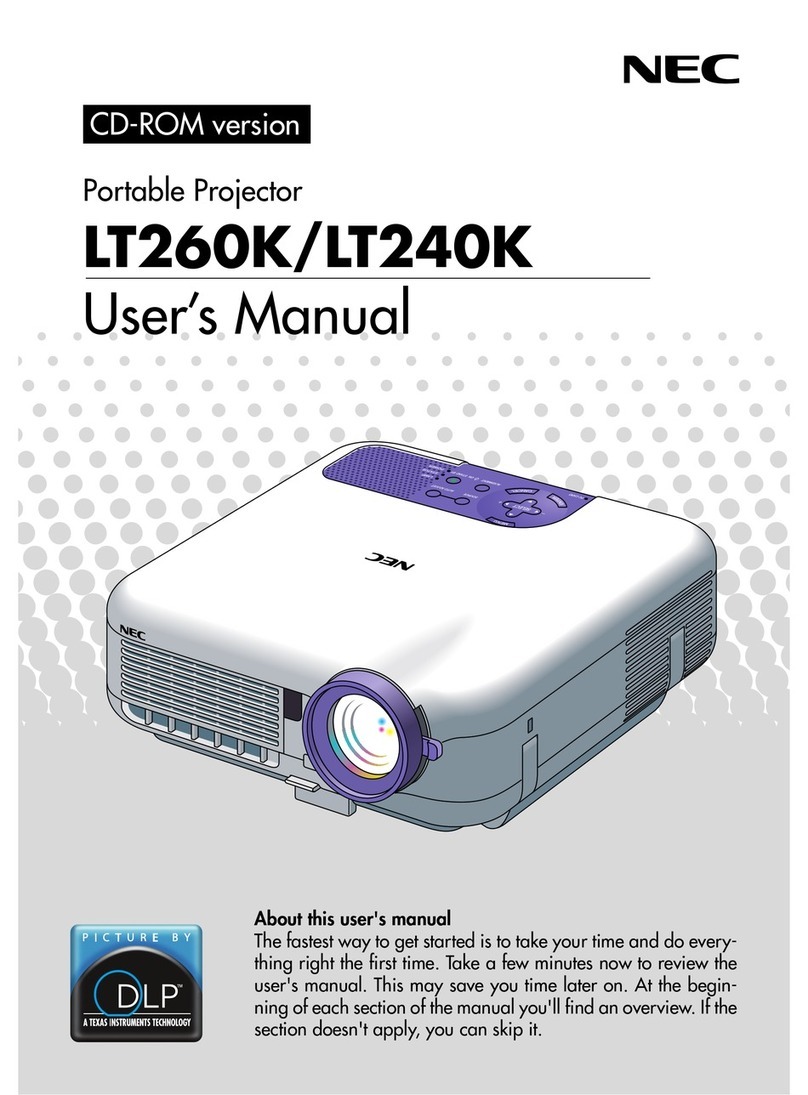NEC NP3250W
TECHNICAL SPECIFICATIONS
Display 3 x 1.879 cm (0.74") p-Si LCD Panel with MLA (Aspect Ratio 16:10)
Lamp 330 W (264 W Eco Mode)
Lamp Life [hrs] 2000 (3000 Eco Mode)
Brightness 14000 ANSI Lumens (approx. 80% in Eco Mode)
Contrast Ratio 1500:1
Lens F= 1.7–2.2, f= 24.4–32.5 mm
Diagonal: min. / max. [cm] 76 (30") / 1270 (500")
Projection Distance [m] 0.89 – 20.8
Projection Factor 1.5 – 2.0 : 1
Frequency Horizontal: 15–108 kHz (RGB: 24 kHz or more); Vertical: 48 – 120 Hz
Native Resolution 1280 x 800 (WXGA)
Supported Resolutions 1920 x 1080 (HDTV 1080i @50/60Hz) with Advanced AccuBlend™ Technology; 1600 x 1200 (UXGA);
1400 x 1050 (SXGA+); 1280 x 1024 (SXGA); 1280 x 800 (WXGA); 1280 x 720 (HDTV 720p); 1152 x 900
(SGI. SUN); 1152 x 870 (Mac); 1024 x 768 (XGA); 832 x 624 (Mac); 800 x 600 (SVGA); 768 x 576 (PAL
15.6 kHz); 720 x 557 (SDTV 557p); 720 x 480 (SDTV 480p); 640 x 480 (NTSC 15.7 kHz); 640 x 480
(VGA/Mac)
ComputerAnalog Input: 1 x 5BNC, shared with Component Signal (YPbPr); Input: 1 x Mini D-sub 15-pin, compatible to
component (YPbPr);
Output: 1 x Mini D-sub 15 pin
Computer Digital Input: 1 x DVI-D (with HDCP)
Component Input: 1 x 3 RCA
Video Input: 1 x RCA
S-Video Input: 1 x Mini DIN 4-pin
Audio Input: 1 x RCA Stereo for Video, S-Video and Component; Input: 2 x 3.5 mm Stereo Mini Jack for Computer
analog and digital;
Output: 1 x 3.5 mm Stereo Mini Jack (variable) for Computer 1, 2, 3 (DVI-D), Component, Video and S-
Video
PC Control Input: 1 x D-Sub 9 pin (RS-232) (male)
Remote Control Input: 1 x 3.5 mm Stereo Mini Jack
LAN 1 x RJ45, 10/100 base-T and W-LAN by Wireless LAN Module (removable)
USB 1 x Type A (USB 2.0 high speed)
Video Signals PAL / PAL60 / NTSC / SECAM / NTSC 4.43 / PAL-N / PAL-M
Audio Functions [W] 2 x 5 (stereo)
Zoom / Focus Adjustment Manual / Manual
Benefits Windows Vista™ Network Projector; 3 x Security System; Auto Color Correction; Auto Power-ON Function;
DICOM Simulation; Digital 3D Reform™; Direct Power-Off Function; Geometric Correction; Help Function;
HQV™ Processing for best image quality; IR Remote Control with Laser Pointer and Mouse Control;
Keystone Correction (H=±40°, V=±30°); LAN and W-LAN; Lens Shift (vertical 0.5 max., horizontal ± 0.1
max.); Picture in Picture / Picture and Picture; Plug&Play; Quick Lens Replacement and 5 Optional Lenses;
Remote Desktop; Scheduler Function; Stacking Function; Wall Colour Correction; Windows Media Content
Function; Windows Network Drive; Windows Vista certified
Remote Control Type RD-433E; 3D Reform™ Control; Aspect Ratio; Automatic Picture Adjustment; Freeze-function; Help-
function; IR and LAN Control; Lamp Mode Control; Laser Pointer; Magnify-function; Page Control; PC
Mouse Control; Picture Mute; Source Select
Dimensions (W x H x D) [mm] 399 x 150 x 358 (without lens and feet)
Weight [kg] 7.5
Power Supply 100-120 V/200-240 V AC; 50 - 60 Hz
Power Consumption [W] 490 Normal Mode; 410 Eco Mode
Calorific Value max. 1672 BTU (1 KWh= 3,412.14 British Thermal Unit)
Fan Noise [dB (A)] 38; < 30 Eco Mode
Safety and Ergonomics CE; ERP; TÜV GS; RoHS
Warranty Projector: 3 years pan-European service; Lamp: 6 months, max. 1000 hrs
Shipping Contents Projector; IR Remote Control (RD-433E); Mini D-SUB Signal Cable (1.8 m); Power Cord (3 m); Remote
Control Cable (4 m); W-LAN Module (NP01LM2); Users Manual; Network Set-up Guide; CD-ROM with NEC
Projector User Supportware 5; Lens Cap
Optional Accessories Ceiling Mount Kit (NP30UCM); Hardcase (NP01TC); Lamp (NP06LP); YUV Cable (ADP-CV1); Lenses:
NP04ZL (3.0-4.8:1); Lenses: NP05ZL (4.7-7.2:1); Lenses: NP02ZL (1.2-1.5:1); Lenses: NP03ZL
(1.9-3.1:1); Lenses: NP01FL (0.8:1)
1 Compliance with ISO21118-2005
All hardware and software names are brand names and/or registered trademarks of the respective manufacturers. All rights reserved. All specifications are subject to change without notice. 09/10
www.nec-display-solutions.co.uk
NEC (UK) Ltd. - Display Solutions Division, NEC House, 1 Victoria Road, London W3 6BL
Phone: +44 (0) 870 0120 1160, Fax : +44 (0) 208 8752 3670