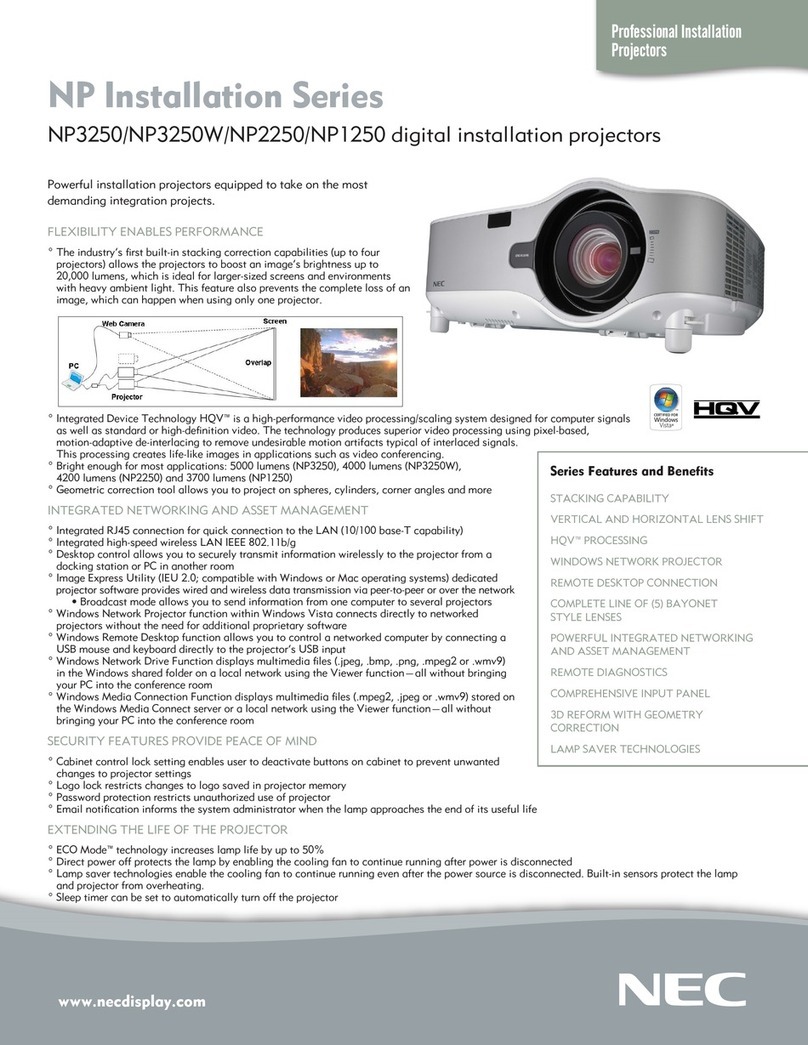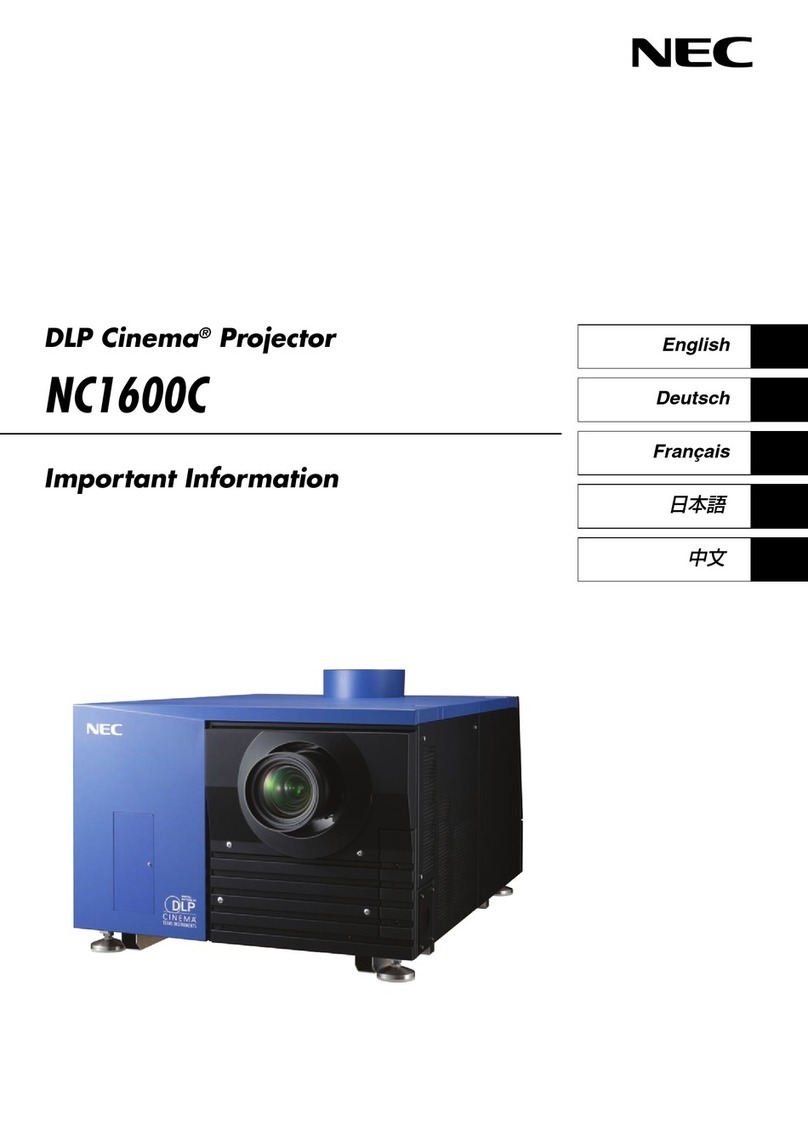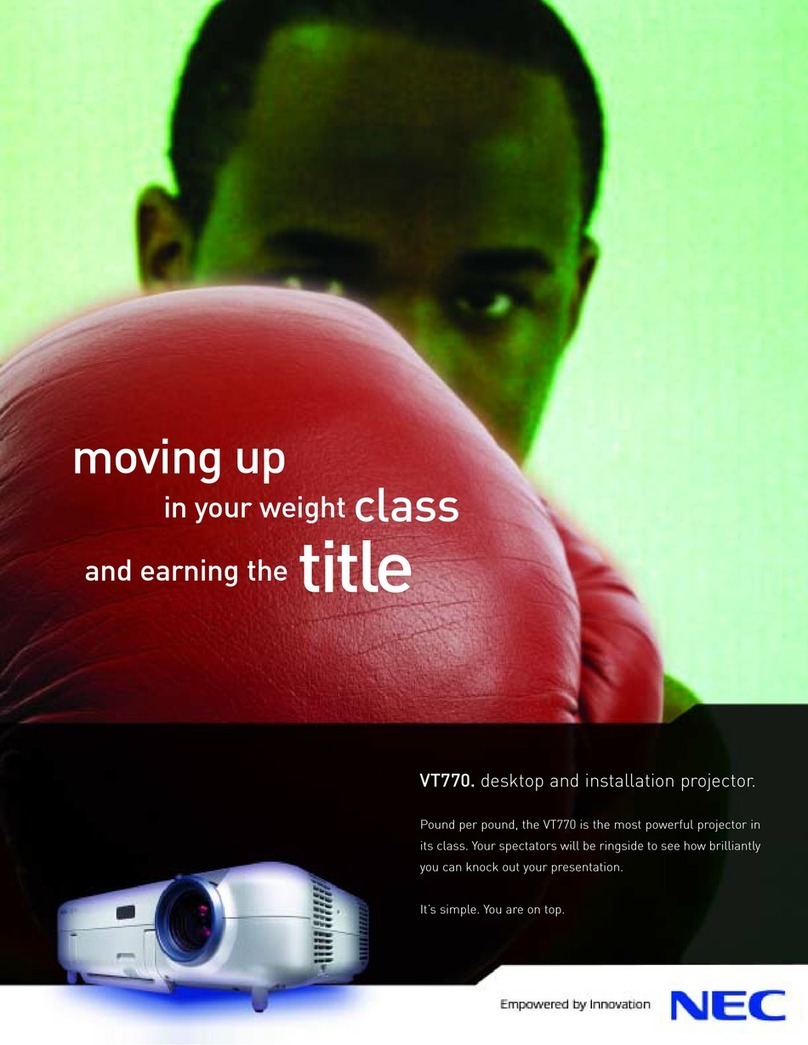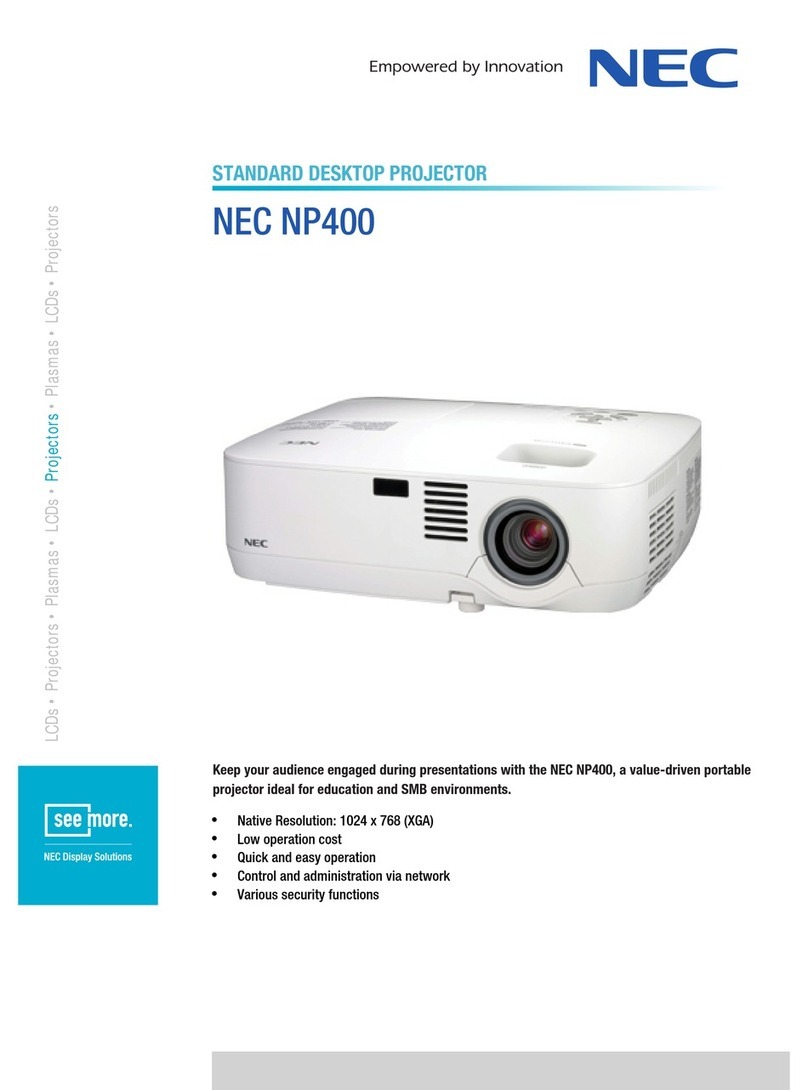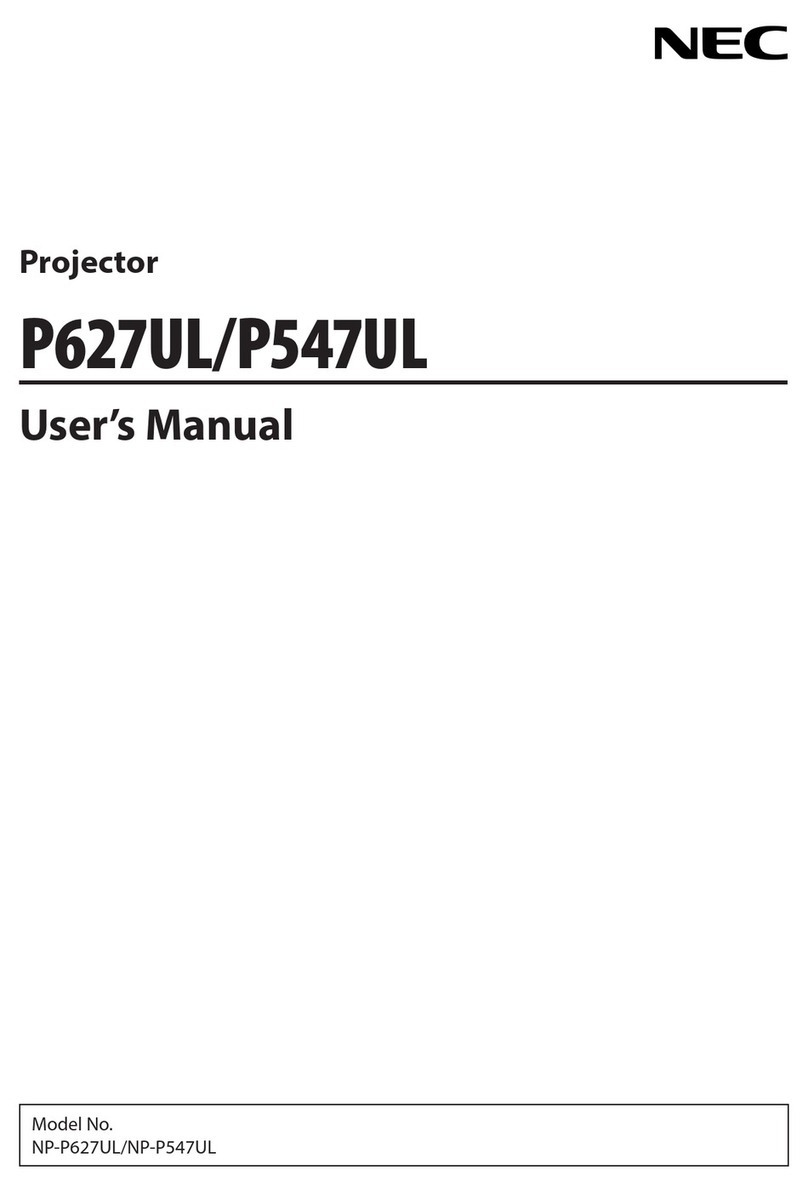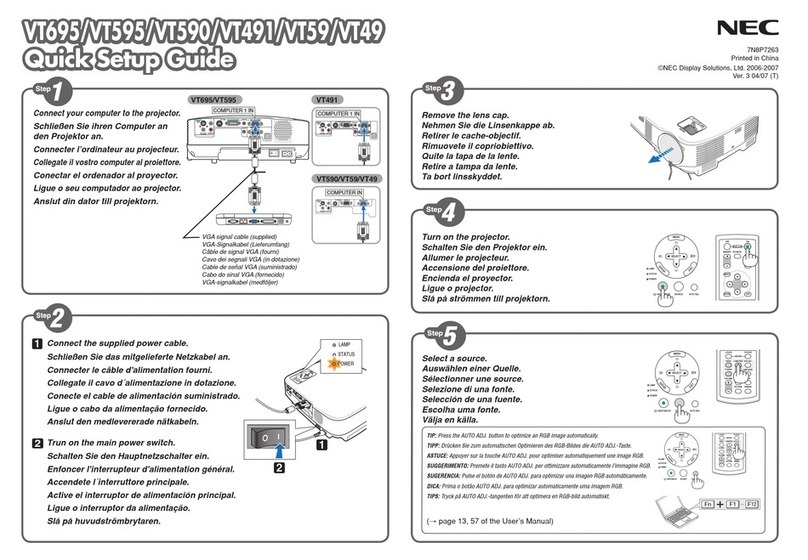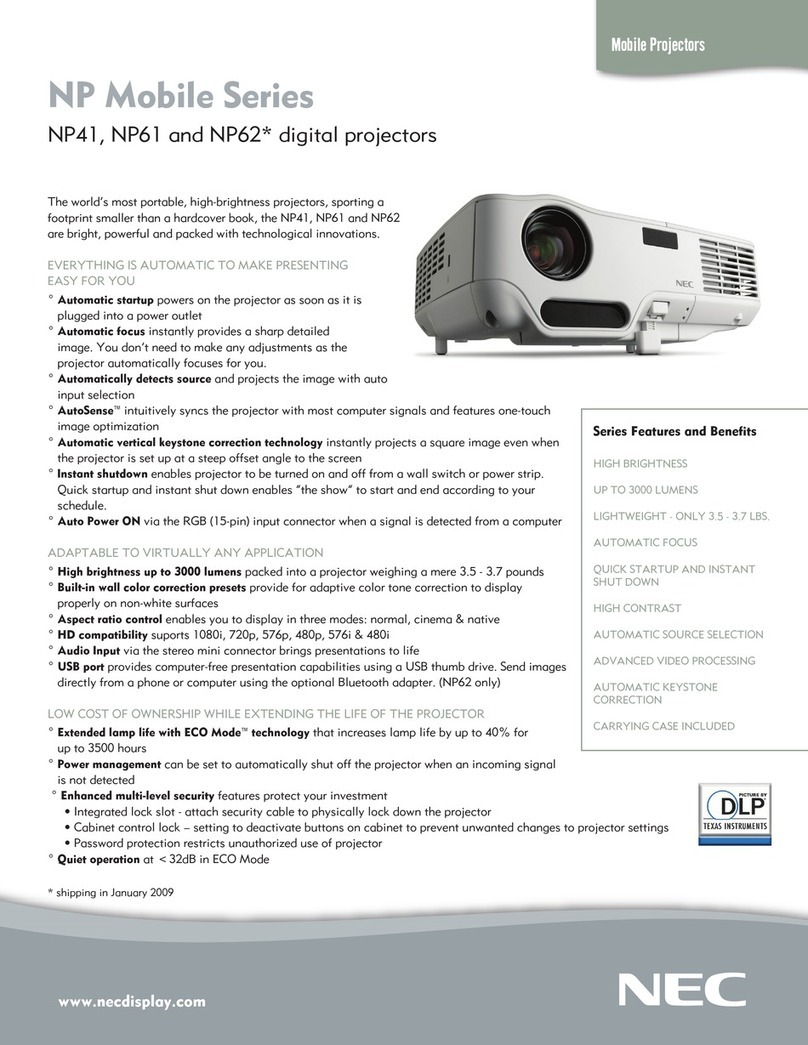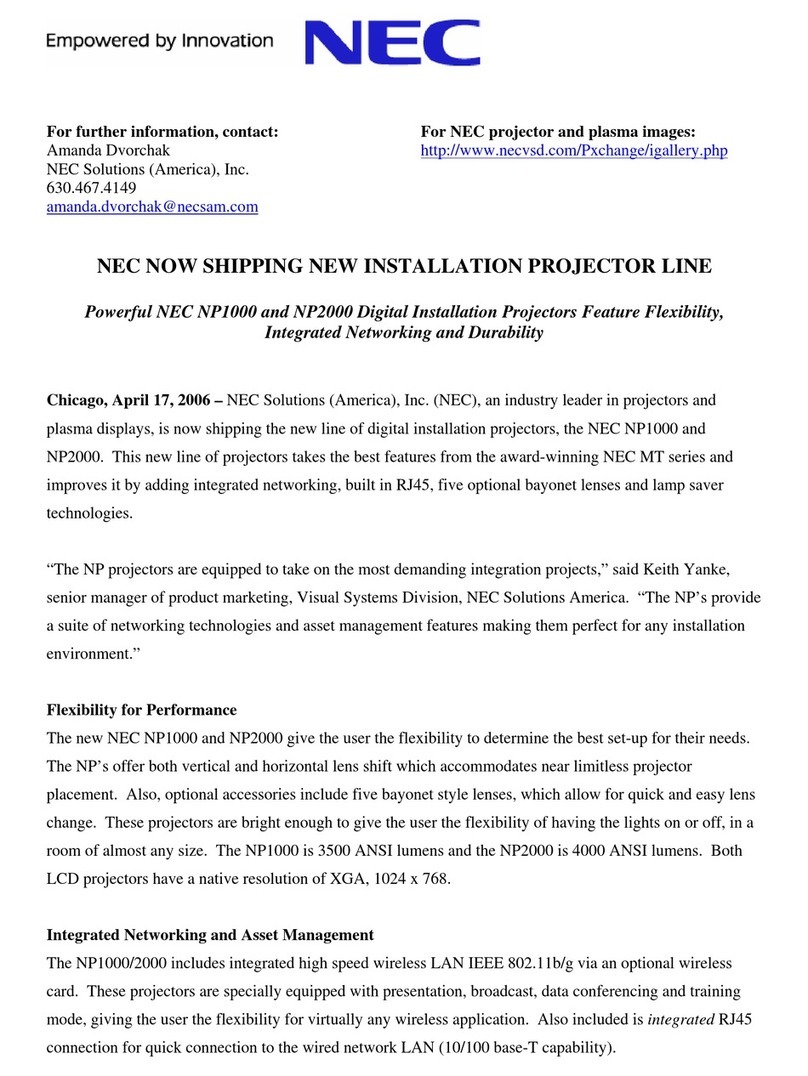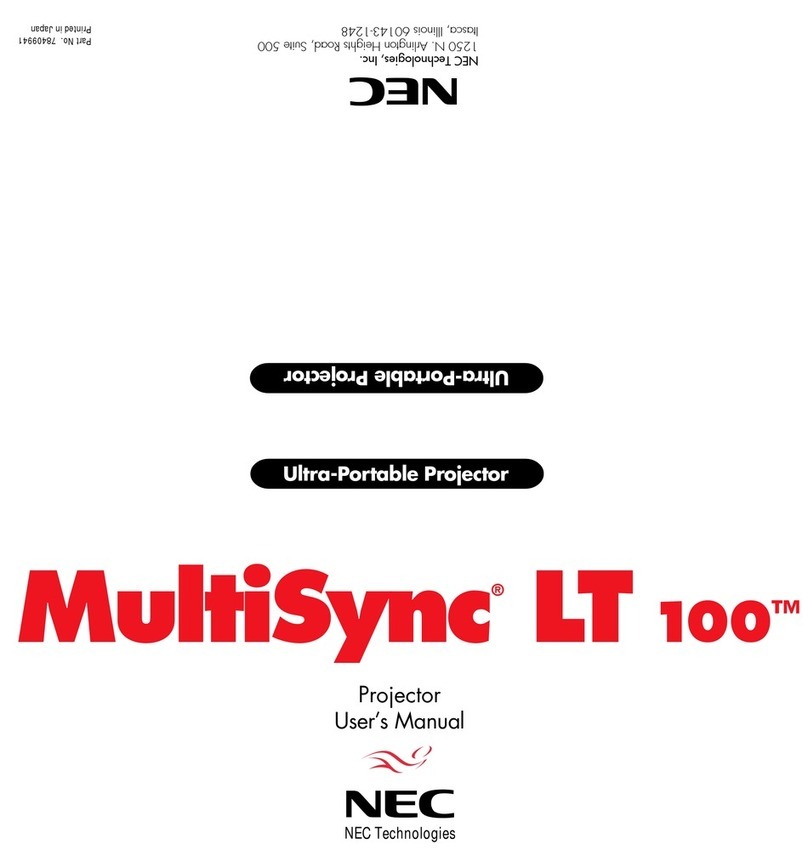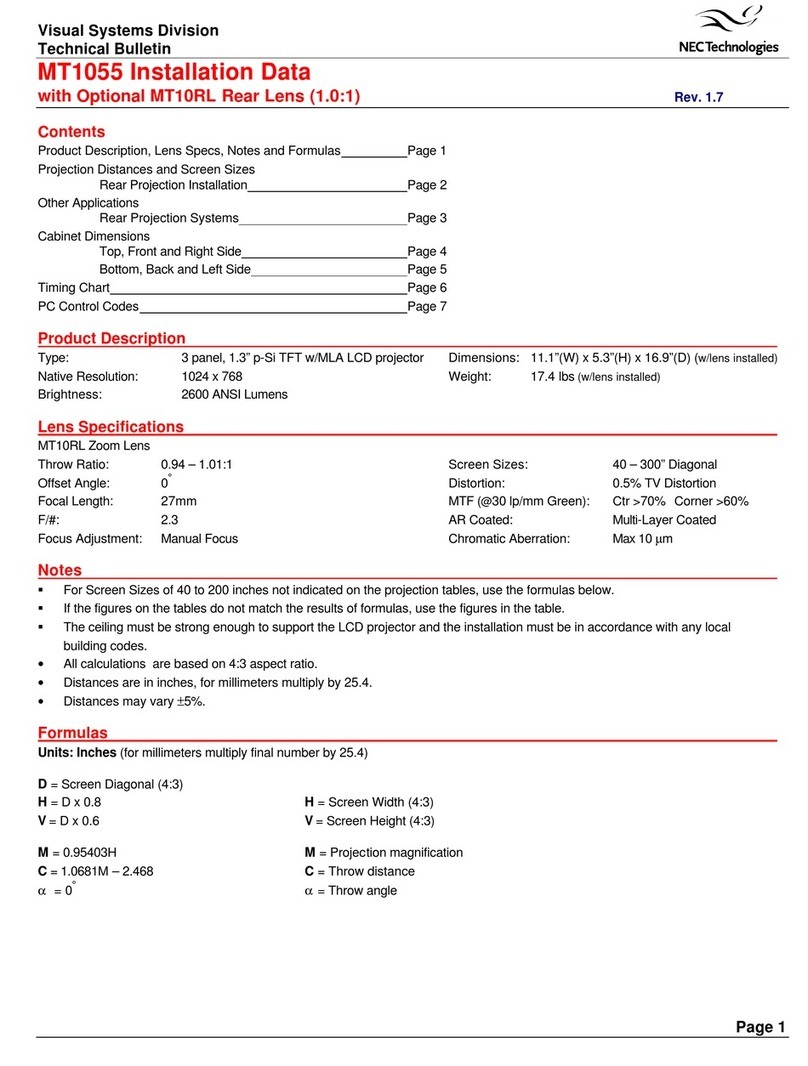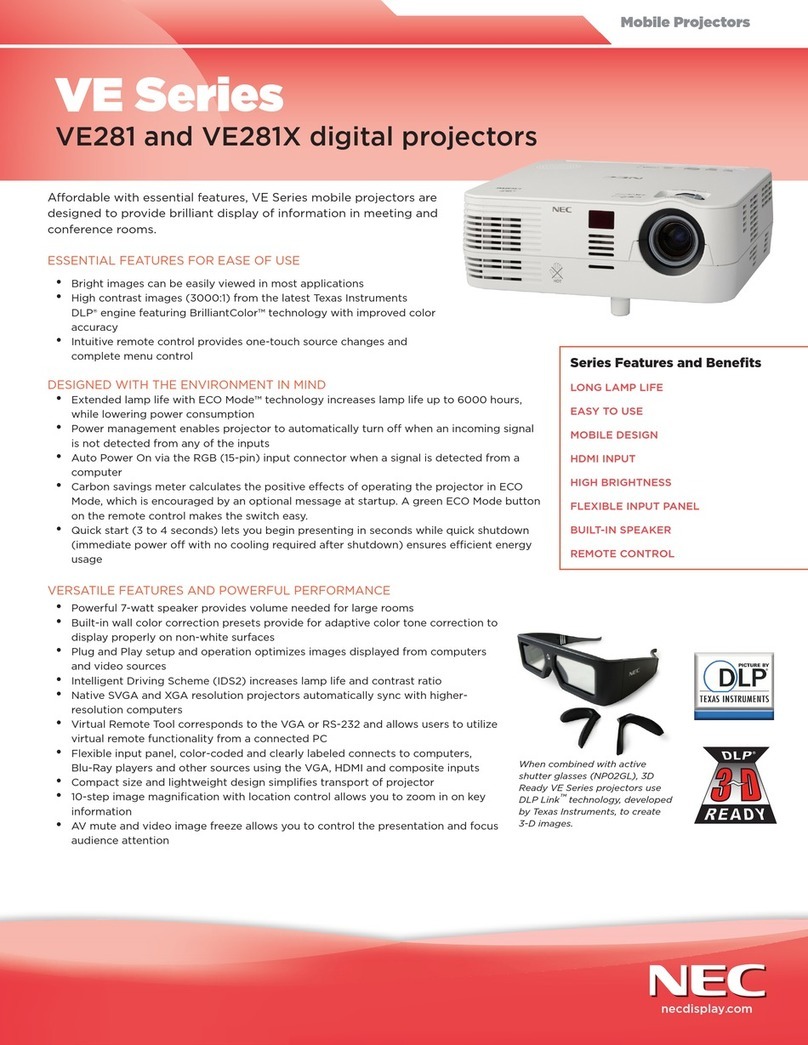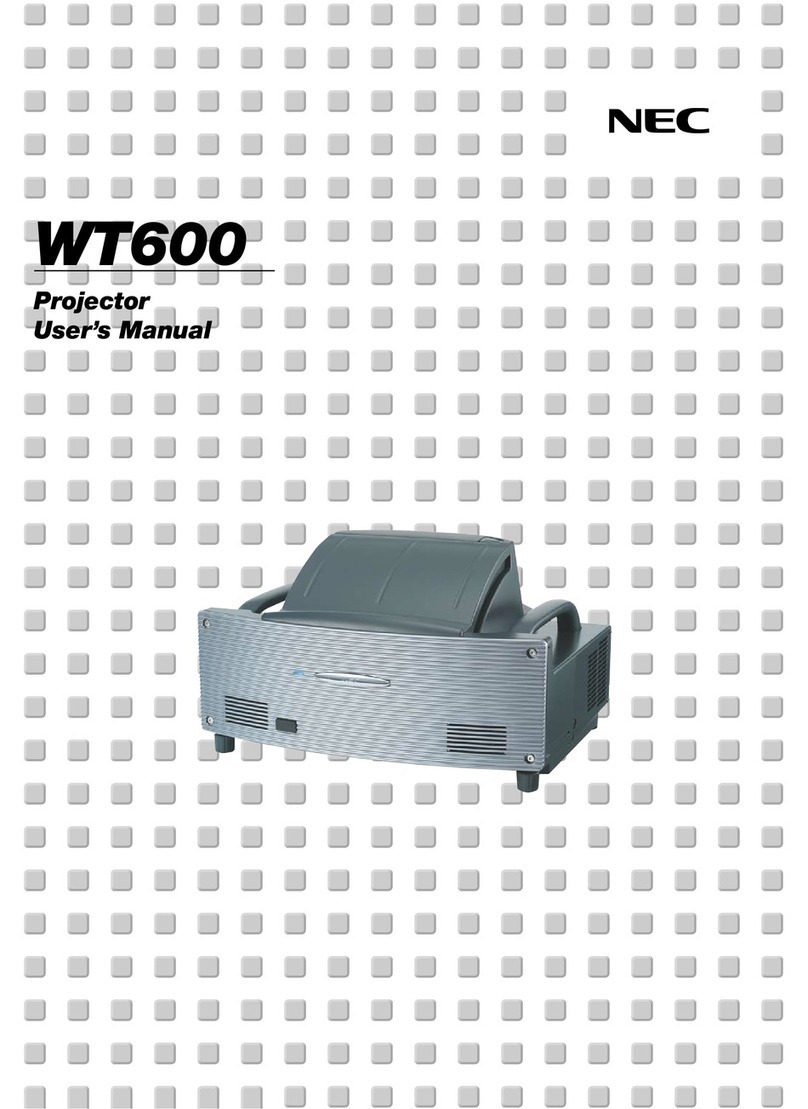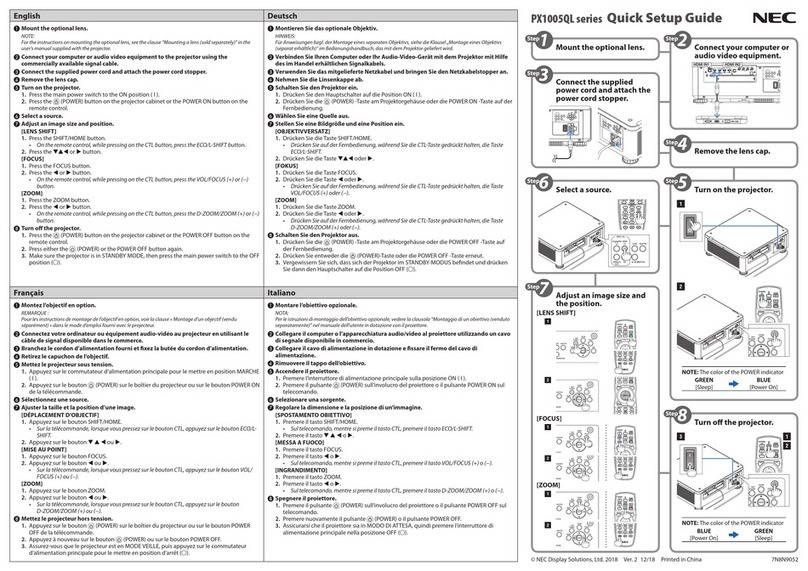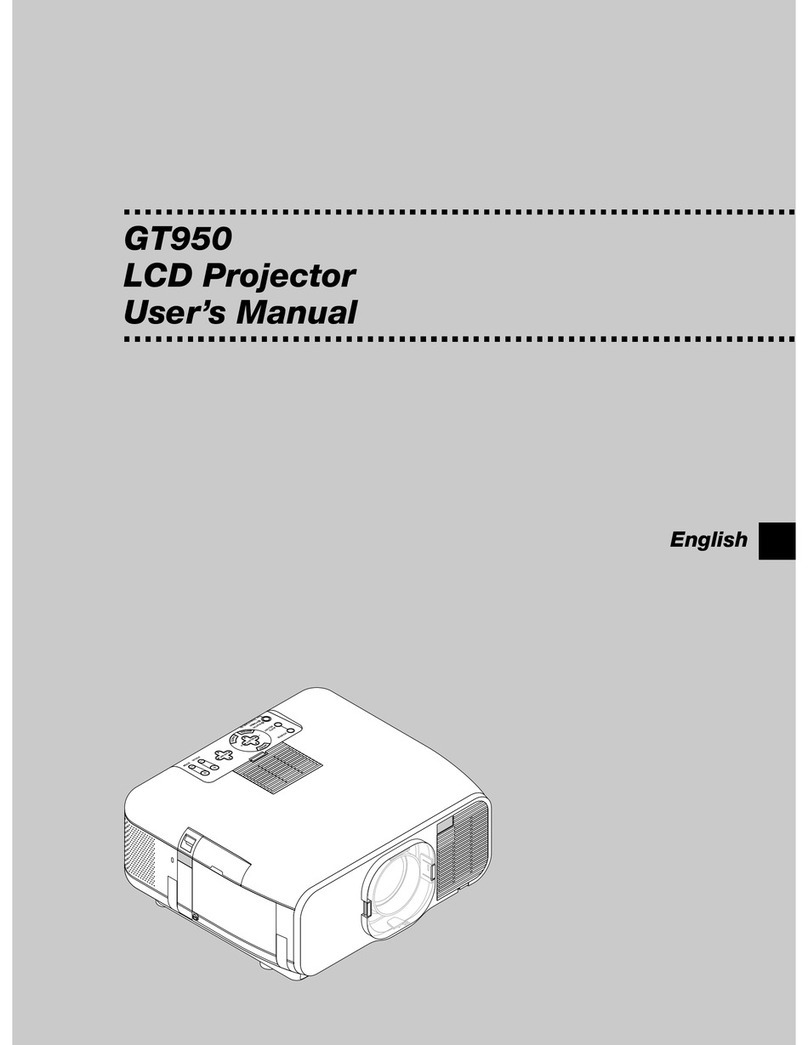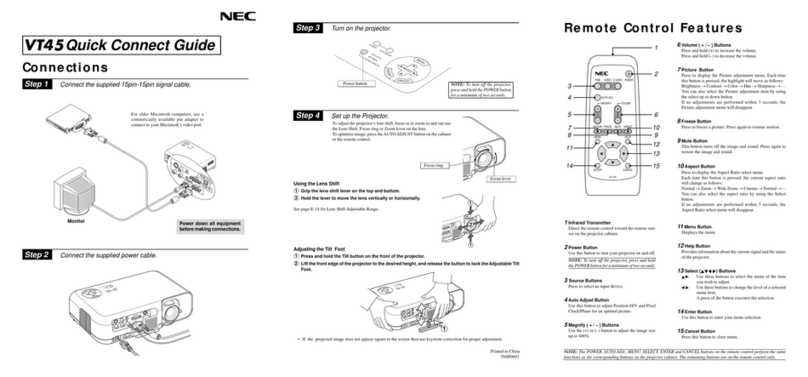mouse control
image
magnification
aspect ratio
control
The VT Series Portable Projectors
are easy for everyone.
intuitive design.
Form and function. Beauty and brains.
Call it what you will, the VT Series
projectors have it.
°Flexible connections. Use a variety of
inputs including component video and
HDTV.
°Short focal lens. Project a large image
with the projector set a short distance
from the screen.
°Variable audio output. Control self-
powered external speaker volume
with the projector remote.
°Quiet operation. Nearly silent at 28dB
in Eco-Mode.
Product/Services/Accessories
Order Code Description
VT47 SVGA, 1500 ANSI lumen projector
VT470 SVGA, 2000 ANSI lumen projector
VT575 XGA, 1500 ANSI lumen projector
VT670 XGA, 2100 ANSI lumen projector
VT676 XGA, 2500 ANSI lumen projector
PWRCRD-VT70 Power cable
RMT-PJ04 Remote for VT47/VT570
RMT-PJ05 Remotewith PC control
IR-RCVR IR Receiver for PC control (works with RMT-PJO5)
TRAVELPRO200 Simulated leather rolling case with extension handle
VT65ATAPRO Rugged shipping case for projector
VT65ROLLER Platinum, high impact plastic rolling case for projector. Stores in
airplane overhead.
ADP-CV1 Component video adapter
VT70CM Ceiling mount for projector
VT75LP Lamp for VT470, VT670 and VT676
VT70LP Lamp for VT47 and VT575
LTSCREEN 50” diag. table top screen in compact carrying case
SC200 Security cable locks projector to table or cart
In-Box Materials Projector, lens cap, power cord, RGB signal cable, user’s manual on CD-ROM,
carrying case, remote control, battery, quick start guide, product registration
card, (VT470/VT670/VT676 remote mouse receiver)
Warranty Registered owners receive a 2-year limited, parts and labor warranty . The first
year is covered by InstaCare. InstaCare provides the original owner either
limited 3 business day repair/return or next business day exchange. The
lamp when used under normal operating conditions is covered for 500 hours
or 3 months, whichever comes first.
°
direct access
to inputs
°
°
°
°
s-video
w/audio input
audio out
(variable)
monitor
output
°
°
PC control
°
°
IR receiver
composite video
w/audio input
°
(2) computer with
shared audio input
°
built-in
speaker
°high-efficiency
cooling with
low noise level
°
VT470/VT670/VT676 remote
VT470/VT670/VT676 input panel