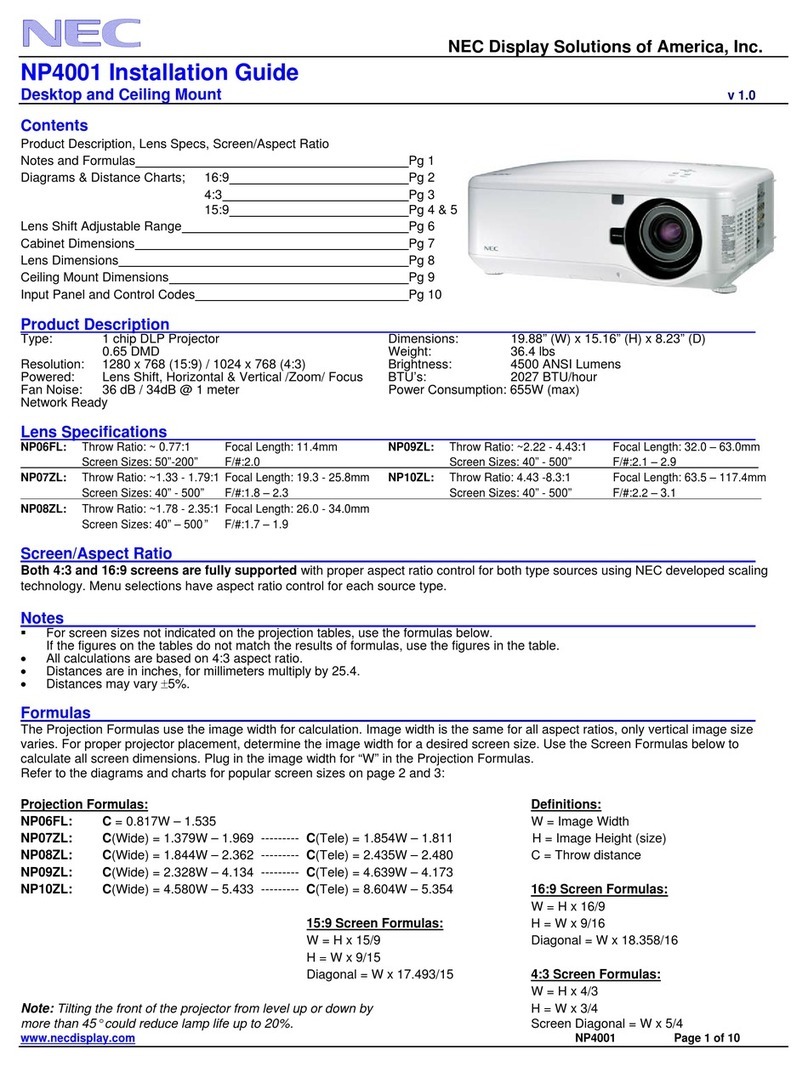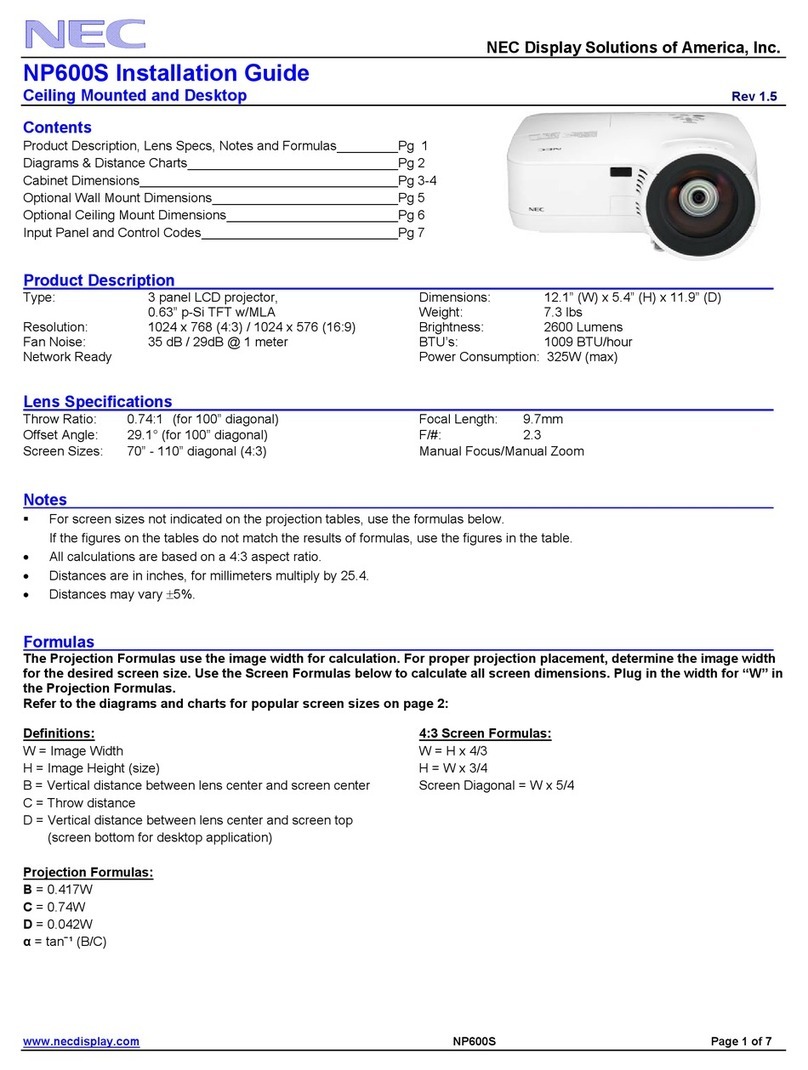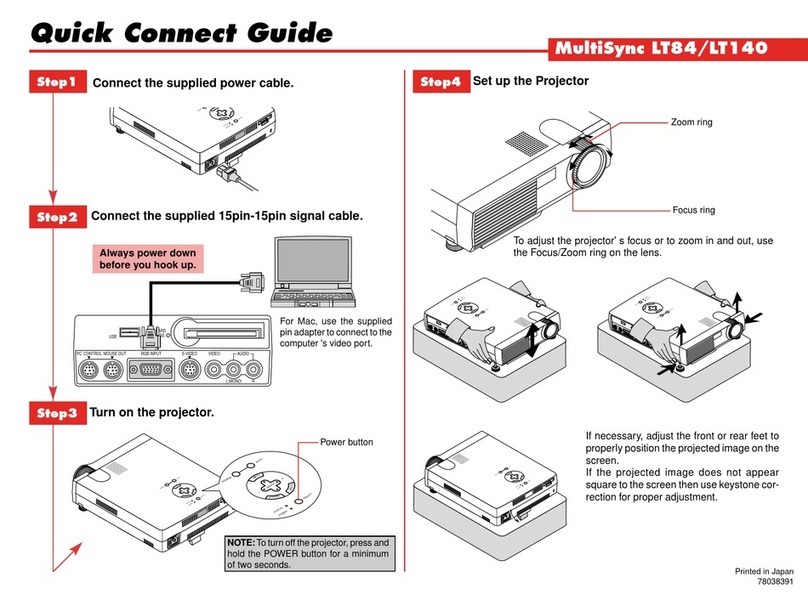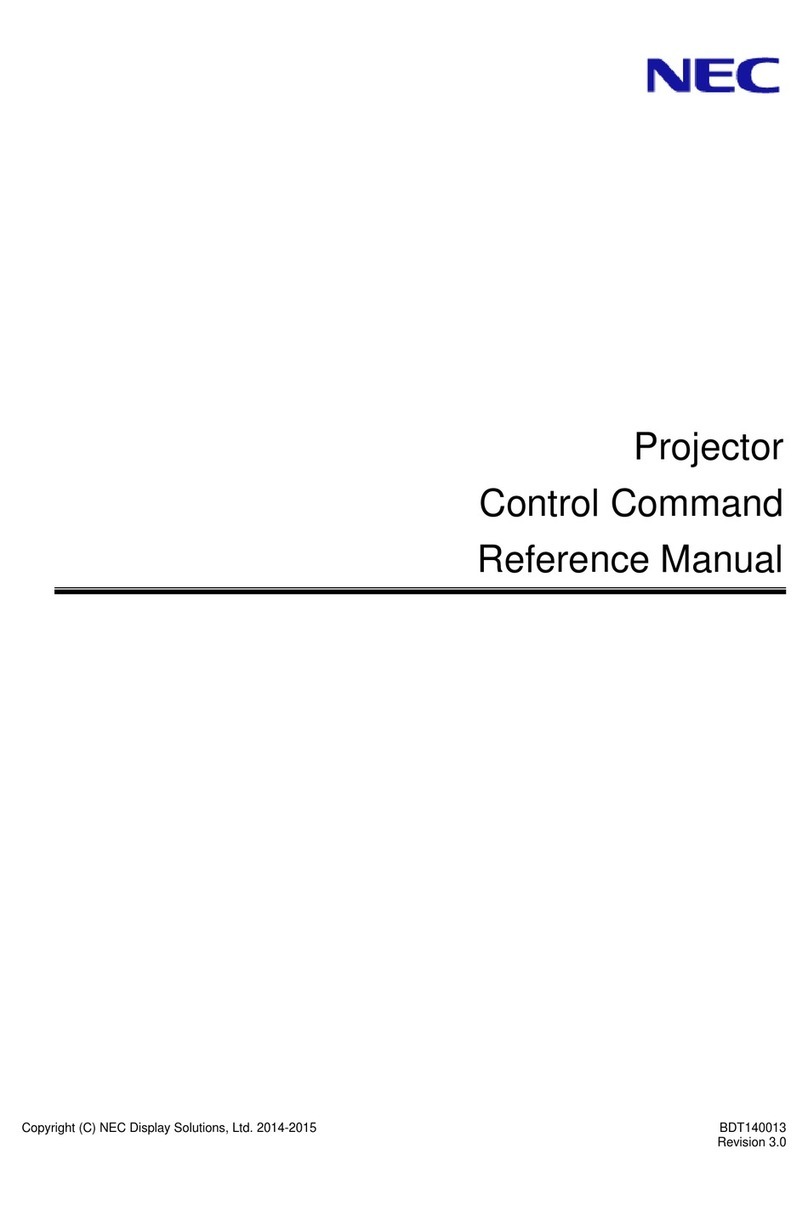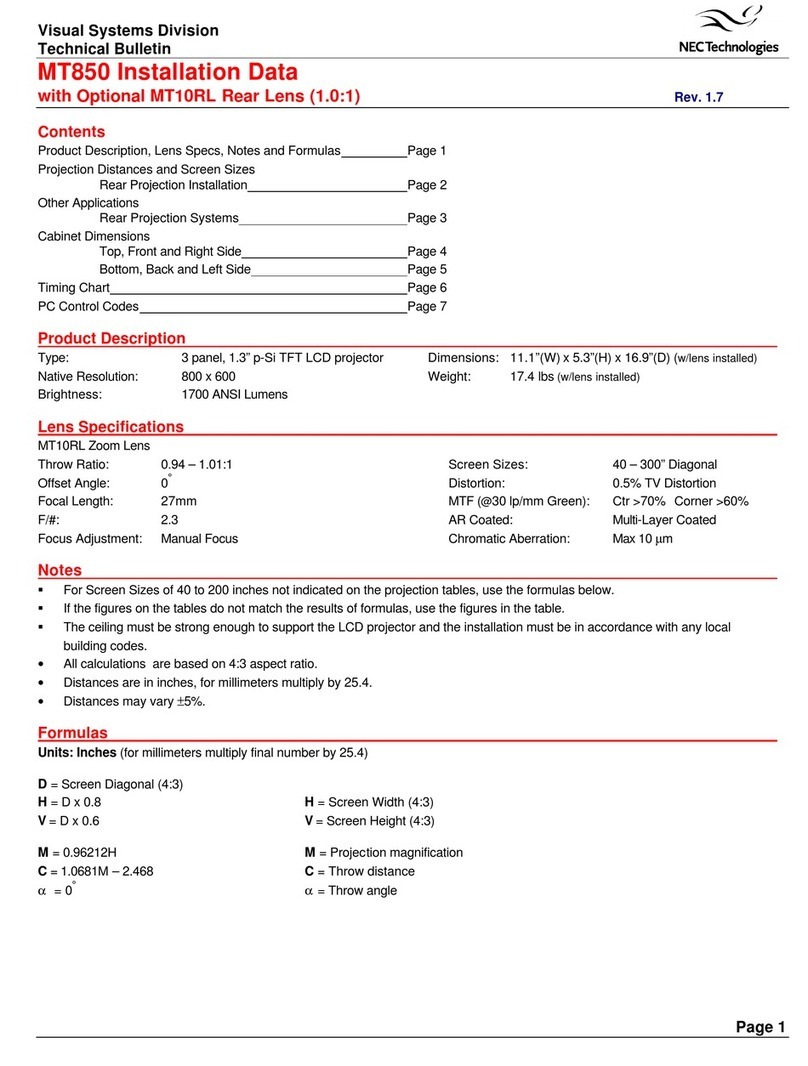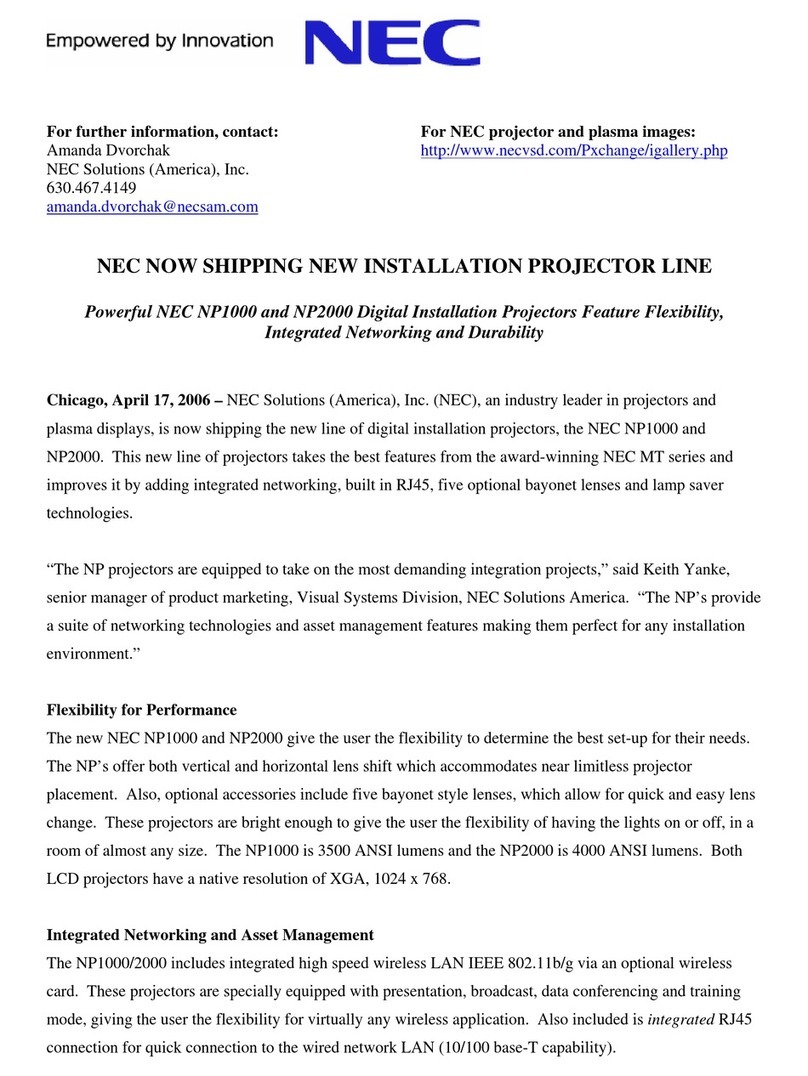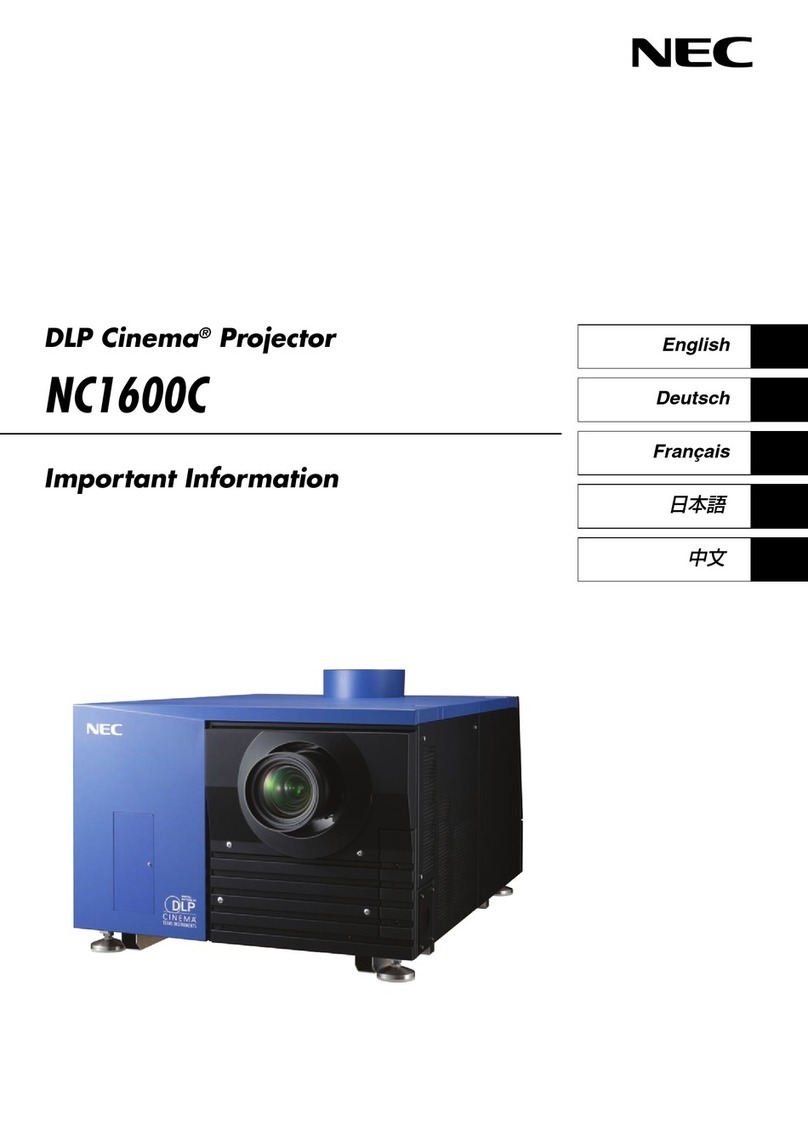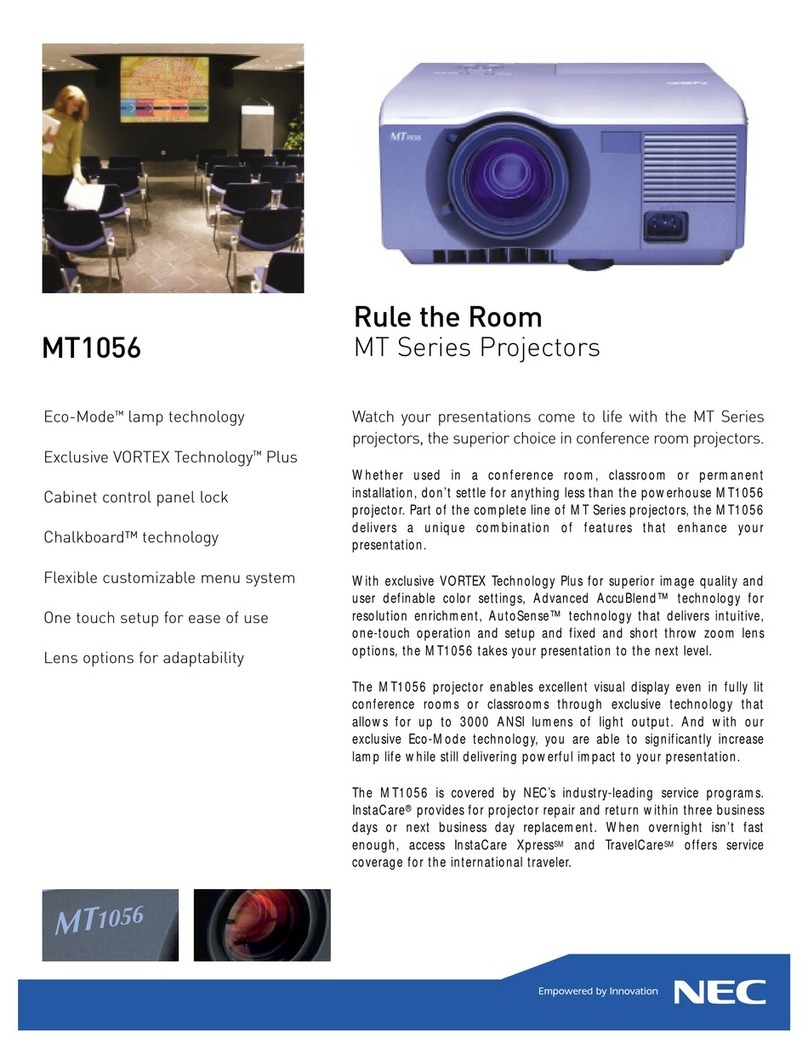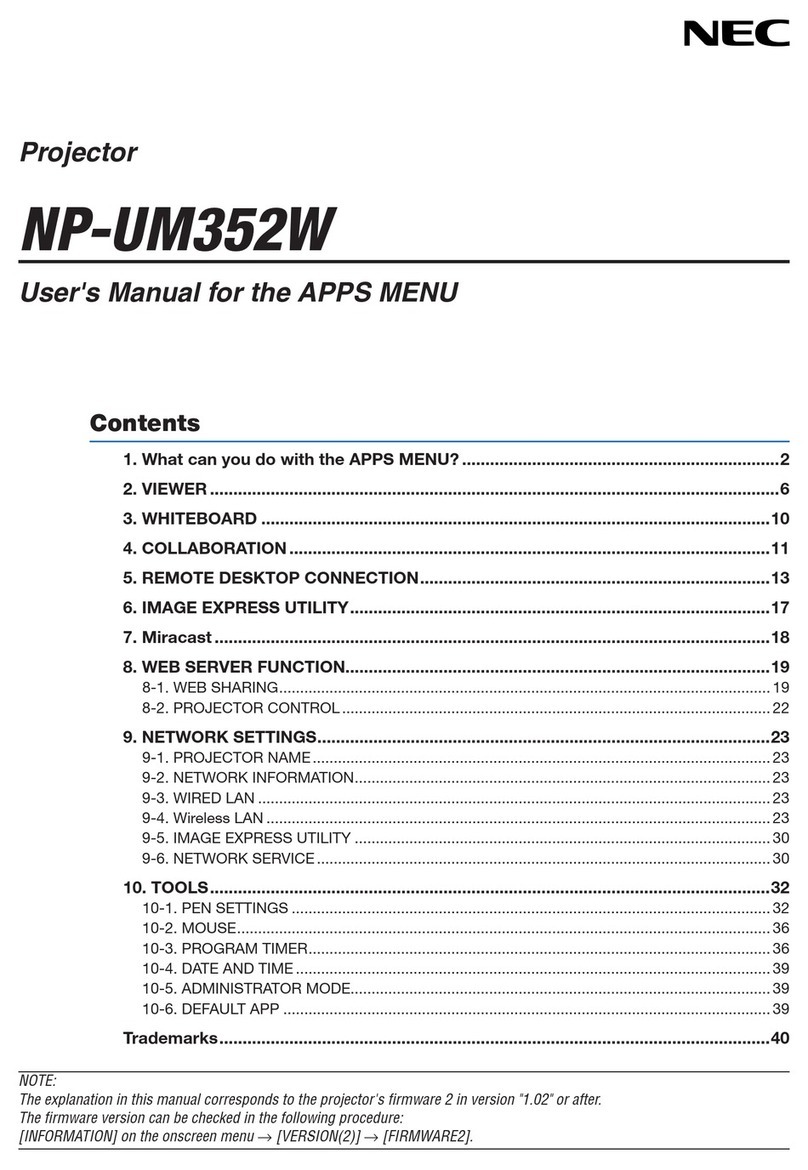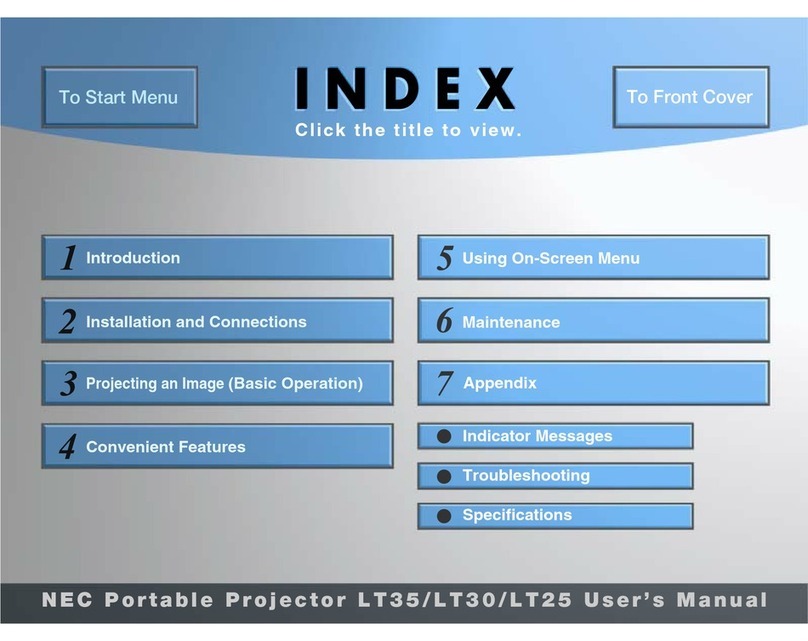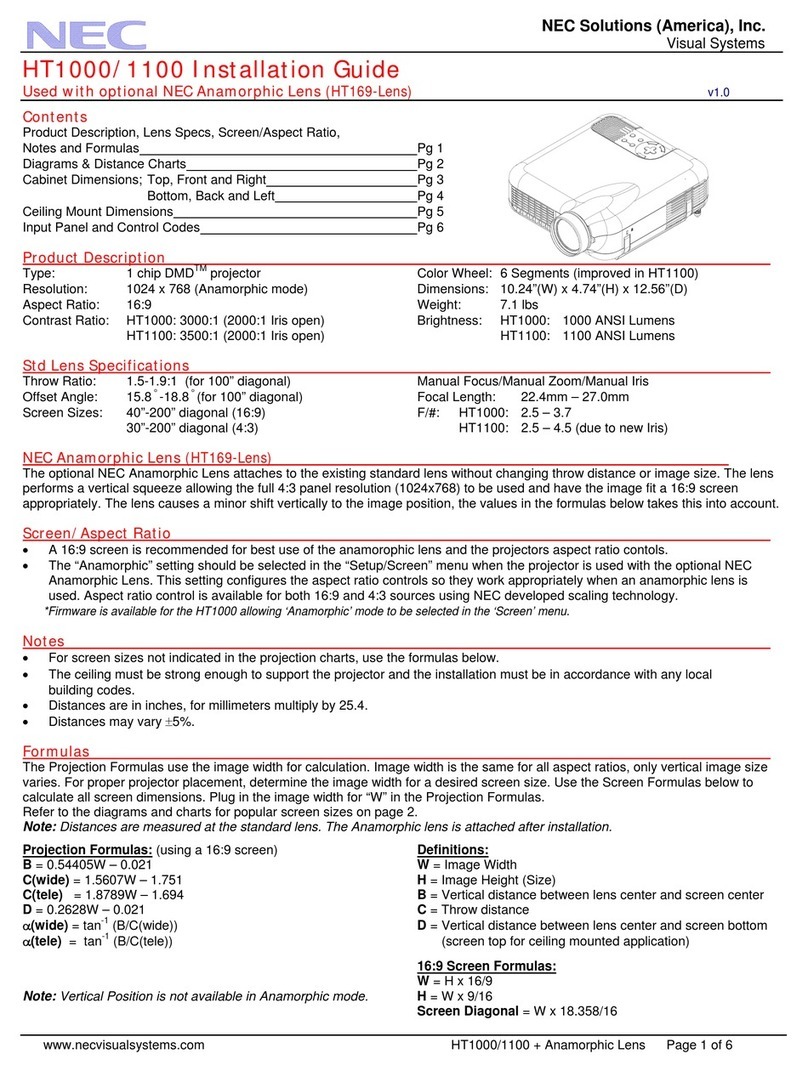viii
Table of Contents
UsingEcoMode[ECOMODE]...............................................................................29
CheckingEnergy-SavingEffect[CARBONMETER] ..............................................30
❺Using4-PointCornertoCorrectKeystoneDistortion[CORNERSTONE] ....................31
Cornerstone ............................................................................................................31
Pincushion ..............................................................................................................33
❻PreventingtheUnauthorizedUseoftheProjector[SECURITY] ..................................35
❼ConnectingYourMicrophone........................................................................................38
❽OperatingYourComputer’sMouseFunctionsfromtheProjector’sRemoteControl
viatheUSBCable(RemoteMouseFunction)........................................................39
❾ProjectingYourComputer’sScreenImagefromtheProjectorviatheUSBCable
(USBDisplay) .........................................................................................................40
❿Usingthestyluspen(Calibration).................................................................................42
AutomaticCalibration..............................................................................................42
ManualCalibration..................................................................................................42
RemotePen ............................................................................................................43
4. Using On-Screen Menu.................................................................................44
❶UsingtheMenus...........................................................................................................44
MenuElements.......................................................................................................45
❷ListofMenuItems ........................................................................................................46
❸MenuDescriptions&Functions[SOURCE] .................................................................49
COMPUTER ...........................................................................................................49
HDMI1/MHLandHDMI2.........................................................................................49
VIDEO.....................................................................................................................49
USB-B.....................................................................................................................49
APPS ......................................................................................................................49
❹MenuDescriptions&Functions[ADJUST]...................................................................50
[PICTURE] ..............................................................................................................50
[IMAGEOPTIONS] .................................................................................................53
[AUDIO]...................................................................................................................57
❺MenuDescriptions&Functions[SETUP].....................................................................58
[GENERAL].............................................................................................................58
[MENU] ...................................................................................................................60
[INSTALLATION] .....................................................................................................62
[OPTIONS(1)] .........................................................................................................65
[OPTIONS(2)] .........................................................................................................67
❻MenuDescriptions&Functions[INFO.] .......................................................................70
[USAGETIME] ........................................................................................................70
[SOURCE(1)] ..........................................................................................................71
[SOURCE(2)] ..........................................................................................................71
[WIREDLAN]..........................................................................................................71
[WIRELESSLAN] ...................................................................................................72
[VERSION(1)] .........................................................................................................72
[VERSION(2)] .........................................................................................................72
[OTHERS] ...............................................................................................................73
❼MenuDescriptions&Functions[RESET].....................................................................74
ReturningtoFactoryDefault[RESET]....................................................................74