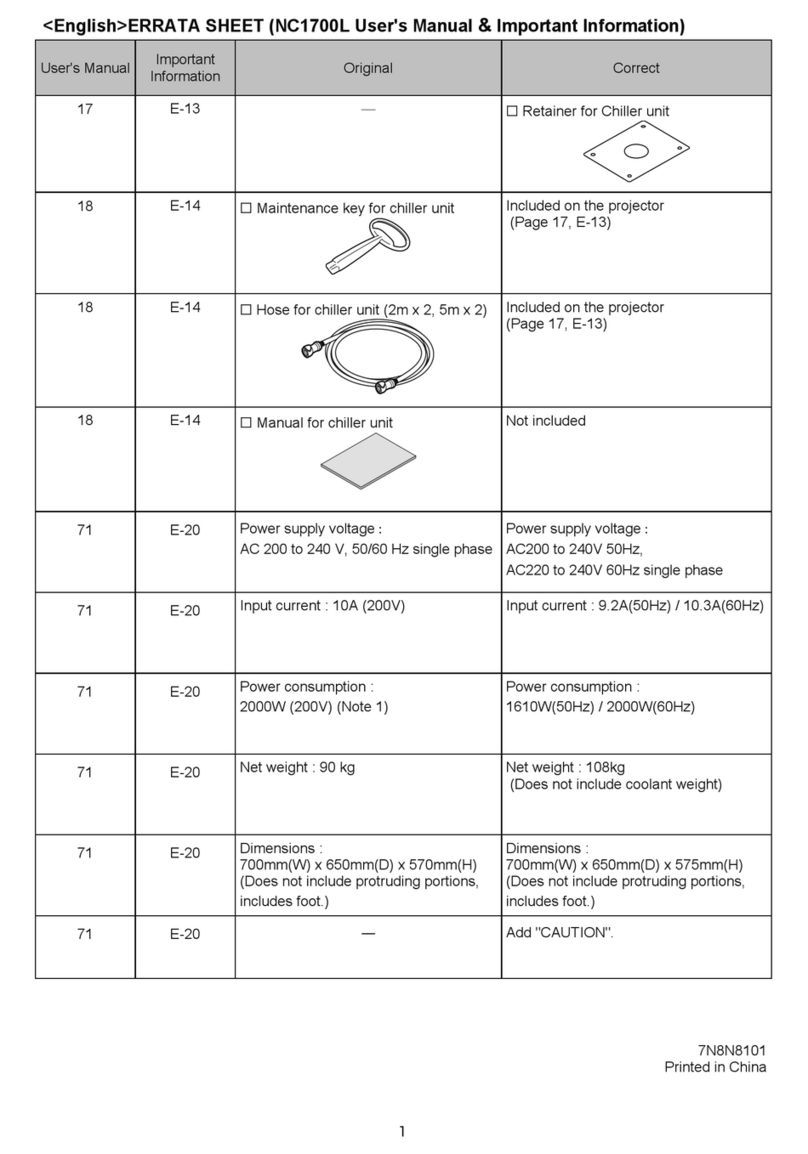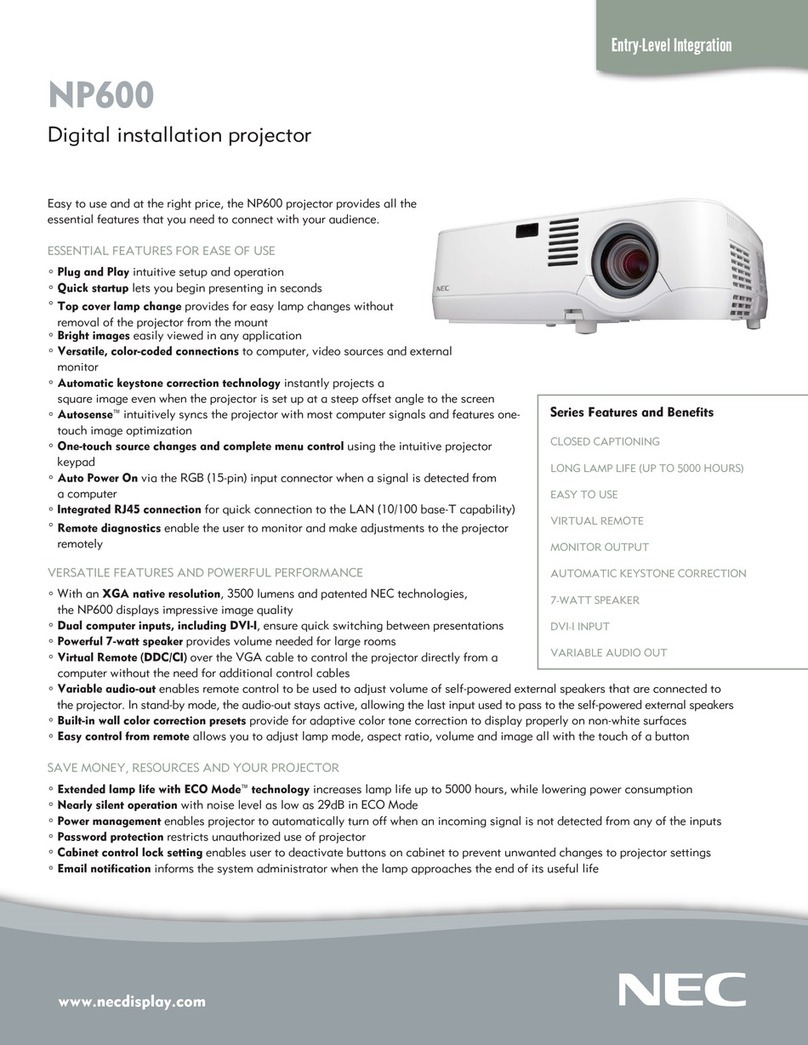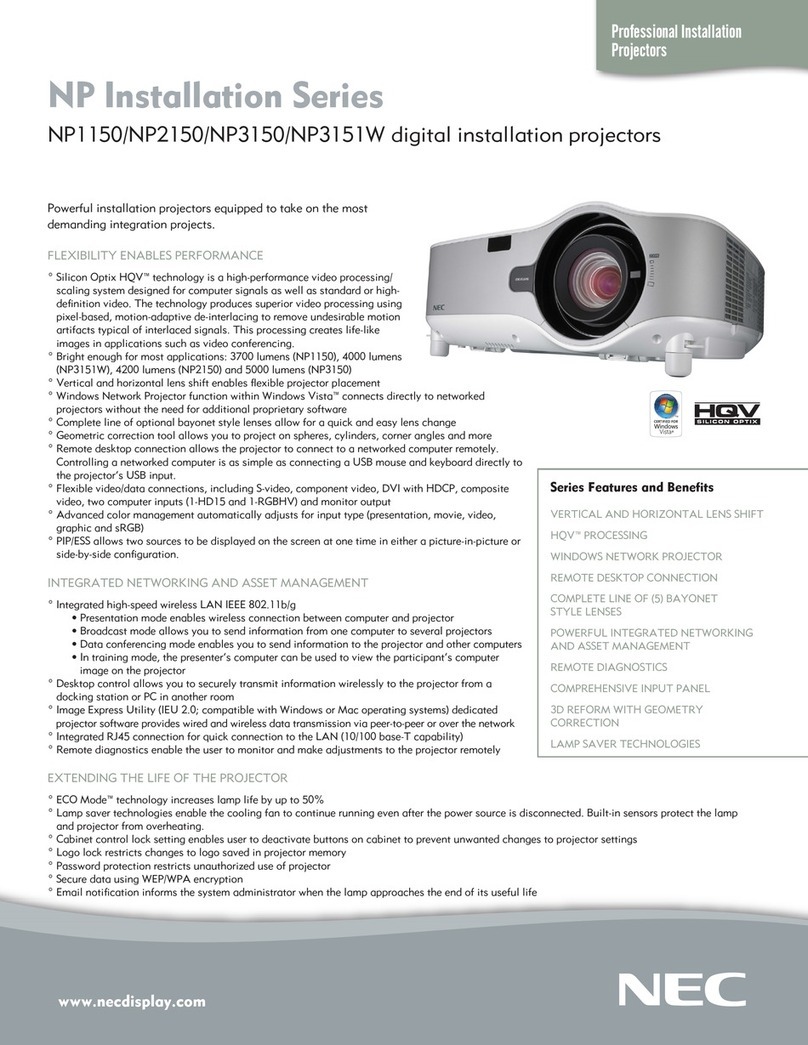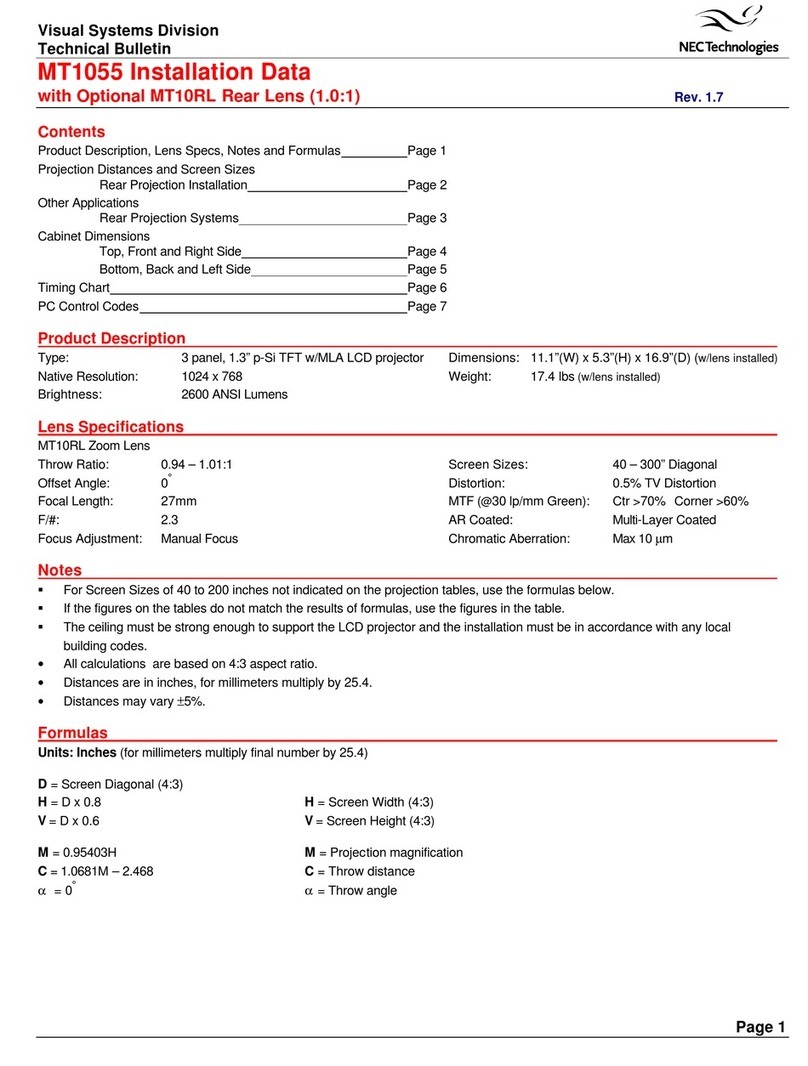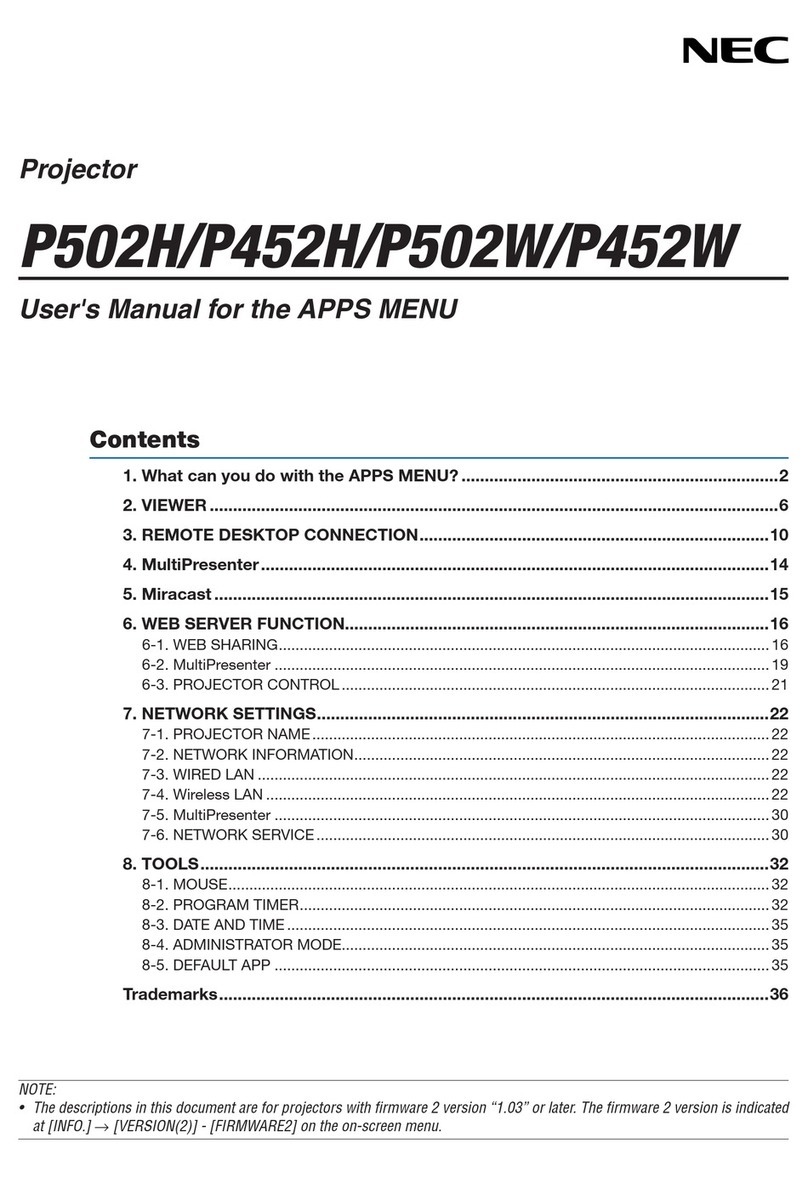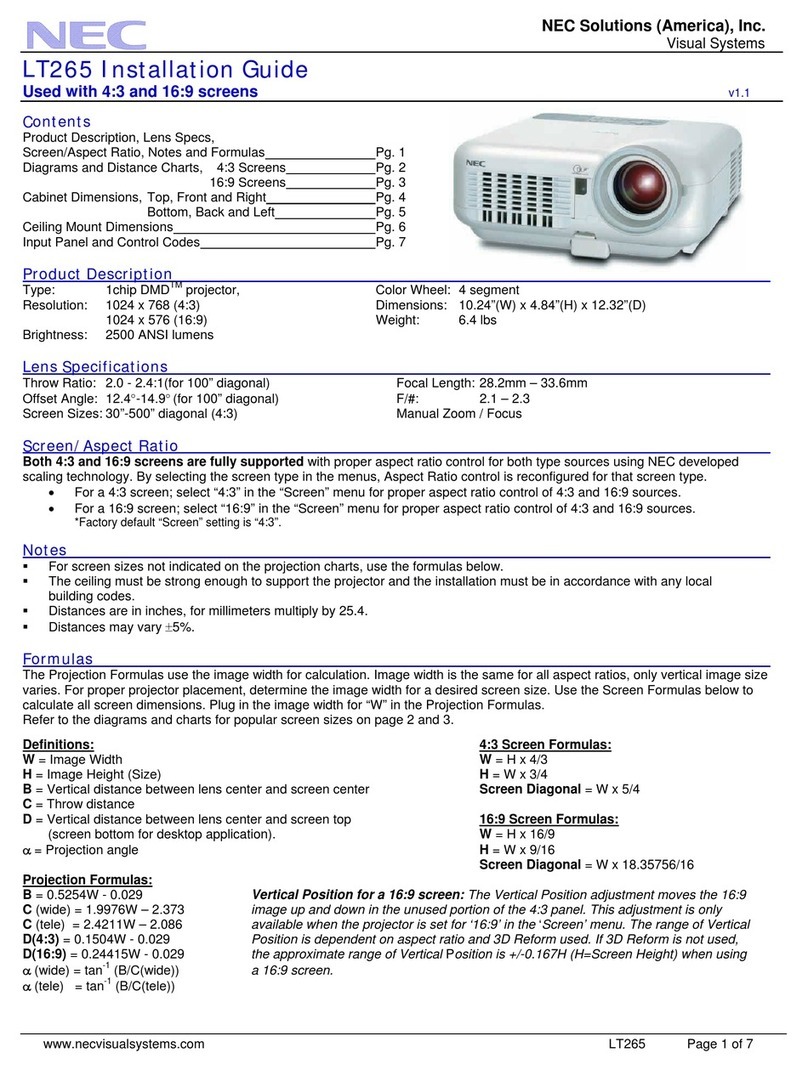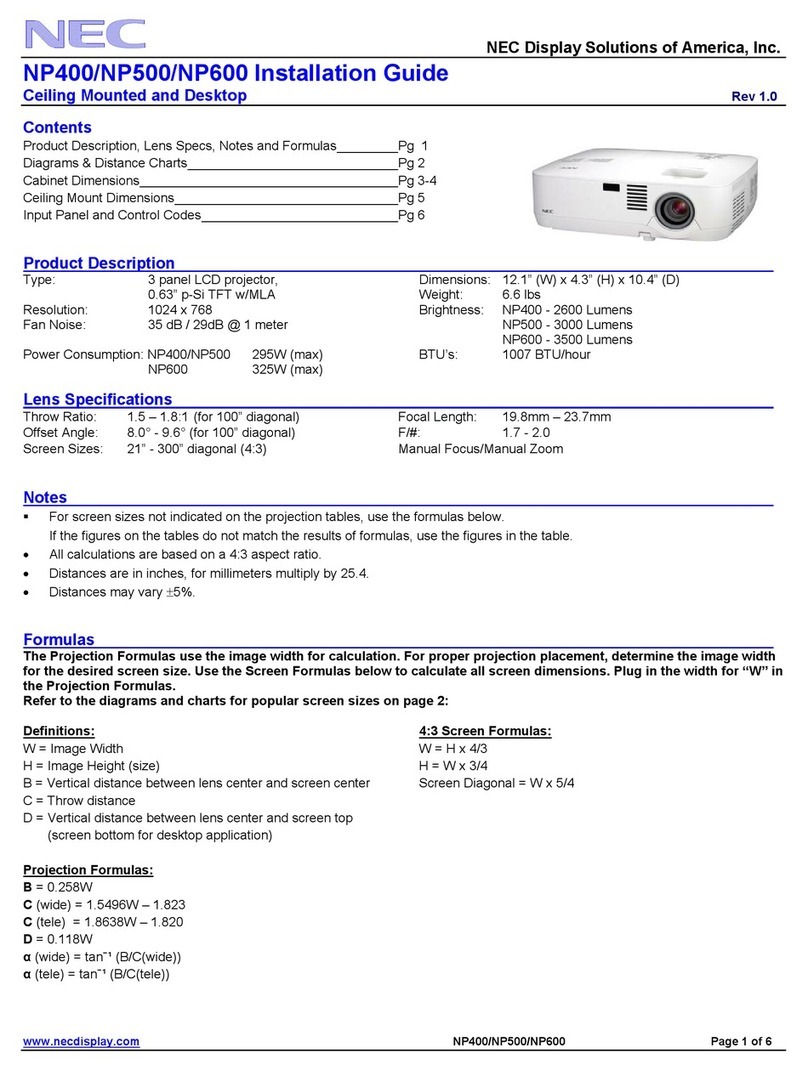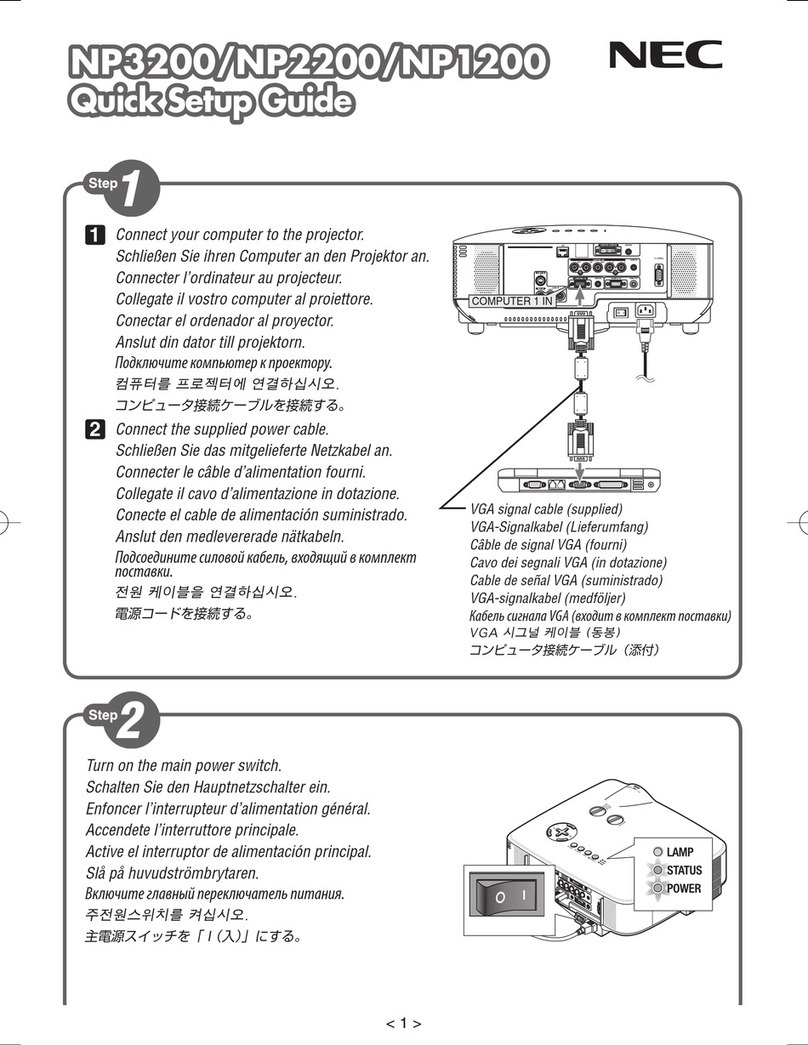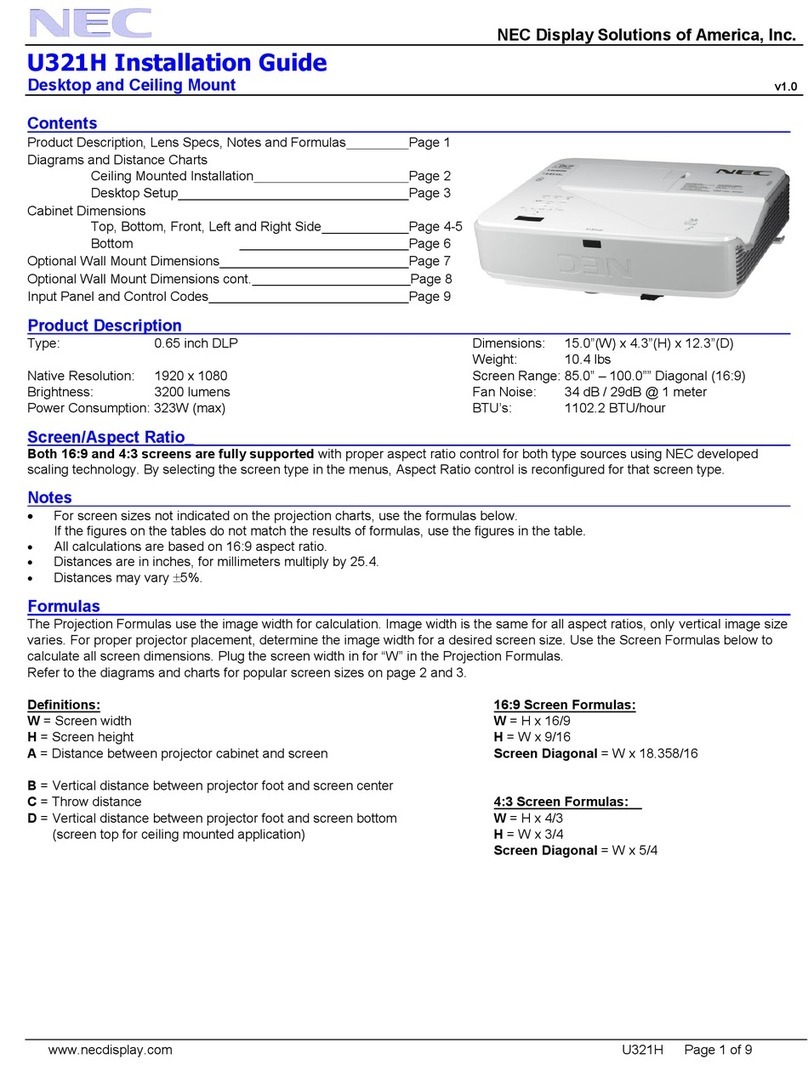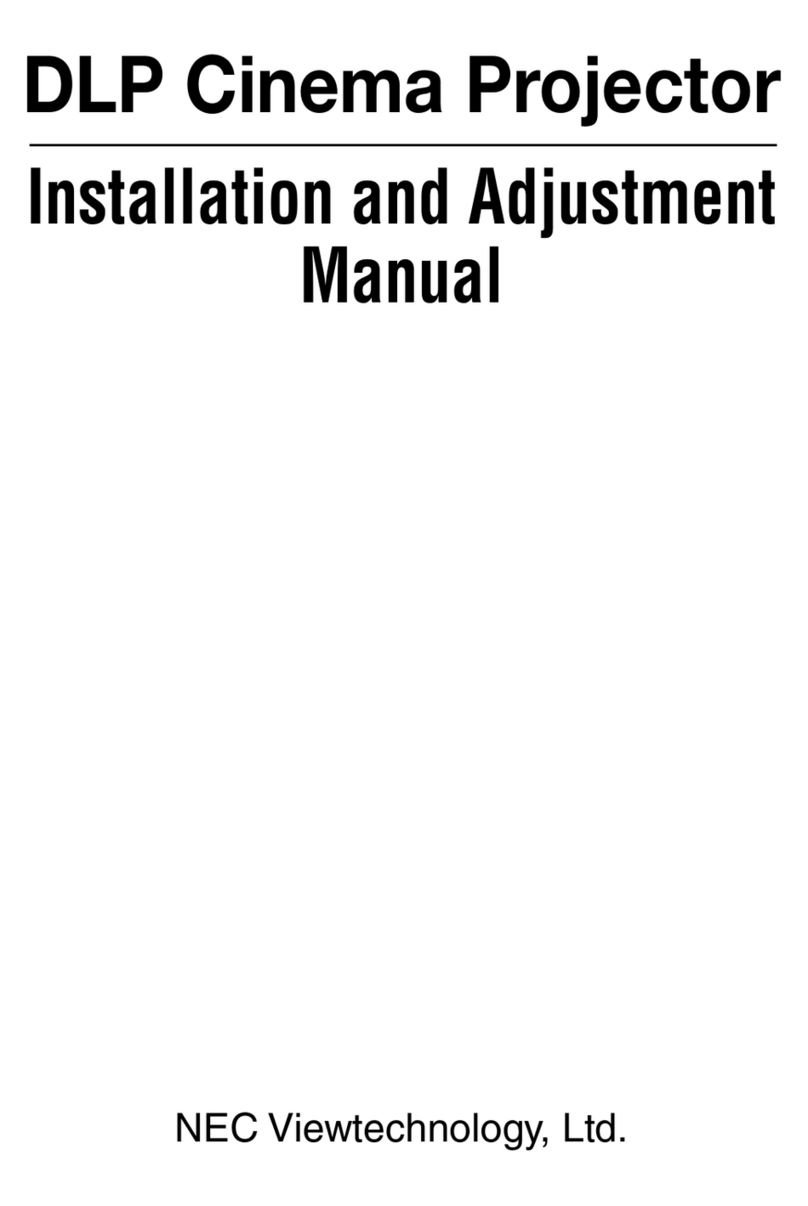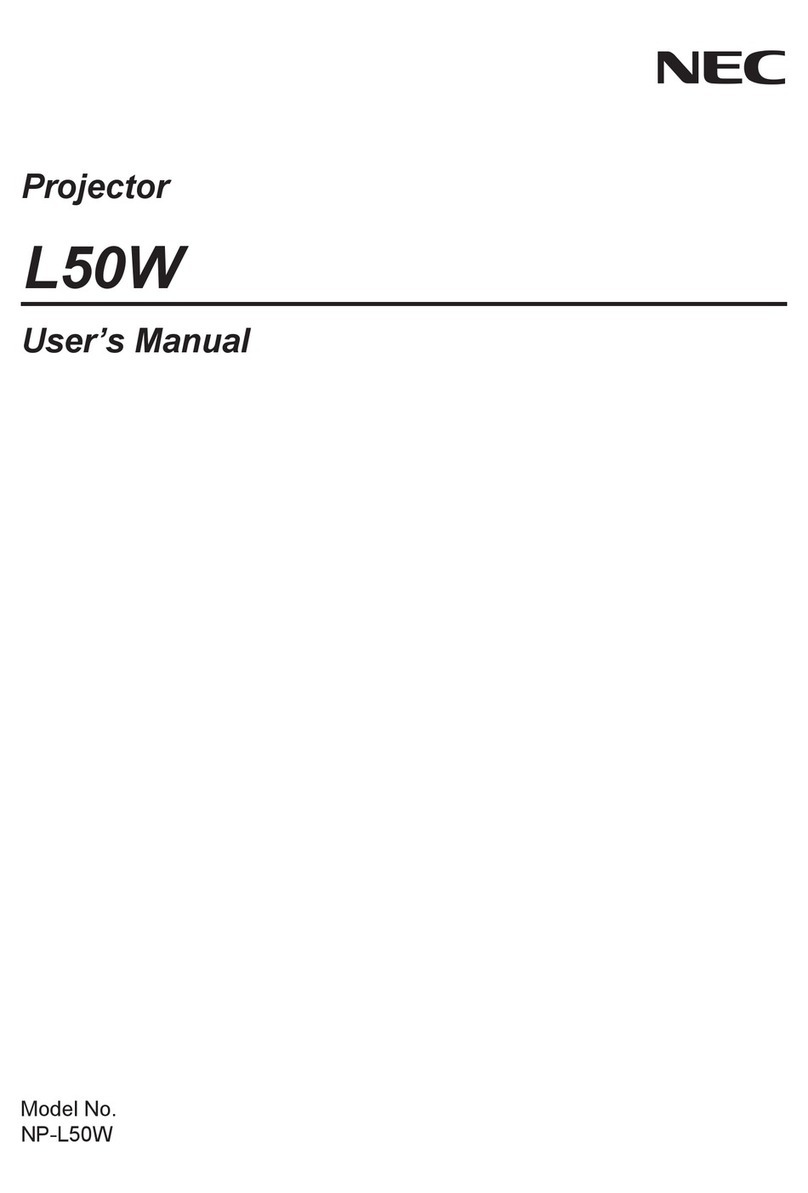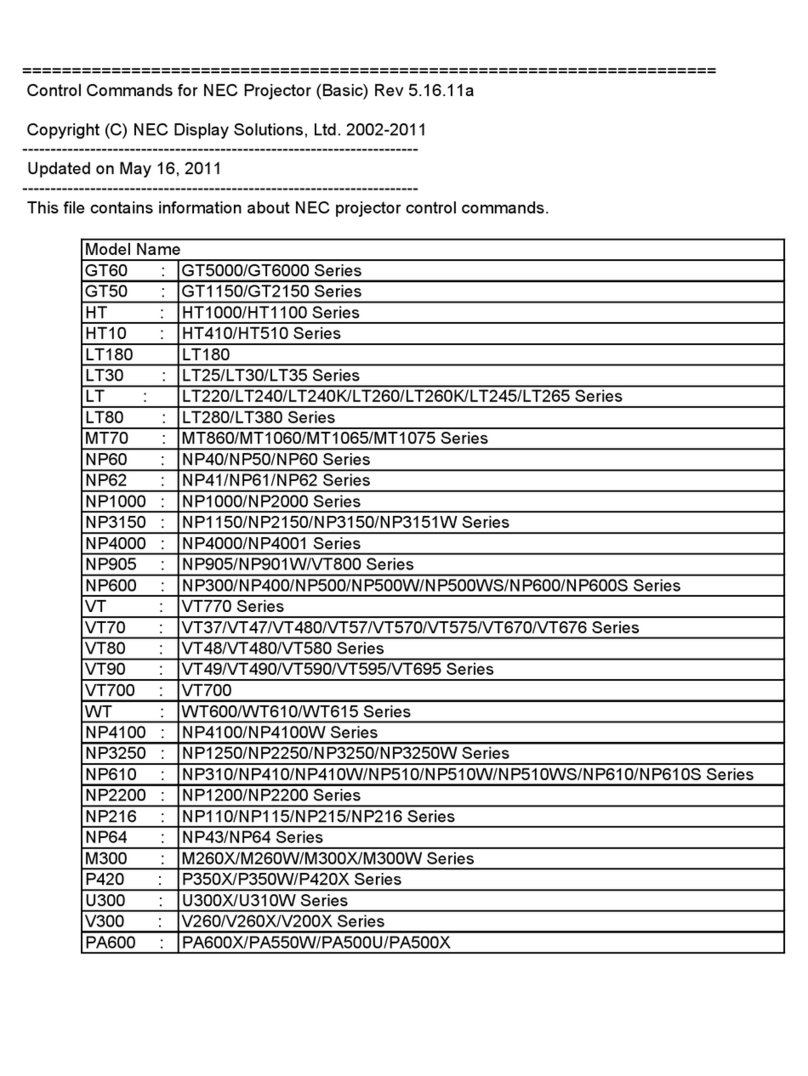FOCUS
ZOOM
Adjusting the image size and the focus.
Zoom: Use the Digital ZOOM button on the projector cabinet to electronically enlarge or
reduce the image size.
Focus: Use the Focus ring to obtain the best focus.
Stellen Sie die Bildgröße und den Fokus ein.
Zoom: Mit Hilfe der sich am Projektorgehäuse befindlichen Digital-ZOOM-Taste können Sie
die das Bild elektronisch vergrößern oder verkleinern.
Fokus: Verwenden Sie den Fokussierring zum Erzielen der besten Fokusleistung.
Régler la taille de l'image et effectuer la mise au point optique de l'objectif.
Zoom: Utiliser la touche du ZOOM numérique située sur le boîtier du projecteur pour
agrandir ou réduire électroniquement la taille de l’image.
Mise au point optique: Utiliser la bague de mise au point optique pour obtenir l’image la
plus nette à l’écran.
Regolate la dimensione dell'immagine e la messa a fuoco.
Zoom: Utilizzate il tasto Digital ZOOM del proiettore per ingrandire o ridurre
elettronicamente le dimensioni dell’immagine.
Fuoco: Usate l’anello di messa a fuoco per ottenere la migliore messa a fuoco.
Ajuste el tamaño y enfoque de la imagen.
Zoom: Utilice el botón Digital ZOOM, situado en la cubierta del proyector, para ampliar o
reducir electrónicamente el tamaño de la imagen.
Enfoque: Utilice el aro de enfoque para lograr el mejor enfoque.
Justera bildstorlek och fokus.
Zoom: Använd knappen för digital zoom på projektorkåpan för att förstora eller förminska
bildstorleken elektroniskt.
Fokus: Använd Fokusringen för att fokusera.
Adjustable Tilt Foot lever
Einstellbare Kippfußtaste
Touche du pied à inclinaison réglable
Tasto del piede di inclinazione regolabile
Botón de pata de inclinación ajustable
Justerbar lutningsfottangent
Adjustable Tilt Foot
Einstellbarer Kippfuß
Pied à inclinaison réglable
Piede d’inclinazione regolabile
Pata de inclinación ajustable
Justerbar lutningsfot
Adjust the Tilt Foot.
Push up and hold the Adjustable Tilt Foot Button on the front of the projector to extend the
adjustable tilt feet (maximum height).
Einstellung des Kippfußes.
Halten Sie die einstellbare Kippfußtaste an der Vorderseite des Projektors gedrückt, um die
einstellbaren Kippfüße auszufahren (maximale Höhe).
Régler le pied de réglage de l’inclinaison.
Pousser vers le haut et maintenir le bouton de réglage de l’inclinaison à l’avant du projecteur
pour augmenter la hauteur du pied de réglage (hauteur maximale).
Regolate il piedino d’inclinazione.
Alzate e tenete il tasto del piedino d’inclinazione regolabile sulla parte anteriore del
proiettore per aprire i piedi inclinabili e regolabili (altezza massima).
Ajuste de las patas de inclinación.
Presione hacia arriba (y manténgalo en dicha posición) el botón de las patas de inclinación,
situado en la parte delantera del proyector, para extender las patas ajustables (altura máxima).
Justera lutningen med foten.
Tr yck upp och håll justerfotsknappen på projektorns framsida för att förlänga justerfötterna
(maxhöjd).
FOCUS
SELECT
LAMP
STATUS
POWERVIDEOS-VIDEOCOMPUTER
ON/STANDBY
AUTO
ADJ.
ZOOM
2
1
2
FOCUS
SELECT
LAMP
STATUS
POWERVIDEOS-VIDEOCOMPUTER
ON/STANDBY
AUTO
AD
ZOOM
3
4
4
Adjustable Tilt Foot lever
Einstellbare Kippfußtaste
Touche du pied à inclinaison réglable
Tasto del piede di inclinazione regolabile
Botón de pata de inclinación ajustable
Justerbar lutningsfottangent
FOCUS
ZOOM
Digital ZOOM button
Digital-ZOOM-Taste
Touche du ZOOM numérique
Tasto Digital ZOOM
Botón Digital ZOOM
Knappen för digital ZOOM
Focus ring
Fokussierring
Anneau de l’objectif
Anello di messa a fuoco
Aro de enfoque
Fokusring
PRINTED WITH
SOY INK
TM
Correcting Keystone Distortion [Keystone]
This feature corrects the keystone (trapezoidal) distortion
to make the top of the screen longer or shorter to be the
same as the bottom.
Korrigieren der Trapezverzerrung [Trapez]
Die Trapez-Korrektur ermöglicht Ihnen das Korrigieren von
Trapez-Verzerrungen (trapezförmig), um den oberen
Bildschirmteil zu verlängern oder zu verkürzen, damit er
mit dem unteren Bildschirmteil identisch ist.
Correction de la déformation trapézoïdale
[Keystone]
Cette fonction corrige la distorsion keystone
(trapézoïdale) pour rendre le haut de l’écran plus long ou
plus court identique au bas.
Correzione della deformazione trapezoidale
[Chiave]
Questa funzione corregge la distorsione trapezoidale per
rendere più lunga o più corta la parte superiore dello
schermo affinchè sia uguale alla parte inferiore.
Corrección de la distorsión trapezoidal
[Keystone]
Esta característica corrige la distorsión keystone (trap-
ezoidal) para alargar o acortar la parte de arriba de la
pantalla para que sea igual a la parte de abajo.
Korrigera den keystonedistorsionen [Keystone]
Detta alternativ rättar till keystone- (trapetsformad)
förvrängning och justerar bildens översta kant så att den
blir lika lång som den understa kanten.
1. Press the MENU button. The menu will be displayed.
2. Use the SELECT 왔button to select “Image” and then press the
SELECT 왘button. The “Keystone” will be displayed.
1. Drücken Sie die MENU-Taste. Das Menü wird gezeigt.
2. Wählen Sie zunächst mit der SELECT 왔-Taste “Bild-Optionen”
aus und drücken Sie dann die SELECT 왘-Taste. Die Anzeige
“Trapez” wird eingeblendet.
1. Appuyer sur la touche MENU. Le Menu s’affiche.
2. Utiliser la touche SELECT 왔pour sélectionner “Options image”,
puis appuyer sur la touche SELECT 왘. La fonction “Keystone”
s’affiche.
1. Premete il tasto MENU. Viene visualizzato il menu.
2. Utilizzate il tasto SELECT 왔per selezionare “Opz. immagine” e
premete il tasto SELECT 왘. Viene visualizzato “Chiave”.
1. Pulse el botón MENU. Se visualizará el menú.
2. Utilice el botón SELECT 왔para seleccionar “Opc. de imagen” y,
a continuación, pulse el botón SELECT 왘. Se visualizará
“Keystone”.
1. Tryck på MENU-tangenten. Menyn visas.
2. Använd SELECT 왔-tangenten för att välja “Bildalternativ“ och
tryck sedan på SELECT 왘-tangenten. “Keystone” visas.
3. Use the SELECT 왗or 왘button to correct the vertical
keystone distortion.
4. Press the MENU button to close the menu.
3. Korrigieren Sie die vertikale Trapezverzerrung mit der
SELECT 왗bzw. 왘-Taste.
4. Drücken Sie die MENU-Taste, um das Menü zu
schließen.
3. Utiliser la touche SELECT 왗ou 왘pour corriger la
distorsion trapézoïdale verticale.
4. Appuyez sur la touche MENU pour fermer le menu.
3. Utilizzate i tasti SELECT 왗o 왘per correggere la
distorsione trapezoidale verticale.
4. Premete il tasto MENU per chiudere il menu.
3. Utilice el botón SELECT 왗o 왘para corregir la
distorsión trapezoidal vertical.
4. Pulse el botón MENU para cerrar el menú.
3. Använd tangenten SELECT 왗eller 왘för att korrigera
den vertikala keystonedistorsionen.
4. Tryck på MENU-tangenten för att stänga menyn.