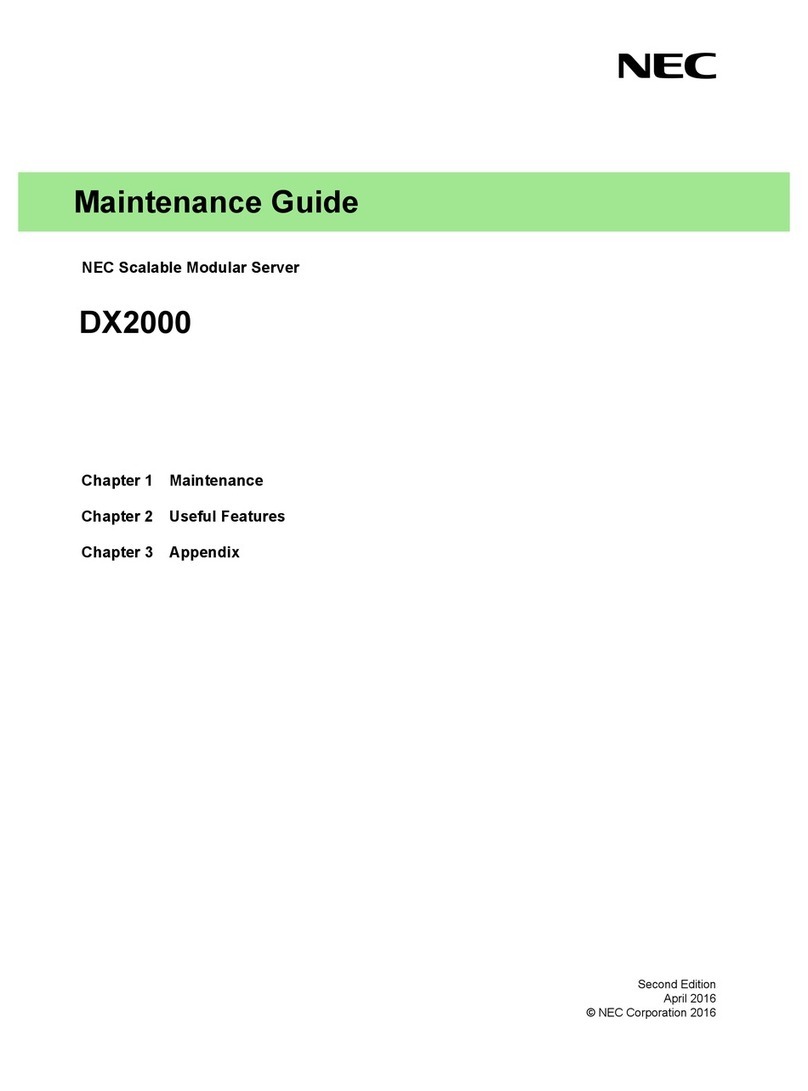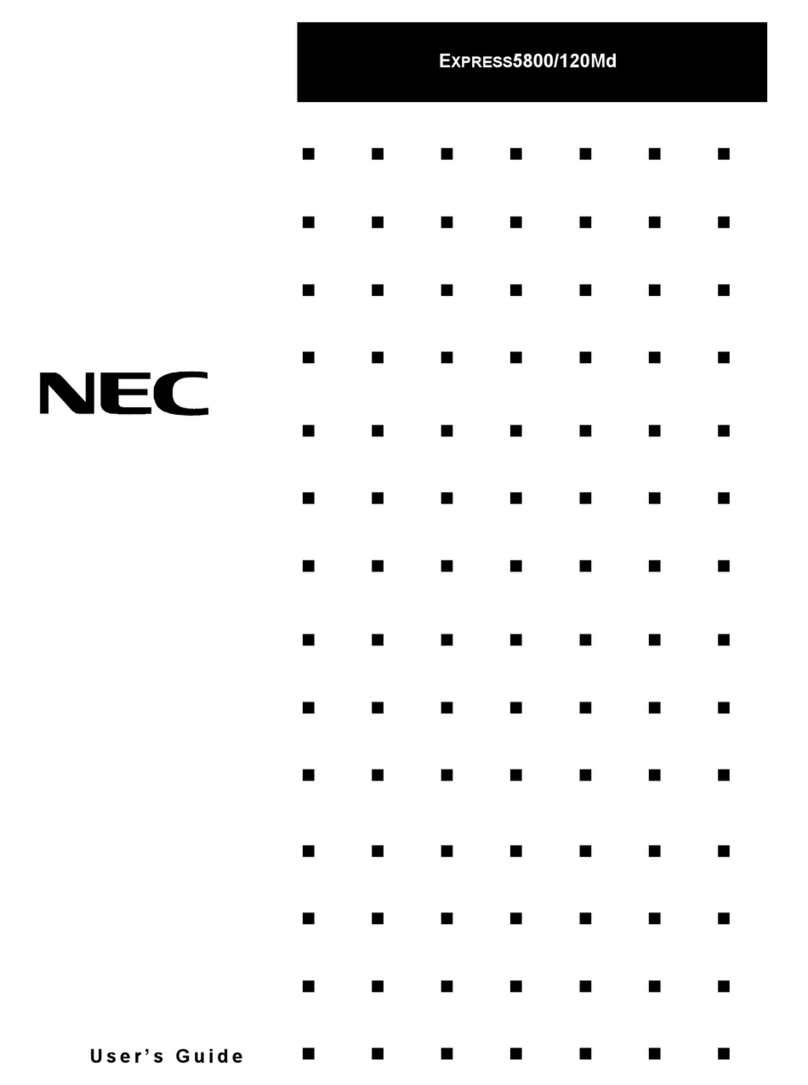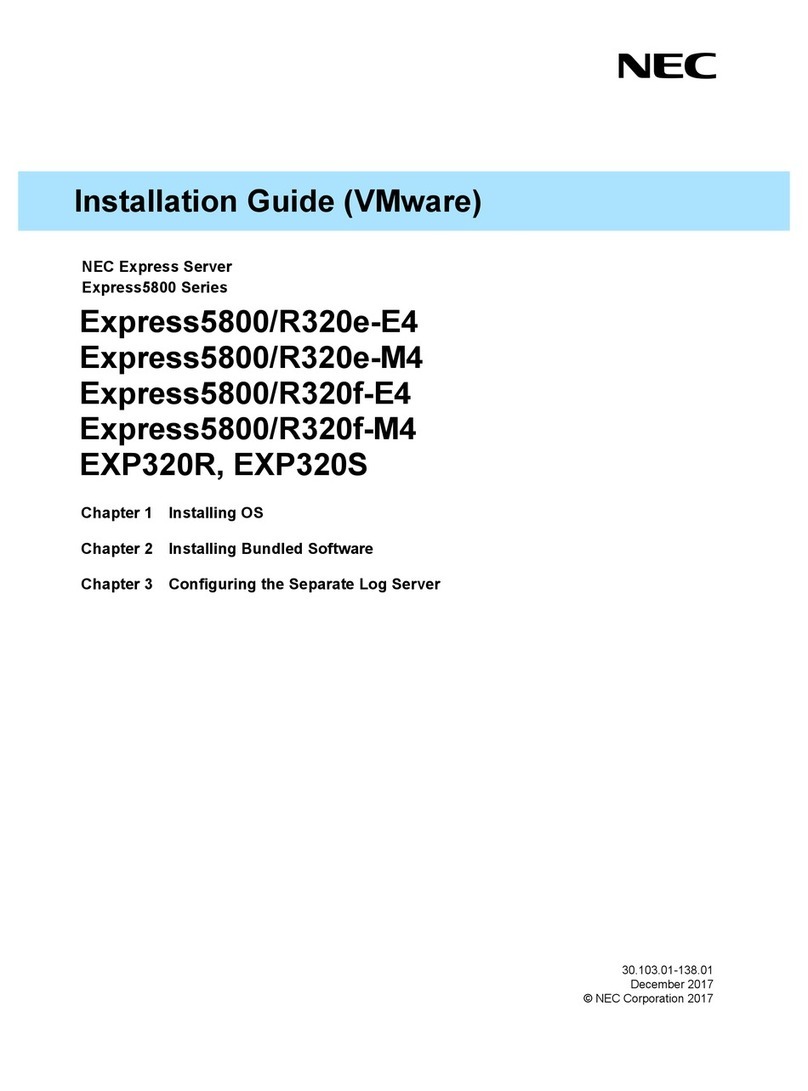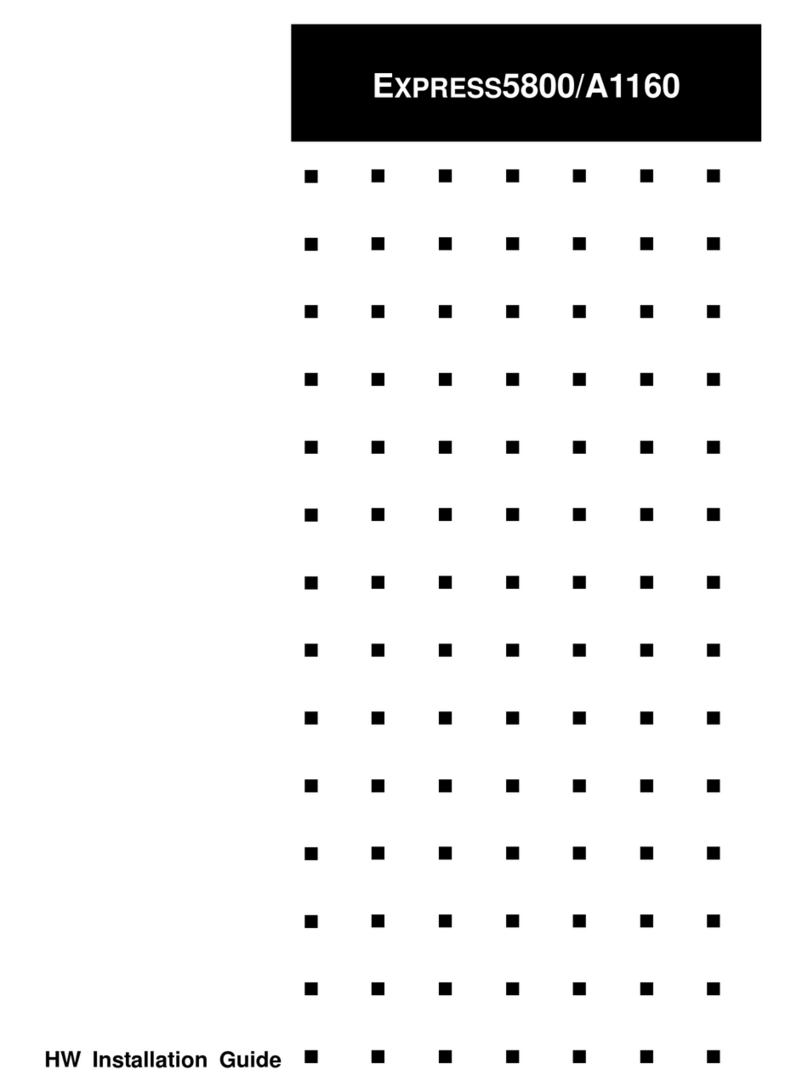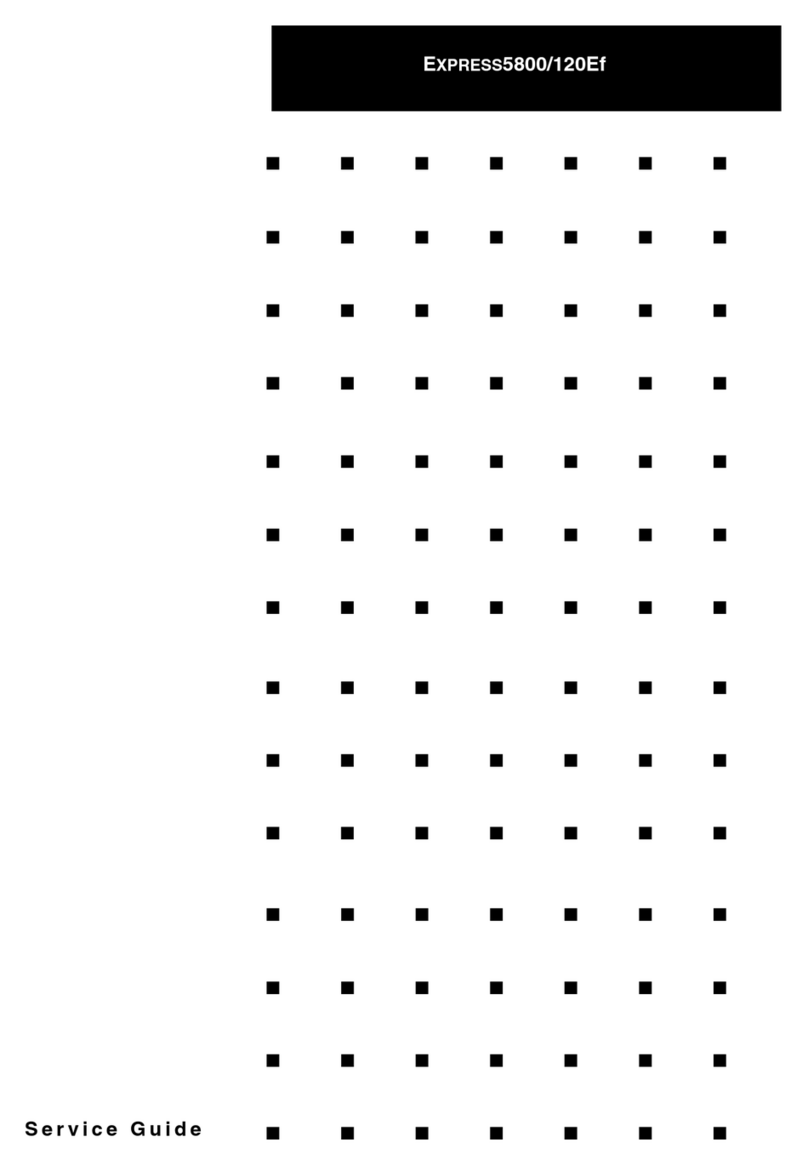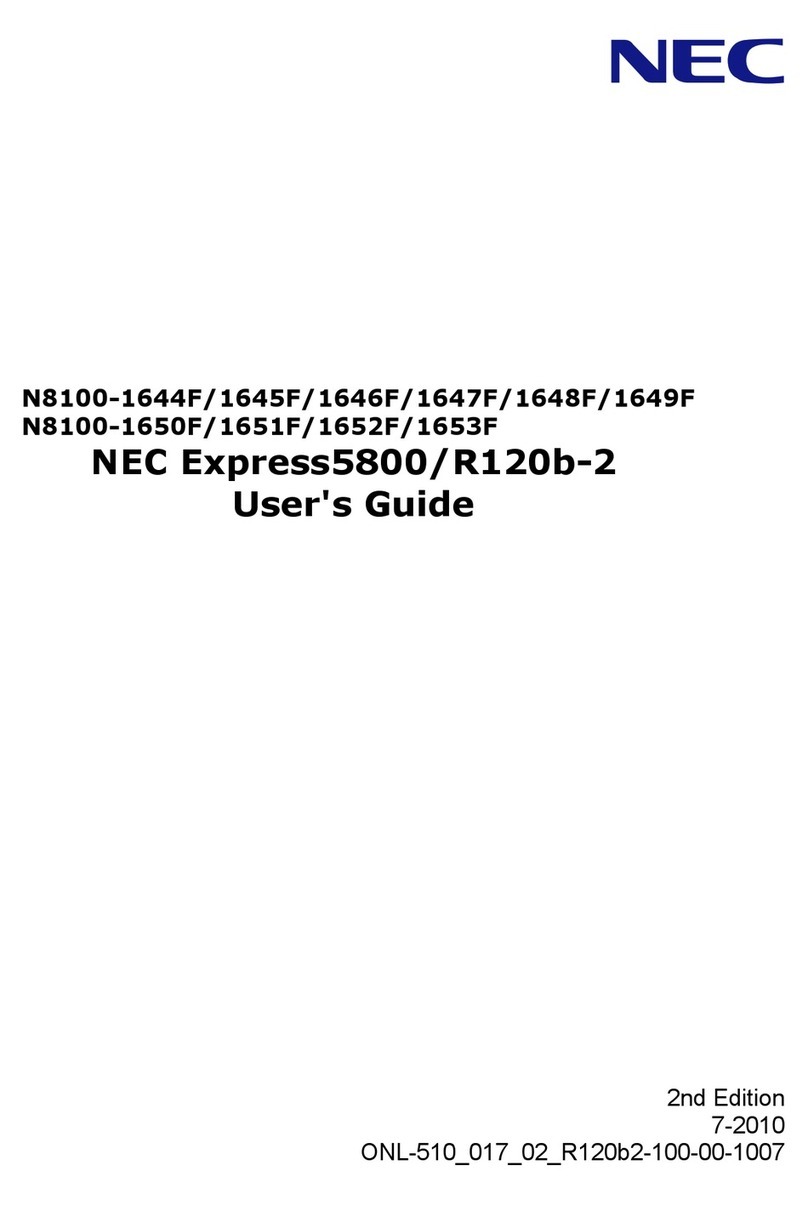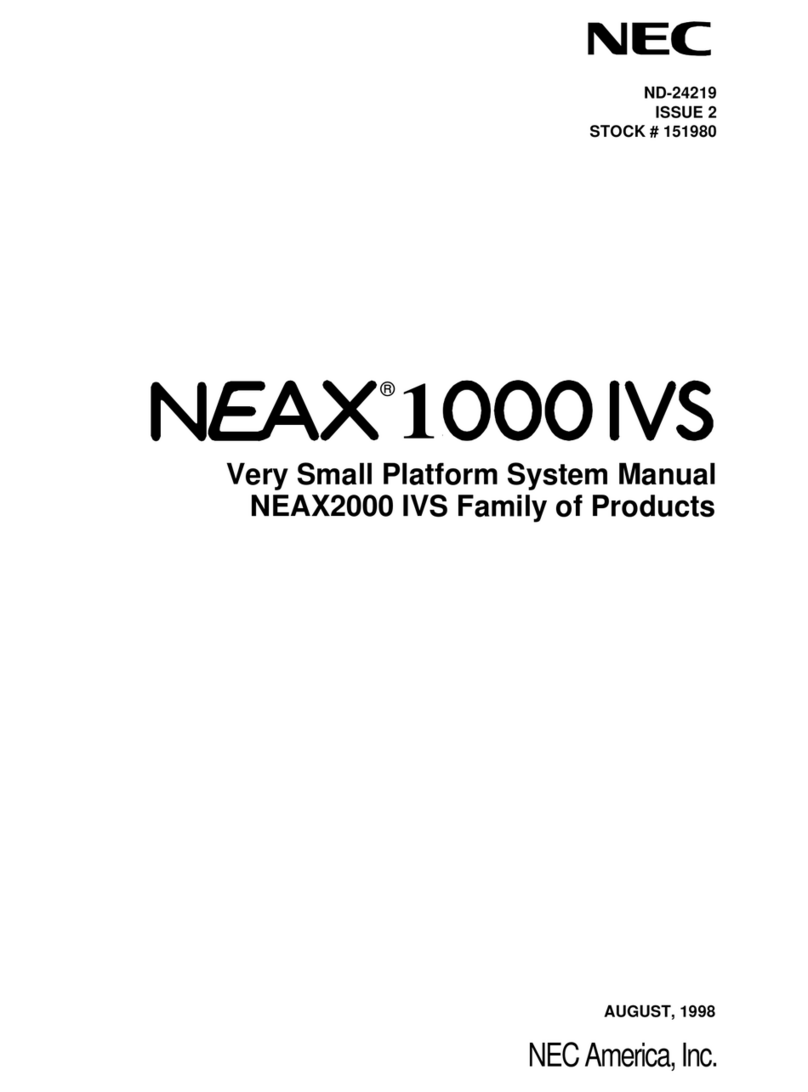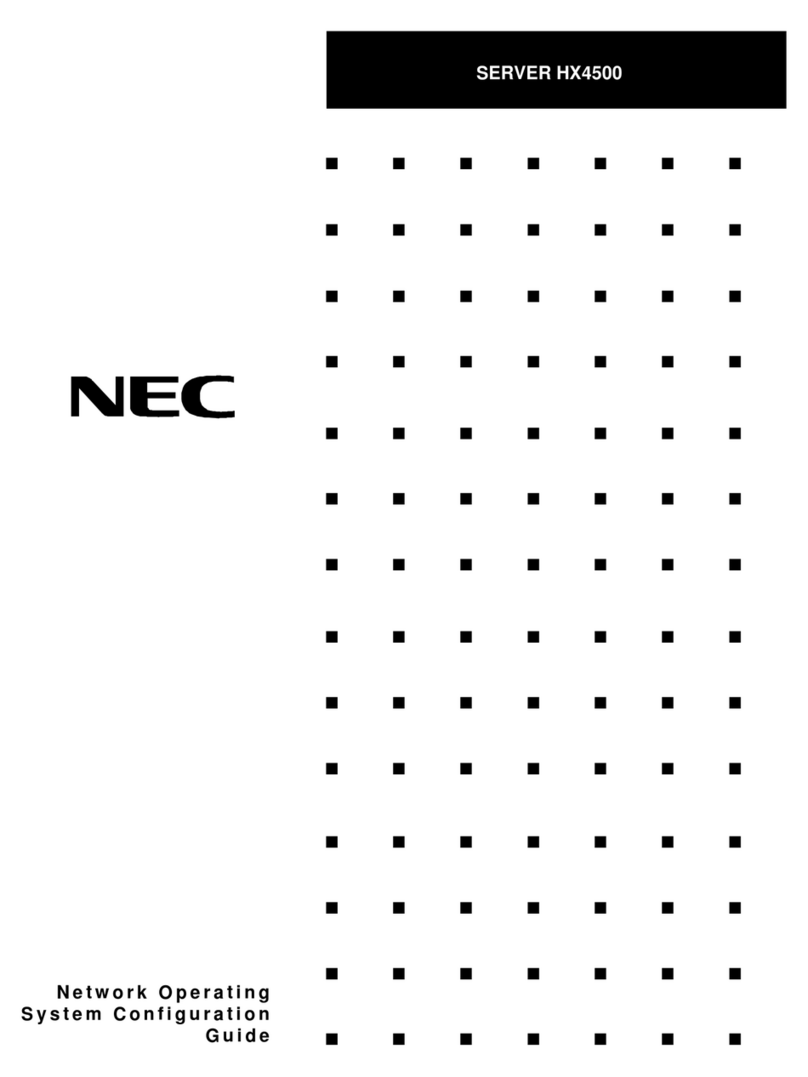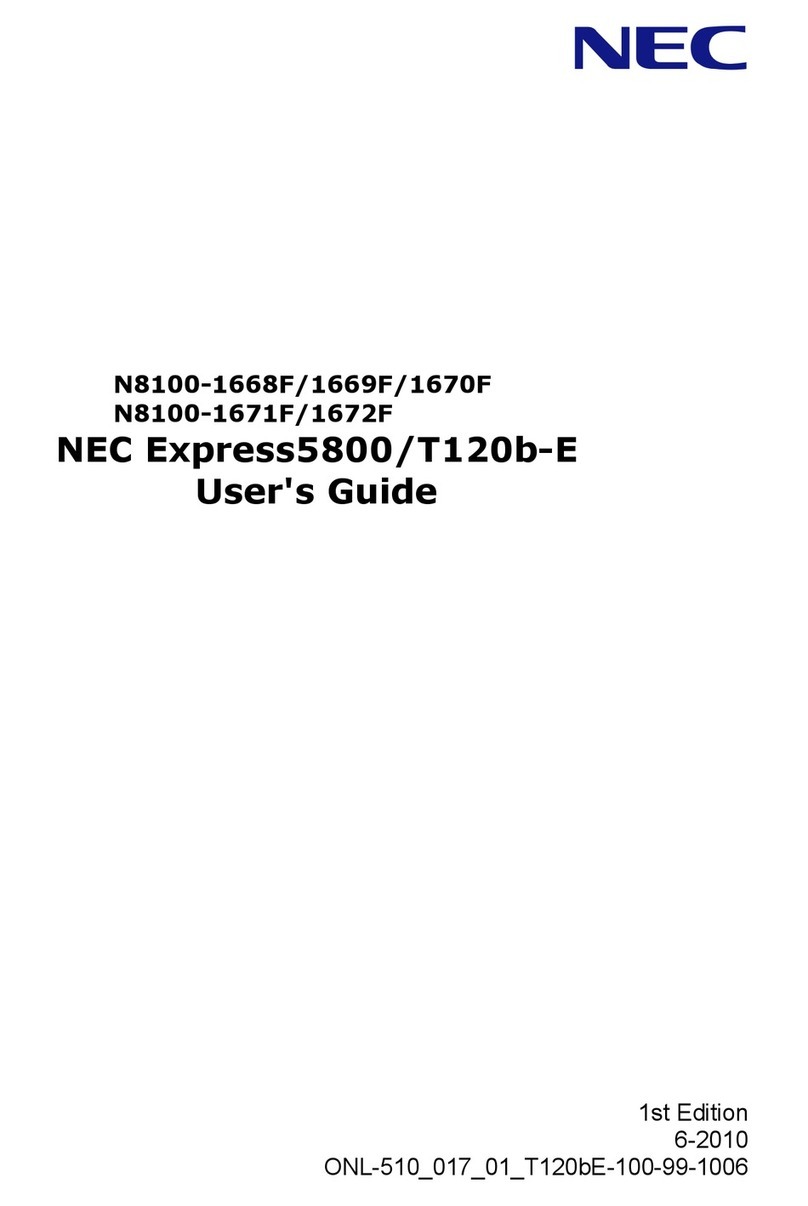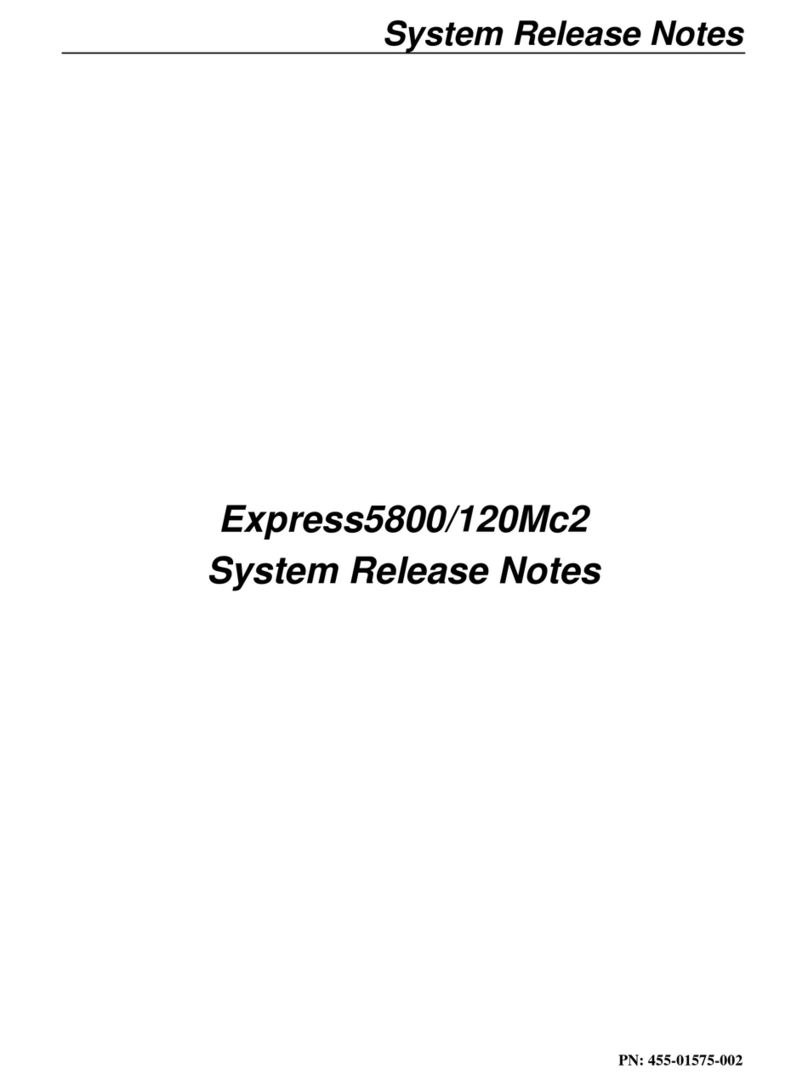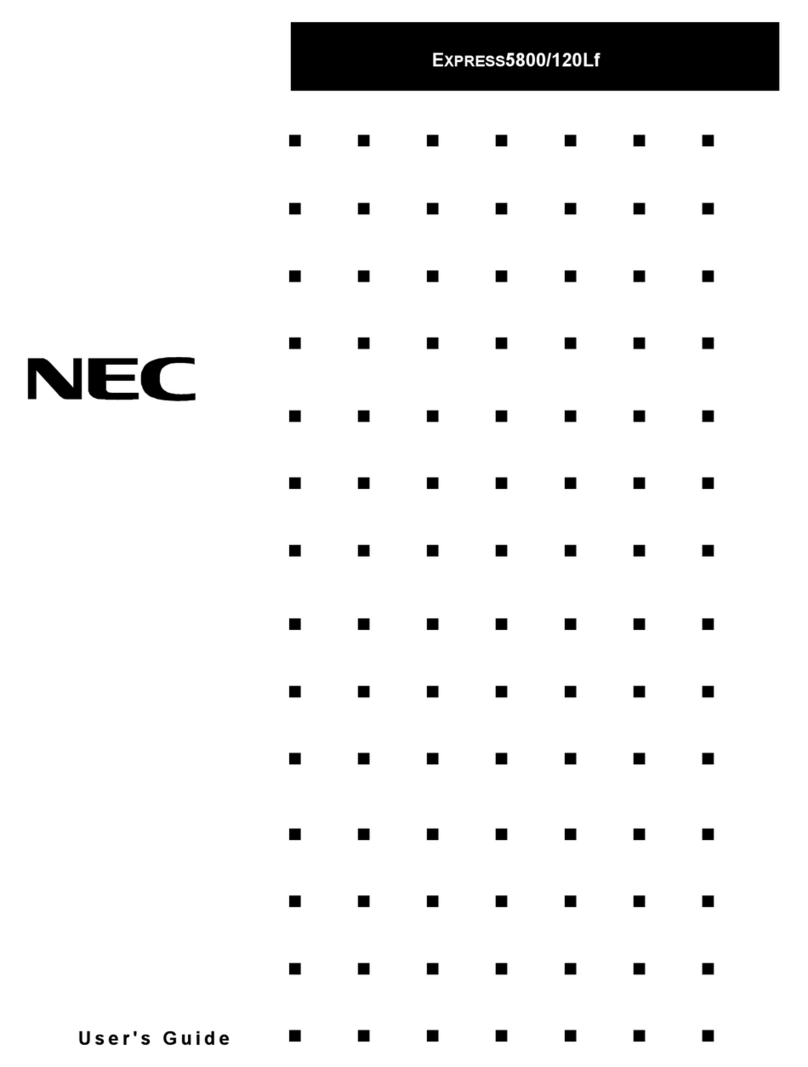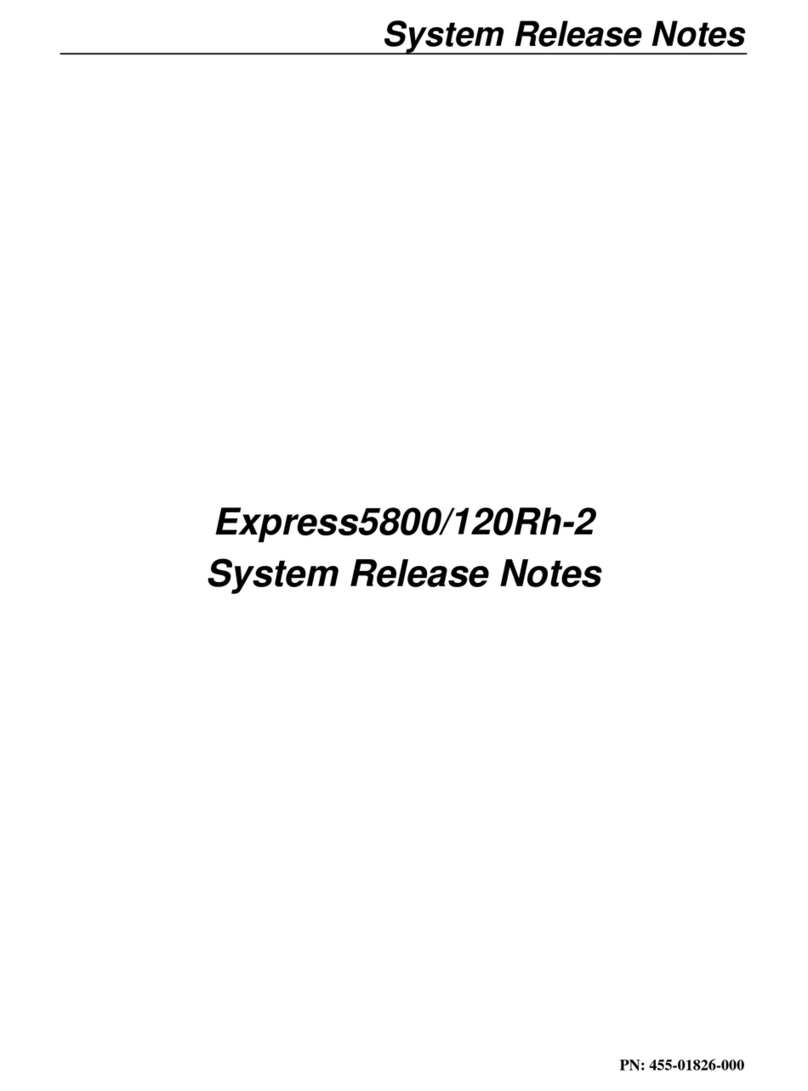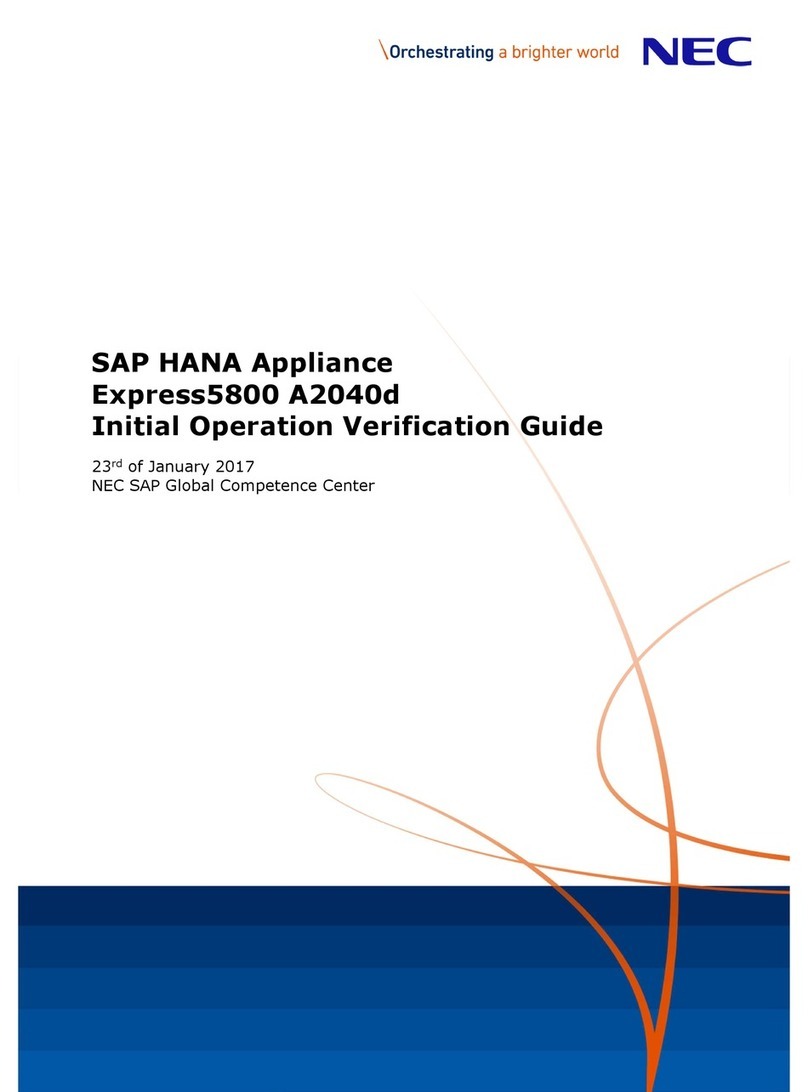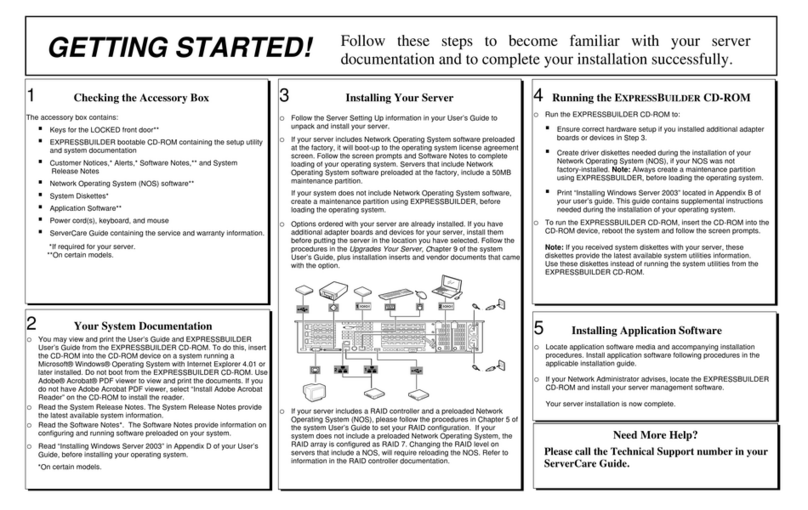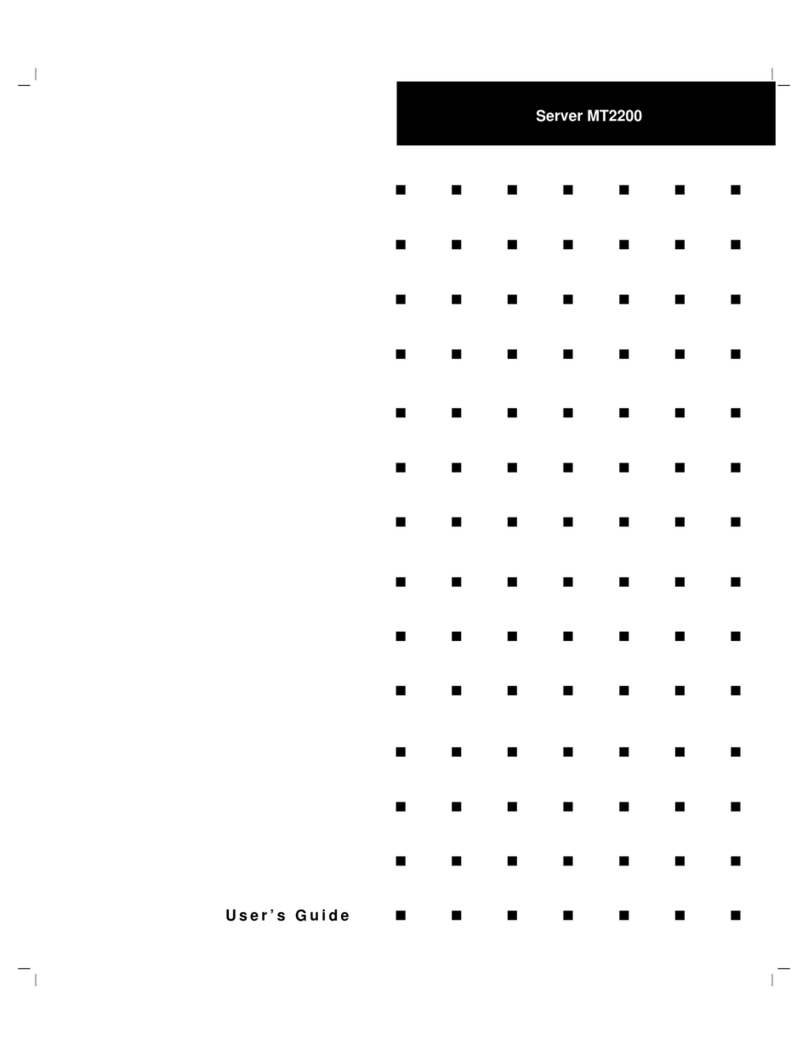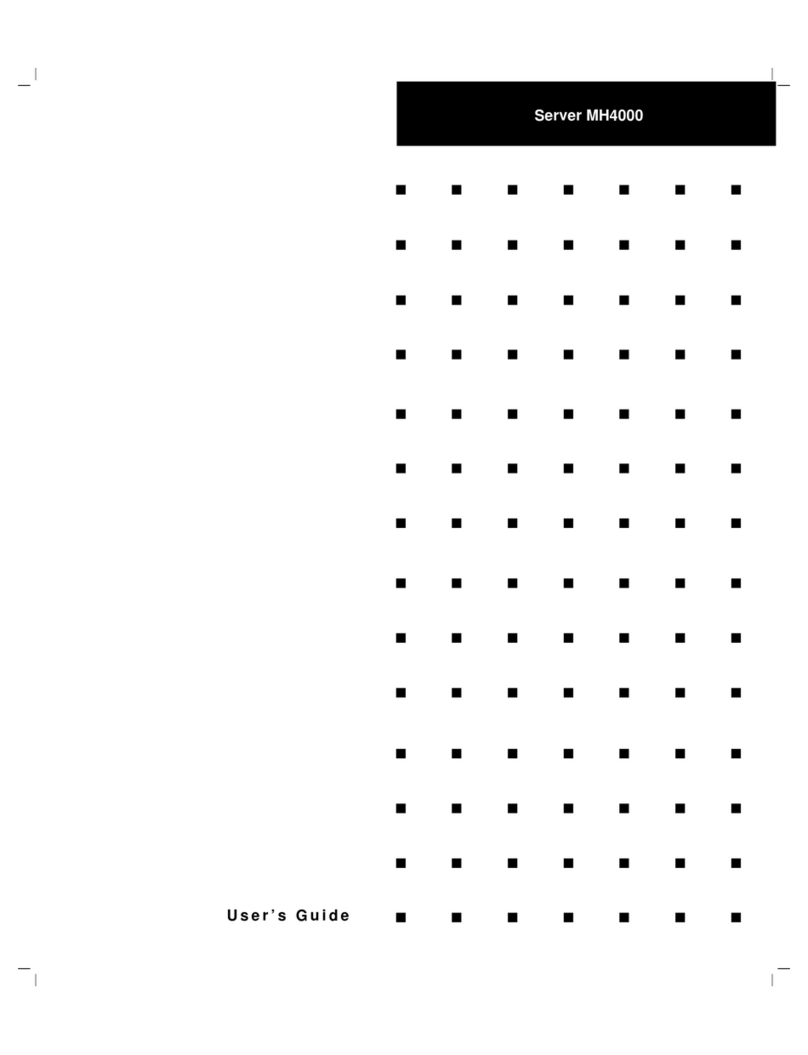Contents
Express5800/T110j User’s Guide
4
1.4
Removing the Front Bezel ...............................................................................................................36
1.5
TPM Kit ............................................................................................................................................ 37
Installation .........................................................................................................................37
1.6
DIMM ...............................................................................................................................................38
Maximum supported memory size ..................................................................................... 39
Installation order ................................................................................................................39
Installation .........................................................................................................................40
Removal ............................................................................................................................41
1.7
Use of Internal Hard Disk Drives in the RAID System .....................................................................42
Notes on setting up a RAID system ................................................................................... 44
1.8
Flash Backup Unit for RAID Controller.............................................................................................46
Handling precautions .........................................................................................................46
Installing the flash backup unit...........................................................................................46
Removal ............................................................................................................................48
1.9
PCI Card ..........................................................................................................................................49
Notes ................................................................................................................................. 50
List of optional devices and installation slots .....................................................................51
Installation .........................................................................................................................53
Configuration after installing .............................................................................................. 55
Removal ............................................................................................................................55
Installing the N8117-01A extra RS-232C connector kit ......................................................56
1.10
Power Supply Fan ...........................................................................................................................58
Installation .........................................................................................................................58
Removal ............................................................................................................................59
1.11
HDD Cages and Hard Disk Drives...................................................................................................60
Installing a 3.5-inch fixed HDD cage and hard disk drives .................................................61
Removing the 3.5-inch fixed hard disk drives .................................................................... 63
Removing the 3.5-inch fixed HDD cage............................................................................. 64
Installing the 3.5-inch HDD cage and hard disk drives ...................................................... 65
Removing the 3.5-inch hard disk drives............................................................................. 68
Removing the 3.5-inch HDD cage ..................................................................................... 70
Installing the 2.5-inch HDD cage and hard disk drives ...................................................... 71
Removing the 2.5-inch hard disk drives............................................................................. 74
Removing the 2.5-inch HDD cage ..................................................................................... 75
1.12
Optical Disk Drive ............................................................................................................................76
Replacing drives ................................................................................................................76
Removal ............................................................................................................................76
1.13
Backup Devices ...............................................................................................................................77
Installation .........................................................................................................................77
Removal ............................................................................................................................78
1.14
Supporting High-temperature Environment......................................................................................79
1.15
VMware ESXi Base kit (N8106-018)................................................................................................80
Installation .........................................................................................................................80
1.16
Connecting Cables ..........................................................................................................................81
Internal interface cables.....................................................................................................81
Power cables .....................................................................................................................89
1.17
Attaching the Front Bezel................................................................................................................. 92
1.18
Installing the Side Cover ..................................................................................................................93
2.
Installation and Connection.........................................................................................................................94
2.1
Installation........................................................................................................................................94
Preparation for installation .................................................................................................96
2.2
Connection.......................................................................................................................................97
Interface cables .................................................................................................................98
Power cord ........................................................................................................................99
Chapter 3 Setup ............................................................................................................................................. 101
1.
Turning on the Server................................................................................................................................ 102
1.1
POST............................................................................................................................................. 103
POST sequence .............................................................................................................. 103
POST error messages ..................................................................................................... 104
2.
System BIOS Setup .................................................................................................................................. 105