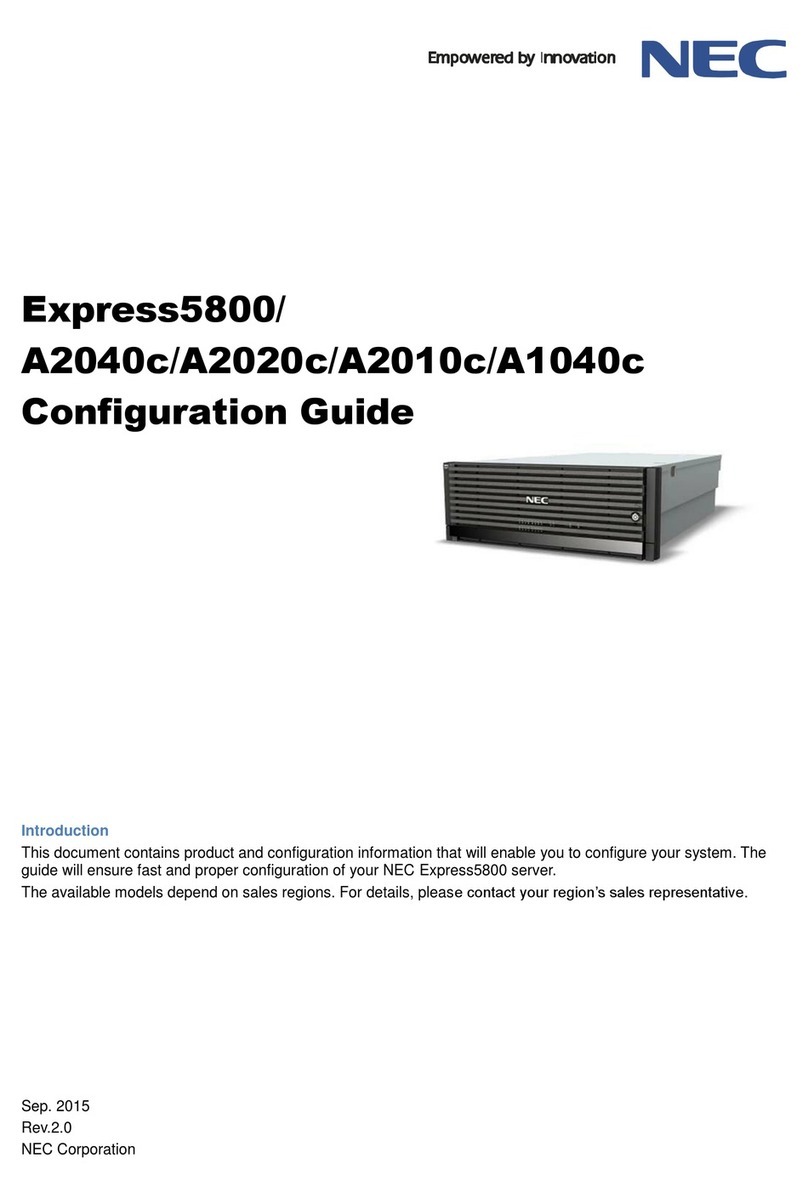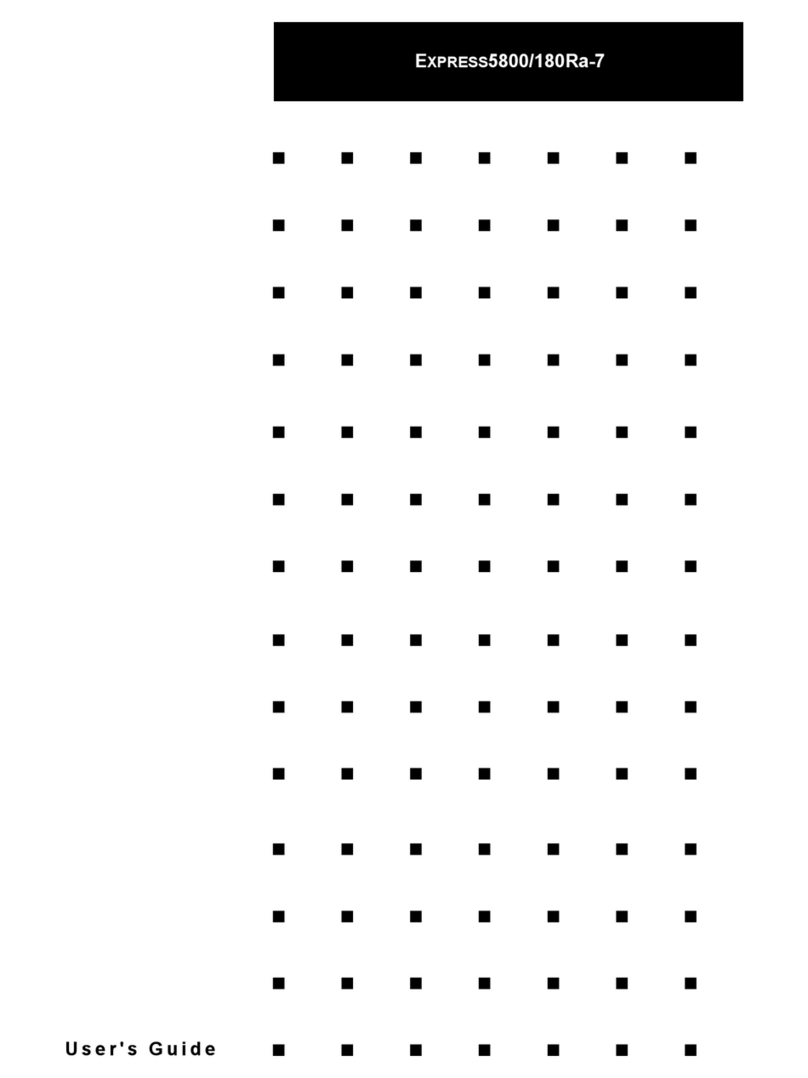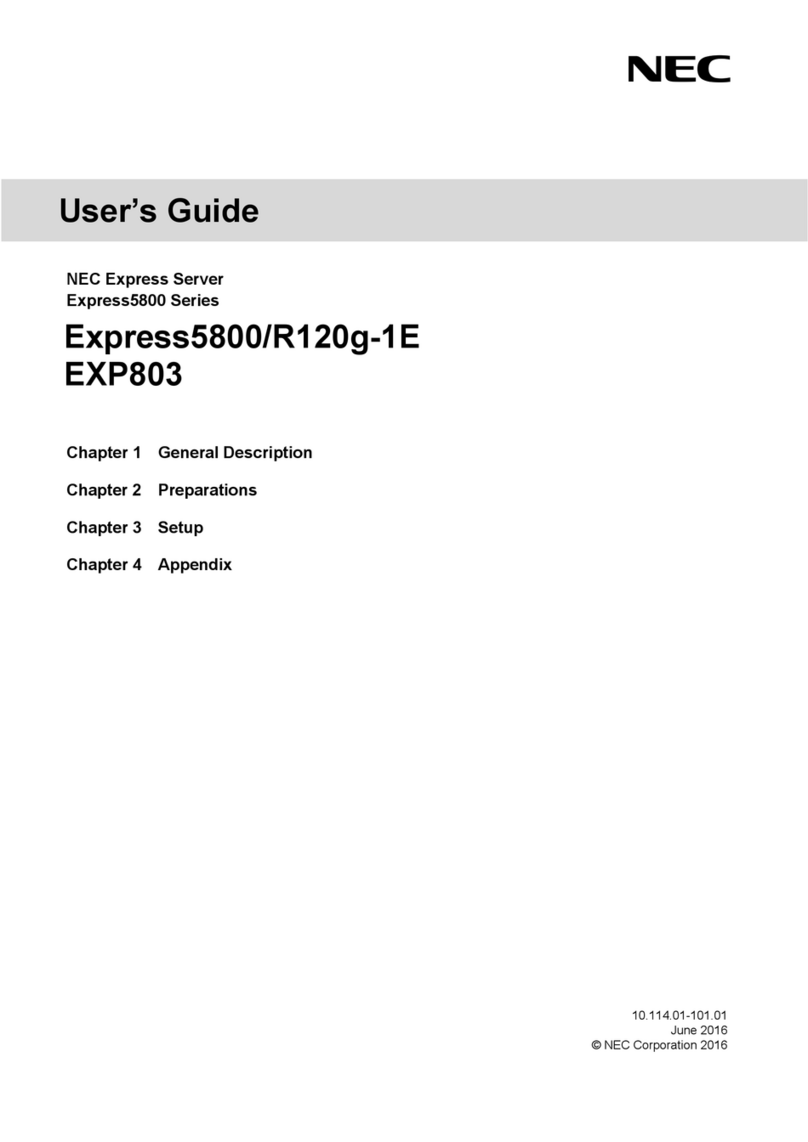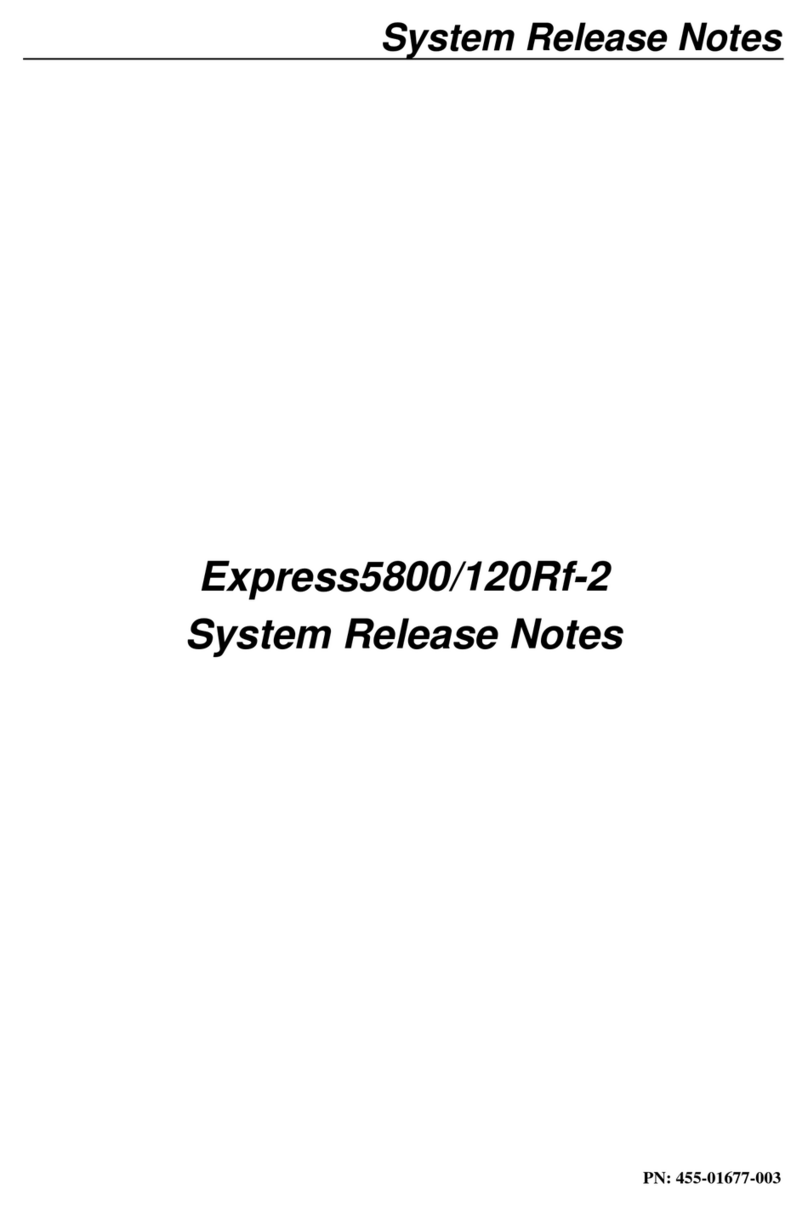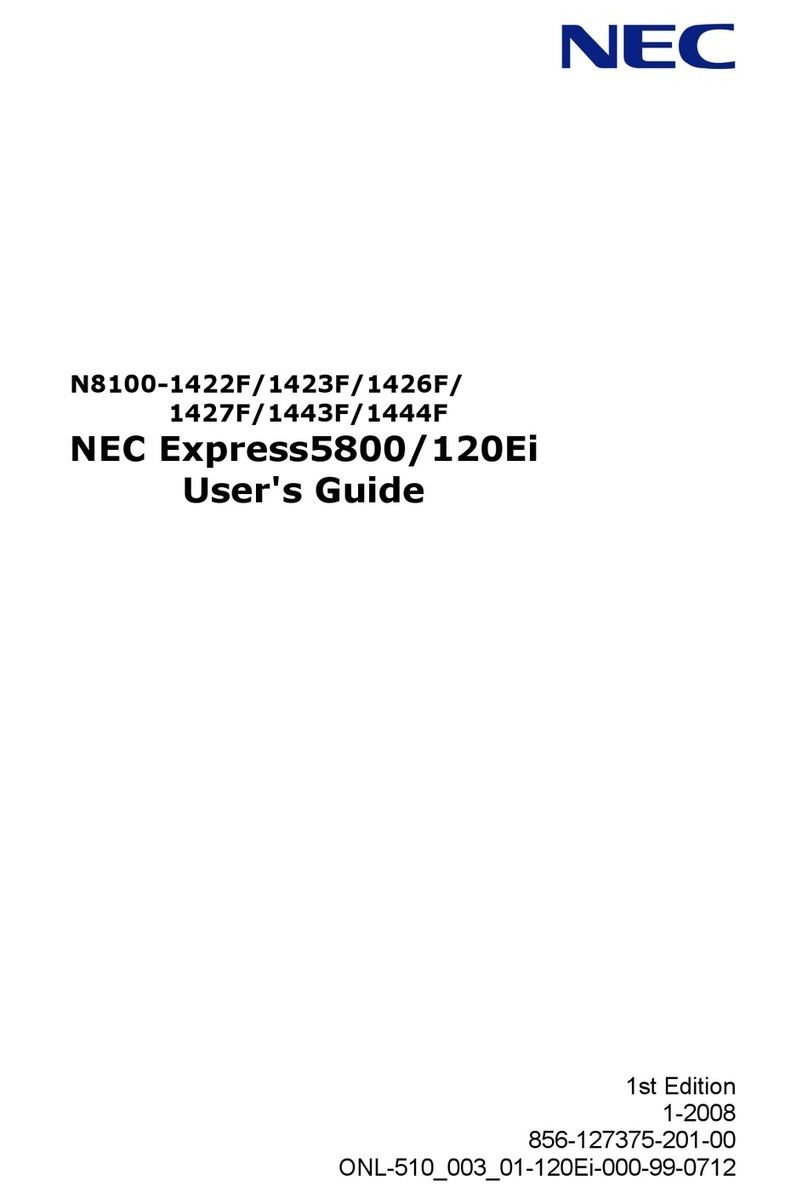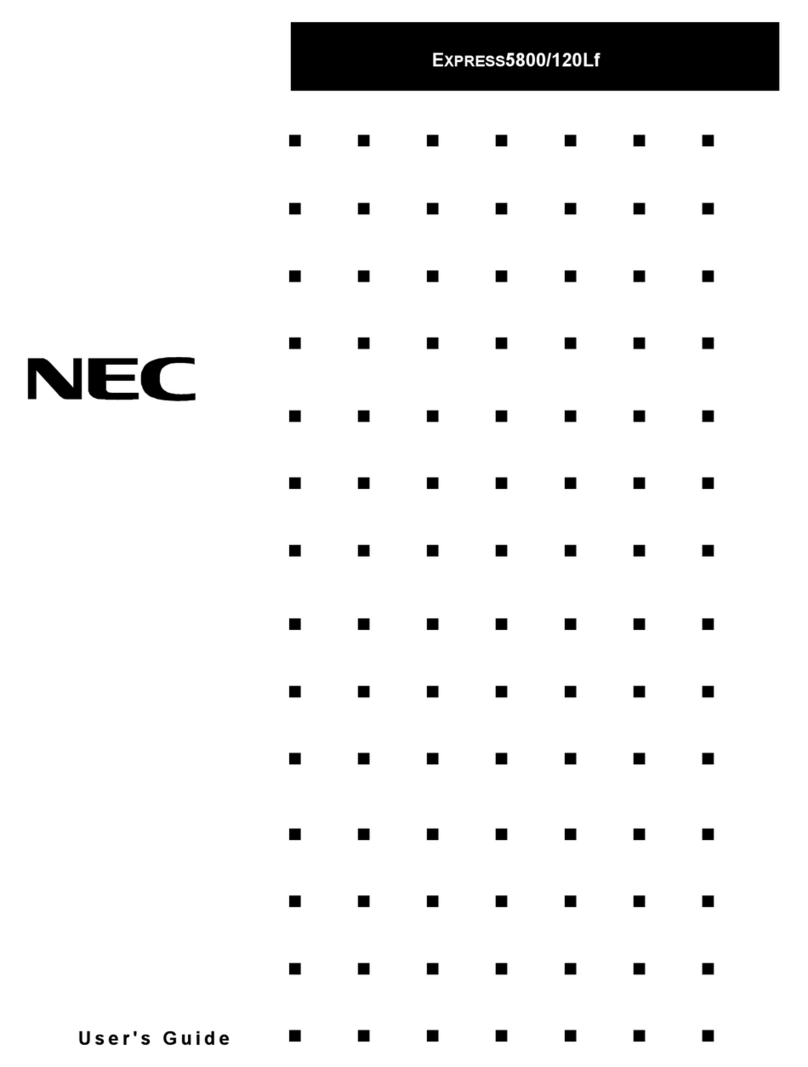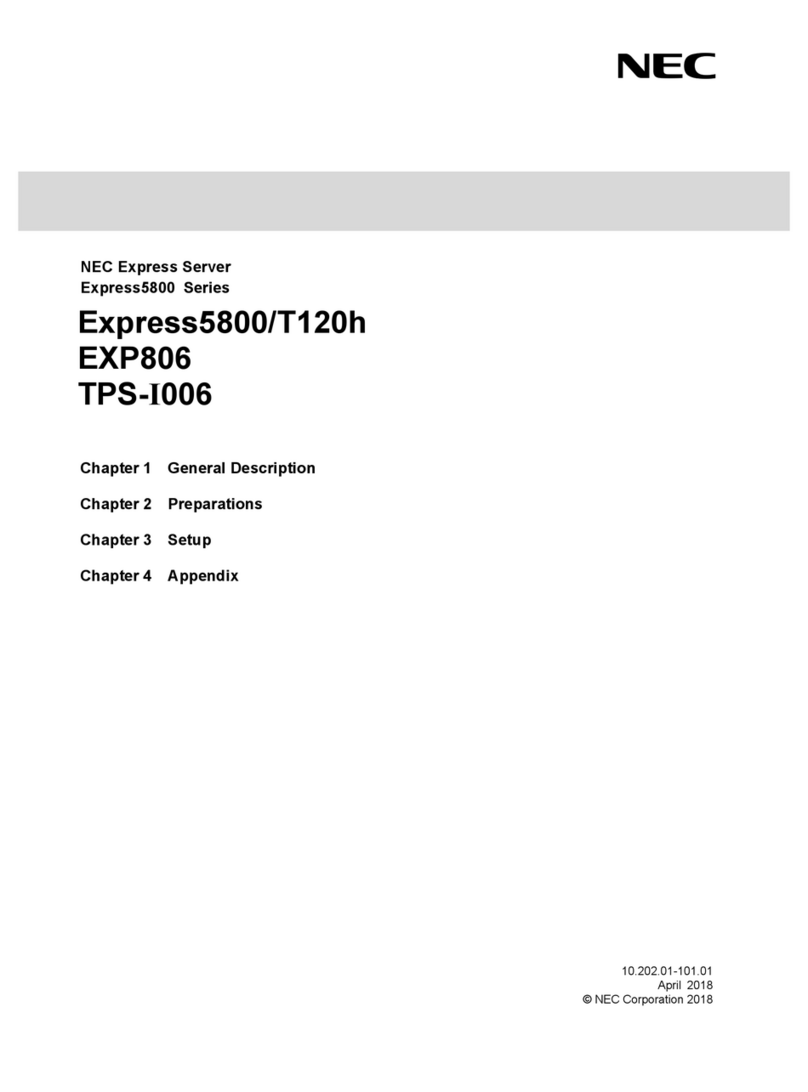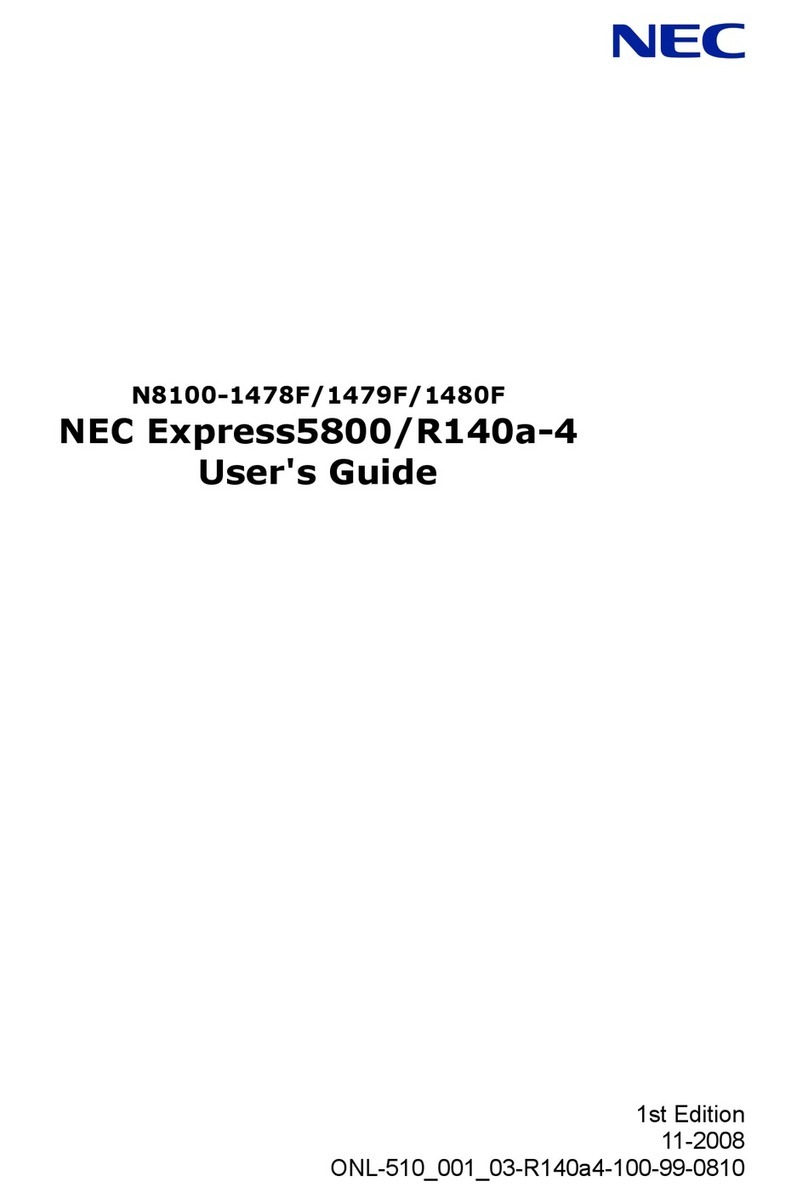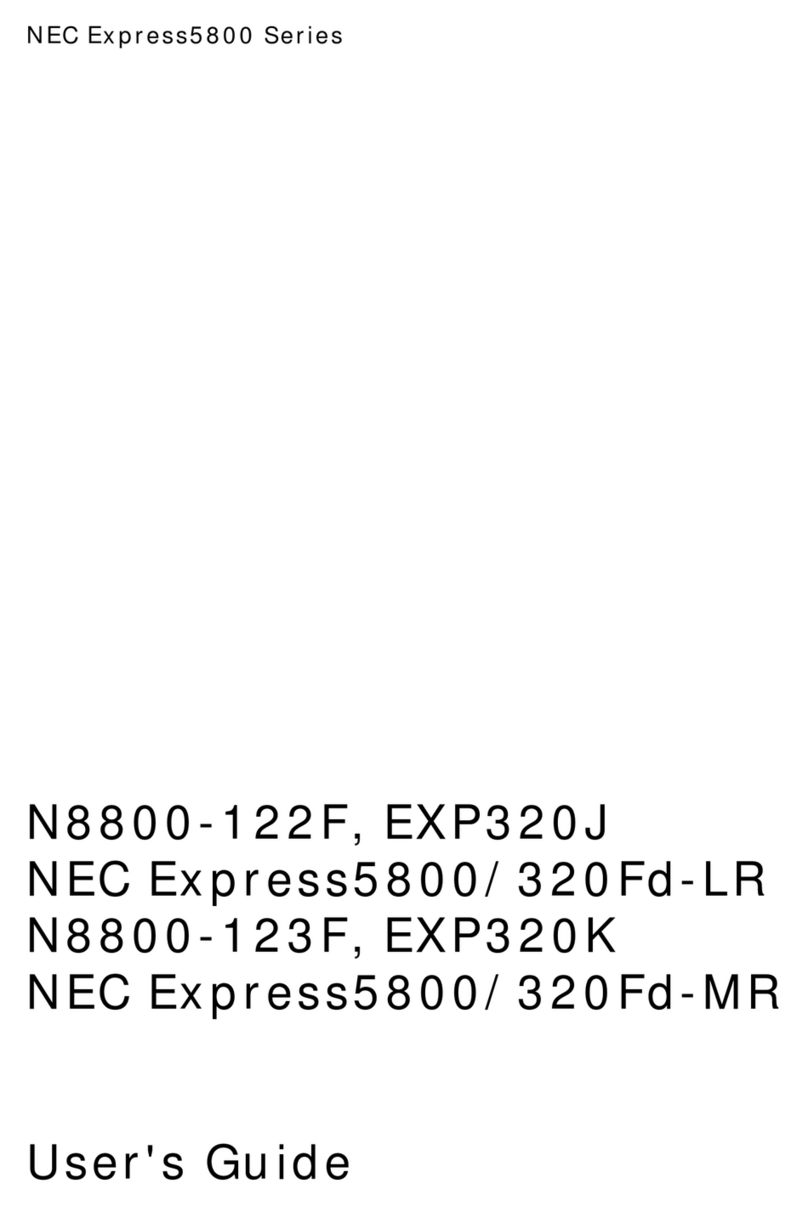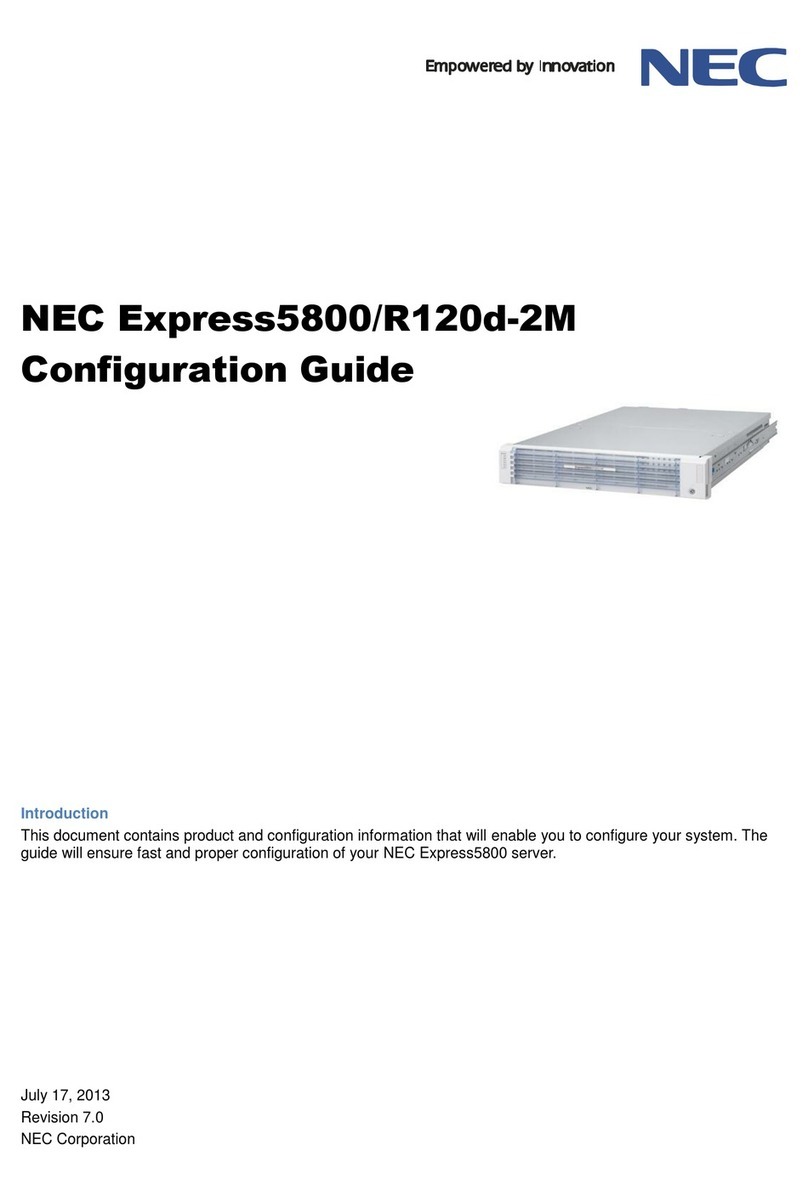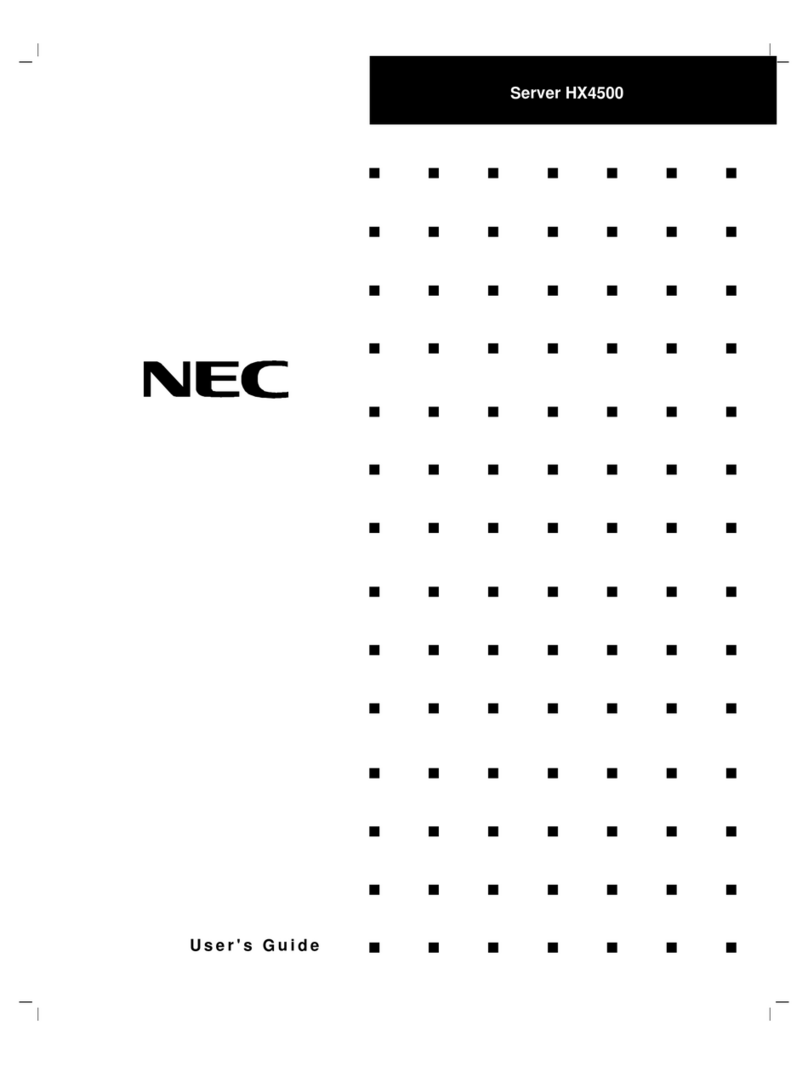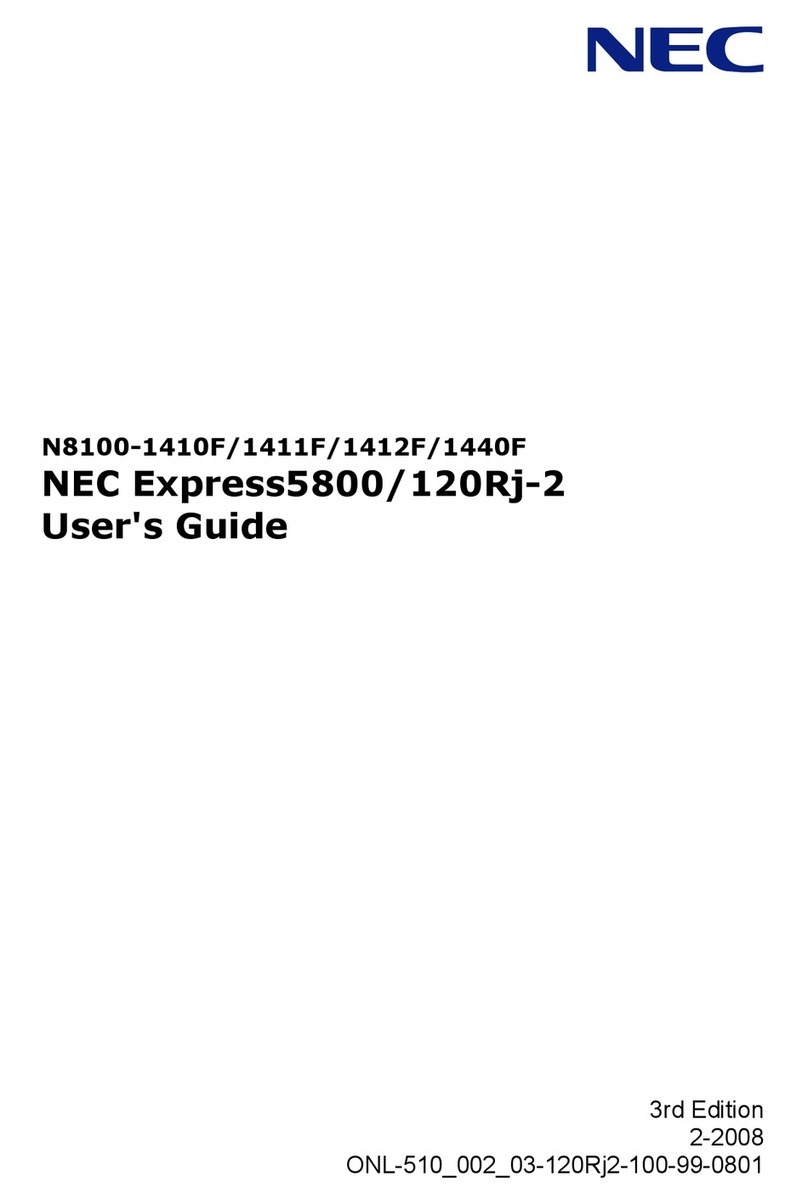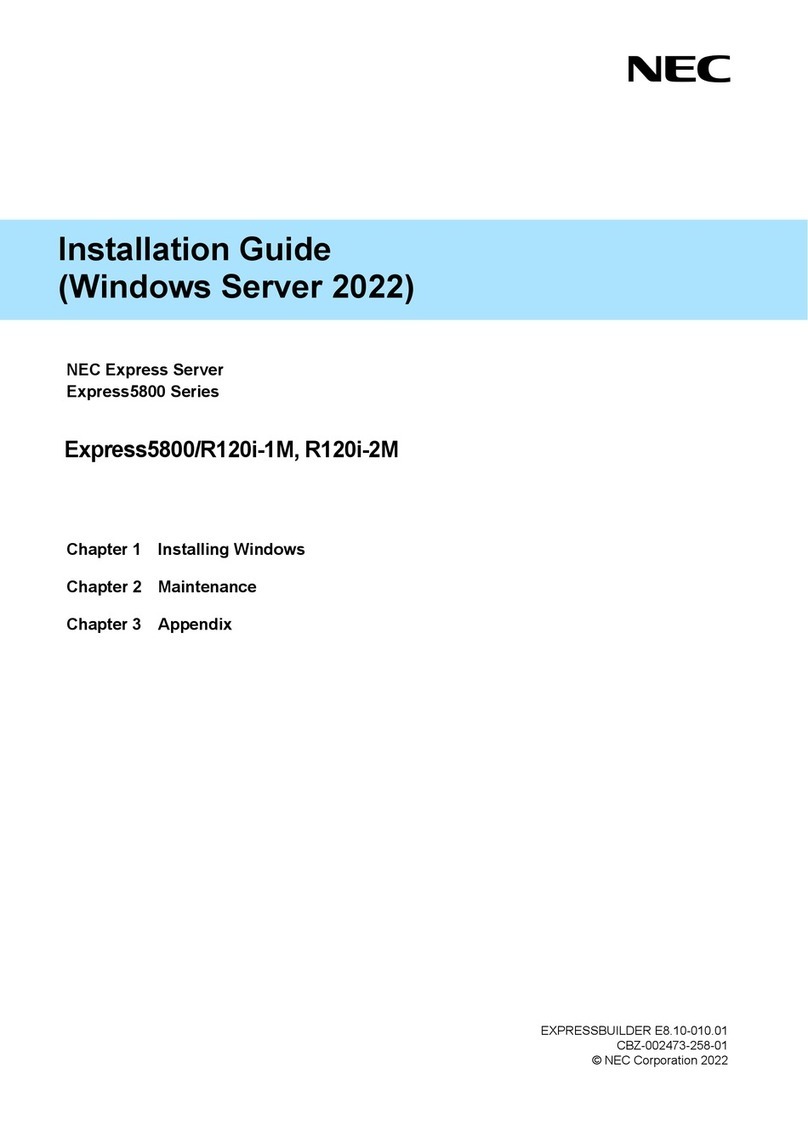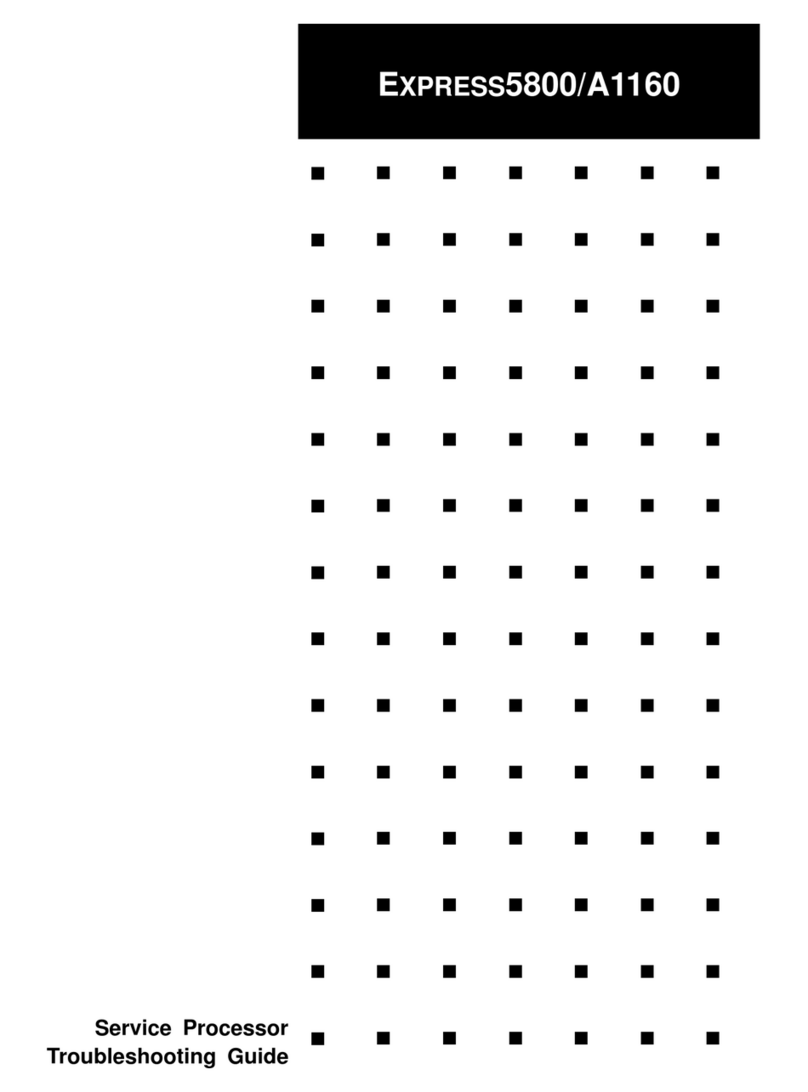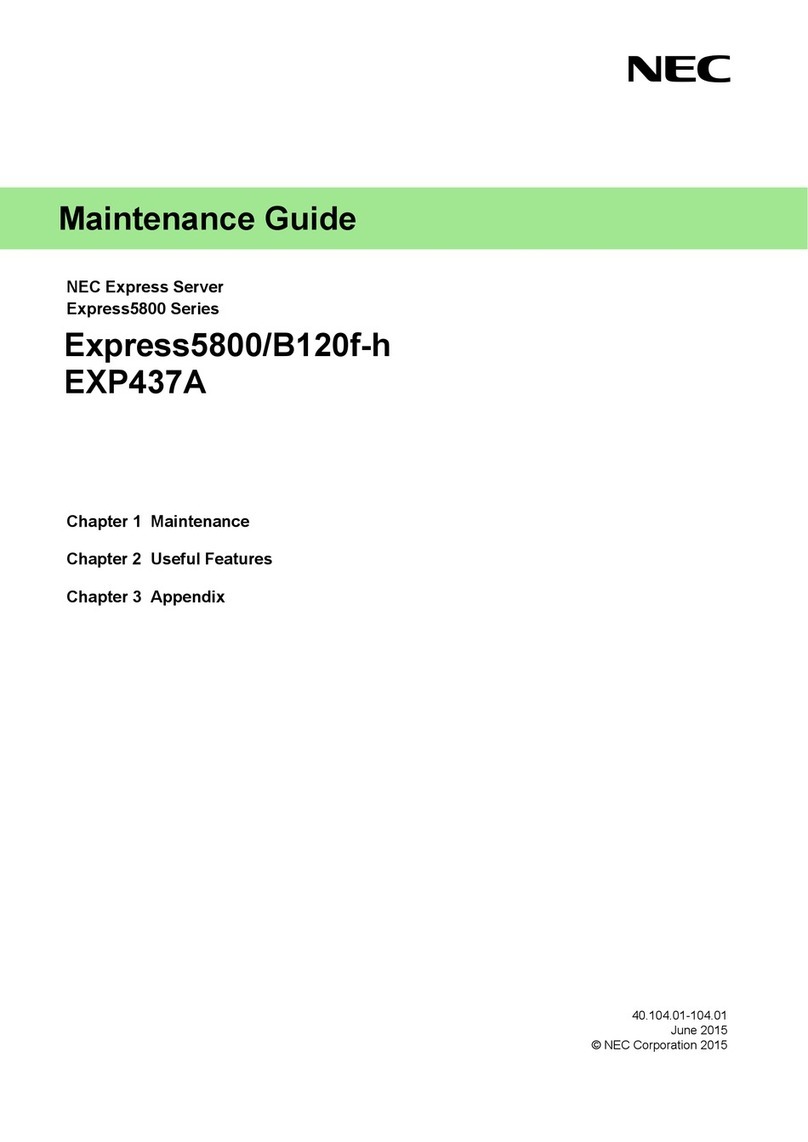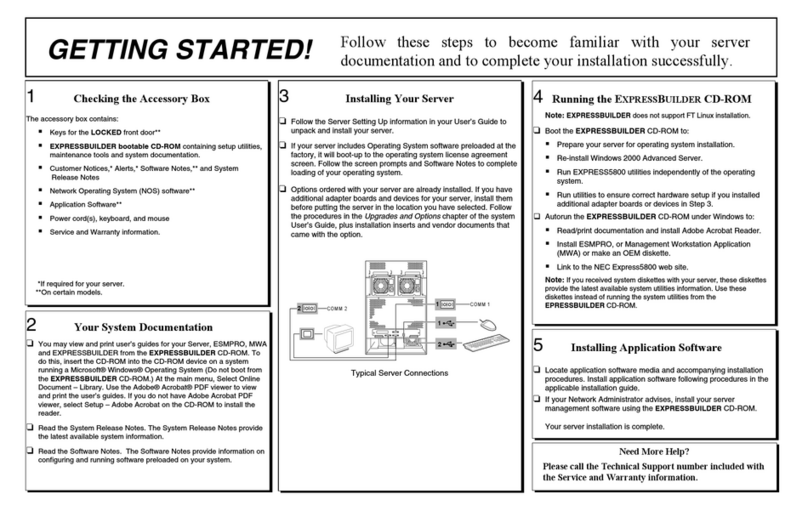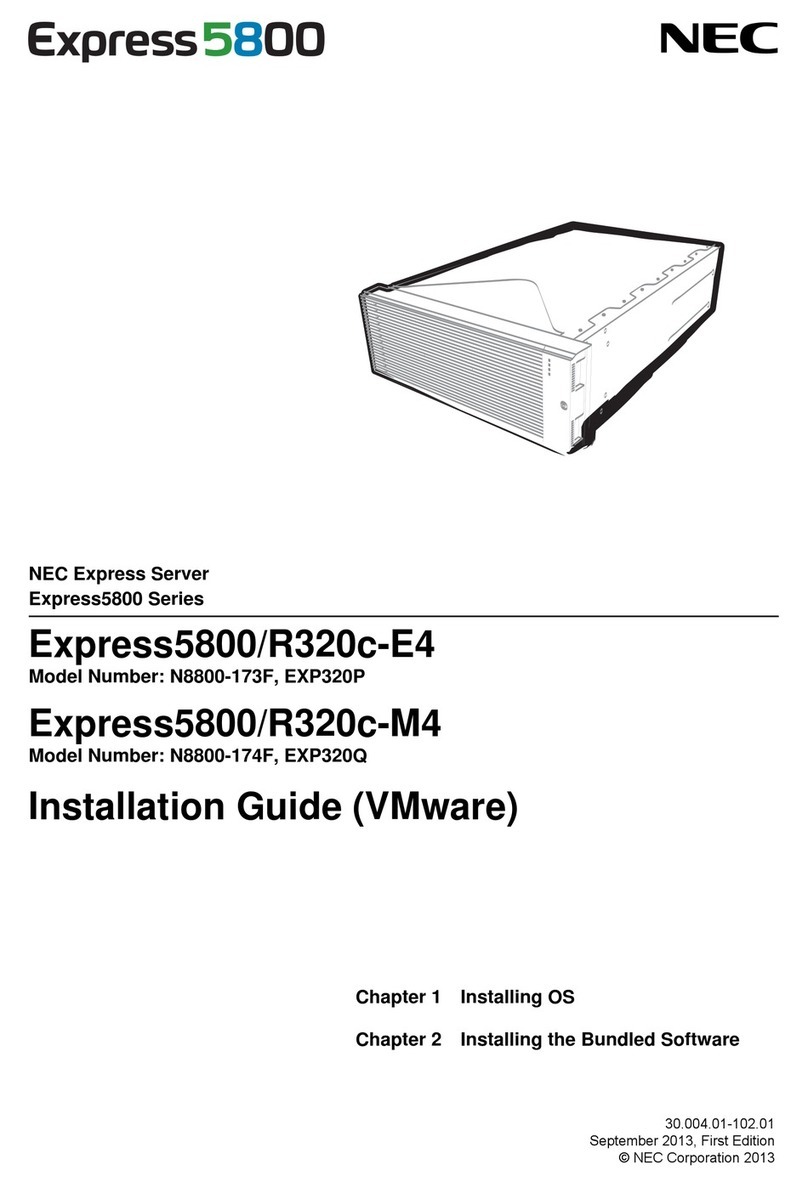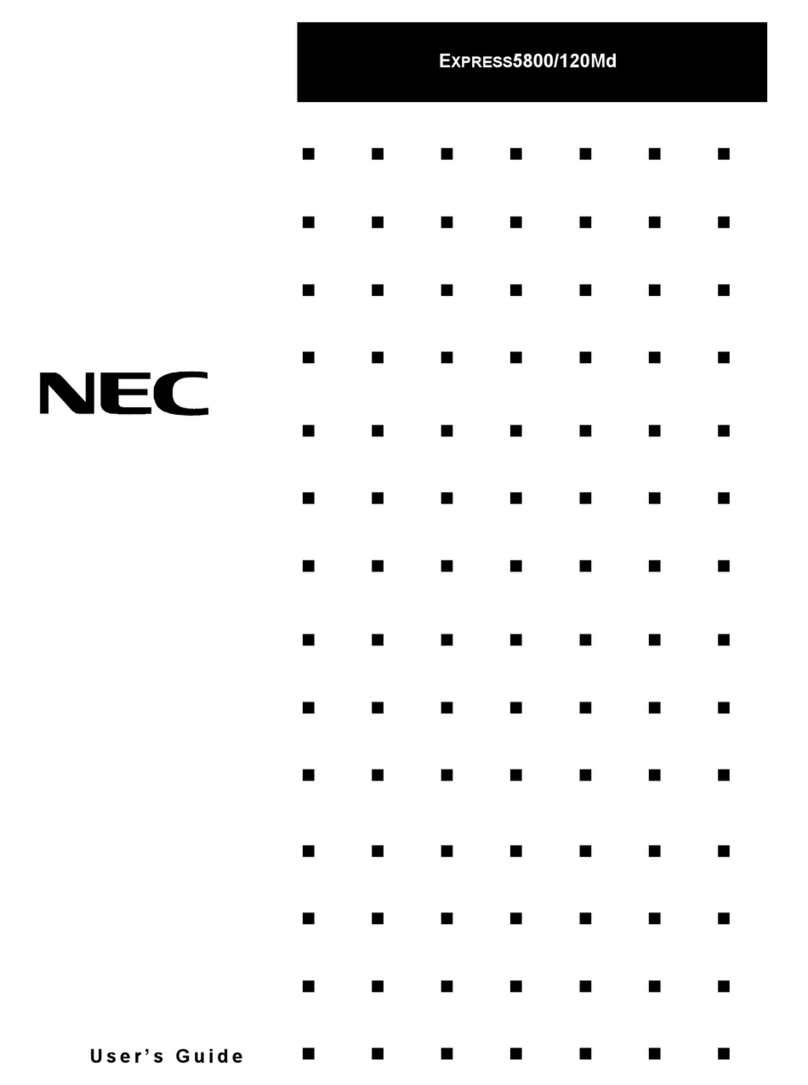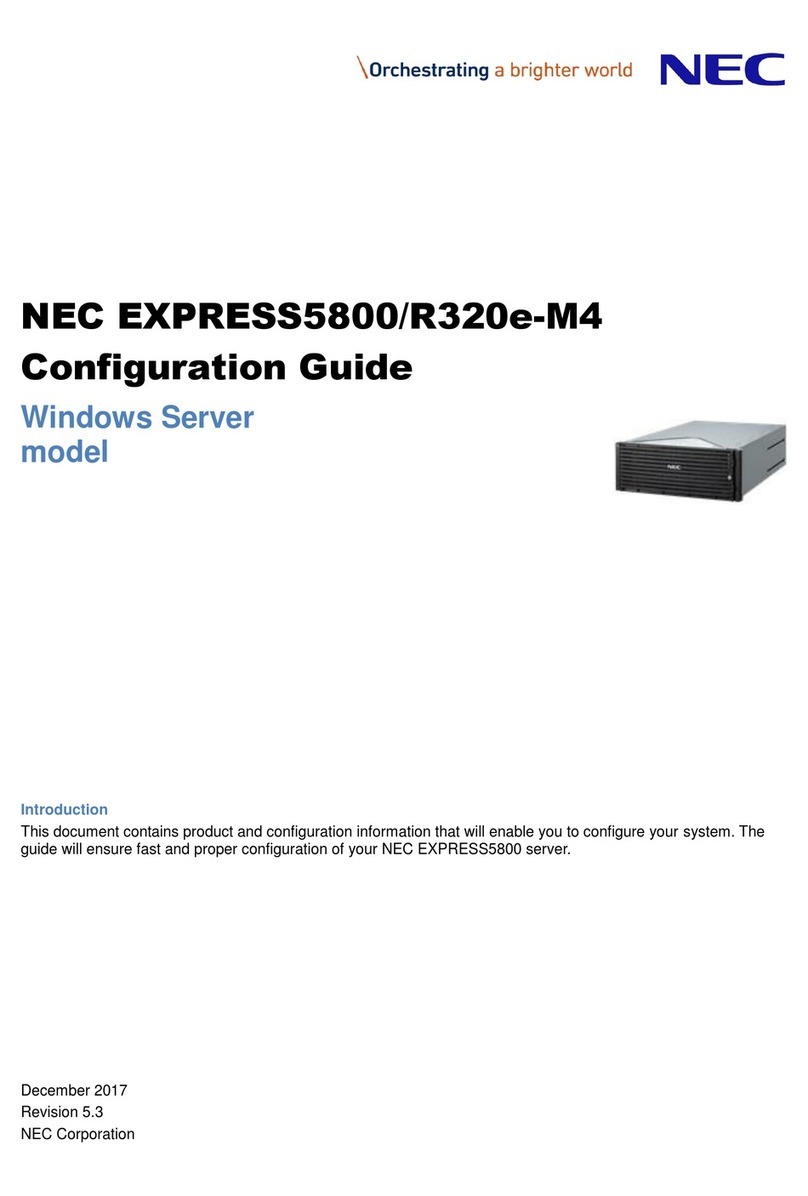Contents
Express5800/E120e-M Maintenance Guide
5.
Troubleshooting ..........................................................................................................................................27
5.1
Upon Power On to the End of POST...............................................................................................27
5.2
Upon Starting EXPRESSBUILDER..................................................................................................28
5.3
Upon Installing OS...........................................................................................................................29
5.4
When OS is Started .........................................................................................................................31
5.5
When STOP Error Occurs ...............................................................................................................33
5.6
When Operating a RAID System.....................................................................................................33
5.7
When Using Internal Devices and Other Hardware.........................................................................37
5.8
When OS is in Operation.................................................................................................................38
5.9
When EXPRESSBUILDER is Started on Windows..........................................................................39
5.10
For Bundled Software......................................................................................................................39
5.11
For Optical Disk Drive......................................................................................................................40
5.12
When Power Off ..............................................................................................................................40
6.
Windows System Recovery ........................................................................................................................41
6.1
Recovery of Windows Server 2012..................................................................................................41
6.2
Recovery of Windows Server 2008 R2 and Windows Server 2008........................................................41
7.
Resetting and Clearing the Server..................................................................................................................42
7.1
Software Reset....................................................................................................................................42
7.2
BMC Reset ..........................................................................................................................................42
7.3
Forced Shutdown.................................................................................................................................43
7.4
Clearing BIOS Settings (CMOS Memory)............................................................................................44
8.
System Diagnostics ........................................................................................................................................47
8.1
Test Items.............................................................................................................................................47
8.2
Startup and Exit of System Diagnostics...............................................................................................47
9.
Offline Tools....................................................................................................................................................50
9.1
Starting Offline Tools............................................................................................................................50
9.2
Functions of Offline Tools.....................................................................................................................51
9.3
Remote Control Feature ......................................................................................................................52
9.3.1 How to remotely control...........................................................................................................52
9.3.2 Preparation..............................................................................................................................52
Chapter 2 Useful Features................................................................................................................................53
1.
System BIOS..................................................................................................................................................54
1.1
Starting SETUP....................................................................................................................................54
1.2
Parameter Descriptions .......................................................................................................................54
1.2.1 Main ........................................................................................................................................55
1.2.2 Advanced ................................................................................................................................56
1.2.3 Security...................................................................................................................................71
1.2.4 Server......................................................................................................................................73
1.2.5 Boot.........................................................................................................................................78
1.2.6 Save & Exit..............................................................................................................................80
2.
BMC Configuration .........................................................................................................................................81
2.1
Starting BMC Configuration .................................................................................................................81
2.2
Main Menu...........................................................................................................................................82
2.3
Setting BMC Configuration ..................................................................................................................83
2.3.1 Network...................................................................................................................................84
2.3.2 User Management...................................................................................................................86
2.3.3 Mail Alert .................................................................................................................................88
2.3.4 SNMP Alert..............................................................................................................................90
2.3.5 System Operation ...................................................................................................................91
2.3.6 ECO ........................................................................................................................................92
2.3.7 Miscellaneous .........................................................................................................................94
2.4
Clear BMC Configuration.....................................................................................................................95
2.5
Resetting BMC.....................................................................................................................................95
2.6
Initializing BMC Configuration..............................................................................................................96