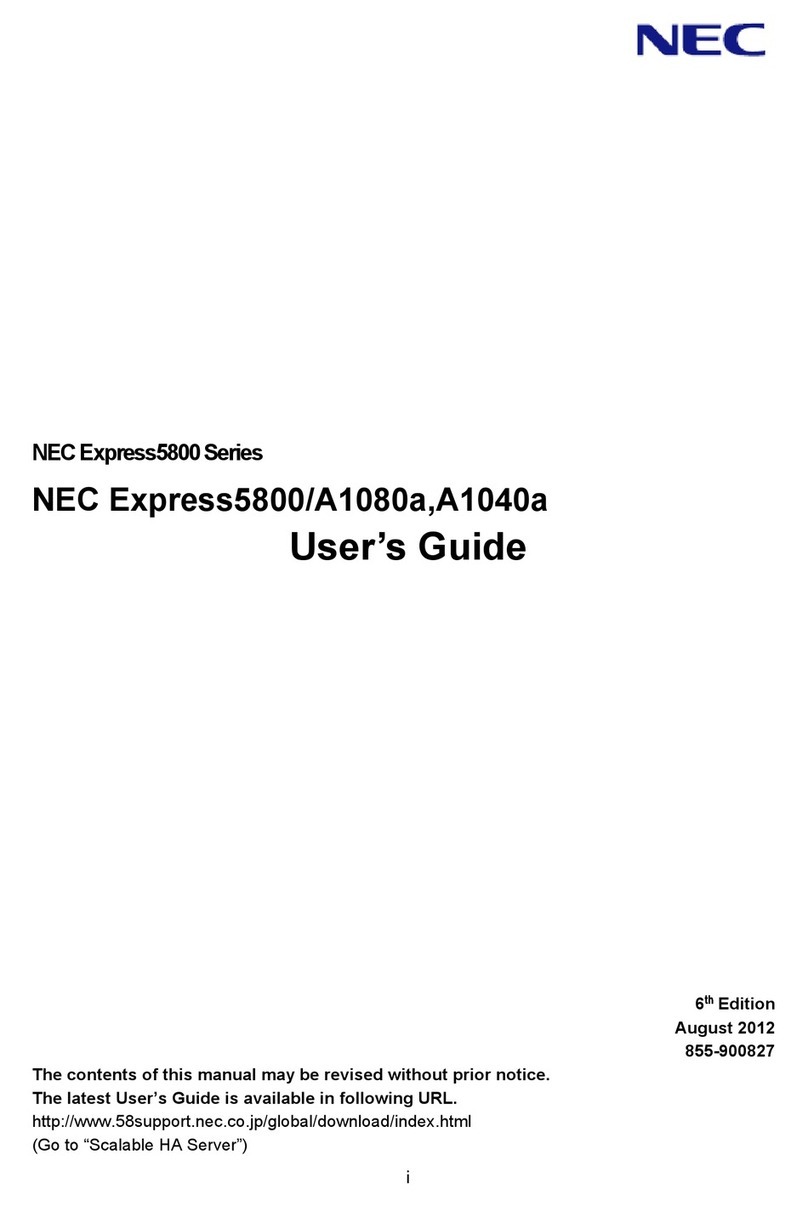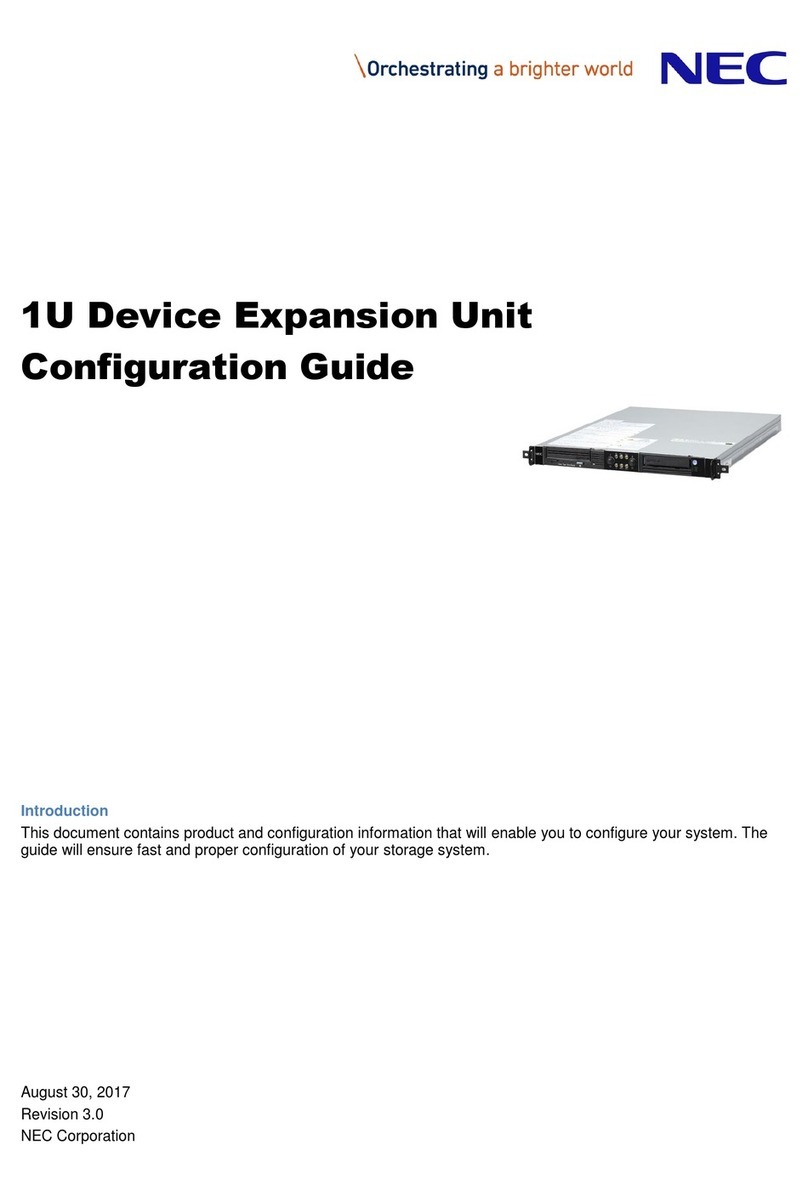NEC NP-90MS01 User manual
Other NEC Server manuals
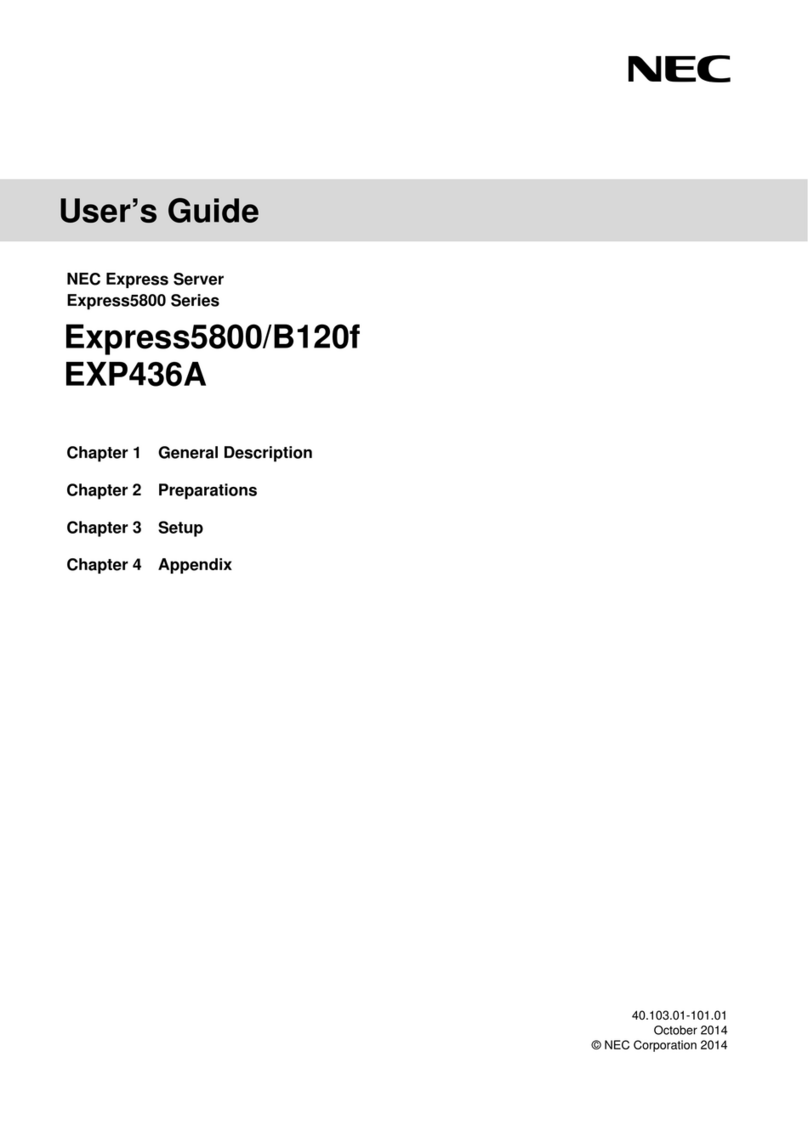
NEC
NEC Express5800/B120f User manual

NEC
NEC Express5800/320Ma User manual

NEC
NEC Express5800/340Hb-R N8800-047F User manual
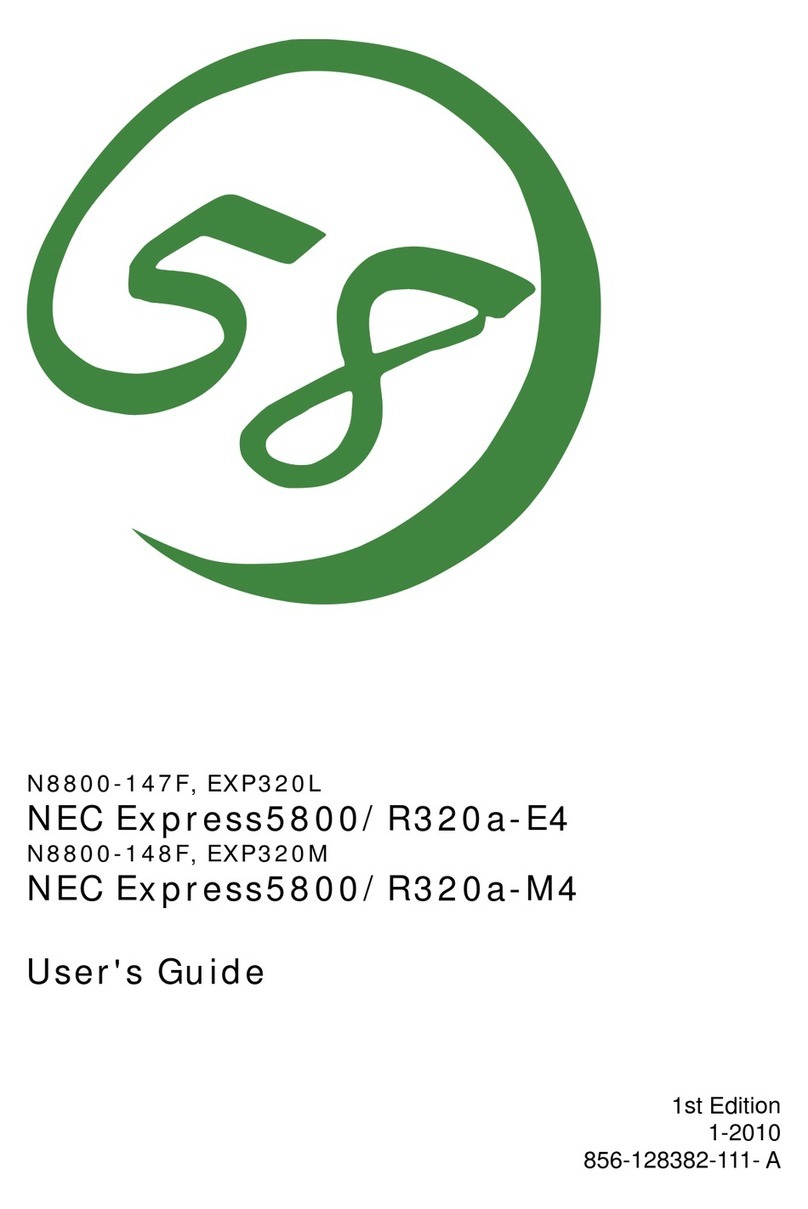
NEC
NEC NEC Express5800 Series User manual
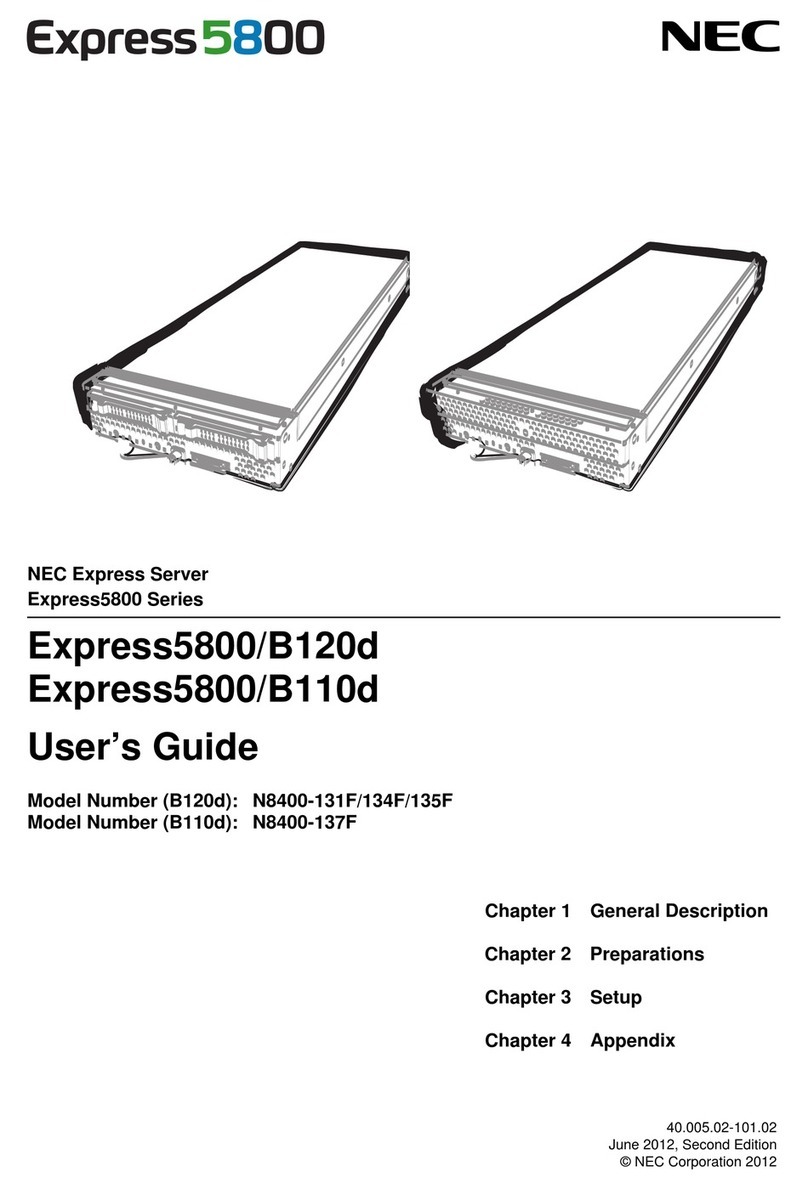
NEC
NEC NEC Express5800 Series User manual
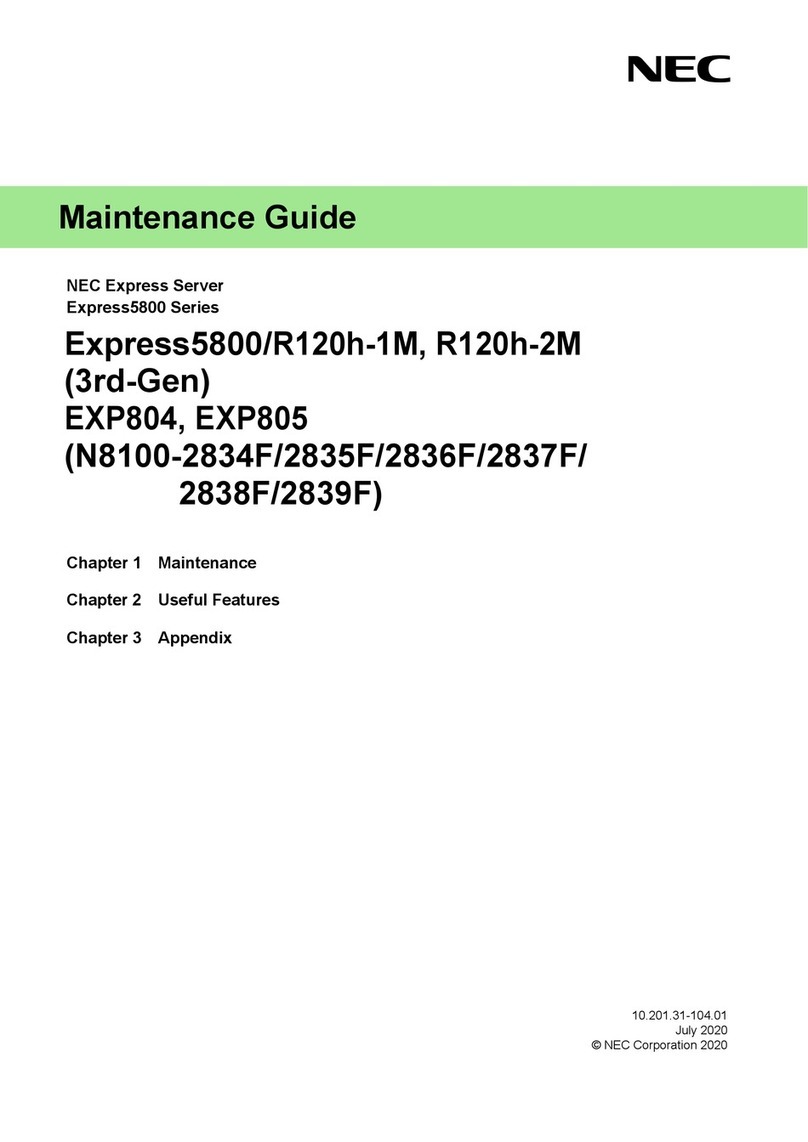
NEC
NEC N8100-2834F Operating manual
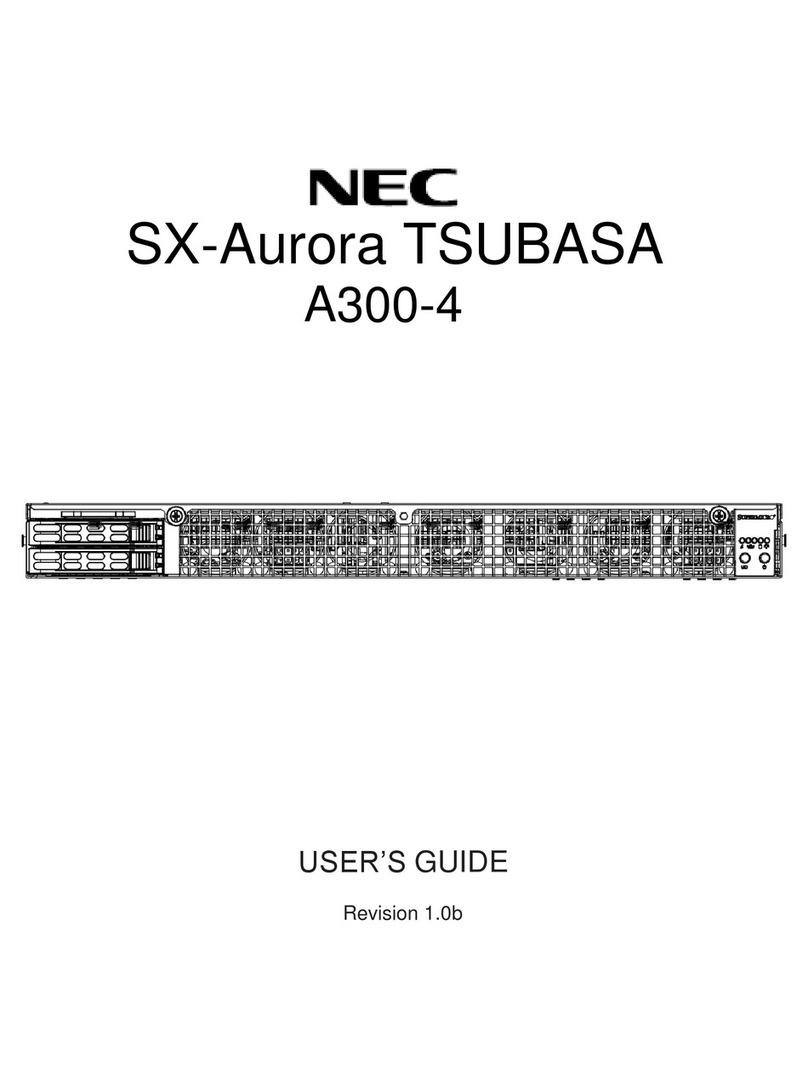
NEC
NEC SX-Aurora TSUBASA A300-4 User manual

NEC
NEC Bull NovaScale R620 Series User manual

NEC
NEC 120Rf-2 User manual
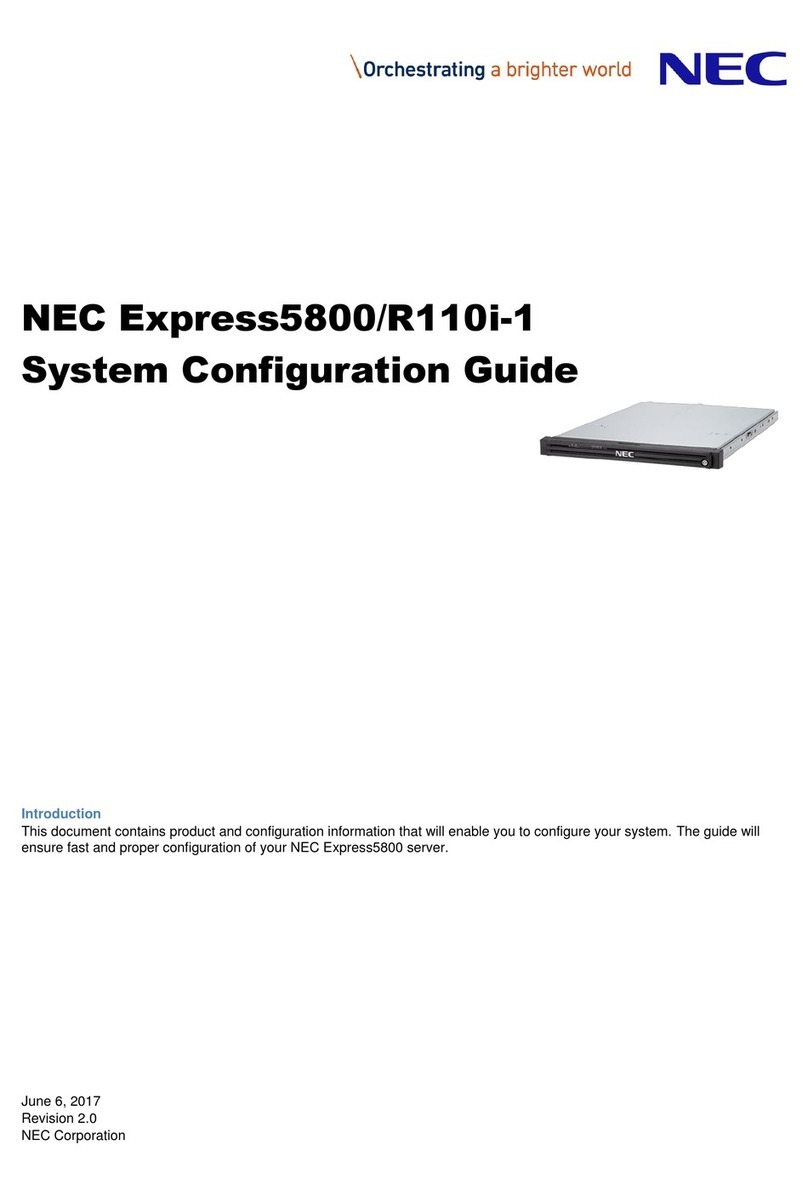
NEC
NEC Express5800/R110i-1 User manual

NEC
NEC Express5800/320Ma Use and care manual
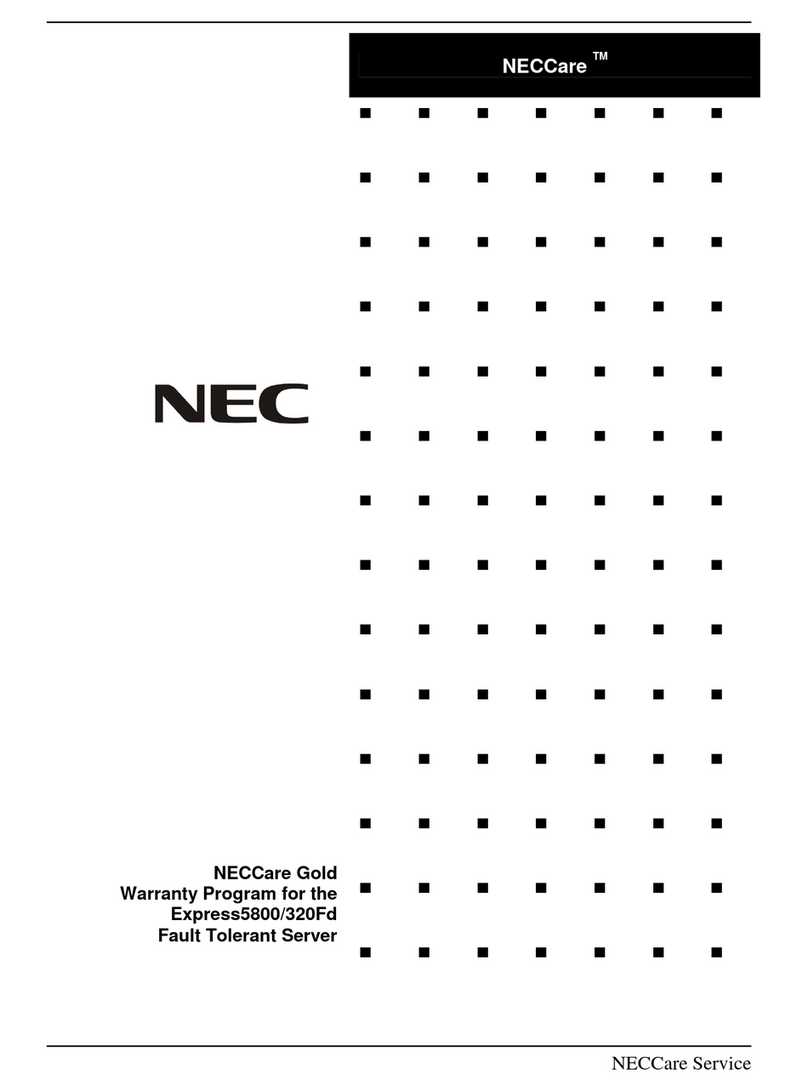
NEC
NEC NECCare Gold Express5800/320Fd User manual
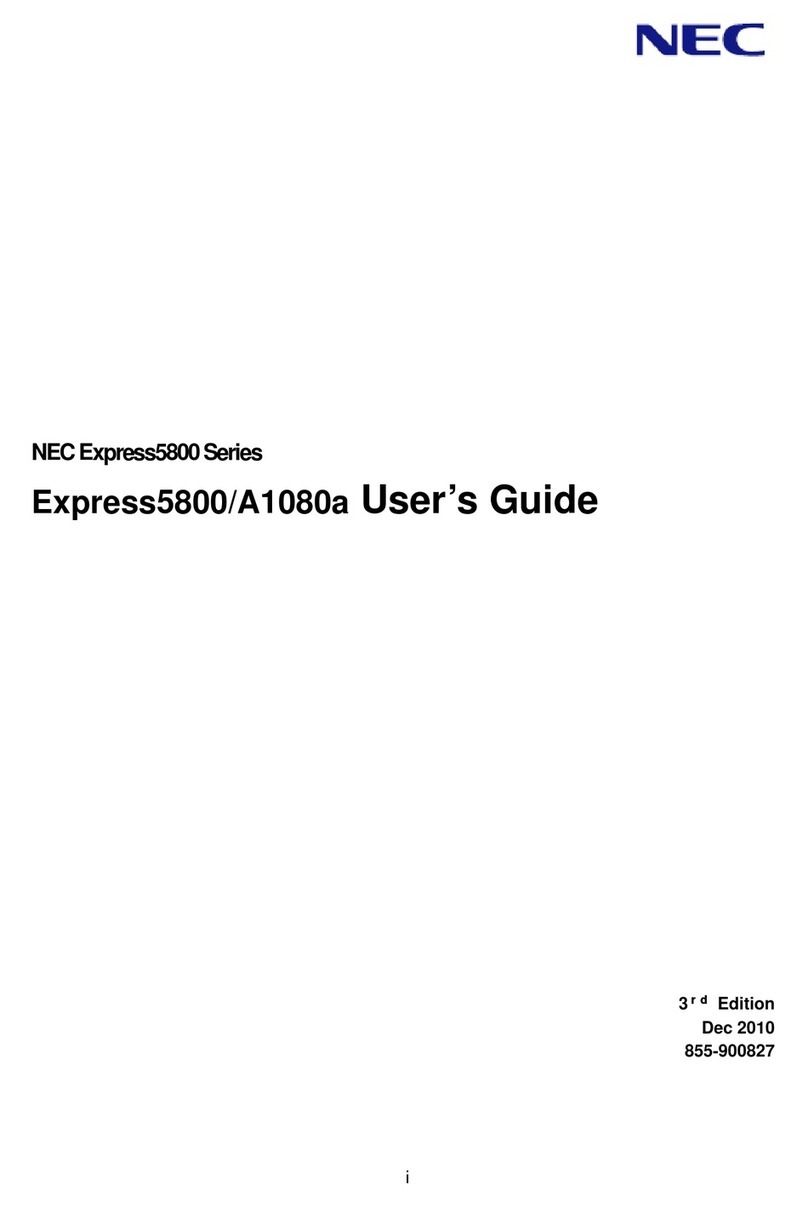
NEC
NEC Express5800/A1080a User manual
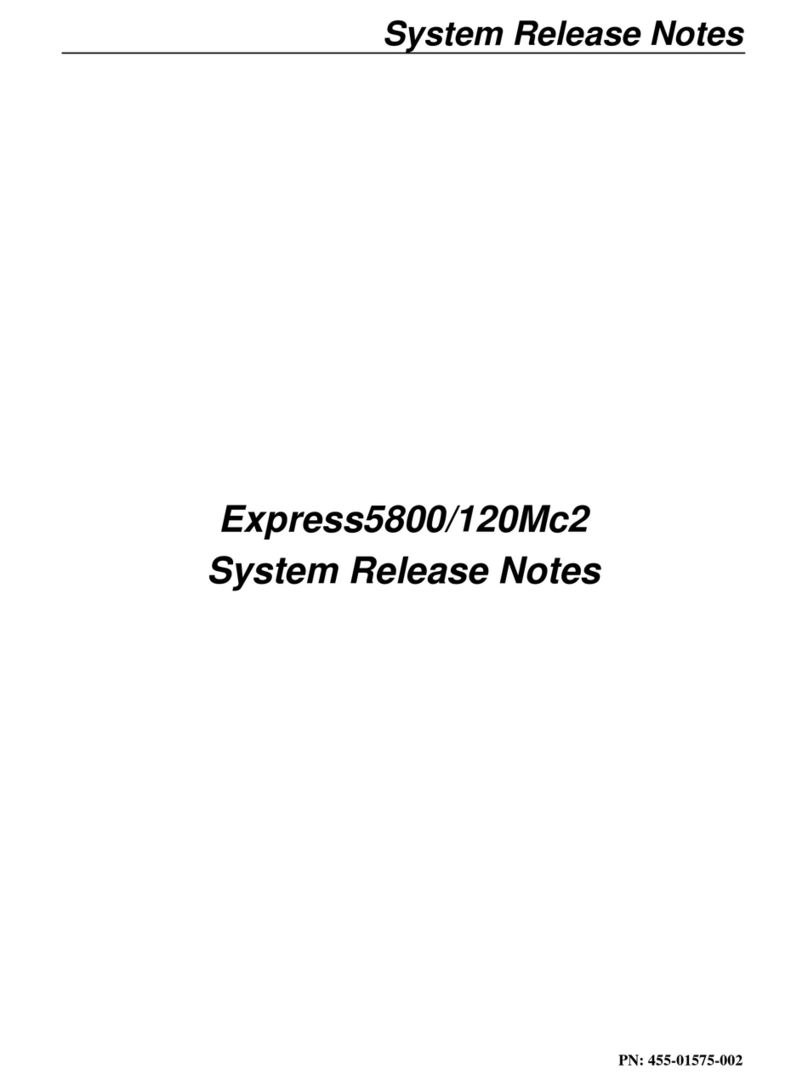
NEC
NEC Express5800/120Mc2 series Instruction Manual
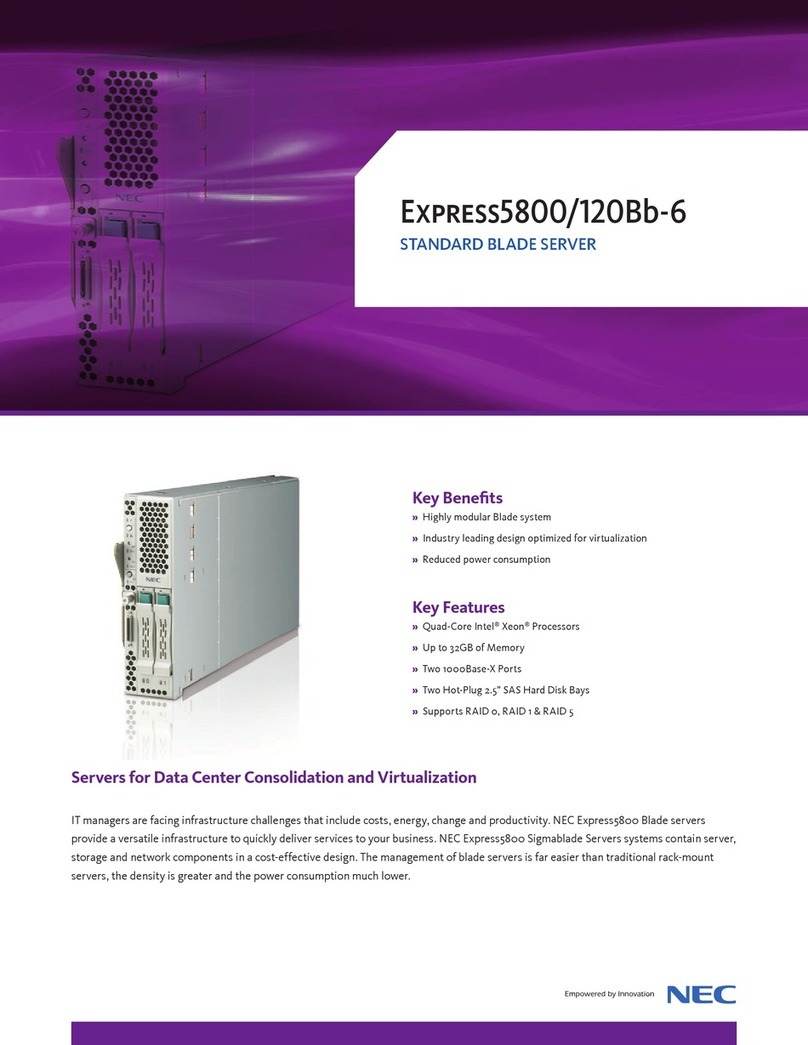
NEC
NEC Express5800/120Bb-6 User manual

NEC
NEC Express5800/T120e User manual
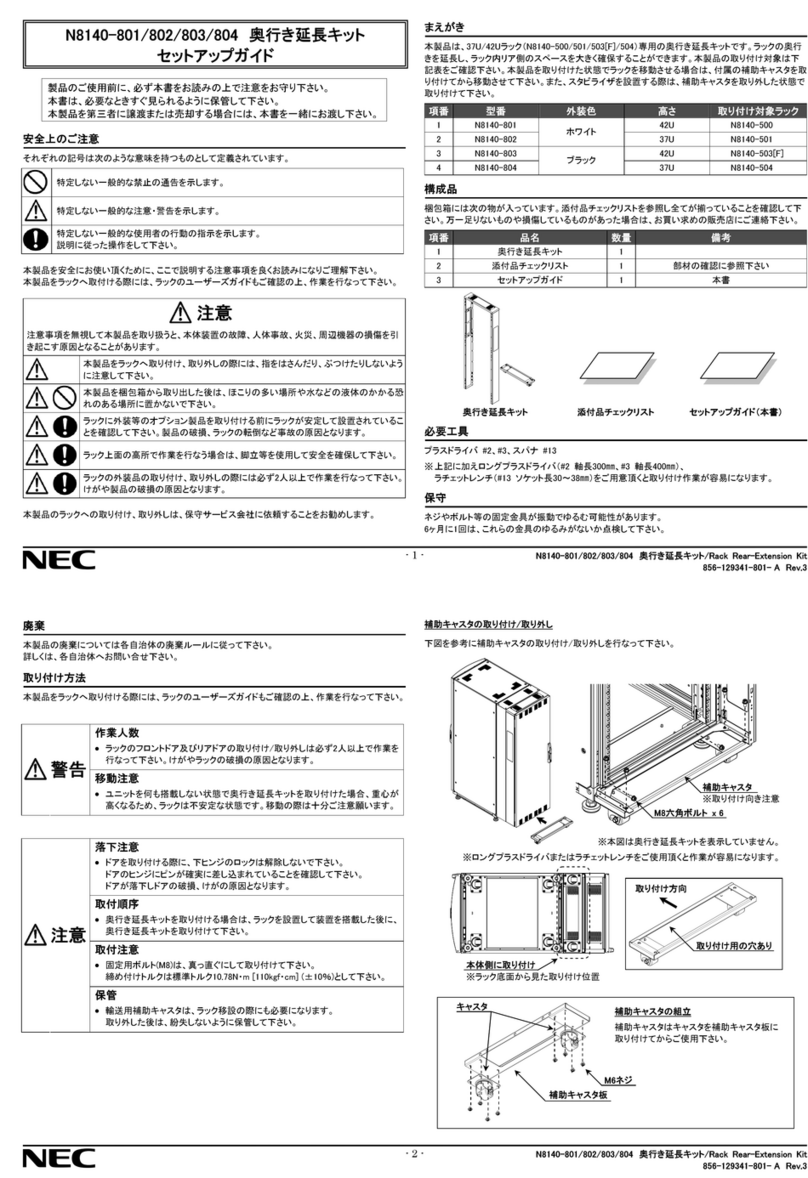
NEC
NEC N8140-801 User manual

NEC
NEC Express5800/E120d-1 Technical manual

NEC
NEC Univerge SV8100 User manual
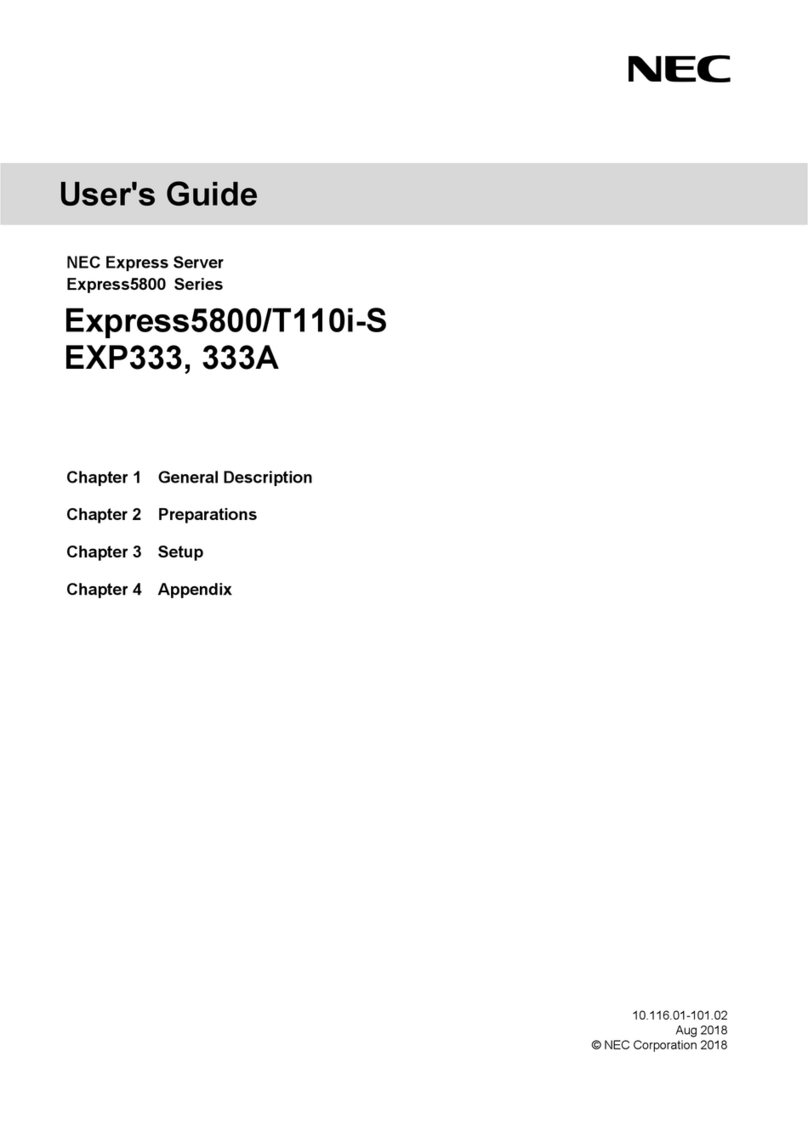
NEC
NEC Express5800/T110i-S User manual