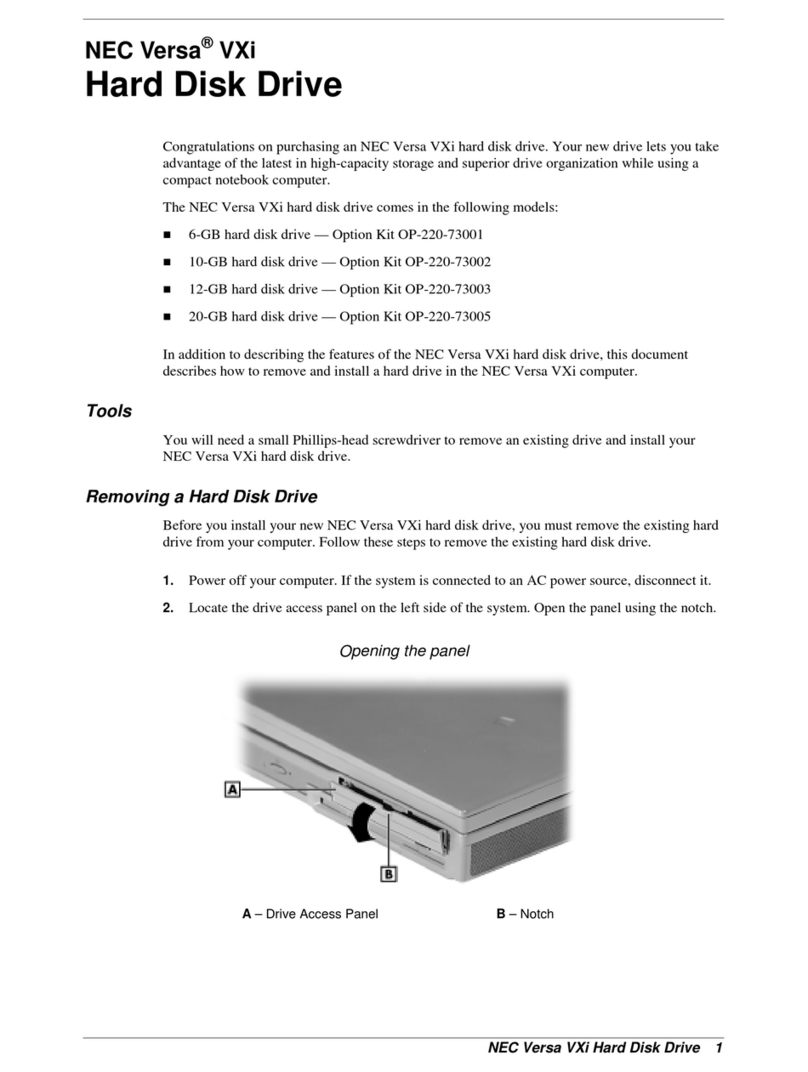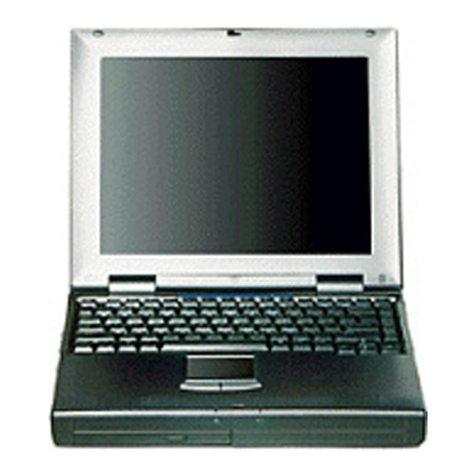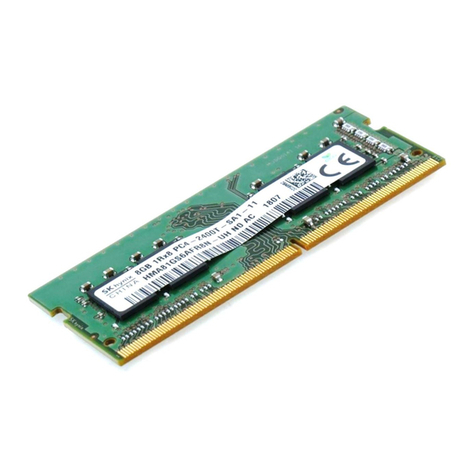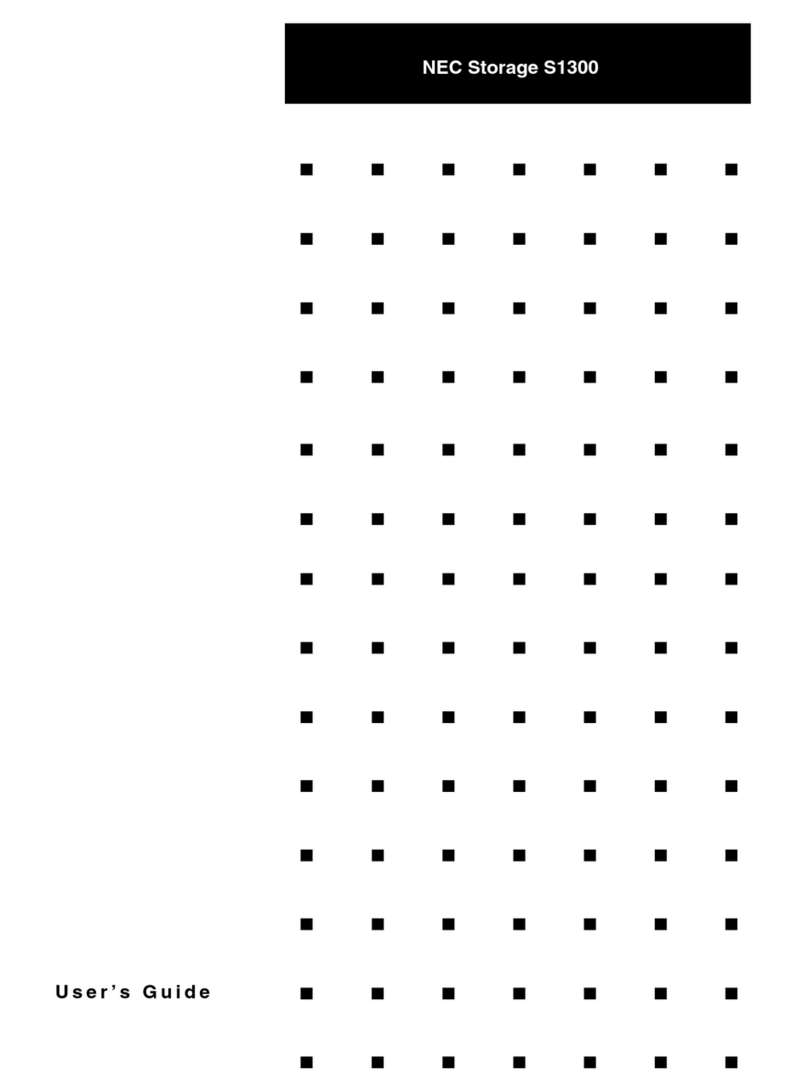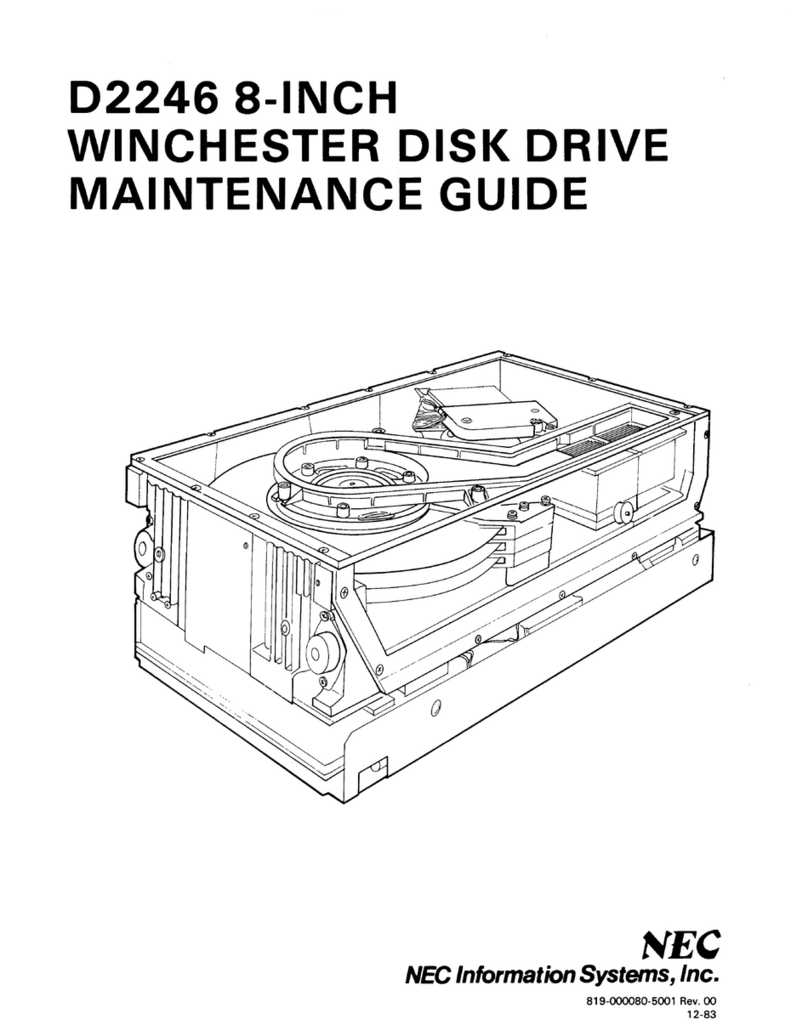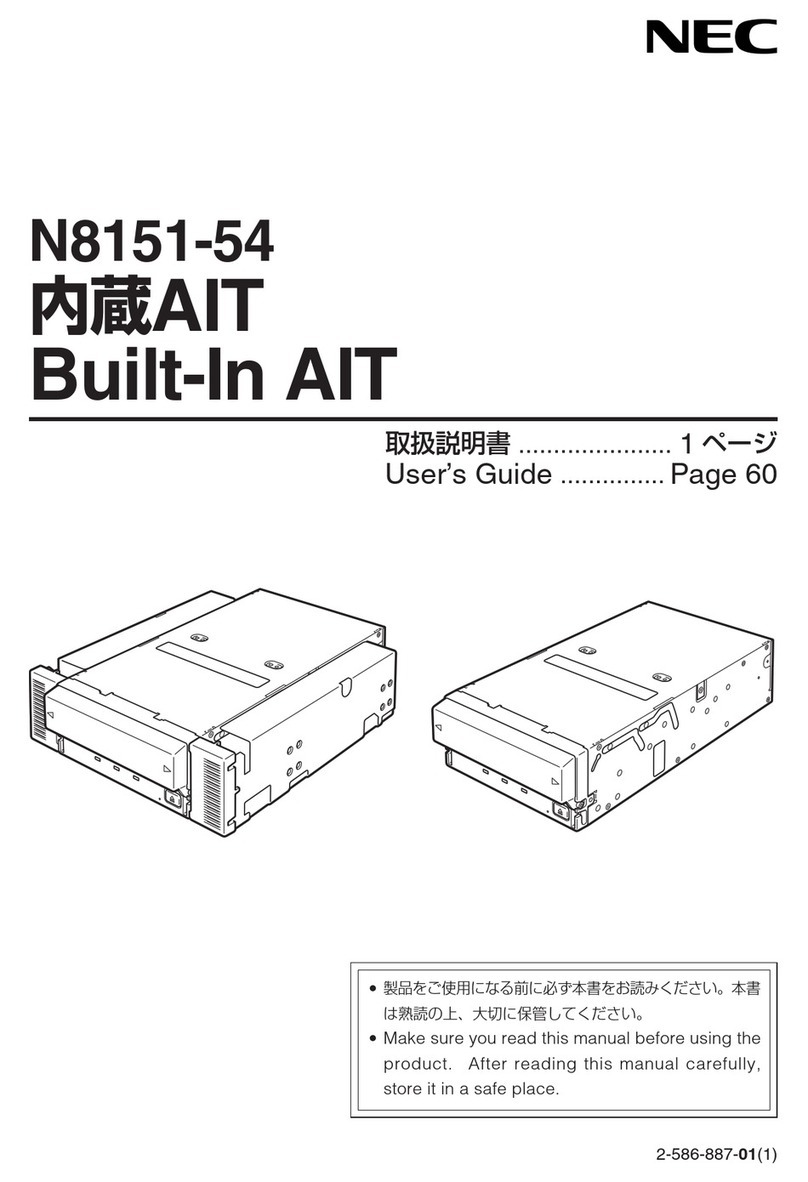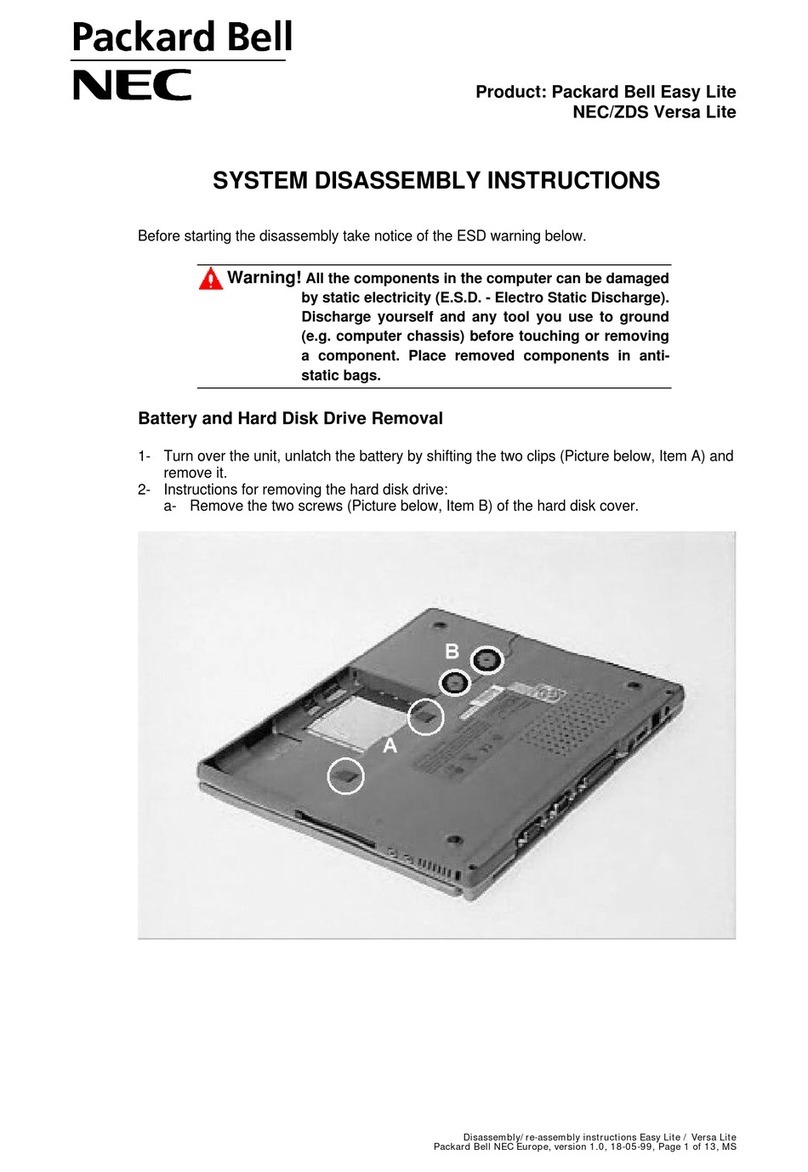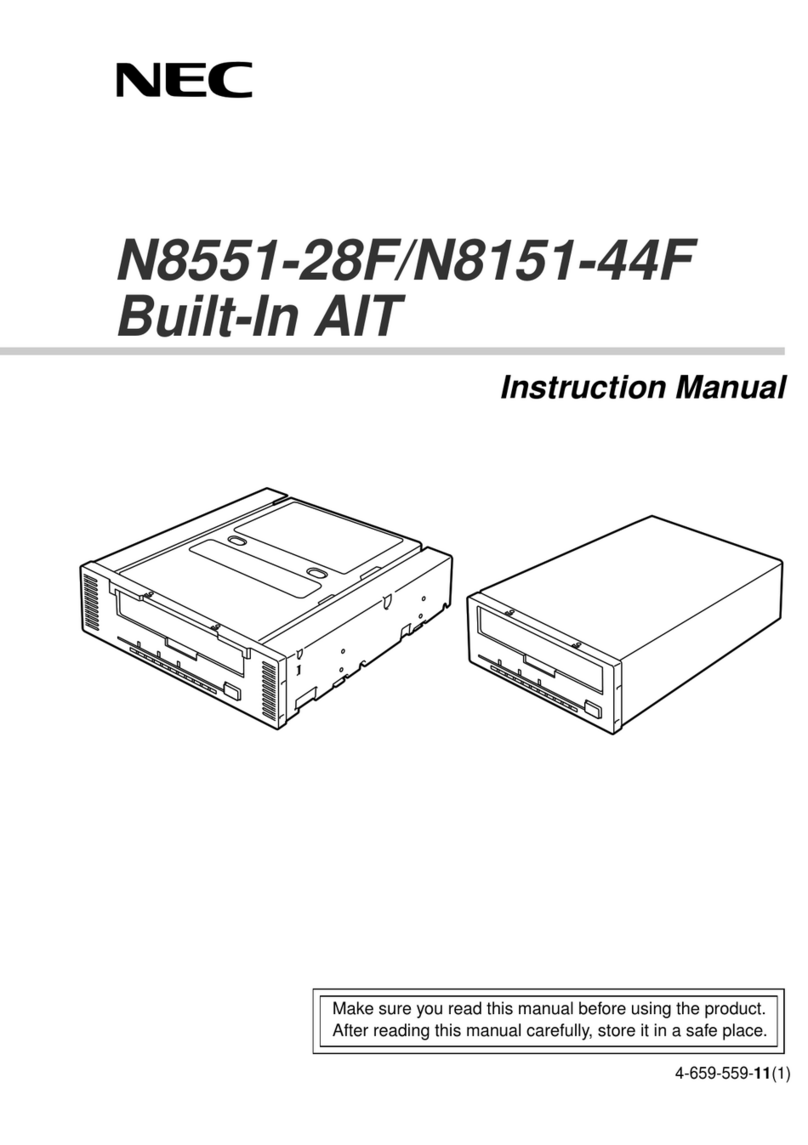CONFIGURATION GUIDE –ST1240 Disk Expansion Unit
NEC Corporation Revision 1.0 May 2012 7
Unit Configuration
1 External Drive Configuration
Product Name / Description
Storage Controller
Required
RAID Controller (512MB, RAID0/1/5/6)
Promise SuperTrak EX8768
RAID 0/1/5/6, 512MB, Ext. 8, PCIe 2.0 x8, SAS 6Gb/s, SATA
3Gb/s, LP / FH
RAID Controller (512MB, RAID0/1/5/6)
LSI MegaRAID SAS 9285-8e
RAID0/1/5/6/10/50/60, 1GB, Ext. 8, PCIe 2.0 x8, SAS 6Gb/s,
SATA 6Gb/s, LP / FH
RAID Battery Backup Unit
for Promise SuperTrak EX8760T and EX8768
RAID Battery Backup Unit
for LSI MegaRAID SAS 9285-8e
External SATA Cable
2 m, 1 x SFF-8088 to 1 x SFF-8088
Enclosure
1 to 2 Required
ST1240 Disk Expansion Unit
12 x 3.5-inch Hot-plug hard drive bays
300GB HDD
1 x 300 GB SAS HDD, 3.5-inch, 6Gb/s, 15,000 rpm
450GB HDD
1 x 450 GB SAS HDD, 3.5-inch, 6Gb/s, 15,000 rpm
600GB HDD
1 x 600 GB SAS HDD, 3.5-inch, 6Gb/s, 15,000 rpm
1TB HDD
1 x 1 TB SATA HDD, 3.5-inch, 3Gb/s, 7,200 rpm
2TB HDD
1 x 2 TB SATA HDD, 3.5-inch, 3Gb/s, 7,200 rpm
NOTE:
Storage controllers must be compatible with the server connected.
More than four disk drives must be installed.
All hard drives within a RAID array should be of the same capacity and rotation speed.
To configure a large-capacity RAID array, it is recommended to configure in RAID 6 or RAID 60 in
order to minimize the risk of becoming multiple hard drives failure during the RAID rebuilding process.
It is recommended to set RAID array configuration drives less than eight in order to minimize the risk
of becoming multiple hard drives failure.
Any of RAID arrays cannot be used as a boot device.