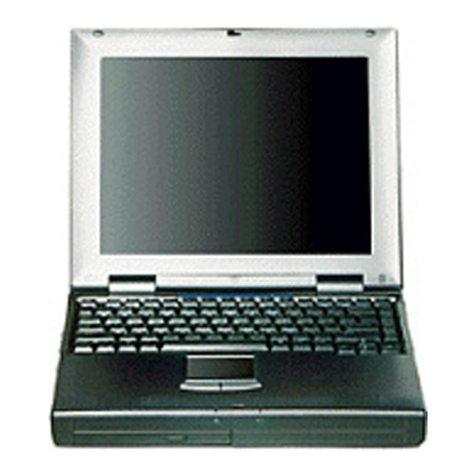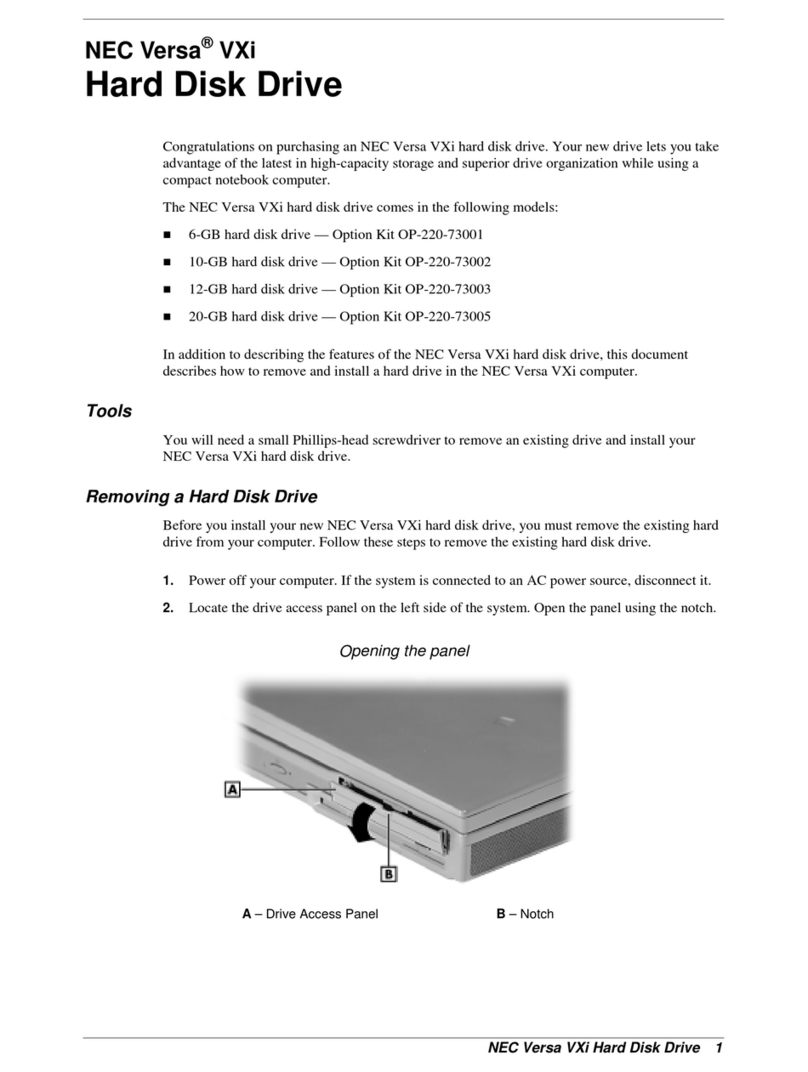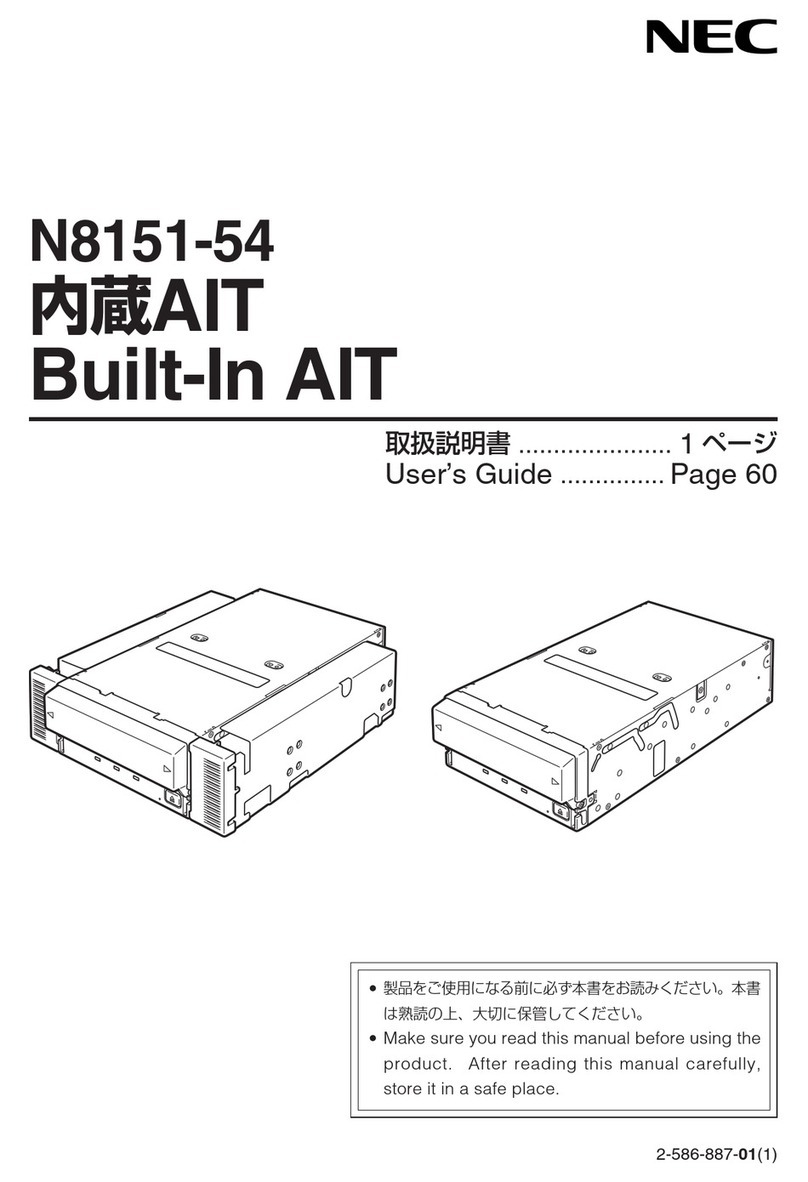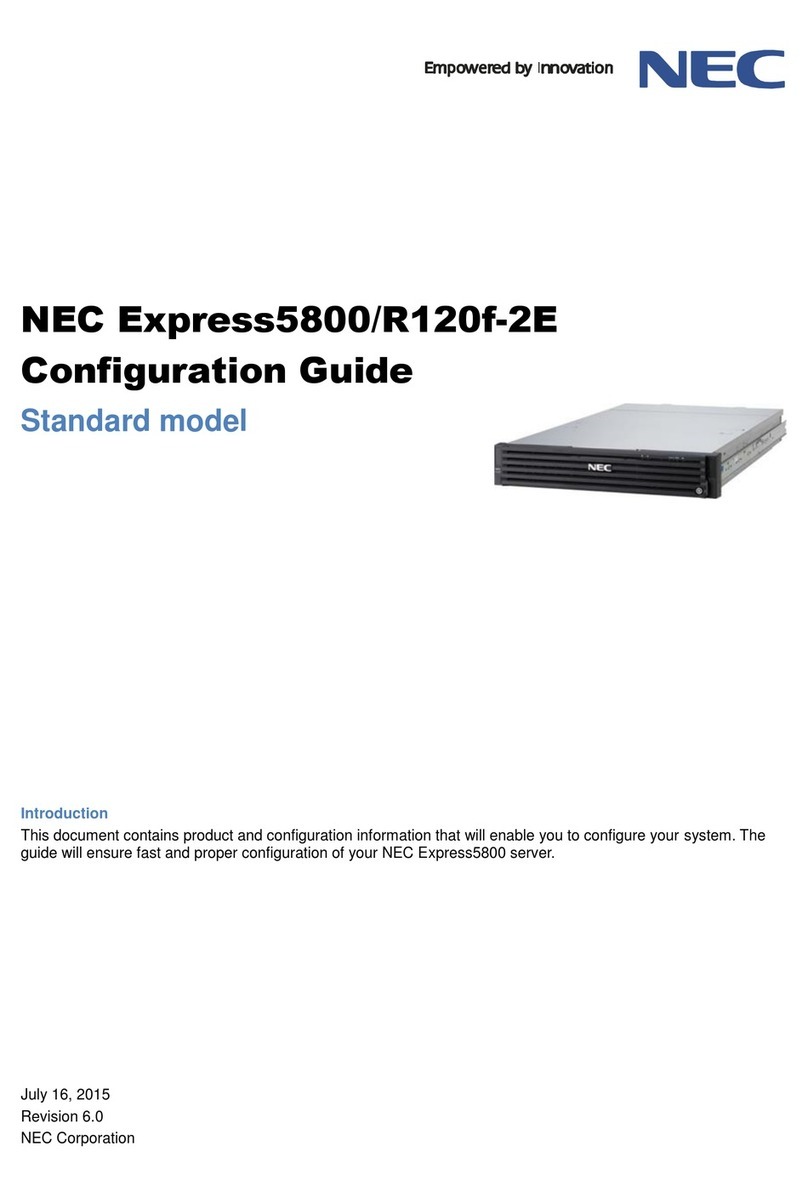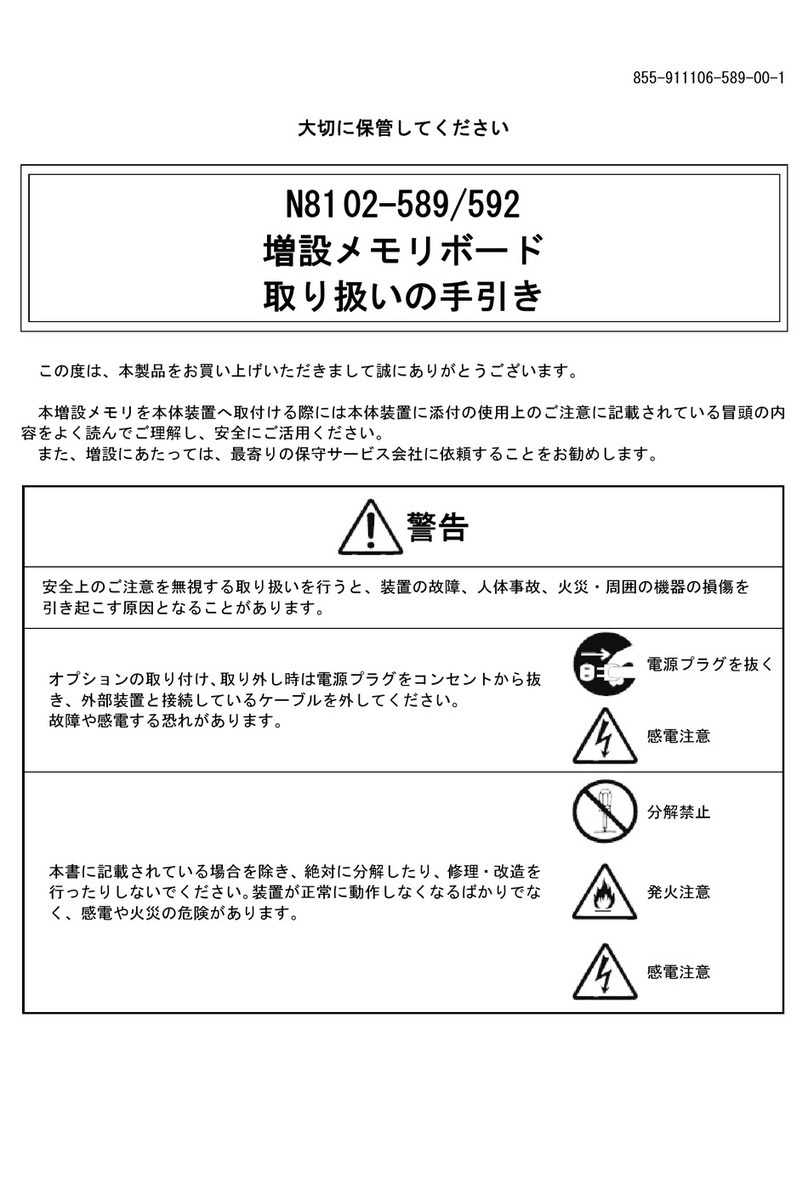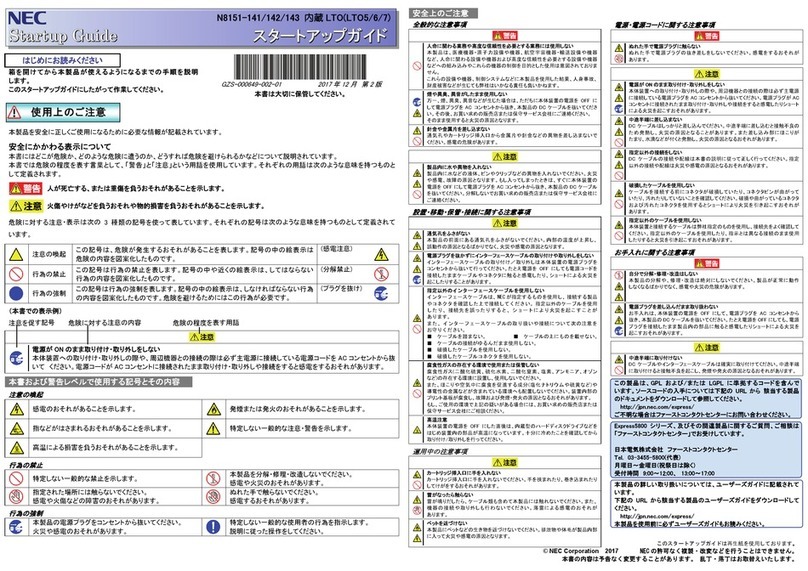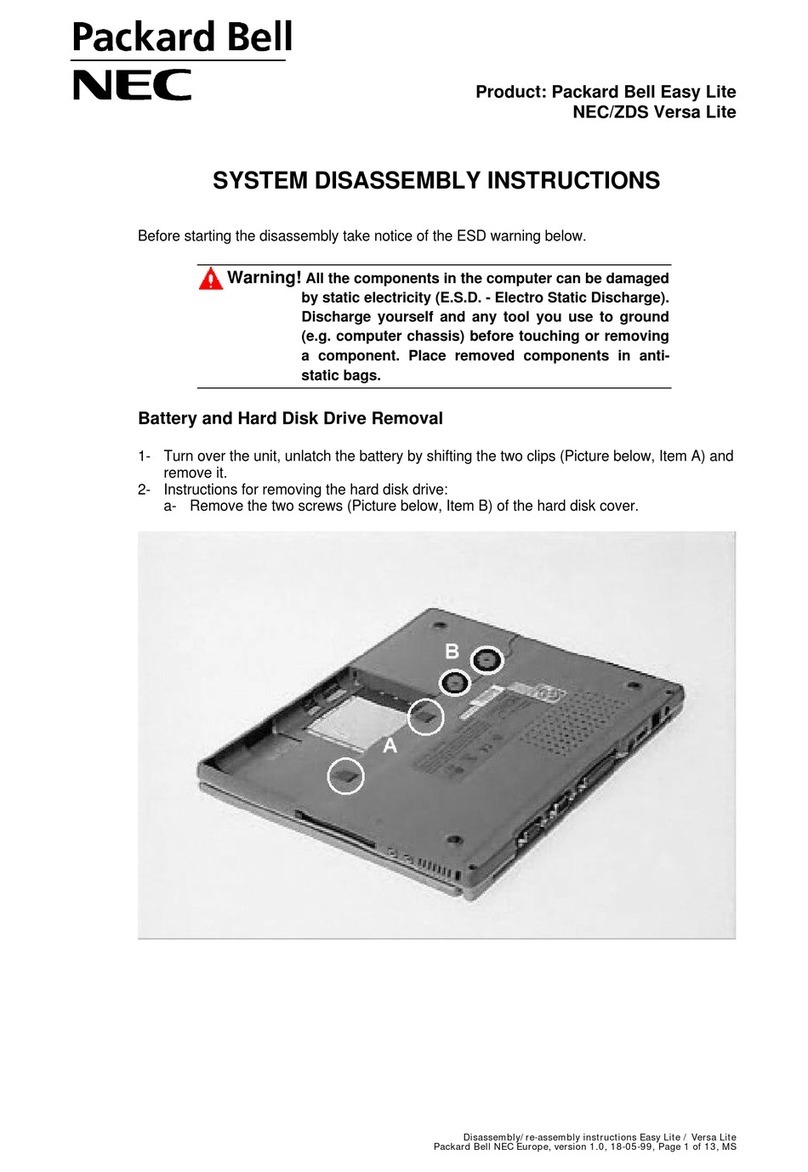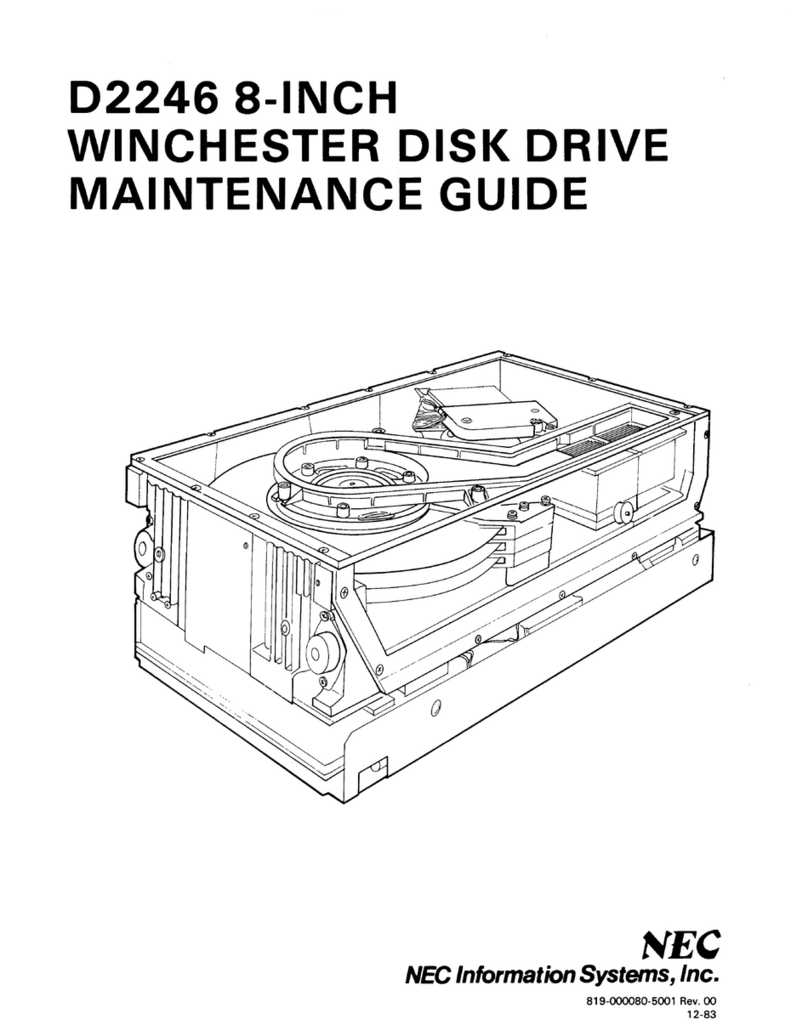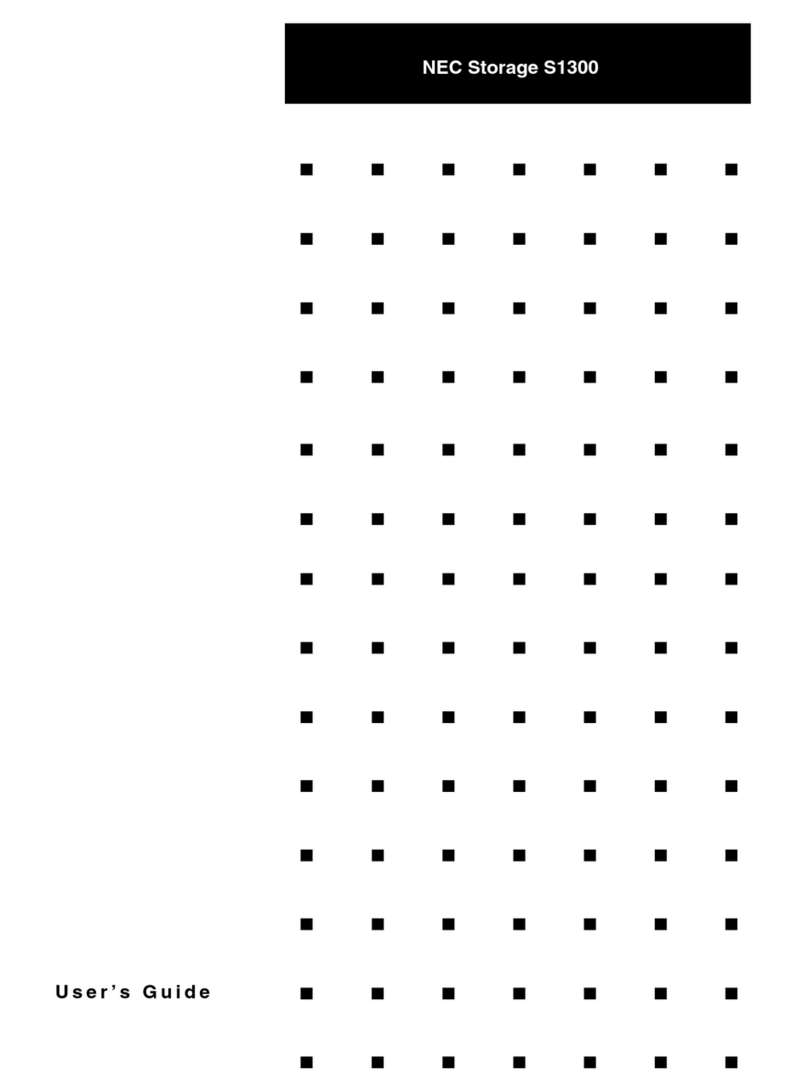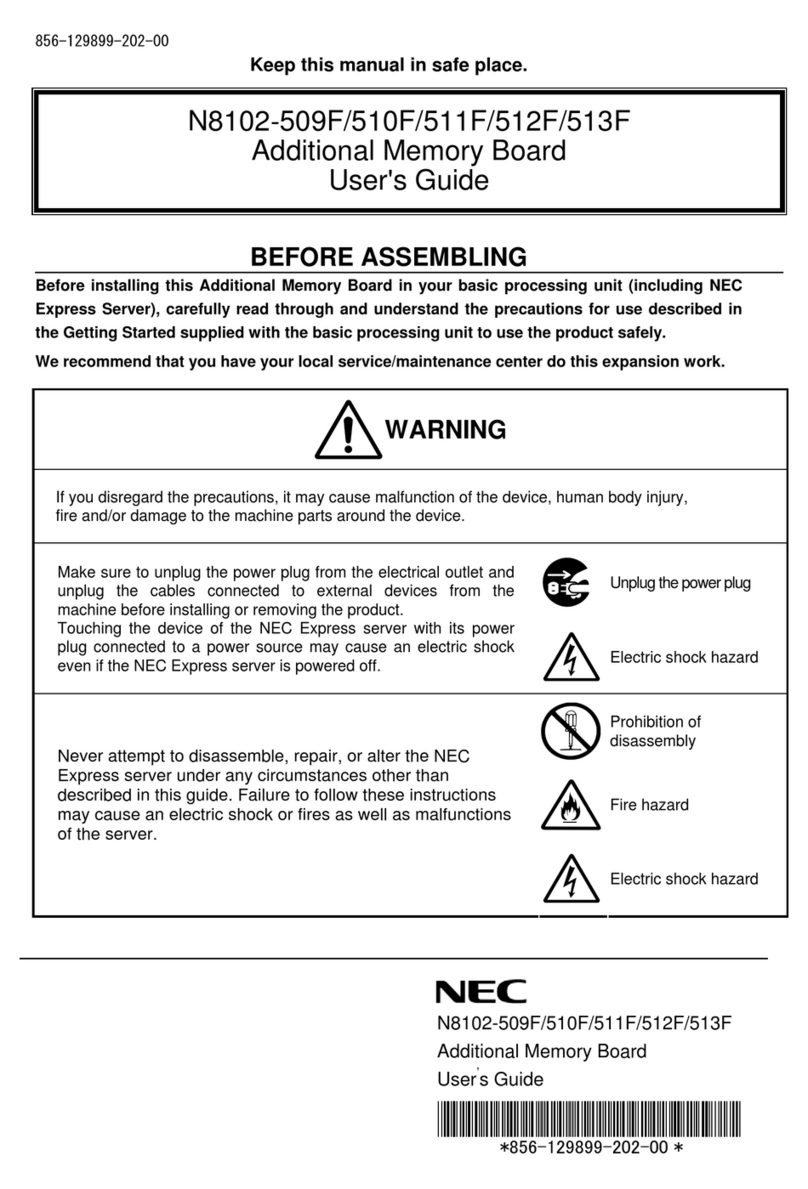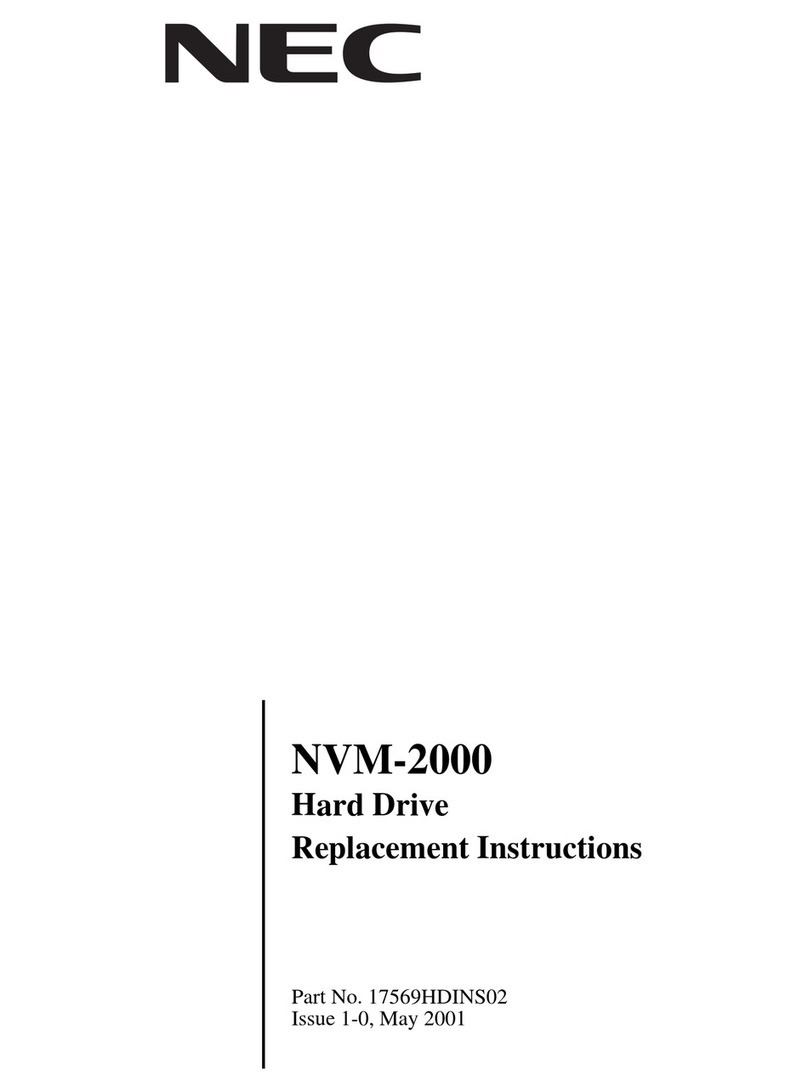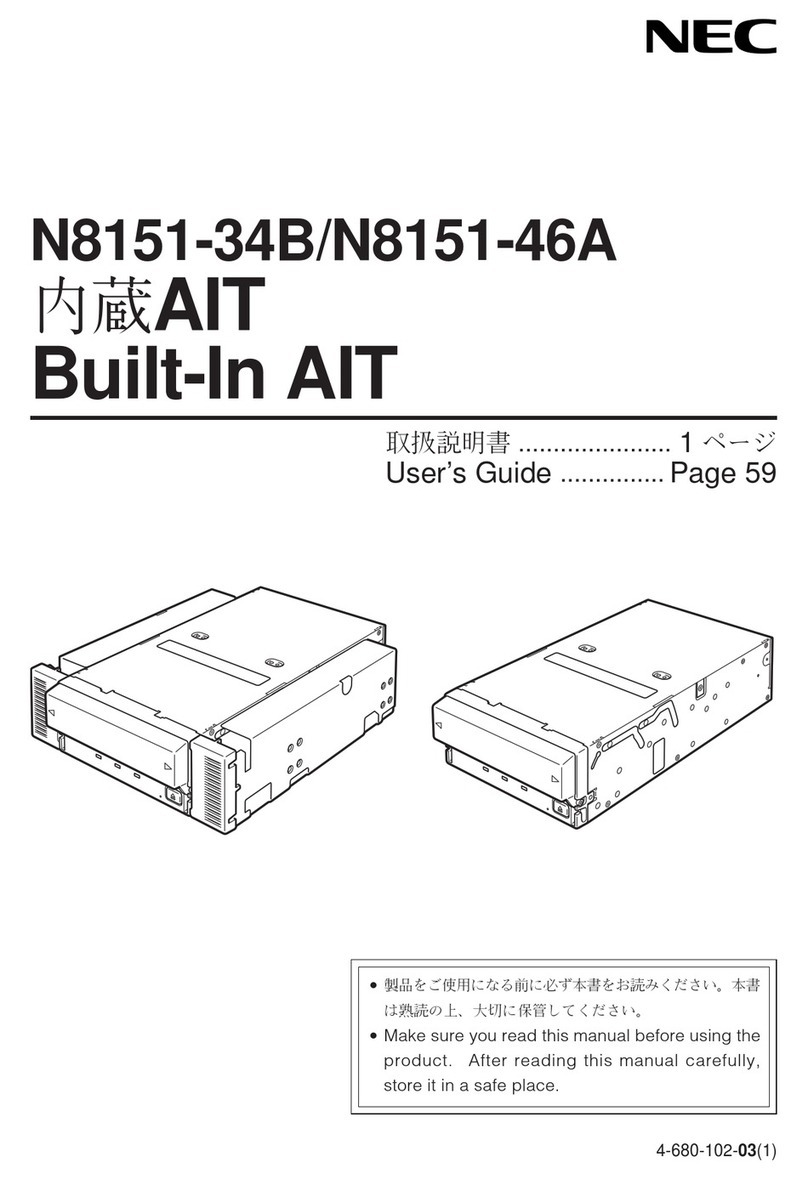-iii-
Before use, In order to use the product safely and correctly, be sure to read over this book, please handle it
properly.
This product has been designed with sufficient safety. In case of improper use of this product, the operator
may be injured and damage to property may result. After reading this manual, store it for future reference if
necessary.
Follow the instructions in this Guide for your safety to use the product.
The product contains components with possible danger, hazards that may cause by ignoring warnings, and
preventive actions against such hazards.
This product contains components with potential hazards, which are marked with a warning label placed on
or arount those components
In this Guide or warning labels, "WARNING" or "CAUTION" is used to indicate a degree of danger. These
terms are defined as follows:
Indicates the presence of a hazard that may result in death or serious
personal injury if the instruction is ignored.
Indicates the presence of a hazard that may cause minor personal injury,
including burns, or property damage if the instruction is ignored.
Precautions and notices against hazards are presented with one of the following three symbols. The
individual symbols are defined as follows:
This symbol indicates the presence of a hazard if the instruction is ignored. An image in
the symbol illustrates the hazard type. (Attention)
This symbol indicates prohibited actions. An image in the symbol illustrates a particular
prohibited action. (Prohibited Action)
This symbol indicates mandatory actions. An image in the symbol illustrates a mandatory
action to avoid a particular hazard. (MandatoryAction)