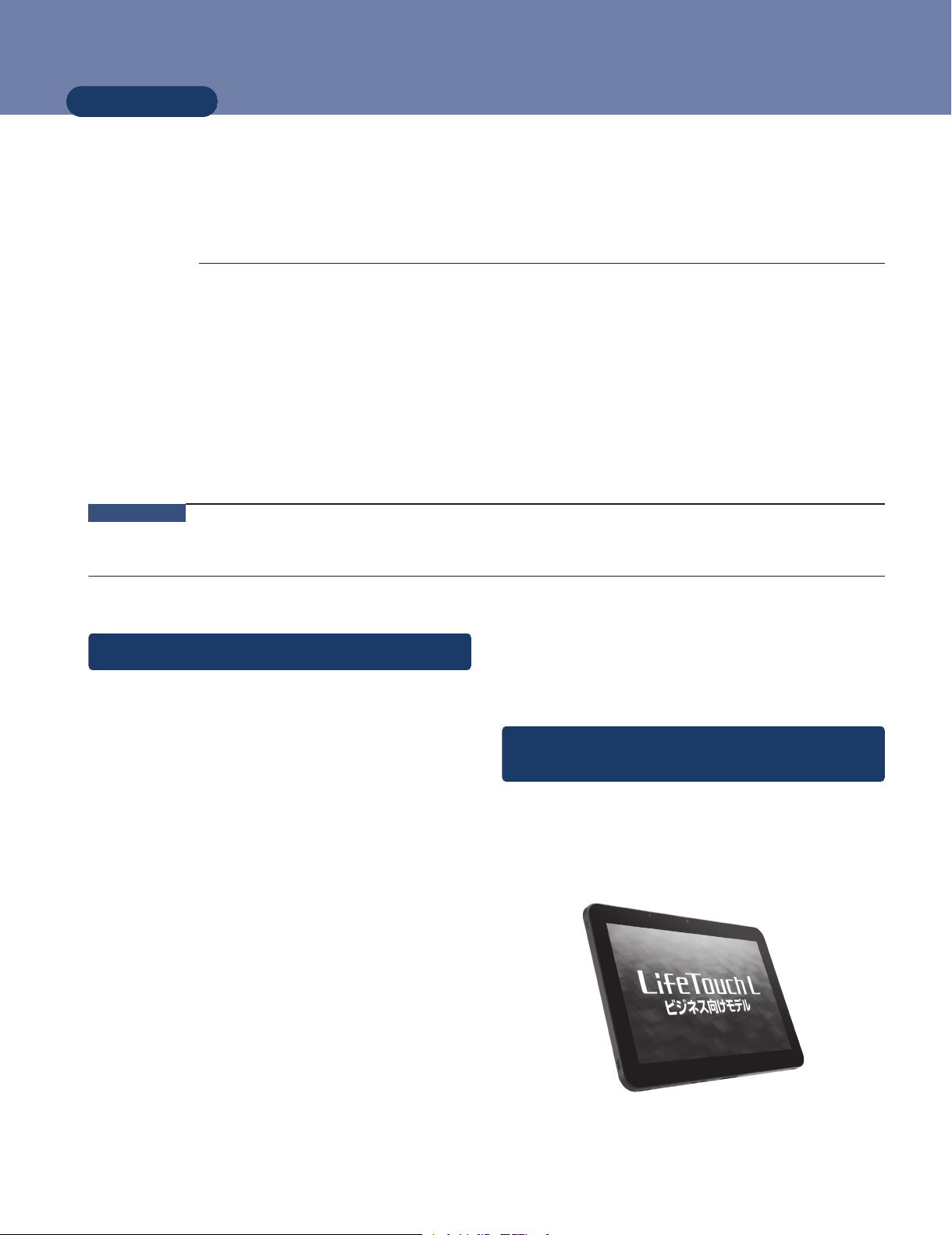Photo 2 Example of style of usage at meetings.
device intended for supporting business applications that re-
quire an easily visible, attractive and large screen for display-
ing information. The large 10.1-inch screen makes it suitable
for mobile work involving the presentation of materials, brows-
ing emails in a meeting or out of the office, sales work involv-
ing face-to-face presentations and customer service or for the
display of signage.
The slim and lightweight body, in addition to the large screen
with a wide view angle and a long-lasting battery, offers supe-
rior mobility to provide portability and operability of a tablet,
while it is still capable of supporting the work-style described
above.
2.2 Large Screen and Wide Angle of View LCD
The 1,280 × 800 pixel high-definition 10.1-inch LCD is
mounted as the display. A strong brightness and wide view-
ing angle IPS liquid crystal was adopted for the tablet, ena-
bling it to display beautiful images to each person viewing
from a variety of angles at the same time, making it suitable
for face-to-face interactions with customers at storefronts
( Photo 2 ).
2.3 Slim and Lightweight Driven by Long Lasting Battery
The portability, which is essential for smart devices, was
contemplated in order to achieve this slim and lightweight
body, which measures only 7.99 mm thick and weighs only
about 540 g, even though it is equipped with a 10.1-inch dis-
play.
The slim but lightweight body was created while maintain-
ing rigidity by separating the side and the back surfaces of the
frame structure, integrating the side surfaces through the cast-
ing of a resin form without any joining seams and using a single
aluminum plate to form the back surface. The flat shape means
it is easy to store and carry the tablet in a business bag where
it can be quickly removed and used immediately.
Furthermore, a thin 7,710 mAh large capacity lithium-pol-
ymer battery has been incorporated to achieve up to 13 hours
of battery operations (for web browsing; according to our in-
ternal measurement method). This makes it possible to work in
the field or in environments that do not provide a power source
for long periods of time.
2.4 Advanced Specifications
The LifeTouch L is characterized by a slim and light-
weight body, driven by a long-lasting battery, while it also
features advanced specifications, with an emphasis on per-
formance and connectivity.
● High performance platform
A high performance dual core OMAP4460 1.5 GHz was
adopted for the SoC (System on a Chip) and Android 4.0
was adopted as the operating system to provide a speedy
and delightful operating environment.
● Wireless LAN
The IEEE 802.11a/b/g/n is supported to respond to a wide
range of network environments. Furthermore, the 2.4
GHz band and the 5 GHz band of the IEEE 802.11n are
both supported.
● Expandability
The tablet incorporates a number of expansion interfa-
ces, Micro HDMI terminal for connecting to a projec-
tor, USB terminal (in the interest of keeping the tablet
thin, a special terminal is provided on the tablet for con-
necting a USB host cable for USB connections) for
connecting supported devices such as a keyboard, mi-
cro SDHC card slot and Bluetooth, etc. The possible
usage of the tablet expands when connected to a variety
of peripheral devices.
● Camera
A 1.2 M pixel front facing camera and a 5 M pixel rear
camera (equipped with flash and auto focus functions)
have been incorporated and can be used for video con-
ferencing or taking photographs both indoors and out-
doors.
● Security
A variety of security functions have been incorporated
into the tablet for business purposes. The tablet has in-
64
Smart devices
Overview of “LifeTouch” Series Android Tablets