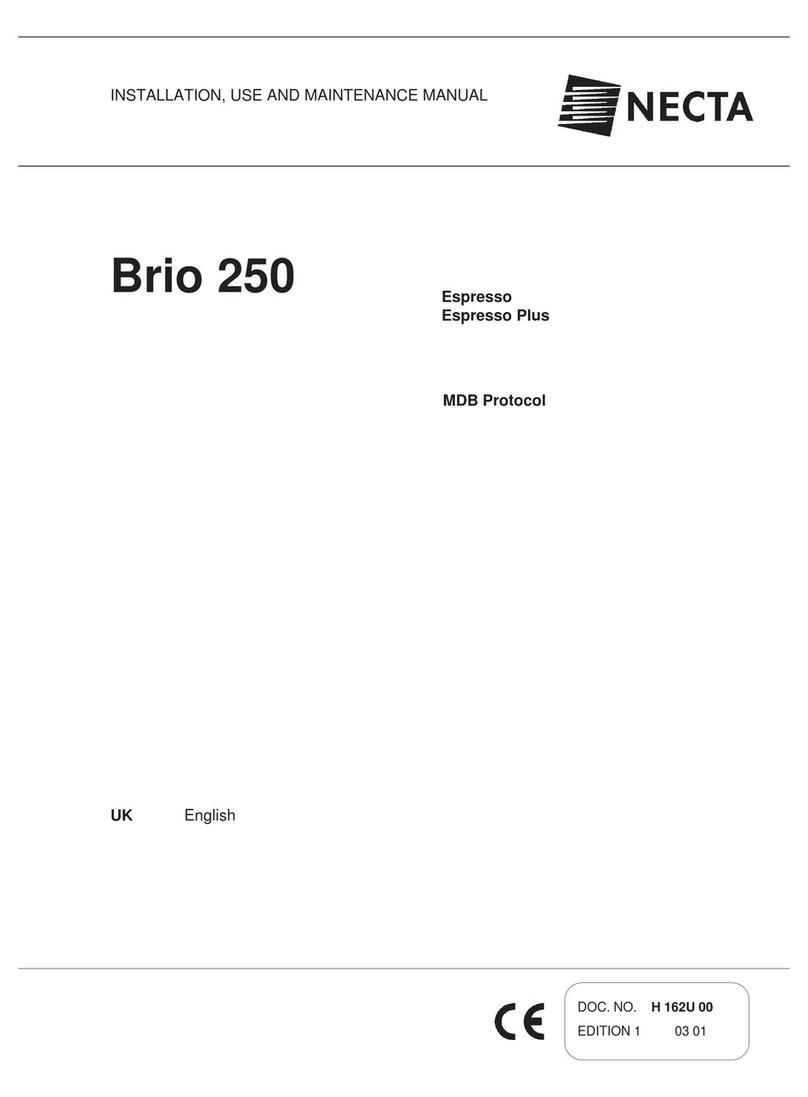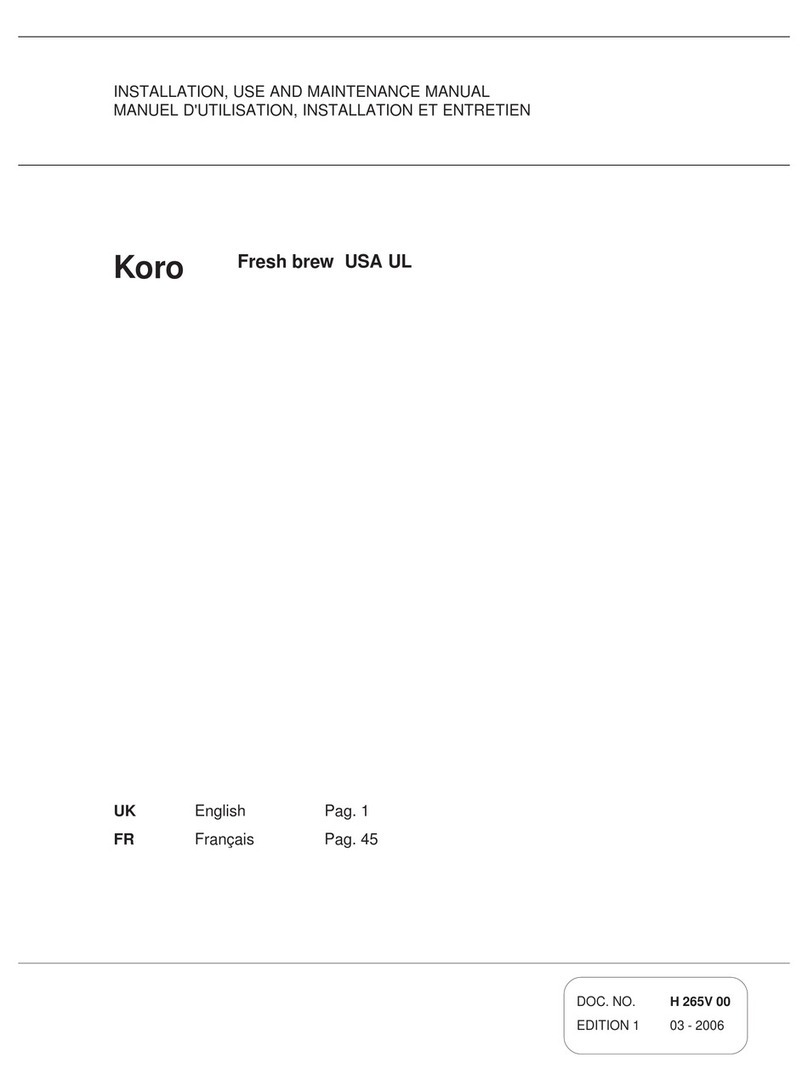Necta KREA TOUCH User manual
Other Necta Coffee Maker manuals

Necta
Necta Astro Installation guide

Necta
Necta Kobalto espresso User manual

Necta
Necta KORO PRIME ES User manual

Necta
Necta Korinto UL User manual

Necta
Necta Korinto Espresso Owner's manual

Necta
Necta Koro Espresso User manual

Necta
Necta Krea Espresso User manual

Necta
Necta Korinto Espresso User manual
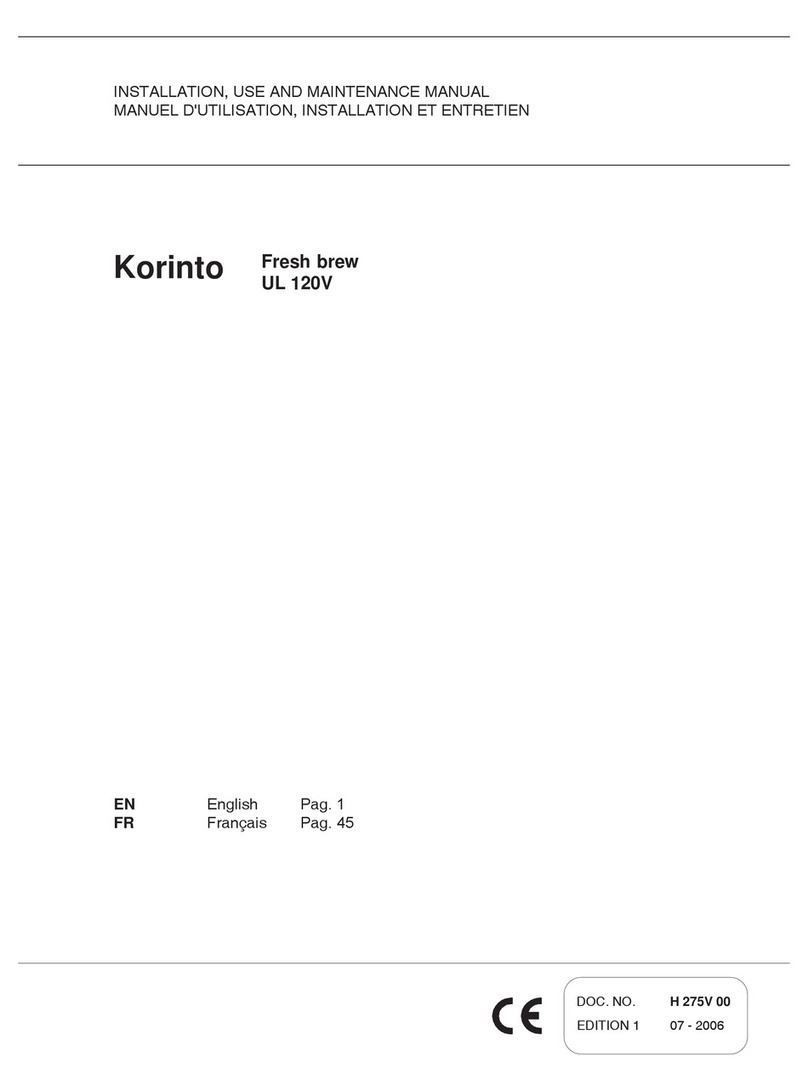
Necta
Necta Korinto UL 120V User manual

Necta
Necta BRIO User manual
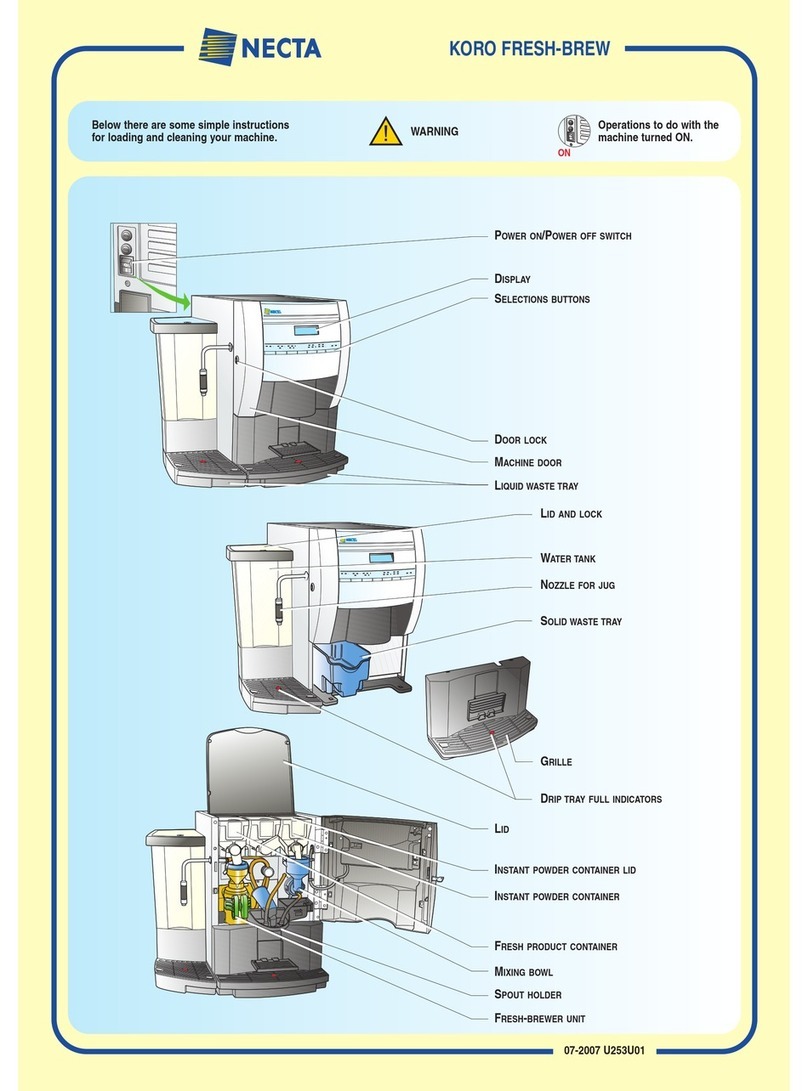
Necta
Necta KORO FRESH-BREW User manual
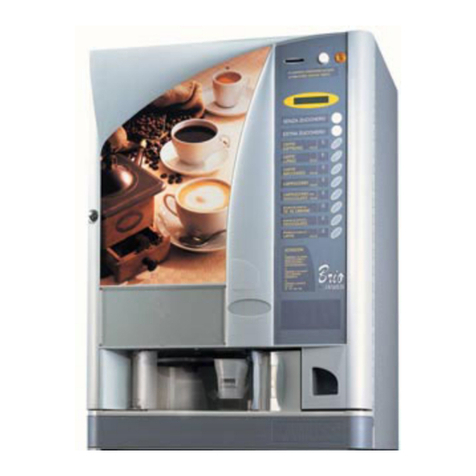
Necta
Necta BRIO "Easy Serving Espresso" User manual

Necta
Necta Koro Espresso User manual

Necta
Necta brio 3 Owner's manual

Necta
Necta Colibri User manual

Necta
Necta Necta Colibri Espresso User manual

Necta
Necta Colibri Service manual

Necta
Necta Colibri Specification sheet

Necta
Necta Kikko Max P250U00 Owner's manual

Necta
Necta Koro User manual