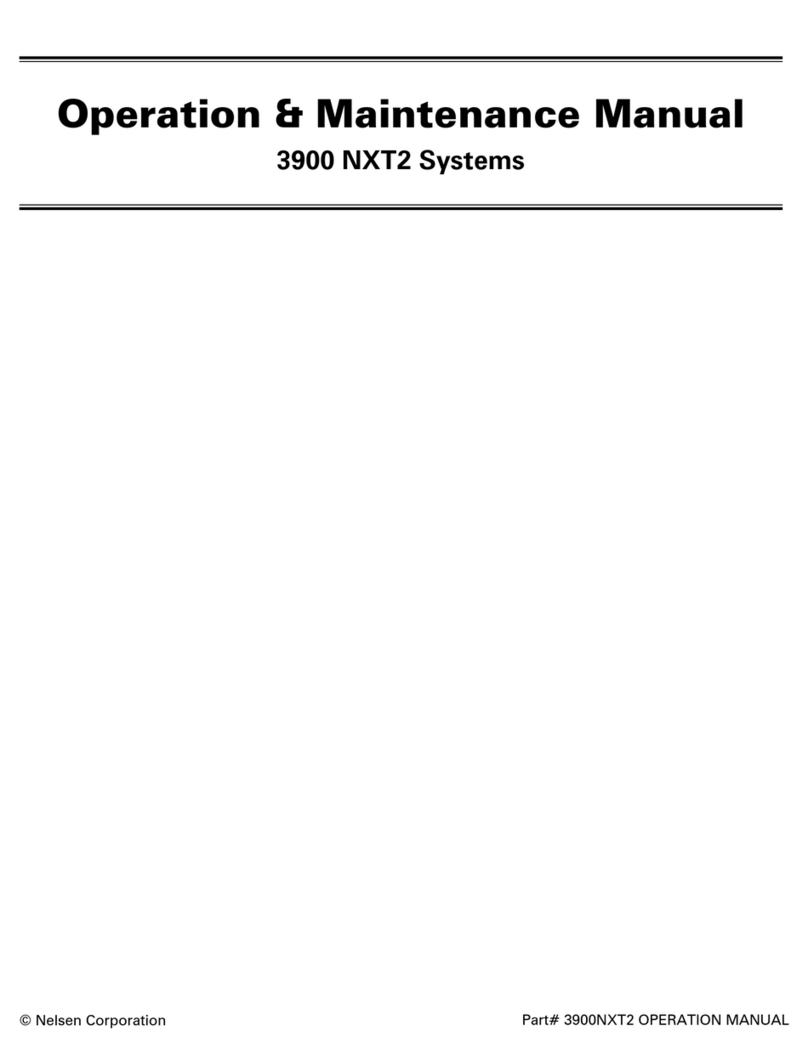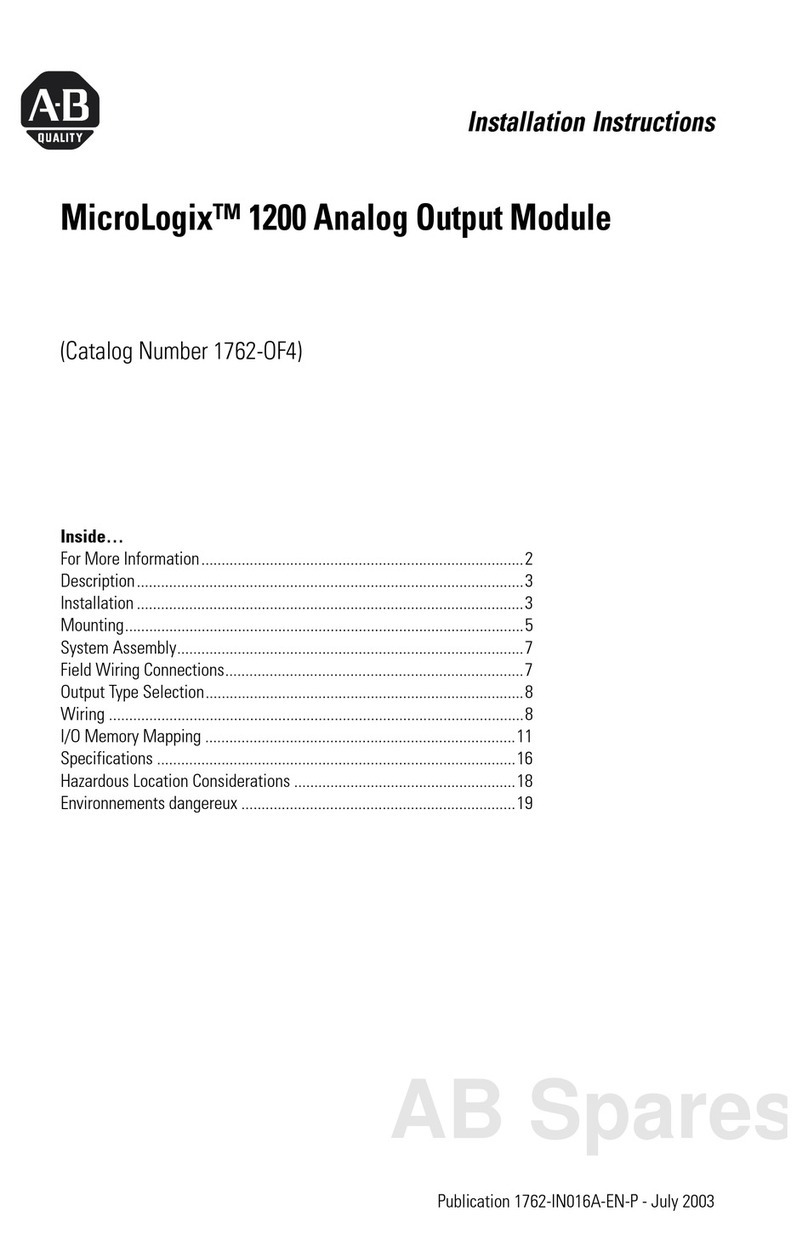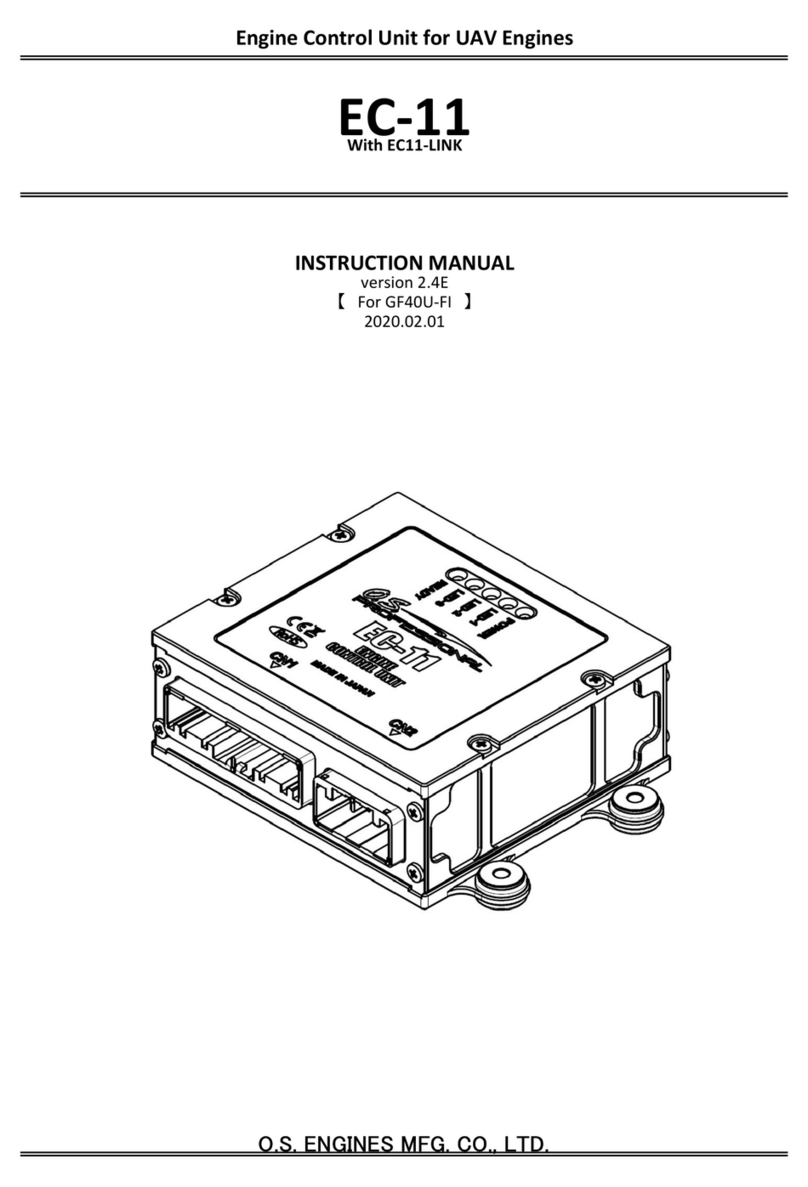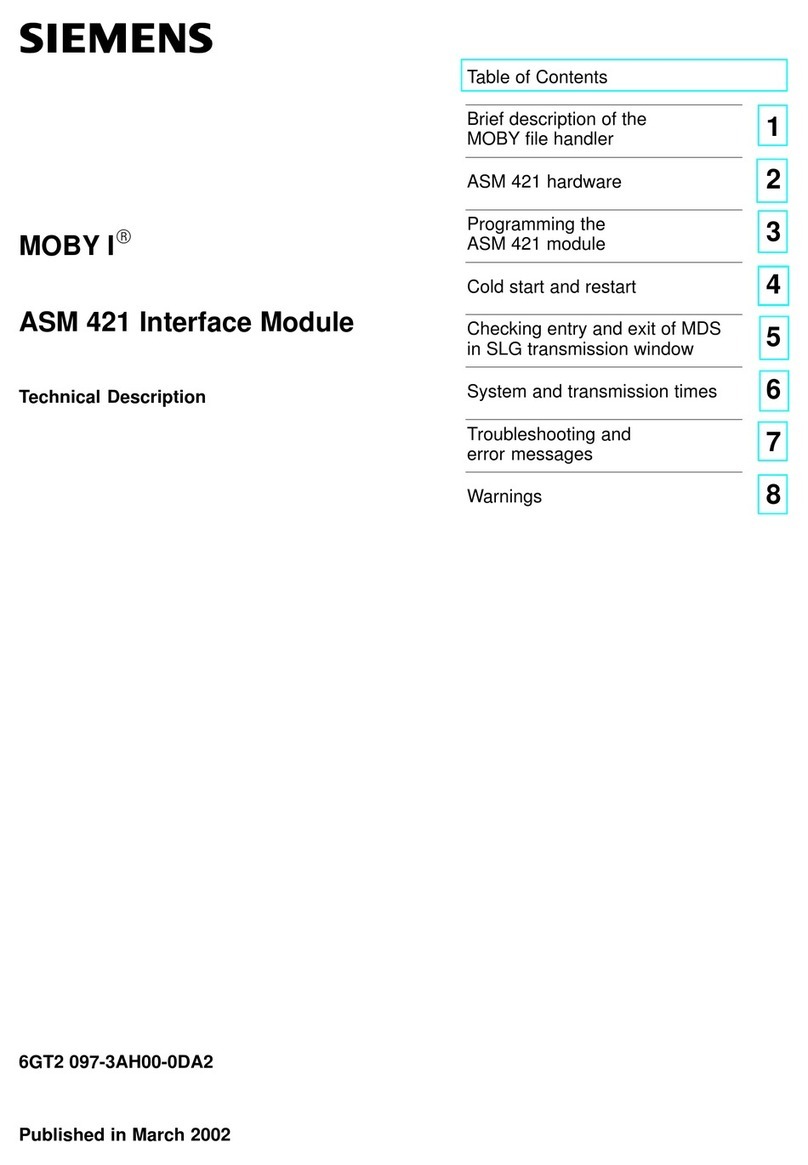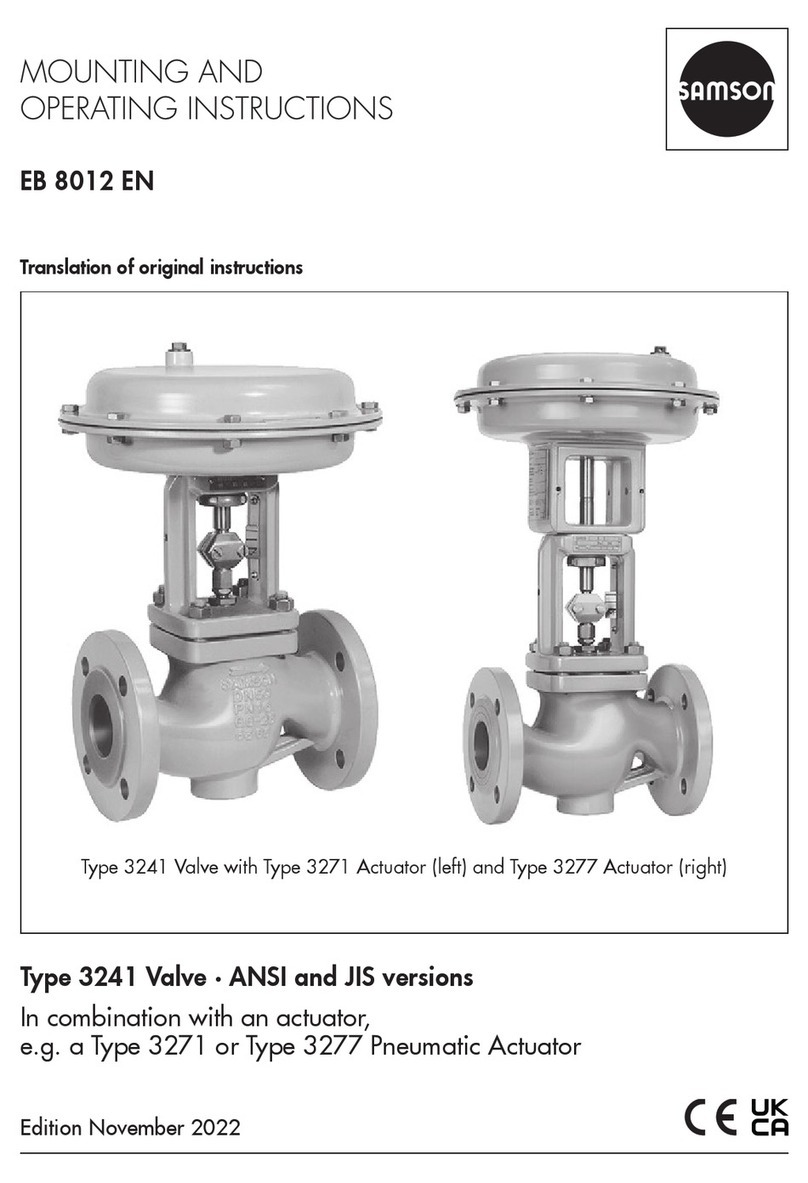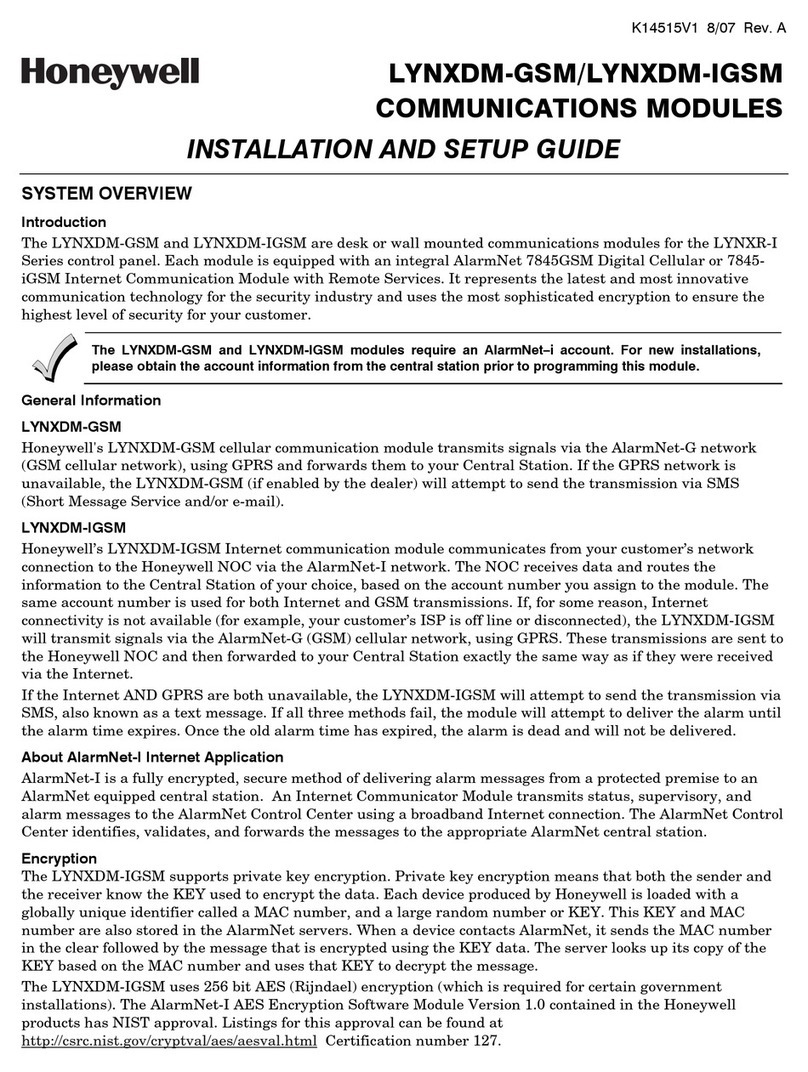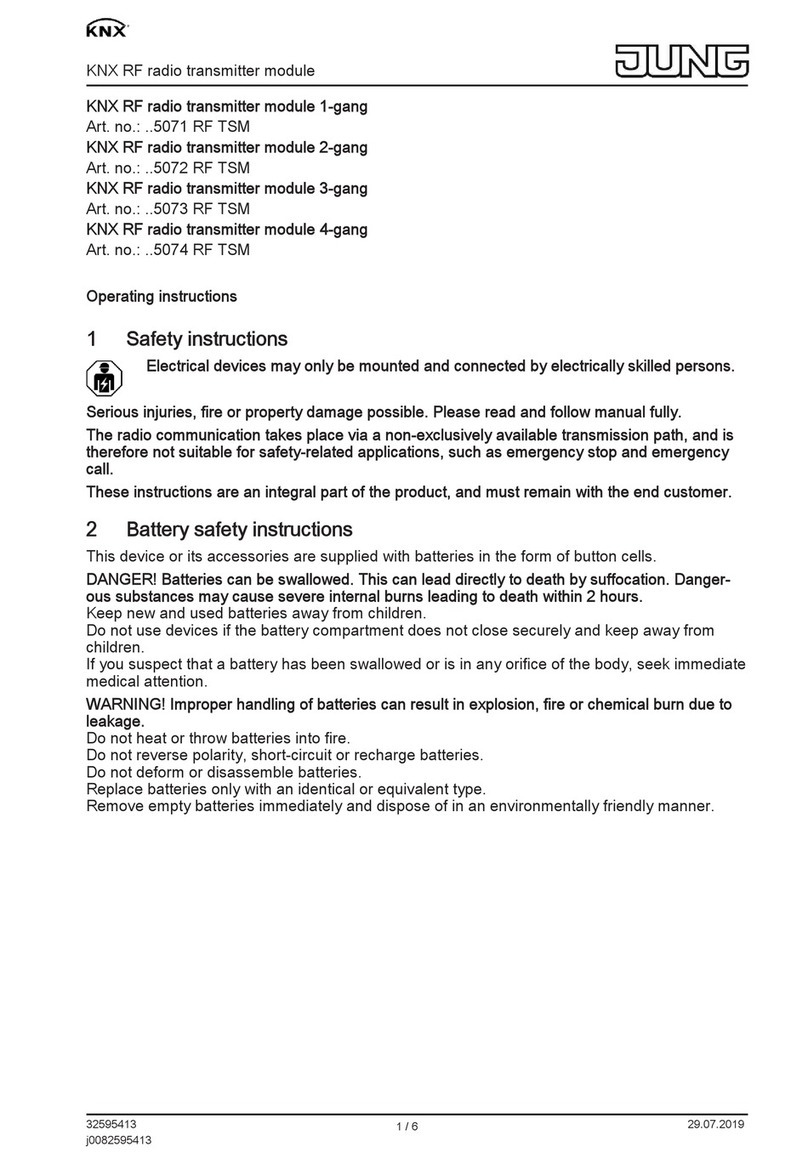Nelsen Corporation C Series Operating instructions

C-SERIES
WS Programming Guide
1" &1-1/4" Control Valve
WS Series Models

-2-
C-Series 1" & 1-1/4" WS1 Manual
ByPass Operation
To shut off water to the system, please
position arrow handles as shown in the
bypass operation diagram to the right. If your
valve doesn’t look like the diagram, contact
your service technician for instructions on
how to shut off water.
Table of Contents
Control Valve Function & Cycles of Operation...........................................................................................................................................................3 - 4
System Set-Up.........................................................................................................................................................................................................................................................5 - 6
Setting Options Table.....................................................................................................................................................................................................................................7
Softener System Setup...............................................................................................................................................................................................................................8 - 9
Filter System Setup..........................................................................................................................................................................................................................................9 - 10
Installer Displays/Settings......................................................................................................................................................................................................................11
User Displays/Settings................................................................................................................................................................................................................................12 - 13
Diagnostics....................................................................................................................................................................................................................................................................13 - 14
Valve History...............................................................................................................................................................................................................................................................15
Drawings & Part Numbers
Front Cover & Drive Assembly...................................................................................................................................................................................................16
For Information Common to all 1" & 1.25" Control Valves Refer to the
C-Series Installation, Operation & Maintenance Manual
Normal Operation
Treated Out Untreated In
Normal Operation
Untreated Out Untreated In

-3- C-Series 1" & 1-1/4" WS1 Manual
Control Valve Function & Cycles of Operation
This glass filled Noryl1(or equivalent) fully automatic
control valve is designed as the primary control center
to direct and regulate all cycles of a water softener or
filter. When the WS1 or the WS1.25 control valve is
manufactured as a softener, the control valve can be
ordered to perform downflow or upflow regeneration.
When the WS1 or WS1.25 control valve is set up as a
filter, the control valve can be set to perform downflow
regeneration or simply backwash. The control valve
can be set to regenerate on demand (consumption of a
predetermined amount of water) and/or as a time clock
(passage of a particular number of days). The control valve
can be set so that a softener can meet the Water Quality
Association (WQA) Standard S100 or NSF/ANSI Standard
44 efficiency rating.
It is not recommended to change control valves from
downflow to upflow brining or vice versa in the field.
The valve bodies for downflow and upflow are unique to
the regeneration type and should not be interchanged. A
mismatch of valve body and regeneration piston will result
in hard water bypass during service.
The control valve is compatible with a variety of
regenerants and resin cleaners. The control valve is
capable of routing the flow of water in the necessary
paths to regenerate or backwash water treatment
systems. The injector regulates the flow of brine or other
regenerants. The control valve regulates the flow rates
for backwashing, rinsing, and the replenishing of treated
water into a regenerant tank, when applicable.
The control valve uses no traditional fasteners (e.g.
screws); instead clips, threaded caps and nuts and snap
type latches are used. Caps and nuts only need to be
firmly hand tightened because radial seals are used. Tools
required to service the valve include one small blade
screw driver, one large blade screw driver, pliers and a pair
of hands. A plastic wrench is available which eliminates
the need for screwdrivers and pliers. Disassembly for
servicing takes much less time than comparable products
currently on the market. Control valve installation is made
easy because the distributor tube can be cut ½" above to
½" below the top of tank thread. The distributor tube is
held in place by an o-ring seal and the control valve also
has a bayonet lock feature for upper distributor baskets.
The AC adapter power pack comes with a 15 foot power
cord and is designed for use with the control valve. The
AC adapter power pack is for dry location use only. The
control valve remembers all settings for up to 8 hours if
the power goes out and the battery is not depleted. After
8 hours, the only item that needs to be reset is the time of
day; other values are permanently stored in the nonvolatile
memory. If a power loss lasts less than 8 hours and the
time flashes on and off, the time of day should be reset
and the non rechargeable battery should be replaced.
Table 1 shows the order of the cycles when the valve is
set up as a softener. When the WS1 or WS1.25 control
valve is used as a downflow softener, two backwashes
always occur. When the WS1 or WS1.25 control valve
is used as an upflow softener, only one backwash
occurs after brining. The OEM has the option of having
the regenerant refill after the rinse cycle or have the
regenerant prefill before regeneration. If the OEM chooses
to have the regenerant prefill before regeneration, the
prefill starts two hours before the regeneration time set.
During the 2-hour period in which the brine is being made,
treated (softened) water is still available. For example:
regeneration time = 2:00 am, prefill option selected,
downflow softener. Fill occurs at 12:00 a.m., start of
backwash cycle occurs at 2:00 a.m.
When set up as a softener the backwash and rinse cycles
automatically increase with increasing salt dosage.
Backwashes can be set to be NORMAL or LONGER. The
option selected will apply to all backwashes. Tables 2 and
3 show the length of the cycles when the valve is set up
as a softener.
Table 1 - Regeneration Cycles Softening
1Noryl is a trademark of Sabic Innovative Plastics IP B.V. Company
1st 2nd 3rd 4th 5th 6th
Cycle Cycle Cycle Cycle Cycle Cycle
WS1 & WS1.25 Downow Regenerant Rell After Rinse
Backwash Regen Backwash Rinse Fill/Dissolve Service
WS1 & WS1.25 Downow Regenerant Prell
Fill/Dissolve Backwash Regen Backwash Rinse Service
WS1 & WS1.25 Upow Regenerant Rell After Rinse
Regen Backwash Rinse Fill/Dissolve Service N/A
WS1 & WS1.25 Upow Regenerant Prell
Fill/Dissolve Regen Backwash Rinse Service N/A

-4-
C-Series 1" & 1-1/4" WS1 Manual
Control Valve Function & Cycles of Operation
Table 4 shows the order of the cycles when the valve
is set up as a filter. When the control valve is used as a
downflow regenerating filter, the OEM has the option to
specify one backwash or two backwashes. If the control
valve is set to regenerate for a filter, the OEM has the op-
tion of having the regenerant refill after the rinse cycle or
have the regenerant prefill before regeneration. If the OEM
chooses to have the regenerant prefill before regeneration,
the prefill starts two hours before the regeneration time
set. During the 2-hour period in which the regenerant is
being made, treated water is still available. For example:
regeneration time = 2:00 am, prefill option selected,
downflow filter. Fill occurs at 12:00 a.m., start of back-
wash cycle occurs at 2:00 a.m. There is only one rinse.
Backwashes can be set to normal or longer. The option
selected will apply to all backwashes. Tables 5 and 6 show
the length of the cycles when the valve is set up as a filter.
When the control valve is used as a non-regenerating
filter, the OEM has the option to specify one backwash or
two backwashes. If two backwashes are specified, two
rinses occur. Tables 5 and 6 show the length of the cycles
when the valve is set up as a filter. When used as a non-
regenerating filter, the downflow piston must be installed,
the regenerant piston removed, injector plugs must be
installed in both the DN and UP injector locations and the
refill elbow must be replaced with a refill port plug.
Table 4 - Regeneration Cycles Softening
Table 2 - Backwash Normal Length Softener
Cycle Times in Minutes
WS1 & WS1.25 Downflow Softener
Grains Capacity/lb NaCl 6000 to 3501 3500 to 2501 2500 to 1700
lbs NaCl/cu ft resin2 Less than 7.5 7.5 to 12 More than 12
Backwash Normal 6 8 8
Regenerate 45 60 75
Backwash Normal 3 8 10
Rinse 3 4 6
Total3 57 80 99
WS1 & WS1.25 Upflow Softener
Grains Capacity/lb NaCl 6000 to 3501 3500 to 2501 2500 to 1700
lbs NaCl/cu ft resin2 Less than 7.5 7.5 to 12 More than 12
Backwash Normal
Regenerate 45 60 75
Backwash Normal 6 10 12
Rinse 3 4 6
Total3 54 74 93
Cycle Time In Minutes Cycle Time In Minutes
Table 3 - Backwash Longer Length Softener
Cycle Times in Minutes
WS1 & WS1.25 Downflow Softener
Grains Capacity/lb NaCl 6000 to 3501 3500 to 2501 2500 to 1700
lbs NaCl/cu ft resin2 Less than 7.5 7.5 to 12 More than 12
Backwash Longer 8 10 12
Regenerate 45 60 75
Backwash Longer 8 10 12
Rinse 4 6 8
Total3 65 86 107
WS1 & WS1.25 Upflow Softener
Grains Capacity/lb NaCl 6000 to 3501 3500 to 2501 2500 to 1700
lbs NaCl/cu ft resin2 Less than 7.5 7.5 to 12 More than 12
Backwash Longer
Regenerate 60 70 80
Backwash Longer 12 14 16
Rinse 5 7 9
Total3 77 91 105
Cycle Time In Minutes Cycle Time In Minutes
2These are reference numbers that approximate the amount of salt
needed. The actual capacity in grains per pound of salt is used in
calculations.
3Total time does not include fill time, which is dependent upon the
amount of salt needed. When in the fill mode the system is providing
treated water.
1st 2nd 3rd 4th 5th 6th
Cycle Cycle Cycle Cycle Cycle Cycle
WS1 & WS1.25 Downflow Regenerant Refill After Rinse
Backwash Regen 2nd BW* Rinse Fill Service
WS1 & WS1.25 Downow Regenerant Prell
Fill Backwash Regen 2nd BW* Rinse Service
WS1 & WS1.25 No Regeneration
Backwash Rinse 2nd BW* 2nd Rinse** Service N/A
* - Second backwash is optional
** - Second rinse only occurs if Second Backwash option is selected.

-5- C-Series 1" & 1-1/4" WS1 Manual
System Setup
Table 5
WS1 & WS1.25 Regenerating Filter
Single Backwash Double Backwash
Normal Longer Normal Longer
Backwash 14 16 8 12
Regenerate 60 60 60 60
2nd Backwash 10 12
Rinse 8 10 8 10
Total4 82 86 86 94
Cycle Time In Minutes
Table 6
WS1 & WS1.25 Non-Regenerating Filter
Single Backwash Double Backwash
Normal Longer Normal Longer
Backwash 14 16 8 12
Rinse 8 10 6 6
2nd Backwash 10 12
2nd Rinse 8 10
Total 22 26 32 40
Cycle Time In Minutes
The control valve with a water meter can be set for
Demand Initiated Regeneration (DIR) only, Time Clock
operation only or DIR and Time Clock which ever comes
first, depending upon what settings are selected for Day
Override and Gallon Capacity.5See Table 7.
If a control valve does not contain a meter, the valve can
only act as a time clock, and day override should be set to
any number and gallon capacity should be set to off.
For DIR Softeners, there are two options for setting the
Gallons Capacity. The Gallons Capacity is automatically
calculated if set to AUTO. Reserve Capacity is
automatically estimated based on water usage if AUTO
is used. The other option is to set the Gallons Capacity
to a specific number. If a specific number is set, reserve
capacity is zero, unless the value is manually set (i.e. the
manufacturer intentionally sets the gallon capacity number
below the calculated capacity of the system).
The WS1 & WS1.25 control valves can also be set to
regenerate immediately or at the next regeneration time
by changing the Regeneration Time Option. There are three
choices for settings:
1. “NORMAL” means regeneration will occur at the preset
regeneration time.
2. “on 0” means regeneration will occur when the gallons
capacity reaches zero.
3. “NORMAL” and “on 0” means the regeneration will
occur at the preset regeneration time unless the gallons
capacity reaches zero. If the gallons capacity reaches
zero the regeneration will begin 10 minutes after no
water usage.
4
Total time does not include fill time, which is dependent upon the
amount of fill needed. When in the fill mode the system is providing
treated water.
5See Installer Display Settings Step 3i for explanations of Day Override
and Gallon Capacity.
The user can initiate manual regeneration. The user has
the option to request the manual regeneration at the
delayed regeneration time or to have the regeneration
occur immediately:
1. Pressing and releasing the REGEN button. “Regen
Today” will flash on the display and the regeneration
will occur at the delayed regeneration time. The user
can cancel the request by pressing and releasing the
REGEN button. This method of manually initiating
regeneration is not allowed when the system is set to
“on 0”, i.e. to immediately regenerate when the gallon
capacity reaches zero.
2. Pressing and holding the REGEN button for
approximately 3 seconds will immediately start the
regeneration. The user cannot cancel this request,
except by resetting the control by pressing NEXT and
REGEN buttons simultaneously for 3 seconds.
A unique feature of this control valve is the ability to
display actual water usage for the last 63 days. The
values are initially stored as “----”. This means the value
is unknown. As days pass values are stored as “0” for no
flow or the actual number of gallons. The counting of the
gallons starts at the regeneration time. If no regeneration
time can be set (i.e. when the valve is set for immediate
regeneration) the counting of gallons starts at 12 a.m. Day
1 is yesterday, day 2 the day before yesterday, etc. As
new values are added the oldest history disappears.
Another unique feature is that the valve automatically
calculates a reserve capacity when set up as a softener
with “Gallons

-6-
C-Series 1" & 1-1/4" WS1 Manual
System Setup
6
Day Override and Gallon Capacity can not both be set to “oFF” at the
same time.
Table 7
DIR/Time Clock Options
Filter Settings6
DIR Time Clock Reserve Capacity Softener Regenerant BW Only Day Override Gal Capacity
Yes Automatically Calculated Yes Off Any
Yes If desired enter a value less Yes Yes Yes Off Any Number
than estimated capacity
Yes Yes Automatically Calculated Yes Any Number Auto
Yes Yes If desired enter a value less Yes Yes Yes Any Number Any Number
than estimated capacity
Yes None Yes Yes Yes Any Number Off
Capacity” set to “AUTO” and the “Regeneration Time
Option” set to “Normal” or “Normal + on 0”. The actual
reserve capacity is compared to the gallons capacity
remaining immediately prior to the preset regeneration
time. A regeneration will occur if the actual reserve
capacity is less than the gallons capacity remaining.
The actual reserve capacity is calculated by using the
estimated reserve capacity and adjusting it up or down for
actual usage.
The estimated reserve capacity for a given day of the
week is the maximum value stored for the last three
non-trivial water usages (i.e. more than 20 gallons/day) in
seven day intervals.

-7- C-Series 1" & 1-1/4" WS1 Manual
Volume
Regeneration
Day
Capacity Time Option Override Result1
AUTO NORMAL oFF Reserve capacity automatically estimated.
Regeneration occurs when volume capacity falls below the reserve capacity at the next
Regen Set Time.
AUTO NORMAL Any Number Reserve capacity automatically estimated.
Regeneration occurs at the next Regen Set Time when volume capacity falls below the reserve
capacity or the specied number of days between regenerations is reached.
Any Number NORMAL oFF Reserve capacity NOT automatically estimated.
Regeneration occurs at the next Regen Set Time when volume capacity reaches 0.
oFF NORMAL Any Number Reserve capacity NOT automatically estimated.
Regeneration occurs at the next Regen Set Time when the specied number of days between
regenerations is reached.
Any Number NORMAL Any Number Reserve capacity NOT automatically estimated.
Regeneration occurs at the next Regen Set Time when volume capacity reaches 0 or the specied
number of days between regenerations is reached.
AUTO On 0 oFF Reserve capacity NOT automatically estimated.
Regeneration occurs immediately when volume capacity reaches 0. Time of regeneration will not
be allowed to be set because regeneration will always occur when volume capacity reaches 0.
Any Number On 0 oFF Reserve capacity NOT automatically estimated.
Regeneration occurs immediately when volume capacity reaches 0. Time of regeneration will not
be allowed to be set because regeneration will always occur when volume capacity reaches 0.
AUTO NORMAL on 0 oFF Reserve capacity automatically estimated.
Regeneration occurs when volume capacity falls below the reserve capacity at the next Regen Set
Time or regeneration occurs after 10 minutes of no water usage when volume capacity reaches 0.
AUTO NORMAL on 0 Any Number Reserve capacity automatically estimated.
Regeneration occurs at the next Regen Set Time when volume capacity falls below the reserve
capacity or the specied number of days between regenerations is reached or regeneration occurs
after 10 minutes of no water usage when volume capacity reaches 0.
Any Number NORMAL on 0 Any Number Reserve capacity NOT automatically estimated.
Regeneration occurs at the next Regen Set Time when the specied number of days between
regenerations is reached or regeneration occurs after 10 minutes of no water usage when volume
capacity reaches 0.
1 Reserve Capacity estimate is based on history of water usage. Reserve Capacity estimate is not available with
alternator systems or Twin Tank Valve.
Filters should only use shaded options
WS Controller - Setting Options Table

-8-
C-Series 1" & 1-1/4" WS1 Manual
WS Controller - Soener System Setup
STEP 1S
Press NEXT and
qsimultaneously
for 3 seconds. If
screen in Step 2S does not appear in 5 seconds the lock
on the valve is activated. To unlock press q, NEXT, p,
and SET CLOCK in sequence, then press NEXT and q
simultaneously for 3 seconds.
STEP 2S
Choose Softening
using qor p.
Press NEXT to
go to Step 3S.
Press REGEN to exit Softener System Setup.
STEP 3S
Enter the ion
exchange
capacity in grains
of hardness as
calcium carbonate
for the system
based on test data using qor p.
Press NEXT to go to Step 4S.
Press REGEN to return to previous step.
STEP 4S
Enter the pounds
of salt per
regeneration using
qor p.
Press NEXT to
go to Step 5S.
Press REGEN to return to previous step.
STEP 5S
Backwash: Select
“NORMAL” or
“LONGER” using
qor p. See
Tables 2 or 3 for
backwash times.
Press NEXT to go to Step 6S.
Press REGEN to return to previous step.
STEP 6S
Set Gallons
Capacity using
qor p:
• “AUTO” (reserve
capacity
automatically
estimated and gallons capacity automatically calculated
from grains capacity and water hardness);
• “oFF” (regeneration based on day override); or
• number of gallons (20 to 50,000).
See Setting Options Table for more detail.
Press NEXT to go to Step 7S.
Press REGEN to return to previous step.
STEP 7S
Set Refill option
using qor p:
• “PoST” to refill
the brine tank
after the final
rinse; or
• “PrE” to refill the brine tank two hours before the
regeneration time set.
Press NEXT to go to Step 8S.
Press REGEN to return to previous step.

-9- C-Series 1" & 1-1/4" WS1 Manual
WS Controller - Soener System Setup
STEP 8S
Set regenerant
downflow or
upflow using
qor p:
• “dn” if the
regenerant is to
fl ow downward through the media; or
• “UP” if the regenerant is to flow upward through
the media.
Prior to selecting a regenerant flow direction, verify the
correct valve body, main piston, regenerant piston, and
stack are being used, and that the injector or injector
plug(s) are in the correct locations. See Valve Body
Compliance Table in “C-Series” Installation Manual.
Press NEXT to go to Step 9S.
Press REGEN to return to previous step.
STEP 9S
Set Regeneration
Time Option using
qor p:
• “NORMAL”
means
regeneration
will occur at the
preset time;
• “on 0” means regeneration will occur immediately when
the gallons capacity reaches 0 (zero); or
• “NORMAL + on 0” means regeneration will occur at
• one of the following:
•• the preset time when the gallons capacity falls below
the reserve or the specified number of days between
regenerations is reached which ever comes first; or
•• after 10 minutes of no water usage when the gallon
capacity reaches 0 (zero).
See Setting Options Table for more detail.
Press NEXT to exit Softener System Setup.
Press REGEN to return to previous step.
RETURN TO NORMAL MODE
WS Controller - Filter System Setup
STEP 1F
Press NEXT and
qsimultaneously
for 3 seconds. If
screen in Step 2F does not appear in 5 seconds the lock
on the valve is activated. To unlock press q, NEXT, p,
and SET CLOCK in sequence, then press NEXT and q
simultaneously for 3 seconds.
STEP 2F
Choose Filtering
using qor p.
Press NEXT to go
to Step 3F.
Press REGEN to
exit Filter System Setup.
STEP 3F
Enter “oFF” if
regenerant is
not used (i.e.
backwash only)
or enter the refill
volume (in gallons)
using qor p. Prior to selecting oFF or regenerant
volume, verify the correct valve body, main piston,
regenerant piston, and stack are being used, and that the
injector or injector plug(s) are in the correct locations.
See Compliance Table in “C-Series” Instruction Manual,
Page 22.
Press NEXT to go to Step 4F.
Press REGEN to return to previous step.

-10-
C-Series 1" & 1-1/4" WS1 Manual
WS Controller - Filter System Setup
STEP 5F
Set Gallons
Capacity using
qor p:
• “oFF”
(regeneration
based on day
override); or
• number of gallons (20 to 50,000).
See Setting Options Table for more detail.
Press NEXT to go to Step 6F.
Press REGEN to return to previous step.
STEP 6F
Set Refill option
using qor p:
• “PoST” to refill
the brine tank
after the final
rinse; or
• “PrE” to refill the brine tank two hours before the
regeneration time set.
Press NEXT to go to Step 7F.
Press REGEN to return to previous step.
STEP 4F
Backwash: Select
using qor p:
• “NORMAL” for
one “NORMAL”
backwash (14
minutes);
• “NORMAL 2” for two “NORMAL” backwashes
(8 minutes each);
• “LONGER” for one “LONGER” backwash (16 minutes); or
• “LONGER 2” for two “LONGER” backwashes (12 minutes
each).
See Tables 5 and 6 for additional details.
Press NEXT to go to Step 5F.
Press REGEN to return to previous step.
STEP 7F
Set Regeneration
Time Option using
qor p:
• “NORMAL”
means
regeneration will
occur at the preset time;
• “on 0” means regeneration will occur immediately when
the gallons capacity reaches 0 (zero); or
• “NORMAL + on 0” means regeneration will occur at
one of the following:
•• the preset time when the specified number of days
between regenerations is reached; or
•• after 10 minutes of no water usage when the gallon
capacity reaches 0 (zero).
This display will not appear if Step 5F is set to oFF.
See Setting Options Table for more detail.
Press NEXT to exit Filter System Setup.
Press REGEN to return to previous step.

-11- C-Series 1" & 1-1/4" WS1 Manual
Installer Display Settings
STEP 1i
Press NEXT and p
simultaneously for
3 seconds.
STEP 2i
Hardness: Set
the amount of
hardness in grains
of hardness as
calcium carbonate
per gallon using
the porq
buttons. The default is 20 with value ranges from 1 to 150
in 1 grain increments.
Note: The grains per gallon can be increased if soluble
iron needs to be reduced. This display will show “–
nA–” if “FILTER” is selected in OEM Filter Set-up or
if ‘AUTO’ is not selected in OEM Softener Set-up.
Press NEXT to go to Step 3i.
Press REGEN to exit Installer Display Settings.
STEP 4i
Next
Regeneration
Time (hour): Set
the hour of day for
regeneration using
porqbuttons.
AM/PM toggles
after 12. The default time is 2:00 a.m. This display will
show “REGEN on 0 GAL” if “on 0” is selected in the
OEM Setup.
Press NEXT to go to step 5i.
Press REGEN to return to previous step.
STEP 5i
Next
Regeneration
Time (minutes):
Set the minutes
of day for
regeneration using
porqbuttons.
This display will not be shown if “on 0” is selected in the
OEM Setup.
Press NEXT to exit Installer Display Settings.
Press REGEN to return to previous step.
To initiate a manual regeneration immediately, press and
hold the “REGEN” button for three seconds. The system
will begin to regenerate immediately. The control valve
may be stepped through the various regeneration cycles
by pressing the “REGEN” button.
STEP 3i
Day Override:
When gallon
capacity is set to
off, Day Override
sets the number
of days between
regenerations.
When gallon capacity is set to AUTO or to a number, Day
Override sets the maximum number of days between
regenerations.
If value set to “oFF” regeneration initiation is based solely
on gallons used. If value is set as a number (allowable
range from 1 to 28) a regeneration initiation will be called
for on that day even if sufficient number of gallons were
not used to call for a regeneration. Set Day Override using
porqbuttons:
• number of days between regeneration (1 to 28); or
• “oFF”.
See Setting Options Table for more detail on setup.
Press NEXT to go to Step 4i.
Press REGEN to return to previous step.
Return to Normal Mode

-12-
C-Series 1" & 1-1/4" WS1 Manual
User Display Settings
General Operation
When the system is operating one
of two displays will be shown.
Pressing NEXT will alternate
between the displays. One of the
displays is always the current
time of day. The second display
is one of the following: days
remaining or gallons remaining.
Days remaining is the number of
days left before the system goes
through a regeneration cycle.
Capacity remaining is the number
of gallons that will be treated
before the system goes through a regeneration cycle.
The user can scroll between the displays as desired.
If the system has called for a regeneration that
will occur at the preset time of regeneration, the
words REGEN TODAY will appear on the display.
When water is being treated (i.e. water is flowing
through the system) the word “Softening” or “Filtering”
flashes on the display if a water meter is installed.
Regeneration
Mode
Typically a
system is set
to regenerate at
a time of low water usage. An example of a time
with low water usage is when a household is asleep.
If there is a demand for water when the system
is regenerating, untreated water will be used.
When the system begins to regenerate, the display
will change to include information about the step of the
regeneration process and the time remaining for that
step to be completed. The system runs through the steps
automatically and will reset itself to provide treated
water when the regeneration has been completed.
Manual
Regeneration
Sometimes there
is a need to
regenerate the
system sooner
than when
the system calls for it, usually referred to as manual
regeneration. There may be a period of heavy water usage
because of guests or a heavy laundry day.
To initiate a manual regeneration at the preset delayed
regeneration time, when the regeneration time option is
set to “NORMAL” or “NORMAL + on 0”, press and release
“REGEN”. The words “REGEN TODAY” will flash on the
display to indicate that the system will regenerate at
the preset delayed regeneration time. If you pressed the
“REGEN” button in error, pressing the button again will
cancel the request.
Note: If the regeneration time option is set to “on 0”
there is no set delayed regeneration time so
“REGEN TODAY” will not activate if “REGEN”
button is pressed.
To initiate a manual regeneration immediately, press and
hold the “REGEN” button for three seconds. The system
will begin to regenerate immediately. The request cannot
be cancelled.
Note: For softeners, if brine tank does not contain salt,
fill with salt and wait at least two hours before
regenerating.
REGEN TODAY will be
displayed if a regeneration
is expected “Tonight.”
Power Loss
If the power goes out, the system will keep time for up to
8 hours or until the battery is depleted. If a power outage
of more than 8 hours occurs, the time of day will flash on
and off which indicates the time of day should be reset.
The system will remember the rest. If a power outage
lasts less than 8 hours and the time of day flashes on and
off, the non rechargeable battery should be replaced.

-13- C-Series 1" & 1-1/4" WS1 Manual
Set Time of Day
The user can also set the time of day. Time of day should
only need to be set after power outages lasting more than
8 hours, if the battery has been depleted and a power
outage occurs, or when daylight saving time begins or
ends. If a power outage lasting more than 8 hours occurs,
the time of day will flash on and off which indicates the
time of day should be reset. If a power outage lasts less
than 8 hours and the time of day flashes on and off, the
time of day should be reset and the battery replaced.
Step 1U
Press SET CLOCK.
Step 2U
Current Time
(hour): Set the
hour of the day
using porq
buttons. AM/PM
toggles after 12.
Press NEXT to go to step 3U.
Step 3U
Current Time
(minutes): Set
the minutes of
the day using
porqbuttons.
Press NEXT to exit Set Clock.
Press REGEN to return to previous step.
User Display Setting Diagnostics
Error Message
If the word “ERROR” and
a number are alternately
flashing on the display
contact the OEM for help.
This indicates that the valve
was not able to function
properly.
STEP 1D
Press porq
simultaneously for three
seconds. If screen in
step 2D does not appear in 5 seconds the lock on the
valve is activated.
To unlock press q, NEXT, p, and SET CLOCK in sequence,
then press NEXT and qsimultaneously for 3 seconds.
STEP 2D
Days, since last
regeneration: This
display shows the
days since the last
regeneration occurred.
Press the NEXT button
to go to Step 3D.
Press REGEN to exit Diagnostics.
STEP 3D
Gallons, Since Last
Regeneration: This
display shows the
number of gallons that
have been treated since
the last regeneration.
This display will equal zero if a water meter is not
installed.
Press the NEXT button to go to Step 4D.
Press REGEN to return to previous step.
STEP 4D
Gallons, Reserve Capacity Used for Last 7 Days: If the
valve is set up as a softener, a meter is installed and Set
Gallons Capacity is set to “Auto,” this display shows 0 day
(for today) and flashes the reserve capacity. Pressing the
or

-14-
C-Series 1" & 1-1/4" WS1 Manual
Diagnostics
STEP 7D
Flow Rate, Maximum
Last Seven Days: The
maximum flow rate
in gallons per minute
that occurred in the
last seven days will be
displayed. This display will equal zero if a water meter is
not installed.
Press the NEXT button to go to Step 8D.
Press REGEN to return to previous step.
STEP 5D
Gallons, 63 Day Usage History: This display shows
day 1 (for yesterday) and flashes the number of gallons
treated yesterday. Pressing the pbutton will show day 2
(which would be the day before yesterday) and flashes the
number of gallons treated on that day. Continue to press
the pbutton to show the maximum number of gallons
treated for the last 63 days. This display will show dashes
if a water meter is not installed.
Press the NEXT button at any time to go to Step 6D.
Press REGEN to return to previous step.
STEP 4D - (Continued)
STEP 6D
Flow Rate, Current:
Turn the water on at
one or more taps in the
building. The flow rate
in gallons per minute
will be displayed. If flow
stops the value will fall to zero in a few seconds. This
display will equal zero if a water meter is not installed.
Press the NEXT button to go to Step 7D.
Press REGEN to return to previous step.
STEP 8D
Gallons, Total Used
Since Last Reset: The
total number of gallons
used since last reset
will be displayed. This
display will equal zero if
a water meter is not installed.
Press the NEXT button to go to Step 9D.
Press REGEN to return to previous step.
STEP 9D
Days, Total Number
Since Last Reset: The
total number of days the
control valve has been in
service since last reset
will be displayed.
Press the NEXT button to go to Step 10D.
Press REGEN to return to previous step.
STEP 10D
Regenerations, Total
Number Since Last
Reset: The total number
of regenerations that
have occurred since last
reset will be displayed.
Press the NEXT button to exit Diagnostics.
Press REGEN to return to previous step.
pbutton will show day 1 (which would be yesterday) and
flashes the reserve capacity used. Pressing the pbutton
again will show day 2 (the day before yesterday) and the
reserve capacity. Keep pressing the pbutton to show
the gallons for days 3, 4, 5 and 6. The qbutton can be
pressed to move back wards in the day series.
Press the NEXT button at any time to go to Step 5D.
Press REGEN to return to previous step.
When desired, all information in Diagnostics may be reset
to zero when the valve is installed in a new location. To
reset to zero, press NEXT and qbuttons simultaneously
to go to the Service/OEM screen, and release.
Press pand qsimultaneously to reset diagnostic
values to zero. Screen will return to user display.
Return to Normal Mode

-15- C-Series 1" & 1-1/4" WS1 Manual
Valve History
STEP 1VH
Press pandq
simultaneously for
three seconds and
release. Then press
pandqsimultaneously
and release. If screen in step 2VH does not appear in 5
seconds the lock on the valve is activated. To unlock press
q, NEXT, p, and SET CLOCK in sequence, then press
pandqsimultaneously for 3 seconds and release. Then
press pandqsimultaneously and release.
STEP 2VH
Software Version:
This display shows the
software version of the
valve.
Press the NEXT button
to go to Step 3VH.
Press REGEN to exit Valve History.
STEP 5VH
Days, Total Since
Start-Up: This display
shows the total days
since startup.
Press the NEXT button
to go to Step 6VH.
Press REGEN to return to previous step.
STEP 6VH
Regenerations, Total
Number Since Start-
Up: This display shows
the total number of
regenerations that have
occurred since startup.
Press the NEXT button to go to Step 7VH.
Press REGEN to return to previous step.
STEP 4VH
Gallons, Total Used
Since Start-Up: This
display shows the total
gallons treated since
startup. This display will
equal zero if a water
meter is not in stalled.
Press the NEXT button to go to Step 5VH.
Press REGEN to return to previous step.
STEP 3VH8
Flow Rate, Maximum
Since Startup: This
display shows the
maximum flow rate
in gallons per minute
that has occurred since
startup. This display will equal zero if a water meter is not
installed.
Press the NEXT button to go to Step 4VH.
Press REGEN to return to previous step.
STEP 7VH
Error Log: This display shows a history of the last 10
errors generated by the control during operation. Press the
porqbuttons to review each error recorded.
Press the NEXT button to exit Valve History.
Press REGEN to return to previous step.
or
8
Values in steps 3VH through 7VH cannot be reset.

Front Cover and Drive Assembly
Part No. Description Qty
CL3175-01 WS1 Front Cover Asy 1
CL3107-01 Motor Asy 1
CL3106-01 Drive Bracket & Spring Clip 1
CL3108-10BOARD PCB XMEGA REPL 1
CL3110 Drive Reducing Gear 12 x 36 3
CL3109 Drive Gear Cover 1
CL3002 TC Drive Assembly *
Not Shown
CL3186 AC Adapter 120V-12V
CL3186EU AC Adapter 220-240V-12V EU 1
CL3186UK AC Adapter 220-240V-12V UK
CL3186-01 AC Adapter Cord Only
When replacing the
battery, align positives and
push down to fully seat.
Correct
Battery
Orientation Battery
replacement is
3 volt lithium coin
cell type 2032.
Fully Seated
CL3002
(Complete
Assembly)
CL3175-01
CL3108-10BOARD
CL3106-01
CL3109
CL3110
CL3107-01
Part No: C-Series WS Program, Rev0816 © 2018 Nelsen Corporation
This manual suits for next models
3
Table of contents
Other Nelsen Corporation Control Unit manuals
Popular Control Unit manuals by other brands
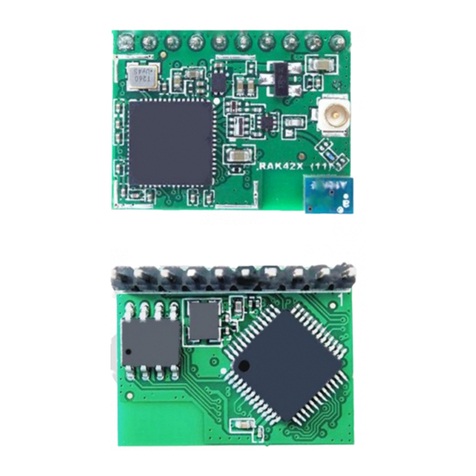
RAK
RAK 425 Series user guide
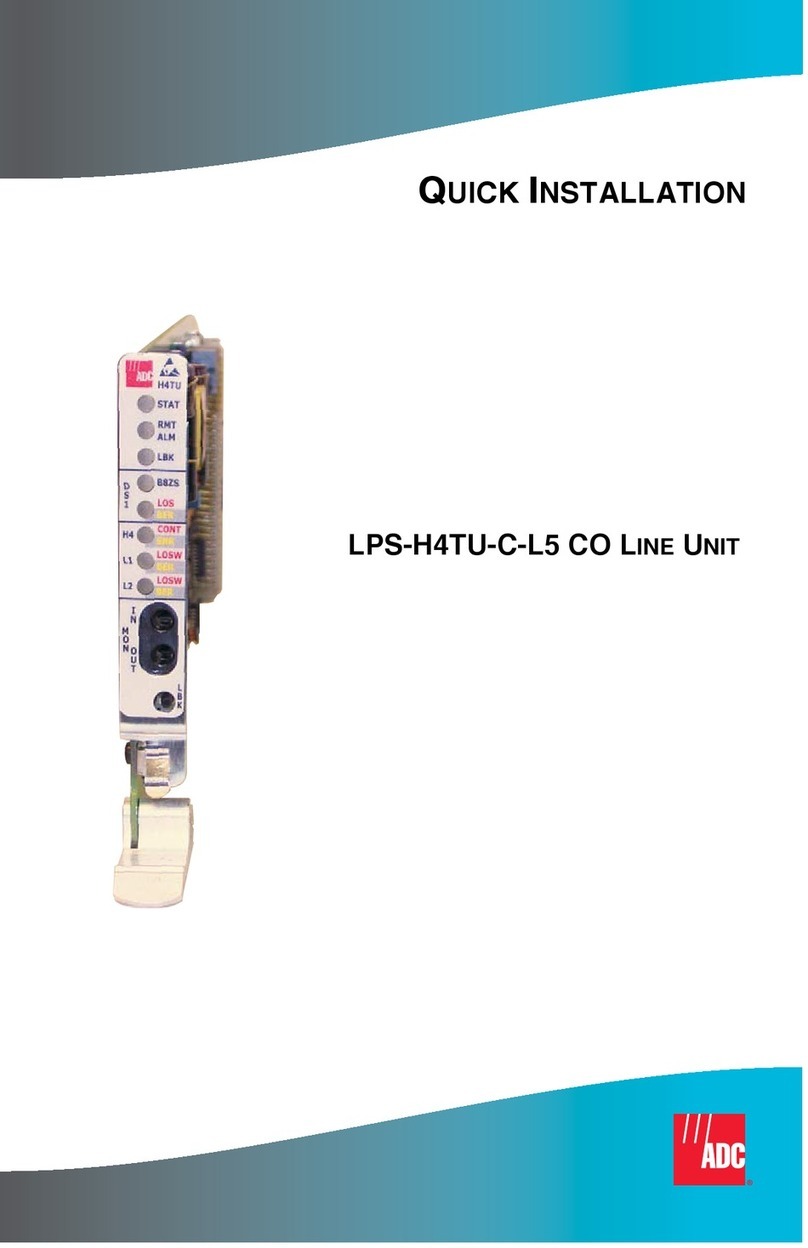
ADC
ADC LPS-H4TU-C-L5 Quick installation
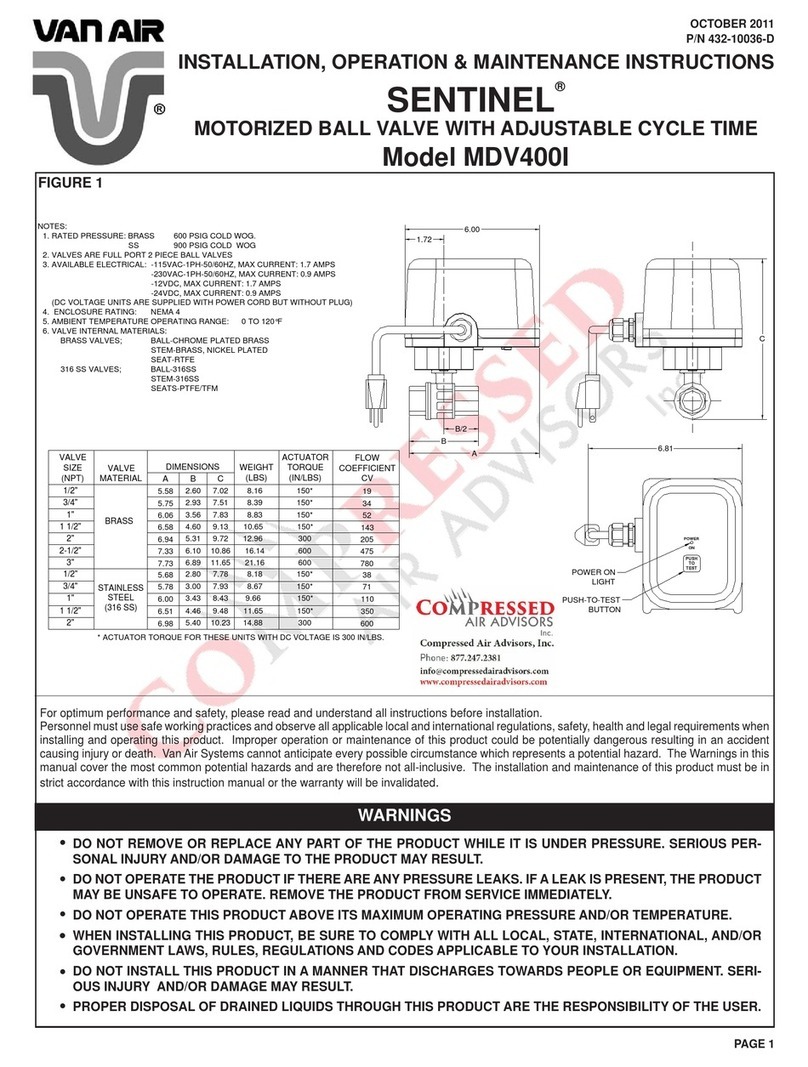
Van Air Systems
Van Air Systems Sentinel MDV400I Installation, operation & maintenance instructions
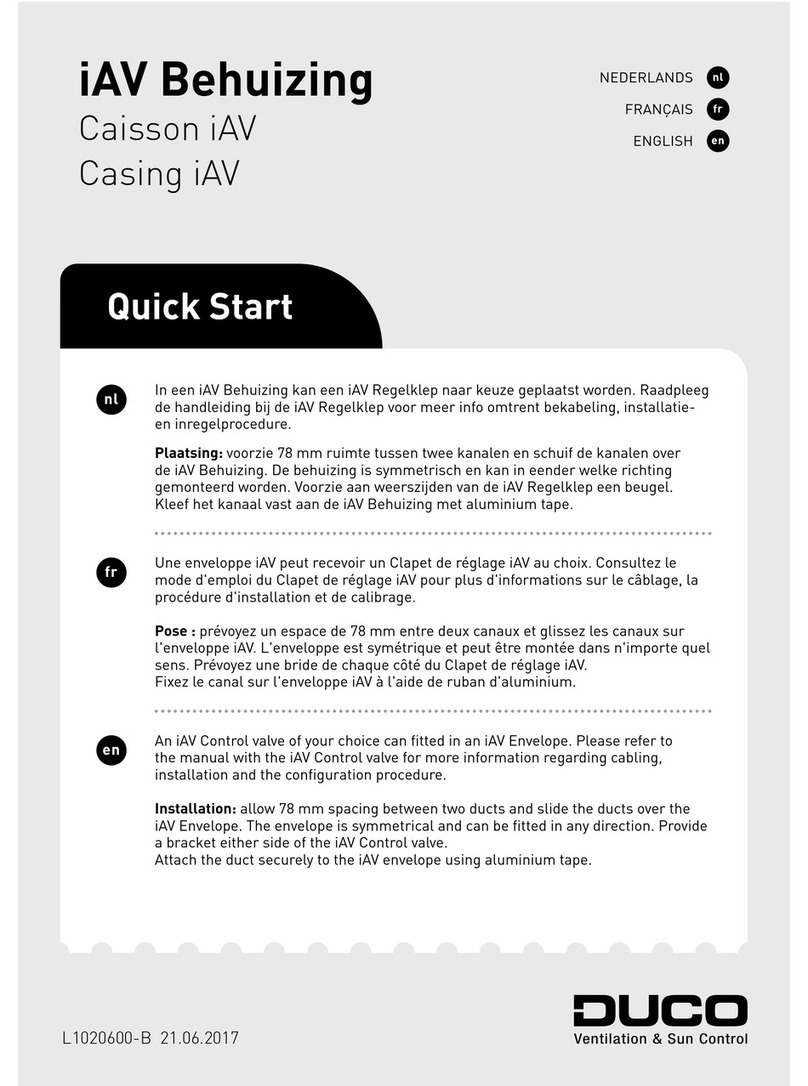
Duco
Duco iAV quick start

Woodward
Woodward 9907-175 Installation and operation manual
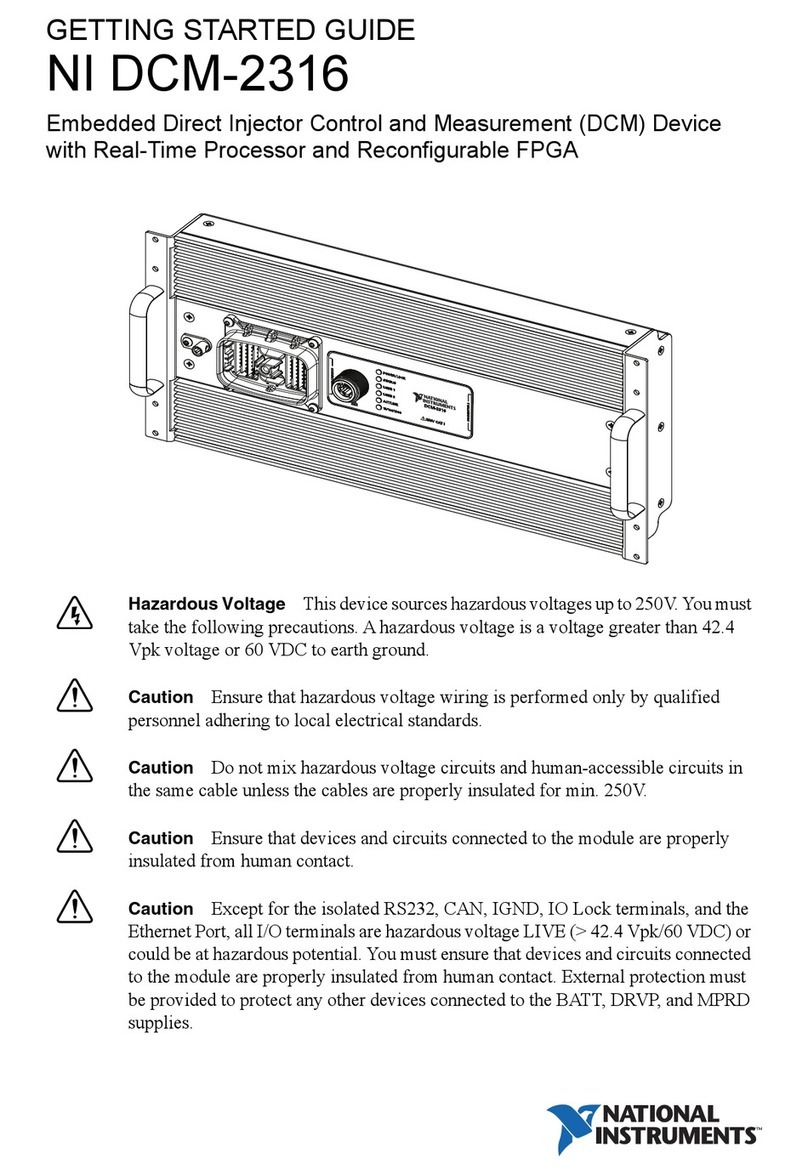
National Instruments
National Instruments NI DCM-2316 Getting started guide