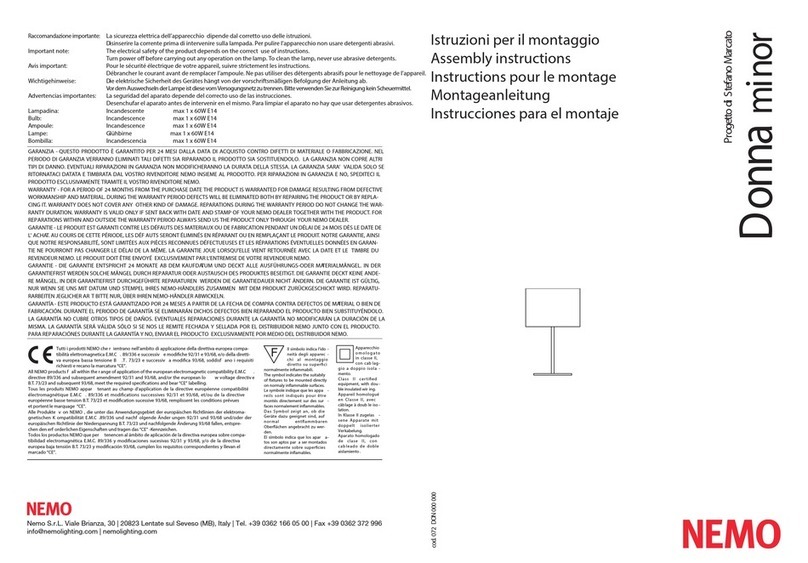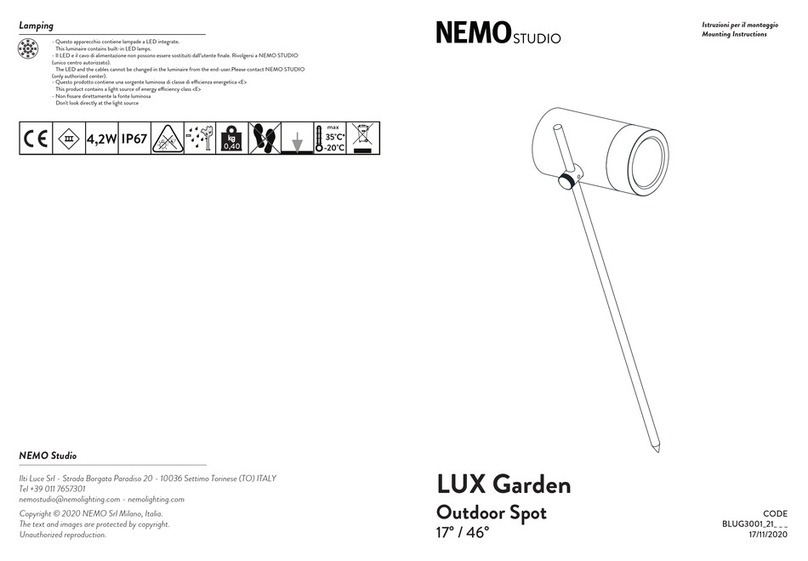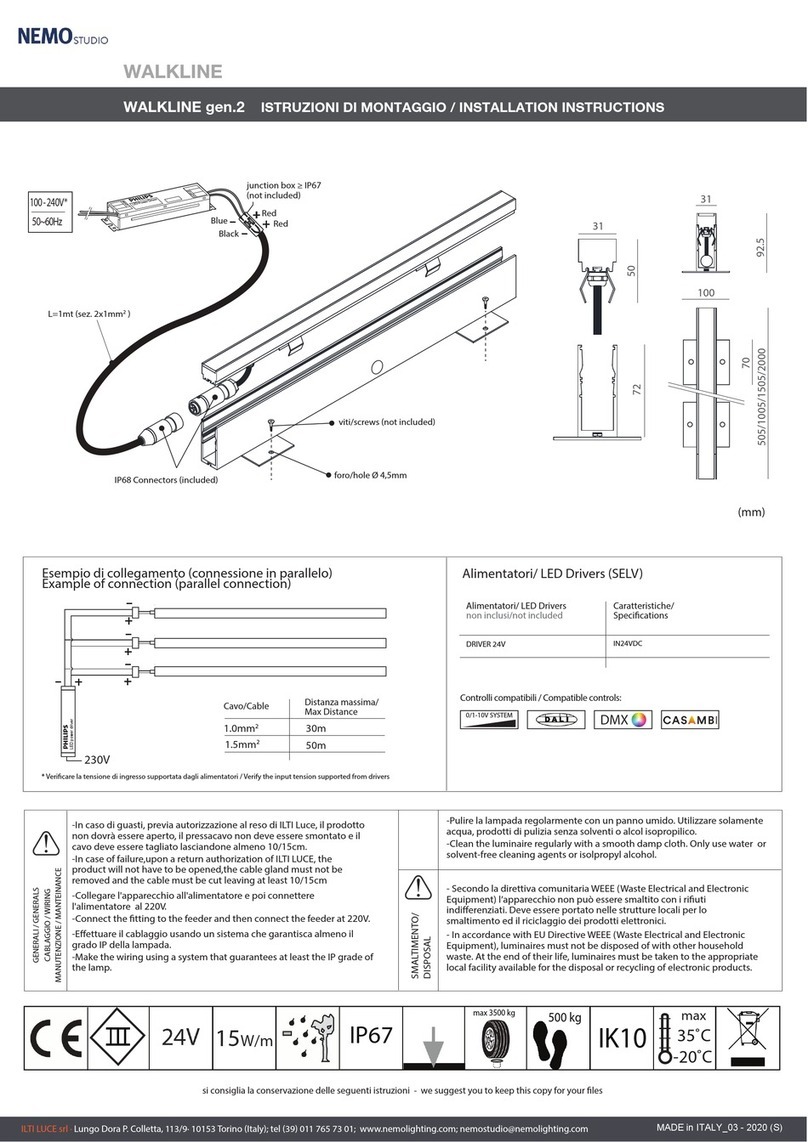Nemo NQ User manual
Other Nemo Outdoor Light manuals
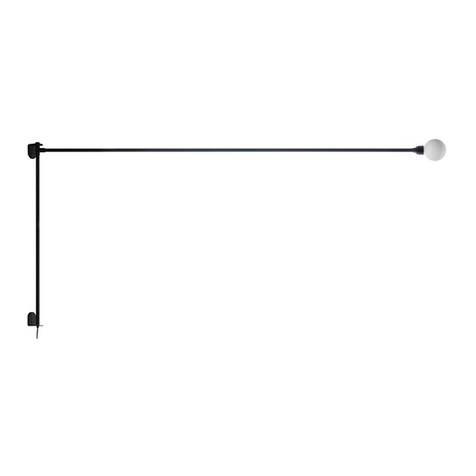
Nemo
Nemo Potence Pivotant User manual
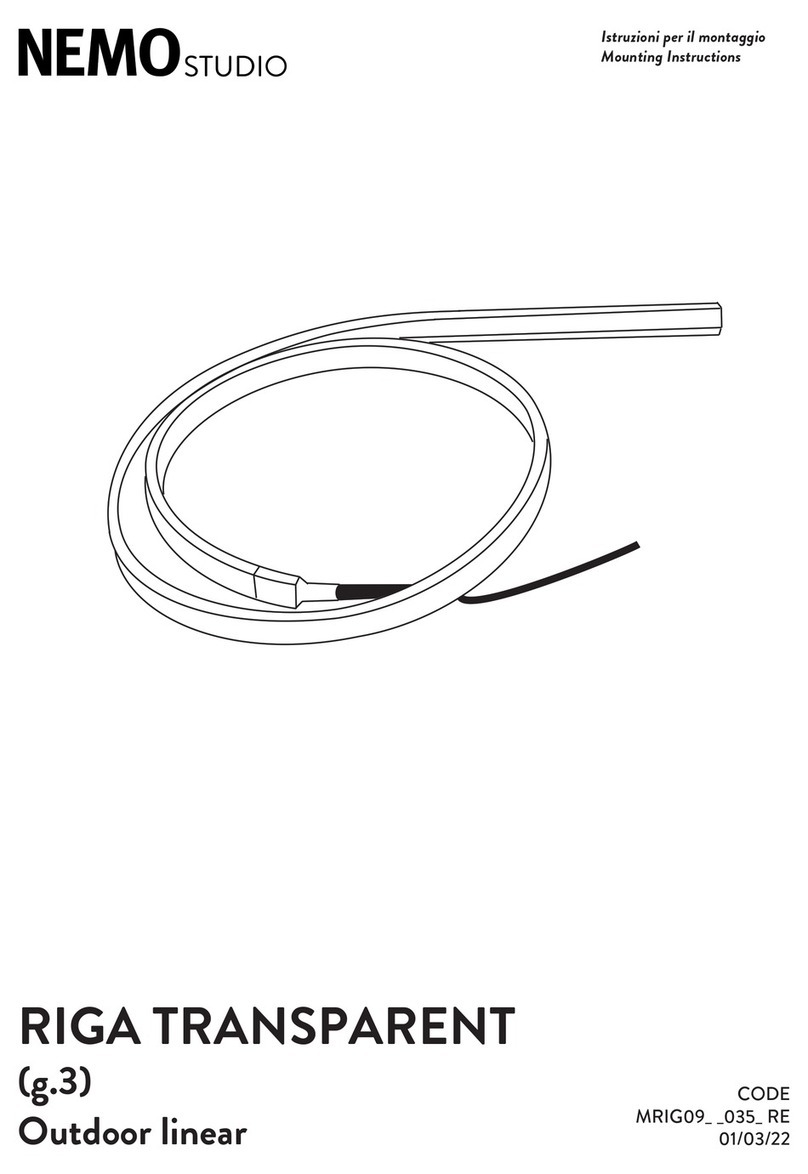
Nemo
Nemo RIGA TRANSPARENT User manual
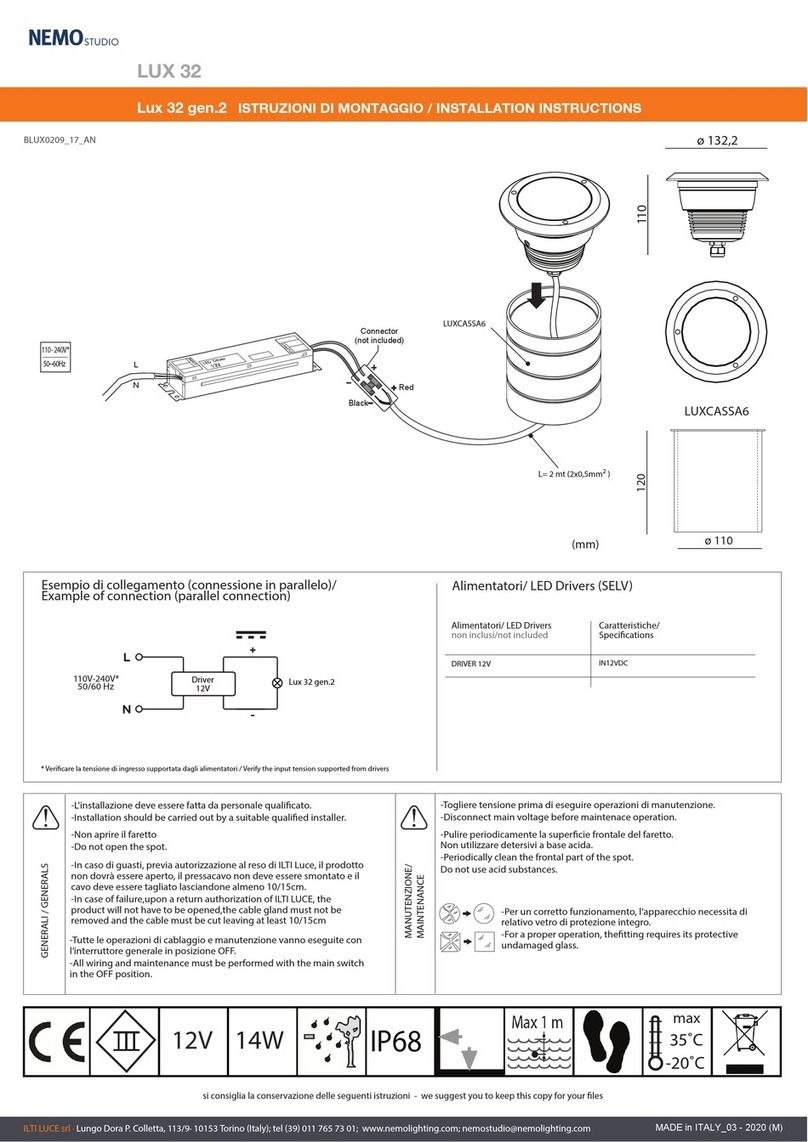
Nemo
Nemo LUX 32 User manual

Nemo
Nemo PARLIAMENT FLOOR User manual

Nemo
Nemo SKILLED User manual
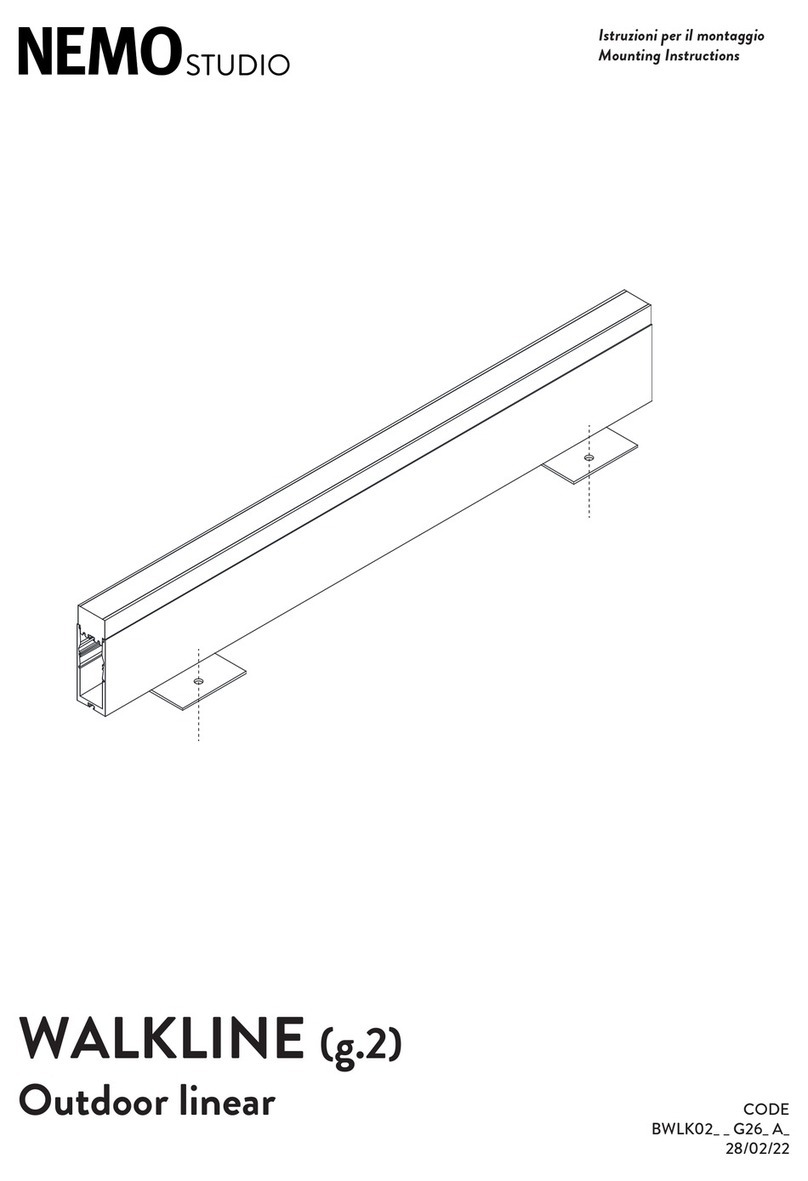
Nemo
Nemo STUDIO WALKLINE BWLK02 Series User manual

Nemo
Nemo LINESCAPES User manual

Nemo
Nemo CLARITAS User manual

Nemo
Nemo AM2C User manual

Nemo
Nemo AM2C User manual
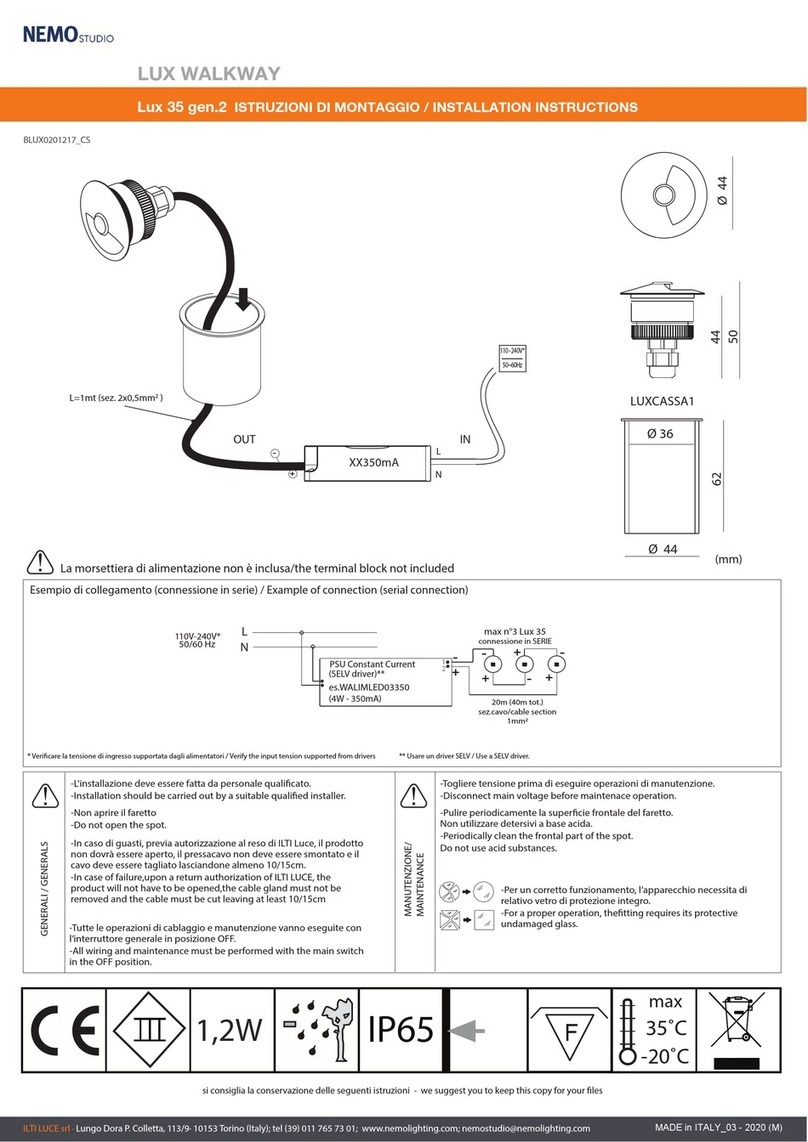
Nemo
Nemo LUX WALKWAY User manual

Nemo
Nemo PARLIAMENT PAR ENR 21 User manual

Nemo
Nemo OLYMPIA User manual

Nemo
Nemo PANAMA MINI BATTERY LED User manual

Nemo
Nemo BORNE BETON User manual
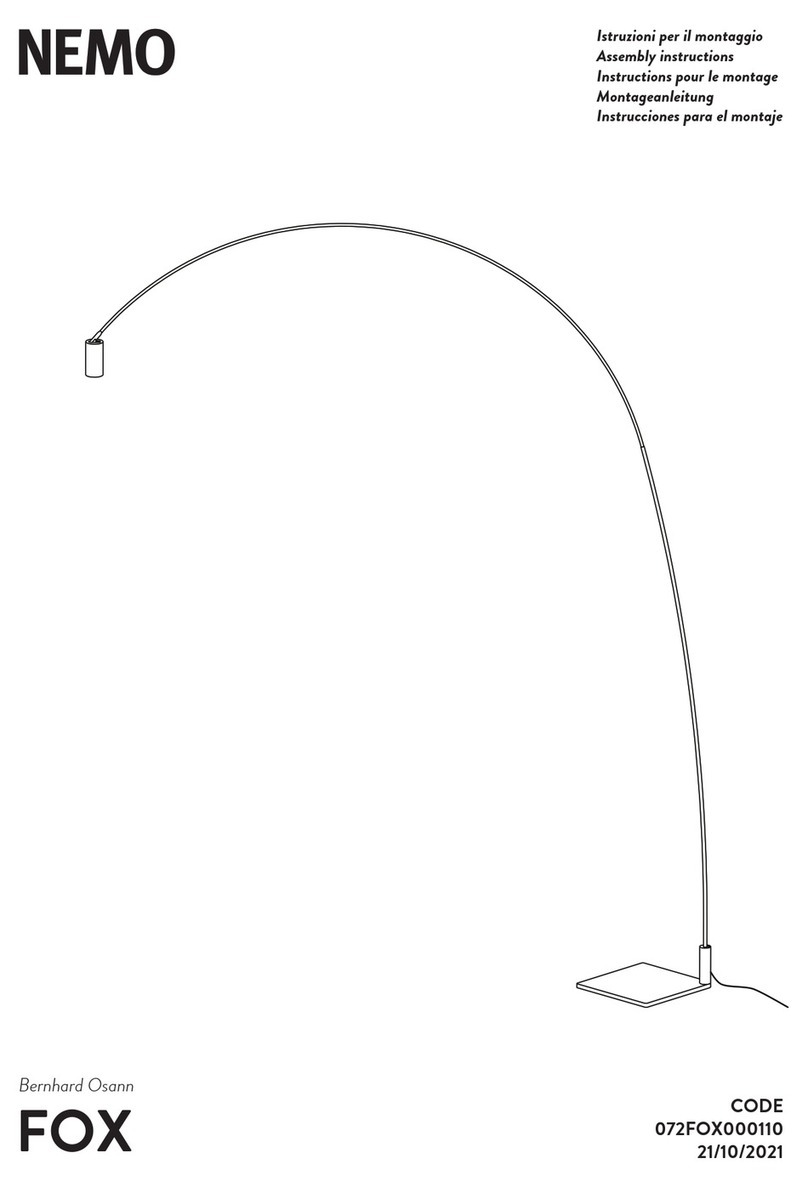
Nemo
Nemo FOX User manual
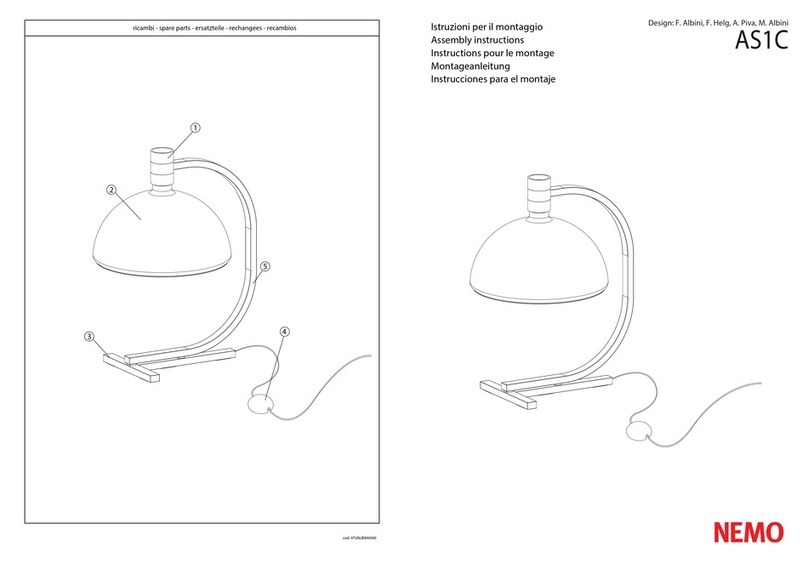
Nemo
Nemo AS1C User manual

Nemo
Nemo MINI LAMPE DE MARSEILLE User manual
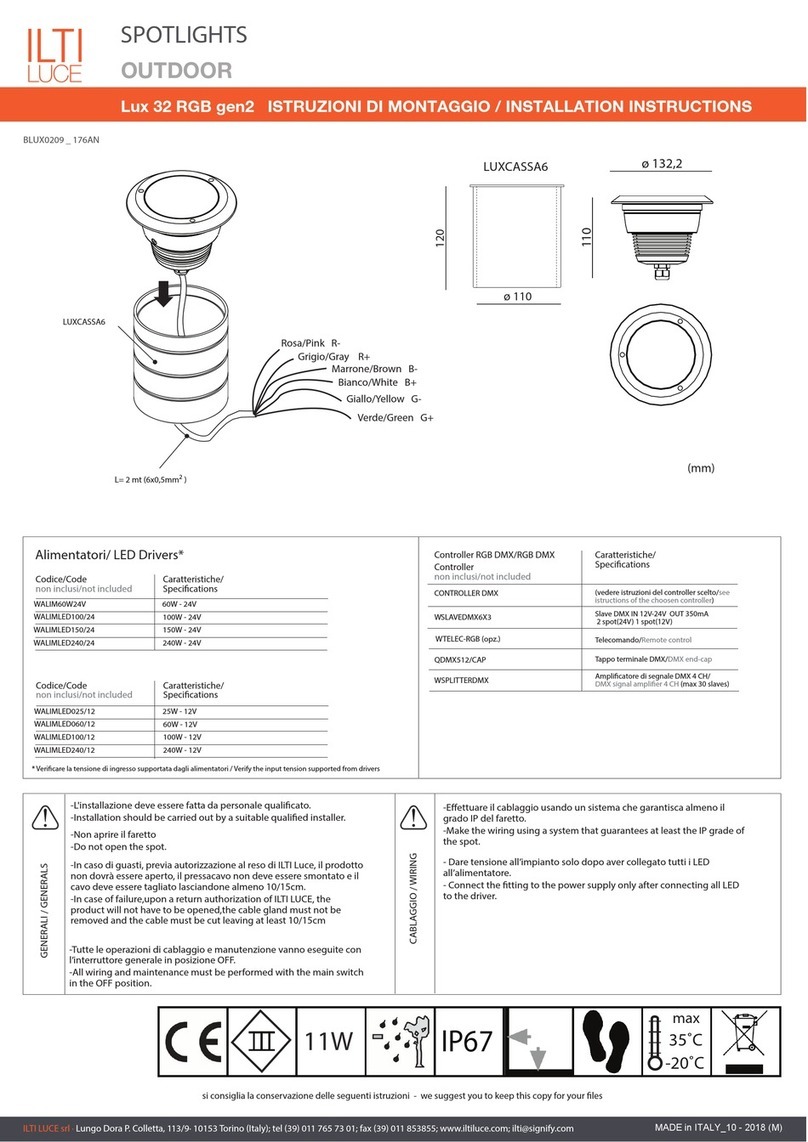
Nemo
Nemo Lux 32 RGB gen2 User manual
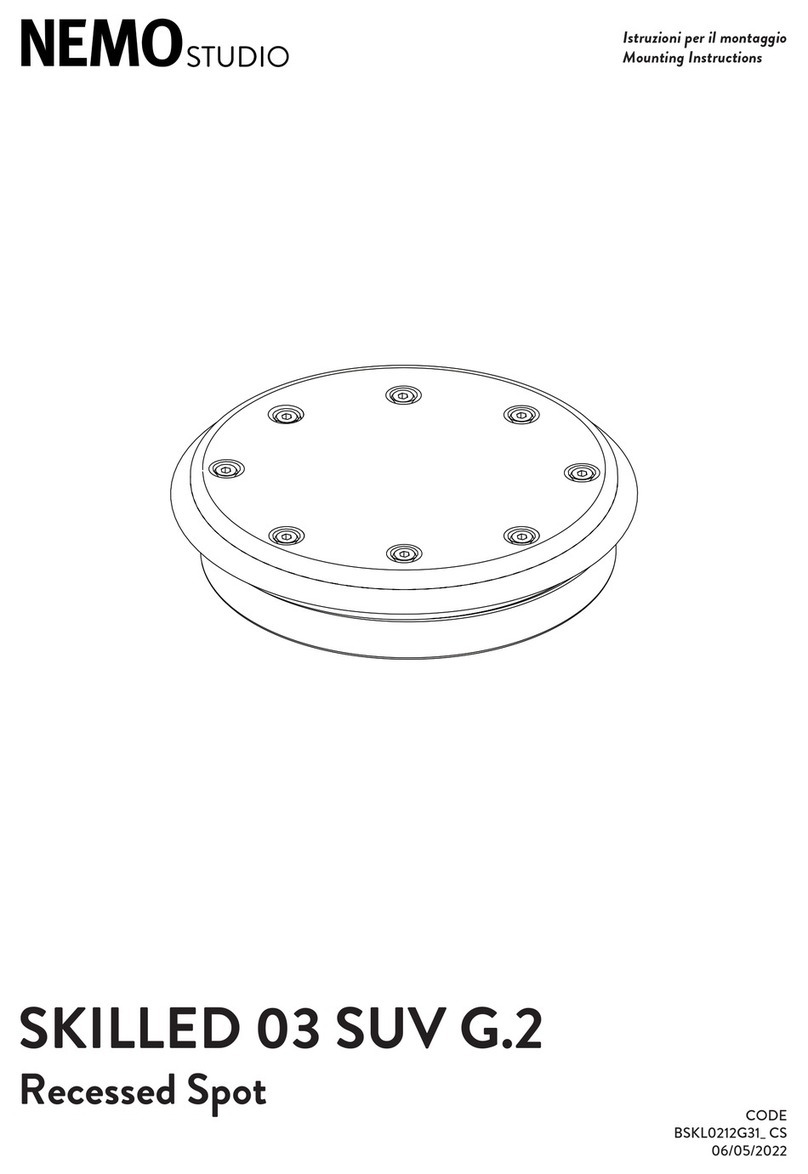
Nemo
Nemo SKILLED 03 SUV G.2 User manual
Popular Outdoor Light manuals by other brands

HEPER
HEPER DOGO Side LW6048.585-US Installation & maintenance instructions

Maretti
Maretti VIBE S 14.6080.04.A quick start guide

BEGA
BEGA 84 253 Installation and technical information

HEPER
HEPER LW8034.003-US Installation & maintenance instructions

HEPER
HEPER MINIMO Installation & maintenance instructions

LIGMAN
LIGMAN BAMBOO 3 installation manual

Maretti
Maretti TUBE CUBE WALL 14.4998.04 quick start guide

Maxim Lighting
Maxim Lighting Carriage House VX 40428WGOB installation instructions

urban ambiance
urban ambiance UQL1273 installation instructions

TotalPond
TotalPond 52238 instruction manual

Donner & Blitzen
Donner & Blitzen 0-02661479-2 owner's manual

LIGMAN
LIGMAN DE-20023 installation manual