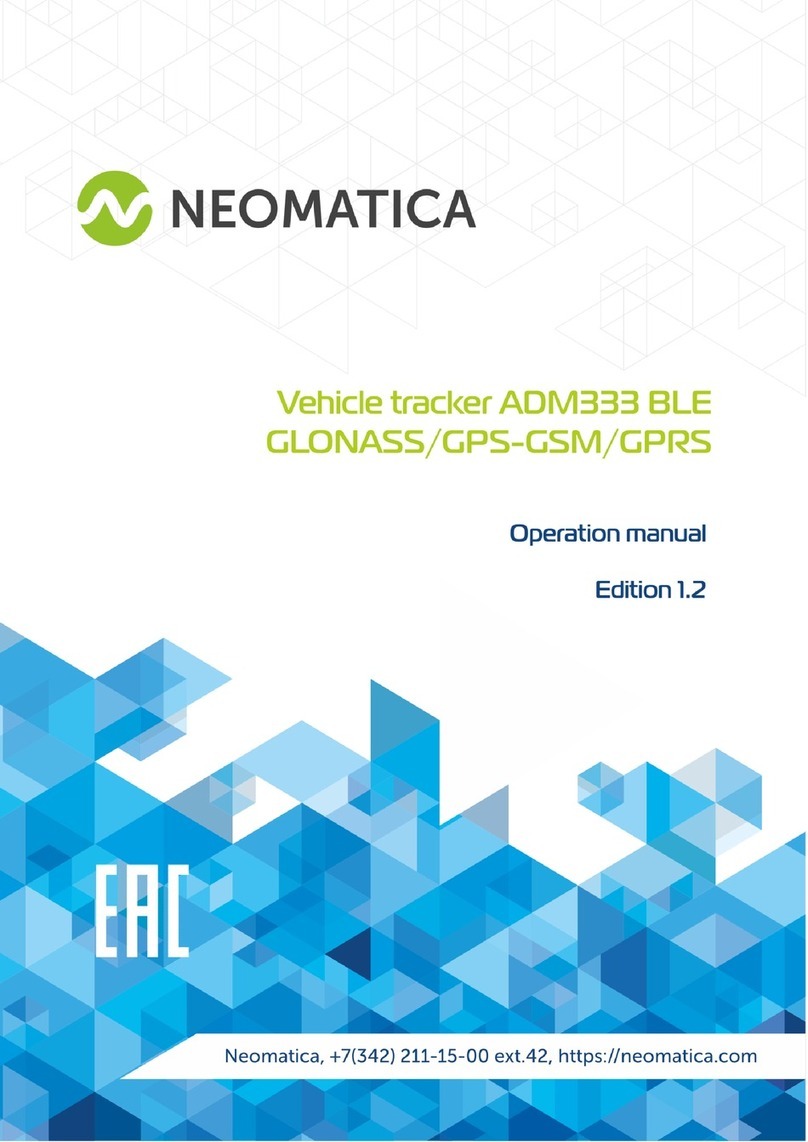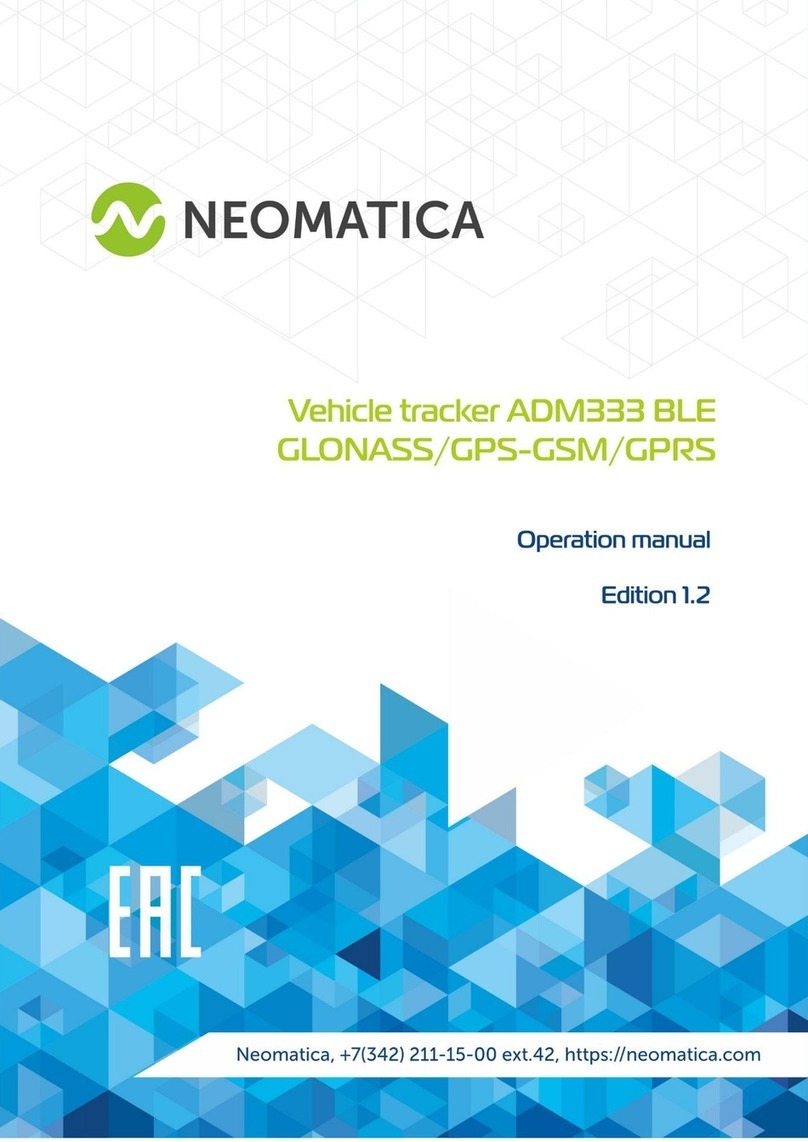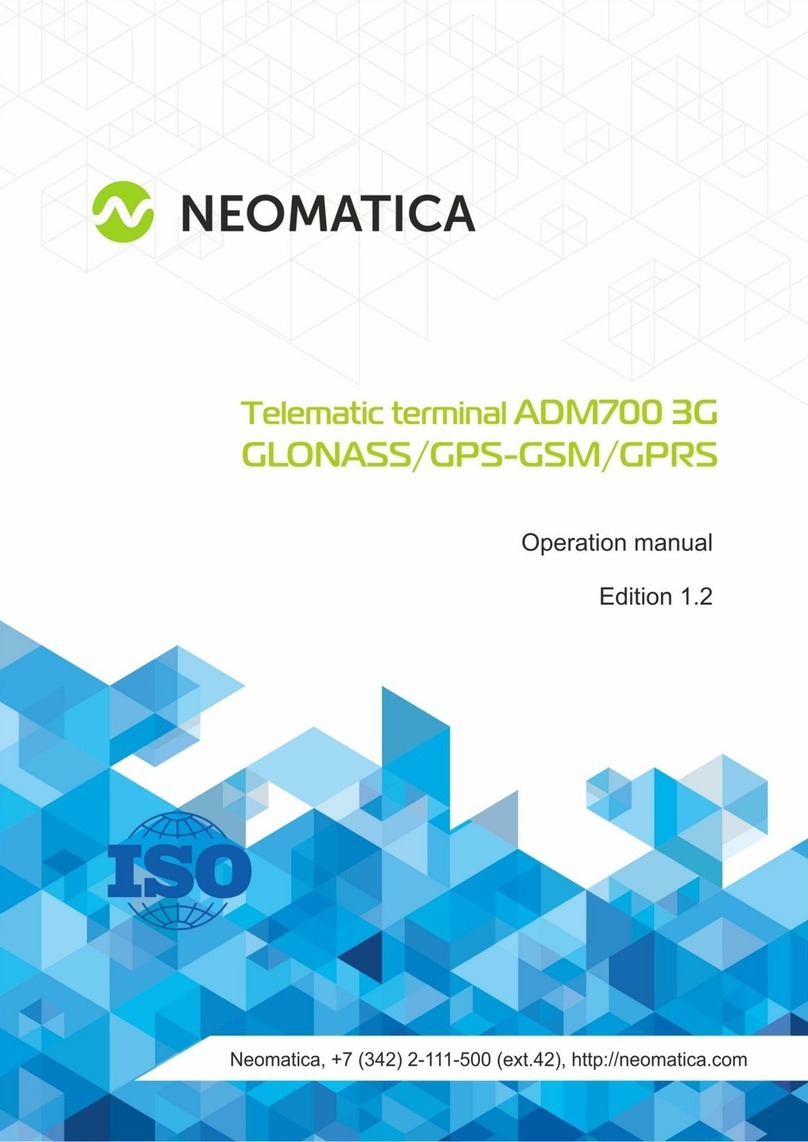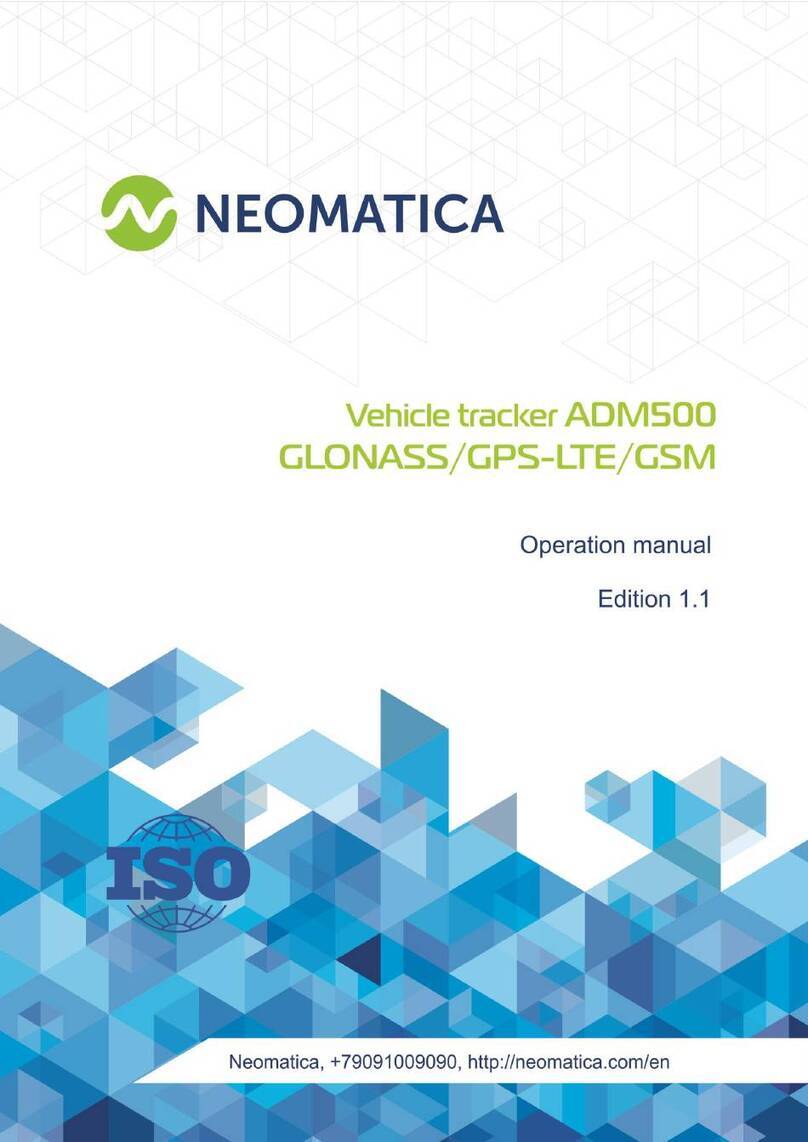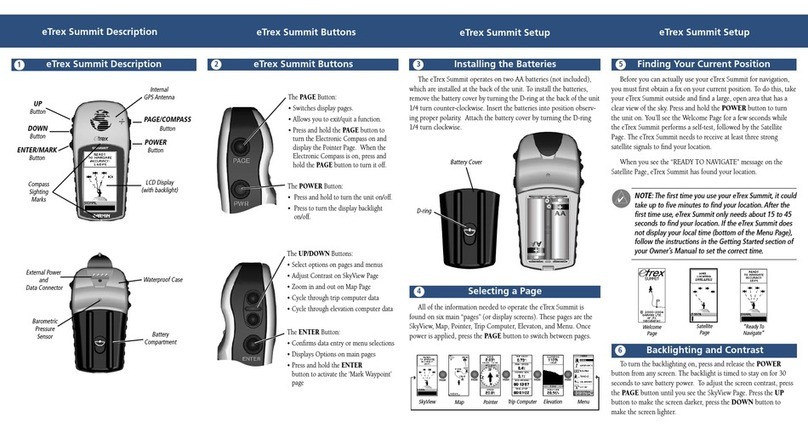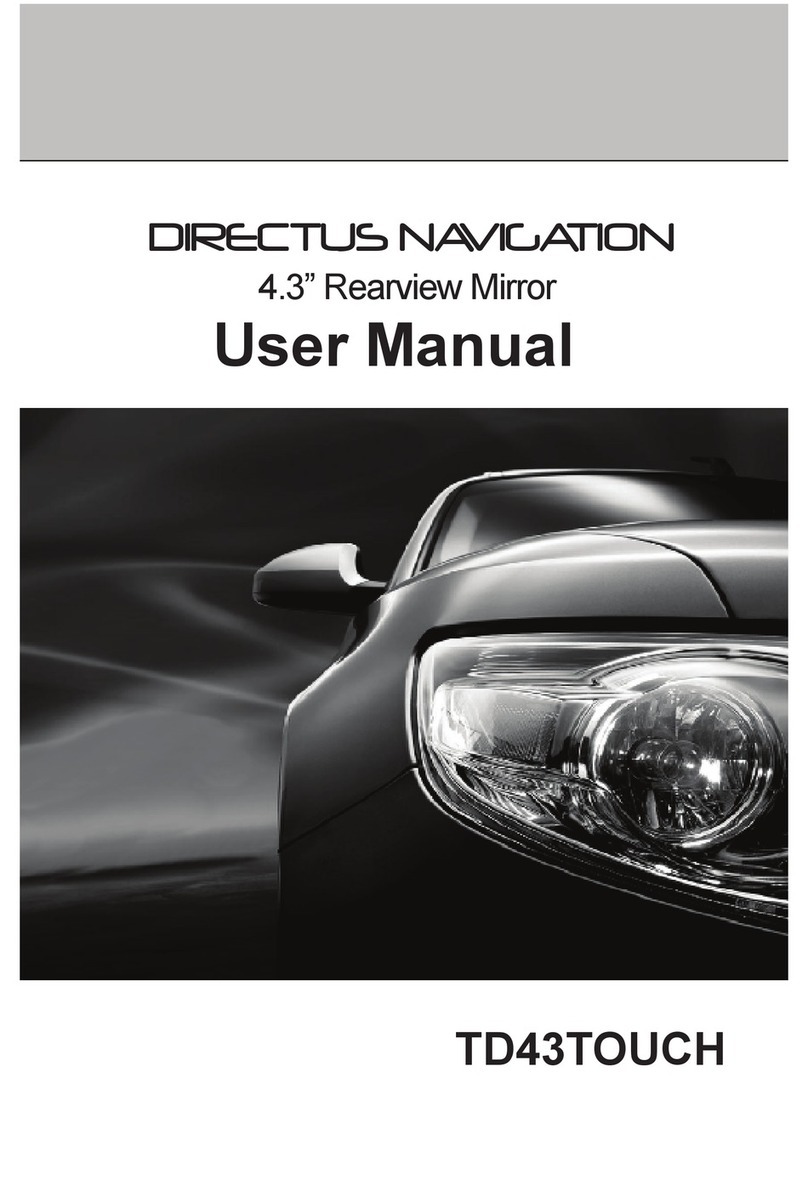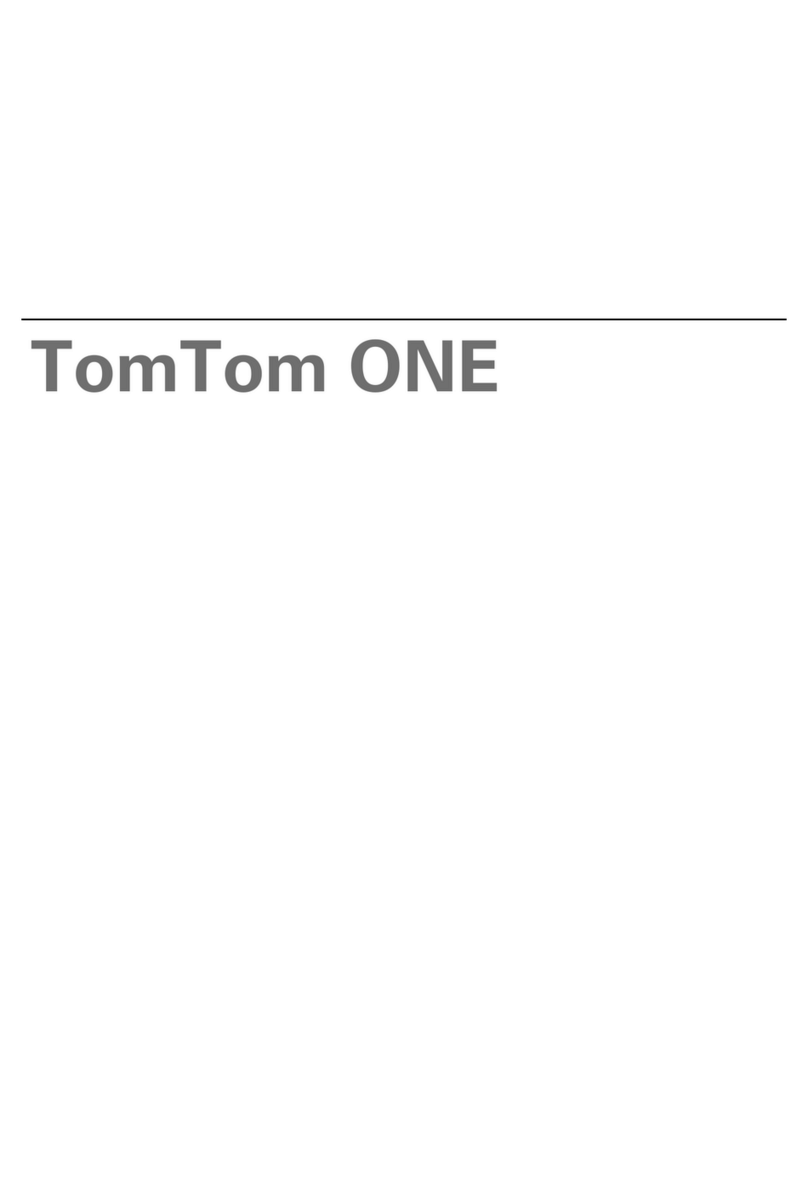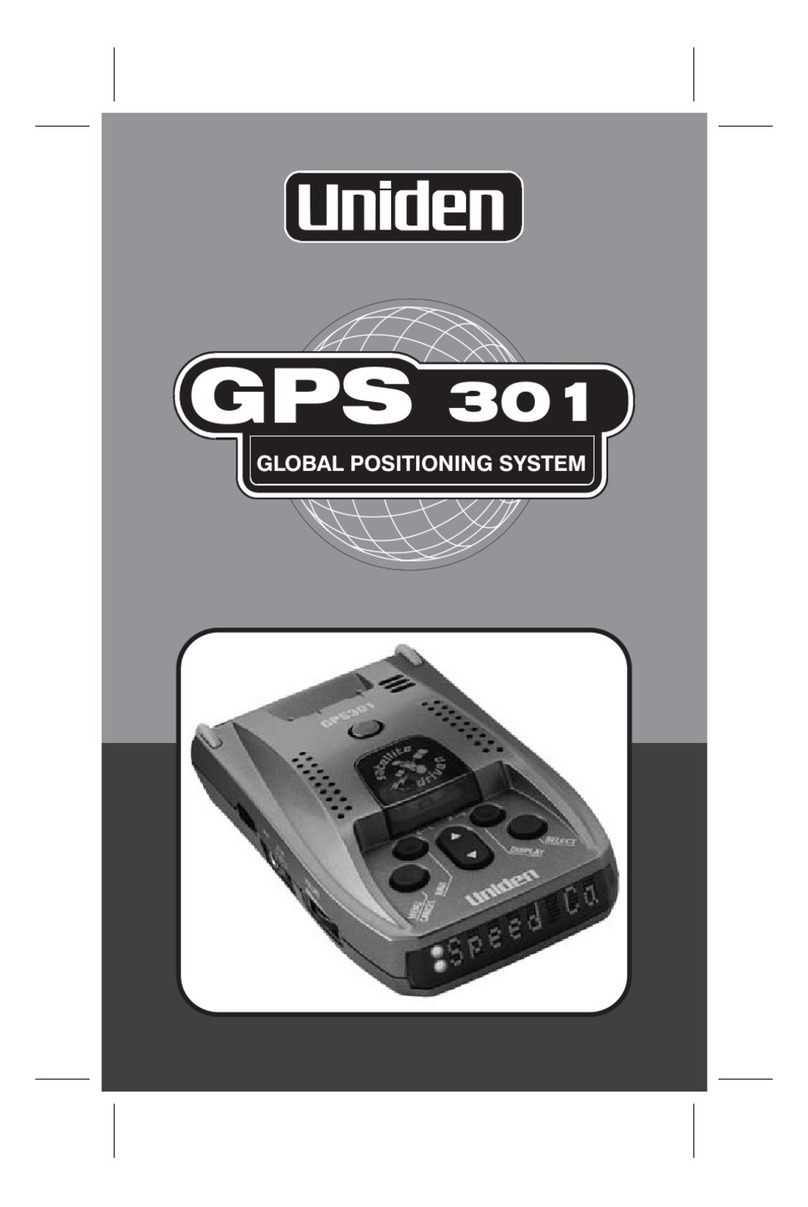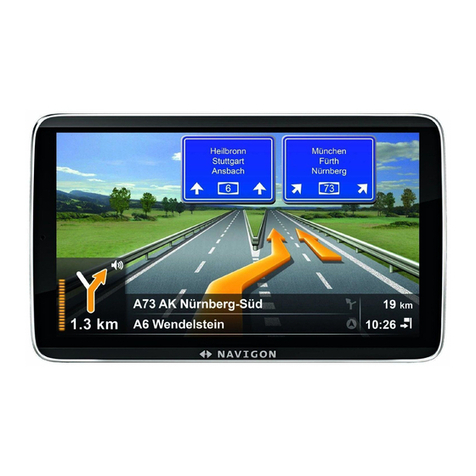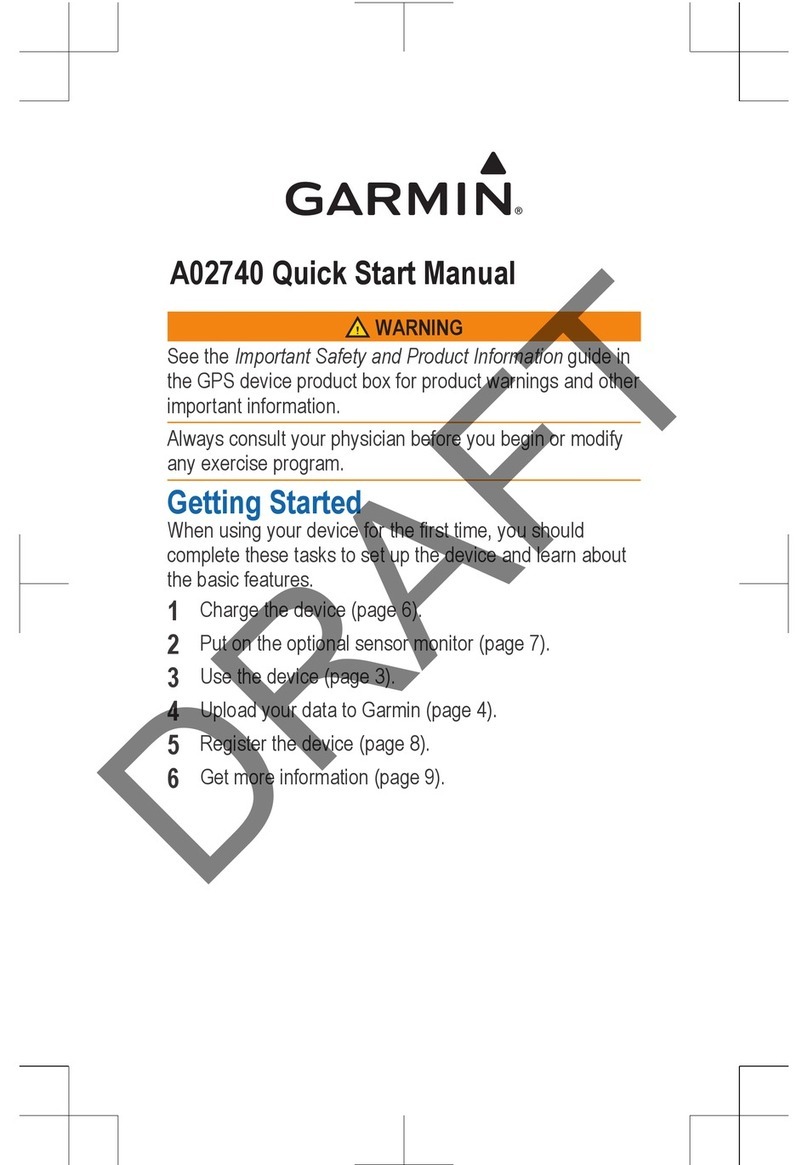Neomatica ADM333 User manual

Neomatica LLC. Vehicle tracker ADM333 GLONASS/GPS. Ver. 2.0 dd 01.02.2021
1

Neomatica LLC. Vehicle tracker ADM333 GLONASS/GPS. Ver. 2.0 dd 01.02.2021
2
Content
1 Purpose and function...........................................................................................................5
2 Technical specifications .....................................................................................................6
3 Design........................................................................................................................................8
3.1 Disassembling and assembling of the housing ........................................................................9
4 Installation .............................................................................................................................10
5 Tracker setting ..........................................................................................................................11
5.1 Connection to ADM configurator............................................................................................11
5.2 Using configuration commands..............................................................................................12
5.3 Configuring SIM .....................................................................................................................13
5.4 Setting connection to the server.............................................................................................14
5.5 Setting data transmission.......................................................................................................14
5.5.1 Dynamic black box..............................................................................................................15
5.6 Setting route (track) drawing .............................................................................................15
5.6.1 Selecting presets of route drawing quality......................................................................15
5.6.2 Expert setting of tracking parameters.............................................................................16
5.7 Alarm mode of data record.....................................................................................................18
5.8 Setting the fixation (freezing) of coordinates during the parking ............................................18
5.8.1 Coordinates fixation according to ignition.......................................................................18
5.8.2 Coordinates fixation according to vibration level ............................................................19
5.9 Operation mode .....................................................................................................................19
5.9.1 “Tracker” operation mode...............................................................................................19
5.8.2 “Beacon” operation mode...............................................................................................20
6 Connection of extra devices ....................................................................................................20
6.1 Analogue inputs .....................................................................................................................20
6.2 Discrete output.......................................................................................................................21
6.3 RS-485...................................................................................................................................23
6.3.1 Connection of digital fuel level sensor............................................................................23
6.4 1-Wire ....................................................................................................................................24
6.4.1 Connection of temperature sensors ...............................................................................24
6.4.2 Connection of iButton.....................................................................................................25
6.5 Connection of devices via Bluetooth Low Energy ..................................................................25
6.5.1 Connection of BLE sensors............................................................................................26

Neomatica LLC. Vehicle tracker ADM333 GLONASS/GPS. Ver. 2.0 dd 01.02.2021
3
6.5.2 Adding BLE sensors in automatic mode ........................................................................26
6.5.3 Adding sensors ADM31, ADM 32 in manual mode, viewing added sensors list ............28
6.5.4 Adding BLE fuel level sensor in a manual mode, viewing added sensors list ................30
7 Data transmission to the server from connected sensors ....................................................32
7.1 Description of ADM31 sensors parameters transmitted to the server ....................................32
7.1.1 Conversion of incoming data at the server side ..................................................................32
7.2 Selecting data to be transmitted to the server from ADM31/32 sensors ................................34
7.3 Selecting the transmission format of the illumination level.....................................................34
8 Commands description ............................................................................................................36
9 Updating tracker software........................................................................................................46
9.1 Updating tracker software via ADM Configurator ...................................................................46
9.2 Updating tracker software via ADM Configurator using a firmware file ..................................46
9.3 Updating the tracker software via GPRS ...............................................................................47
10 Handling and transportation regulations ..............................................................................47
11 Warranty obligations........................................................................................................47
12 Marking and packaging ..........................................................................................................48
13 Disposal ...................................................................................................................................48
14 Scope of supply......................................................................................................................48
15 Acceptance certificate ...........................................................................................................48
Appendix A. Description of the bits of the field «STATUS» .....................................................49
Appendix B. Description of transmitted parameters in Wialon................................................50

Neomatica LLC. Vehicle tracker ADM333 GLONASS/GPS. Ver. 2.0 dd 01.02.2021
4
This Operation manual relates to the vehicle tracker ADM333 (hereinafter referred to as
tracker) and describes the procedure of its installation and connection as well as its function and
settings.
The Operation manual is designed for professionals who have familiarized themselves with the
rules of repair and installation works execution in vehicles and who have special professional
knowledge in electronic and electric equipment used on various transport means.
The tracker proper work can be guaranteed if it is installed and set by qualified professionals.
To use the tracker properly it is necessary to familiarize with the monitoring system work principles
in general and to understand the function of all its components. For this reason, it is strictly
recommended to get basic knowledge on GLONASS and GPS global navigation satellite systems
functioning, GSM network, issues related to data transmission by means of short message service
(SMS), GPRS and Internet.

Neomatica LLC. Vehicle tracker ADM333 GLONASS/GPS. Ver. 2.0 dd 01.02.2021
5
1 Purpose and function
The tracker is intended for installation on a vehicle as an additional device that records the
location of the vehicle, its speed, and travel direction. View of the tracker is shown in Figure 1.
Additionally, the voltage level at the analogue inputs and data received from supported sensors
connected via radio channel Bluetooth Low Energy, RS-485 and 1-Wire interfaces. All events and
conditions fixed by the tracker are stored in its non-volatile memory.
The accumulated data is transmitted through the GSM 850/900/1800/1900 cellular network
operator using packet data transmission technology GPRS to a dedicated server with a static IP
address or domain name from which it can be received via the Internet for further analysis and
processing in a monitoring center.
The tracker can be configured in any convenient way: locally (via Bluetooth, using the ADM
Configurator (hereinafter referred to as Configurator) or remotely (by sending commands via SMS
or GPRS).
To ensure data security, when the external power is turned off and the GSM network is lost,
the tracker has a non-volatile memory. Data transmission is possible only if there is a GSM
850/900/1800/1900 cellular network supporting a packet data service (GPRS).
Figure 1 – View of the tracker
The vehicle travel route is described in the form of separate points in time. The route point is
saved when at least one event occurs, such as:
•travel direction changes by an angle which is greater than the pre-set one;

Neomatica LLC. Vehicle tracker ADM333 GLONASS/GPS. Ver. 2.0 dd 01.02.2021
6
•the straight-ahead travel is performed at a distance, which is longer than the pre-set
one;
•the pre-set acceleration limit is broken;
•the time for putting the point while traveling (parking) is expired;
•device status change (description is given in Appendix А. Description of the bits of
the field «STATUS» );
•an event occurs at analogue input.
In this way, route points might be saved with the time interval from one second to several
minutes allowing for a quality routing, recording any changes without a surfeit of information saved
in the “black box” and increase in GPRS traffic.
After connection to the power supply, the tracker starts receiving data from GLONASS and/or
GPS satellites, locating itself, identifying time, speed, travel direction, and in case of GSM network
availability establishes connection with the server. After connection to the server, the tracker
transmits the data packets with the pre-set frequency or when an event occurs. If for any reason the
connection to the server fails, all the information will be saved in the tracker non-volatile memory
and transmitted as soon as the connection is restored.
If there is no signal from GLONASS and/or GPS satellites and there is GPRS connection the
time is synchronized via NTP protocol with one of the available public servers. The points will be
recorded without data about location.
Data transmitted by the tracker:
•GMT date and time;
•coordinates (latitude, longitude, altitude);
•speed, acceleration and travel direction;
•number of satellites when fixing a navigation problem;
•precision loss factor in a horizontal plane;
•voltage values at analogue inputs
•data about events occurred;
•device status;
•data from the sensors connected via radio channel Bluetooth Low Energy;
•data from the sensors connected to RS-485 and 1-Wire.
2 Technical specifications
•GLONASS/GPS receiver:
chipset: МТ3333 (MediaTek);

Neomatica LLC. Vehicle tracker ADM333 GLONASS/GPS. Ver. 2.0 dd 01.02.2021
7
frequency bands: GLONASS – L1 (СT-code), GPS - L1 (С/Аcode);
sensitivity in cold start/tracking, dBm: -149/-167;
number of tracking/picking-up channels: 33/99;
positioning precision, 95% of time, not worse: 3 m.
•Connection standard: GSM 850/900/1800/1900, GPRS Multi-slot Class 12.
•GSM transmitter power: 2 W.
•Number of SIM-cards, form factor: 2, nano-SIM (4FF).
•Number of analogue inputs: 2.
•Analogue inputs features:
•voltage measurement range: 0…58,8 V;
•discreteness (sensitivity): 57,4 mV;
•input resistance: 200 кOhm.
•Number of discrete outputs of “open collector”: 1.
•Characteristics of discrete output of “open collector” type”:
maximum voltage – 45V;
maximum commutated current – 100mA.
•Interface RS-485: 1.
•Interface 1-Wire: 1.
•Acceleration meter: digital, triaxial.
•Battery: Li-Pol 250 мА/h 3.7V (0,9 W/h).
•Number of route records: up to 63000.
•PC connection interface: Bluetooth.
•Connection interface with wireless sensors: Bluetooth Low Energy.
•Operation temperature:
with a battery: - 20...+60°С;
without a battery: - 40...+85°С.
Power voltage: +8...+45 V of unregulated direct current.
Current consumption (at the supply voltage 12 V):
maximum: 200 mА;
average: 30 mА.
•Dimensions: 55х49х20mm;
•weight: not more than 39 g.

Neomatica LLC. Vehicle tracker ADM333 GLONASS/GPS. Ver. 2.0 dd 01.02.2021
8
3 Design
Functionally, the tracker consists of a microcontroller, non-volatile memory, a combined
GLONASS/GPS-, GSM-, Bluetooth module, digital interface RS-485, digital interface 1-Wire, a
battery, analog inputs, and a discrete output.
The GLONASS/GPS unit of the combined module is designed to receive signals from the
GLONASS/GPS satellites and determine the geographical coordinates of the receiver antenna
(latitude, longitude and altitude), as well as the exact time (GMT), speed and direction of travel.
GSM/GPRS unit of the combined module performs the following functions:
•establishment and maintenance of outgoing TCP/IP connection (data reception and
transmission in GPRS mode);
•reception and sending SMS messages.
For information transmission, the GSM/GPRS unit of the combined module establishes and
maintains connection to the server, periodically transmitting information packets. The periods of data
transmission to the server during the parking and during the movement of the vehicle are different
and can be changed by user.
Bluetooth unit of the combined module provides connection to the PC, wireless information
exchange between the tracker and the ADM Configurator as well as data receipt from wireless
sensors.
To display the operating status, the tracker has got 2 LED indicators: green and blue
The green LED indicates the status of the GLONASS/GPS unit of the combined module:
•flashes three times– the GLONASS/GPS unit is on, but there is no data from it;
•flashes twice – data from the GLONASS/GPS unit received, but the coordinates are
invalid;
•flashes once – the GLONASS/GPS unit has determined the time and the valid
coordinates.
The blue LED indicates the status of the GSM/GPRS unit of the combined module:
•flashes three times - the GSM/GPRS unit is disabled for re-initialization;
•flashes twice - the GSM/GPRS unit is on, but there is no connection to the server;

Neomatica LLC. Vehicle tracker ADM333 GLONASS/GPS. Ver. 2.0 dd 01.02.2021
9
•flashes once - the tracker has established connection to the server and successfully
transmits the information packets;
•constantly shines, briefly turning off - SIM card is not available.
The scheme of tracker connector pins is given in Fig. 2
Figure 2 –Scheme of pins location
3.1 Disassembling and assembling of the housing
There are logo and LEDs on the upper part of the housing.
There is a sticker with marking on the lower part of the housing.
•The disassembling should be done as follows:
1) Place the housing on a solid surface in such a way the logo to be upwards
2) Insert a card into the gap at the angle of 45 degrees until the housing starts splitting
Do not split two parts of the housing at this stage.
3) Insert a card into the gap from the other side of the housing at the angle of 45 degrees until
the housing starts splitting.
4) Take off the lower part of the housing
5) Bending two latches of any side of the housing, lift the scheme up and gently remove it
without damaging the wires and the built-in battery.
•The assembling should be done in the reverse order:
1) Make sure the wires of the battery are not squeezed and then install the scheme.
2) Pressing to the scheme alternately from both the sides, clamp the scheme holders
3) Install the upper part of the housing.

Neomatica LLC. Vehicle tracker ADM333 GLONASS/GPS. Ver. 2.0 dd 01.02.2021
10
4 Installation
It is strongly recommended to carry out a preliminary check of the tracker before installation,
using a power supply different from the vehicle on-board power, with an output voltage from 8 V to
40 V DC and current of at least 1 A.
The internal GLONASS/GPS and GSM antennas are used in the tracker, which allow its
installation almost in any place of the vehicle. However, it is not recommended to install it in the
places where the received signals will be attenuated by the vehicle metallic housing, since this may
affect the tracker working quality. For a proper function of the receiver GLONASS/GPS, put the
tracker so that its sticker is directed upwards.
Insert into the holder a SIM card SIM0 with a deactivated PIN code request, activated data
transmission service via GPRS, SMS and sufficient balance for these services.
Supply the power to the tracker according to the layout in Figure 3 and the scheme of pins
location in Figure 2. When connecting the plus of the vehicle network to the tracker, install a 2A
fusible as close as possible to the point of connection to the vehicle network, which is especially
important when connecting directly to the battery clamp.
Figure 3 – Standard connection layout of the tracker
If there are valid satellite data and an established connection to the server, the tracker will
catch the time, coordinates and transmit information packets to the server, which will be marked by
a single flashing of the green and blue LEDs.

Neomatica LLC. Vehicle tracker ADM333 GLONASS/GPS. Ver. 2.0 dd 01.02.2021
11
5 Tracker setting
5.1 Connection to ADM configurator
To connect the ADM333 tracker to a personal computer using Bluetooth wireless technology,
do the following:
1) Bring the Bluetooth adapter of the PC to the working state;
2) Start the ADM Configurator program of the version 2.5.0 or later (available for loading in
website http://neomatica.com);
3) Switch the ADM Configurator to the Bluetooth radio connection mode. To do this, you need
to select the way to connect the device by clicking on the Bluetooth icon in the upper left
corner of the ADM Configurator, as shown in Figure 4;
4) Supply power to the tracker;
5) If there are several active trackers within the reach of the Bluetooth adapter of the personal
computer, select the "Select device" flag and enter the last 4 digits of IMEI as shown in
Figure 5. If there is only one tracker within the reach of the Bluetooth adapter of the
personal computer it is possible to remove “Select device” flag. In such a case a random
tracker from all the detected ones will be connected.
Figure 5 – ADM Configurator waiting for device connection

Neomatica LLC. Vehicle tracker ADM333 GLONASS/GPS. Ver. 2.0 dd 01.02.2021
12
6) After a few seconds the connection between the tracker and the ADM Configurator
program will be installed and the settings window will be displayed;
7) After the device is set or, if connection of another tracker is required, click "disable device"
in the upper right corner of the ADM Configurator. The ADM Configurator will go into a
standby mode as shown in the Figure 6.
Figure 6 – ADM Configurator: “disable device button”
5.2 Using configuration commands
The tracker is managed by commands sent via SMS, GPRS or Bluetooth. Commands syntax
is the same for any way of transmission.
General rules of writing and sending commands:
•only Latin characters and punctuation can be used in commands;
•character case does not matter;
•commands transmission syntax is the same for SMS, GPRS and Bluetooth;
•commands syntax: «CMD X1,X2,X3», where CMD is a command, X1..X3 are commands
parameters;
•commands are separated by a SPACE. Parameters are separated by commas, except for
the DN0 command which parameters are separated by a colon;
After receiving a command, the tracker performs it and sends a feedback.
If the command parameters extend beyond the acceptable range, the tracker changes them to
the nearest acceptable values. If it is not possible to change parameters or parameters are not
enough, the tracker will answer with an error message. A command without parameters returns the
current settings.

Neomatica LLC. Vehicle tracker ADM333 GLONASS/GPS. Ver. 2.0 dd 01.02.2021
13
•Sending commands using ADM Configurator
To send commands via Bluetooth you should use ADM Configurator. If earlier the tracker under
configuration had a password different from 0, then ADM Configurator will ask for the password.
•Sending commands using SMS
To manage the tracker using SMS, it is necessary to send the SMS command "ADD ME 0" to
the number of the SIM card installed in the tracker, where 0 (zero) is the default password (if the
password has been changed, you should enter it instead of 0). The phone number from which this
command was sent will be authorized in the tracker. The authorization is done only once, afterwards
the tracker saves the phone number in a non-volatile memory during the whole service life. Maximum
quantity of saved phone numbers is 4. Resetting the settings to the factory ones clears all phone
numbers.
•Sending commands using TCP connection
To configure via GPRS, authorization is not required. The tracker receives the commands
from the server via TCP-connection that is used for data transmission.
5.3 Configuring SIM
Enter parameters of the access point name (APN) in the ADM Configurator graphic interface
for the installed SIM cards or use commands SETGPRS0 and SETGPRS1, the final digit in a
command name corresponds to the phone number of a holder’s SIM card.
If the installed SIM card/cards is/are with enabled PIN -code, then enter this PIN-code in the
ADM Configurator graphic interface or use commands PIN0 and PIN1, the final digit in a command
name corresponds to the phone number of a holder’s SIM card. This PIN-code will be automatically
entered each time a Sim card initialization is required.
There is an opportunity to select a priority SIM card when using two Sim cards. If the priority is
set, then the tracker connecting to the server using a non-priority SIM card, will work via it for 30
minutes, then will switch to the priority one and, if the connection to the server is established, will
work via it without time limit. The priority is set in the graphic interface of the ADM Configurator or
using SIMPRIORITY command. By default, priority is not set.

Neomatica LLC. Vehicle tracker ADM333 GLONASS/GPS. Ver. 2.0 dd 01.02.2021
14
5.4 Setting connection to the server
Configure the IP address and port of the server (host) using «SETHOST0» or "DN0" command.
Change of these parameters is possible in the graphical interface of the program "ADM
Configurator".
5.5 Setting data transmission
Navigation data and data received from different sensors being transmitted from the tracker to
the server, are divided on data blocks. Depending on the functionality used, it is necessary to
activate the transmission of the necessary data blocks.
The configuration can be performed in the graphical interface of the Configurator in the
Settings\Server window.
The setting is done in the graphic interface of the ADM Configurator or by PROTOCOL
command.
Table 1 shows the correspondence of data blocks to the values of PROTOCOL command. If
you need to transfer data from several blocks, the parameter of the PROTOCOL command is
calculated by adding. To save the traffic it is recommended to set only the transmission of necessary
data blocks.
For example:
Main data (0) +analogue inputs (8) +fuel level sensors (32) = PROTOCOL 40
Table 1. Values of the main parameters for PROTOCOL command
Data block name
Parameter value
Main data
NAVIGATION DATA
0
Outputs, events in inputs
OUTS
4
Analogue inputs
IN_A
8
Fuel level sensors
FUEL
32
-
-
-
1-Wire
OW
128
CAN-LOG
CANLOG
512
Modbus
MODBUS
1024
ADM20/21
ADM20
2048
ADM BLE sensors
ADM3X
4096
BLE beacons
BEACON
8192

Neomatica LLC. Vehicle tracker ADM333 GLONASS/GPS. Ver. 2.0 dd 01.02.2021
15
5.5.1 Dynamic black box
The tracking device saves in a black box (non-volatile memory) only those data blocks that are
selected for sending to the server. The number of records stored in the memory depends on the
number of data blocks being transferred. To increase the number of stored records, do not activate
unnecessary data blocks.
Information about the number of saved records with the current settings can be found in the
configurator interface. To do this, open the Settings\Server window.
Also, this information can be requested with the FLASHSTAT command, in the response, the
number of records is displayed in the cap field.
5.6 Setting route (track) drawing
5.6.1 Selecting presets of route drawing quality
To facilitate the process of setting the route drawing quality there are several factory presets.
The preset can be selected in ADM Сonfigurator (version 2.4.5 at least) or by TRACKSET
command.The presets contain several sets of parameters. In total 5 presets are available. All
presets allow to get a drawing of the travel path, the differences are in the degree of route details.
The more detailed route is the more route points will be transmitted to the server, this increases the
traffic consumption. Less detailed route reduces traffic consumption.
• TRACKSET command description:
TRACKSET X
X –number of route drawing preset
X = 0..4
In response a total list of set parameters will be displayed.
Answer example: TRACK 4,1000,100; (1):3,5; (2):3,5; (3):3,5
Command without parameters displays current route settings.
• Presets description:
TRACKSET 0
Satisfactory tracking quality, money-saving variant as regards route points and traffic
consumption. The quality is enough to monitor the movement path. The drawing of road turns is
simplified. Slight route changes are not drawn (expected points per km are twice less than in preset
2).
TRACKSET 1
A good tracking quality. The drawing of slight changes of direction and road turns is simplified
(expected points per km are 1.3 times less than in preset 2)

Neomatica LLC. Vehicle tracker ADM333 GLONASS/GPS. Ver. 2.0 dd 01.02.2021
16
TRACKSET 2
Set by default. A good tracking quality. The variant suits to the most of tasks. Is an average
variant as regards tracking drawing quality and traffic consumption. Slight direction changes and
road turns are drawn with details.
TRACKSET 3
Slight changes in direction are drawn with more details (expected points per km are 1.3 times
more than in preset 2)
TRACKSET 4
High tracking detalization. Slight changes in direction are drawn with many details. (expected
points per km are 1.6 times more than in preset 2).
5.6.2 Expert setting of tracking parameters.
It is recommended to use this method of setting only if none of the presets fit the task. The
change of these parameters can lead to an increase of traffic consumption or to a decrease of the
route drawing quality.
• Setting using TRACK command
To set all the parameters send TRACK command twice. The degree of road turns detalization
is set by sending TRACK command with three parameters. Command format: TRACK M,A,B
The threshold values of additional circumstances of route points drawing in movement are set
by sending TRACK command with four parameters. Command format: TRACK 255,X,Y,Z
• Setting the degree of road turns drawing detalization. Setting threshold values of angle
change and deflection.
A route point is drawn when the threshold values are exceeded.
TRACK M,A,B
M – number of speed mode.
M=255 – apply same parameters for all the modes
M=0 – slow movement
M=1 – medium -speed movement
M=2 – fast movement
A – angle for speed mode with M number.

Neomatica LLC. Vehicle tracker ADM333 GLONASS/GPS. Ver. 2.0 dd 01.02.2021
17
B – deflection for speed mode with M number.
The threshold values of angle change and deflections are set separately for three speed
modes. If same values should be set for all speed modes then the command should be sent once,
M parameter in this case equals to 255. If different threshold values should be set for three speed
modes then the command should be sent 3 times, choose speed mode using M parameter.
Example
• Setting same parameters for all speed modes:
TRACK 255,10,6 – Set 10 degrees for the threshold value of route change and 6 for deflection
• Setting different parameters for all speed modes:
TRACK 0,20,7 – Set 20 degrees for the threshold value of route change and 7 for deflection of
slow speed mode.
TRACK 1,10,6 – Set 10 degrees for the threshold value of route change and 6 for deflection of
medium speed mode.
TRACK 2,5,6 – Set 5 degrees for the threshold value of route change and 6 for deflection of
fast speed mode.
• Setting minimum speed, distance and acceleration.
If the set threshold values are exceeded, a route point will be recorded.
TRACK 255, X,Y,Z – First parameter should always be equal to 255. For all speed modes
these parameters are the same.
X – minimum speed
Y – distance (meters)
Z – acceleration (km/h per second)
• Viewing set parameters
TRACK – Display current settings.
The response displays minimum speed, distance, acceleration, angle and deflection for three
speed modes.
Response format: TRACK X,Y,Z; (M) A1,B1; (M) A2,B2; (M) A3,B3
X – minimum speed
Y - distance (meters)
Z - acceleration (km/h per a second)
M=0 – slow movement
M=1 – medium speed movement

Neomatica LLC. Vehicle tracker ADM333 GLONASS/GPS. Ver. 2.0 dd 01.02.2021
18
M=2 – fast movement
A – angle for speed mode with M number
B – deflection for speed mode with M number
Answer example: TRACK 4, 1000,
5.7 Alarm mode of data record.
The tracker switches to the alarming mode of data record when the sensors data are beyond
the set range. Such a mode does not affect other conditions of routes record.
Drawing of the tracking routes stays a priority. If other conditions for route points record are
not performed then the points will be recorded according to the alarm period.
Such a function allows fixing the moment when sensor values are beyond the acceptable range
as well as recording in more details the values changes outside the allowed range.
•Setting the period of route points record at the alarm mode.
ALARMPERIOD X
X – period of route points drawing in seconds
Command without parameters shows the set value
5.8 Setting the fixation (freezing) of coordinates during the parking
The margin of error in coordinates determination might cause a slight coordinates dispersion
(GPS drifts) during a long-term parking of the vehicle. To prevent this effect the coordinates freezing
function might be applied in the beginning of the parking. This mode is enabled automatically when
the discrete level is changed at the analog input or when there is no vibration. Location fixation
(freezing) according to the vibration values is chosen by default. It is impossible to use
simultaneously two ways of coordinates fixation. The tracker fixes the coordinates according to the
last mode.
5.8.1 Coordinates fixation according to ignition
To enable the fixation coordinates function when the vehicle ignition is switched off, it is
necessary to connect to the analogue input a circuit being under voltage when the ignition is on.
Activation of this mode and selection of the input are made by the "INSTATIC" command. For
this analogue input it is necessary to activate a discrete working mode and set values range of
the voltage level for the logical «1» «INTRUE» and the logical «0» «INFALSE». Then choose
the mode of coordinates fixation according to ignition and a number of the input the ignition is

Neomatica LLC. Vehicle tracker ADM333 GLONASS/GPS. Ver. 2.0 dd 01.02.2021
19
connected to. In this way, when the ignition is off, an event will be formed at the input and the
coordinates fixation will be initiated.
•Examples of using INSTATIC command:
Coordinates fixation at 0 on input AIN0 INSTATIC 0,0
Coordinates fixation at 0 on input AIN1 INSTATIC 1,0
The function is disabled by «INSTATIC 255» command
5.8.2 Coordinates fixation according to vibration level
In such a mode coordinates fixation is done automatically at the absence of vibration. Current
level of vibration (a sum of acceleration on three axes) is determined by the acceleration meter.
If the vibration level is below the threshold within 10 seconds (by default) the coordinates are
fixed.
The function is enabled by ACCELSTATIC 10 command.
The function is disabled by ACCELSTATIC 255 command.
5.9 Operation mode
The tracker has got two modes of routes record: «Tracker» and «Beacon». The working mode is
set by BMODE command. Mode “Tracker” is set by default.
BMODE X
X=0 – «Тracker» mode.
X=1 – «Beacon» mode.
5.9.1 “Tracker” operation mode
This mode is used to create (draw) exact path of travel.
The routes record is done using all possible criteria:
•change of speed;
•acceleration threshold exceeding;
•distance passage;
•direction change;
•regarding the period of movement;
•regarding the period of parking;
•at tracker start up;
•change of discrete state at input;

Neomatica LLC. Vehicle tracker ADM333 GLONASS/GPS. Ver. 2.0 dd 01.02.2021
20
•change of device status
5.8.2 “Beacon” operation mode
This mode is used to record routes at a given time period and is not suitable for the creation of
exact path of travel. Time period of routes record equals to the period of routes record while parking.
The routes record is done only using the following criteria:
•at tracker start up;
•change of discrete state at input;
•regarding the parking period;
•regarding alarming period;
•change of device status
6 Connection of extra devices
6.1 Analogue inputs
The analog inputs IN0 and IN1 can be used to connect analog type sensors and voltage
measurement, and can also be interpreted as discrete.
Voltage measurement range: 0...58.8 V.
Discreteness (sensitivity): 57.4 mV.
Minimum input resistance: 200 kOhm.
It is forbidden to apply voltage exceeding the upper limit of the measuring voltage range
If it is necessary to record a certain voltage level, for example, in the ignition switching circuit,
activate discrete operation mode and set values of voltage level for the logical “1” with the INTRUE
and for the logical “0” with INFALSE
Description of the commands:
INFALSE IN, X0, Y0
IN - number of the analog input (always specify 0)
X0 - the lower limit of the logical "0" voltage range (fixed value 0mV)
Y0 – the upper limit of the logical "0" voltage range (variable value)
INTRUE IN, X1, Y1
IN - number of the analog input (always specify 0)
X1 - the lower limit of the logical "1" voltage range (variable value)
Y1 - the upper limit of the logical "1" voltage range (fixed value of 60000 mV). When entering
these commands, the voltage must be specified in millivolts.
Table of contents
Other Neomatica GPS manuals