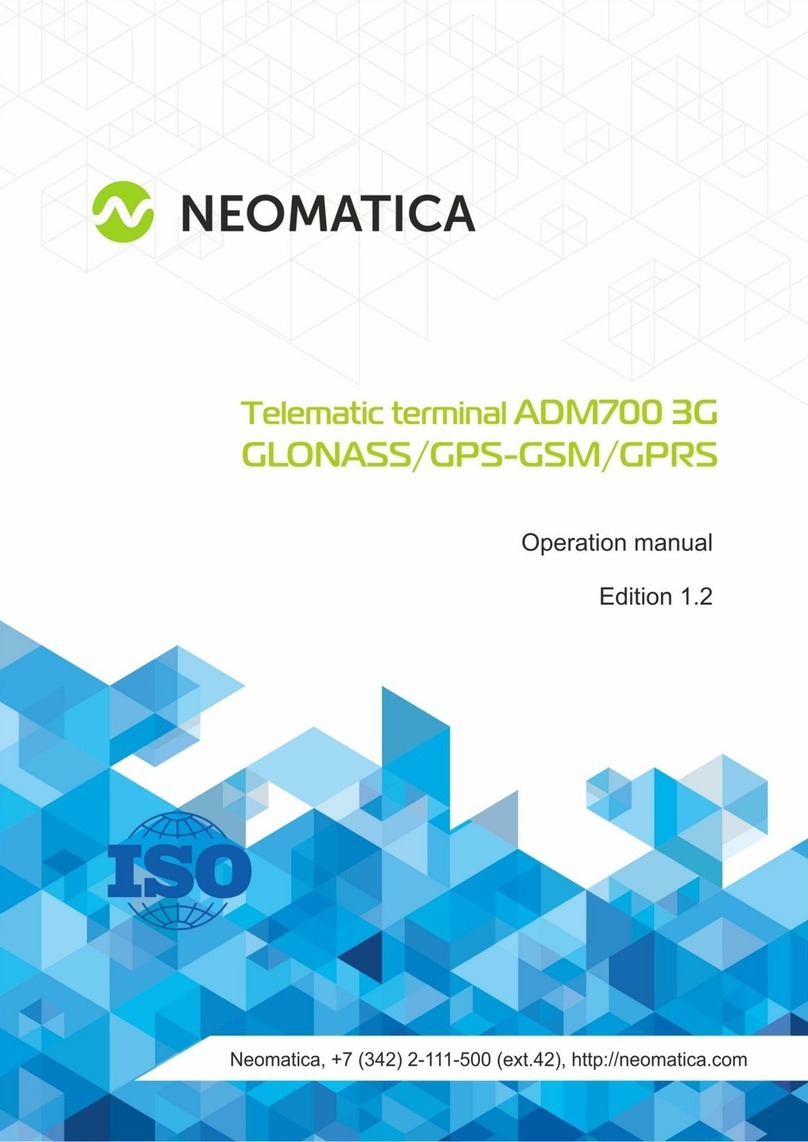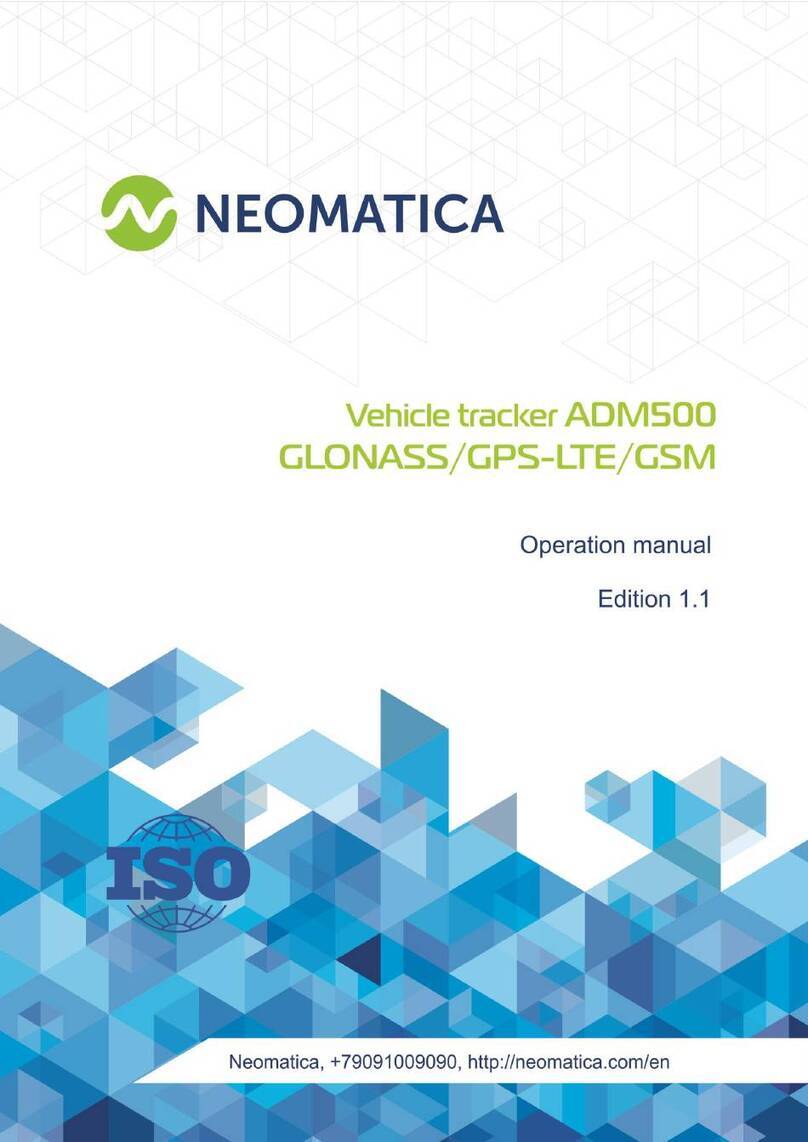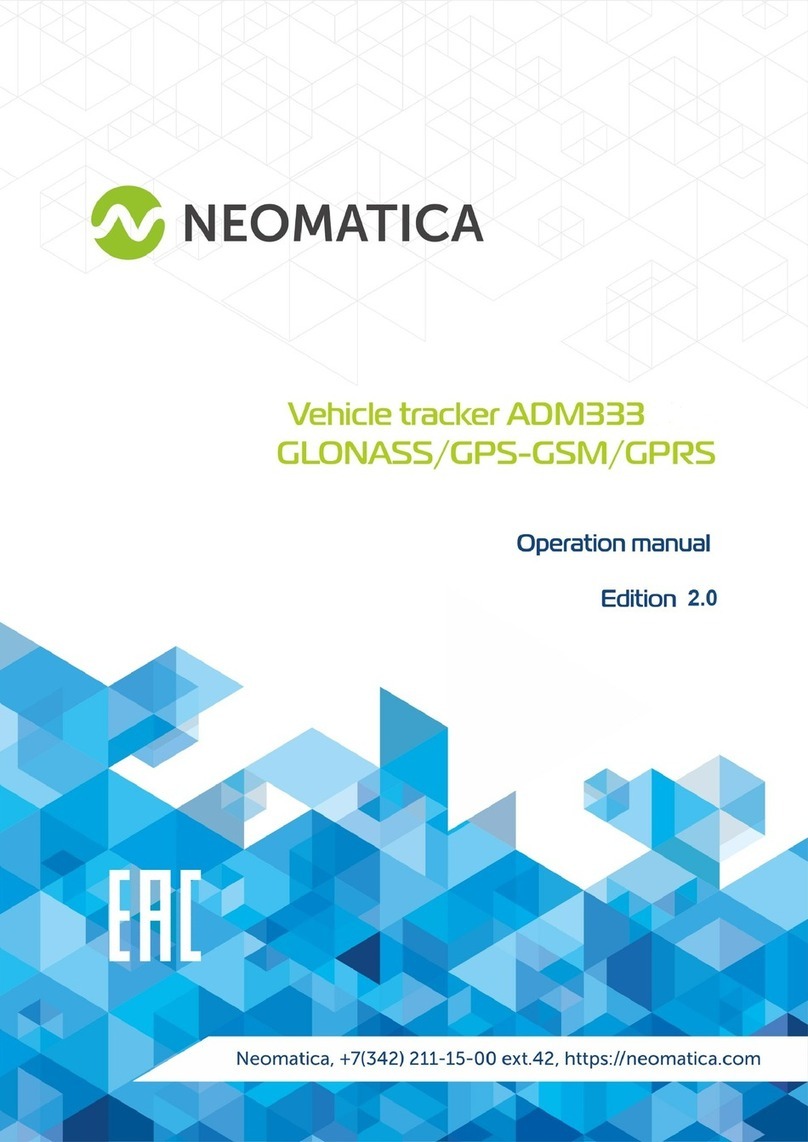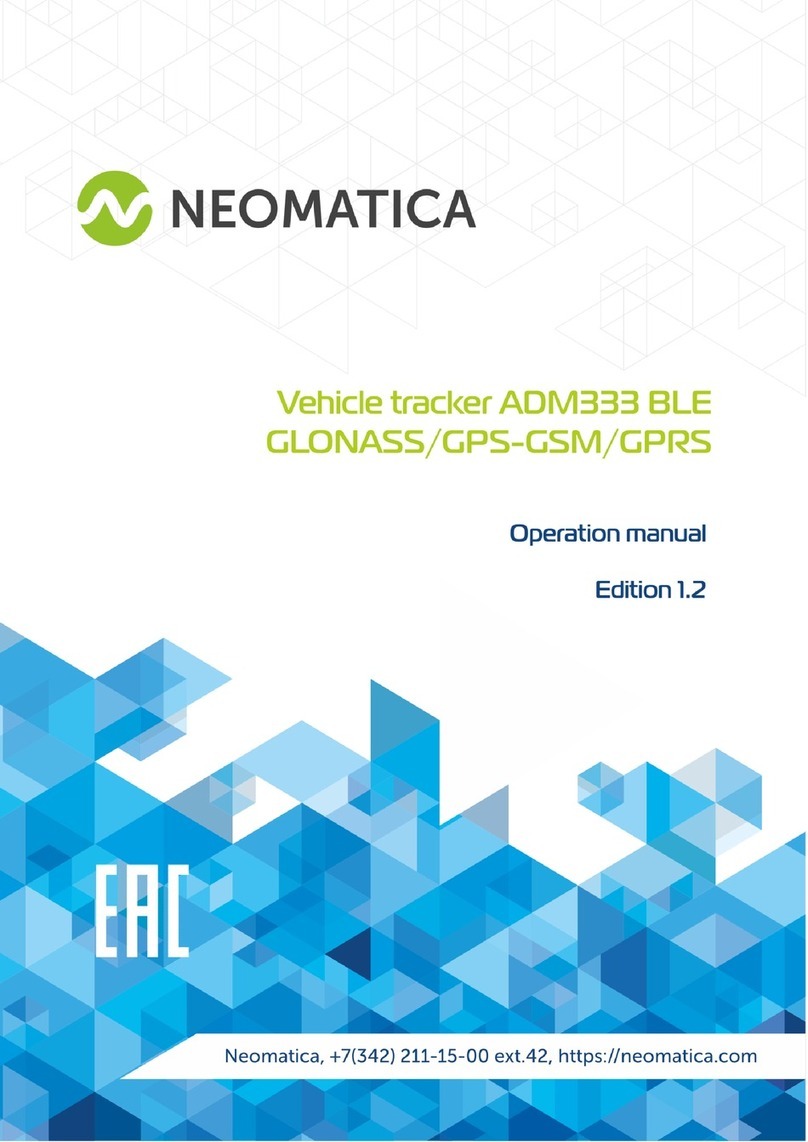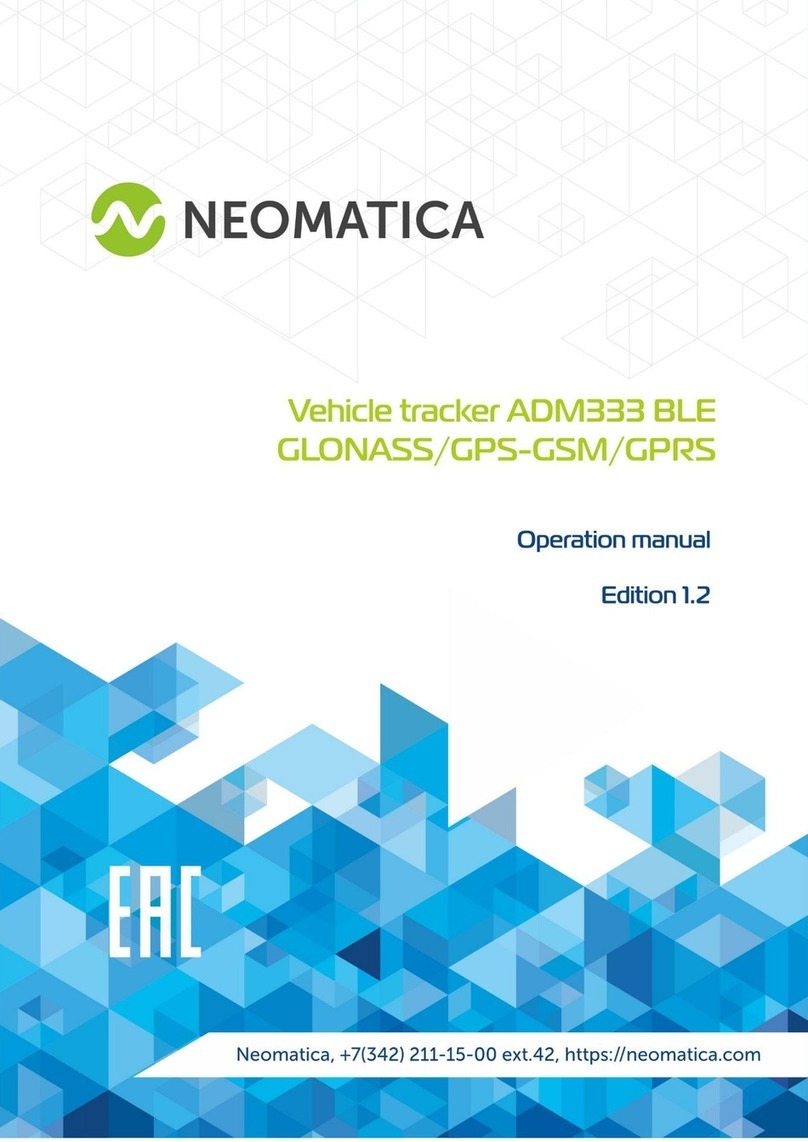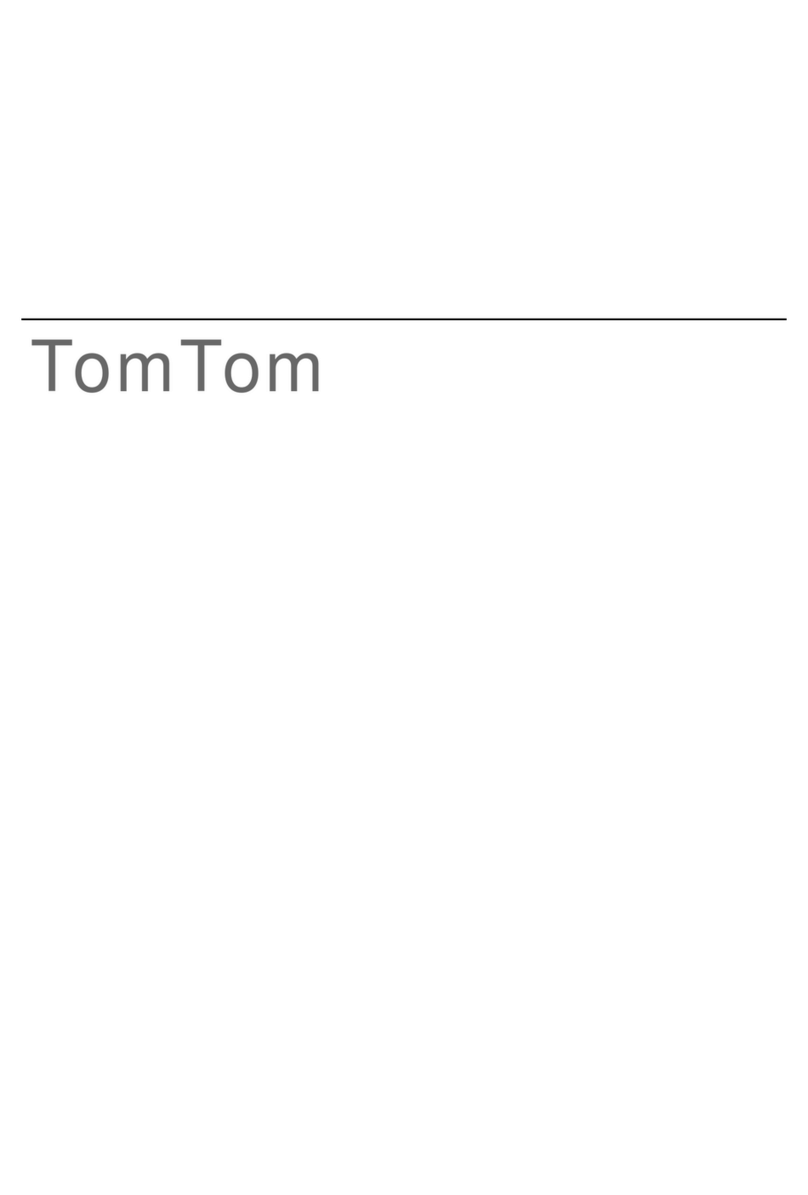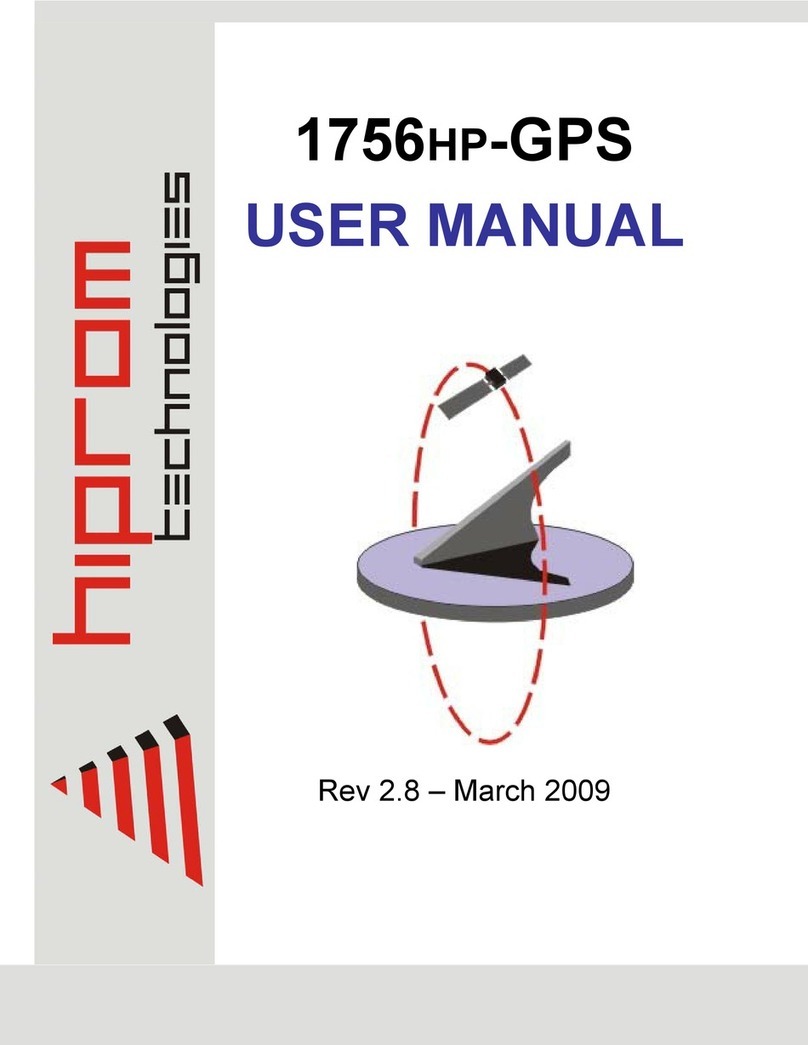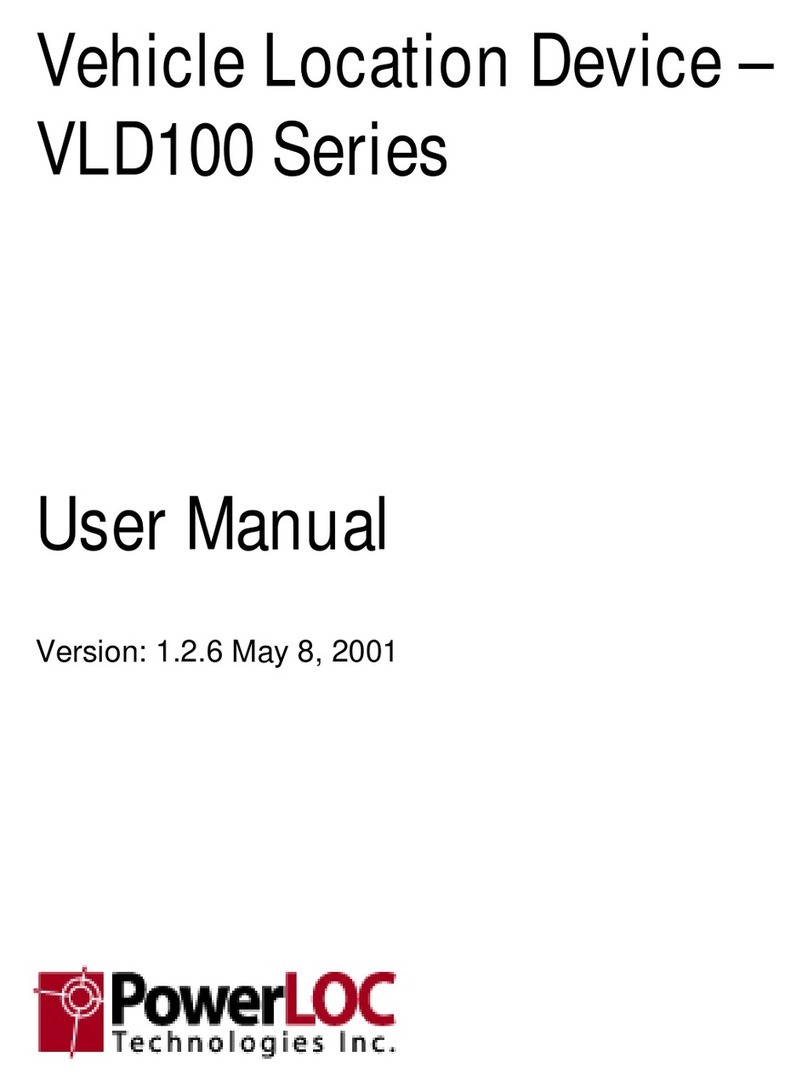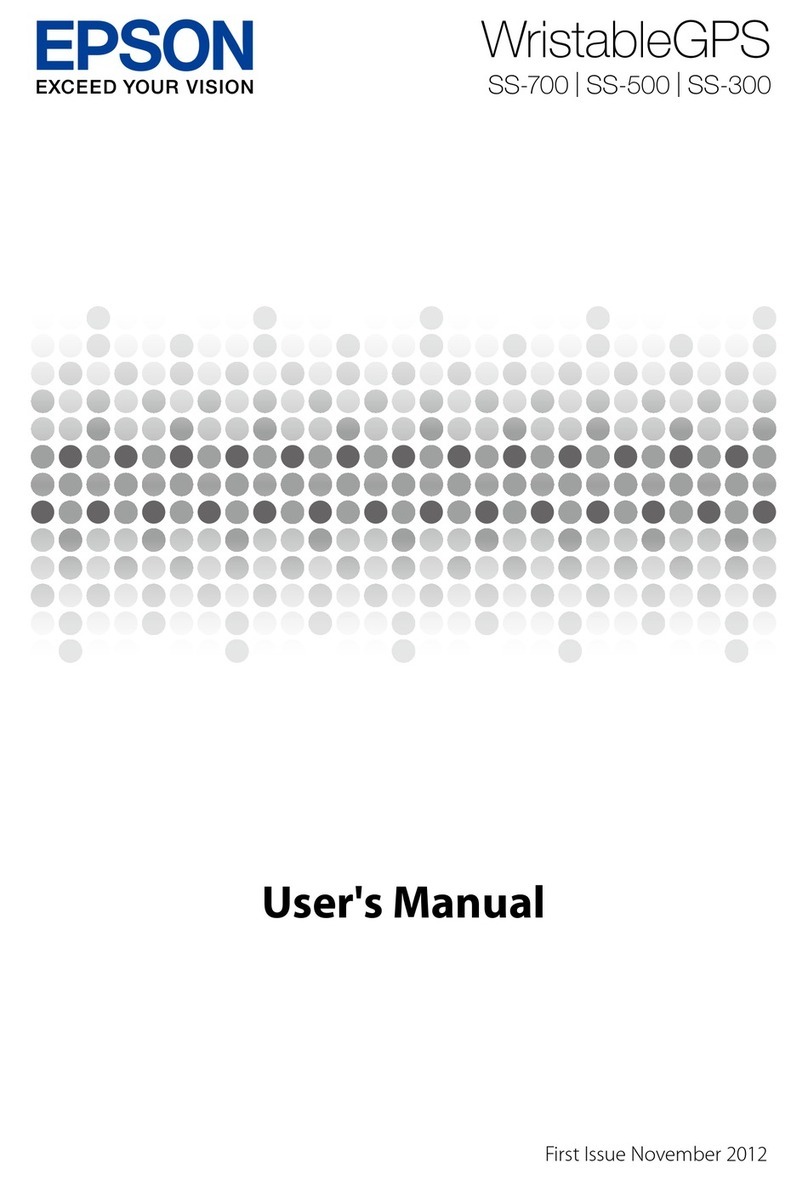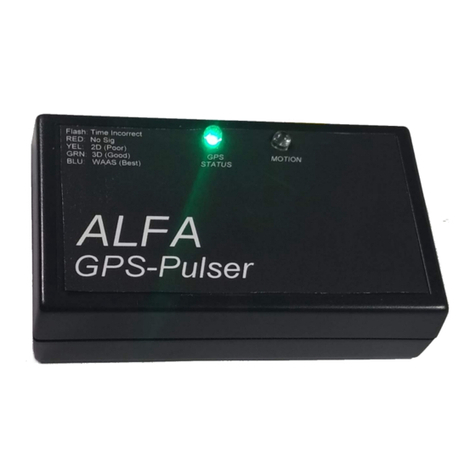Neomatica ADM100 User manual


Neomatica, LLC. Tracker ADM100 GLONASS/GPS. Ed.1.5. dd 07.11.2018
2
Table of contents
Table of contents ...........................................................................................................................2
1 Application and Operation principles ...............................................................................5
2 Technical features.................................................................................................................7
3 Design ......................................................................................................................................7
4 Installation procedure...........................................................................................................8
5 Setting of the tracker.................................................................................................................10
5.1 Server connection settings.................................................................................. 11
5.2 Data transmission settings.................................................................................. 11
5.3 Setting of coordinates freezing during a parking................................................. 12
6 Additional equipment connection.............................................................................................. 13
6.1 Analogue inputs.................................................................................................. 13
6.2 Discrete (pulse) inputs........................................................................................ 14
6.2.1 «Frequency meter» mode........................................................................ 15
6.2.2 «Flowmeter» mode.................................................................................. 15
6.2.3 «Differential flowmeter» mode................................................................. 16
6.2.4 Discrete input........................................................................................... 17
6.3 Discrete output ........................................................................................... 18
6.4 RS-485 Interface................................................................................................. 21
6.4.1 Working with a digital fuel level sensor.................................................... 21
6.4.2 Working with a CAN-LOG controller........................................................ 21
6.4.3 Work with sensor EUROSENS DELTA RS.............................................. 23
6.4.4 Tachograph connection........................................................................... 25
6.4.5 Working with RFID-reader ADM20.......................................................... 26
7 Extra functions setting............................................................................................................... 27
7.1 Mobile signal level transmission ......................................................................... 27
7.2 Saving battery charge when parking................................................................... 28
7.3 Acceleration and braking values transmission.................................................... 28
7.4 Alarm system...................................................................................................... 28
8 Commands description .............................................................................................................30
9 Tracker software upgrading ......................................................................................................46
9.1 Tracker software upgrading via USB .................................................................. 46
9.2 Terminal's software upgrading via USB with a firmware file ............................... 46
9.3 Tracker software upgrade via GPRS .................................................................. 47
10 Storage and transportation requirements................................................................................47

Neomatica, LLC. Tracker ADM100 GLONASS/GPS. Ed.1.5. dd 07.11.2018
3
12. Marking and packaging..........................................................................................................48
13 Disposal..................................................................................................................................48
14 Scope of supply .................................................................................................................48
Appendix B. WIALON system parameters description................................................................. 50
Appendix C. CAN-LOG parameters description .............................................................. 52
Appendix D. ISO 9001:2015 ........................................................................................................ 53

Neomatica, LLC. Tracker ADM100 GLONASS/GPS. Ed.1.5. dd 07.11.2018
4
This Operation manual relates to the tracker ADM100 (hereinafter referred as terminal) and
describes the procedure of its installation and connection as well as its function and settings.
The Operation manual is designed for professionals who have familiarized themselves with
the rules of repair and installation works execution in vehicles and who have special professional
knowledge in electronic and electric equipment used on various transport means.
The tracker proper work can be guaranteed if it is installed and set by qualified professionals.
To use the tracker properly it is necessary to familiarize with the monitoring system work principles
in general and to understand the function of all its components. For this reason, it is strictly
recommended to get basic knowledge on GLONASS and GPS global navigation satellite systems
functioning, GSM network, issues related to data transmission by means of short message service
(SMS), GPRS and Internet.

Neomatica, LLC. Tracker ADM100 GLONASS/GPS. Ed.1.5. dd 07.11.2018
5
1 Application and Operation principles
The tracker (picture1) is designed for being installed on a vehicle as an extra device
identifying the vehicle location, speed, travel direction.
In addition, it records a number of other vehicle parameters such as: analogue and discrete
inputs condition and readings from fuel level sensors. Similarly, the tracker allows managing
external equipment by means of a discrete output and with commands received via GPRS or
SMS. All the events and conditions recorded by the tracker are stored in its energy-independent
memory.
The accumulated data are transmitted through a mobile operator network of GSM
850/900/1800/1900 standard by means of GPRS batch data transmission to a dedicated server
with static IP-address or domain name, which these data might be received from through the
Internet for further analysis and processing in the operator's console.
The tracker equally allows installing voice-connection. When there is an incoming call, the
tracker answers it automatically or by pressing the headset button (acсording to the settings). In
this way, it installs voice-connection and allows talking to the driver. To implement this feature, it is
necessary to switch a headset or a microphone with a loudspeaker to the tracker.
The tracker might be set in any appropriate method: locally (via USB interface using the
configuration program) or remotely (by means of commands sending via SMS or GPRS).
To secure data integrity while switching the power off and loosing the GSM signal the tracker
is equipped with the energy-independent memory. Data transmission is possible only if there is a
mobile connection signal of the GSM 850/900/1800/1900 standard supporting the batch data
transmission (GPRS).
Picture1 —General view of the terminal

Neomatica, LLC. Tracker ADM100 GLONASS/GPS. Ed.1.5. dd 07.11.2018
6
The vehicle travel route is described in the form of separate points in time where all the
information coming to the tracker from inner sensors and extra equipment is recorded. The route
point is saved when at least one event occurs, such as: travel direction changes by an angle which
is greater than the pre-set one; the straight-ahead travel is performed at a distance, which is
longer than the pre-set one; the pre-set acceleration limit is broken; the time for putting the point
while traveling (parking) is expired; device status change (see the Appendix A); an event occurs in
analogue and/or discrete inputs. In this way, route points might be saved with the time interval
from one second to several minutes allowing for a quality routing, recording any changes without a
surfeit of information saved in the “black box” and without increase in GPRS traffic.
The tracker with the GLONASS/GPS module ensures time and navigation parameters
measuring based on GLONASS and/or GPS satellites. After being connected to the power supply,
the tracker starts receiving data from satellites, locating itself, identifying speed, time, measuring
voltage in inputs and connecting to the server. After being connected to the server, the tracker
transmits thereto the data packets with the pre-set frequency or when an event occurs. If for any
reason the connection to the server fails, all the information will be saved in the tracker energy-
independent memory and transmitted as soon as the connection is restored.
Data transmitted by the tracker:
•GMT date and time;
•coordinates (latitude, longitude, altitude);
•speed, acceleration and travel direction;
•number of satellites when fixing a navigation problem;
•precision loss factor in a horizontal plane;
•voltage values in analogue inputs;
•values from pulse inputs;
•data about events occurred;
•data from fuel level sensors connected to the RS-485 interface;
•discrete outputs condition;
•device condition (Appendix A).

Neomatica, LLC. Tracker ADM100 GLONASS/GPS. Ed.1.5. dd 07.11.2018
7
2 Technical features
•GLONASS/GPS receiver:
chipset: МТ3333 (MediaTek);
frequency bands: GLONASS –L1 (СT-code), GPS - L1 (С/Аcode);
sensitivity in cold start/tracking: -148 dBm/-161dBm;
number of tracking/picking-up channels: 33/99;
positioning precision, 95% of time, not worse: 3 m
•Connection standard:
GSM 850/900/1800/1900, GPRS Multi-slot Class 12
•GSM transmitter power: 2 W
•Number of SIM-cards: 1+1 SIMchip (optional)
•Number of analogue inputs: 2
•Number of discrete (pulse) inputs: 2
•Number of “open collector” outputs: 1
•RS-485 interface: 1.
•Number of saved route records while using internal memory: 30000;
•PC communication interface: USB
•Operation temperature: -40..+85°С.
•Power voltage: +9..+40 V of unregulated direct current
+8..+45V of unregulated direct current (for terminals produced starting
from June 2017)
•Current consumption (at the supply voltage 12 V):
maximum: 300 mА.
medium: 100 mА.
•Dimensions: 90х60х32 mm.
•Weight: not more than 125 g
3 Design
The tracker consists of a microcontroller, energy-independent memory, GLONASS/GPS-
module, a GSM-module, a digital interface RS-485, analogue (discrete) inputs, pulse (discrete)
inputs, a discrete output.

Neomatica, LLC. Tracker ADM100 GLONASS/GPS. Ed.1.5. dd 07.11.2018
8
GLONASS/GPS module is used for receiving signals from satellites of GLONASS/GPS
systems and receiver's antenna positioning (latitude, longitude and altitude) as well the exact GMT
time, travel speed and direction.
GSM/GPRS module, installed in the tracker fulfills the following functions:
•setting and maintaining outbound TCP/IP connections (receiving and transmitting data in
GPRS mode);
•receiving and sending SMS messages;
For data transmission GSM/GPRS module installs and maintains connection to the server
and from time to time transmits information packets. Time of data transmission to the server during
the vehicle parking and movement is different and might be changed by the user.
For displaying the working condition, the tracker has 3 LED indicators: red, green and blue.
The red LED indicator displays presence/absence of the tracker external power supply.
When the external power supply is available, the light is continuously on.
The green LED indicator displays the GLONASS/GPS module condition
•blinks three times –GLONASS/GPS module is switched on but no data have been received
from it yet;
•blinks twice: data from GLONASS/GPS module have been received but coordinates are not
valid;
•blinks once: GLONASS/GPS module has defined the time and the valid coordinates.
Blue LED indicator displays the GSM/GPRS module condition:
•blinks three times: GSM module is switched off for reinitialization;
•blinks twice: GSM module is switched on but there is no connection with the server;
•blinks once: the tracker has installed connection to the server and is successfully transmitting
information packets;
•is always lighting up and switches off for short moments: SIM-card is not available.
4 Installation procedure
The internal GLONASS/GPS and GSM antennas are used in the tracker this allows its
installation almost in any place of the vehicle. However, it is not recommended to install it in the

Neomatica, LLC. Tracker ADM100 GLONASS/GPS. Ed.1.5. dd 07.11.2018
9
places where the received signals will be attenuated by the vehicle's metallic housing, since this
may affect the tracker's work quality.
Connect the MF-10F plug cables to the power supply (see the picture 3). The plug contact 1
is connected to the positive voltage of the vehicle network, the plug contact 6 –to the negative
voltage of the vehicle network (housing, GND). When connecting to the vehicle network, install a
2A melting fuse between the positive ground of the vehicle network and the tracker's 1 contact
plug (see the picture 3).
Install the melting fuse as close as possible to the vehicle network entry because this is very
important when connecting to the tracker battery.
Picture 2 —Contacts arrangement

Neomatica, LLC. Tracker ADM100 GLONASS/GPS. Ed.1.5. dd 07.11.2018
10
Picture 3 - Typical connection pattern for the tracker power supply
Put in the holder a SIM-card with deactivated PIN-code request, activated data transmission
service via GPRS, SMS and sufficient cash balance for these services.
If power supply is connected properly, the green and blue LED will be blinking during five
seconds.
When there are valid data from satellites and the connection to the server is installed, the
tracker will identify time, coordinates and transmit information packets to the server, which will be
announced by a single green and blue LED blinking.
It is strictly recommended to carry out preliminary check of the tracker’s operation condition in
laboratory conditions using instead of the vehicle network a power source ensuring the output
voltage from 10V to 40V of the direct current and at least the 1A current.
5 Setting of the tracker
The tracker is controlled by sets of commands sent via SMS, GPRS or USB.

Neomatica, LLC. Tracker ADM100 GLONASS/GPS. Ed.1.5. dd 07.11.2018
11
General rules of writing commands:
•use only Latin alphabetic characters and punctuation marks;
•character case does not matter;
•commands transmission syntax is the same for SMS, GPRS and USB;
All commands syntax: «CMD X1,…,X3», where CMD is a command, X1..X3 are commands
parameters. Commands are separated by a SPACE. Parameters are separated by commas,
except for the DN0 command which parameters are separated by a colon.
After receipt of a command, the tracker executes it and sends a feedback.
If the command parameters extend beyond the acceptable range, the tracker changes them
to the nearest acceptable values. If it is not possible to change parameters or parameters are not
enough, the tracker will send an error message. The command without parameters will restore the
current settings. To set the tracker via USB it is necessary to install the ADM Configurator program
available at the website http://neomatica.com
To control the tracker via SMS it is necessary to send the SMS command «ADD ME 0» to
the number of SIM-card installed in the tracker, where 0 is the default password.
The phone number, which such a command will be sent from, will be authorized in the
tracker. To set a tracker, which has got a password established by «PASS» command, via USB, it
is necessary to get authorized by the «USB X» command, where X is the current password.
The «USB X» command might be sent by the “commands” tab of the «ADM Configurator»
program. The password might also be inserted in the password input window on the tab «___». If
the tracker works with a default password (“0”), «USB 0» command insertion is not required. For
configuring via GPRS, no authorization is needed.
5.1 Server connection settings
Set APN parameters for the selected mobile operators by the «SETGPRS0» command for
SIM card and «SETGPRS1» for SIM-chip.
Set the IP-address and the server port (host) by the «SETHOST0» command or «DN0».
Identify the data sent by the tracker to the server by the «PROTOCOL» command.
5.2 Data transmission settings
Navigation data and the data collected from different sensors, which are sent from the tracker
to the server, are divided into blocks. Depending on the functions used the set of transmitted data
is defined by the «PROTOCOL» command.

Neomatica, LLC. Tracker ADM100 GLONASS/GPS. Ed.1.5. dd 07.11.2018
12
Data block compliance with the command parameters values are provided below in the Table
1. If it is necessary to transmit data from several blocks, «PROTOCOL» command parameter is
calculated by addition. It is possible to use any variants.
To save traffic it is recommended to activate only necessary data blocks.
For example:
basic data(0)+analogue inputs(8)+fuel level sensors(32)=PROTOCOL 40
basic data(0)+analogue inputs(8)+outputs, events as per inputs(4)=PROTOCOL 12
basic data(0)+pulse inputs(16)+odometer values(128)=PROTOCOL 144
Table 1. Basic parameters values for PROTOCOL command
Data block name
Parameter value
Basic data
NAVIGATION DATA
0
Outputs, events per inputs
OUTS
4
Analogue inputs
IN_A
8
Pulse inputs
IN_D
16
Fuel level sensors
FUEL
32
CAN
CAN
64
Odometer value
ODOMETR
128
5.3 Setting of coordinates freezing during a parking
The positioning error might cause a slight coordinates dispersion during a long-time parking
of a vehicle. To prevent this effect the coordinates freezing function might be used in the beginning
of the parking. This mode is activated by changing discrete level in the analogue input (setting is
needed).
To enable the freezing coordinates function when the vehicle ignition is switched off, it is
necessary to connect to the analogue input a circuit being under voltage when the ignition is on.
This mode activation and input selection are performed by the «INSTATIC» command. For the
analogue input used it is necessary to set values of the logical unit «INTRUE» and the logic zero
«INFALSE». In this way, when the ignition is off, an event will be formed in the input and the
coordinates freezing will be initiated.
Switching coordinates freezing on and off during short-term stops is performed by the
«PSTATIC» command. This method does not require extra signal connection to the tracker, but
does not exclude a slight coordinates dispersion in adverse conditions of receiving signals from
satellites.

Neomatica, LLC. Tracker ADM100 GLONASS/GPS. Ed.1.5. dd 07.11.2018
13
6 Additional equipment connection
6.1 Analogue inputs
Analogue inputs IN0(AIN0), IN1(AIN1) might be used for analogue sensors connection and voltage
level measuring.
Each analogue input might be interpreted as a discrete one.
Voltage measurement range: 0..36,3 V
Discreteness (sensitivity): 35 mV
The minimum input resistance: 110 kOhm
It is prohibited to supply voltage to the input if it exceeds the upper measurement range by more
than 20%.
The current voltage value in the analogue input is displayed in response to the «INPUT»
command.
When it is necessary to smooth the measured voltage fluctuations, it is possible to set the
time of readings averaging by the «INFILTER» command.
When there is a need to record the fact of a certain voltage presence, for example, in the
ignition activation circuit, it is necessary to set for the selected analogue input voltage levels for the
logical “0” by the «INFALSE» command and for the logical “1” by the «INTRUE» command.
Commands description:
INFALSE IN,X0,Y0
IN –number of the analogue input (0 or 1)
X0 –the lower limit of the logical “0” range
Y0 –the upper limit of the logical “0” range
INTRUE IN,X1,Y1
IN –number of the analogue input (0 or 1)
X1 –the lower limit of the logical “1” range
Y1 –the upper limit of the logical “1” range

Neomatica, LLC. Tracker ADM100 GLONASS/GPS. Ed.1.5. dd 07.11.2018
14
Picture 4 —Discrete states ranges
If the voltage level is in the indifference zone, the previous discrete state will be saved until
the level is beyond the indifference zone.
The measured voltage levels values are registered by the terminal and transmitted to the
server in the data block IN_A with a common periodicity.
When the discrete state is changed, an extraordinary packet is sent, and the discrete state is
transmitted in the OUTS data block.
Use «PROTOCOL» command to start transmission of the required data blocks.
6.2 Discrete (pulse) inputs
Inputs IN2(DIN0), IN3(DIN1) are used to connect tracker with frequency sensors, flowmeters,
including differential ones. These inputs can be set as discrete inputs with an inner pull-up to
the plus.
Discrete (pulse) inputs operation mode is set by the «IMPULSE X,Y» command
X –DIN0 input mode, Y –DIN1 input mode
Examples:
IMPULSE 0,0 –pulse inputs in the “Frequency meter” mode
IMPULSE 1,1 –pulse inputs in the “Flowmeter” mode
IMPULSE 1,2 –pulse inputs in the “Differential flowmeter” mode
IMPULSE 3,3 –pulse inputs in the “Discrete input” mode
«Frequency meter», «Flowmeter» and «Discrete input» modes might be chosen in any
combination. The «Differential flowmeter» mode works with both inputs. To transmit data from
discrete (pulse) inputs to the server it is necessary to activate the «IN_D» data block with the
«PROTOCOL» command. Depending on the operation mode selected, the response to the
«INPUT» command will contain frequency, flowmeter accumulated values or current state of the
discrete input

Neomatica, LLC. Tracker ADM100 GLONASS/GPS. Ed.1.5. dd 07.11.2018
15
6.2.1 «Frequency meter» mode
“Frequency” mode allows to measure current signal frequency. Is used when connecting
sensors with frequency output.
Picture 5 —Connection of fuel level sensor with frequency output
6.2.2 «Flowmeter» mode
«Flowmeter» mode allows counting pulses and, in the meantime, saving data in the energy-
independent memory.

Neomatica, LLC. Tracker ADM100 GLONASS/GPS. Ed.1.5. dd 07.11.2018
16
Picture 6 —Connection layout for two fuel direct supply flowmeters
6.2.3 «Differential flowmeter» mode
Differential mode is used when connecting two flowmeters installed in direct and reverse fuel
supply line. The direct supply flowmeter should be connected to the input DIN0, and the reverse
supply flowmeter –to the input DIN1. Calculation is made according to the formula DIN0 = DIN0 -
DIN1 (the difference is transmitted to the server instead of DIN0). DIN1 is transmitted without a
change.

Neomatica, LLC. Tracker ADM100 GLONASS/GPS. Ed.1.5. dd 07.11.2018
17
Picture 7 - Connection layout for a differential flowmeter
6.2.4 Discrete input
The «discrete input» might be used to control condition of equipment having the “open
collector” type output, or to control condition of equipment switched on and off according to the
“ground”.
Discrete inputs have an inner pull-up to the plus. When connecting the discrete input to the
variable voltage circuit, the logical “0” level will be defined based on voltage fewer than 1 V, and
the logical “1” level – based on the voltage greater than 5 V. When connecting to the circuit having
both open or close circuit to ground states, the logical “1” is transmitted during the open circuit
state (in a disconnected condition), the logical “0” - during the close to ground state (vehicle
network minus).

Neomatica, LLC. Tracker ADM100 GLONASS/GPS. Ed.1.5. dd 07.11.2018
18
Picture 8 - Connection layout for a limit switch
6.3 Discrete output
Output type –open collector
Maximum voltage –40 V
Maximum commutated current - 100 mА.
Discrete output (OUT) allows handling extra equipment. When switched on, the output is
connected to the minus of the tracker external power supply, and the connection should be
performed according to the picture 9.

Neomatica, LLC. Tracker ADM100 GLONASS/GPS. Ed.1.5. dd 07.11.2018
19
Picture 9 —Connection layout for loading with current consumption not exceeding 100 mA
It is allowed to connect devices with the maximum current consumption not exceeding
100mA, otherwise there is a risk to damage the tracker. When a more powerful load commutation
is needed, it is necessary to use a relay.
.

Neomatica, LLC. Tracker ADM100 GLONASS/GPS. Ed.1.5. dd 07.11.2018
20
Picture 10 —Connection layout for load with consumption current exceeding 100 mА
To prevent the tracker exposure to self-induction pulses, which appear after switching off the
inductive load, including the relay coil, it is necessary to connect a diode parallel to the relay coil in
the opposite direction.
It is possible to control the output condition with the «OUTPUT X» command.
X=1 –switch on (close the output to ground),
X=0 –switch off (open the output to ground).
Over-speed and over-acceleration alarm connection
To enhance driving safety, it is possible to use the tracker output for connecting a light and a
sound alarm, which start working during an over-speed, a rapid acceleration and braking.
With the «SPEEDALARM» command set the speed value, whose violation should be notified
to the driver.
With the «ACCELALARM» command set the acceleration and braking values, whose
violation should be notified to the driver
Table of contents
Other Neomatica GPS manuals