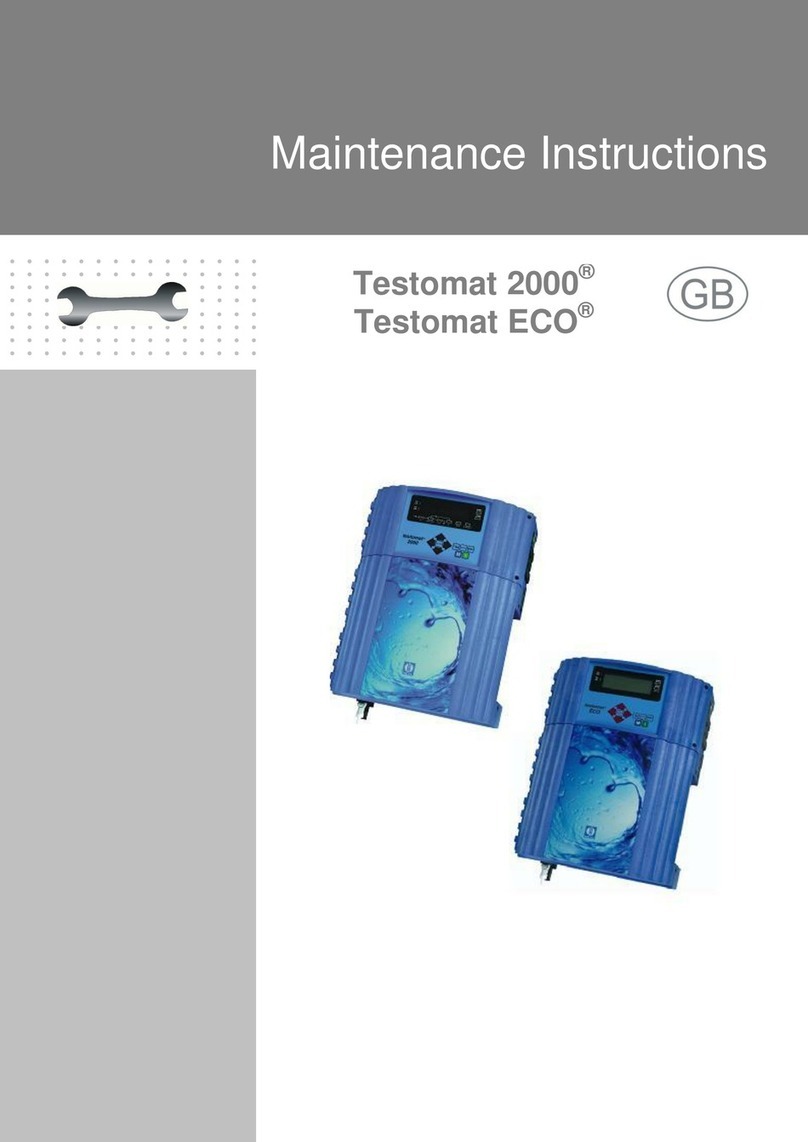3
Max-Planck-Straße 16 I D- 31135 Hildesheim I Fon: +49 (0) 5121 7609-0 I Fax: +49 (0)5121 7609-44 I www.neomeris.de
Max-Planck-Straße 16 I D- 31135 Hildesheim I Fon: +49 (0) 5121 7609-0 I Fax: +49 (0)5121 7609-44 I www.neomeris.de
Data sheet
Basic pH
Pocket-
Tester
(pH 1)
Basic
Conductivity /
TDS
Pocket-Tester
(Cond. 1)
Advanced
pH / mV /
Temp. Food
Pocket-
Tester
(pH 5 food)
Advanced
pH / ORP
/ Temp.
Pocket-
Tester
(pX 4)
Advanced
ORP / Temp.
Pocket-
Tester
(ORP 5)
Advanced
Conductivity /
TDS /
Salt. / Temp.
Pocket-Tester
(Cond. 5)
Advanced
pH / mV
/ Cond. /
TDS /Salt.
/ Temp.
Pocket-
Tester
(PC 5)
Advanced
pH / mV /
ORP / Cond.
/ TDS / Salt.
/ Temp.
Pocket-
Tester
(PC6)
pH measuring range 0-14 - -2 - 16 - - -2 - 16
Resolution 0,1 / +0,2 - 0,01 / +00.2 - - 0,01 / +0,02
Points of calibration 1 - 2 - 1 - 3 - - 1 - 3
Buers 3 USA - 5 USA - - 5 USA
mV measuring range - - - 1000... + 1000 mV - - - 1000... + 1000 mV
Resolution - - 0,1 / 1 - - 0,1 / 1
mV (ORP) measuring range - - - 1000... + 1000 mV - - - 1000... + 1000 mV
Resolution - - 0,1 / 1 - - 0,1 / 1
Points of calibration - - 1 dened by the user - - 1 dened by
the user
Conductivity measuring
range -0,01μS - 199,9 - - - 0,01μS - 199,9 mS
Resolution -Automatic scale
/ +2 % fs - - - Automatic scale / +2 % FS
Points of calibration - 1 - 2 - - - 1 - 3
Temperature coecient -1,91 %/°C - - - 0,00 - 4,00%/°C
Reference temperature - 25 °C - - - 20 / 25 °C
TDS measuring range -0,01ppm - 199,
9 ppt - - - 0,01 ppm - 199,9 ppt
TDS factor - 0,40 - 1,00 - - - 0,40 - 1,00
Salinita measuring range - - - - - 0,01 mg/l - 100,0 g/l
Temperature range 0 - 60°C (nv) 0 - 60 °C
Resolution - 0,1 / +0,2°C
Measure unit °C / °F
System indication -Si -Si
Auto O After 8 minutes
Display LCD 3 color LCD backlight display
IP-protection IP 67
Power supply 2 x 1,5V AAA batteries
Data sheet