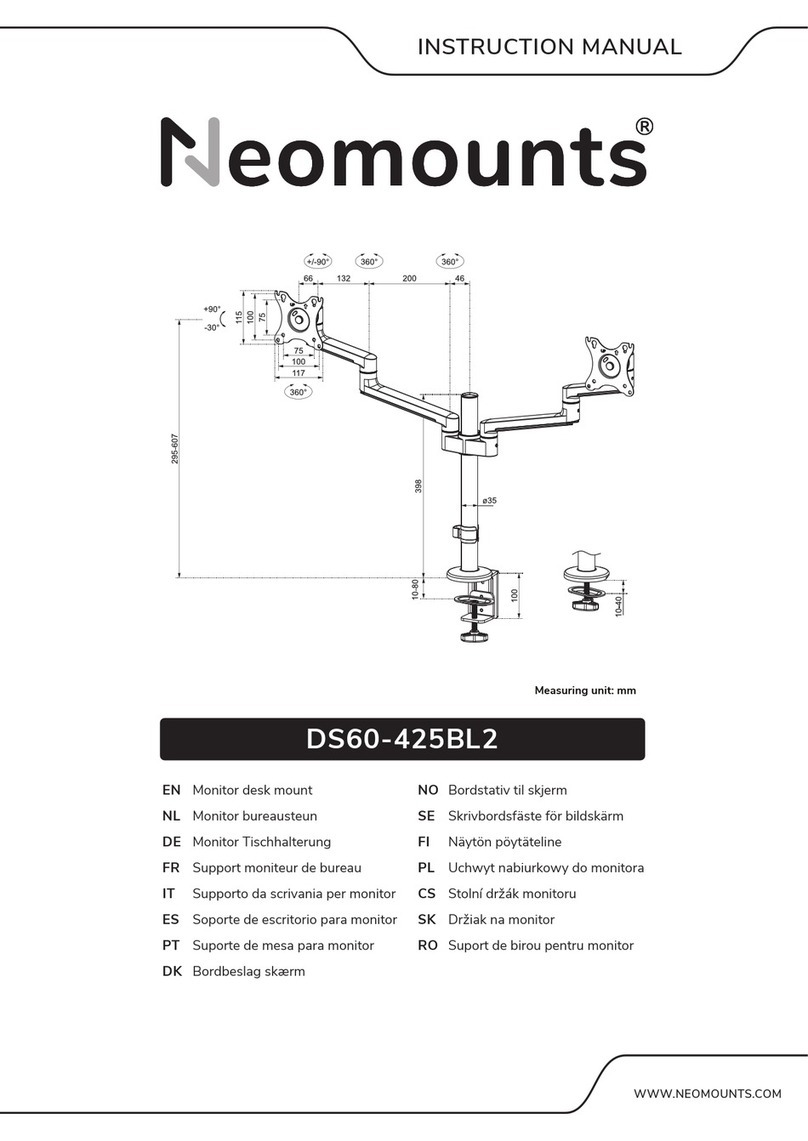A. (x1)
PARTS
FPMA-D700DD4
Tool
Screen size
VESA
Weight capacity
Tilt
Swivel
Rotate
Height
Depth
Gas spring
Curved screen compatible
Quick-release VESA
Top-x clamp
180° lock system
Handlebar
Crossbar
Cable management
Screen size
VESA
Weight capacity
Tilt
Swivel
Rotate
Height
Depth
Gas spring
Curved screen compatible
Quick-release VESA
Top-x clamp
180° lock system
Handlebar
Crossbar
Cable management
0-8 kg
(4x)
Screen size
VESA
Weight capacity
Tilt
Swivel
Rotate
Height
Depth
Gas spring
Curved screen compatible
Quick-release VESA
Top-x clamp
180° lock system
Handlebar
Crossbar
Cable management
Screen size
VESA
Weight capacity
Tilt
Swivel
Rotate
Height
Depth
Gas spring
Curved screen compatible
Quick-release VESA
Top-x clamp
180° lock system
Handlebar
Crossbar
Cable management
75x75 -
100x100 mm
D. (x1) E. (x1) F. (x1) G. 3/8”
(x1)
H. 3/8”
(x1)
I. 3/8”x3
(x1)
J. M4x10
(x16)
K. M8x12
(x4)
L. M6x30
(x3)
M. (x2) N. (x1) O. (x1)
B. (x1)
C. (x1)
Mount the rod to the base
Bevestig de stang aan de voet
Befestigen Sie die Stange an der Basis
Fixer la tige à la base
Montare l’asta sulla base
Montar la varilla en la base
Montar a vara até à base
EN
NL
DE
FR
IT
ES
PT
PL
STEP 1
STEP 2
Attach the crossbar to the rod and place the deco-
rative cover
Bevestig de crossbar aan de stang en plaats het
decoratieve afdelkapje
Befestigen Sie die Querstange an der Stange und
bringen Sie die Zierabdeckung an
Fixer la barre transversale à la tige et placer le cou-
vercle décoratif
Fissare la traversa all’asta e posizionare la coper-
tura decorativa
decorativa
Fixar a barra transversal à haste e colocar a tampa
decorativa
EN
NL
DE
FR
IT
ES
PT
PL
M
K
N
D
O
A
L
B
IH
G
F
STEP 4
Stel het koppel in
Einstellen des Drehmoments
Réglage du couple
Regolazione della coppia
Ajuste el tornillo
Ajustar os parafusos
Regulacja momentu obrotowego
EN
NL
DE
FR
IT
ES
PT
PL
E
Attach the screens to the brackets and secure them
Bevestig de schermen op de beugels en zet vast
Befestigen Sie die Bildschirme an den Halterungen
und sichern Sie sie
Attachez les écrans aux supports et fixez-les
Fissare gli schermi alle staffe e fissarli
Przymocuj ekrany do wsporników i zabezpiecz je
EN
NL
DE
FR
IT
ES
PT
PL
STEP 3
J
75
100
EN
NL
DE
FR
IT
ES
PT
PL
OPTION
Install the grommet through the desk and to the rod
Installeer de doorvoer in het bureau en aan de stang
Montieren Sie die Tülle im Schreibtisch und an der
Stange
Installer l’œillet dans le bureau et sur la tige
Installare il gommino nella scrivania e sull’asta
Instale el pasacables en el escritorio y en la varilla