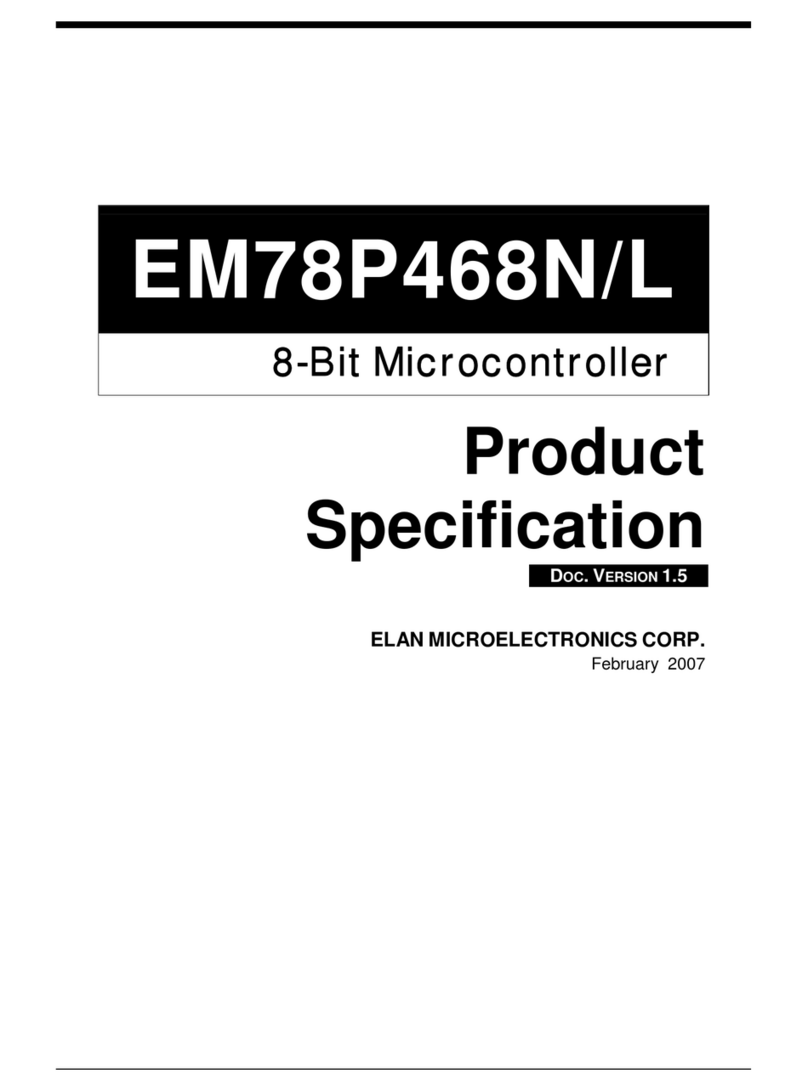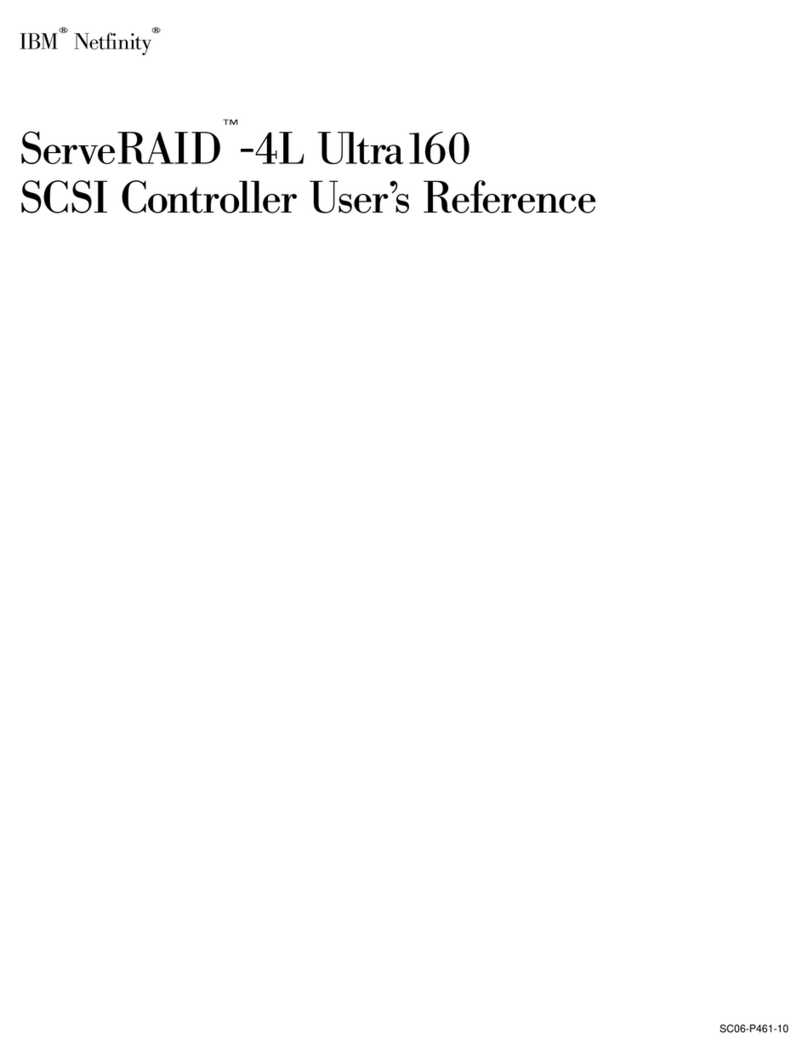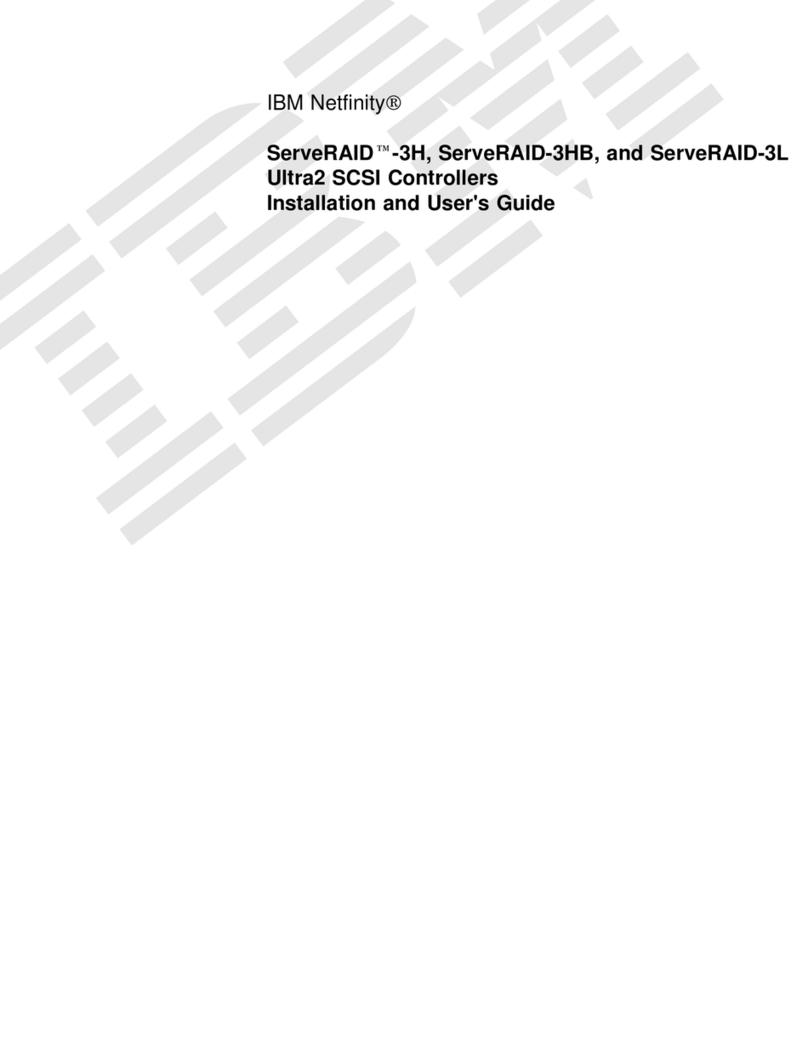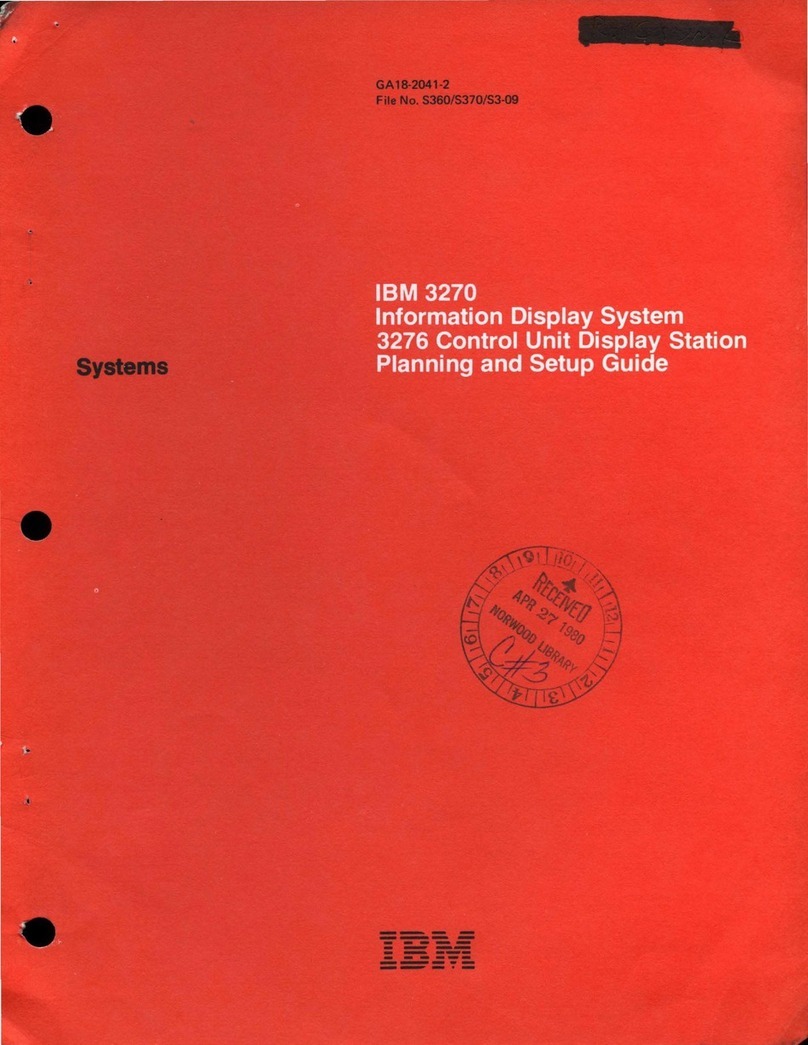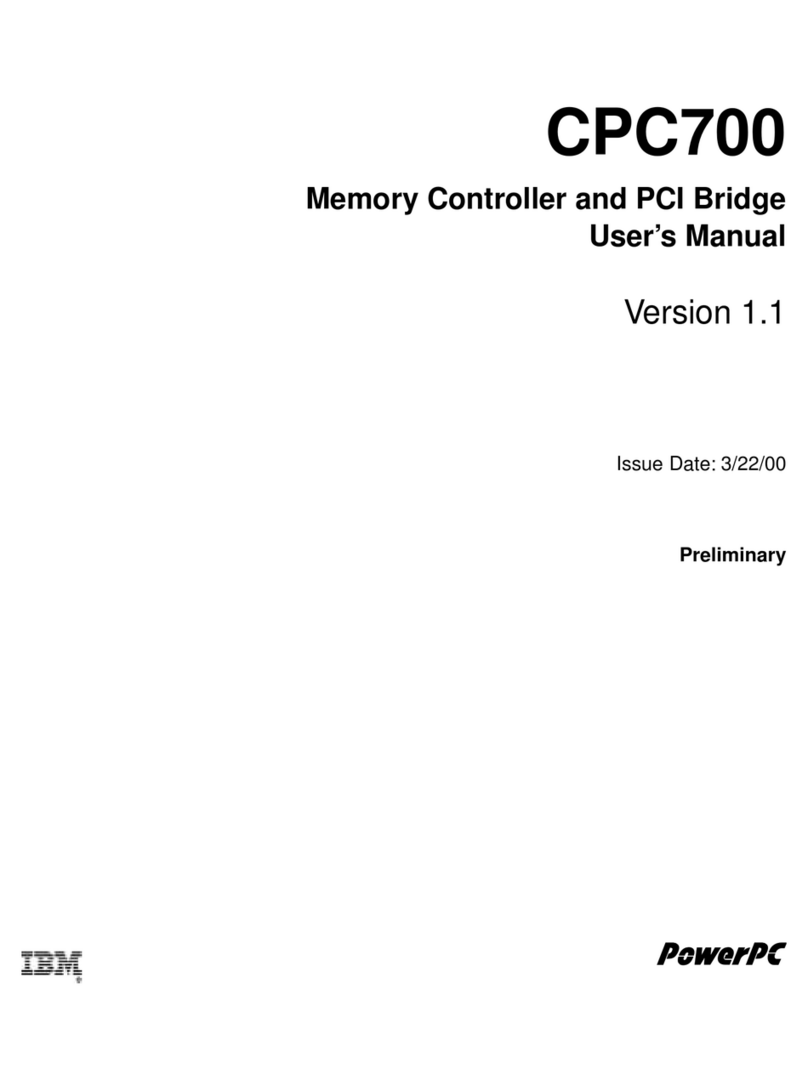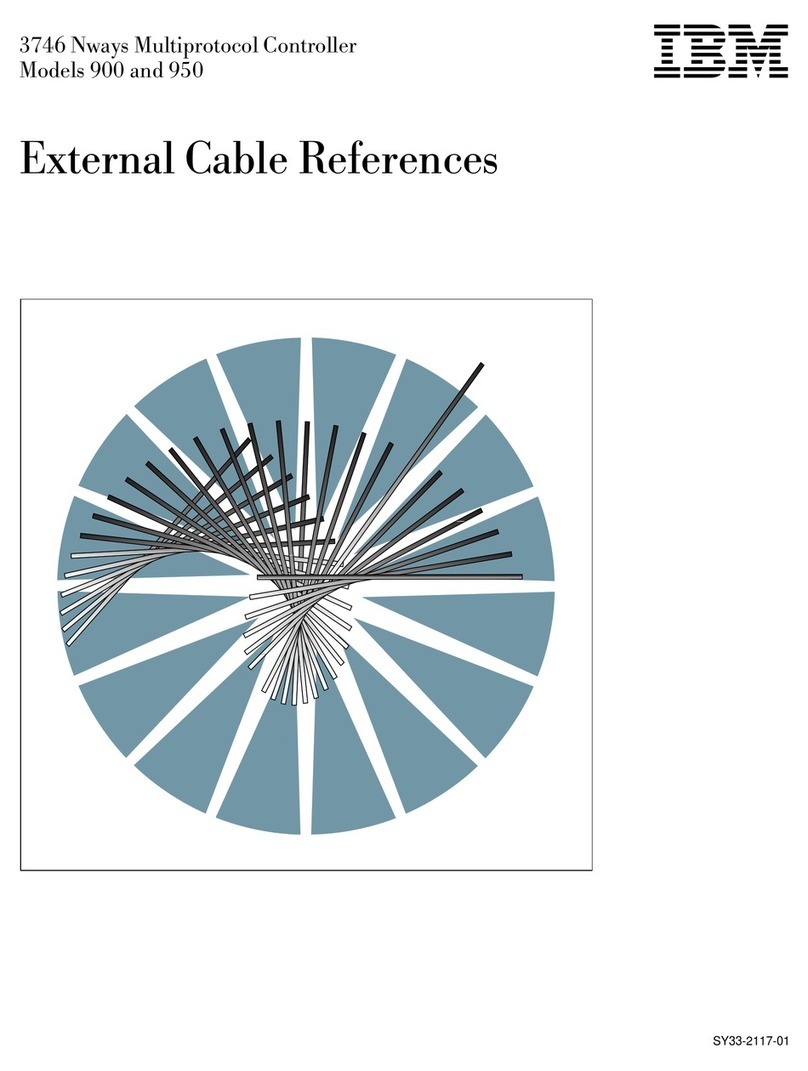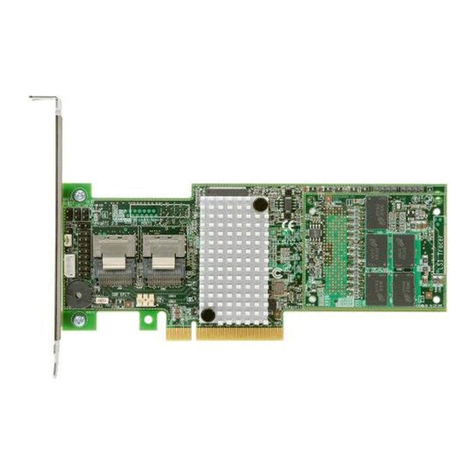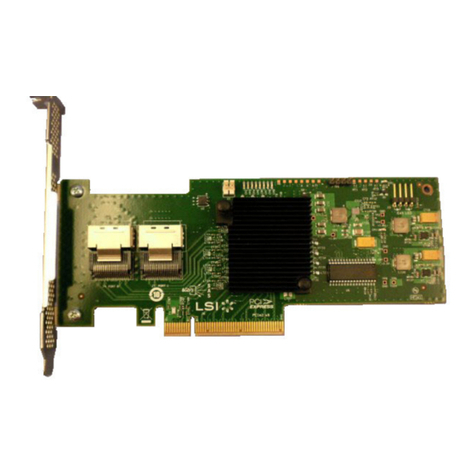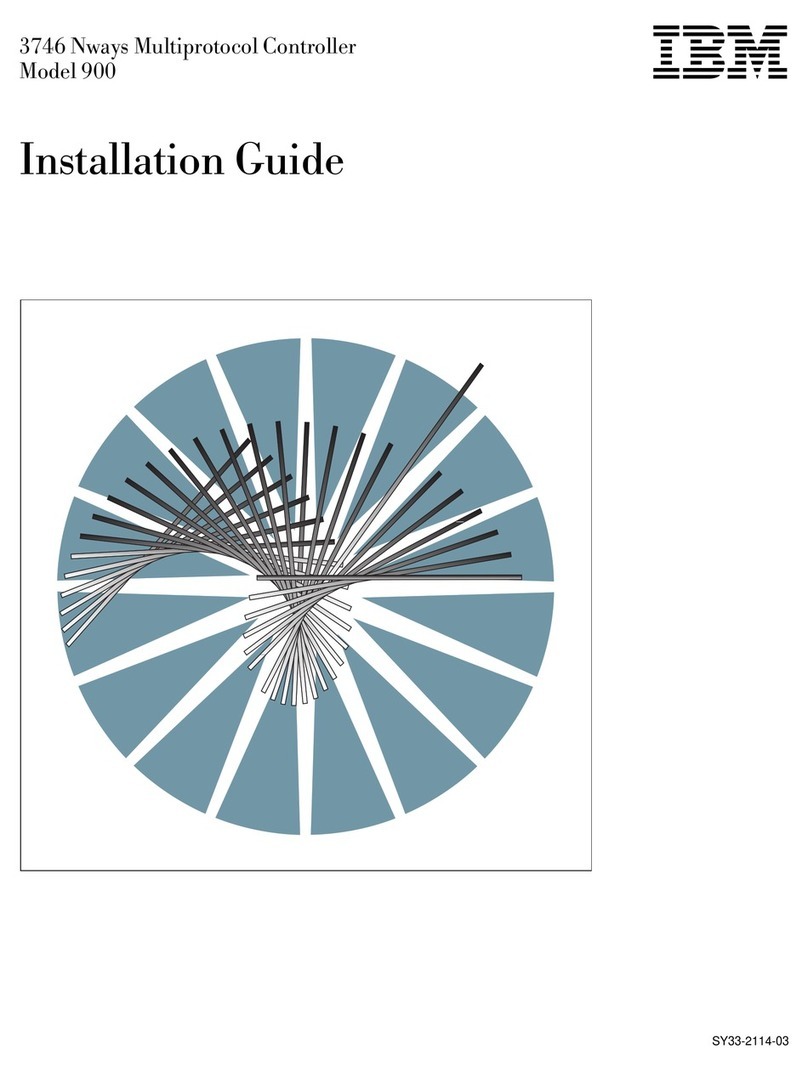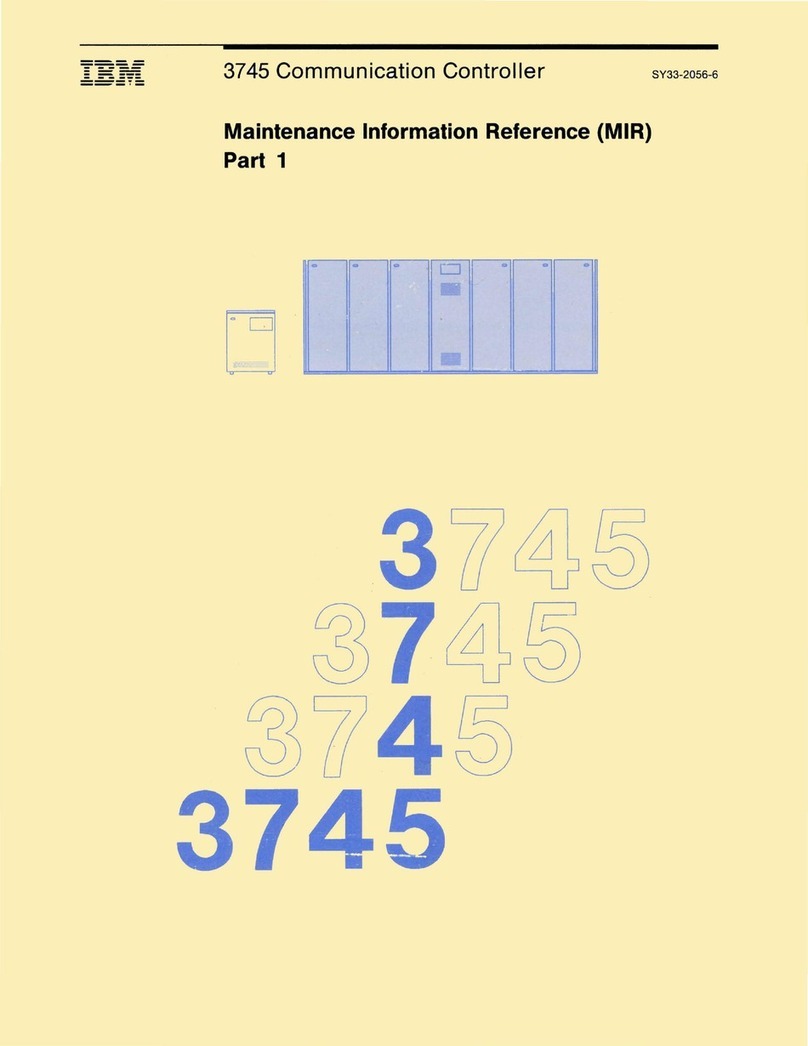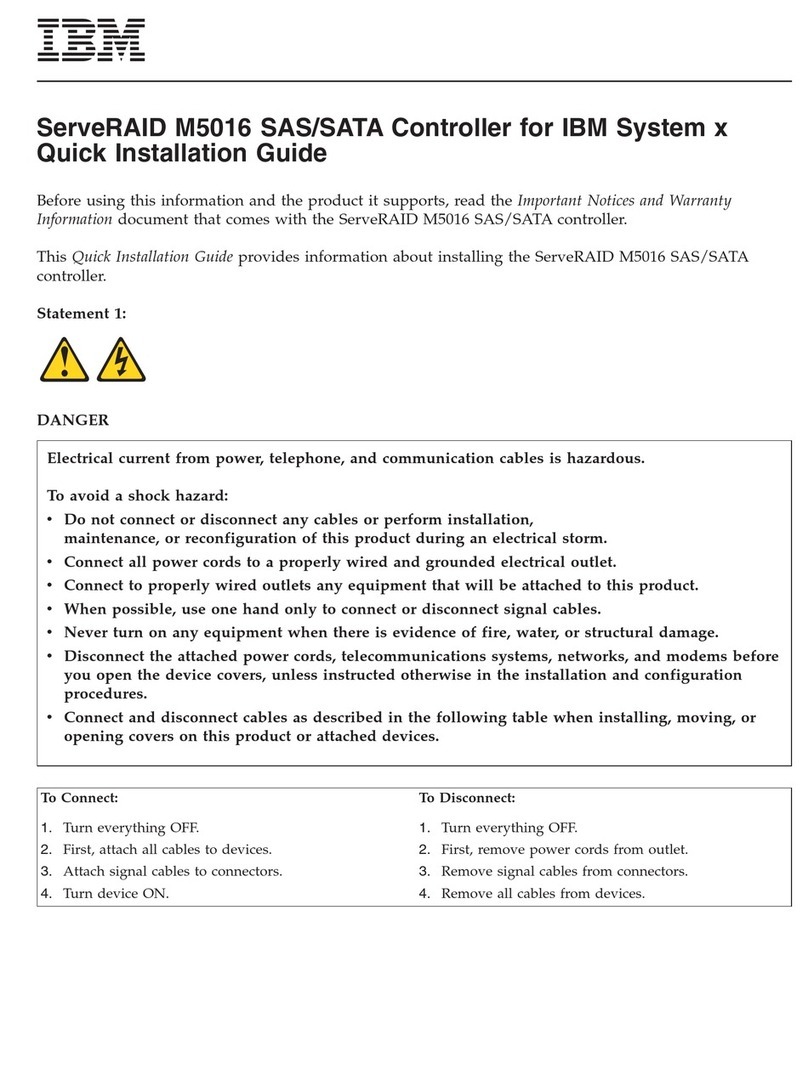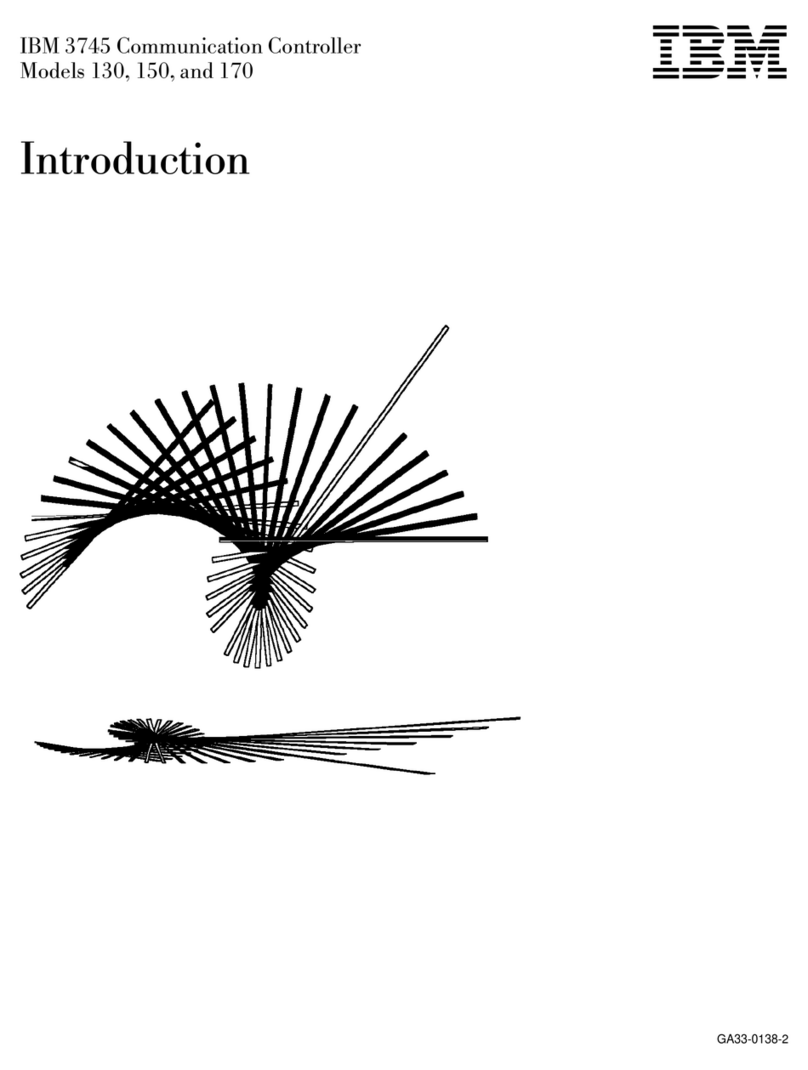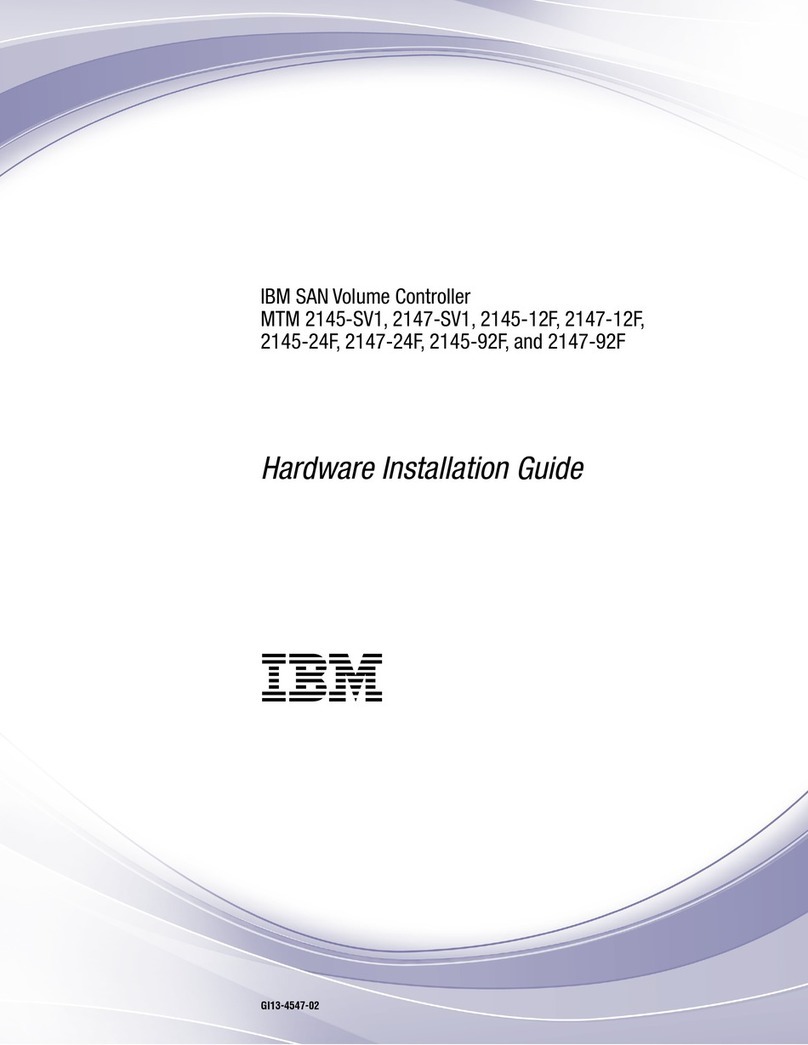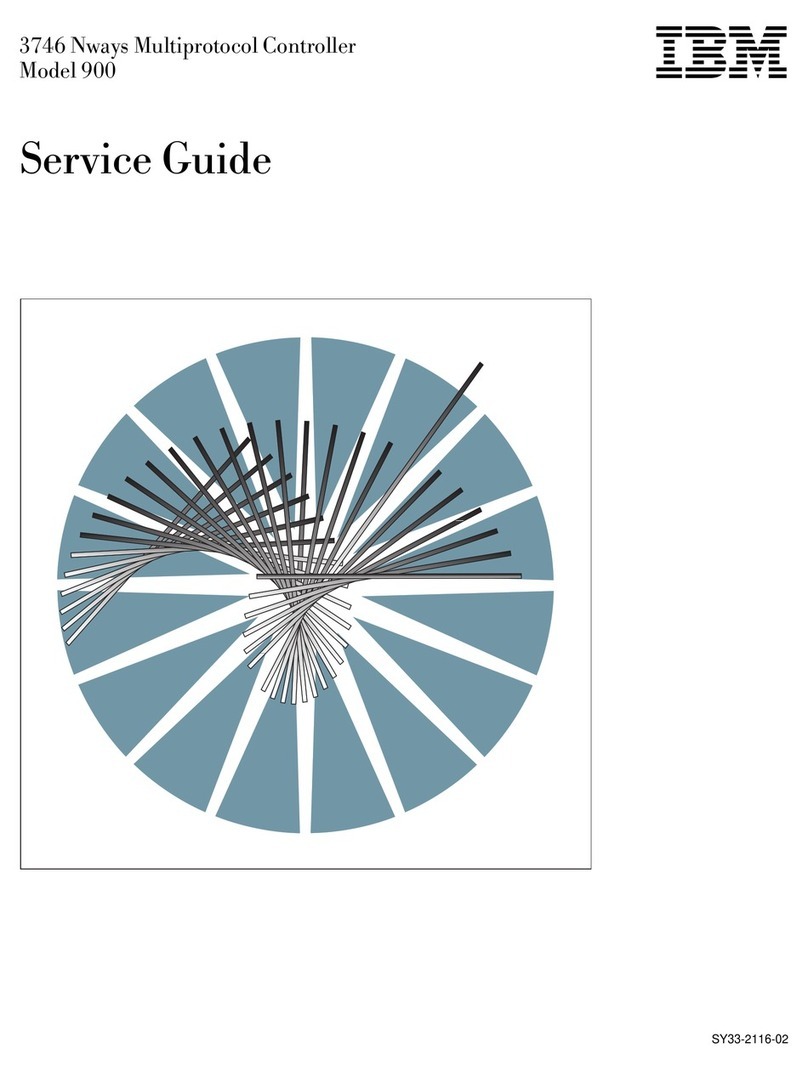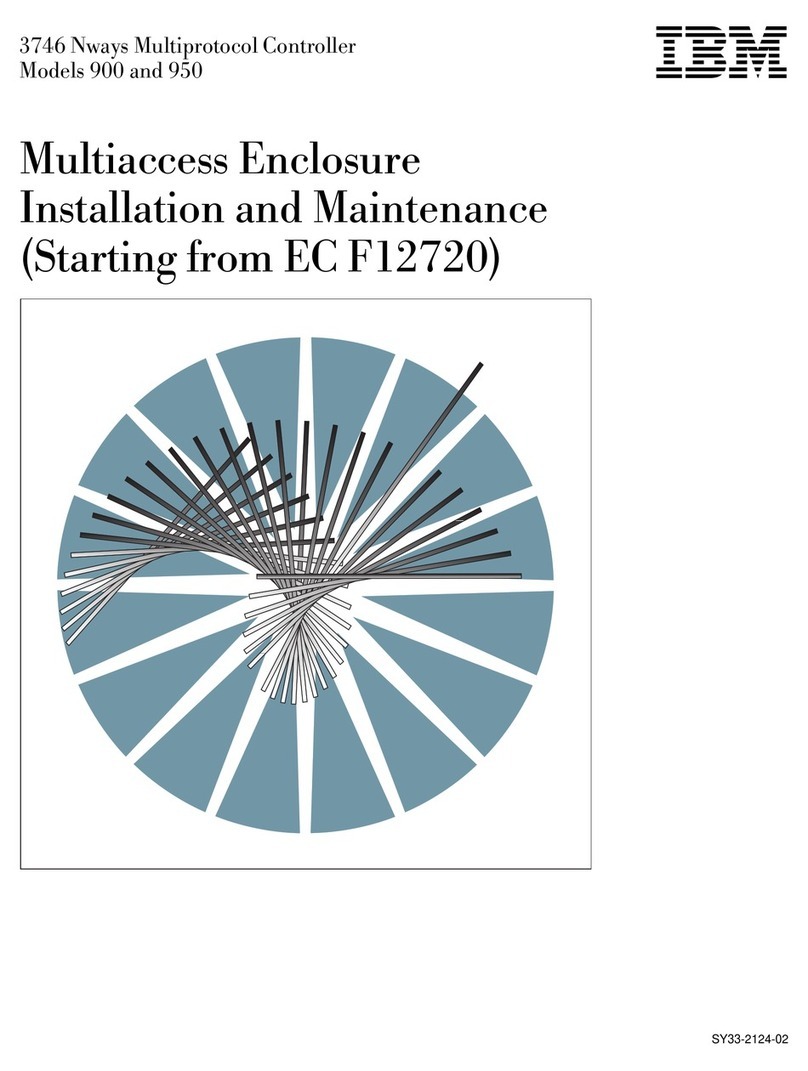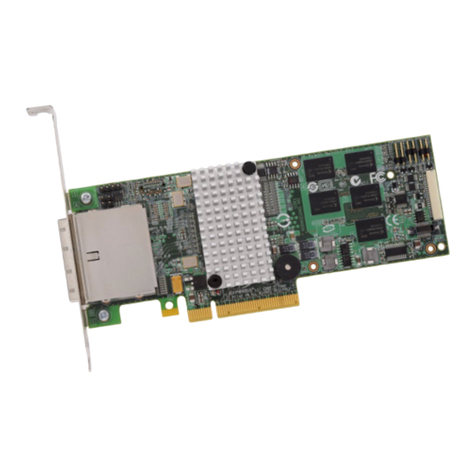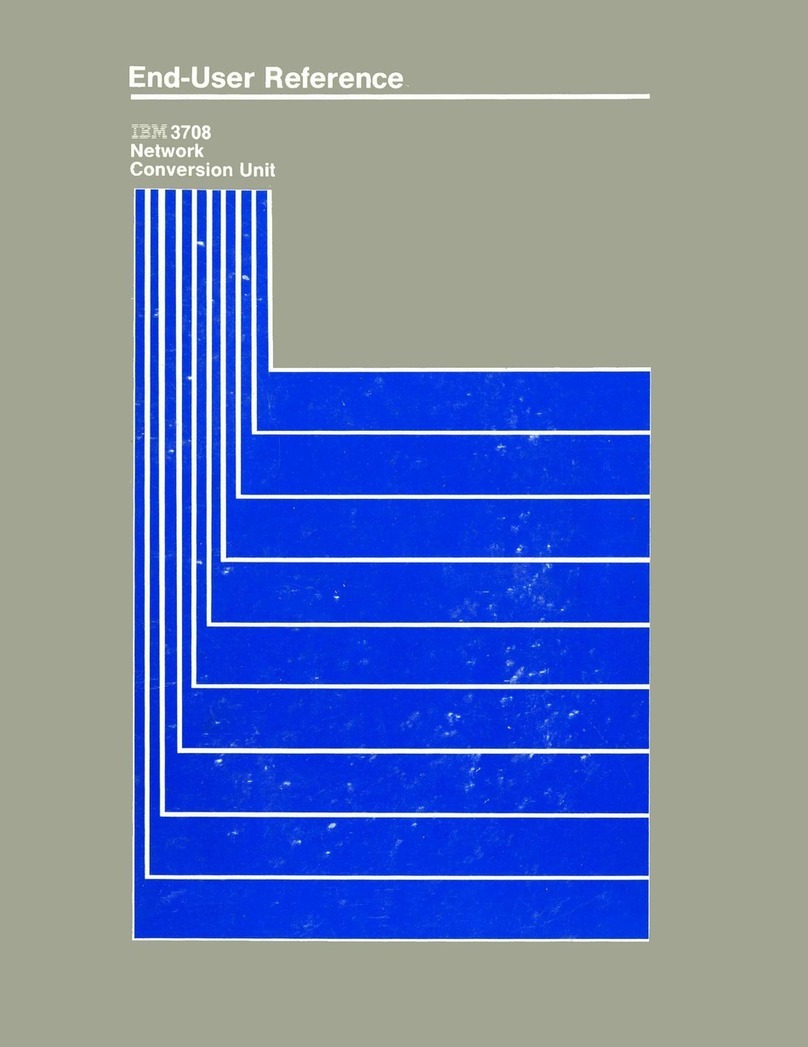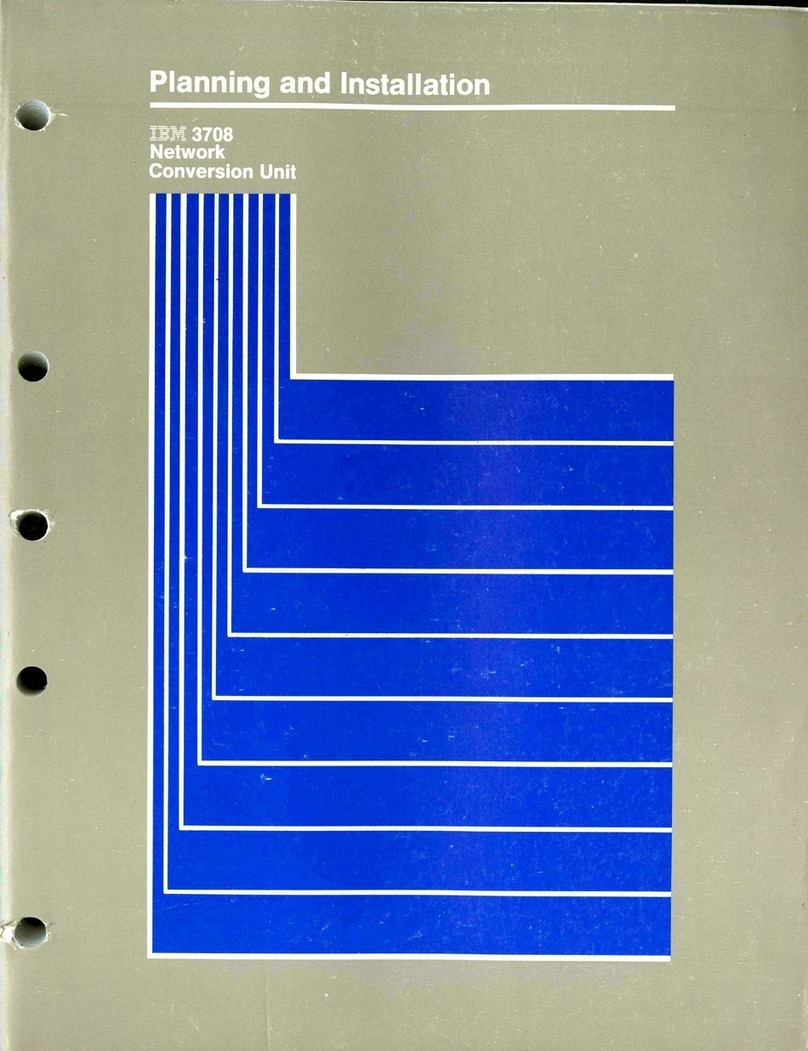Notices
References
in
this
publication
to
IBM products,
programs
or
services
do
not
imply
that
IBM
intends
to
make
these
available
in all
countries
in
which
IBM
operates.
Any
reference
to
an IBM product,
program,
or
service
is
not
intended
to
state
or
imply
that
only
IBM's
product,
program,
or
service
may
be used.
Any
functionally
equivalent
product, program,
or
service
that
does
not
infringe
any
of
IBM's
intellectual
property
rights
may
be used instead
of
the
IBM
product,
program,
or
service. Evaluation and
verification
of
operation
in con-
junction
with
other
products, except those
expressly
designated
by IBM, is
the
user's
responsibility.
IBM
may
have
patents
or
pending
patent
applications
covering
subject
matter
in
this
document.
The
furnishing
of
this
document
does
not
give
you
any
license
to
these
patents. You can send license inquiries, in
writing,
to
the
IBM
Director
of
Commercial
Relations, IBM Corporation, Purchase,
NY
10577, U.S.A.
Electronic Emission Notices
Federal Communications Commission (FCC) Statement
Note: This
equipment
has been tested and found
to
comply
with
the
limits
for
a
Class A
digital
device,
pursuant
to
Part
15
of
the
FCC Rules.
These
limits
are
designed
to
provide
reasonable
protection
against
harmful
interference
when
the
equipment
is
operated
in a
commercial
environment.
This
equipment
gen-
erates,
uses and can radiate
radio
frequency
energy
and,
if
not
installed
and
used in
accordance
with
the
instruction
manual,
may
cause
harmful
interfer-
ence
to
radio
communications.
Operation
of
thts
equipment
in a
residential
area
is
likely
to
cause
harmful
interference, in
which
case
the
user
will
be
required
to
correct
the
interference
at his
own
expense.
Properly
shielded
and
grounded
cables and
connectors
must
be used in
order
to
meet
FCC
emission
limits. IBM is not
responsible
for
any
radio
or
television
interference
caused
by using
other
than
recommended
cables
and
connectors
or
by
unauthorized
changes
or
modifications
to
this
equipment.
Unauthorized
changes
or
modifications
could void
the
user's
authority
to
operate
the
equip-
ment.
This
device
complies
with Part
15
of
the
FCC Rules.
Operation
is
subject
to
the
following
two
conditions:
(1)
this
device
may
not
cause
harmful
interference,
and (2)
this
device
must
accept
any
interference
received,
including
interfer-
ence
that
may
cause
undesired
operation.
For Canada, Canadian Department
of
Communication Statement, GX27-3883,
applies.
© COPYright IBM Corp. 1989,
1991
vii