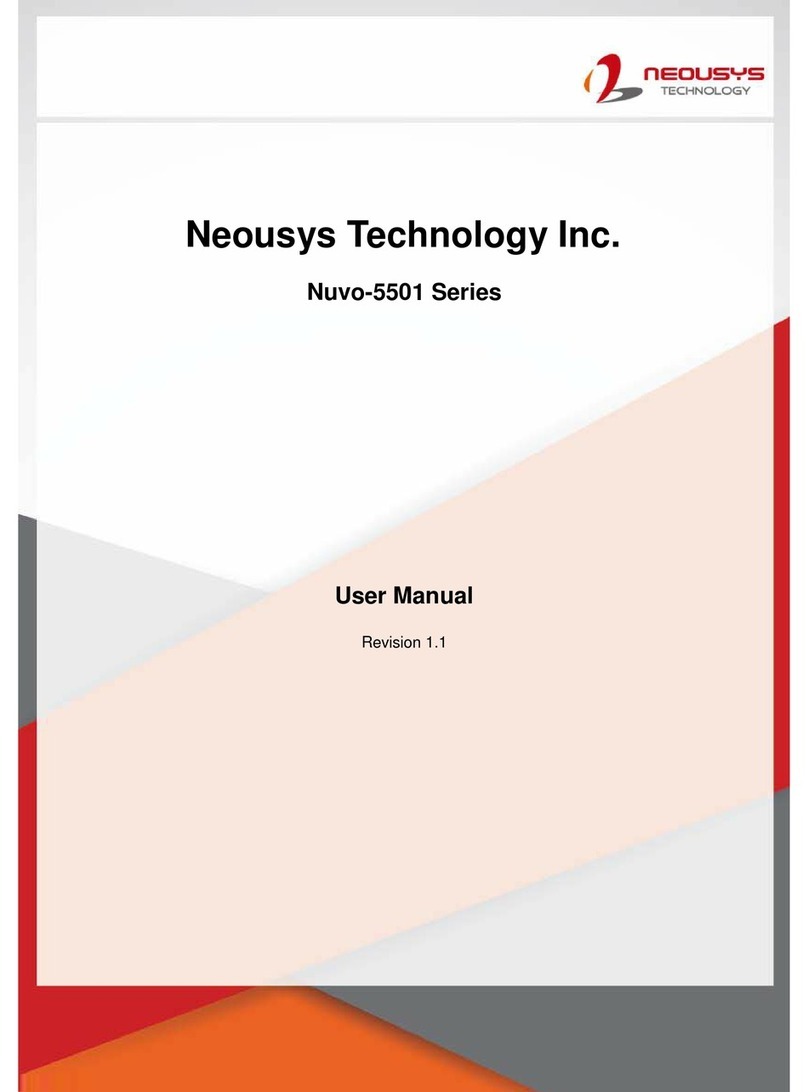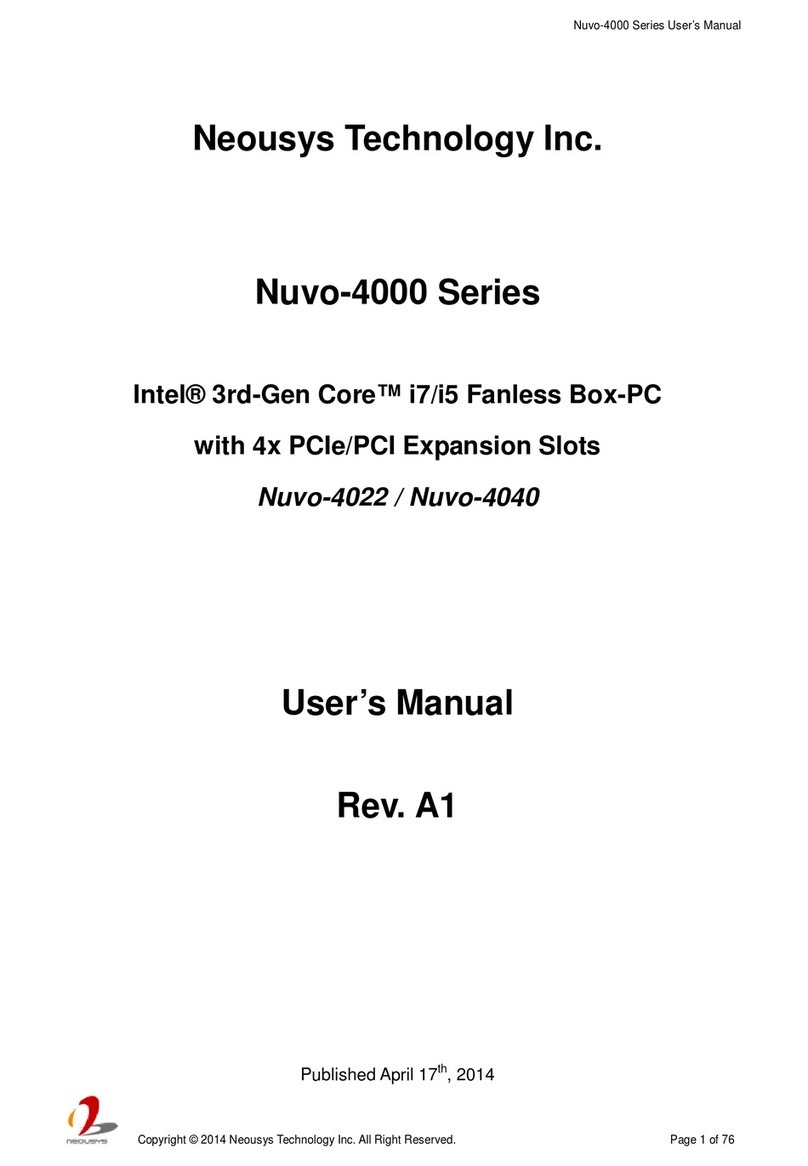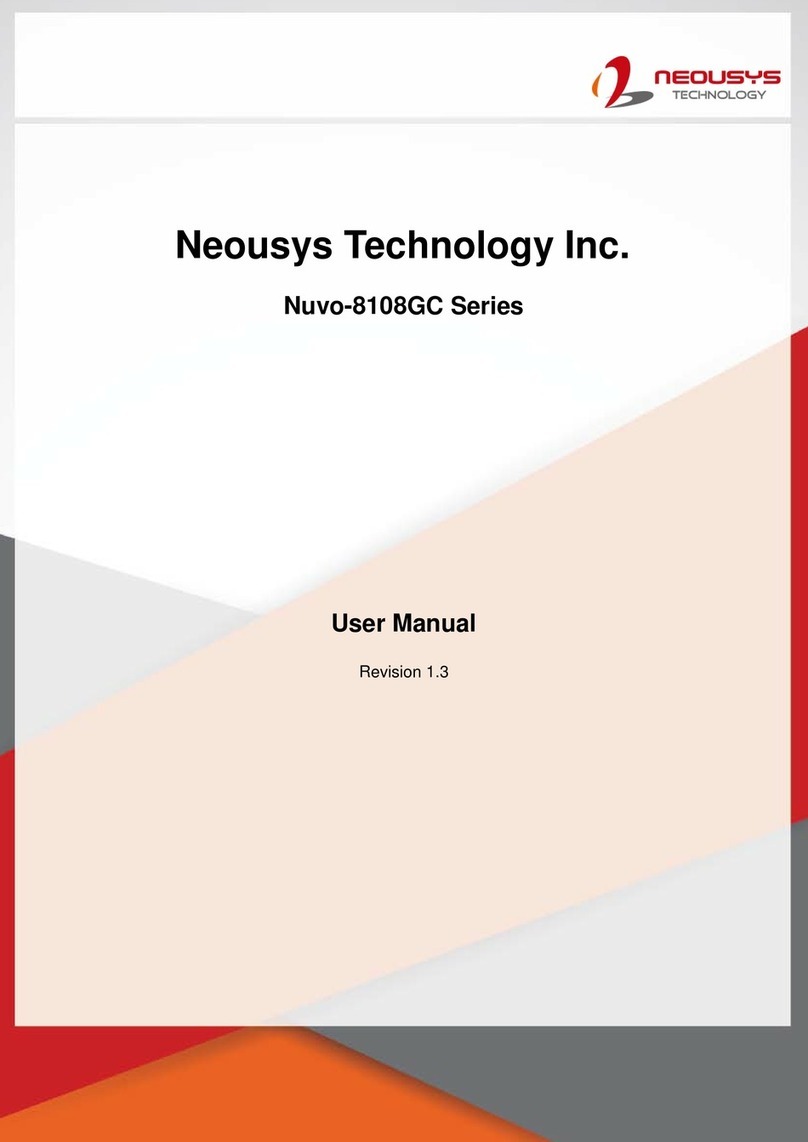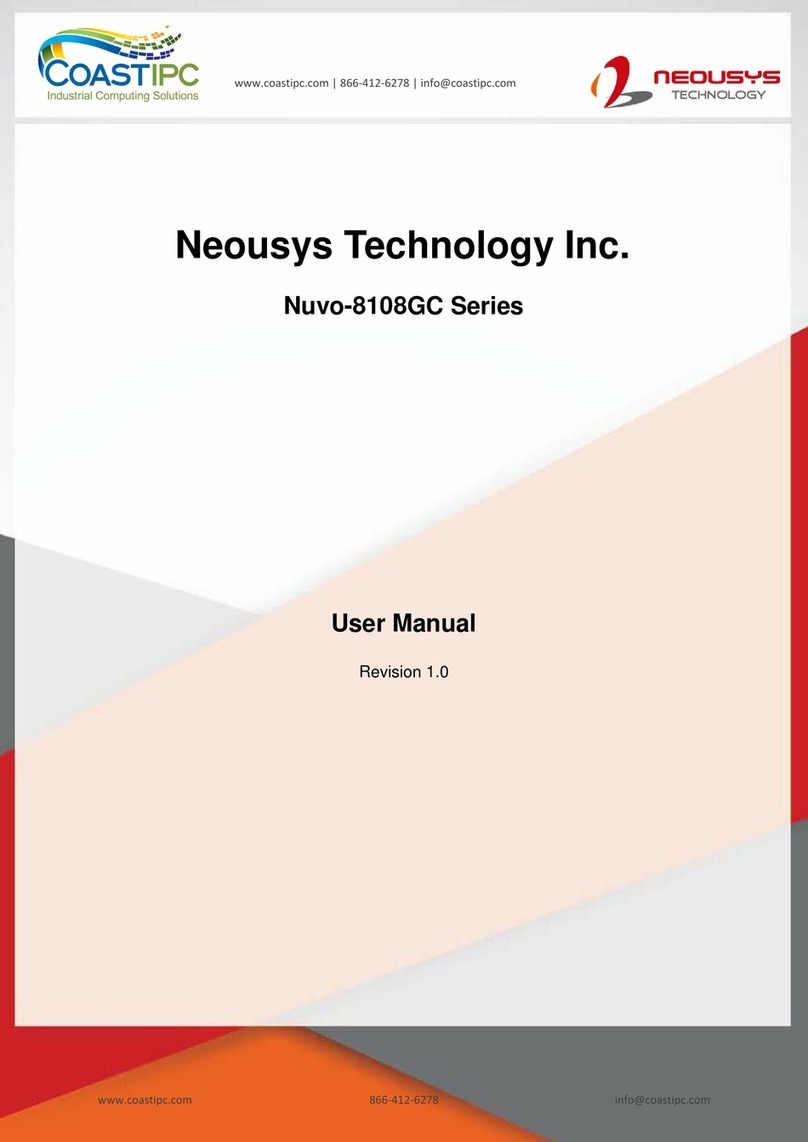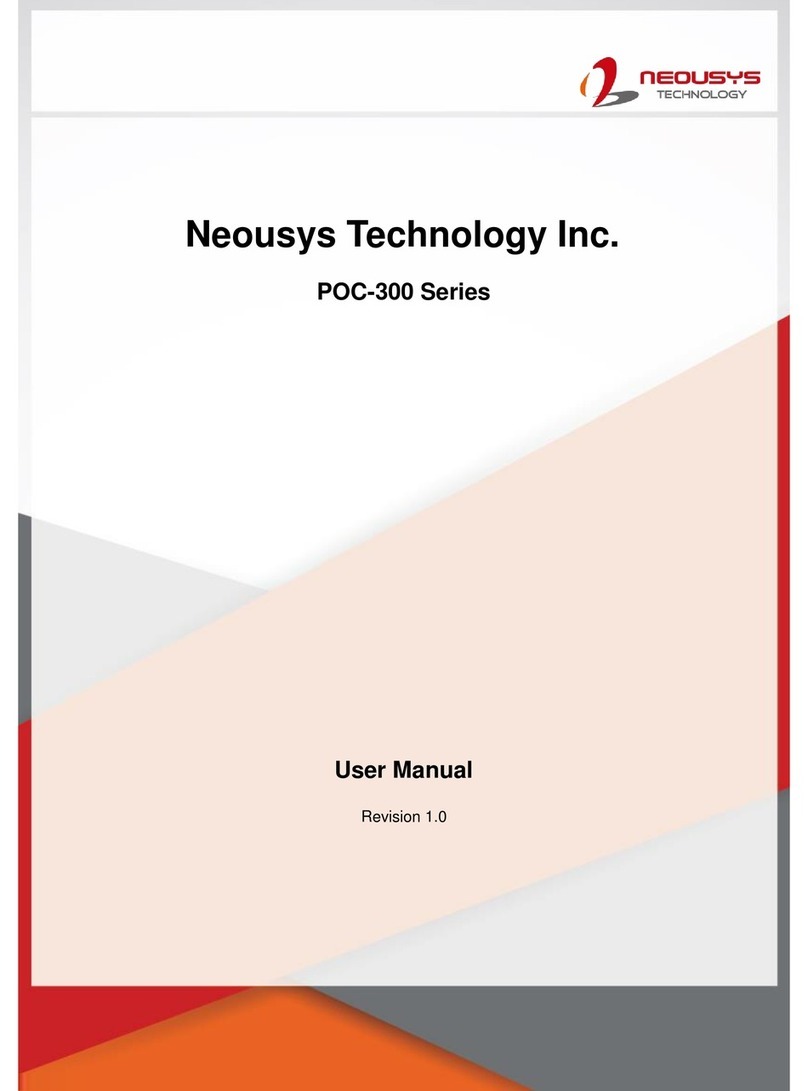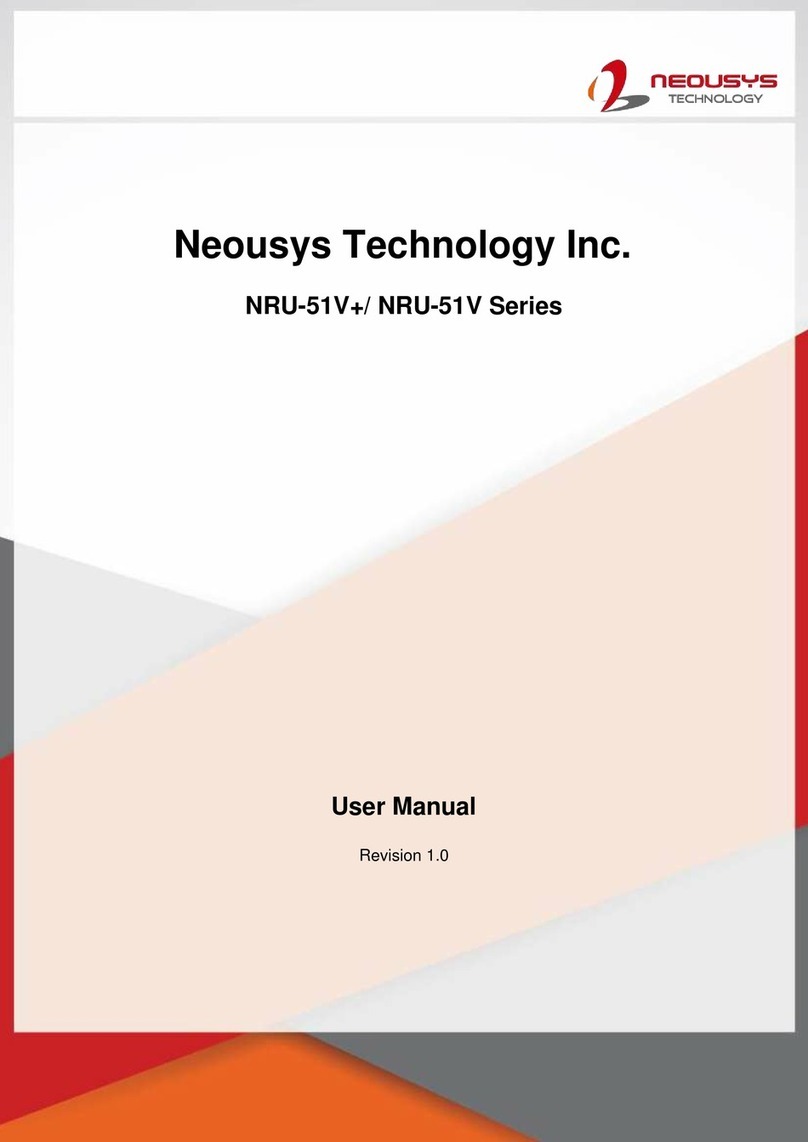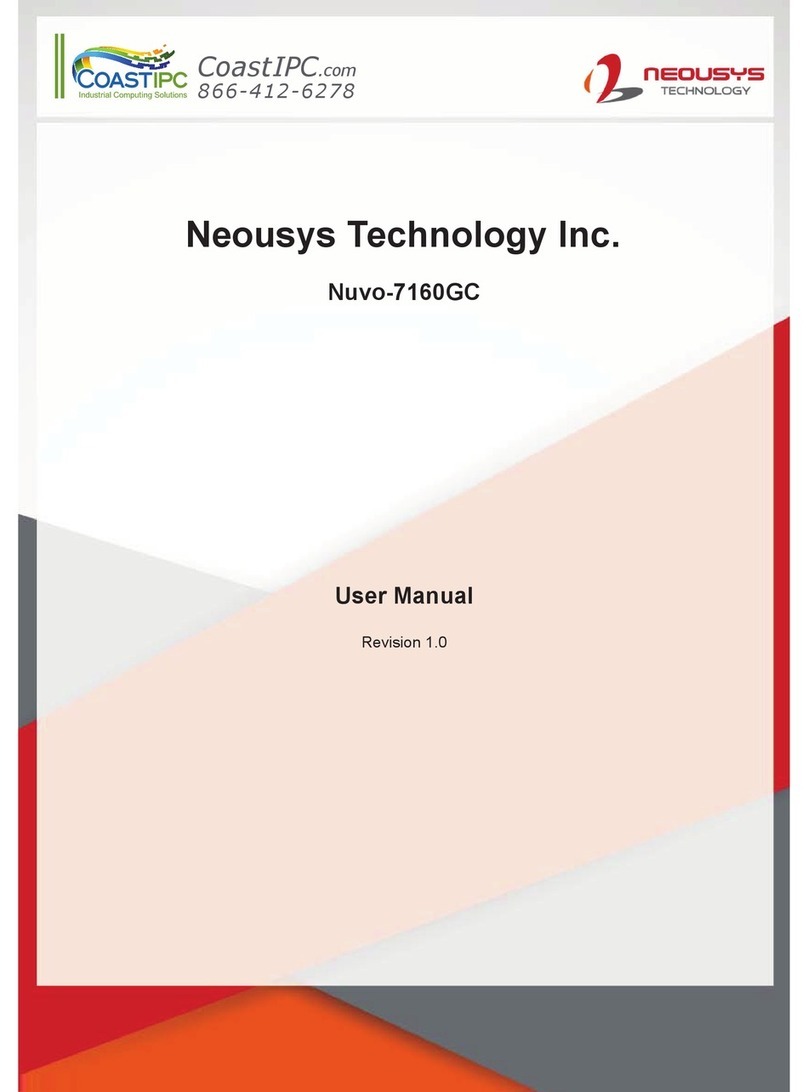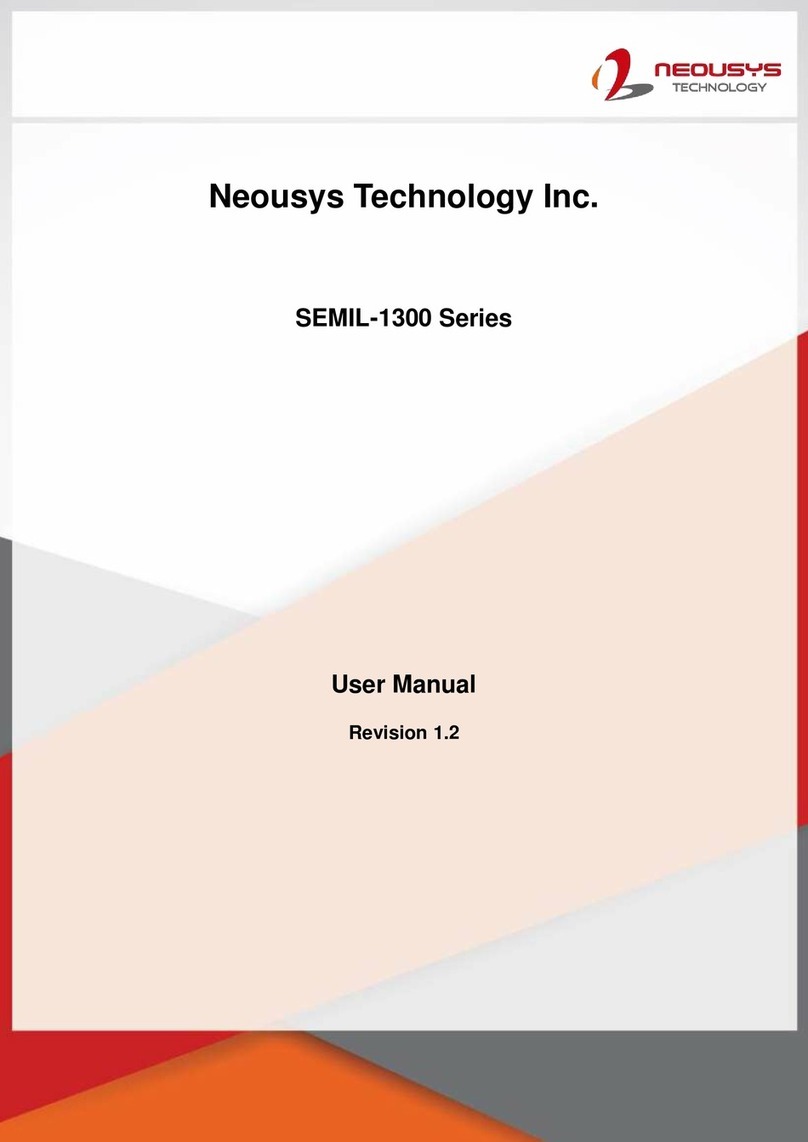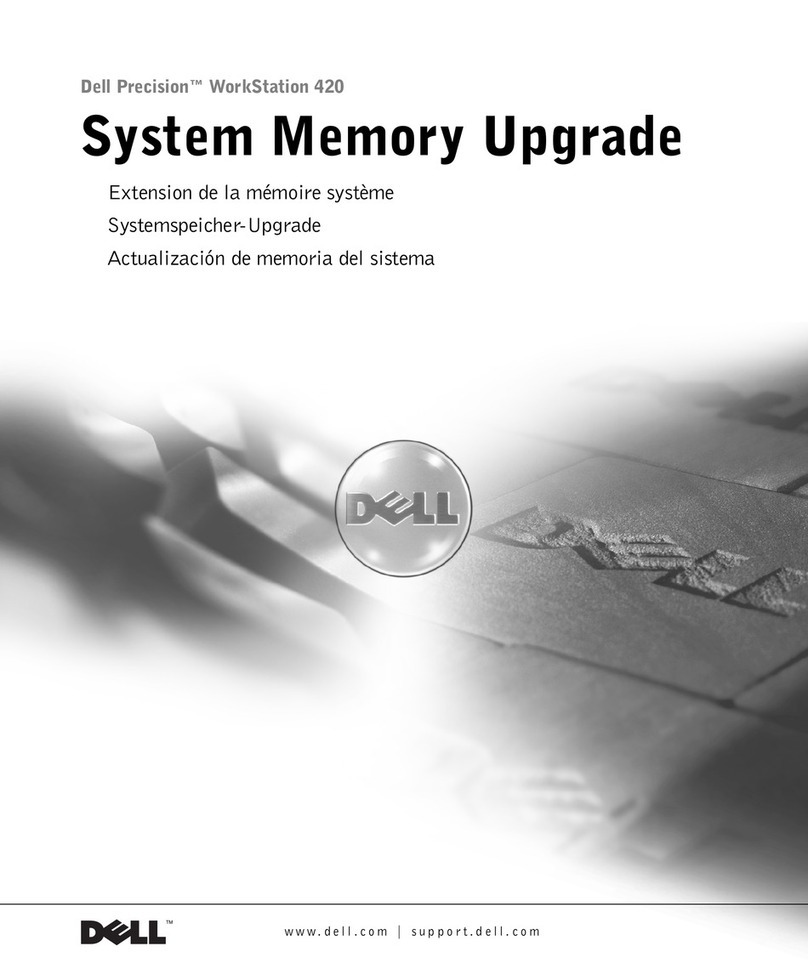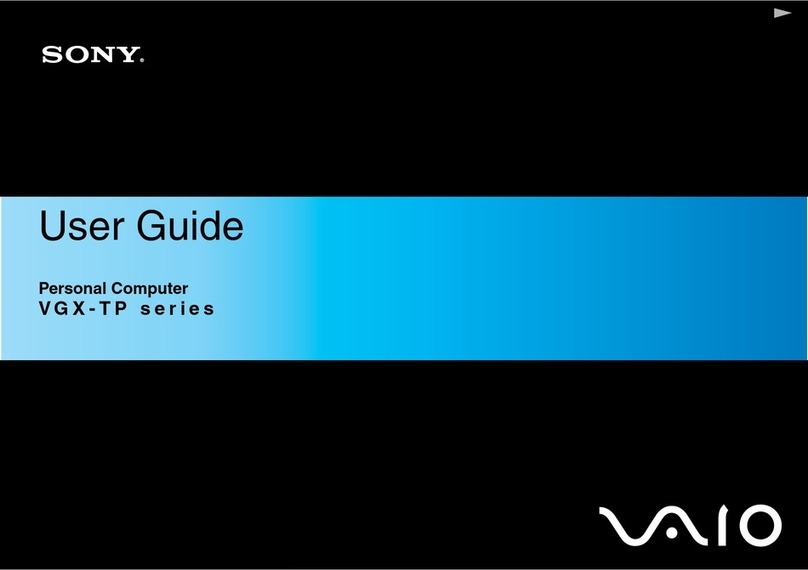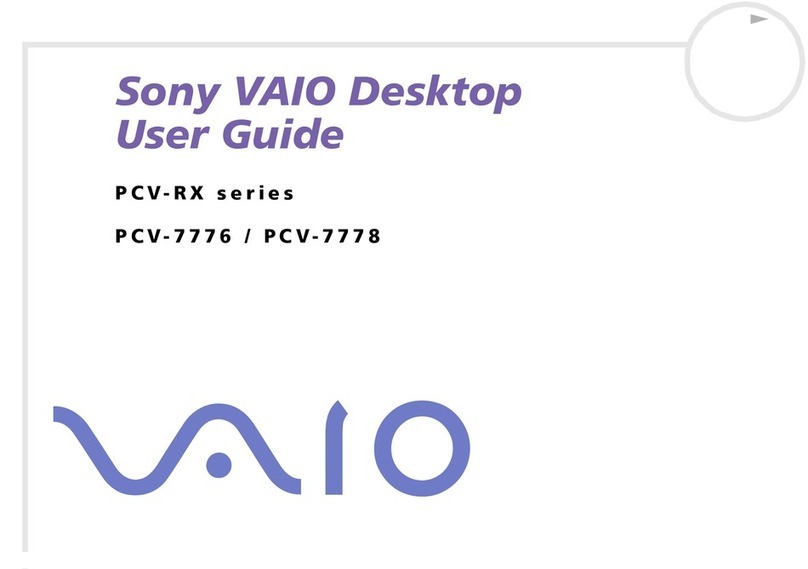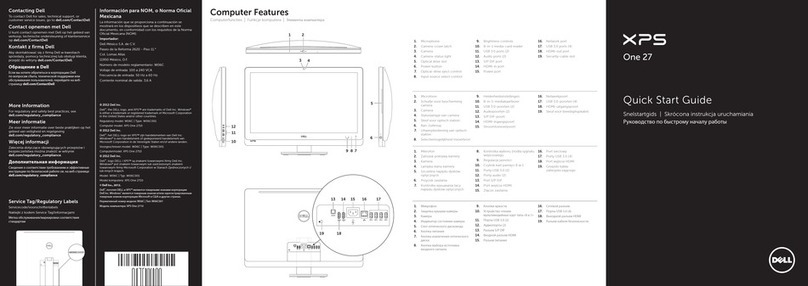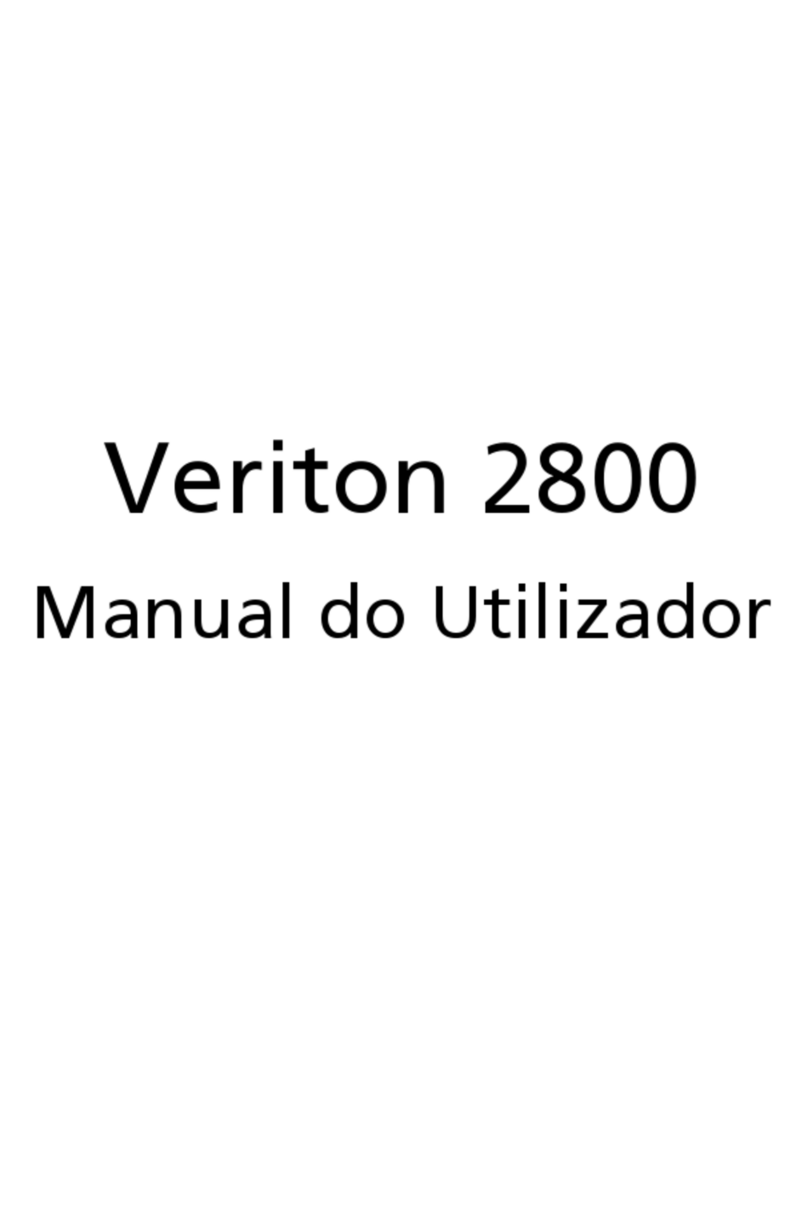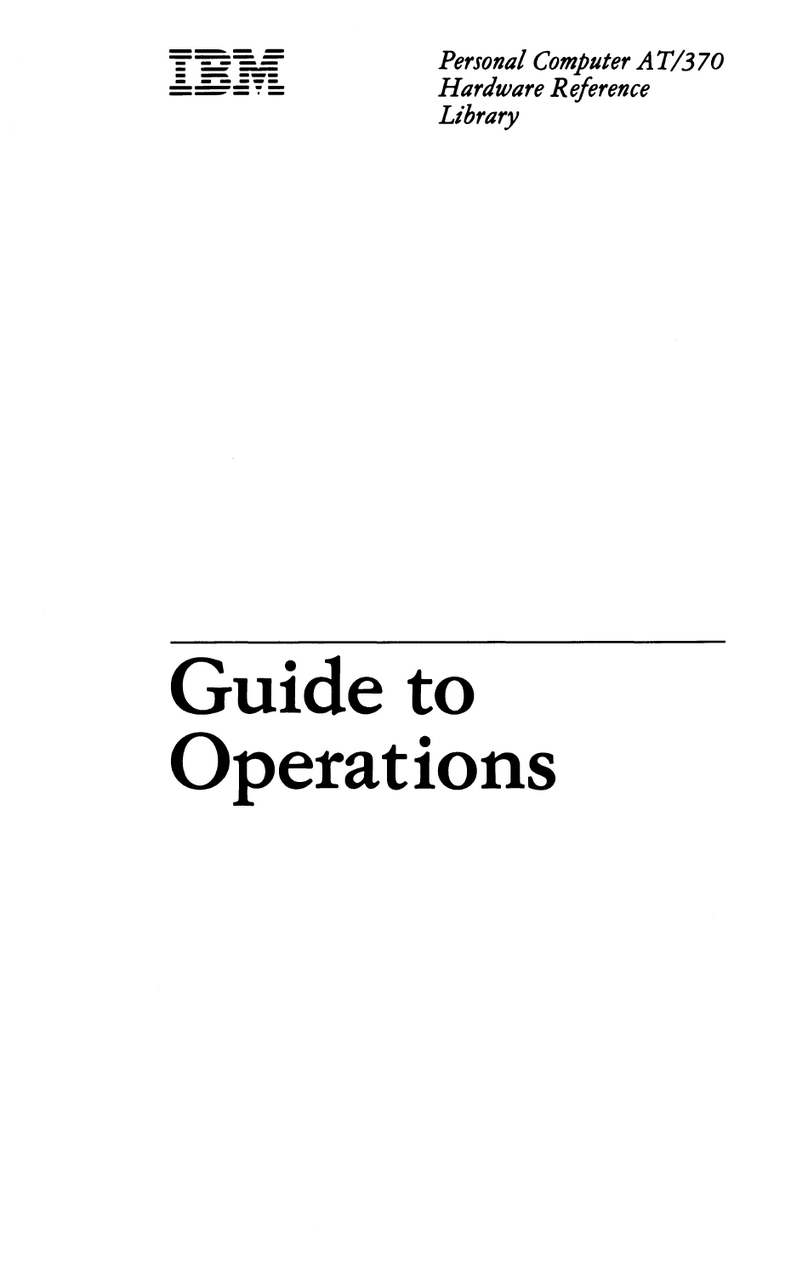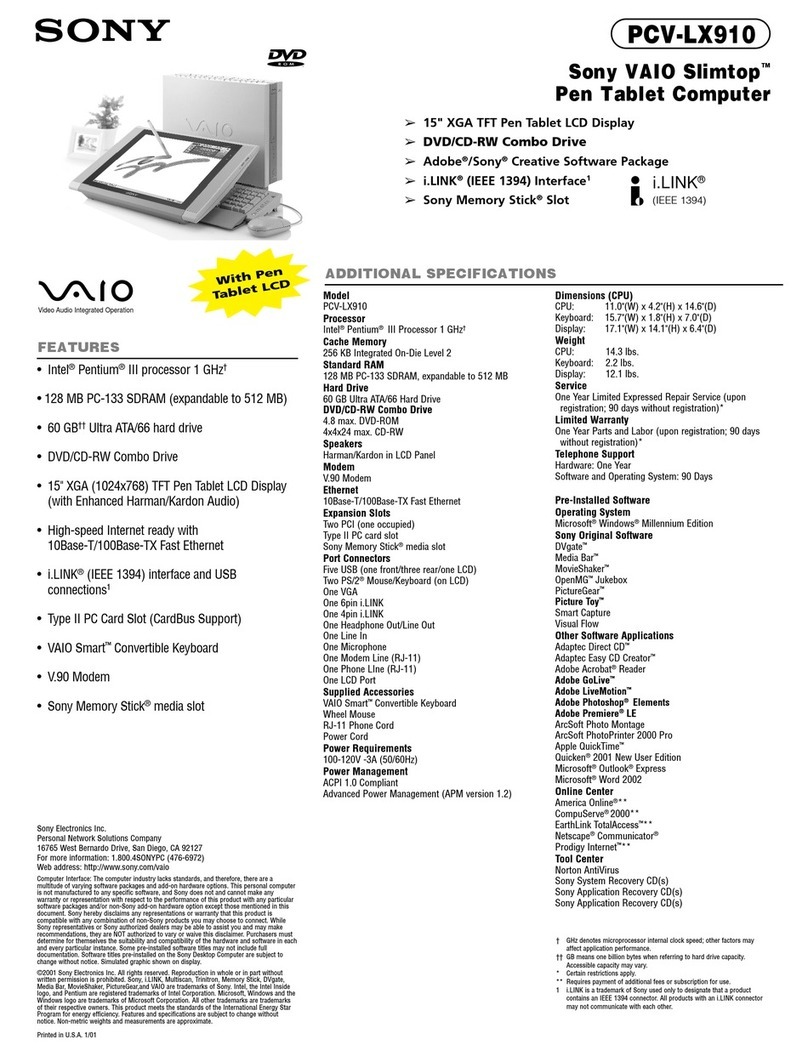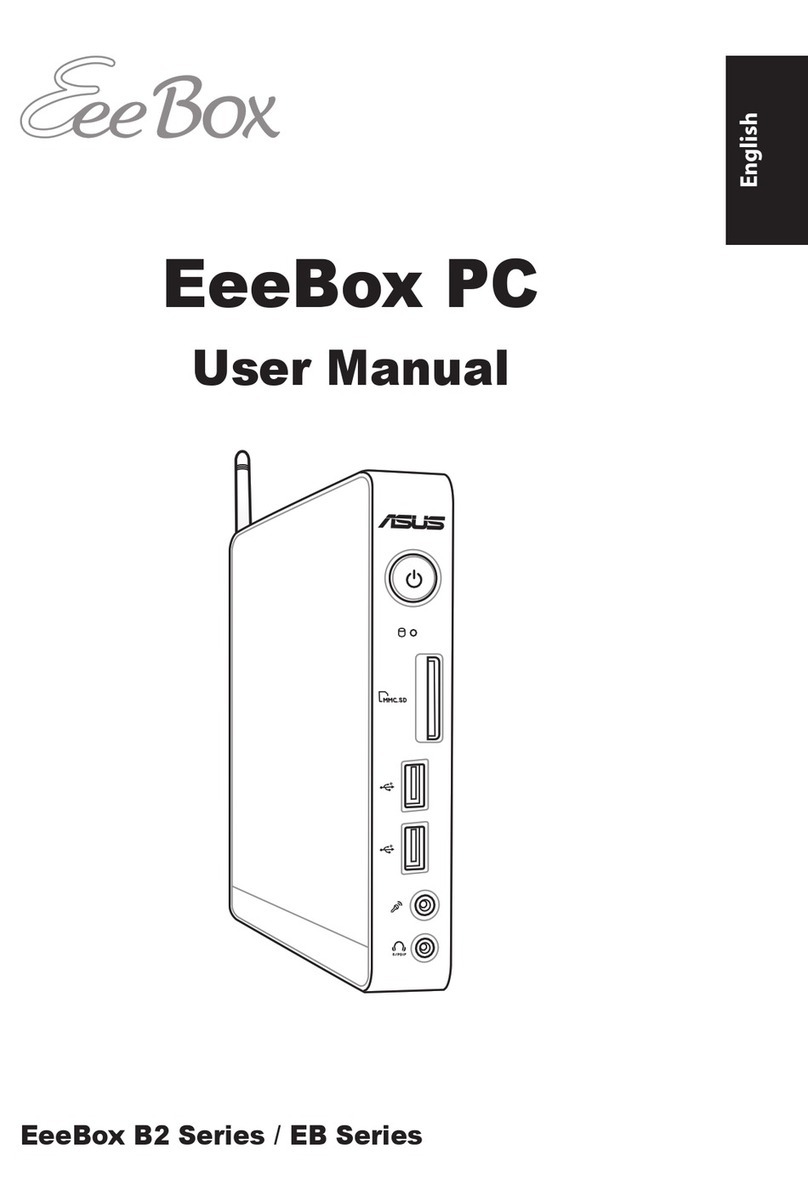Table of Contents
3
2.4.4 USB3.1 Gen1 Port............................................................................................40
2.4.5 USB2.0 Port......................................................................................................41
2.4.6 Reset Button.....................................................................................................41
2.4.7 COM Ports (COM2/ COM3/ COM4)..................................................................42
2.4.8 COM 1 Port.......................................................................................................43
2.4.9 System Status LED...........................................................................................44
2.4.10 DVI-I Port..........................................................................................................45
2.5 Rear Panel I/O...........................................................................................................46
2.5.1 3-pin Terminal Block DC Input/ Ignition Control.................................................47
2.5.2 3-pin Remote On/ Off........................................................................................48
2.5.3 M12 X-coded PoE Port.....................................................................................49
2.5.4 Isolated Digital Input/ Output.............................................................................51
2.6 Internal I/O Functions...............................................................................................52
2.6.1 M.2 2280 (SATASignal Only) Slot for SSD.......................................................52
2.6.2 DRAM SO-DIMM Slot.......................................................................................54
2.6.3 Mini-PCIe Slot (USB2.0 Signal Only)................................................................55
2.6.4 Mini-PCIe Slot (PCIe and USB2.0 Signal) ........................................................57
2.6.5 M.2 3042/ 3052 B Key Socket...........................................................................59
2.6.6 Ignition Rotary Switch.......................................................................................61
3System Installation
3.1 Disassembling the System......................................................................................63
3.2 Installing Internal Components...............................................................................66
3.2.1 DDR4 SO-DIMM Installation.............................................................................66
3.2.2 M.2 2280 SSD Installation ................................................................................68
3.2.3 M.2 3042/ 3052 B Key Installation....................................................................70
3.2.4 miniPICe Installation.........................................................................................73
3.3 Installing the System Enclosure .............................................................................75
3.4 2.5” Hard Drive/ SSD Installation............................................................................78
3.5 PCIe Add-on Card Installation (Nuvo-2612VTC Only) ...........................................80
3.6 Damping Bracket for Nuvo-2610VTC Series..........................................................85
3.6.1 Damping Bracket Installation for Nuvo-2610VTC..............................................85
3.7 Damping Bracket Installation for Nuvo-2611VTC/ Nuvo-2612VTC.......................87
3.8 Wall Mount Bracket for Nuvo-2610VTC Series (Optional).....................................89
3.8.1 Wall-mount bracket for Nuvo-2610VTC ............................................................89
3.8.2 Wall-mount Bracket for Nuvo-2611VTC/ Nuvo-2612VTC..................................91
3.9 Powering On the System .........................................................................................93
3.9.1 Powering On Using the Power Button...............................................................93
3.9.2 Powering On Using Wake-on-LAN....................................................................93
3.10 Ignition Power Control ...................................................................................96
3.10.1 Principles of Ignition Power Control..................................................................96
3.10.2 Additional Features of Ignition Power Control...................................................97
3.10.3 Wiring Ignition Signal........................................................................................98
3.10.4 Configure your Windows system.......................................................................99
3.10.5 Operation Modes of Ignition Power Control....................................................100
4System Configuration
4.1 BIOS Settings ......................................................................................................... 111
4.1.1 COM 1PortConfiguration.................................................................................112
4.1.2 COM 2/ 3/ 4 Ports...........................................................................................113
4.1.3 COM Port High Speed Mode ..........................................................................114
4.1.4 Power On After Power Failure Option............................................................. 115
4.1.5 Wake on LAN Option ......................................................................................116
4.1.6 Add Boot Options............................................................................................117
4.1.7 Watchdog Timer for Booting............................................................................118
5OS Support and Driver Installation
5.1 Operating System Compatibility...........................................................................119
5.2 Driver Installation...................................................................................................119
5.3 Driver Installation for Watchdog Timer Control...................................................119