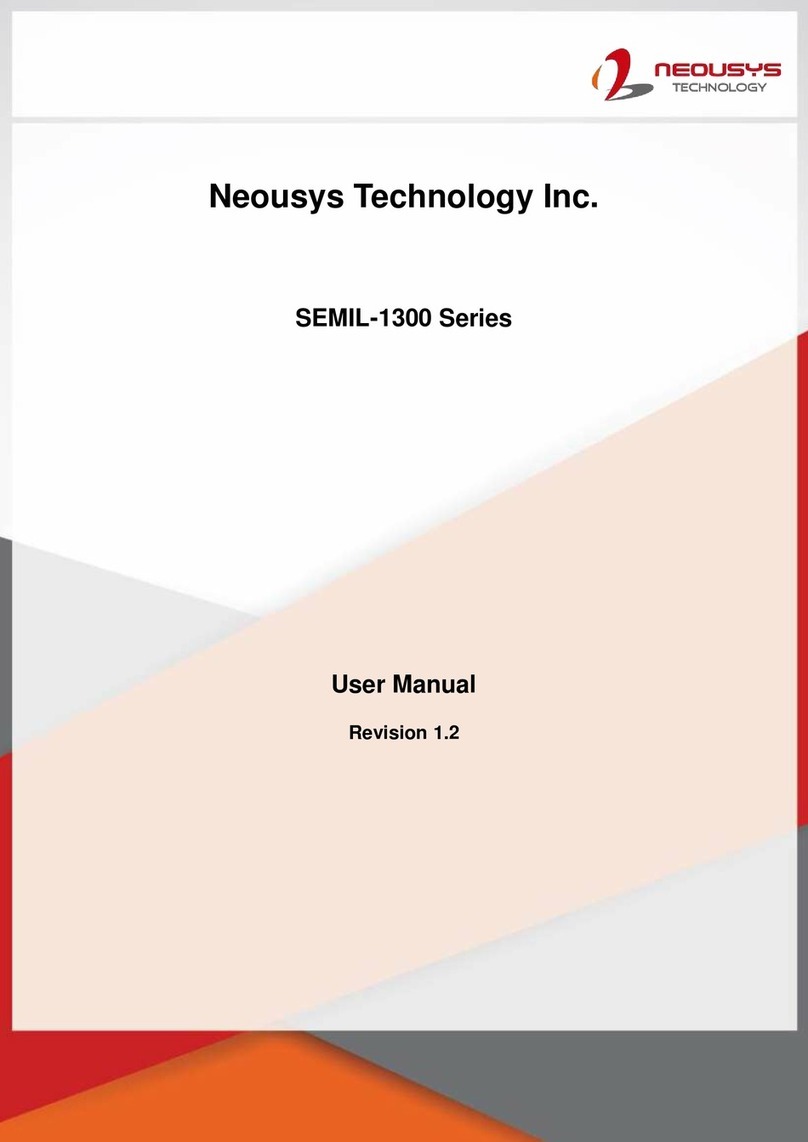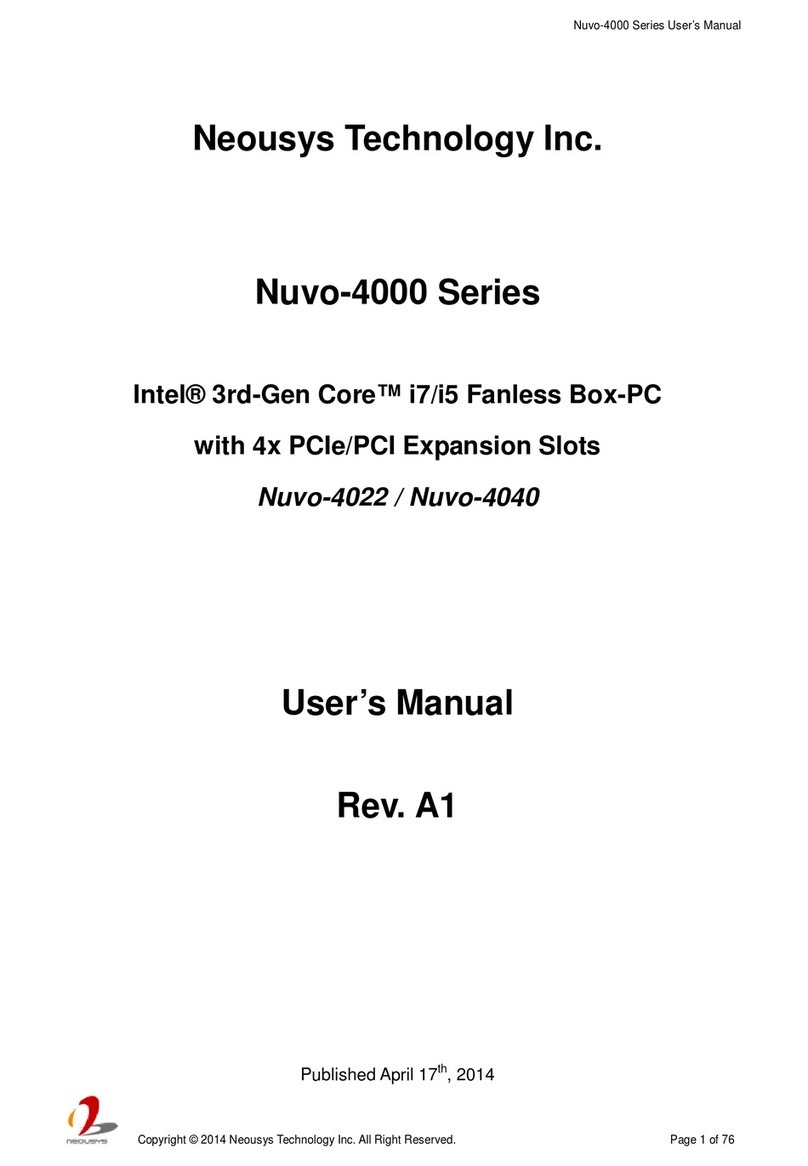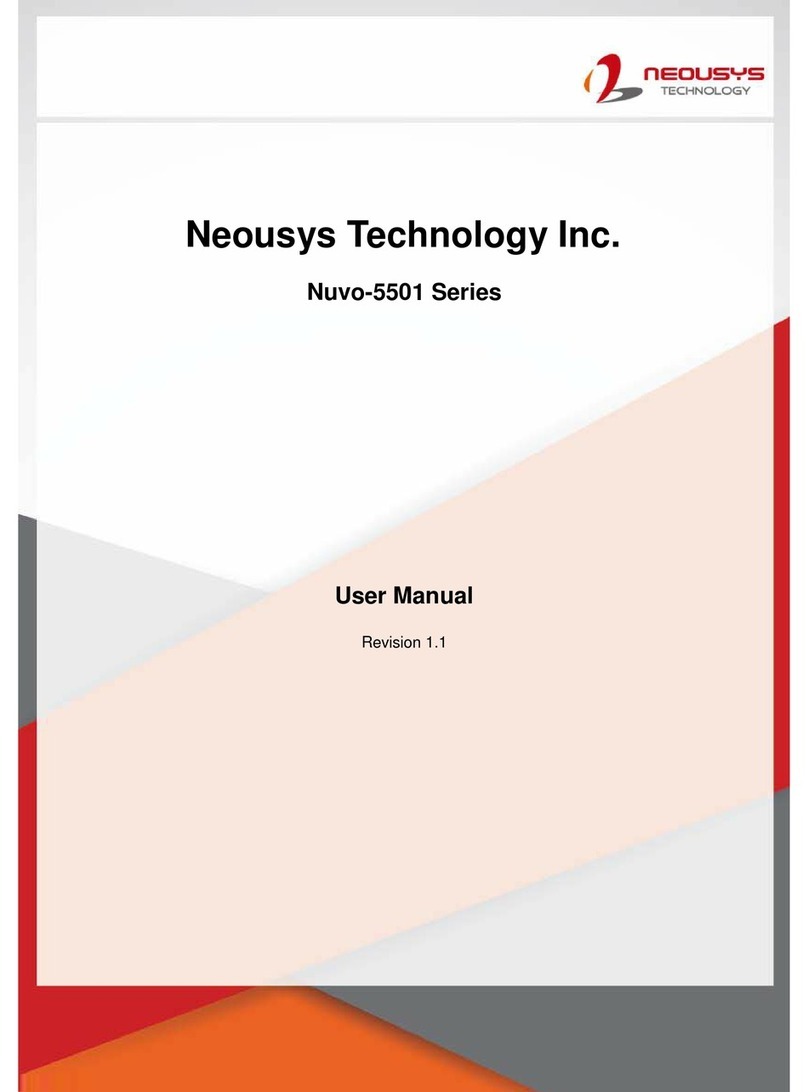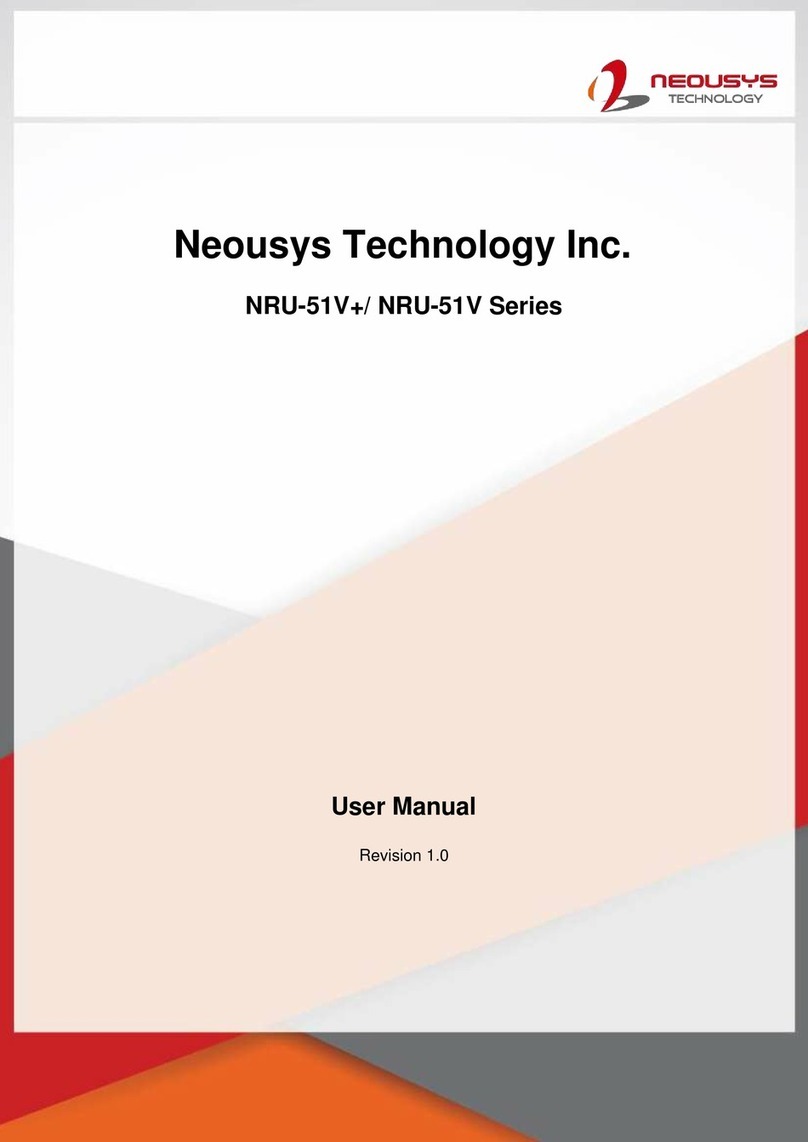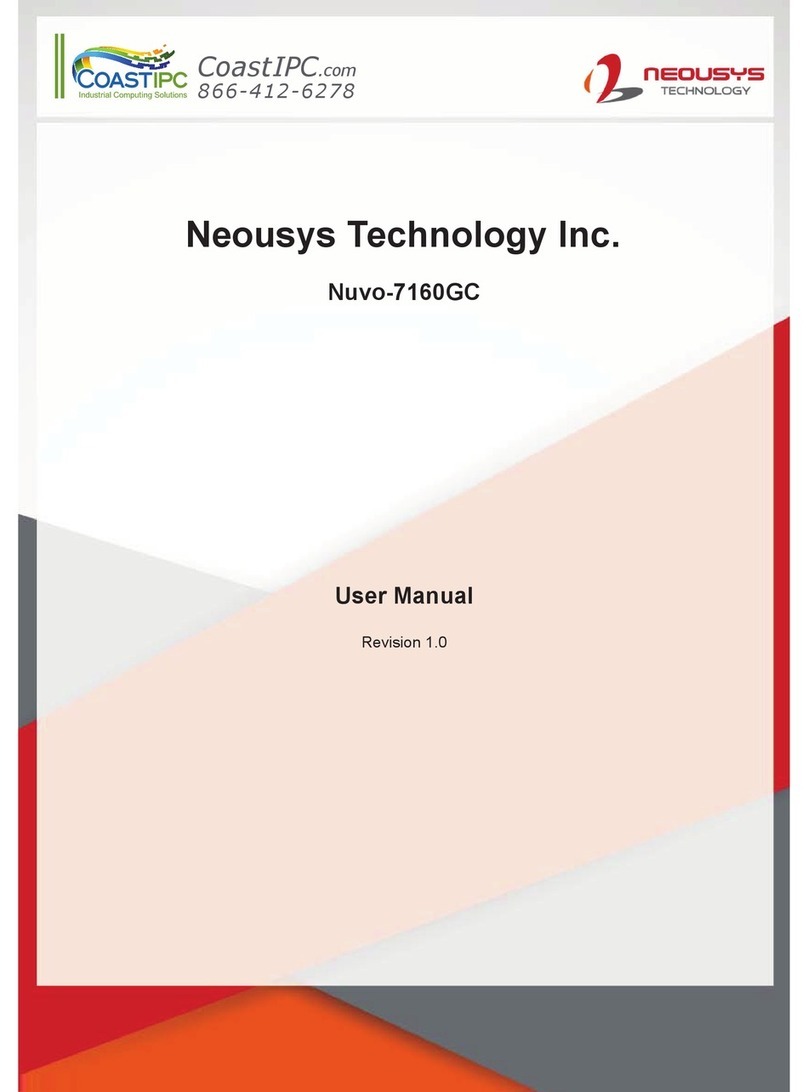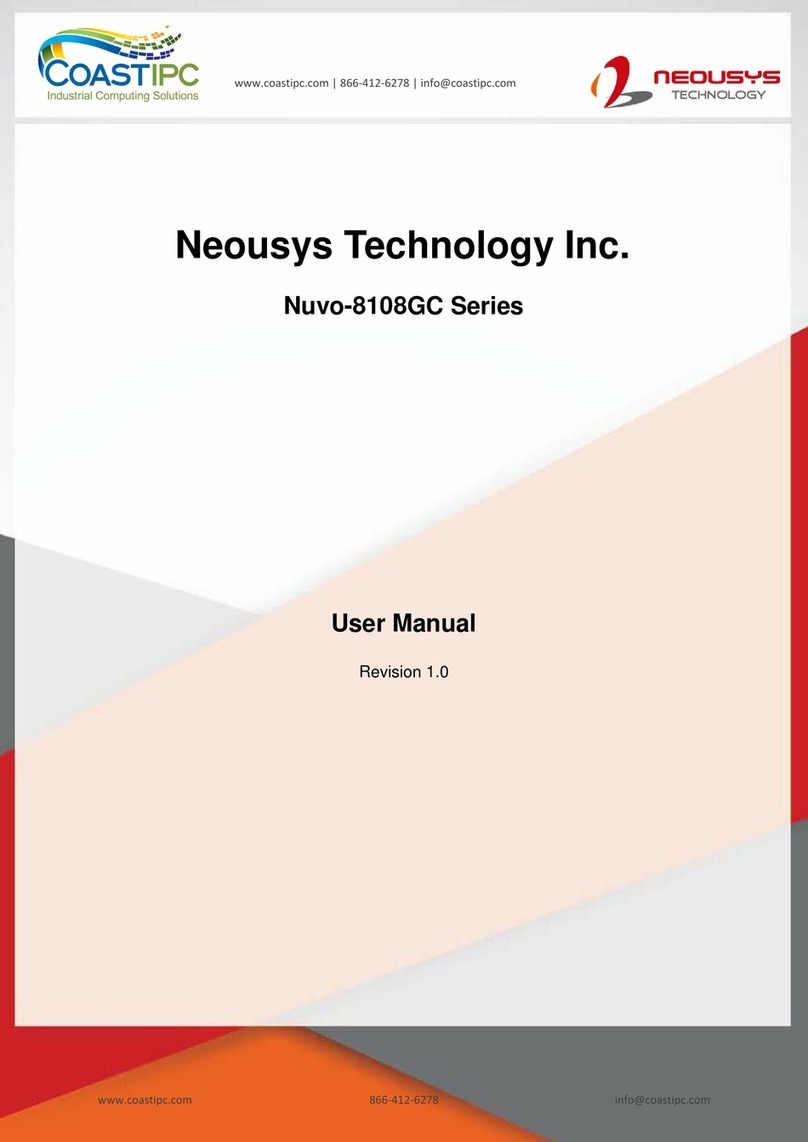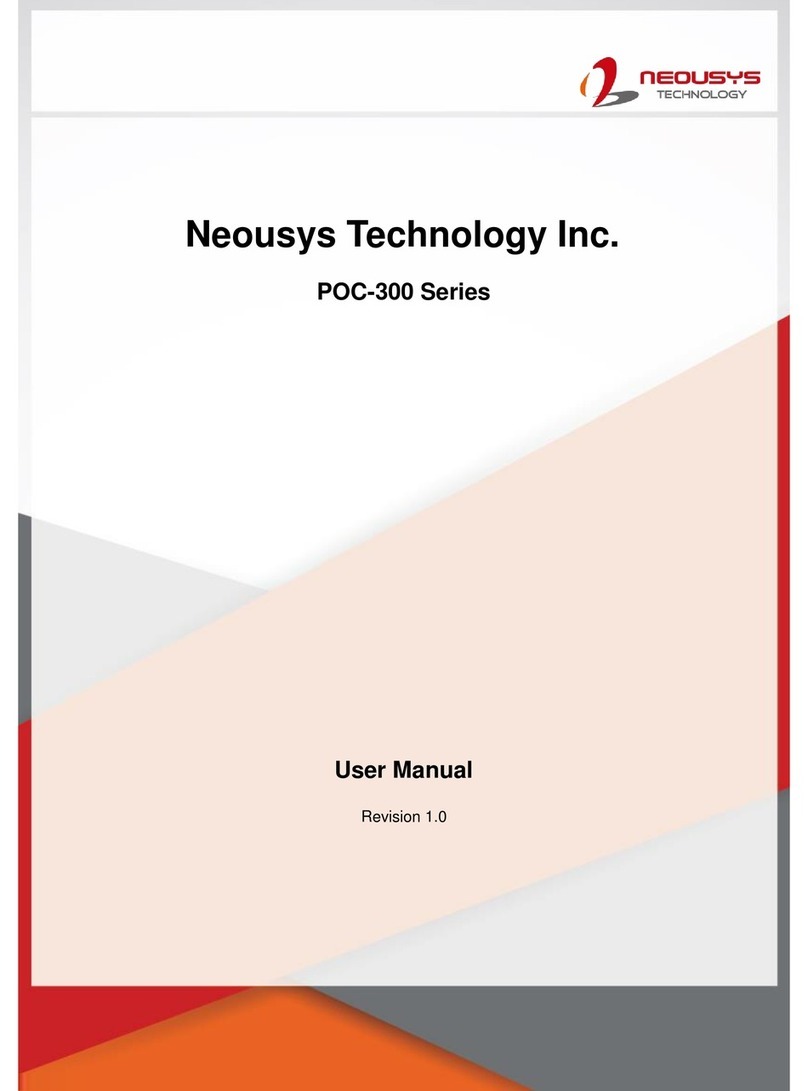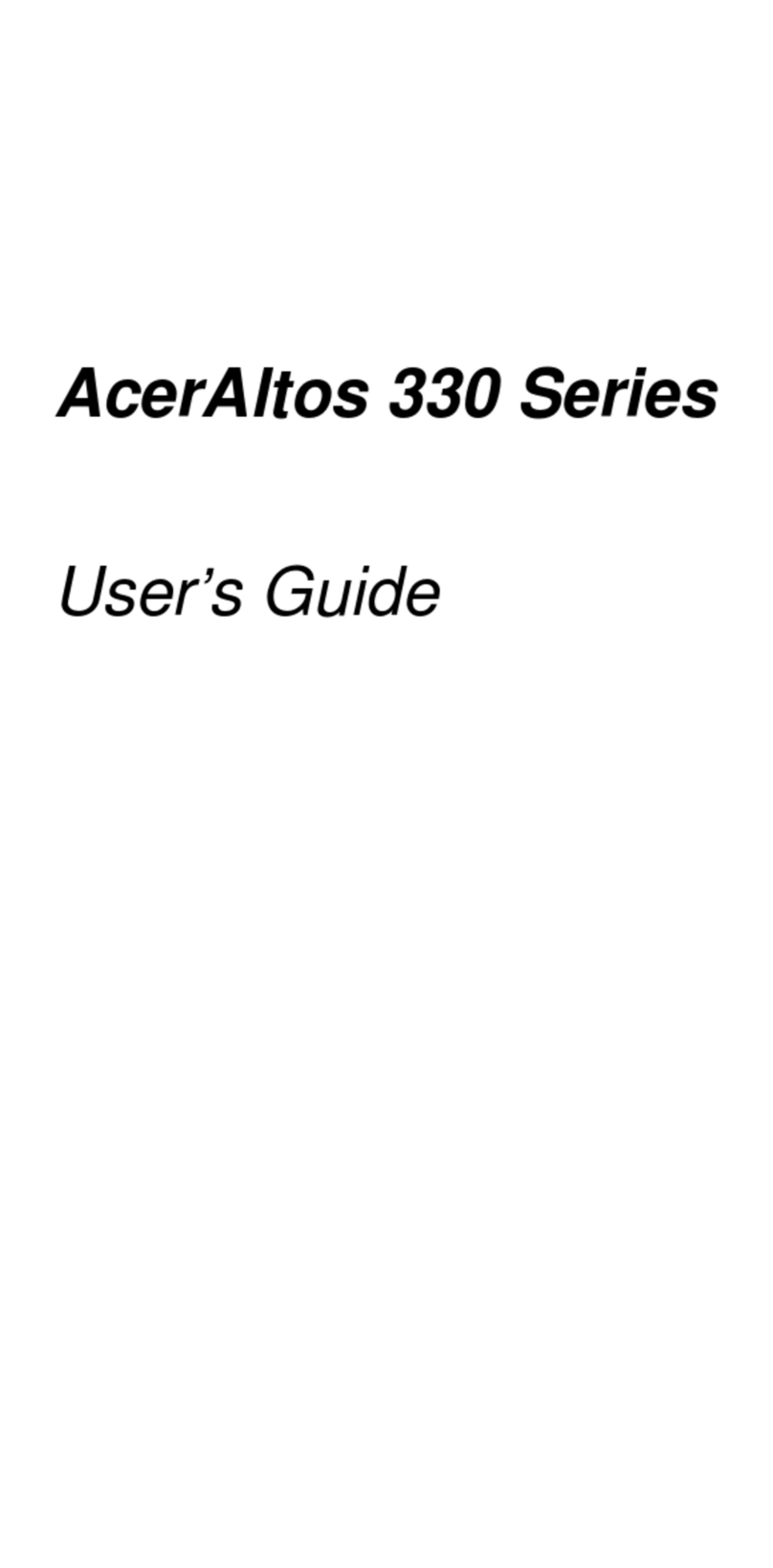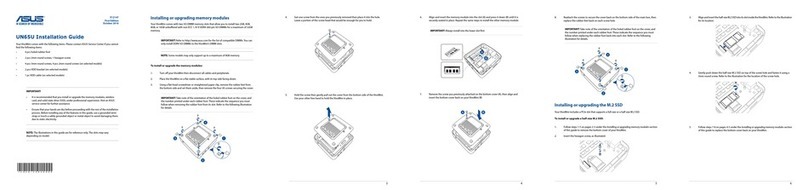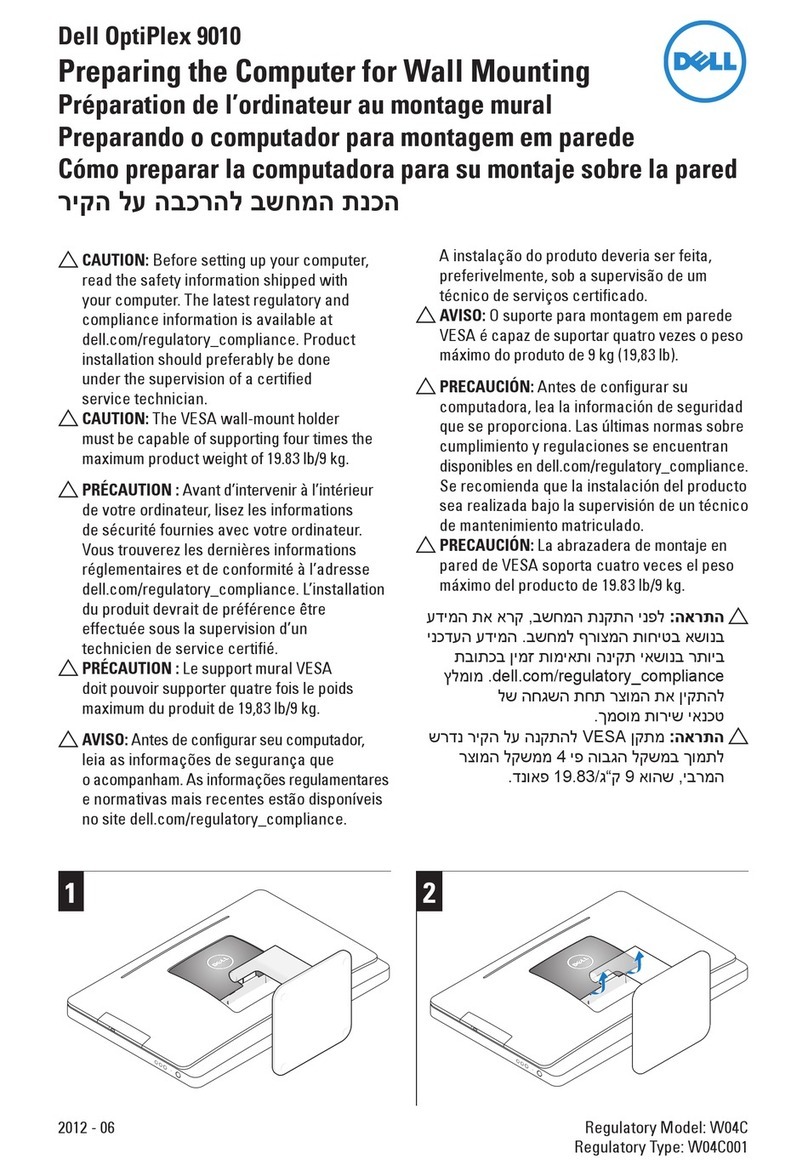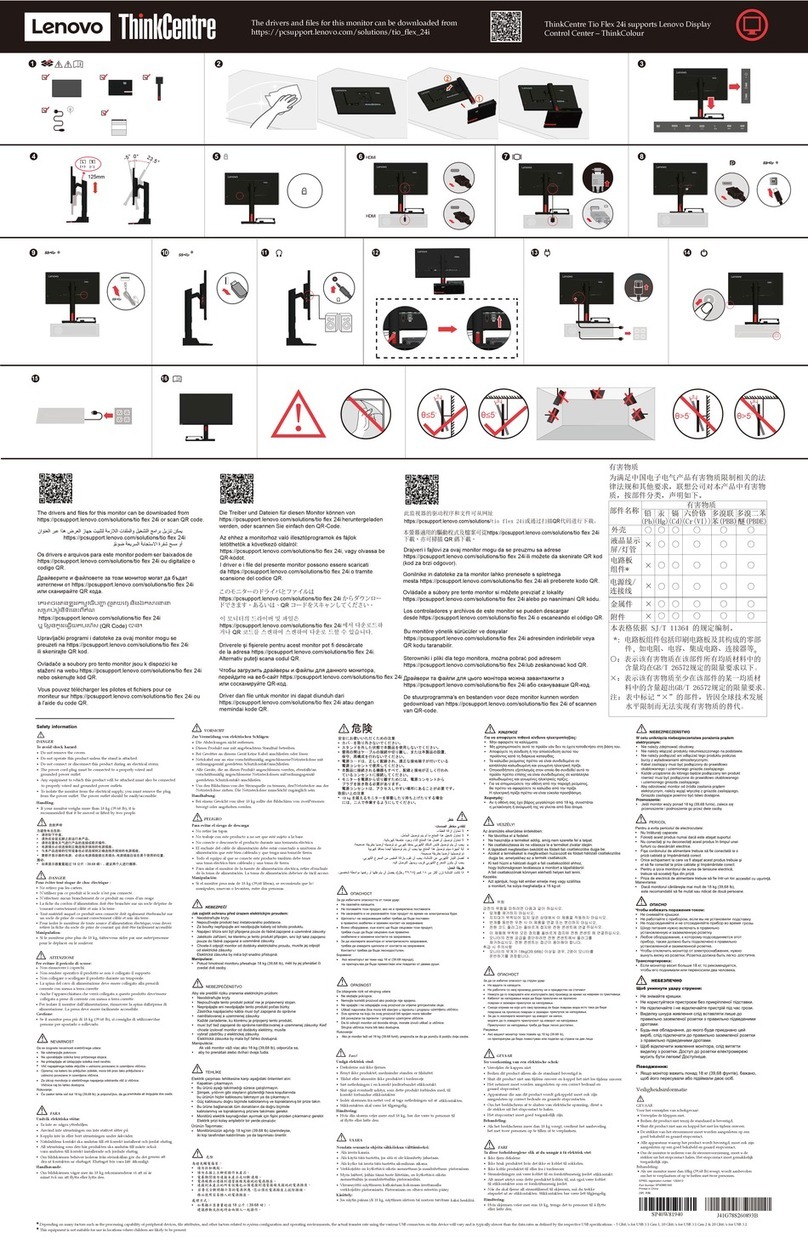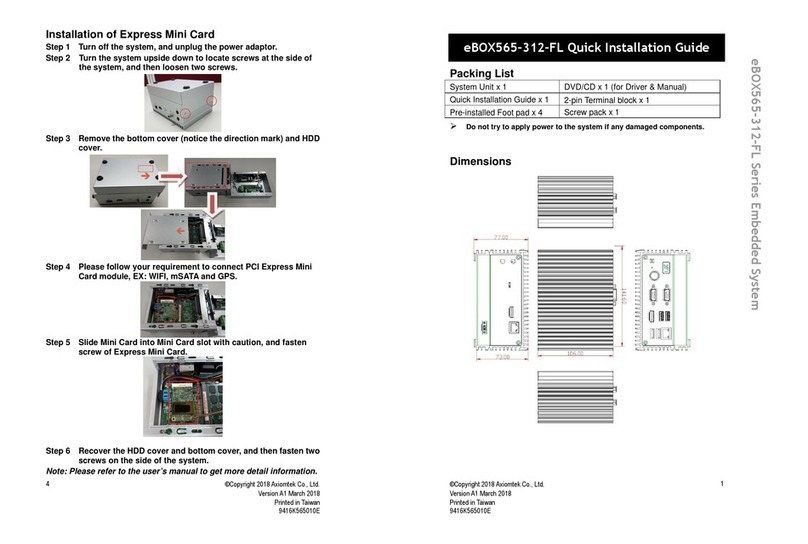Table of Contents
3
2.7.1 SODIMM DRAM Slot ........................................................................................48
2.7.2 mini-PCIe Socket & Pin Definition.....................................................................49
2.7.3 M.2 2242 (B Key), Mini-SIM Card Slot & Pin Definition.....................................51
2.7.4 SATA Port..........................................................................................................53
2.7.5 On/ Off Ctrl & Status Output..............................................................................54
2.7.6 M.2 2280 (M Key) Slot for NVMe SSD or OptaneTM Memory............................56
2.7.7 Internal USB Port on Extension Board..............................................................58
2.7.8 The 4-pin Molex................................................................................................59
3System Installation
3.1 Disassembling the System......................................................................................61
3.2 Installing Internal Components...............................................................................67
3.2.1 CPU Installation Procedure...............................................................................67
3.2.2 DDR4 SO-DIMM Installation.............................................................................71
3.2.3 mPCIe Module, Mini-SIM (2FF) Card and Antennae Installation.......................73
3.2.4 M.2 2242 (B Key) Module and Micro-SIM (3FF) Card Installation.....................75
3.2.5 M.2 2280 NVMe SSD or Intel®OptaneTM Memory Installation..........................77
3.2.6 HDD/ SSD Installation.......................................................................................79
3.2.7Installing HDD/ SSD to Hot-swappable Tray.....................................................81
3.2.8 Ethernet Port Panel Screw Fix..........................................................................83
3.3 Graphics Card Installation.......................................................................................84
3.3.1 Nuvo-8108GC Graphics Card Installation.........................................................84
3.3.2 Nuvo-8108GC-QD Graphics Card Installation..................................................88
3.3.3 Nuvo-8108GC-XL Graphics Card Installation ...................................................94
3.4 Installing the System Enclosure .............................................................................98
3.5 Anti-vibration Damping Bracket Installation........................................................102
3.6 Powering On the System .......................................................................................104
3.6.1 Powering On Using the Power Button.............................................................104
3.6.2 Powering On Using Wake-on-LAN..................................................................105
3.7 Ignition Power Control...........................................................................................107
3.7.1 Principles of Ignition Power Control................................................................107
3.7.2 Additional Features of Ignition Power Control.................................................108
3.7.3 Wiring Ignition Signal......................................................................................109
3.7.4 Configure your Windows system.....................................................................110
3.7.5 Operation Modes of Ignition Power Control.................................................... 111
4System Configuration
4.1 BIOS Settings .........................................................................................................113
4.1.1 COM Port Configuration..................................................................................114
4.1.2 COM Port High Speed Mode..........................................................................115
4.1.3 Delay for PEG Initialization.............................................................................116
4.1.4 SATA Configuration.........................................................................................117
4.1.5 Fan Control Configuration...............................................................................119
4.1.6 TPMAvailability...............................................................................................124
4.1.7 Power OnAfter Power Failure Option.............................................................125
4.1.8 Power & Performance (CPU SKU Power Configuration)................................126
4.1.9 Wake on LAN Option ......................................................................................127
4.1.10 Boot Menu ......................................................................................................128
4.1.11 Boot Type (Legacy/ UEFI)...............................................................................130
4.1.12 Position New Boot Device...............................................................................131
4.1.13 Watchdog Timer for Booting............................................................................132
4.1.14 Legacy/ UEFI Boot Device..............................................................................133
4.2 AMT Configuration.................................................................................................134
4.3 RAID Configuration................................................................................................135
4.3.1 Legacy Mode RAID Configuration...................................................................135
4.3.2 UEFI Mode RAID Configuration......................................................................141
5OS Support and Driver Installation
5.1 Operating System Compatibility...........................................................................151
5.2 Driver Installation...................................................................................................152