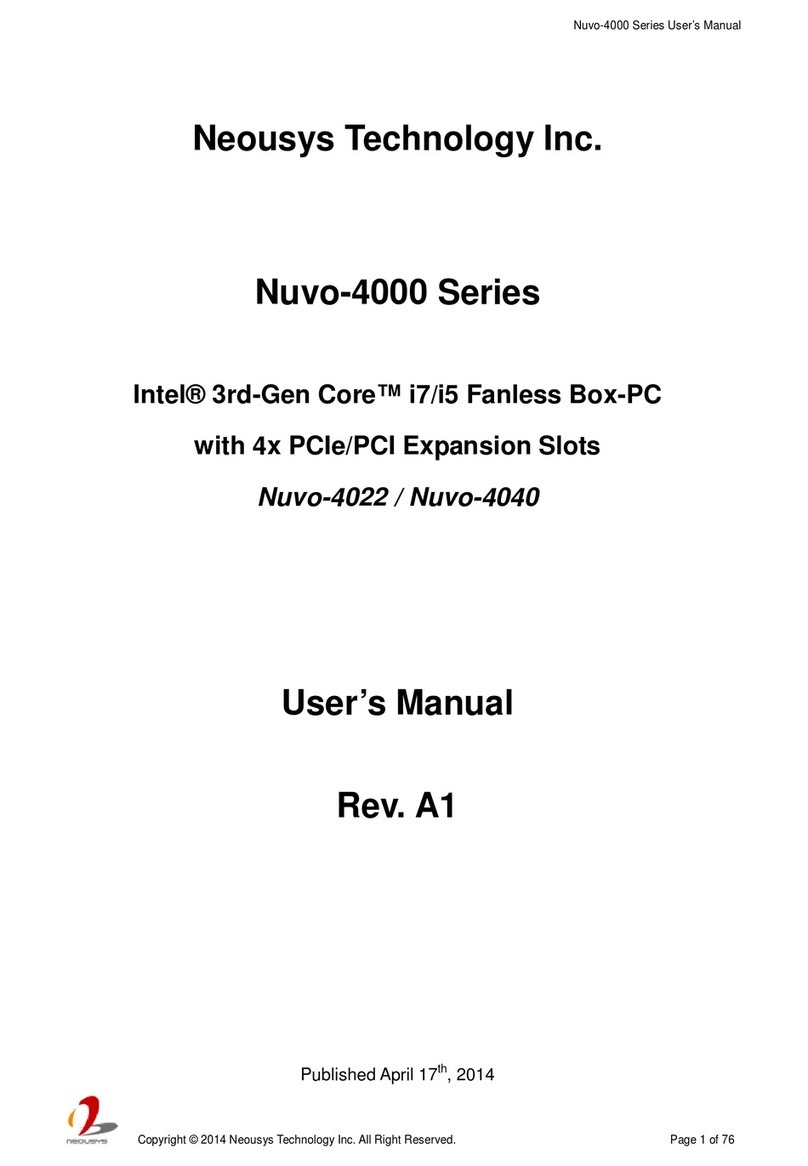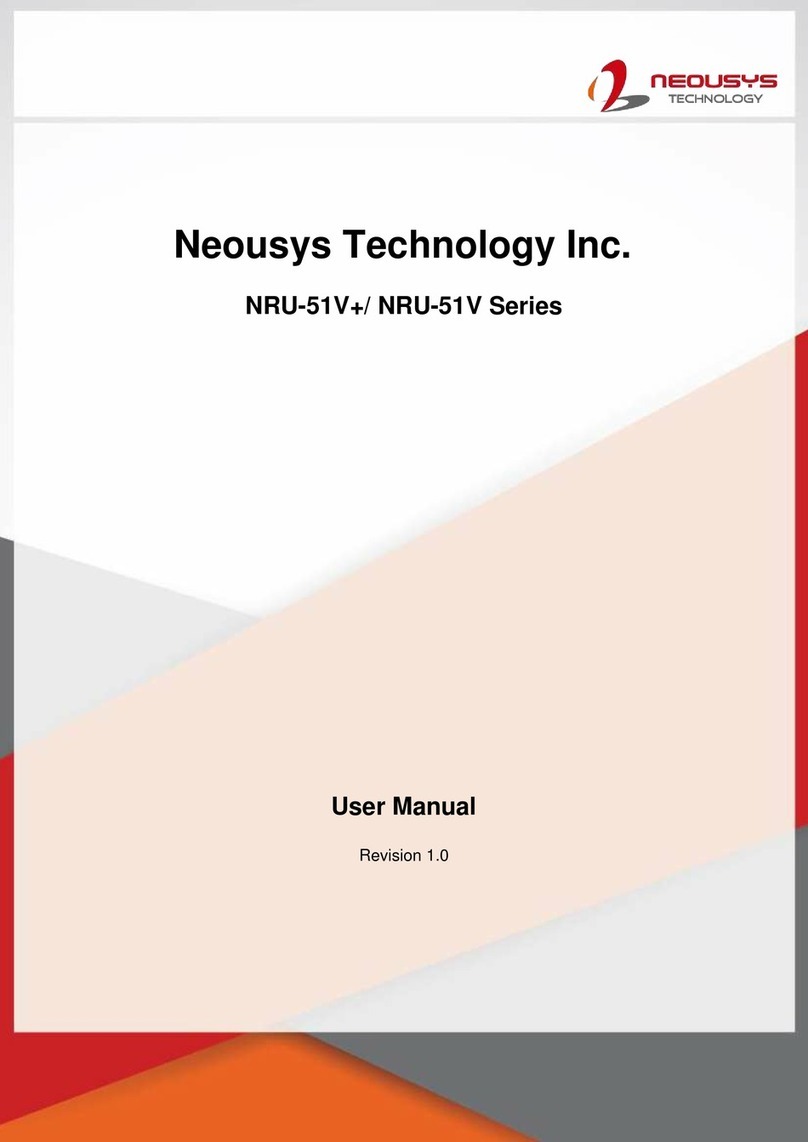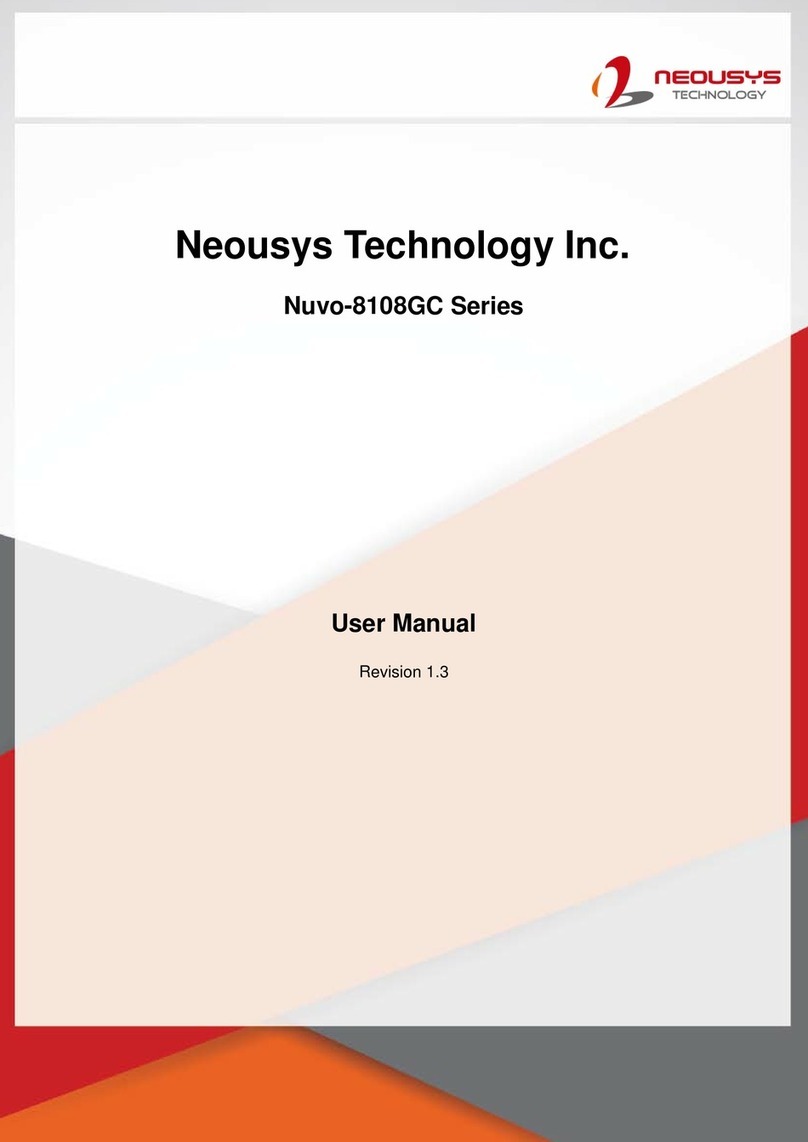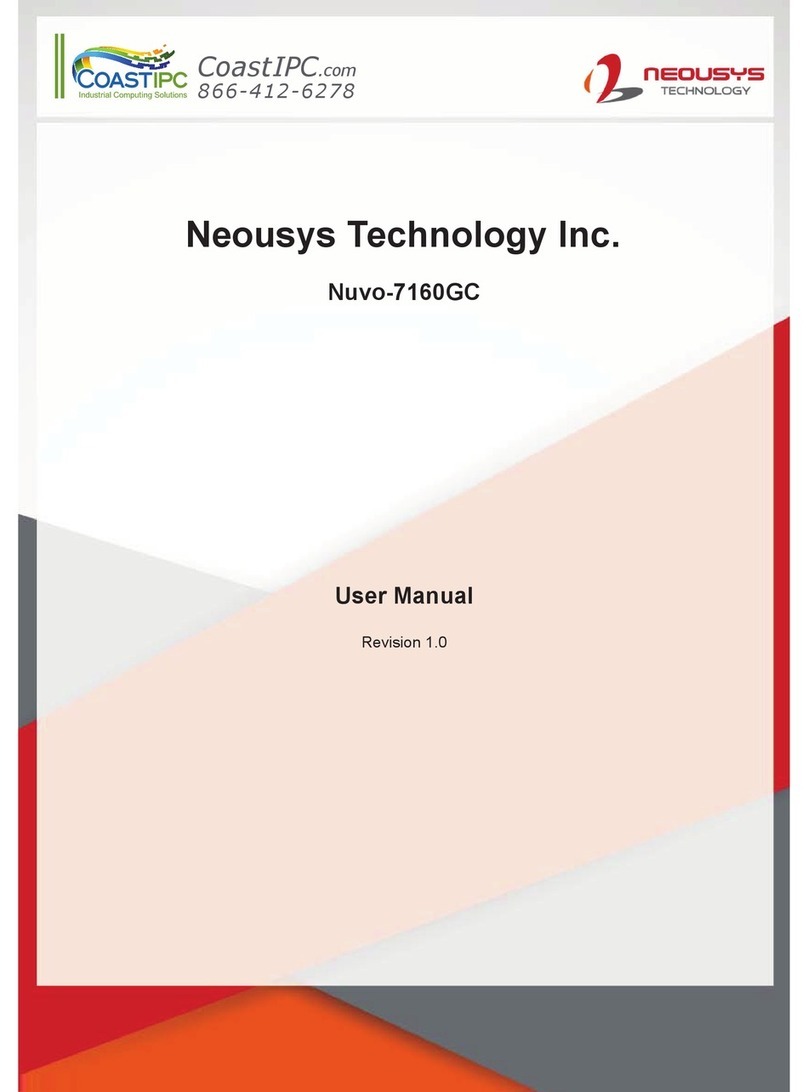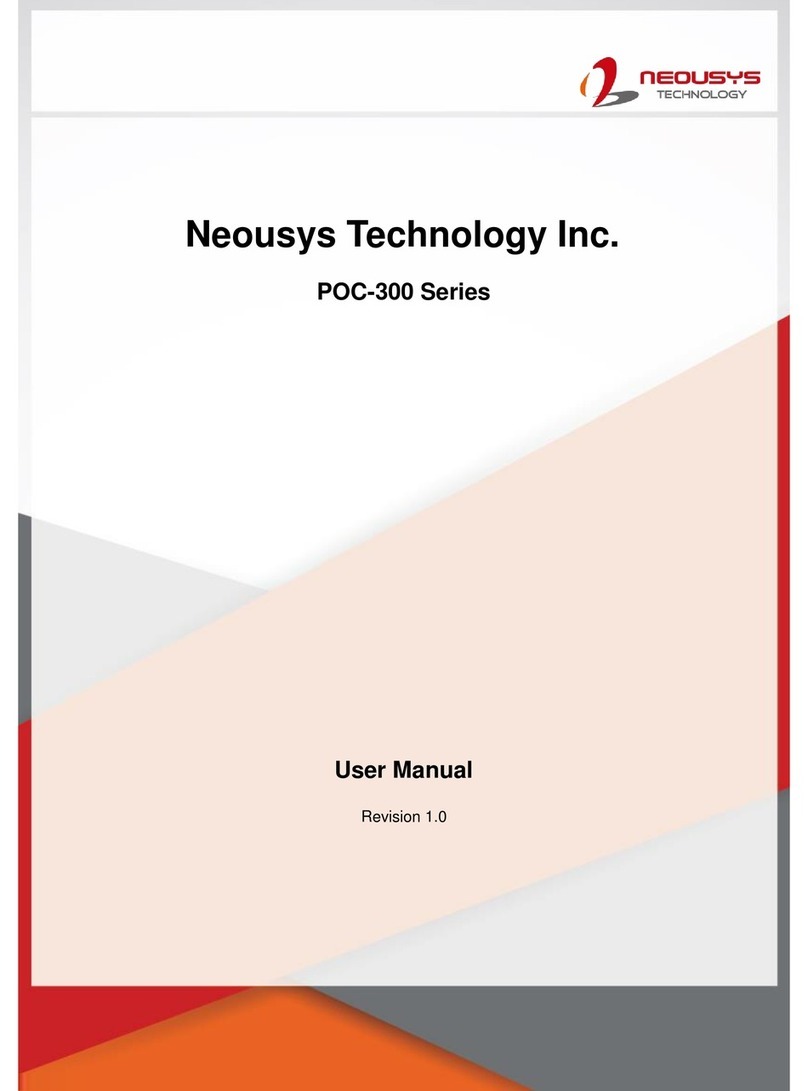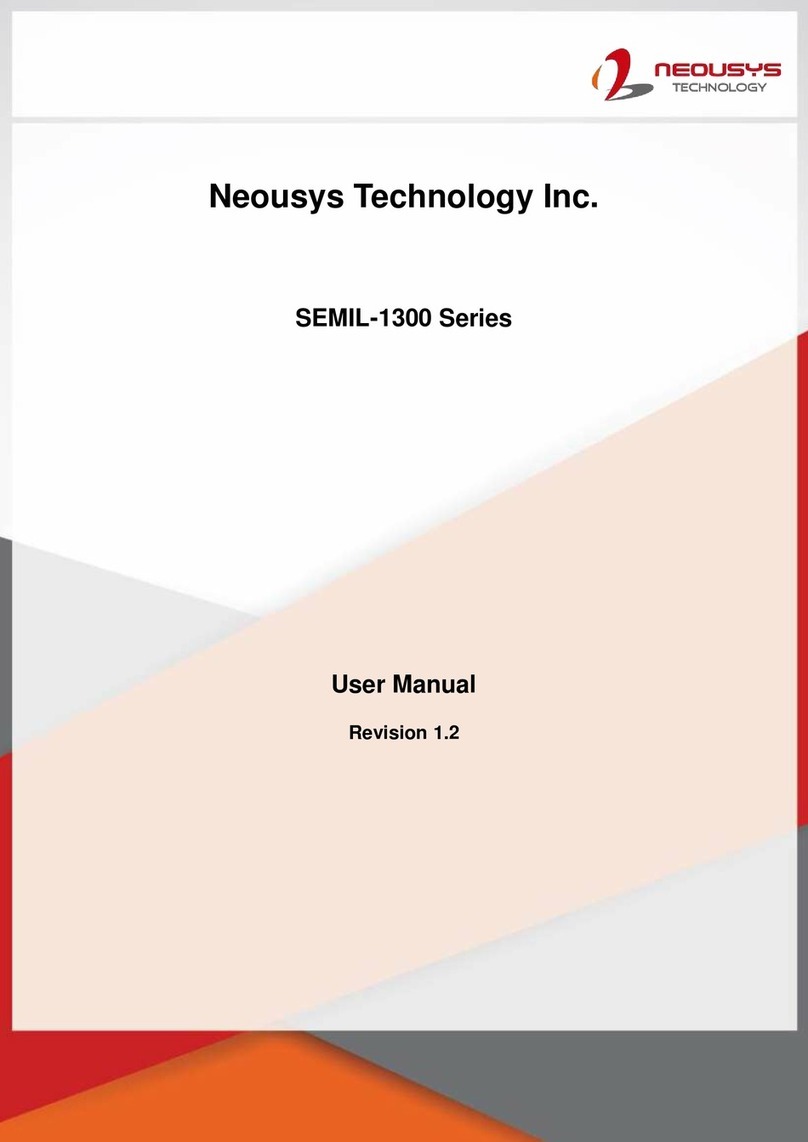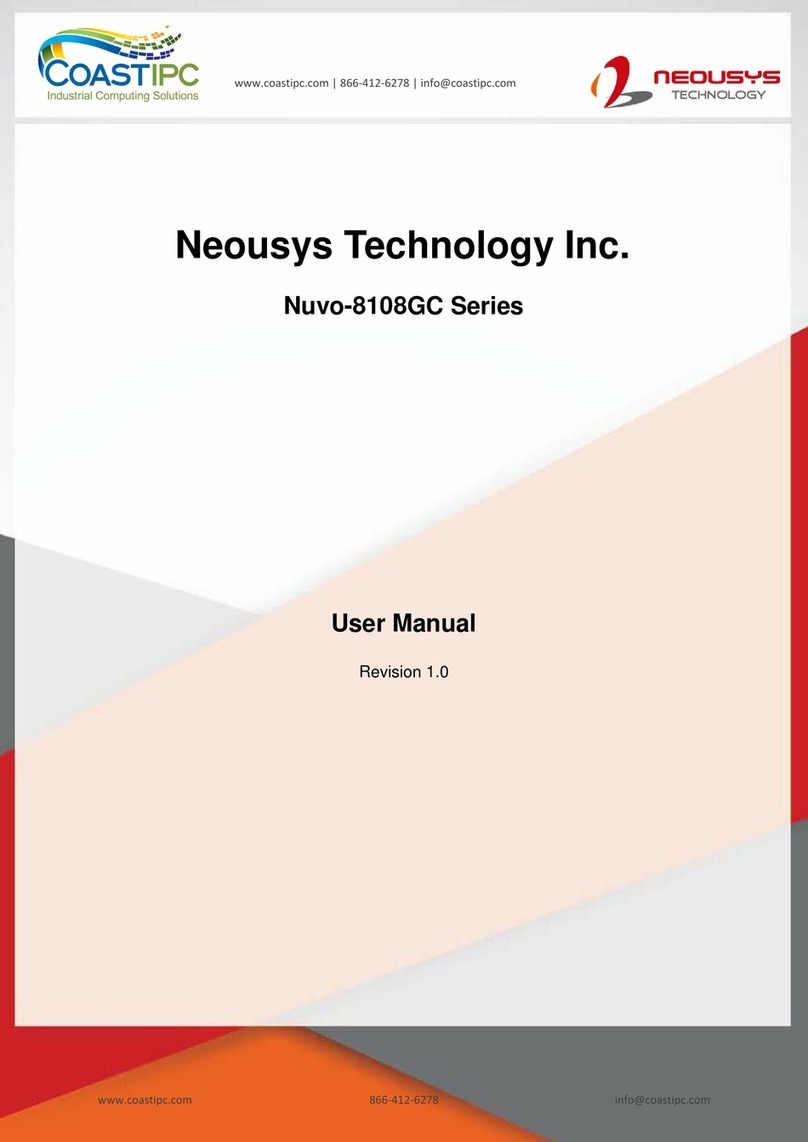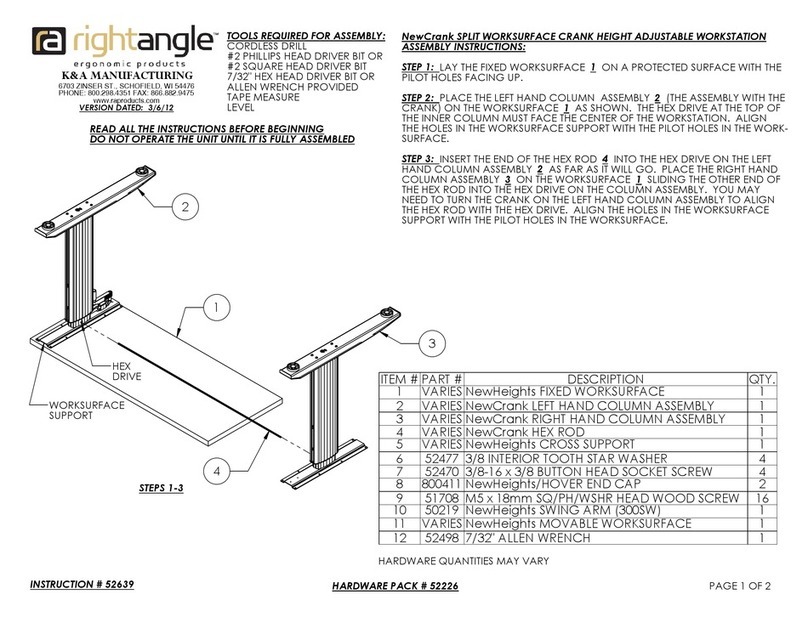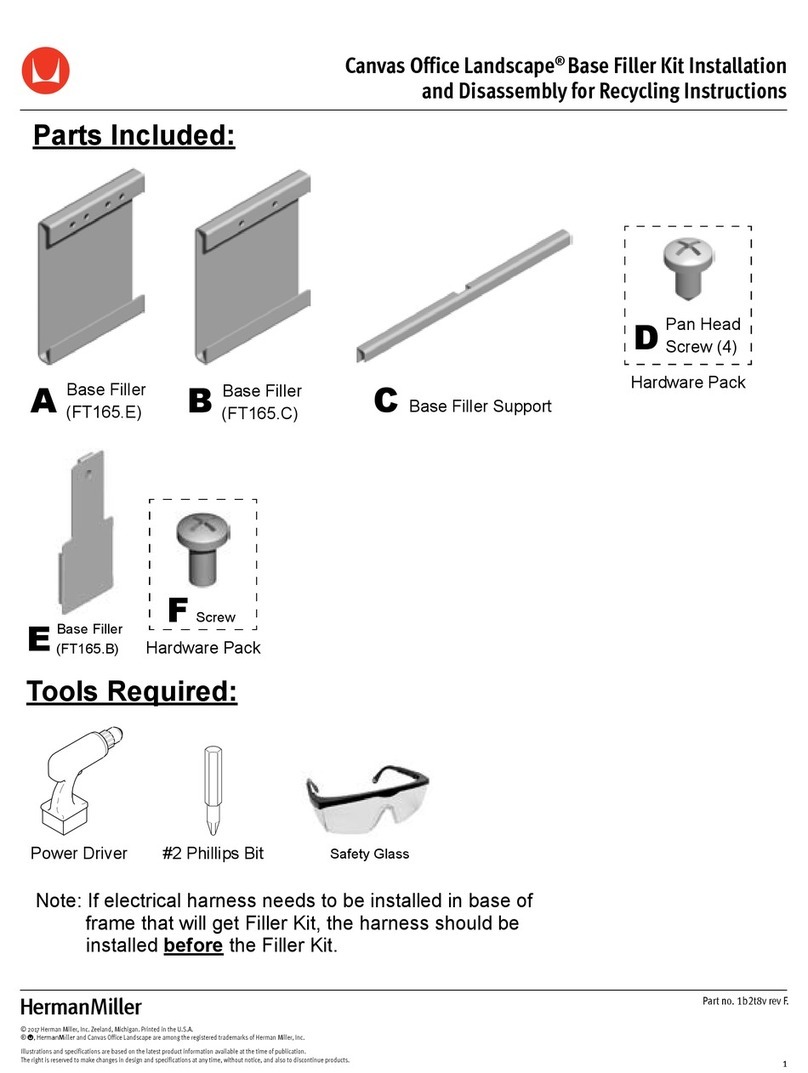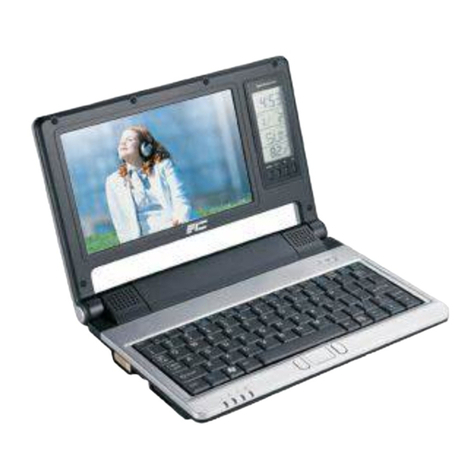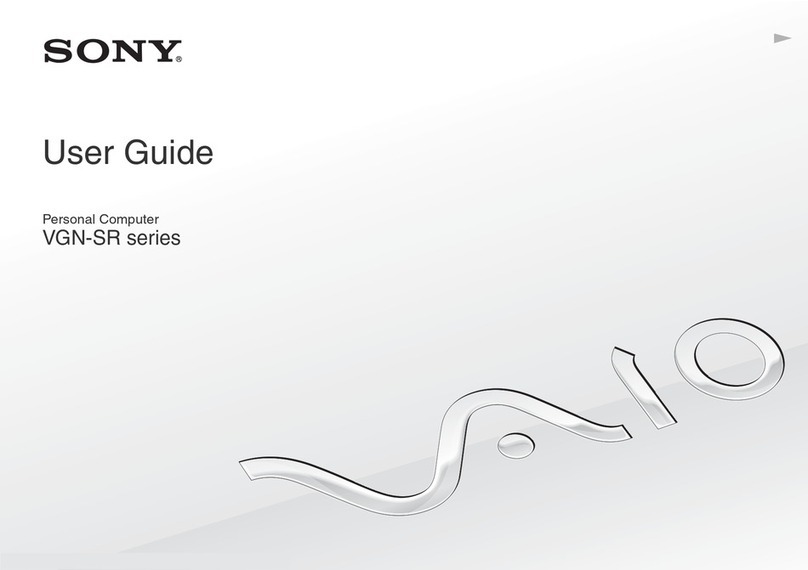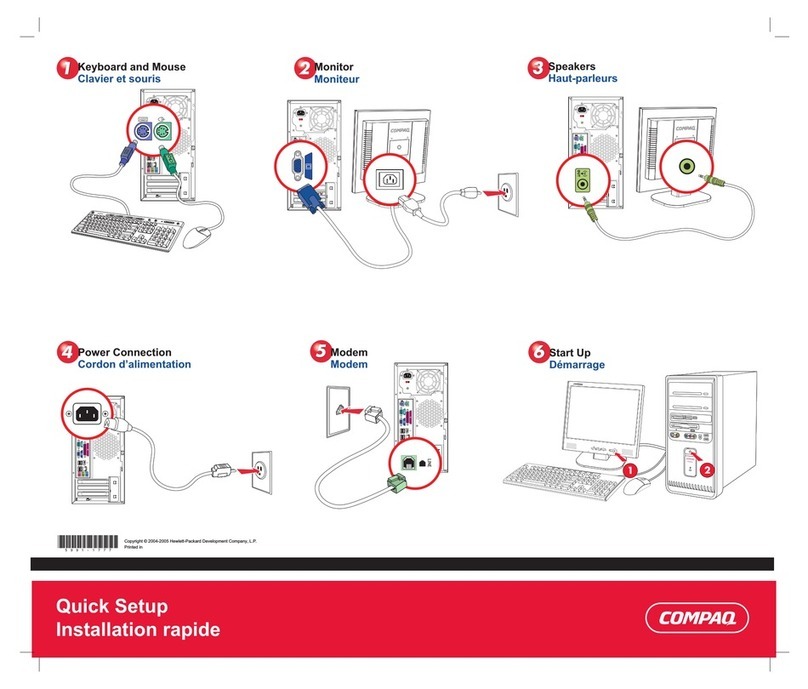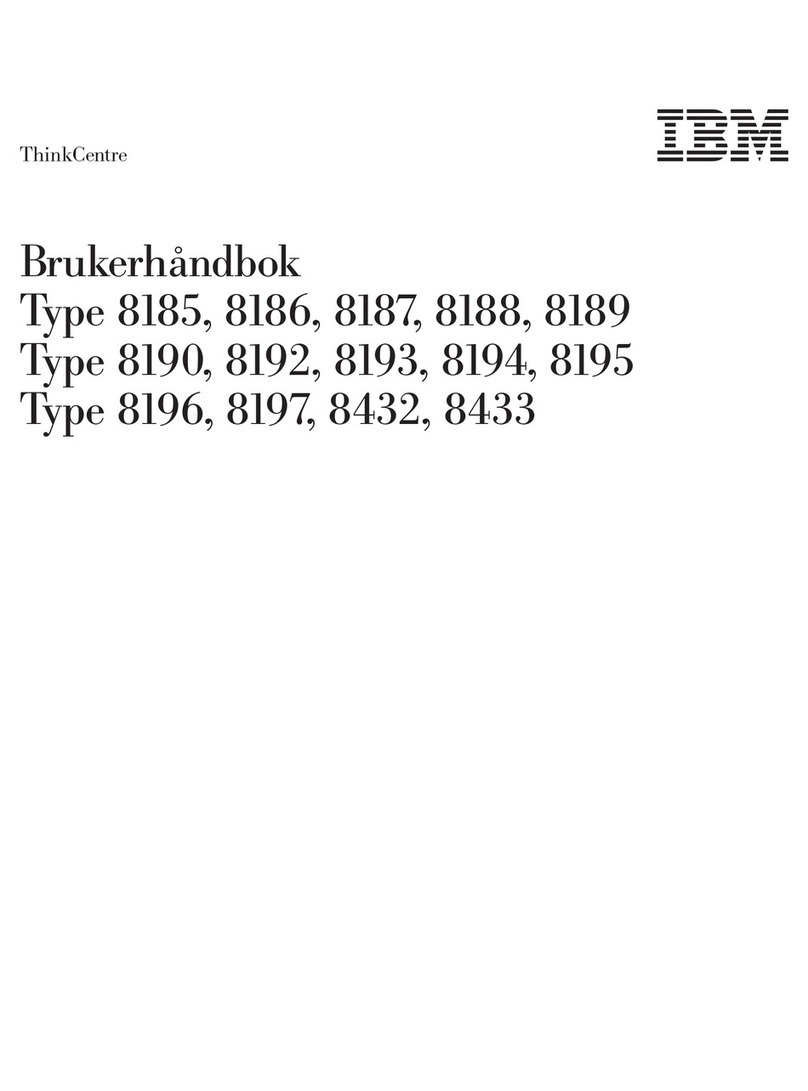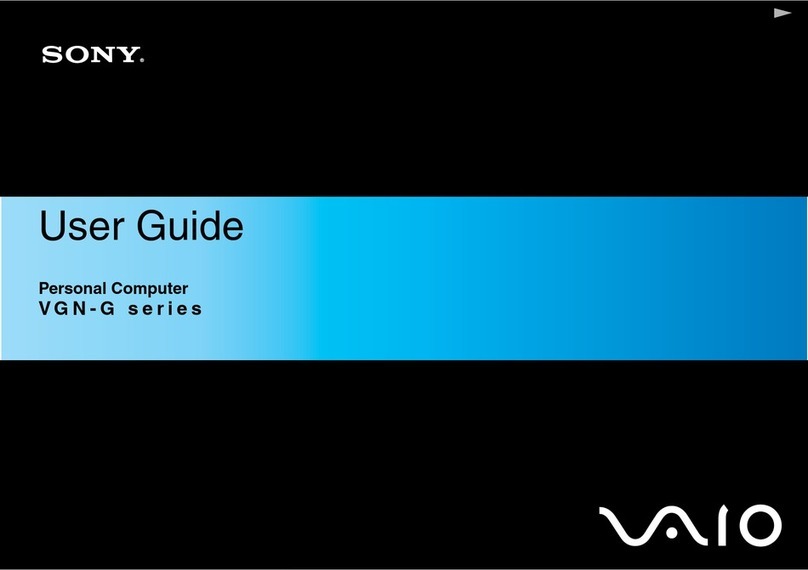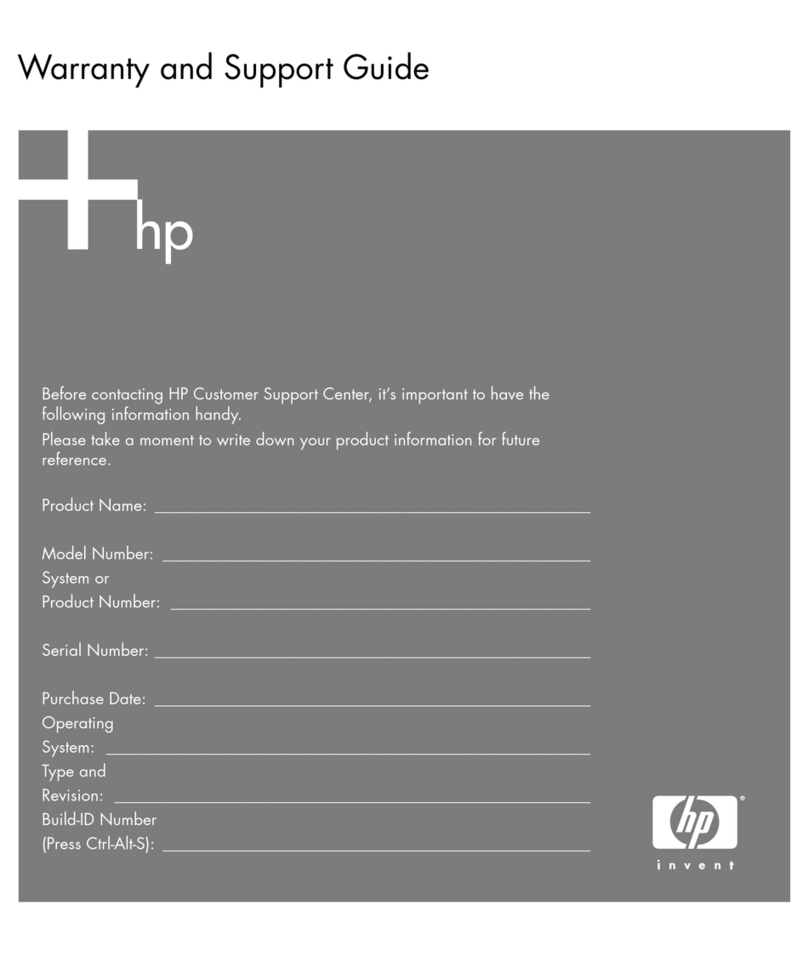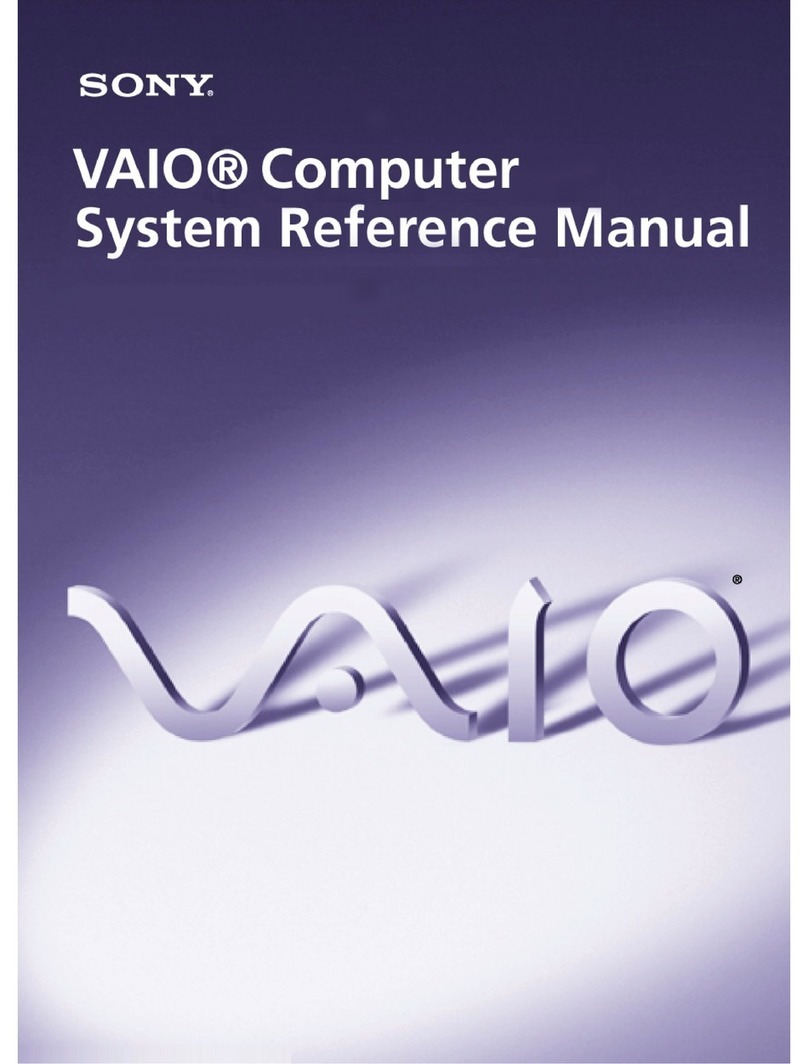Table of Contents
Table of Contents
Table of Contents...................................................................................................................2
Legal Information...................................................................................................................4
Contact Information...............................................................................................................5
Declaration of Conformity.....................................................................................................5
Copyright Notice....................................................................................................................6
Safety Precautions.................................................................................................................7
Service and Maintenance ......................................................................................................8
ESD Precautions....................................................................................................................8
About This Manual.................................................................................................................9
1Introduction
1.1 Product Specifications.............................................................................................11
1.1.1 Nuvo-5501........................................................................................................11
1.1.2 Nuvo-5501-DIO.................................................................................................13
1.2 Dimension.................................................................................................................15
1.2.1 Top View of Nuvo-5501 Series..........................................................................15
1.2.2 Front View of Nuvo-5501 Series.......................................................................15
1.2.3 Back View of Nuvo-5501 Series........................................................................16
1.2.4 Side View of Nuvo-5501 Series ........................................................................16
2System Overview
2.1 Nuvo-5501 Packing List...........................................................................................17
2.2 Front Panel I/O..........................................................................................................18
2.2.1 Power Button ....................................................................................................19
2.2.2 Reset Button.....................................................................................................19
2.2.3 USB 2.0 Ports...................................................................................................20
2.2.4 Gigabit Ethernet................................................................................................21
2.2.5 VGA Port...........................................................................................................22
2.2.6 DVI-D Port ........................................................................................................23
2.2.7 System Status LED Indicators ..........................................................................24
2.2.8 USB3.0 Port......................................................................................................24
2.2.9 COM Port..........................................................................................................25
2.2.10 3-Pin Terminal Block for DC Input.....................................................................26
2.3 Rear Panel DIO Port (Nuvo-5501-DIO Only) ...........................................................27
2.4 Internal I/O Functions...............................................................................................28
2.4.1 Status LED Output & Remote On/ Off Control..................................................28
2.4.2 Single DRAM SO-DIMM Slot ............................................................................30
2.4.3 mSATA Slot.......................................................................................................30
2.4.4 mini-PCIe Slot...................................................................................................32
2.4.5 M.2 2242 and SIM Card Slot.............................................................................34
2.4.6 SATA Port..........................................................................................................36
2.4.7 Internal USB Port..............................................................................................37
3System Installation
3.1 Disassembling the System......................................................................................38
3.2 CPU Installation........................................................................................................41
3.3 DDR4 SO-DIMM Installation.....................................................................................45
3.4 Installing M.2 Module...............................................................................................46
3.5 Installing mini-PCIe Module.....................................................................................50
3.6 Installing 2.5” HDD/ SSD or 3.5” HDD to SATA Port..............................................53
3.6.1 Installing 2.5” HDD/ SSD ..................................................................................53
3.6.2 Installing 3.5” HDD............................................................................................55
3.7 Installing the System Enclosure .............................................................................56
3.8 Mounting Nuvo-5501 Series ....................................................................................59