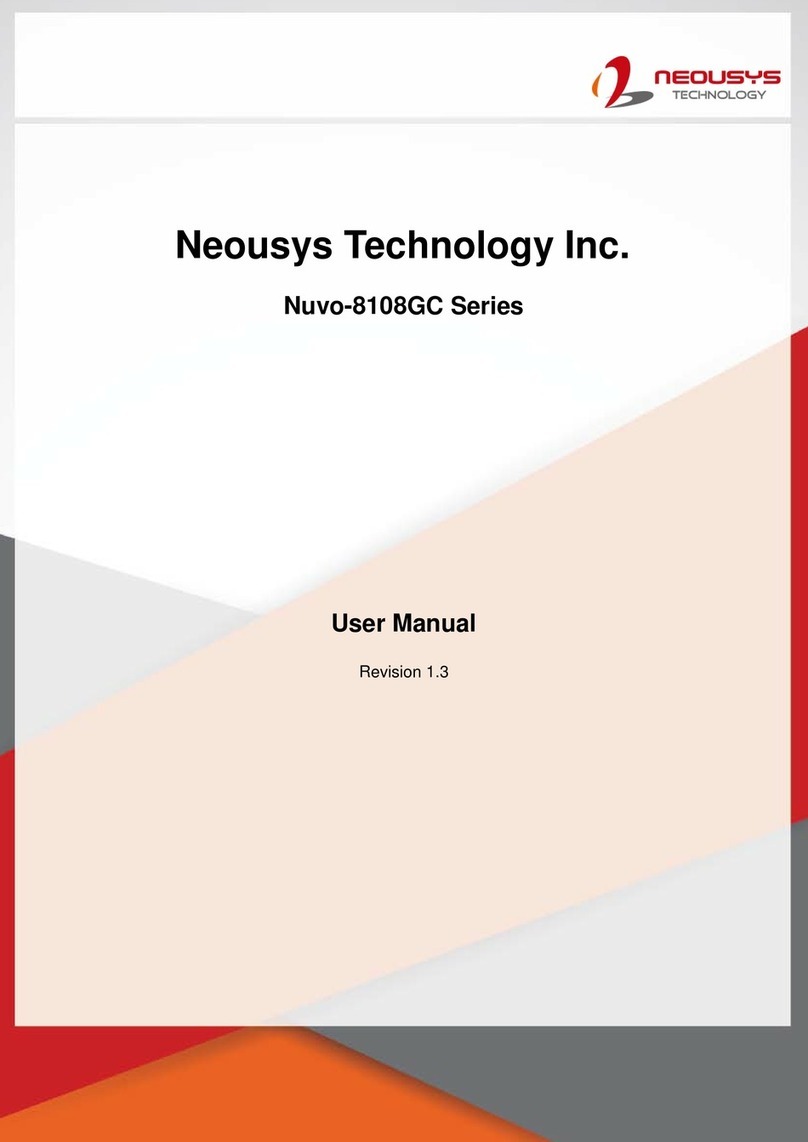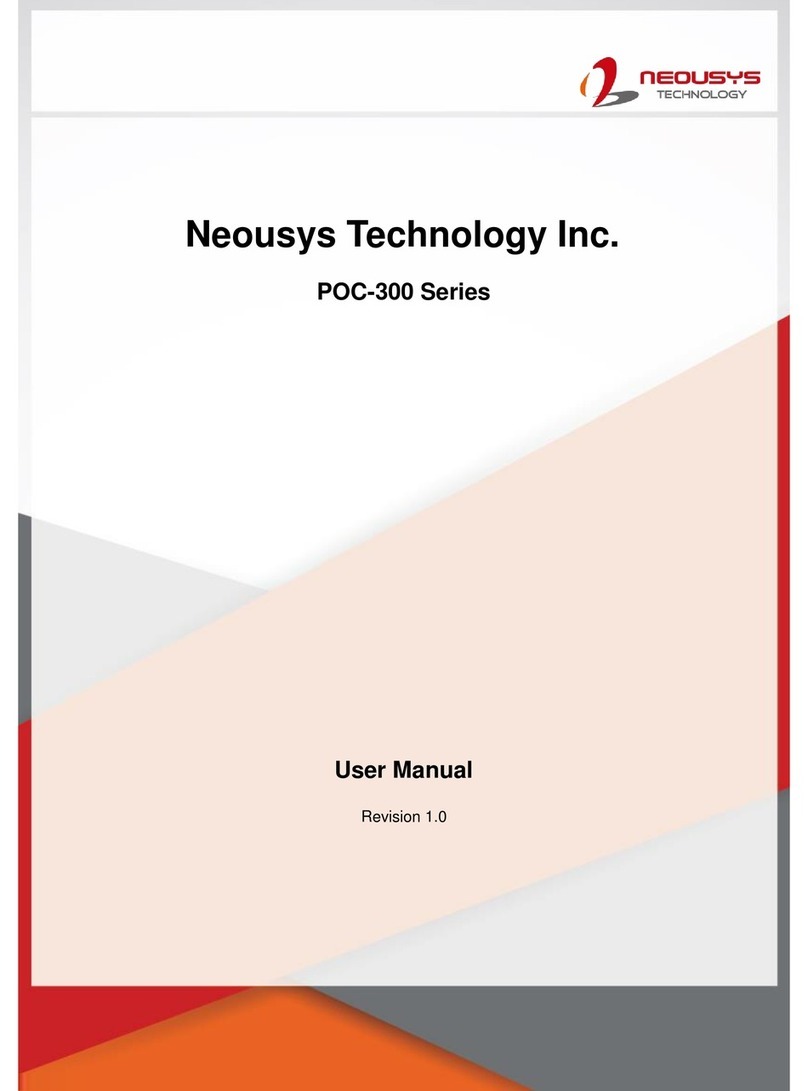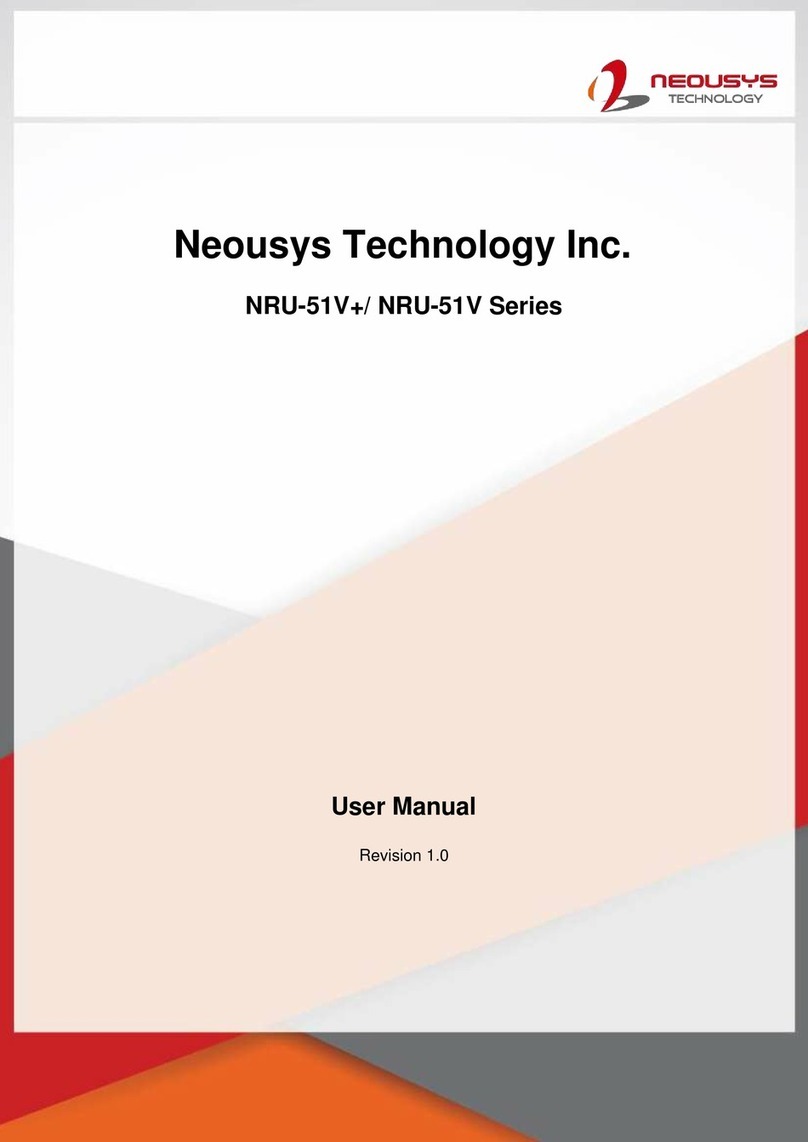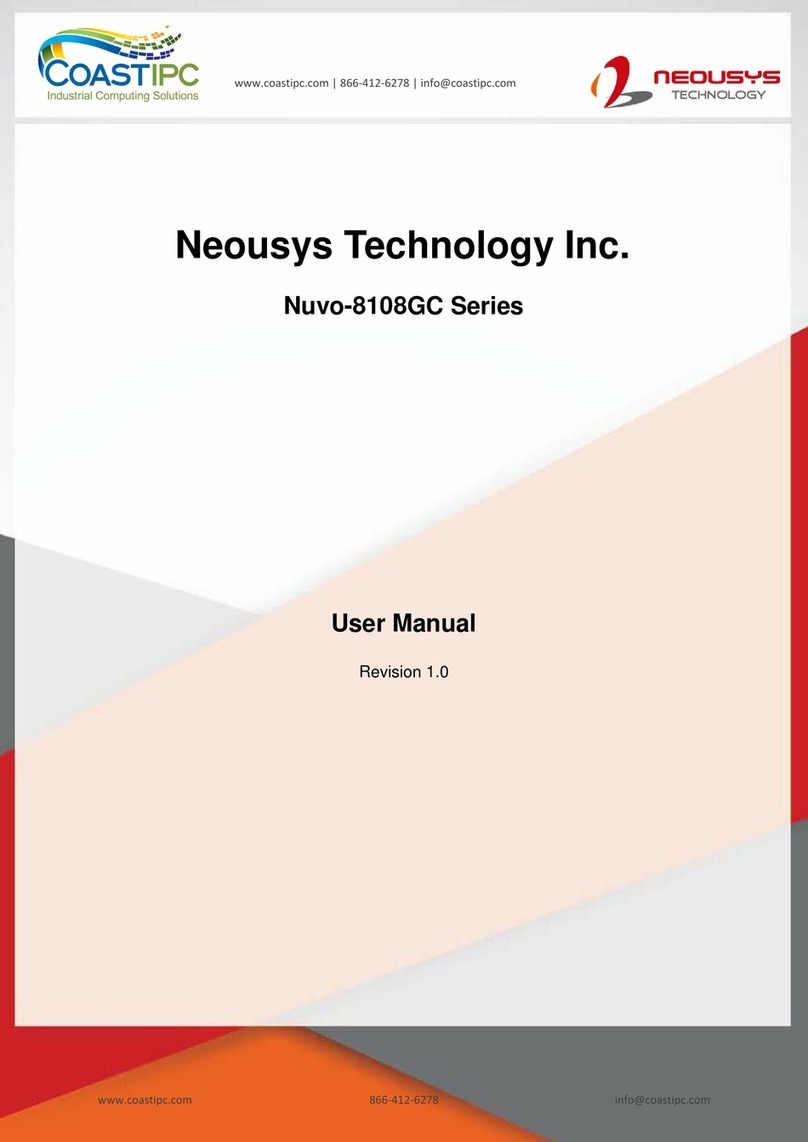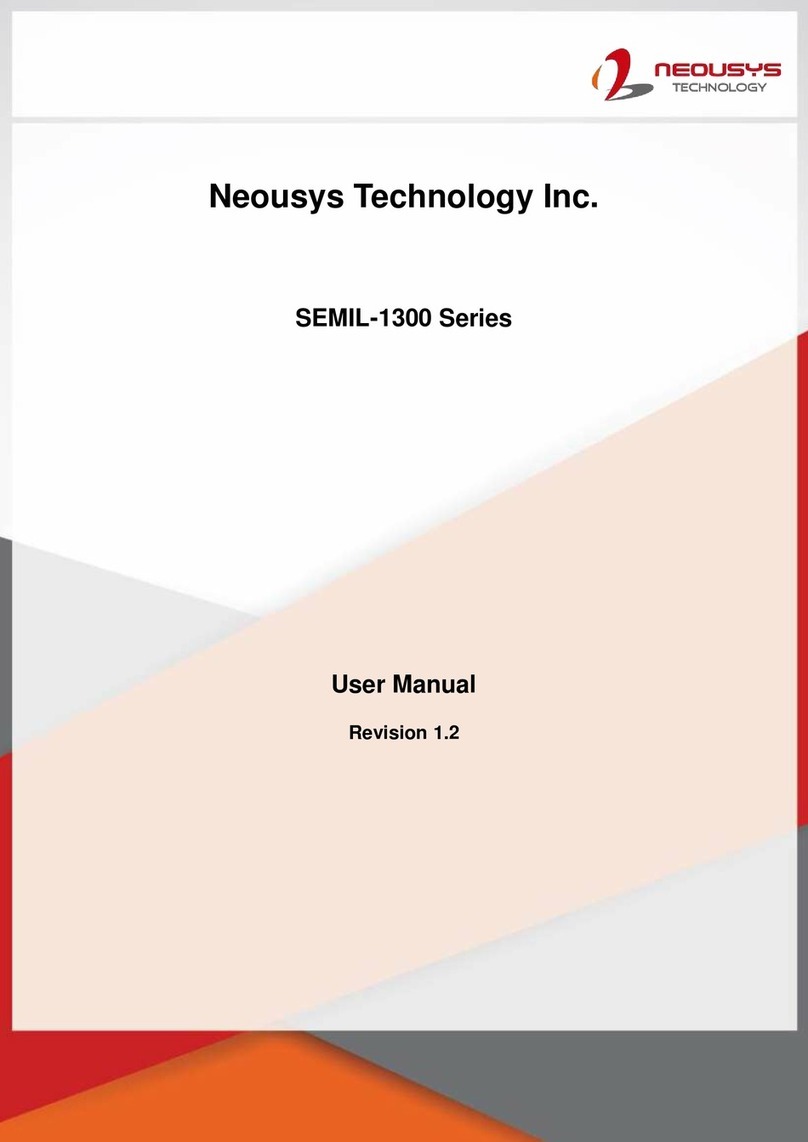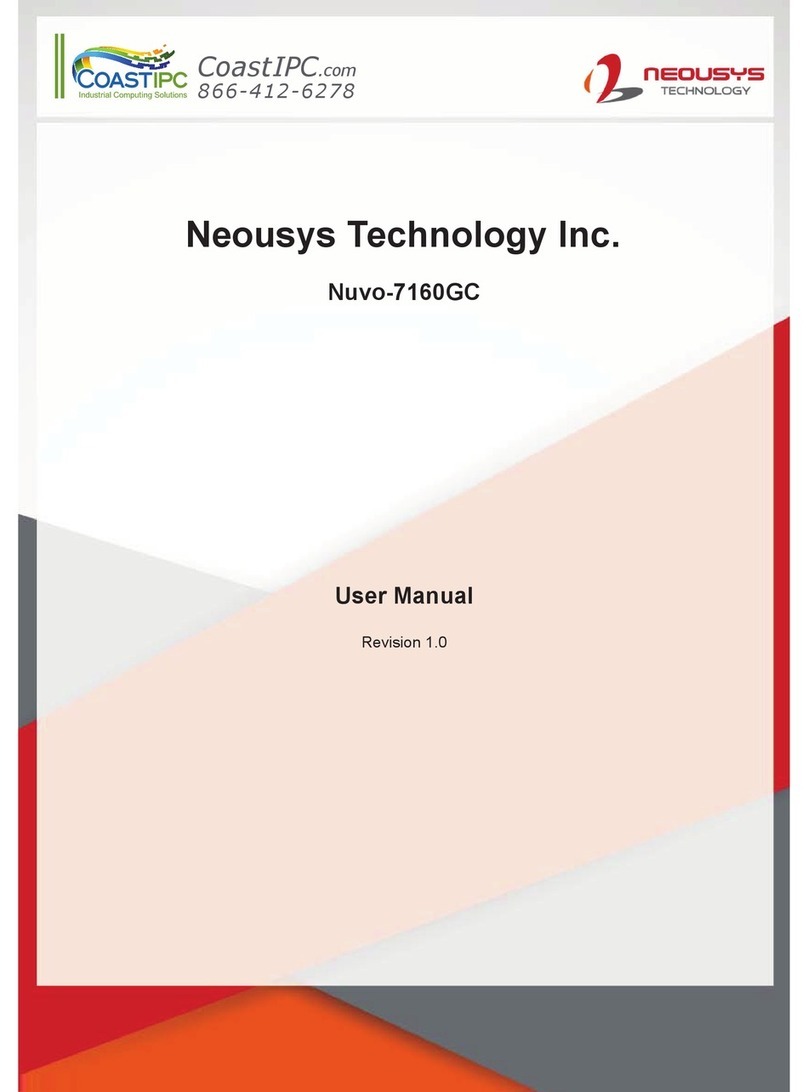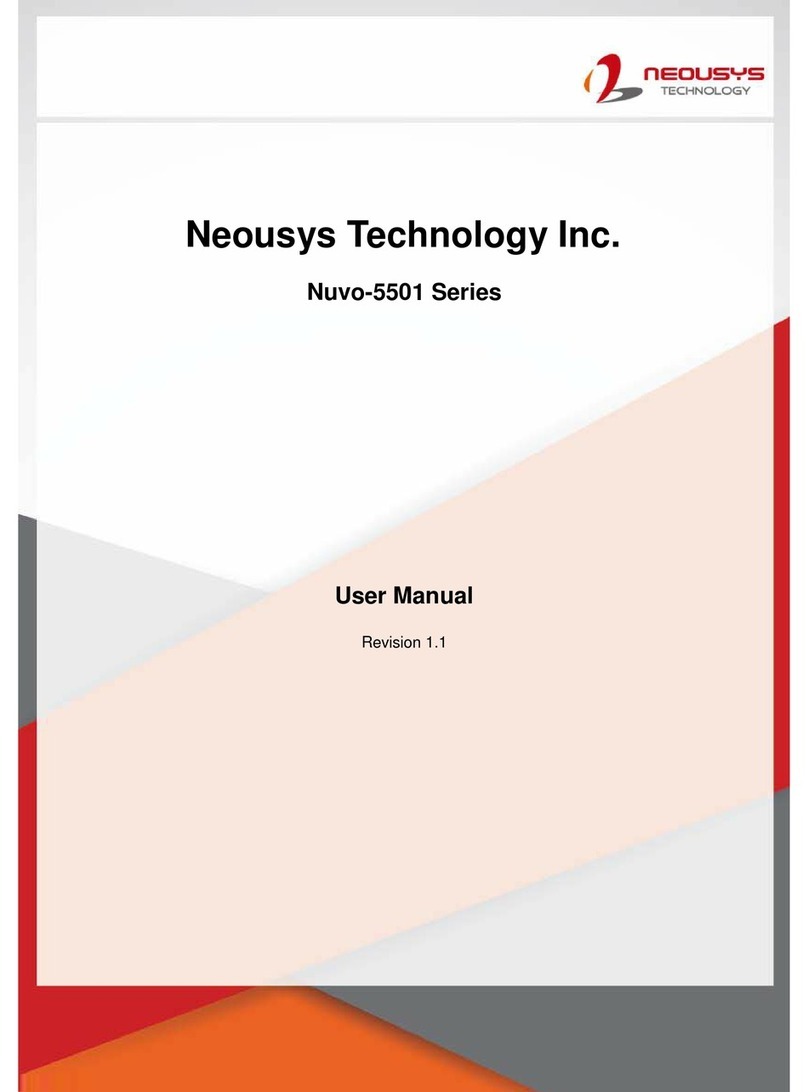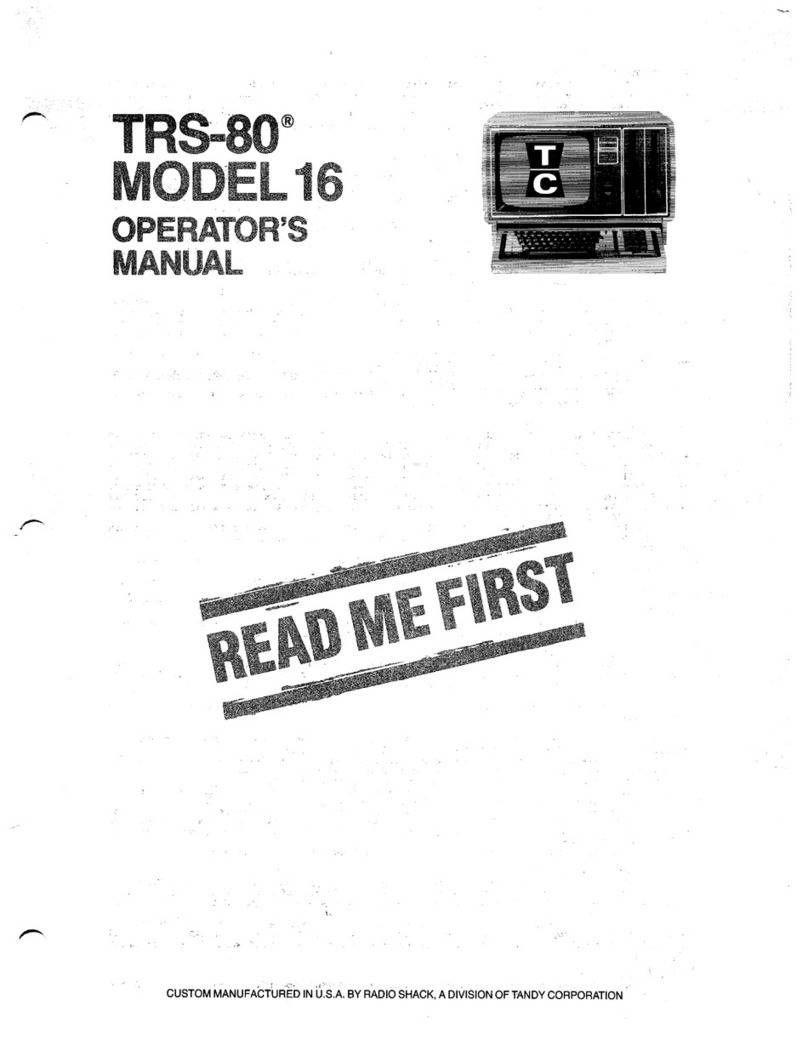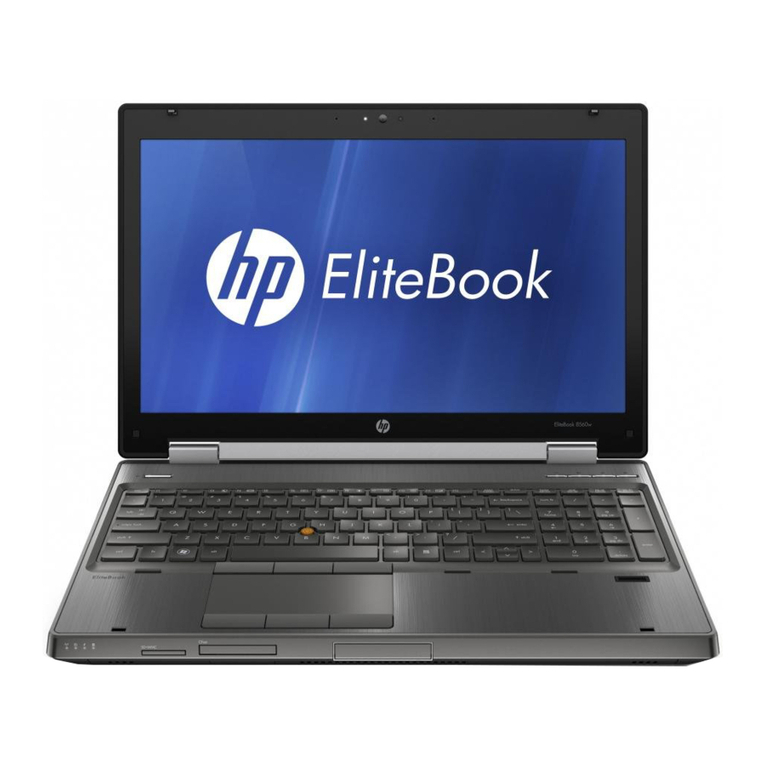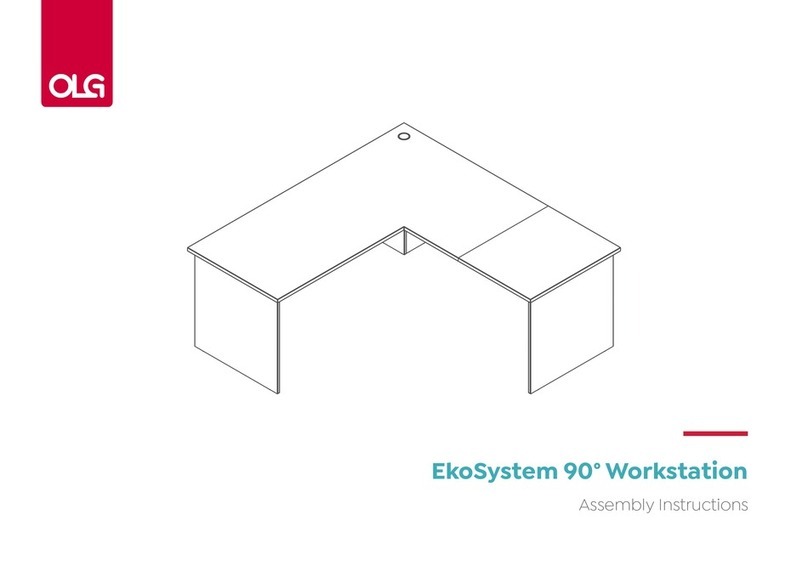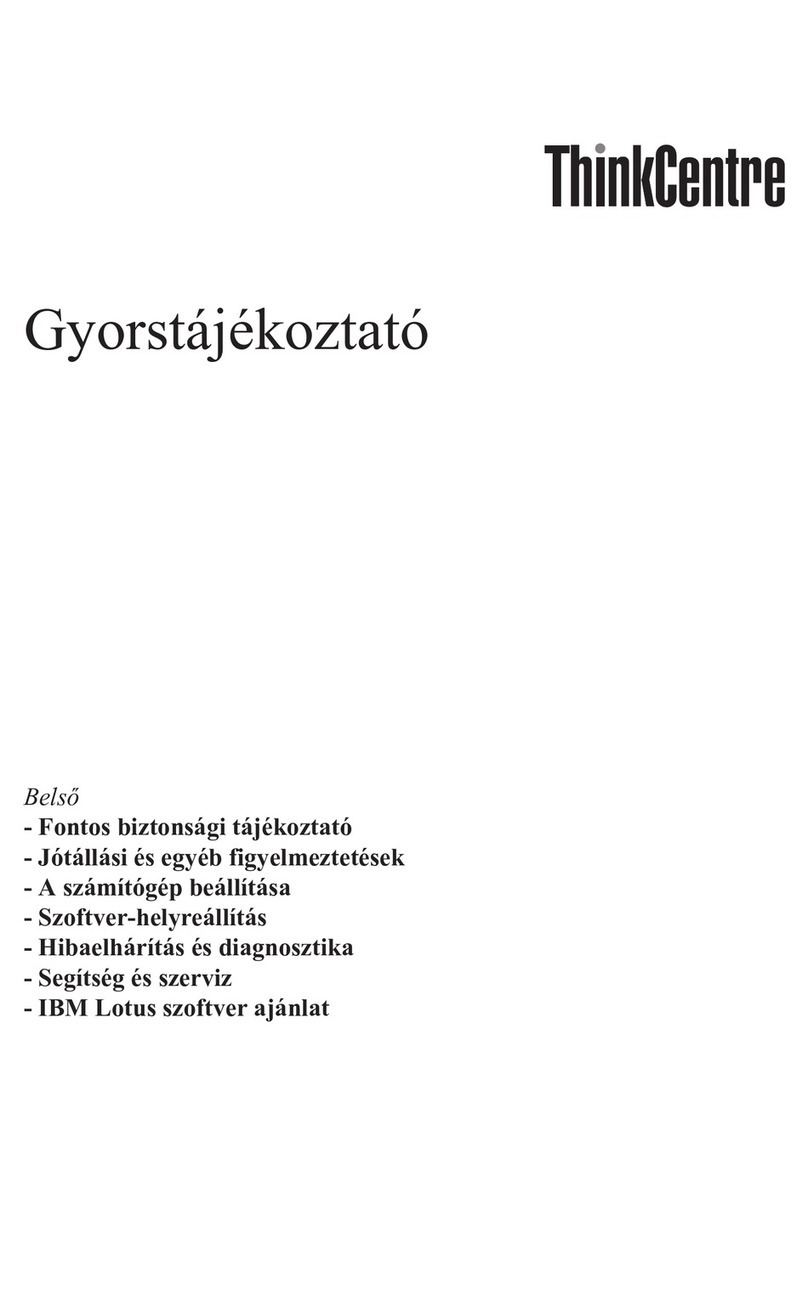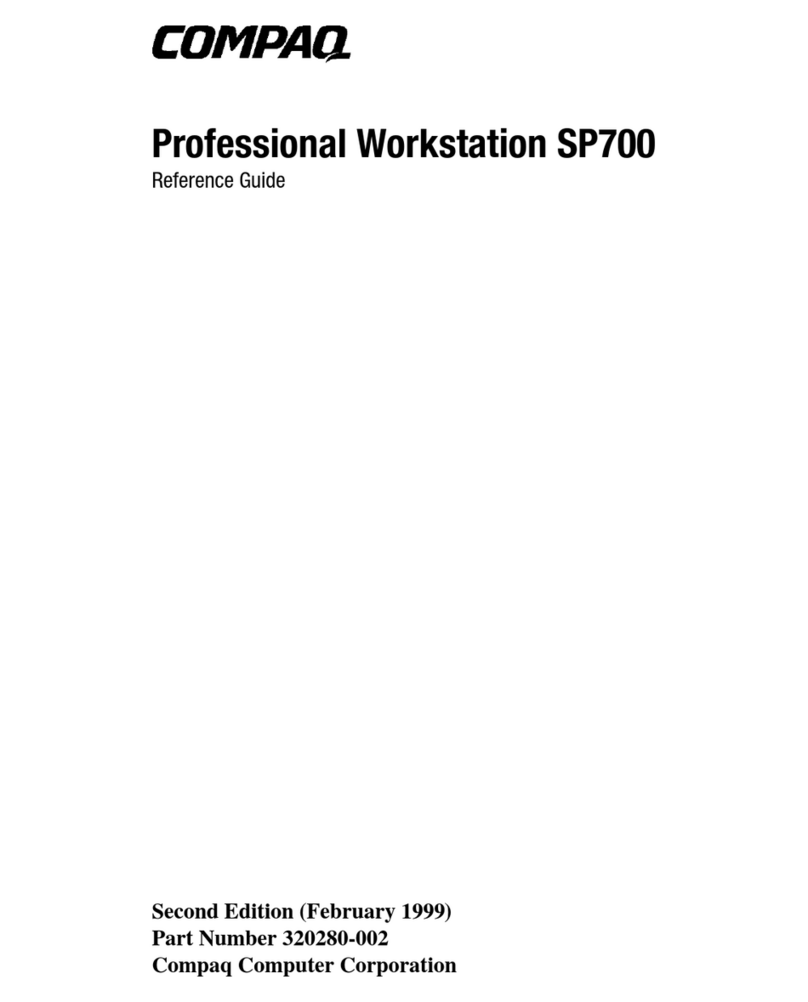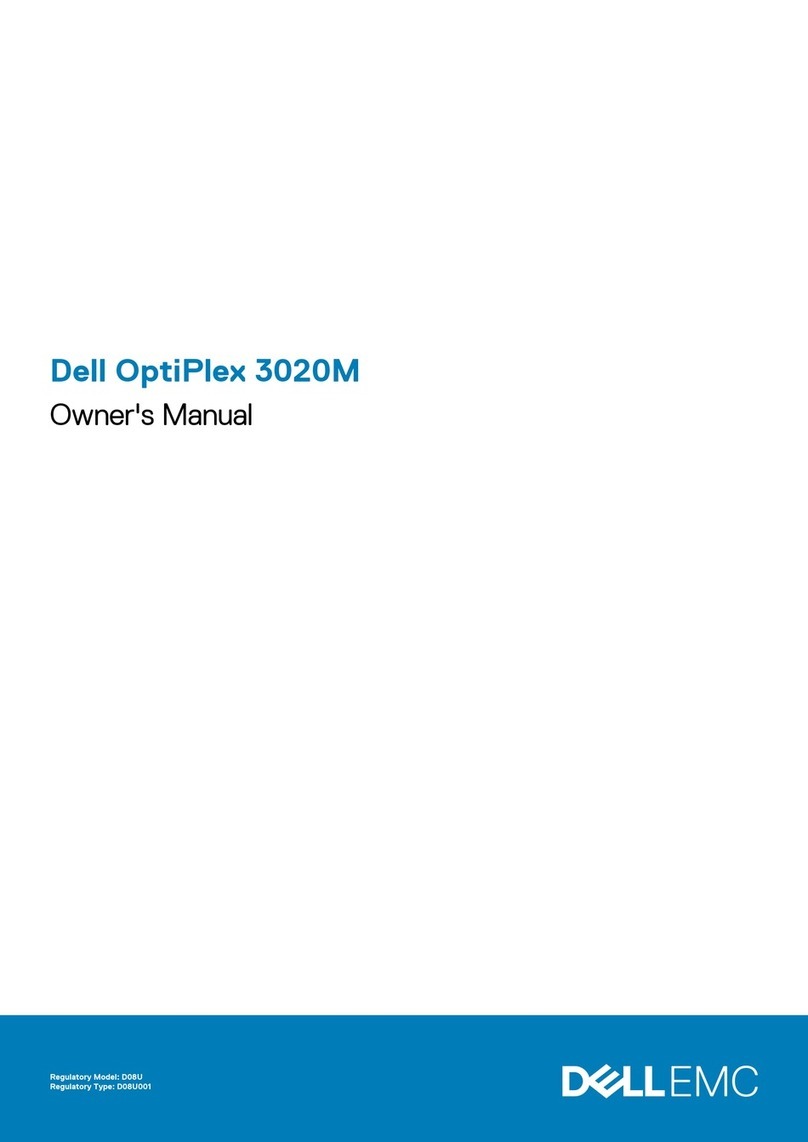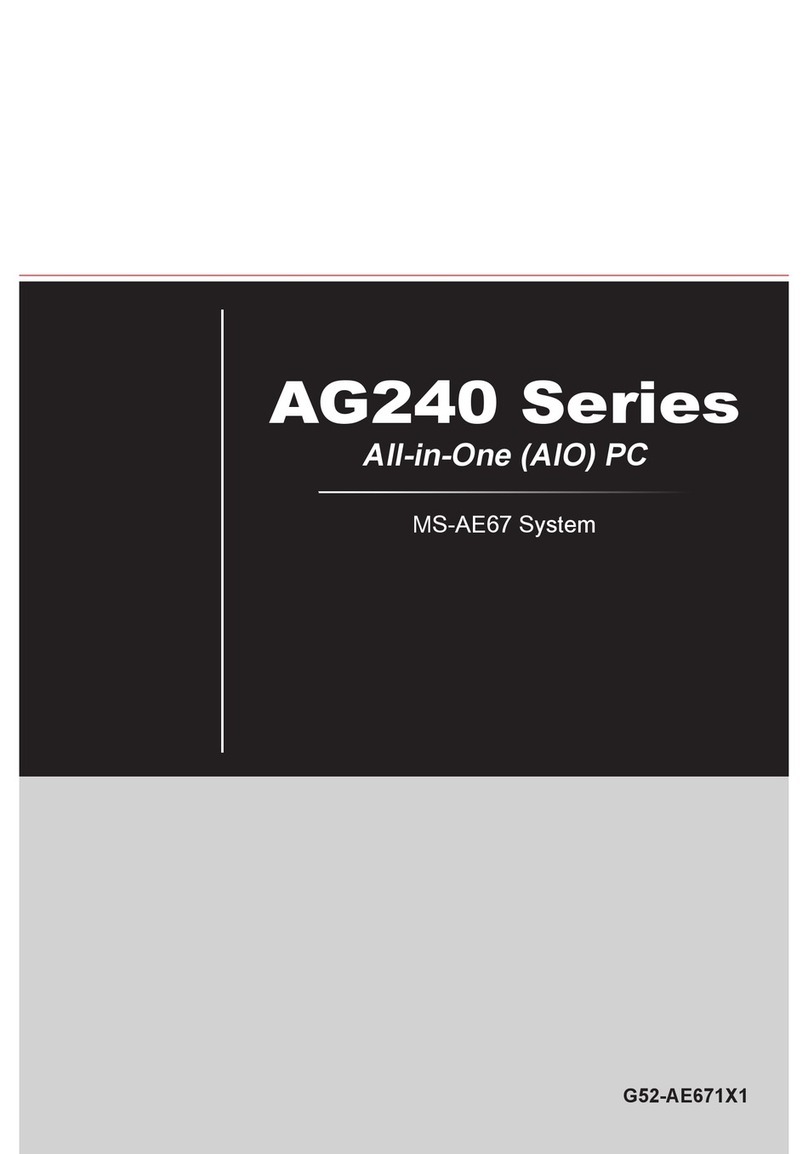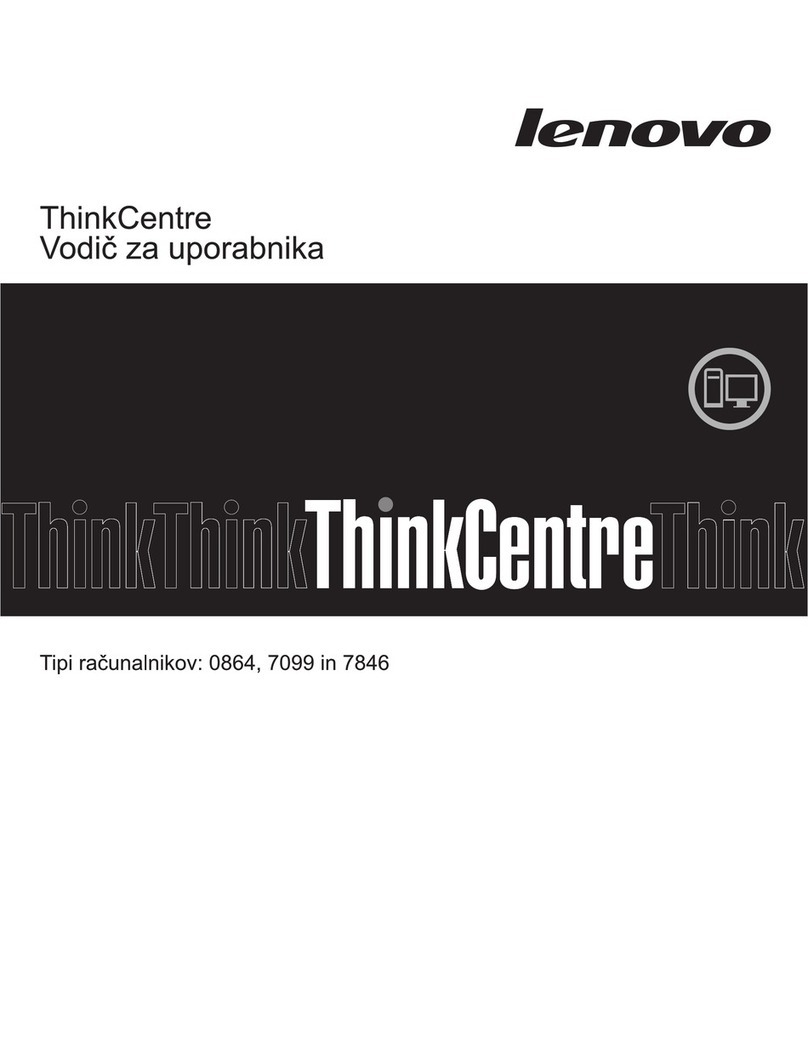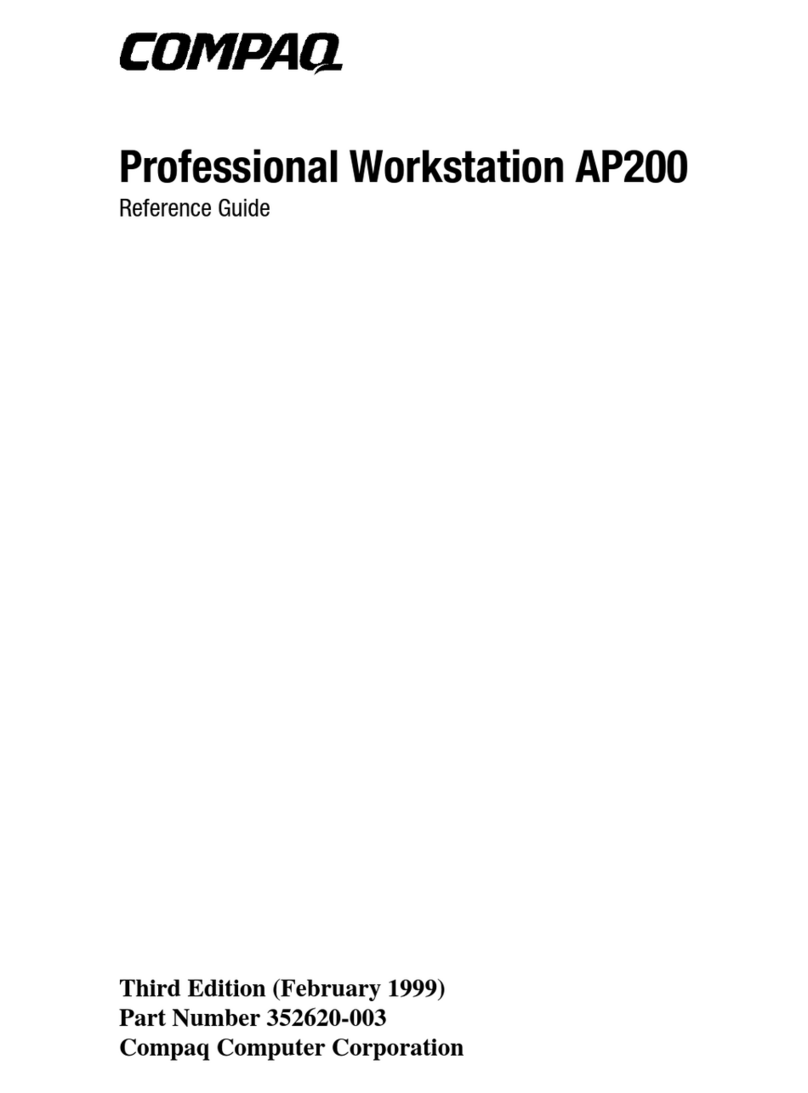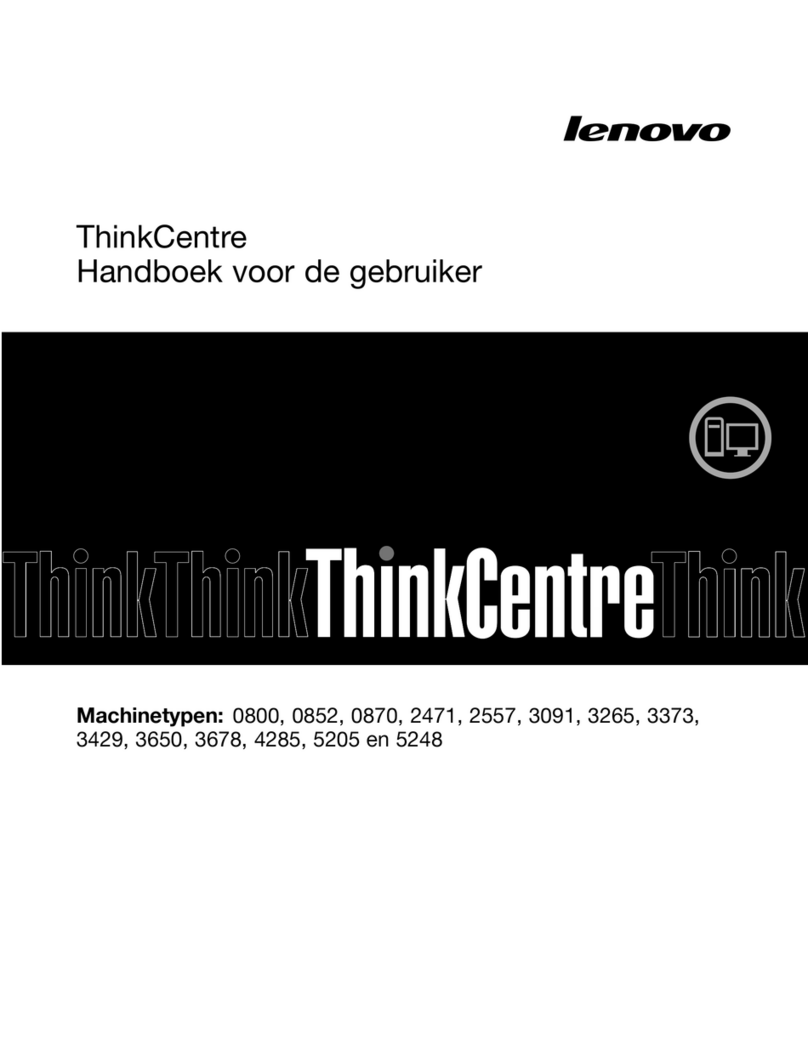Nuvo-4000 Series User’s Manual
Copyright © 2014 Neousys Technology Inc. All Right Reserved. Page 2 of 76
Contents
Declaimer.............................................................................................................................4
Declaration of Conformity.............................................................................................4
FCC ...................................................................................................................4
CE......................................................................................................................4
Copyright and Trademarks ...........................................................................................4
Chapter 1 Introduction.........................................................................................................5
1.1 Overview.................................................................................................................5
1.2 Product Specification..............................................................................................6
1.2.1 Specification of Nuvo-4022 .......................................................................6
1.2.2 Specification of Nuvo-4040 .......................................................................8
1.2.3 Specification of Optional Isolated DIO.....................................................10
Chapter 2 Getting to know your Nuvo-4000.......................................................................11
2.1 Unpacking your Nuvo-4000 ..................................................................................11
2.2 Front Panel I/O Functions.....................................................................................12
2.2.1 Power Button ..........................................................................................12
2.2.2 Reset Button...........................................................................................12
2.2.3 LED Indicators ........................................................................................13
2.2.4 USB 3.0 Connectors...............................................................................13
2.2.5 Gigabit Ethernet Port...............................................................................14
2.2.6 DVI-I Connector......................................................................................15
2.2.7 DVI-D Connector.....................................................................................15
2.2.8 COM Ports..............................................................................................16
2.2.9 Speaker-Out Jack ...................................................................................17
2.2.10 4-Pin Mini-DIN Power Connector..........................................................17
2.3 Internal I/O Functions ...........................................................................................19
2.3.1 Status LED Output & Remote On/Off Control..........................................19
2.3.2 Internal USB2.0 Pin Header....................................................................20
2.3.3 CFast Socket ..........................................................................................21
2.3.4 DDR3 SODIMM Socket...........................................................................22
2.3.5 SATAConnectors....................................................................................23
2.3.6 PCI Slots.................................................................................................23
2.3.7 PCI Express Slots (Nuvo-4022 Only)......................................................24
2.3.8 Optional Isolated DIO..............................................................................26
2.4 Mechanical Dimension..........................................................................................28
2.4.1 Front View...............................................................................................28
2.4.2 Back View...............................................................................................29
2.4.3 Top View..................................................................................................30
2.4.4 Bottom View............................................................................................31
2.4.5 Right View...............................................................................................32