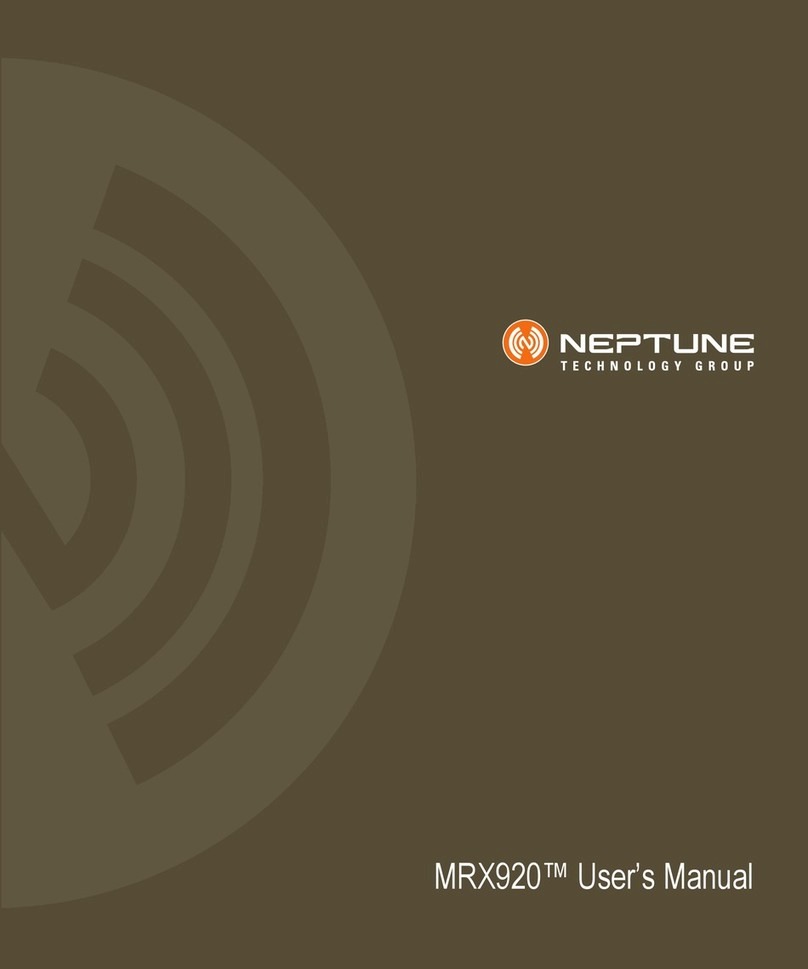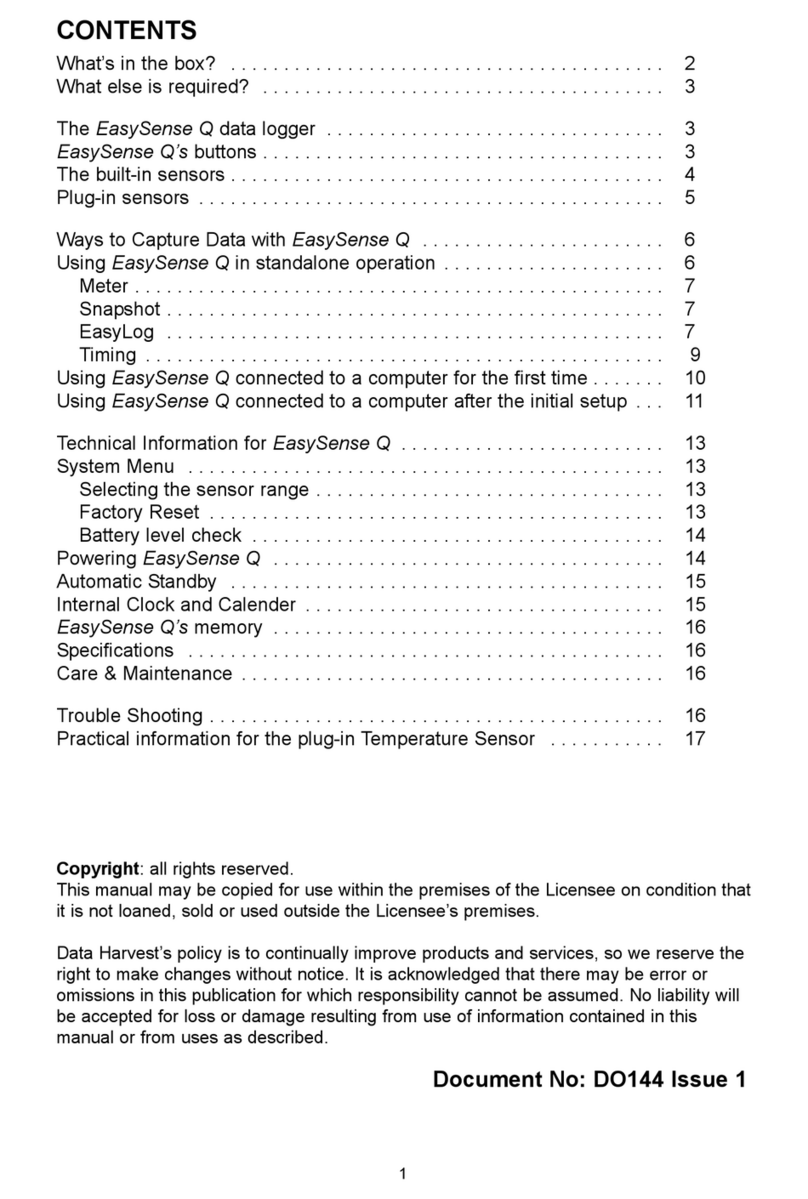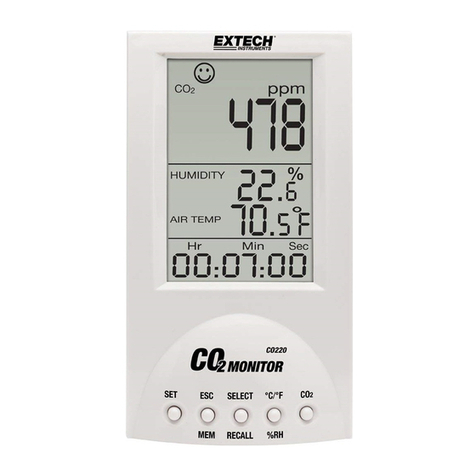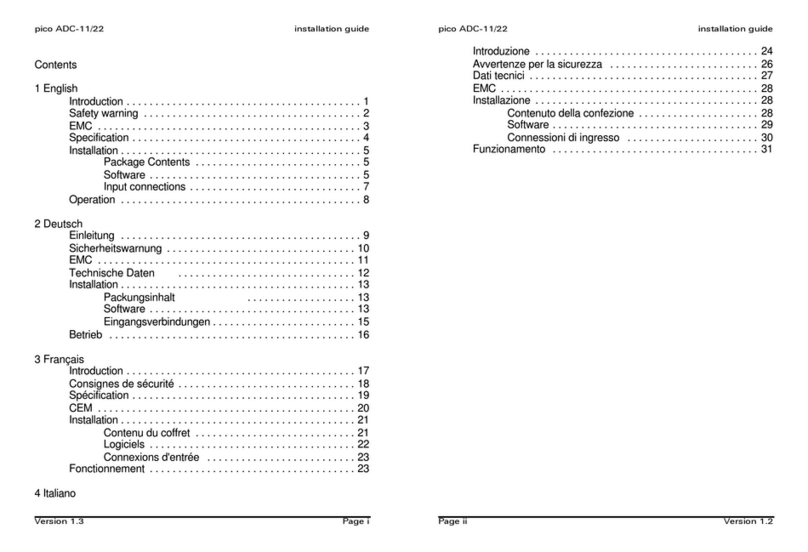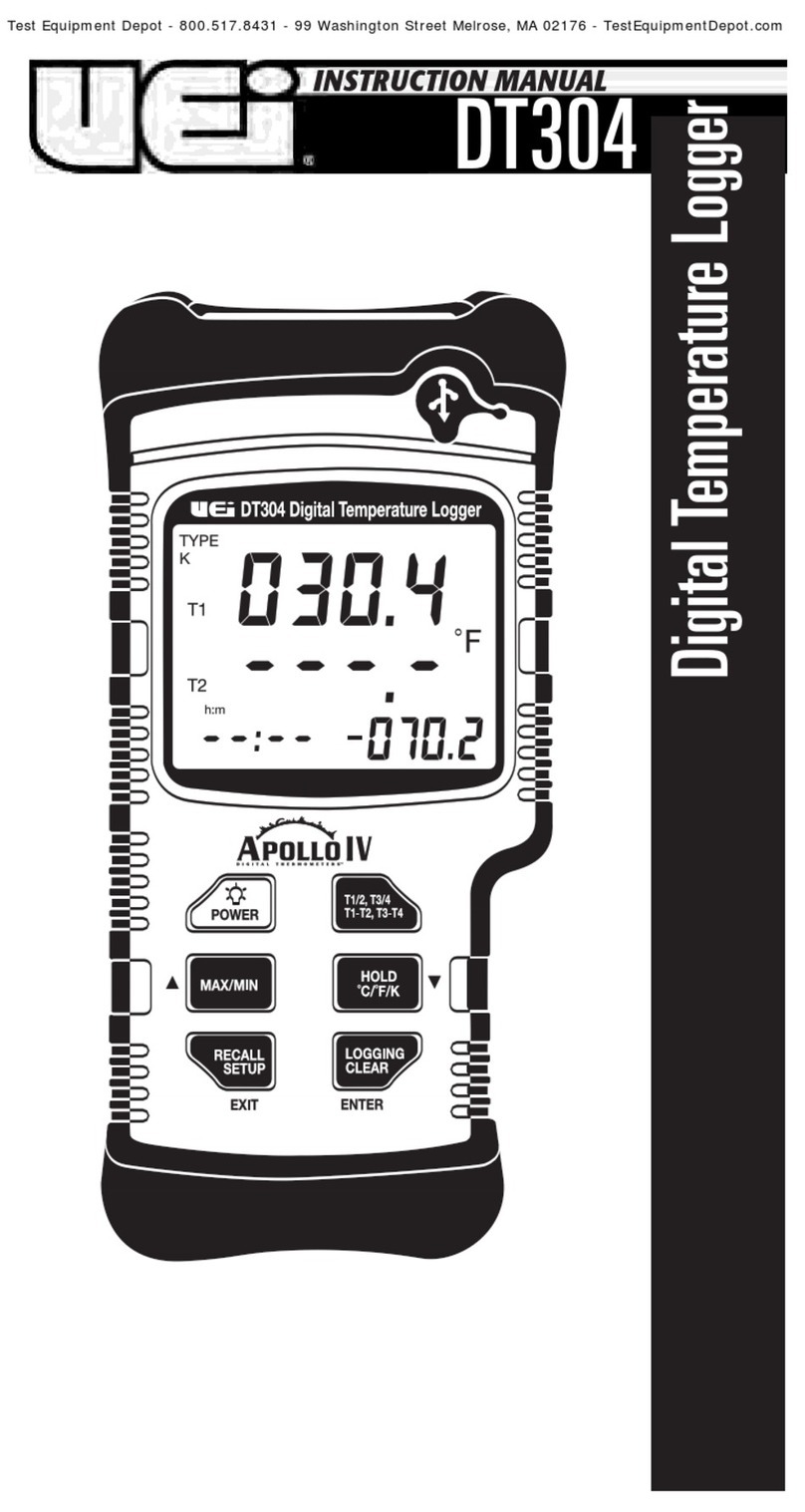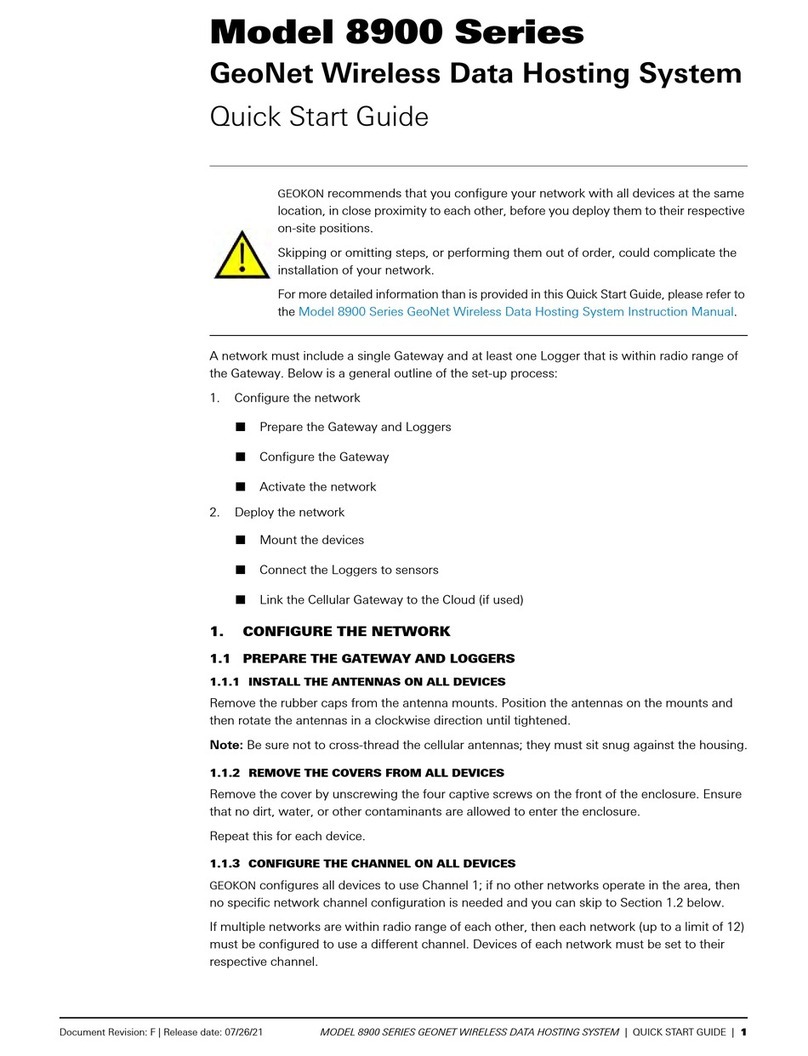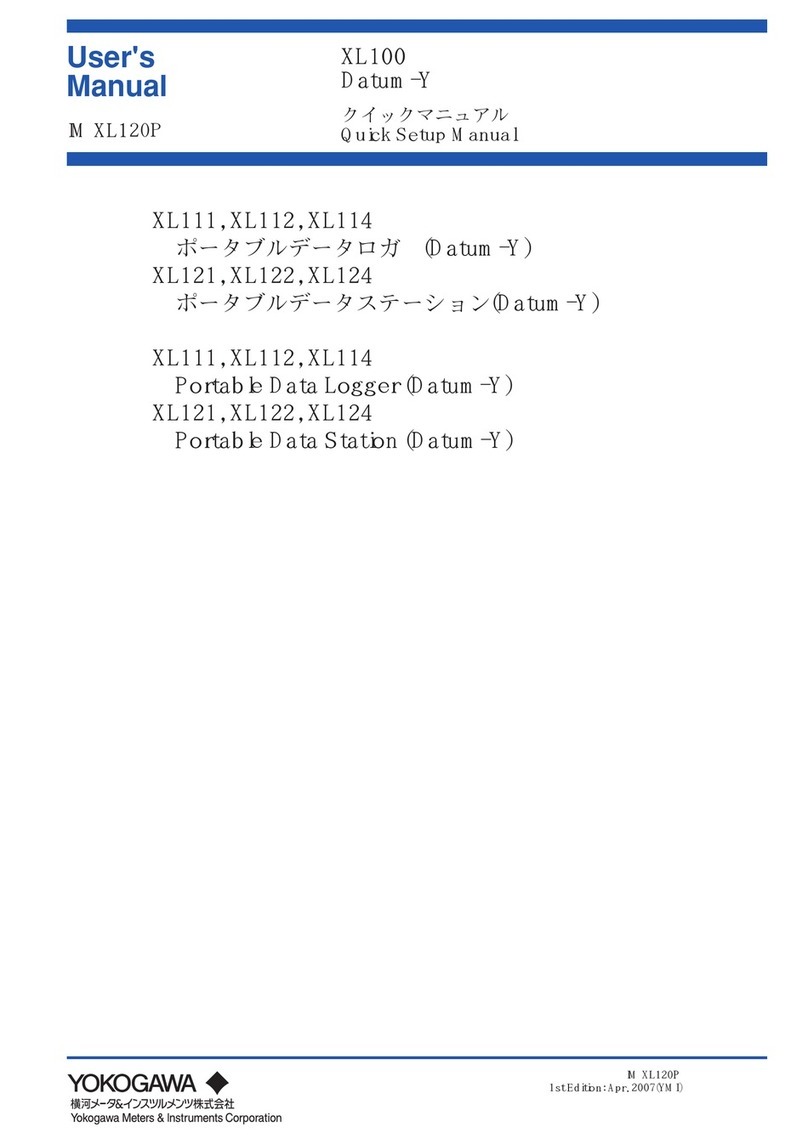Neptune MTX950 User manual

5015 B.U. Bowman Drive Buford, GA 30518 USA Voice: 770-831-8048 Fax: 770-831-8598
FCC Part 101 Certification
Test Report
FCC ID: P2SMTX950
FCC Rule Part: 101
ACS Report Number: 05-0025-101
Manufacturer: Neptune Technology Group, Inc.
Equipment Type: Mobile Drive-by Data Collector
Model: MTX950
Manual

MRX920TM/MTX950TM
User’s Manual

This manual is an unpublished work and contains the trade secrets and confidential infor-
mation of Neptune Technology Group Inc., which are not to be divulged to third parties
and may not be reproduced or transmitted in whole or part, in any form or by any means,
electronic or mechanical for any purpose, without the express written permission of Nep-
tune Technology Group Inc. All rights to designs or inventions disclosed herein, including
the right to manufacture, are reserved to Neptune Technology Group Inc.
The information contained in this document is subject to change without notice. Neptune
reserves the right to change the product specifications at any time without incurring any
obligations.
Trademarks used in this manual
MRX920TM and EZRouteMAPSTM are trademarks of Neptune Technology Group Inc.
RouteMAPSis a registered trademark of Neptune Technology Group Inc.
Other brands or product names are the trademarks or registered trademarks of their
respective holders.
FCC Notice:
This device complies with Part 15 of the FCC Rules. Operation is subject to the following
two conditions: (1) this device may not cause harmful interference, and (2) this device
must accept any interference received, including interference that may cause undesired
operation.
“NOTE: This equipment has been tested and found to comply with the limits for a Class
B digital device, pursuant to Part 15 of the FCC Rules. These limits are designed to
provide reasonable protection against harmful interference in a residential installation.
This equipment generates uses and can radiate radio frequency energy and, if not
installed and used in accordance with the instructions, may cause harmful interference
to radio communications. However, there is no guarantee that interference will not
occur in a particular installation. If this equipment does cause harmful interference to
radio or television reception, which can be determined by turning the equipment off and
on, the user is encouraged to try to correct the interference by one or more of the
following measures:
• Reorient or relocate the receiving antenna.
• Increase the separation between the equipment and receiver.
• Connect the equipment into an outlet on a circuit different from that to which the
receiver is connected.
• Consult the dealer or an experienced radio/TV technician for help”

Industry Canada Notice
This Class B digital apparatus meets all requirements of the Canadian Interference Caus-
ing Equipment Regulations. Operation is subject to the following two conditions: (1) this
device may not cause harmful interference, and (2) this device must accept any interfer-
ence received, including interference that may cause undesired operation.
Cet appareillage numérique de la classe B répond à toutes les exigences de l'inter-
férence canadienne causant des règlements d'équipement. L'opération est sujette aux
deux conditions suivantes: (1) ce dispositif peut ne pas causer l'interférence nocive, et (2)
ce dispositif doit accepter n'importe quelle interférence reçue, y compris l'interférence
qui peut causer l'opération peu désirée.
"RF Exposure (Intentional Radiators Only)
This equipment complies with the FCC RF radiation requirements for uncontrolled envi-
ronments. To maintain compliance with these requirements, the antenna and any radiat-
ing elements should be installed to ensure that a minimum separation distance of 67 cm
is maintained from the general population."
MRX920TM User’s Manual
Literature No. UM MRX920/MTX 02.05
Part No. 12508-002
Neptune Technology Group Inc.
1600 Alabama Highway 229
Tallassee, AL 36078
Tel: (334) 283-6555
Fax: (334) 283-7299
Copyright © 2005
Neptune Technology Group Inc.
All rights reserved.

Notes:

Contents
MRX920/MTX950 User’s Manual v
1Introduction
System Operations . . . . . . . . . . . . . . . . . . . . . . . . . . . . . . . . . . . . . . . . . . . . . . . . . . . . . . . . . . 1-2
About This Manual . . . . . . . . . . . . . . . . . . . . . . . . . . . . . . . . . . . . . . . . . . . . . . . . . . . . . . . . . . 1-3
Conventions Used in this Manual . . . . . . . . . . . . . . . . . . . . . . . . . . . . . . . . . . . . . . . . . . . . . . . 1-4
Product Support within North America . . . . . . . . . . . . . . . . . . . . . . . . . . . . . . . . . . . . . . . . . . . 1-4
Contacting Technical Support . . . . . . . . . . . . . . . . . . . . . . . . . . . . . . . . . . . . . . . . . . . . . . . . . . 1-5
2MRX920 Overview
MRX920 Features . . . . . . . . . . . . . . . . . . . . . . . . . . . . . . . . . . . . . . . . . . . . . . . . . . . . . . . . . . . 2-1
The Laptop . . . . . . . . . . . . . . . . . . . . . . . . . . . . . . . . . . . . . . . . . . . . . . . . . . . . . . . . . . . . . 2-2
USB Port . . . . . . . . . . . . . . . . . . . . . . . . . . . . . . . . . . . . . . . . . . . . . . . . . . . . . . . . . . . 2-4
Navigation . . . . . . . . . . . . . . . . . . . . . . . . . . . . . . . . . . . . . . . . . . . . . . . . . . . . . . . . . 2-5
Software . . . . . . . . . . . . . . . . . . . . . . . . . . . . . . . . . . . . . . . . . . . . . . . . . . . . . . . . . . . . . . 2-6
MRX920 Display . . . . . . . . . . . . . . . . . . . . . . . . . . . . . . . . . . . . . . . . . . . . . . . . . . . . . 2-6
MRX920 Function Buttons . . . . . . . . . . . . . . . . . . . . . . . . . . . . . . . . . . . . . . . . . . . . . 2-6
Reading Indicator . . . . . . . . . . . . . . . . . . . . . . . . . . . . . . . . . . . . . . . . . . . . . . . . . . . . 2-8
Message Area and Progress Bar . . . . . . . . . . . . . . . . . . . . . . . . . . . . . . . . . . . . . . . . 2-9
Information Area . . . . . . . . . . . . . . . . . . . . . . . . . . . . . . . . . . . . . . . . . . . . . . . . . . . . 2-9
Route Selection Screen . . . . . . . . . . . . . . . . . . . . . . . . . . . . . . . . . . . . . . . . . . . . . . 2-10
Route Display Screens . . . . . . . . . . . . . . . . . . . . . . . . . . . . . . . . . . . . . . . . . . . . . . . 2-11
Viewing MIU Details . . . . . . . . . . . . . . . . . . . . . . . . . . . . . . . . . . . . . . . . . . . . . . . . 2-12

vi MRX920/MTX950 User’s Manual
Contents
MRX920 Unit . . . . . . . . . . . . . . . . . . . . . . . . . . . . . . . . . . . . . . . . . . . . . . . . . . . . . . . . . . . . . . 2-13
RF Receiver . . . . . . . . . . . . . . . . . . . . . . . . . . . . . . . . . . . . . . . . . . . . . . . . . . . . . . . . . . . . 2-13
Radio Frequency (RF) Front End . . . . . . . . . . . . . . . . . . . . . . . . . . . . . . . . . . . . . . . . 2-13
Digital Multi-channel Receiver (DMR) . . . . . . . . . . . . . . . . . . . . . . . . . . . . . . . . . . . 2-14
Central Processing Unit (CPU) . . . . . . . . . . . . . . . . . . . . . . . . . . . . . . . . . . . . . . . . . . 2-14
Power Supply . . . . . . . . . . . . . . . . . . . . . . . . . . . . . . . . . . . . . . . . . . . . . . . . . . . . . . . . . . 2-15
Antenna . . . . . . . . . . . . . . . . . . . . . . . . . . . . . . . . . . . . . . . . . . . . . . . . . . . . . . . . . . . . . . 2-15
3Setting Up the MRX920 Unit
Placing the MRX920 Unit in the Vehicle . . . . . . . . . . . . . . . . . . . . . . . . . . . . . . . . . . . . . . . . . . 3-1
Opening Carrying Case Cover . . . . . . . . . . . . . . . . . . . . . . . . . . . . . . . . . . . . . . . . . . . . . . . . . . 3-4
Plugging in the Power Cable . . . . . . . . . . . . . . . . . . . . . . . . . . . . . . . . . . . . . . . . . . . . . . . . . . . 3-5
Installing the Antenna . . . . . . . . . . . . . . . . . . . . . . . . . . . . . . . . . . . . . . . . . . . . . . . . . . . . . . . . 3-7
Inserting the USB Flash Drive . . . . . . . . . . . . . . . . . . . . . . . . . . . . . . . . . . . . . . . . . . . . . . . . . . 3-9
Turning the Unit On . . . . . . . . . . . . . . . . . . . . . . . . . . . . . . . . . . . . . . . . . . . . . . . . . . . . . . . . . 3-10
Starting the Software . . . . . . . . . . . . . . . . . . . . . . . . . . . . . . . . . . . . . . . . . . . . . . . . . . . . . . . 3-12
Adjusting System Settings . . . . . . . . . . . . . . . . . . . . . . . . . . . . . . . . . . . . . . . . . . . . . . . . . . . 3-12
Contrast . . . . . . . . . . . . . . . . . . . . . . . . . . . . . . . . . . . . . . . . . . . . . . . . . . . . . . . . . . . . . . 3-12
Volume . . . . . . . . . . . . . . . . . . . . . . . . . . . . . . . . . . . . . . . . . . . . . . . . . . . . . . . . . . . . . . . 3-13

Contents
MRX920/MTX950 User’s Manual vii
4Using the MRX920 Unit
Reading Meters . . . . . . . . . . . . . . . . . . . . . . . . . . . . . . . . . . . . . . . . . . . . . . . . . . . . . . . . . . . . . 4-1
Beeper Settings . . . . . . . . . . . . . . . . . . . . . . . . . . . . . . . . . . . . . . . . . . . . . . . . . . . . . . . . . 4-3
Turning the Beeper On or Off . . . . . . . . . . . . . . . . . . . . . . . . . . . . . . . . . . . . . . . . . . . 4-3
Selecting Routes . . . . . . . . . . . . . . . . . . . . . . . . . . . . . . . . . . . . . . . . . . . . . . . . . . . . . . . . 4-5
Detail Settings . . . . . . . . . . . . . . . . . . . . . . . . . . . . . . . . . . . . . . . . . . . . . . . . . . . . . . . . . . 4-7
Viewing Account Detail . . . . . . . . . . . . . . . . . . . . . . . . . . . . . . . . . . . . . . . . . . . . . . . 4-8
Collecting Readings . . . . . . . . . . . . . . . . . . . . . . . . . . . . . . . . . . . . . . . . . . . . . . . . . . . . . 4-10
Starting Meter Reads . . . . . . . . . . . . . . . . . . . . . . . . . . . . . . . . . . . . . . . . . . . . . . . . 4-10
Navigation on the Route Display Screen . . . . . . . . . . . . . . . . . . . . . . . . . . . . . . . . . . . . . . . . 4-13
Viewing Routes . . . . . . . . . . . . . . . . . . . . . . . . . . . . . . . . . . . . . . . . . . . . . . . . . . . . 4-13
Identifying Missed Accounts . . . . . . . . . . . . . . . . . . . . . . . . . . . . . . . . . . . . . . . . . . . . . . . . . 4-15
Viewing Account Details . . . . . . . . . . . . . . . . . . . . . . . . . . . . . . . . . . . . . . . . . . . . . . . . . 4-16
Using Coded Notes or Skip Codes . . . . . . . . . . . . . . . . . . . . . . . . . . . . . . . . . . . . . . 4-16
Moving From One Account to the Next . . . . . . . . . . . . . . . . . . . . . . . . . . . . . . . . . . 4-17
Displaying Account Detail . . . . . . . . . . . . . . . . . . . . . . . . . . . . . . . . . . . . . . . . . . . . 4-18
Reading Missed Accounts . . . . . . . . . . . . . . . . . . . . . . . . . . . . . . . . . . . . . . . . . . . . . . . . 4-19
Pausing and Restarting Meter Reading . . . . . . . . . . . . . . . . . . . . . . . . . . . . . . . . . . . . . . . . . 4-19
Creating an Export File . . . . . . . . . . . . . . . . . . . . . . . . . . . . . . . . . . . . . . . . . . . . . . . . . . . . . . 4-21
Exiting the Software . . . . . . . . . . . . . . . . . . . . . . . . . . . . . . . . . . . . . . . . . . . . . . . . . . . . . . . . 4-21
From the Route Import and Route Export Screens . . . . . . . . . . . . . . . . . . . . . . . . . . . . . 4-21
From the Route Selection Screen . . . . . . . . . . . . . . . . . . . . . . . . . . . . . . . . . . . . . . . . . . 4-22
Turning off the Laptop . . . . . . . . . . . . . . . . . . . . . . . . . . . . . . . . . . . . . . . . . . . . . . . . . . . 4-22
Removing the USB Flash Drive . . . . . . . . . . . . . . . . . . . . . . . . . . . . . . . . . . . . . . . . . . . . 4-23

viii MRX920/MTX950 User’s Manual
Contents
5Closing the MRX920 Unit
Preparing to Remove the MRX920 Unit . . . . . . . . . . . . . . . . . . . . . . . . . . . . . . . . . . . . . . . . . . 5-1
Electrical Specifications . . . . . . . . . . . . . . . . . . . . . . . . . . . . . . . . . . . . . . . . . . . . . . . . . . . . . A-1
Laptop Specifications . . . . . . . . . . . . . . . . . . . . . . . . . . . . . . . . . . . . . . . . . . . . . . . . . . . . . . . A-1
Environmental Conditions . . . . . . . . . . . . . . . . . . . . . . . . . . . . . . . . . . . . . . . . . . . . . . . . . . . . A-2
Dimensions and Weight . . . . . . . . . . . . . . . . . . . . . . . . . . . . . . . . . . . . . . . . . . . . . . . . . . . . . A-2
Power Supply . . . . . . . . . . . . . . . . . . . . . . . . . . . . . . . . . . . . . . . . . . . . . . . . . . . . . . . . . . . . . . A-3
Using the Keyboard . . . . . . . . . . . . . . . . . . . . . . . . . . . . . . . . . . . . . . . . . . . . . . . . . . . . . . . . . B-1
Numeric Keypad . . . . . . . . . . . . . . . . . . . . . . . . . . . . . . . . . . . . . . . . . . . . . . . . . . . . . . . . B-1
Touchpad . . . . . . . . . . . . . . . . . . . . . . . . . . . . . . . . . . . . . . . . . . . . . . . . . . . . . . . . . . . . . B-2
Using Your Touchpad . . . . . . . . . . . . . . . . . . . . . . . . . . . . . . . . . . . . . . . . . . . . . . . . B-2
Touchpad Precautions . . . . . . . . . . . . . . . . . . . . . . . . . . . . . . . . . . . . . . . . . . . . . . . . B-3
LED Activity Indicators . . . . . . . . . . . . . . . . . . . . . . . . . . . . . . . . . . . . . . . . . . . . . . . . . . . B-4
LED Power / Wireless Modem Indicators . . . . . . . . . . . . . . . . . . . . . . . . . . . . . . . . . . . . B-5
Troubleshooting Problems . . . . . . . . . . . . . . . . . . . . . . . . . . . . . . . . . . . . . . . . . . . . . . . . . . . . C-1
Performing Diagnostics . . . . . . . . . . . . . . . . . . . . . . . . . . . . . . . . . . . . . . . . . . . . . . . . . . . . . . C-3
Displaying the Software Self Diagnostics . . . . . . . . . . . . . . . . . . . . . . . . . . . . . . . . . . . . C-3
Importing Route Data . . . . . . . . . . . . . . . . . . . . . . . . . . . . . . . . . . . . . . . . . . . . . . . . . . . . . . . C-5
If No Route Data File is Found . . . . . . . . . . . . . . . . . . . . . . . . . . . . . . . . . . . . . . . . . . . . . C-5
Correcting the Import Error . . . . . . . . . . . . . . . . . . . . . . . . . . . . . . . . . . . . . . . . . . . . C-6
ASpecifications
BKeyboard

Contents
MRX920/MTX950 User’s Manual ix
CTroubleshooting
Glossary
Index

x MRX920/MTX950 User’s Manual
Contents

MRX920/MTX950 User’s Manual ix
Figures
Figure Title Page
1.1 MRX920 Meter Reading Operations . . . . . . . . . . . . . . . . . . . . . . . . . . . . . . . . . . . . . . . . . . 1-2
1.2 Support Options . . . . . . . . . . . . . . . . . . . . . . . . . . . . . . . . . . . . . . . . . . . . . . . . . . . . . . . . . . . . . 1-5
2.1 MRX920 Unit . . . . . . . . . . . . . . . . . . . . . . . . . . . . . . . . . . . . . . . . . . . . . . . . . . . . . . . . . . . . . . . . 2-2
2.2 Laptop . . . . . . . . . . . . . . . . . . . . . . . . . . . . . . . . . . . . . . . . . . . . . . . . . . . . . . . . . . . . . . . . . . . . . . . 2-3
2.3 USB Port for USB Flash Drive . . . . . . . . . . . . . . . . . . . . . . . . . . . . . . . . . . . . . . . . . . . . . . . . . 2-4
2.4 Navigating Within the Software . . . . . . . . . . . . . . . . . . . . . . . . . . . . . . . . . . . . . . . . . . . . . . 2-5
2.5 Route Selection Screen . . . . . . . . . . . . . . . . . . . . . . . . . . . . . . . . . . . . . . . . . . . . . . . . . . . . . 2-10
2.6 Missed Reads and Captured Reads Screens . . . . . . . . . . . . . . . . . . . . . . . . . . . . . . . . . 2-11
2.7 MIU Details Dialog . . . . . . . . . . . . . . . . . . . . . . . . . . . . . . . . . . . . . . . . . . . . . . . . . . . . . . . . . 2-13
3.1 Removing the Safety Latch . . . . . . . . . . . . . . . . . . . . . . . . . . . . . . . . . . . . . . . . . . . . . . . . . . . 3-2
3.2 Placing Seatbelt in Retention Loop . . . . . . . . . . . . . . . . . . . . . . . . . . . . . . . . . . . . . . . . . . . 3-2
3.3 Replacing the Safety Pin . . . . . . . . . . . . . . . . . . . . . . . . . . . . . . . . . . . . . . . . . . . . . . . . . . . . . 3-3
3.4 Latches on MRX920 Carrying Case . . . . . . . . . . . . . . . . . . . . . . . . . . . . . . . . . . . . . . . . . . . 3-4
3.5 Opening the Cover . . . . . . . . . . . . . . . . . . . . . . . . . . . . . . . . . . . . . . . . . . . . . . . . . . . . . . . . . . . 3-5
3.6 Vehicle Power Supply Power Cable . . . . . . . . . . . . . . . . . . . . . . . . . . . . . . . . . . . . . . . . . . . 3-6
3.7 Vehicle Power Supply Power Cable Inserted In Car . . . . . . . . . . . . . . . . . . . . . . . . . . . 3-6
3.8 Antenna Installation . . . . . . . . . . . . . . . . . . . . . . . . . . . . . . . . . . . . . . . . . . . . . . . . . . . . . . . . . 3-7
3.9 Antenna Cable Through Window . . . . . . . . . . . . . . . . . . . . . . . . . . . . . . . . . . . . . . . . . . . . . 3-8
3.10 USB Port and Drive . . . . . . . . . . . . . . . . . . . . . . . . . . . . . . . . . . . . . . . . . . . . . . . . . . . . . . . . . 3-10
3.11 Laptop Keyboard . . . . . . . . . . . . . . . . . . . . . . . . . . . . . . . . . . . . . . . . . . . . . . . . . . . . . . . . . . . . 3-11
4.1 Route Display with Multiple Routes Being Read . . . . . . . . . . . . . . . . . . . . . . . . . . . . . . 4-2
4.2 Use Beeper Field . . . . . . . . . . . . . . . . . . . . . . . . . . . . . . . . . . . . . . . . . . . . . . . . . . . . . . . . . . . . 4-4
4.3 Route Selection Screen . . . . . . . . . . . . . . . . . . . . . . . . . . . . . . . . . . . . . . . . . . . . . . . . . . . . . . 4-5
4.4 Missed Reads Screen . . . . . . . . . . . . . . . . . . . . . . . . . . . . . . . . . . . . . . . . . . . . . . . . . . . . . . . . 4-6
4.5 MIU Details Dialog . . . . . . . . . . . . . . . . . . . . . . . . . . . . . . . . . . . . . . . . . . . . . . . . . . . . . . . . . . 4-7
4.6 Route Selection Screen with Route Highlighted . . . . . . . . . . . . . . . . . . . . . . . . . . . . . . . 4-8
4.7 Captured Read Screen with Account Highlighted . . . . . . . . . . . . . . . . . . . . . . . . . . . . . 4-9
4.8 Reading a Route . . . . . . . . . . . . . . . . . . . . . . . . . . . . . . . . . . . . . . . . . . . . . . . . . . . . . . . . . . . . 4-11
4.9 Route With All Reads Completed . . . . . . . . . . . . . . . . . . . . . . . . . . . . . . . . . . . . . . . . . . . . 4-12
4.10 Route Selection Screen . . . . . . . . . . . . . . . . . . . . . . . . . . . . . . . . . . . . . . . . . . . . . . . . . . . . . 4-14
4.11 Captured Reads Screen Message Area . . . . . . . . . . . . . . . . . . . . . . . . . . . . . . . . . . . . . . 4-15

Figures
x MRX920/MTX950 User’s Manual
Figure Title Page
4.12 MIU Details dialog . . . . . . . . . . . . . . . . . . . . . . . . . . . . . . . . . . . . . . . . . . . . . . . . . . . . . . . . . 4-18
5.1 Laptop Prepared for Closing . . . . . . . . . . . . . . . . . . . . . . . . . . . . . . . . . . . . . . . . . . . . . . . . . 5-1
5.2 Cover Closed on the MRX920 Unit . . . . . . . . . . . . . . . . . . . . . . . . . . . . . . . . . . . . . . . . . . . 5-2
A.1 MRX920 Unit Dimensions . . . . . . . . . . . . . . . . . . . . . . . . . . . . . . . . . . . . . . . . . . . . . . . . . . . A-2
1.6 Numeric Keyboard . . . . . . . . . . . . . . . . . . . . . . . . . . . . . . . . . . . . . . . . . . . . . . . . . . . . . . . . . . B-1
1.7 Touchback . . . . . . . . . . . . . . . . . . . . . . . . . . . . . . . . . . . . . . . . . . . . . . . . . . . . . . . . . . . . . . . . . . B-2
B.8 LED Activity Indicators . . . . . . . . . . . . . . . . . . . . . . . . . . . . . . . . . . . . . . . . . . . . . . . . . . . . . . B-4
B.9 LED Power Indicators . . . . . . . . . . . . . . . . . . . . . . . . . . . . . . . . . . . . . . . . . . . . . . . . . . . . . . . . B-5
C.1 Route Import Screen . . . . . . . . . . . . . . . . . . . . . . . . . . . . . . . . . . . . . . . . . . . . . . . . . . . . . . . . C-3
C.1 System Check Screen . . . . . . . . . . . . . . . . . . . . . . . . . . . . . . . . . . . . . . . . . . . . . . . . . . . . . . . C-4
C.1 Error Message on Start Up . . . . . . . . . . . . . . . . . . . . . . . . . . . . . . . . . . . . . . . . . . . . . . . . . . C-5

MRX920/MTX950 User’s Manual xi
Tables
Table Title Page
A.1 Electrical Specifications . . . . . . . . . . . . . . . . . . . . . . . . . . . . . . . . . . . . . . . . . A-1
A.2 PC Specifications . . . . . . . . . . . . . . . . . . . . . . . . . . . . . . . . . . . . . . . . . . . . . . A-1
A.3 Environmental Conditions . . . . . . . . . . . . . . . . . . . . . . . . . . . . . . . . . . . . . . . . A-2
A.4 Dimensions and Weight . . . . . . . . . . . . . . . . . . . . . . . . . . . . . . . . . . . . . . . . . A-2
A.5 Operating Voltage and Current . . . . . . . . . . . . . . . . . . . . . . . . . . . . . . . . . . . . A-3
B.1 LED Activity Indicators . . . . . . . . . . . . . . . . . . . . . . . . . . . . . . . . . . . . . . . . . . B-4
B.2 LED Power Indicators . . . . . . . . . . . . . . . . . . . . . . . . . . . . . . . . . . . . . . . . . . . B-5
C.1 Troubleshooting Table . . . . . . . . . . . . . . . . . . . . . . . . . . . . . . . . . . . . . . . . . . C-1

xii MRX920/MTX950 User’s Manual
Notes:
Tables

MRX920/MTX950 User’s Manual 1-1
Chapter 1 Introduction
The MRX920ΤΜ unit is a rugged, com-
pact, portable, easy-to-use, meter-read-
ing unit for Neptune Radio Frequency
(RF) equipped water meters. It can be
securely placed in the passenger seat of
any vehicle using a standard seat belt
and can be powered by the vehicle
power supply receptacle.
The MRX920 unit provides the meter-
reading industry with many advantages
over current meter-reading methods:
• Suitable for any size utility
• Portable and easy to set up
• Significantly reduced man-hours
needed to collect readings
• Maximized meter reading success
rates
• Improved meter reading accuracy
• Access for meter that are “hard-to-read” and “dangerous-to-
read.”
• Increased safety and minimized liability exposure

Introduction
1-2 MRX920/MTX950 User’s Manual
System Operations
Operators use Equinox-MRTM host software to make route assign-
ments for meter readers. The routes to be read are obtained from
the utility billing system and placed on the USB flash drive for the
meter readers. Each meter reader inserts a USB flash drive into
the MRX920 unit and then drives through the routes assigned to be
read by collecting data broadcast by R900 Meter Interface Units
(MIUs). When complete, the meter readers return the USB flash
drives so the meter readings can be uploaded to the MTX950 host
software. The host software transfers the customer information to
the billing computer to generate customer bills. (See Figure 1.1.)
Figure 1.1 MRX920 Meter Reading Operations

Introduction
MRX920/MTX950 User’s Manual 1-3
About This Manual
The MRX920/MTX950 User’s Manual describes the system and its
features. The manual also provides procedures on how to use the
MRX920 unit from setting up the unit and using its MTX950 soft-
ware, to exiting and closing the unit.
This manual contains the following chapters:
Chapter Title Description
2 MRX920 Overview Provides an overview of the MRX920 unit
and software, including a description of
function keys, screens, and
MRX920 hardware.
3 Setting Up the MRX920
Unit
Describes hardware setup instructions,
power and antenna connection, and
instructions on how to turn on the laptop
computer. The chapter also includes infor-
mation on how to adjust system settings
including keyboard backlighting, display
intensity, and the beeper settings.
4 Using the MRX920 Unit Explains how the product works, proce-
dures for reading meters, reviewing
account information, reading missed
meters, and exiting the software.
5 Closing the MRX920 Unit Provides a procedure for closing the
MRX920 unit.
Appendix A Specifications Provides a reference section containing
product specifications.
Appendix B Keyboard Provides a reference for the laptop key-
board and the LED activity and power indi-
cators.
Appendix C Troubleshooting Provides diagnostics procedures for trou-
bleshooting MRX920 problems.

Introduction
1-4 MRX920/MTX950 User’s Manual
Conventions Used in this Manual
This manual uses the following icons and typographical conven-
tions to identify special information.
Product Support within North America
Neptune offers various methods to obtain high-quality, responsive
technical support. However, before contacting Neptune, it is
important that you know the version number of the software that
your MRX920 unit uses. This information is useful to the support
technician who addresses the call.
To find the version number of MRX920 software, you must display
the System Check screen. For instructions on obtaining the ver-
sion number of the MRX920 software, see “Performing Diagnos-
tics,” on page C-3.
The Warning icon identifies actions that can cause injury to the user or per-
manently damage the product.
The Caution icon identifies important information that is critical to ensuring
that data stored with the MRX920 unit is not lost.
The Note icon identifies information that clarifies a point within the text.
All small caps Refers to keys. Examples: ENTER, ALT, TAB
All bold initial caps Refers to field names, menus, buttons, and menu options. Example: Device field or
File menu.
+ between keys Refers to pressing the keys at the same time. Example: ALT+B

Introduction
MRX920/MTX950 User’s Manual 1-5
Contacting Technical Support
Within North America, Neptune technical support is available
Monday through Friday, 8:00 AM to 7:00 PM Eastern Standard
Time by telephone, email, or fax.
To contact technical support by phone, call 1 (800) 647-4832. You
will be directed to the appropriate team of specialists. These spe-
cialists are dedicated to you until the issue is resolved to your sat-
isfaction. When placing a call, be prepared to give the following
information:
• The exact wording of any message that appears on the screen
of the MRX920 Unit.
• A description of what happened and what you were doing
when the problem occurred.
• A description of how you tried to solve the problem.
• Your company’s end user name.
You will be directed according to the options in Figure 1.2.
Figure 1.2 Support Options
This manual suits for next models
1
Table of contents
Other Neptune Data Logger manuals