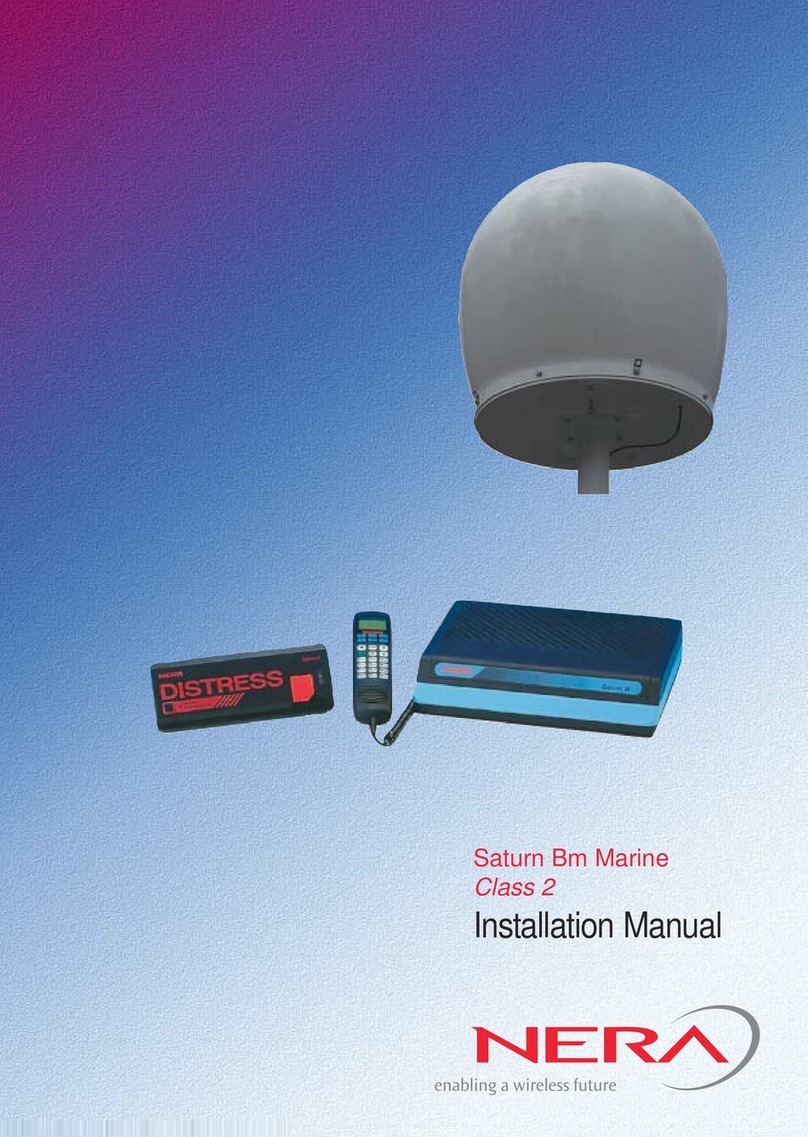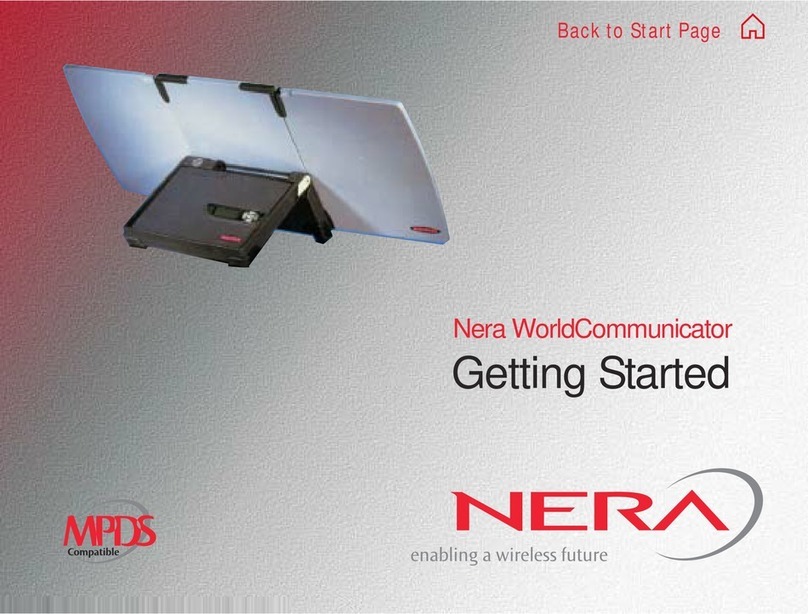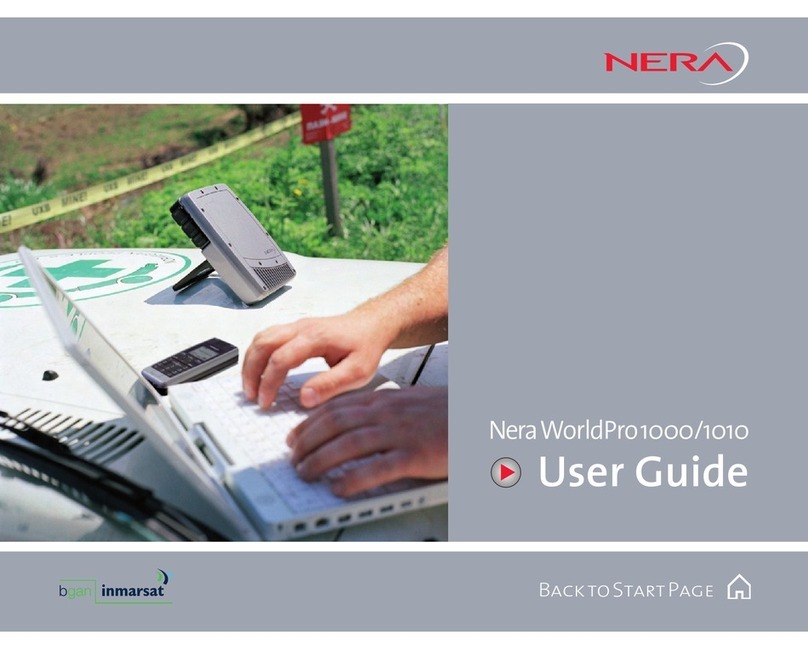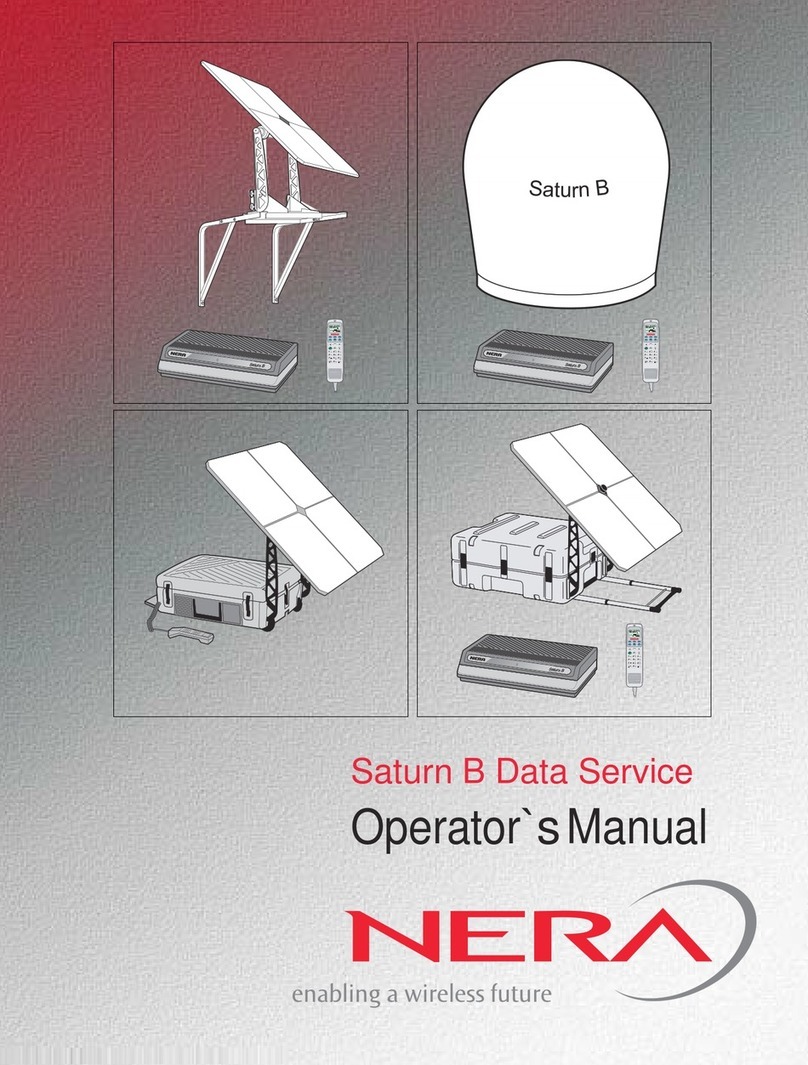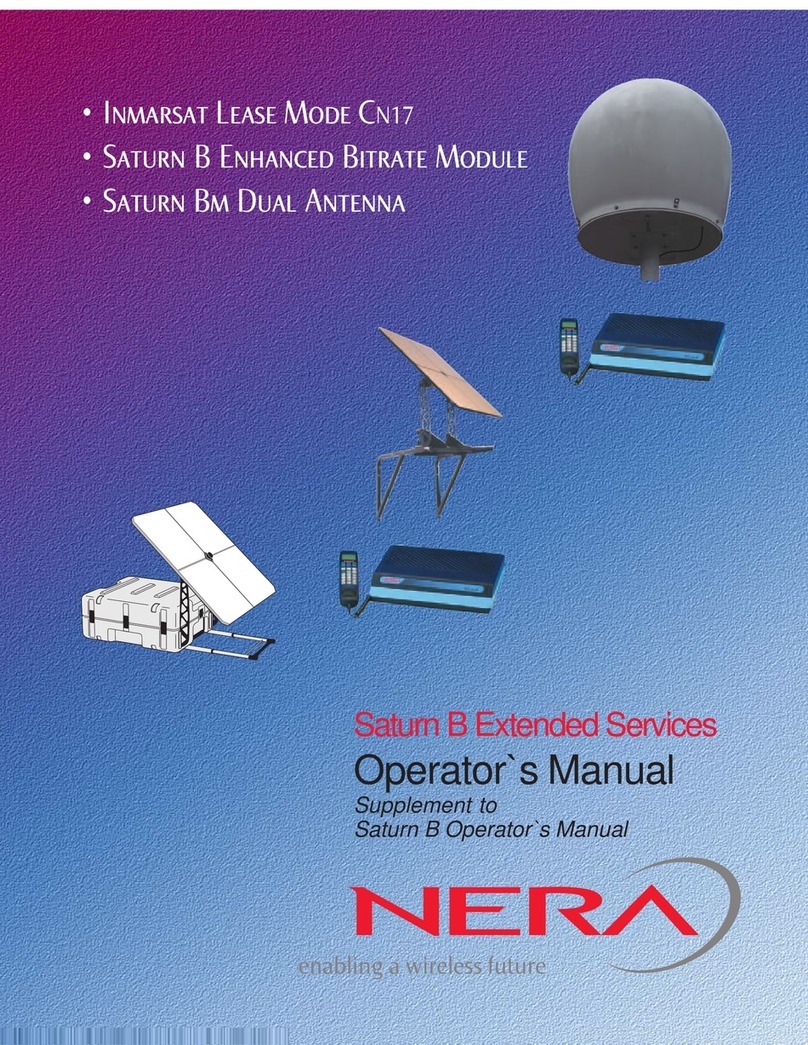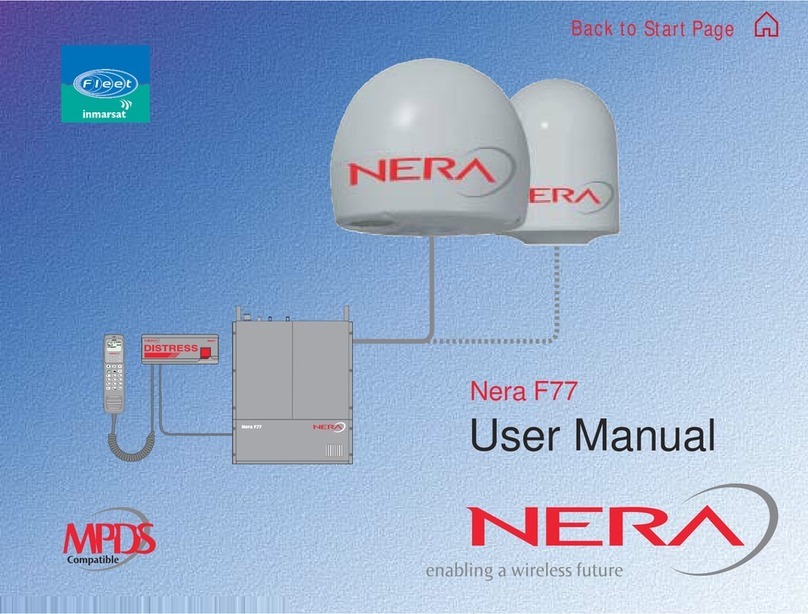5
Nera F77
Continuing the Saturn tradition
Nera SatCom AS reserves the right to change the design and specifications of the equipment without notice.
Below Deck Equipment - BDE ..................................................................6
Above Deck Equipment - ADE..................................................................7
Placing the Antenna..................................................................................6
Designing the Antenna mast...................................................................10
Outline dimensions of Antenna radome (mast mounted version) ...........11
Outline dimensions of Antenna radome (deck mounted version)............12
Physical characteristics of main units .....................................................13
MCU connectors.....................................................................................15
Upper connector panel ...........................................................................15
MCU connectors.....................................................................................16
Lower connector panel ...........................................................................16
Example of BDE installation ...................................................................17
Example of Nera F77 installation cabling arrangement...........................18
Placing the Main Communication Unit (MCU).........................................19
Placing the Distress Alarm Unit & ISDN Handset ...................................19
Placing the ISDN Handset as a standard telephone ...............................19
Placing the telefax (option) .....................................................................20
Placing the PC (option) ...........................................................................20
Placinganaloguetelephones (option).....................................................20
Groundingconsiderations.......................................................................21
Layingcables..........................................................................................23
Telephone wiring ....................................................................................24
Unpacking ..............................................................................................25
Installing the Above Deck Equipment (ADE)...........................................25
Mast mounted version ............................................................................25
Deck mounted version............................................................................26
ADE - Connecting coaxial cable to Mast Mounted Antenna....................27
ADE - Connecting coaxial cable to Deck Mounted Antenna ...................28
Installing the Below Deck Equipment (BDE) ...........................................29
Location and grounding of units..............................................................29
BDE - Example of local or near-by installation ........................................30
BDE - Example of remote installation .....................................................31
Connection Box QUFC 911 918 (option) ................................................32
Nera ISDN Handset................................................................................33
Handsetholder/cradle ............................................................................33
Mounting the Main Communication Unit (MCU)......................................34
BDE - Connecting the coaxial cable to the MCU.....................................35
Examples of Below Deck Equipment......................................................36
ISDNtelephones/equipment...................................................................37
ISDN cable lengths.................................................................................37
ISDN wall socket ....................................................................................38
Distress Alarm Unit.................................................................................39
ISDN bus termination .............................................................................39
Analoguetelephones ..............................................................................40
Wall socket for analogue telephone/telefax gr.3 (option) ........................40
PC - asynchronous data communication ................................................41
NMEA-0183 input sources (complies with IEC 61162-1) ........................42
Mounting connector type 11N-50-3-54 (for cable RG223/U)...................43
Mounting connector type 11N-50-7-5
(for cables RG214/Ethernet 06230) ...
44
Mounting connector type 11N-50-10-4 (for cable S10172 B-11) .............45
Mounting connector type 11N-50-12-10 (for cable RF 1/2" 50)...............46
Mounting connector type 11N-50-23-10 (for cable RF 7/8" 50)...............47
Mounting connector type 11N-50-32-2/11N-50-42-2
(for cables RF 1 1/4"/15/8" 50)
48
Main items ..............................................................................................49
Cable pinouts..........................................................................................51
Serial printer settings ............................................................................53
Reception of L-band Broadcast signals ..................................................54
Activation of "Radio Silence"...................................................................55
AzimuthAngle Map.................................................................................56
Elevation Angle Map...............................................................................56
Previous type radome.............................................................................57
SYSTEM
PLANNING
INSTALLATION
CONTENTS
Rev Date: September 2003 Publication No.: 101442 (Rev. 1.1)
APPENDIX 1-6
APPENDIX 7
APPENDIX 8
APPENDIX 10
APPENDIX 11
APPENDIX 12
APPENDIX 9
APPENDIX 13