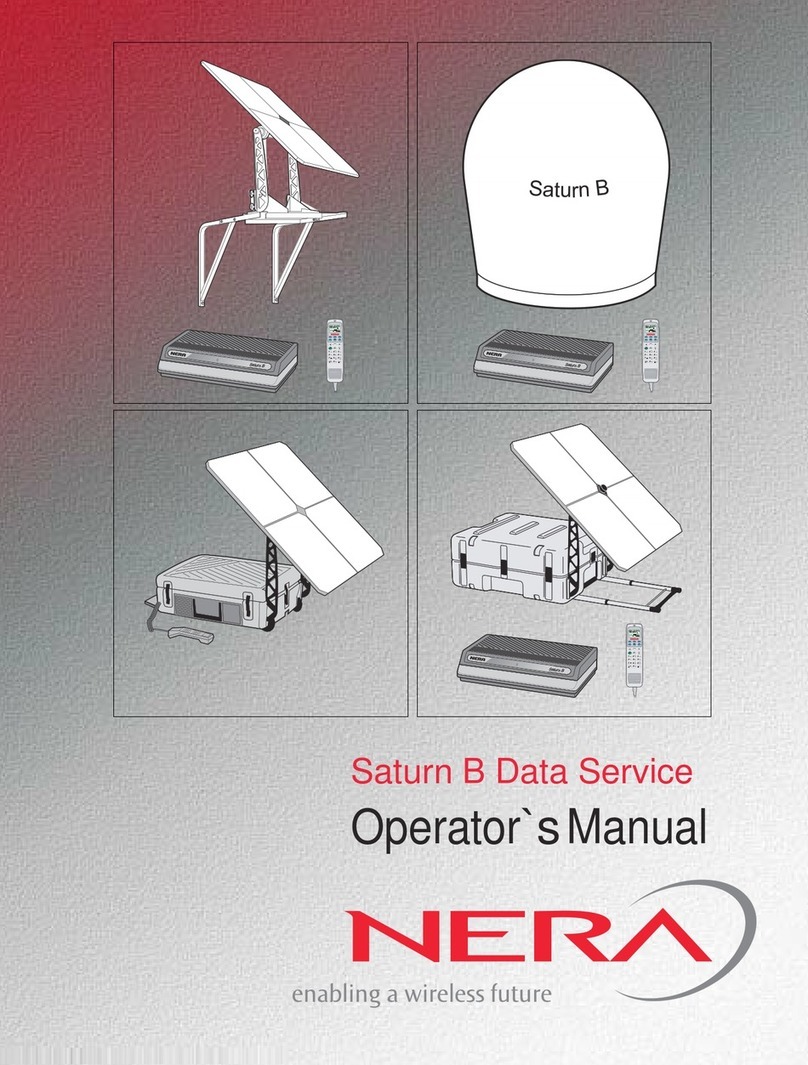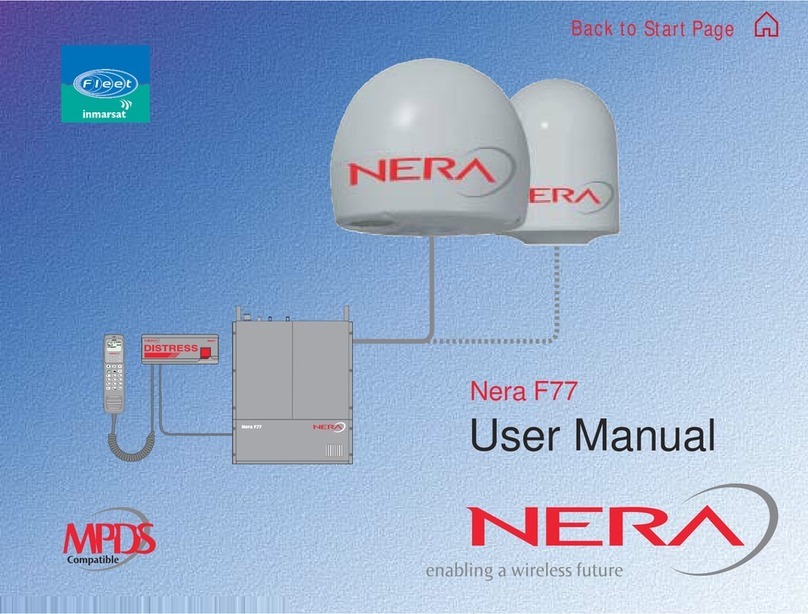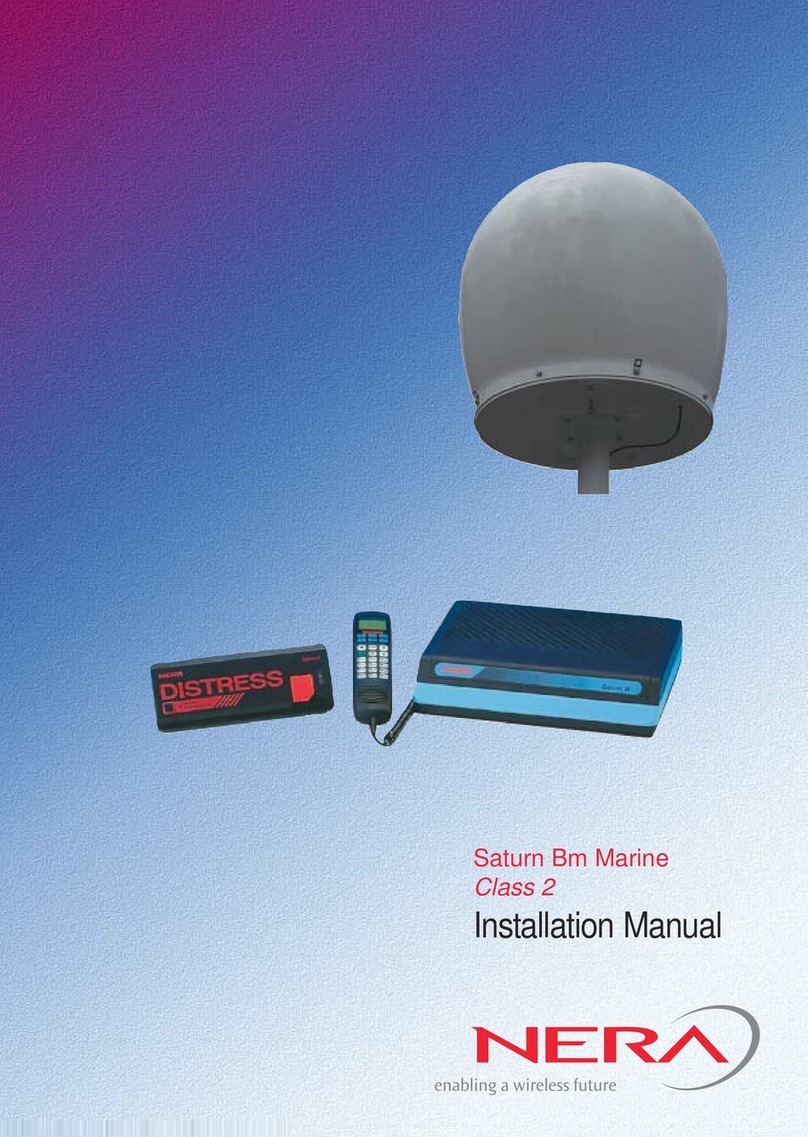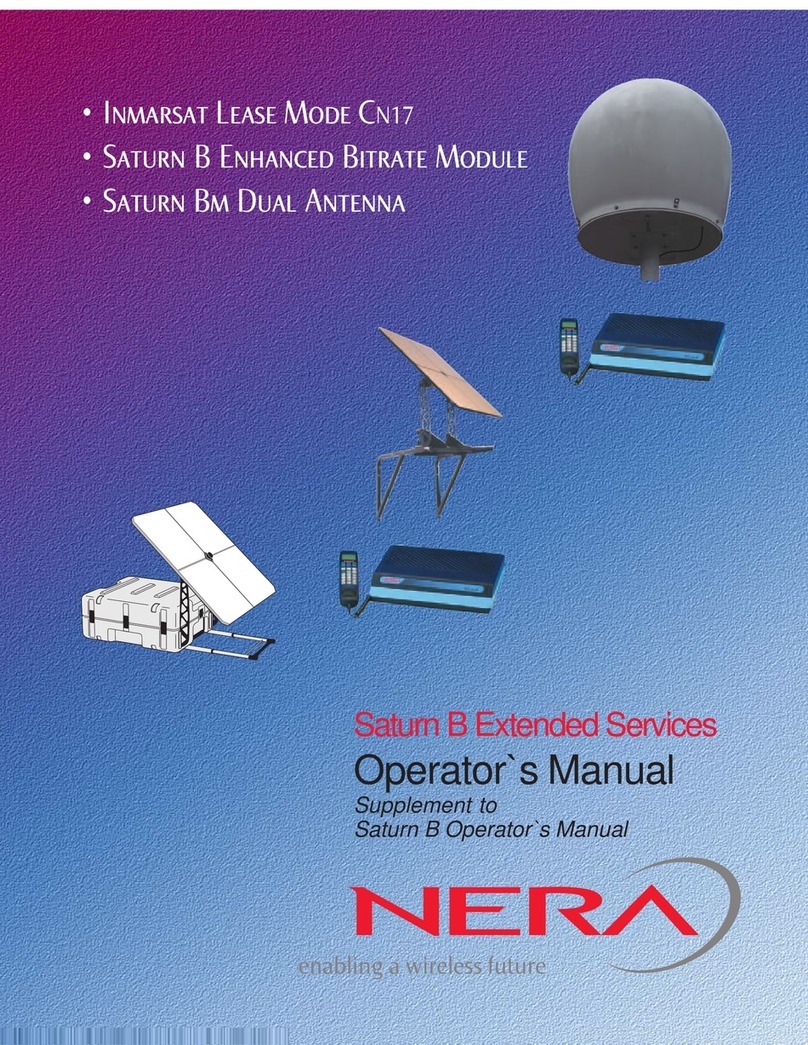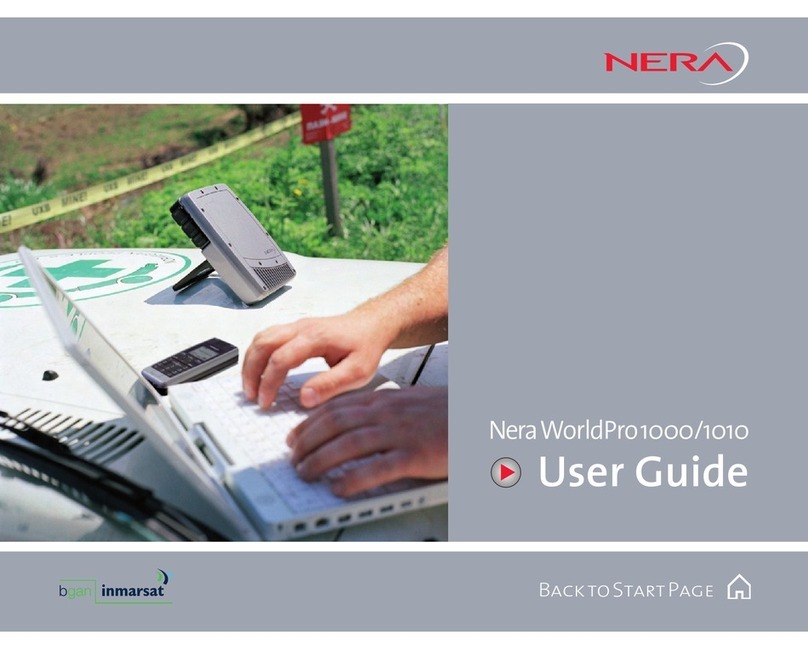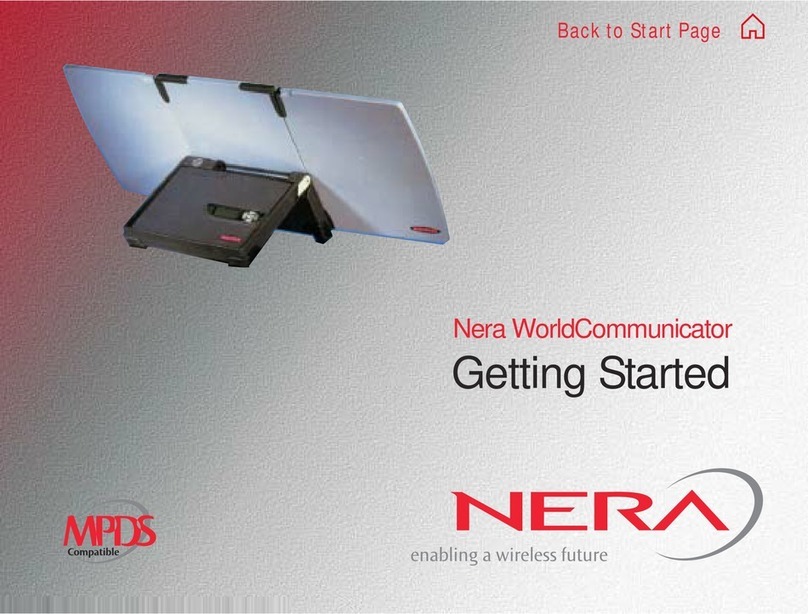100 E 120 E 140 E 160 E 180 160 W 140 W 120 W 100 W 80 W 60 W 40 W 20 W 020 E40 E 60 E 80 E20 W 020 E80 W 60 W 40 W100 W
80 N
60 N
40 N
20 N
0
20 S
40 S
60 S
80 S
LATITUDE
LONGITUDE
80 N
60 N
40 N
20 N
0
20 S
40 S
60 S
80 S
100 E 120 E 140 E 160 E 180 160 W 140 W 120 W 100 W 80 W 60 W 40 W 20 W 020 E40 E 60 E 80 E20 W 020 E80 W 60 W 40 W100 W
180 200 220
240
260
270
280
300
320
340
360
160
140
120
100
90
80
60
40 20
180 200 220
240
260
270
280
300
320
340
360
160
140
120
100
90
80
60
40 20
180 200 220
240
260
270
280
300
320
340
360
160
140
120
100
90
80
60
40 20
180 200 220
240
260
270
280
300
320
340
360
160
140
120
100
90
80
60
40 20
5°Elevation 5°Elevation 5°Elevation 5°Elevation
100 E 120 E 140 E 160 E 180 160 W 140 W 120 W 100 W 80 W 60 W 40 W 20 W 020 E40 E 60 E 80 E20 W 020 E80 W 60 W 40 W100 W
80 N
60 N
40 N
20 N
0
20 S
40 S
60 S
80 S
LATITUDE
LONGITUDE
80 N
60 N
40 N
20 N
0
20 S
40 S
60 S
80 S
100 E 120 E 140 E 160 E 180 160 W 140 W 120 W 100 W 80 W 60 W 40 W 20 W 020 E40 E 60 E 80 E20 W 020 E80 W 60 W 40 W100 W
5°Elevation 5°Elevation 5°Elevation 5°Elevation
80
70
60
50
40
30
20
10
10
20
30
40
50
60
70
80
80
70
60
50
40
30
20
10
10
20
30
40
50
60
70
80
80
70
60
50
40
30
20
10
10
20
30
40
50
60
70
80
80
70
60
50
40
30
20
10
10
20
30
40
50
60
70
80
Pacific Ocean Region
POR
Tel. 872
Atlantic Ocean Region West
AOR-W
Tel. 874
Atlantic Ocean Region East
AOR-E
Tel. 871
Indian Ocean Region
IOR
Tel. 873
COUNTR
Y
NAME LES CODE
Atlantic Ocean East Region – (AOR-E)
Canada Laurentides 013
France Aussaguel 011
Germany Raisting
Greece Thermopylae 005
Italy Fucino 555
Kuwait Doha
Netherlands Burum 012
Saudi Arabia Riyadh
U.K. Goonhilly 002
U.S.A. Southbury 001
Atlantic Ocean W
est Region – (AOR-W)
Canada Laurentides 013
Netherlands Burum 012
U.K. Goonhilly 002
U.S.A. Southbury 001
Indian Ocean Region – (IOR)
Australia Perth 222
Brunei 888
France Aussaguel 011
Germany Raisting
Greece Thermopylea 005
Hong Kong Cape D’Aguilar 013
Indonesia
India Arvi 306
Italy Fucino 555
Japan Yamaguchi 003
Netherlands Burum 012
Norway Eik 004
Saudi Arabia Riyadh
Singapore Sentosa 210
Pacific Ocean Region – (POR)
Australia Perth 222
Brunei 888
Hong Kong Cape D’Aguilar 118
Japan Yamaguchi 003
Singapore Sentosa 210
U.S.A. Santa Paula 001
0
20
40
60
80
100
120
140
Elevation
(degrees)
Determination of the satellite height based
on the elevation angle derived from the map.
10 20 30 40 50 60
Arm length = 80 cm
Arm length = 70 cm
Arm length = 60 cm
Elevation angle
(degrees)
Satellite
Horizon
X (cm)
Arm length (cm)
x(cm)
Elevation
Example: Elevation angle for
the plotted position
●
:
36° for the AOR-E satellite,
43° for the IOR satellite.
Be careful not to read the
wrong angle in areas where
two satellites overlap.
Azimuth
Example: Azimuth angle for
the plotted position
●
:
248° for the AOR-E satel-
lite,
120° for the IOR satellite.
Be careful not to read the
wrong angle in areas where
two satellites overlap.
Connecting Up (See figure below.)
❶
Connect coax cable between Antenna Feeder
(underneath dish) and Transceiver (top side)
❷
Connect coax cable between Transceiver
(underneath) and Main ControlUnit (MCU).
❸
Connect appropriate equipment as shown on
figure below.
❹
Connect appropriate power and turn ON the
MCU.
❺
Find the approximate direction to the satellite
using the Azimuth and Elevation maps, and
adjust the antenna accordingly
❻
Press SHIFT + 7 on Display Handset to read
the signal strength. Fineadjust for max. value.
Press SHIFT + 7 again to turn on pulse tone.
Highest rate = best signal. (Use when antenna
is remote.) Tone can be heard in Transceiver.
Press ESC to revert to IDLE.
Operation
❶
Key in the international call prefix, followed by
country code and subscriber number e.g.:
4
JKL
RECORD
6
PQR
BATTERY
8
VWX
TAX
7
STU
ıııııı
0
ÄÖÜ
TONE
0
ÄÖÜ
TONE
4
JKL
RECORD
6
PQR
BATTERY
4
JKL
RECORD
7
STU
ıııııı
0
ÄÖÜ
TONE
0
ÄÖÜ
TONE
❷
To call through another LES: key in LEScode +✳
ahead of above number. See enclosed list of Land
Earth Stations.
❸
To change Ocean Region: pressing SHIFT + LES
displays current region. Press ENTER and scroll
up/down with arrow keys to the wanted region,
and press ENTER to select.
Press ESC twice to revert to IDLE.
❹
To change default LES: press LES to display
current LES. Press ENTER and key in code of
new LES. Press ENTER to select as default.
❶❶
Outdoor Equipment ODE
Indoor Equipmet IDE
Display
Handset
Main Control Unit
MCU
90 – 276 VAC
Telephone
TNC-connector
123
456
789
*
0
CLEAR
ALPHAFUNC ENTER
SHIFTREPEAT
DEFABC GHI
MNOJKL PQR
VWXSTU YZÆ
ÄÖÜØÅ SPC
PTTMUTE
ABB NERA
SATURN M
N
HF
<< PLAY> >>
RECORD ERASE BAT
ıııııı TAX LIGHT
RMFT PWR
Telephone
12 VDC
Wall or roof
Transceiver
220 VAC
Telefax
without keypad
Telefax
with keypad
5 4 3 2 1
9 8 7 6
25 24 23 22 21 20 19 18 17 16 15 14
13 12 11 10 9 8 7 6 5 4 3 2
1
1 2 3 4 5
6 7 8 9
(J1) (J2) (J3) (J4) (J5) (J13)
(J10)(J6) (P12) (J7)(J11)
(J8) (P9)
5 4 3 2 1
9 8 7 6
ON
+[10 - 34 VDC] -
OFF
HANDSET
EXT I/O GYRO NMEA-0183 DTE
TEL.1 TEL.2 TEL.3 TEL.4 TEL.5
AUX
PC PRINTER
DATA TLF.
UNADAPTER 401
Telefax
adapter
Transceiver
Transceiver
Power Supply
❷
❷
❷
Doc. No. QLZB911029 Infotema 8525823 09/94 500
Nera SatCom AS