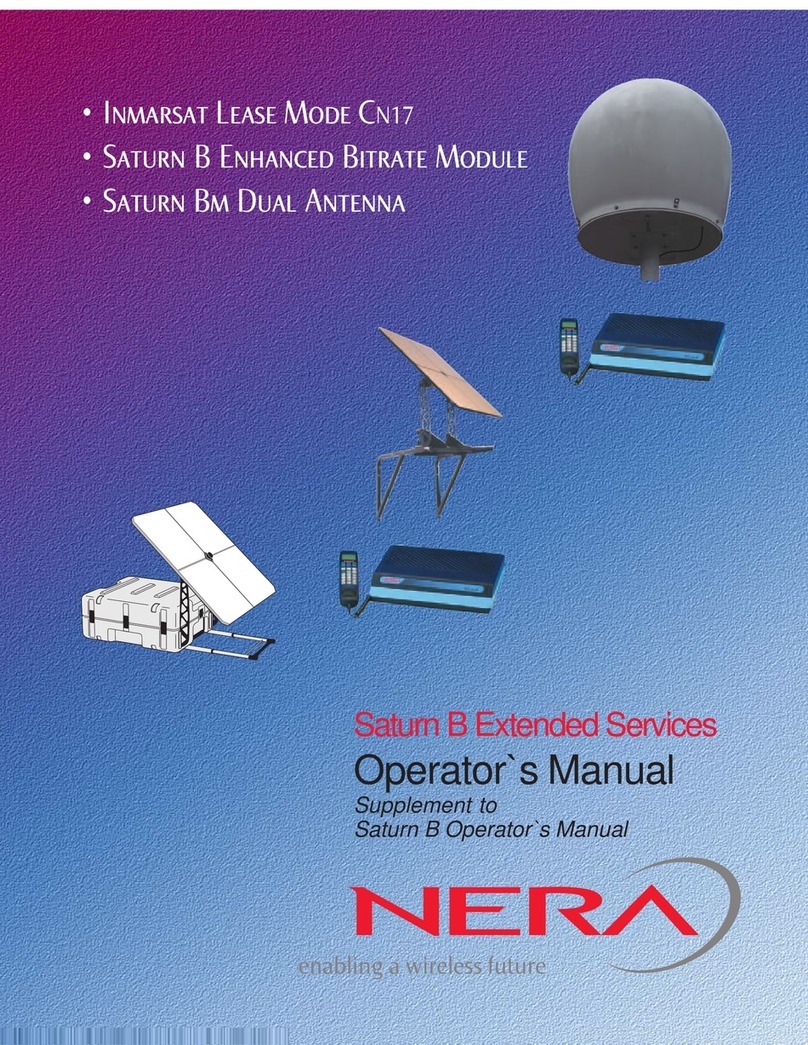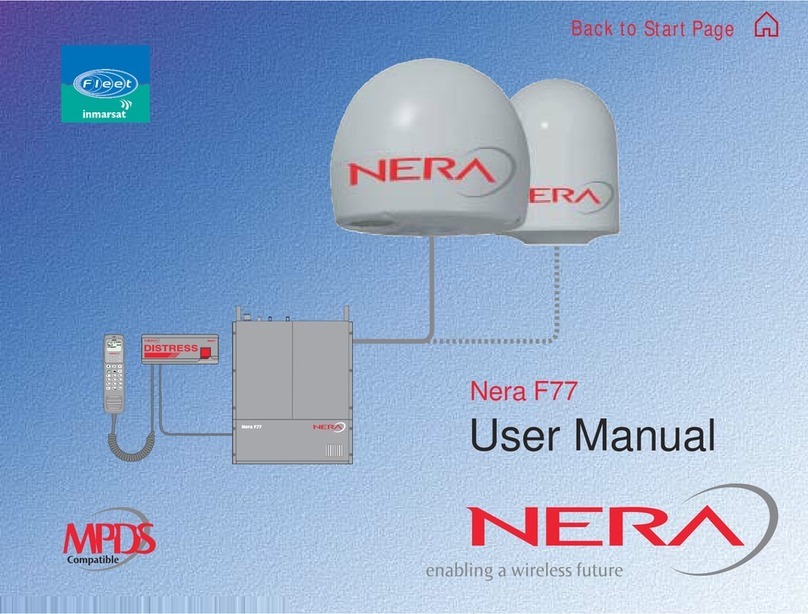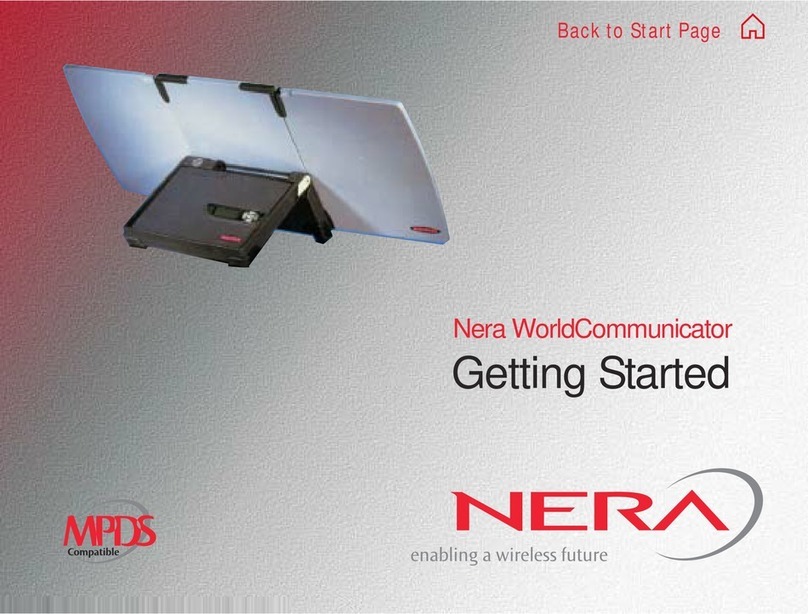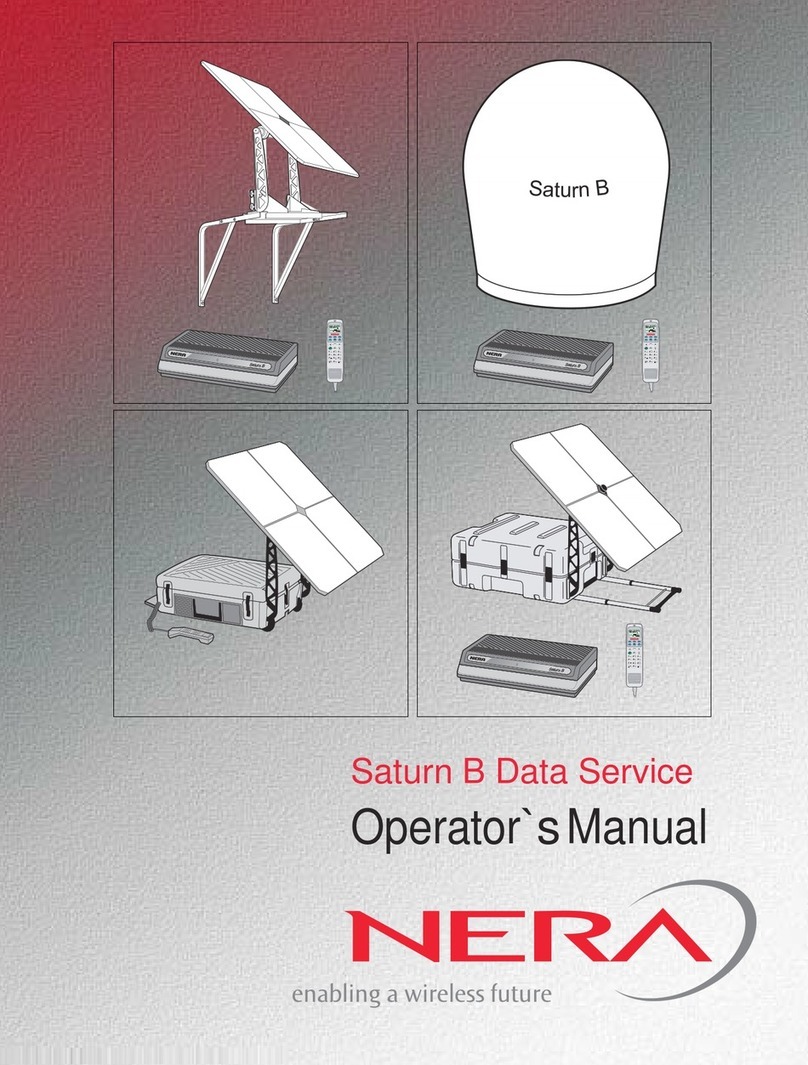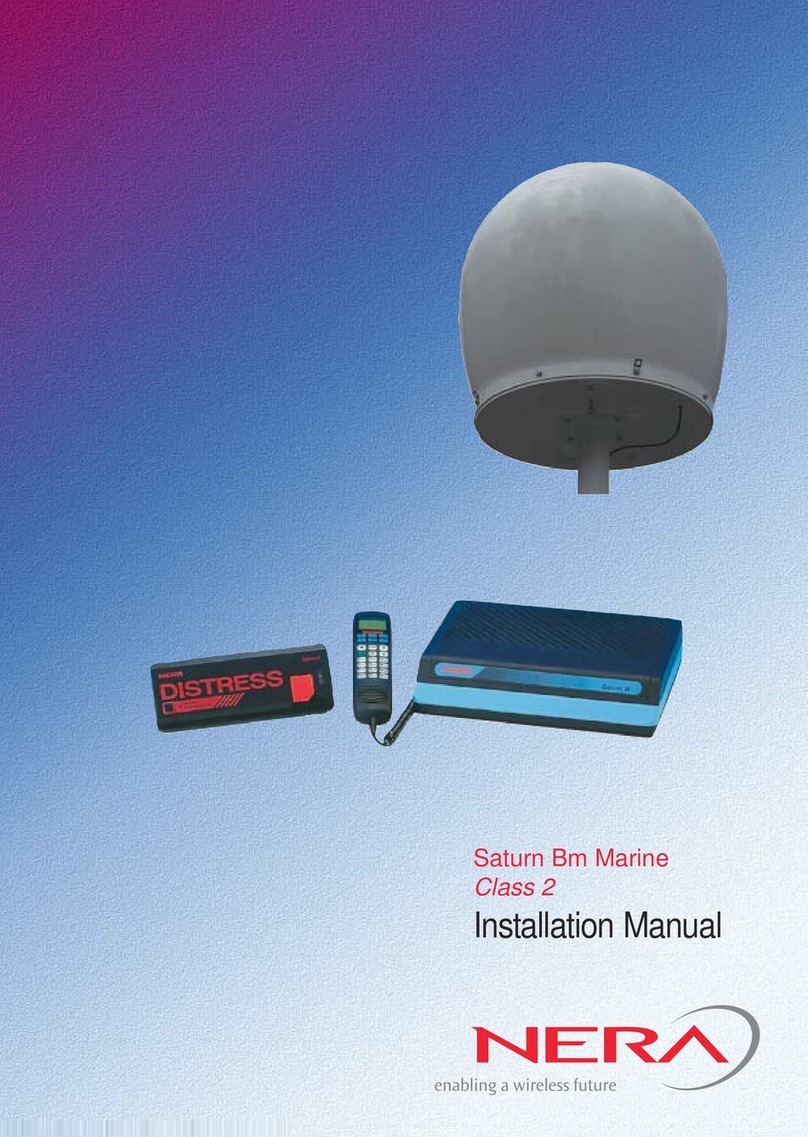End User Licence Agreement
WindRiver/France Telecom/DVSI
PLEASE CAREFULLY READ THE LICENSE AGREEMENT
BELOW BEFORE USING THE PRODUCT THIS MANUAL
DESCRIBES. IN THE EVENT YOU CANNOT ACCEPT
THESE TERMS AND CONDITIONS, YOU SHOULD RE-
TURN THE PRODUCT TO THE PLACE OF PURCHASE FOR
A REFUND OF THE PRICE PAID.
This Product contains embedded software from:
• WindRiver (WxWorks and GNAT). See license
agreement below.
• France Telecom (Turbocodes). France Telecom – TDF
– Groupe des ecoles des telecommunications
Turbo Codes patents license.
• Digital Voice Systems, Inc. (AMBE +2™ voice
compression technology) See license agreement
below.
WindRiver License Agreement.
End User shall take all steps necessary to protect Wind
River’s and its licensors’ proprietary rights.
This Agreement strictly prohibits End User from
(i) copying the Run-Time Module, except for archive
purposes consistent with the End User’s archive
procedures;
(ii) transferring the Run-Time Module to a third party
apart from the Target Application;
(iii) modifying, decompiling, disassembling, reverse
engineering or otherwise attempting to derive the
Source Code of the Run-Time Module;
(iv) exporting the Run-Time Module or underlying
technology in contravention of applicable U.S. and
foreign export laws and regulations; and
(v) using the Run-Time Module other than in connec-
tion with operation of the Target Application.
Furthermore, the End User shall observe that:
(i) the Run-Time Module is licensed, not sold. The
Supplier and its licensors retain ownership of all
copies of the Run-Time Module;
(ii) all implied warranties, including without limita-
tion the implied warranties of merchantability,
fitness for a particular purpose, title and non-in-
fringement shall be disclaimed;
(iii) liability for any special, indirect, punitive, inciden-
tal and consequential damages are excluded; and
(iv) any further distribution of the Run-Time Module
shall be subject to the same restrictions set forth
herein.
With respect to the Run-Time Module,Wind River
and its licensors are third party beneficiaries of the
End User License Agreement and that the provisions
related to the Run-Time Module are made expressly
for the benefit of, and are enforceable by,Wind River
and its licensors.”
Digital Voice Systems, Inc License Agreement.
Digital Voice Systems, Inc. The AMBE+2™ voice com-
pression technology embodied in this product is pro-
tected by intellectual property rights, copyrights and
trade secrets of Digital Voice Systems, Inc. This voice
compression technology is licensed solely for use,
as is, within the Inmarsat satellite communications
system. US Patent Nos. 6,199,037, 6,161,089, 5,826,222,
5,754,974, 5,701,390, 5,715,365, 5,630,011, 5,649,050,
5,247,579, 5,870,405 and 5,226,084.