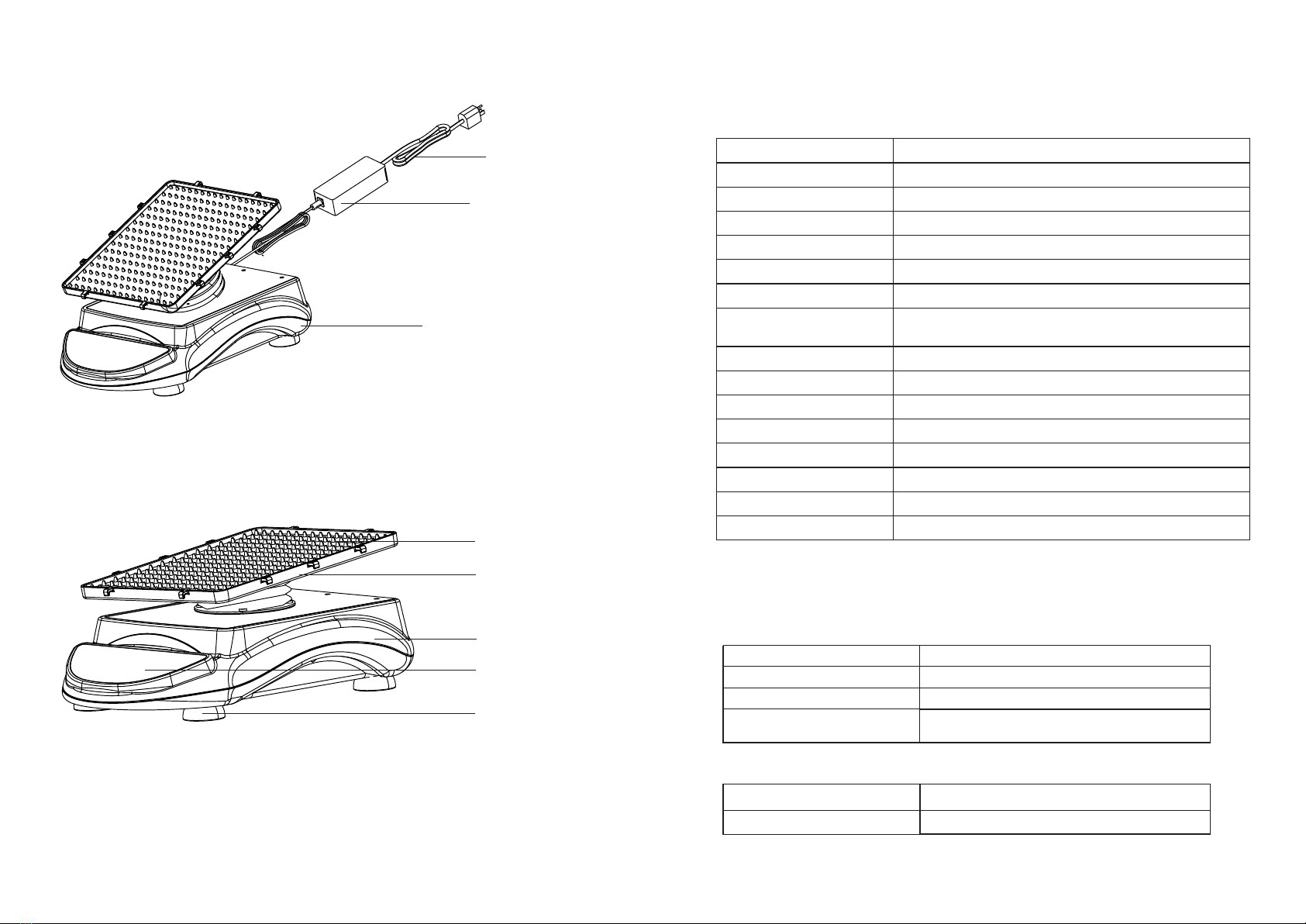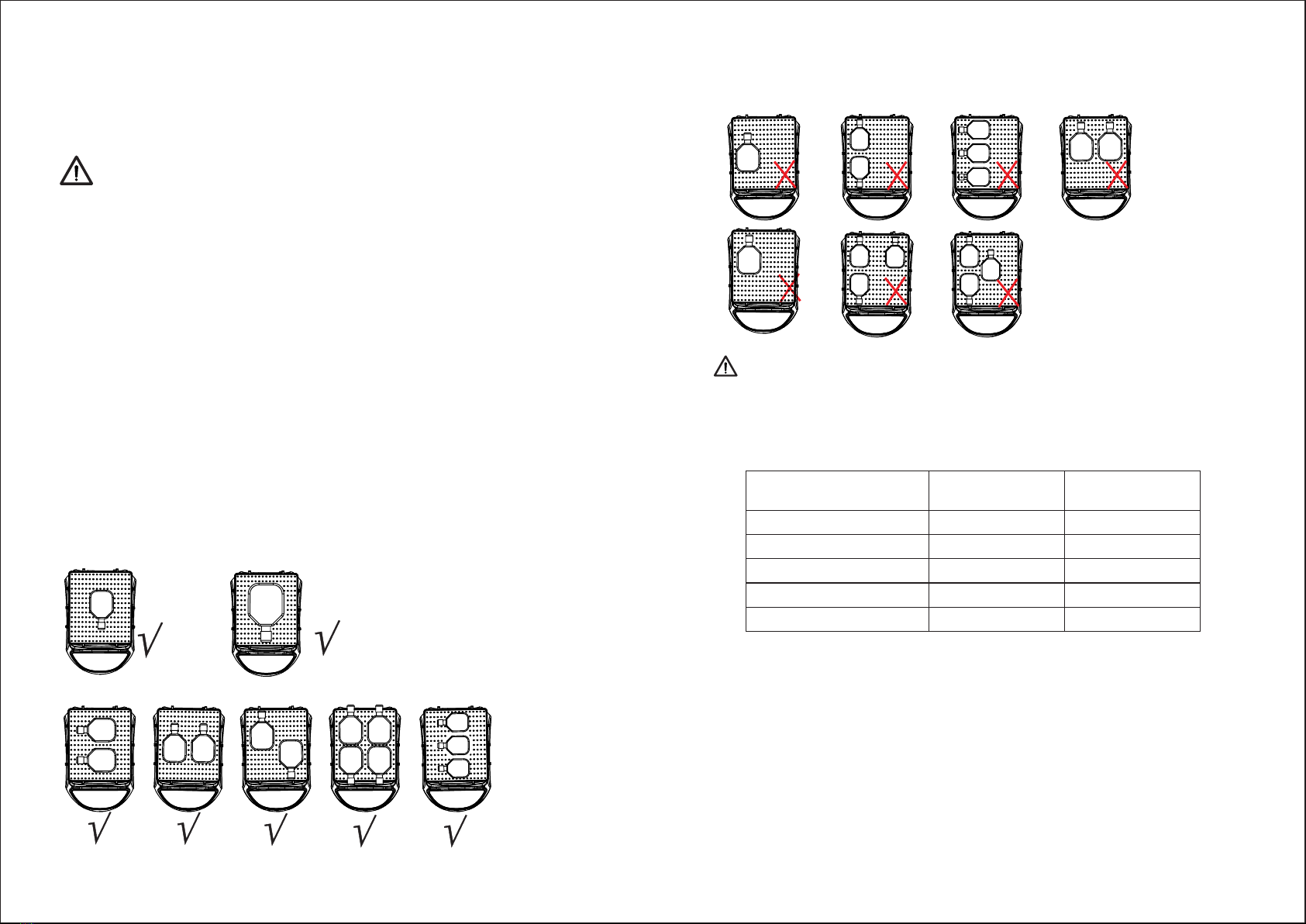①
③④
⑤⑥
This Chapter covers introduction of the control panel and its operation.
1. Start/Stop button: Start or stop the instrument
2. RUN indicator light: The light is on when the instrument is running and off when the
instrument is in standby.
3. TIME display window: The window shows cumulative time (in continuous mode) or
remaining time (in timer mode). The range of time displayed is 0 to 99 hours and 59
minutes. The accuracy is 1 minute.
4. SPEED display window: The window shows set speed (when the instrument is in
standby) or current speed (when the instrument is running).
5. Set Time Buttons: UP/DOWN Arrow buttons are used to increase/ decrease the set
time of the instrument.
6. Set Speed Buttons: UP/DOWN Arrow buttons are used to increase/ decrease the set
speed of the instrument.
Section 3 Operation
3.1 Operations of the Control Panel
3.2 Settings
.
②
Section 3
Operation
3 1-3 2-
Speed Settings
Press the “ ” or “ ” arrow button below the SPEED display window. When the number
shown on the display window starts flashing, press “ ” or “ ” arrow button to increase
or decrease the speed value. Release the button when the speed shown on the display
window reaches the set value. The speed setting is finished after the number shown on the
display window has flashed twice.
Note: press the “ ” or “ ” arrow button for a longer time to accelerate the setting.
Run and Stop
1. Continuous Mode
Press “ ” button and the instrument will start running with the specified settings and the
RUN indicator light will be on. The TIME display window will show the cumulative time
and the SPEED display window will show the current speed. Press “ ” button again and
the instrument will slow down until it stops. The instrument will then be in standby and the
two display windows will show the set values.
2. Timer Mode
Press button the instrument will start running with the specified settings and the “ ”
RUN indicator light will be on. The TIME display window will show the remaining time and
the SPEED display window will show the current speed. Press button again and the“ ”
instrument will slow down until it stops. The instrument will then be in standby and the two
display windows will show the set values.
If the power supply is cut off suddenly while the instrument is in operation, the unit will
automatically run at the previously set parameter upon power restoration. The display
window will flash. Press any button to stop flashing.
Finish Operation
After the operation is finished, please press the power switch at the back right side the
instrument and put it into the “O” state. Unplug the instrument and store the instrument
according to the storage guide.
Alarm System
When the normal operation is obstructed or stopped by malfunctioning, the instrument
will stop running automatically within 2 minutes and the alarm will sound.
Power Recovery
1. Connect all the components according to the figures shown on page 1-2 of this
manual. Use grounded power outlet.
2. Press the power switch "I" side and switch on the instrument.