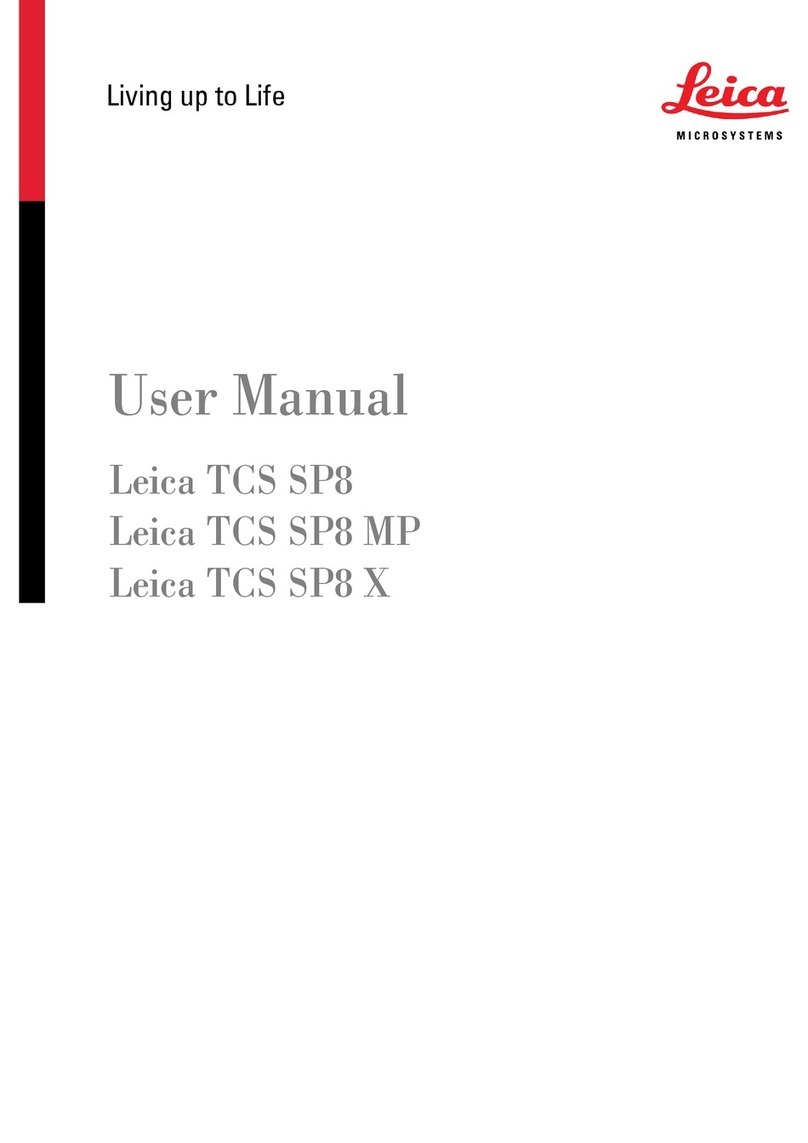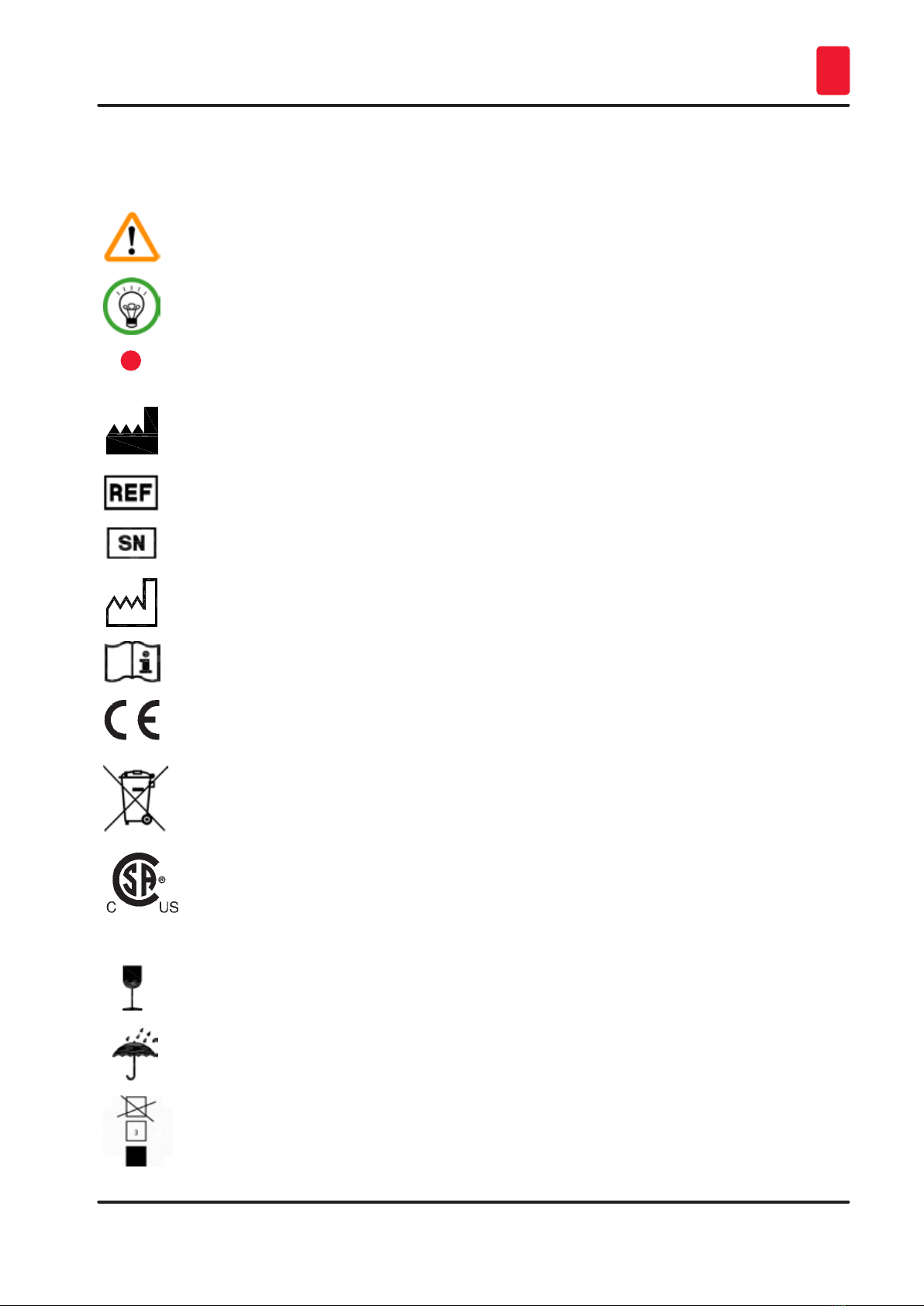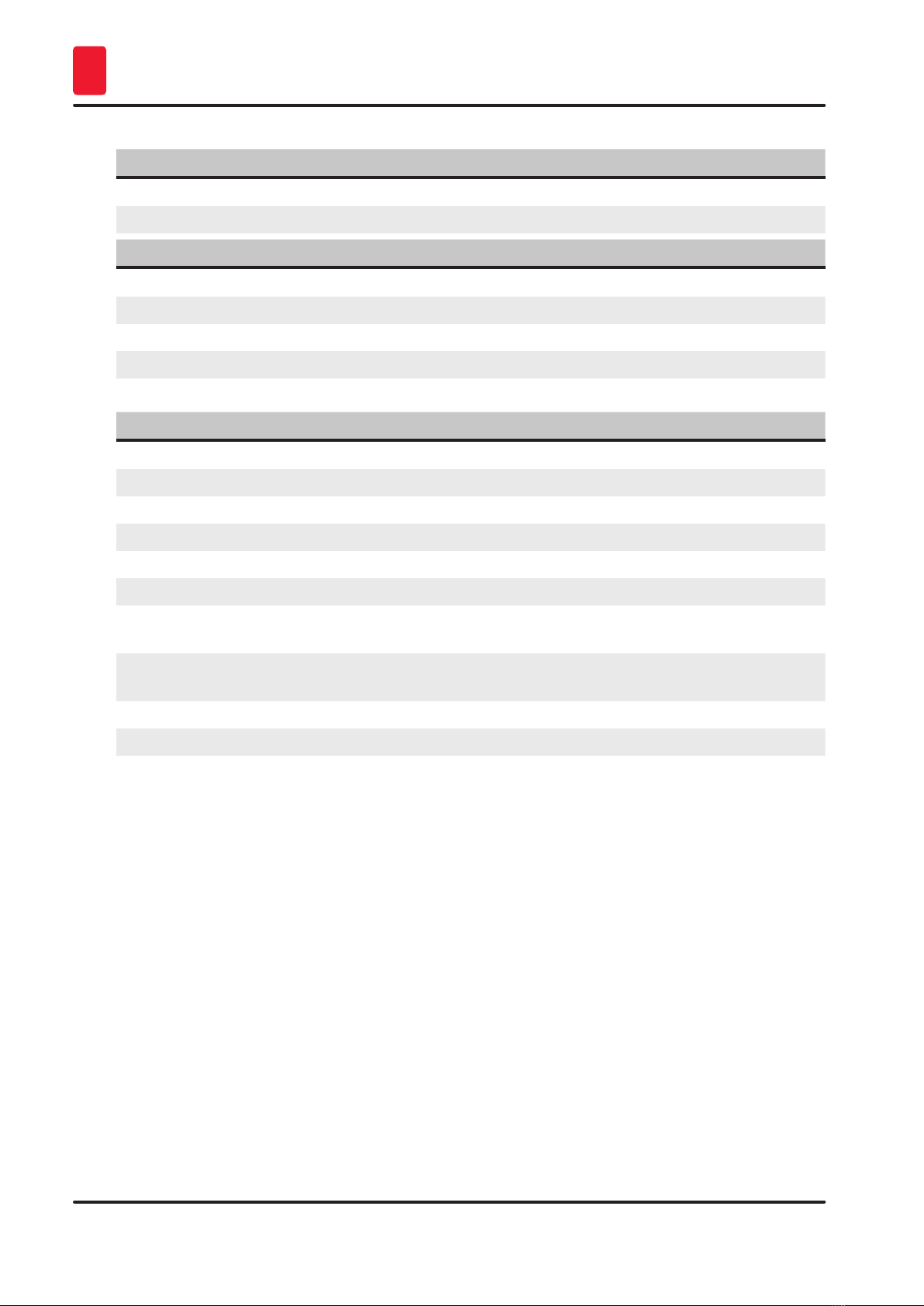4Version 1.2, Revision C
Table of Contents
1. Important Information ................................................................................................................................ 5
1.1 Symbols used in the text and their meanings............................................................................................. 5
1.2 Instrument type................................................................................................................................................ 6
1.3 Intended use..................................................................................................................................................... 6
1.4 Qualification of personnel.............................................................................................................................. 6
2. Safety ............................................................................................................................................................ 7
2.1 General use....................................................................................................................................................... 7
2.2 Technical modifications ................................................................................................................................. 7
3. Technical Data ............................................................................................................................................ 8
4. Setting up the instrument .......................................................................................................................... 9
4.1 Standard delivery - packing list..................................................................................................................... 9
4.2 General operating instructions...................................................................................................................... 9
4.2.1 Ventilation openings........................................................................................................................................ 9
4.2.2 Position of the cable duct............................................................................................................................. 10
4.2.3 Potential pinching areas............................................................................................................................... 10
4.2.4 Power pack with EU, UK, UL, AU and CCC adapters .............................................................................. 11
5. Operation.................................................................................................................................................... 12
5.1 Prerequisite for sectioning the specimens ............................................................................................... 12
5.2 Operating concept......................................................................................................................................... 12
5.3 Installing the RM CoolClamp to Rotary Microtomes with Quick Clamping System ........................... 12
5.4 Fine Adjustment of the Force Balance....................................................................................................... 13
6. Cleaning and Maintenance..................................................................................................................... 15
6.1 Cleaning........................................................................................................................................................... 15
6.2 Maintenance .................................................................................................................................................. 15
6.2.1 Malfunctions................................................................................................................................................... 15
6.2.2 Servicing the RM CoolClamp....................................................................................................................... 15
6.2.3 Disposing of the unit...................................................................................................................................... 15
7. Decontamination Confirmation.............................................................................................................. 16