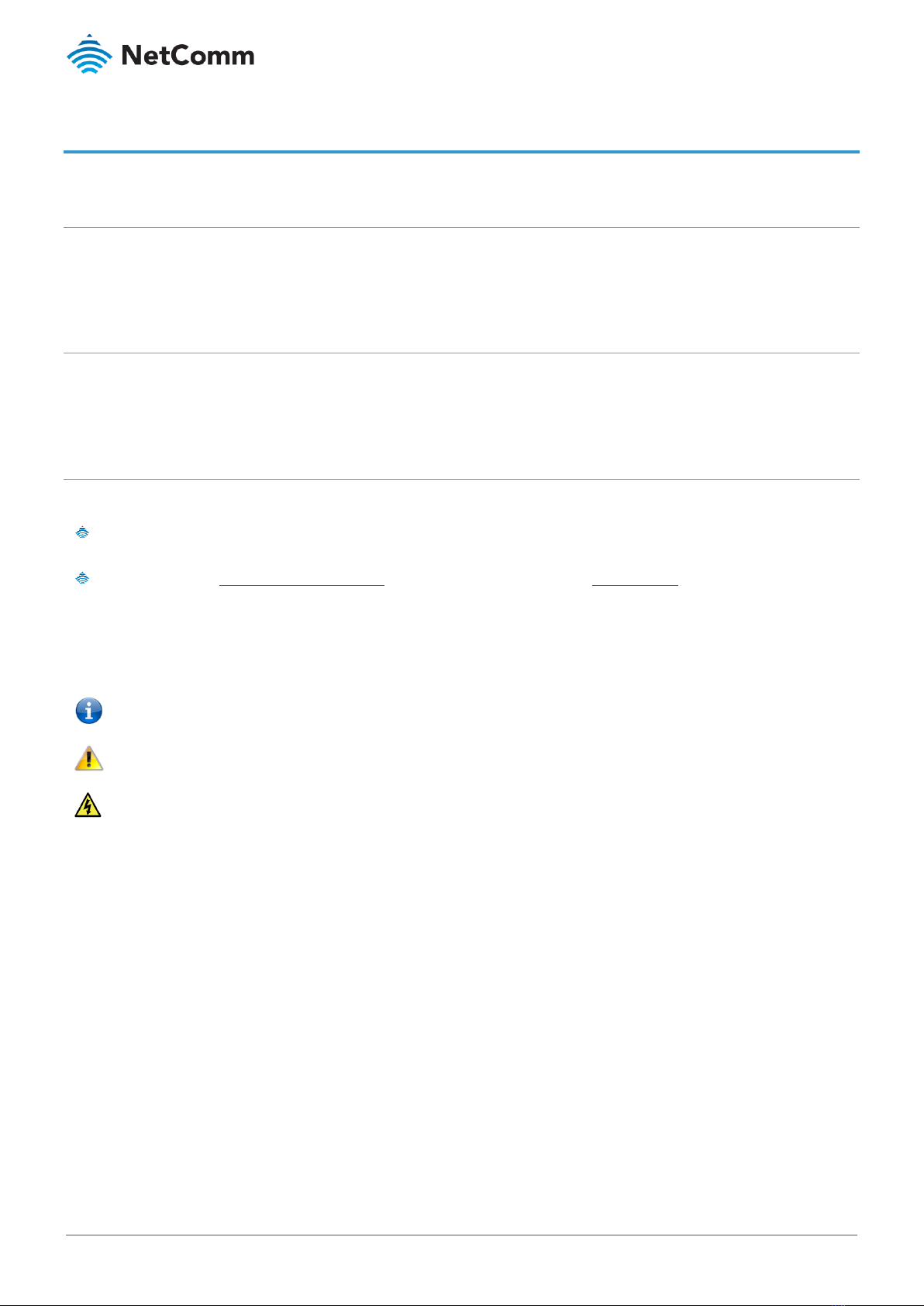Contents
Overview .............................................................................................................................................................................. 6
Introduction.............................................................................................................................................................................................................. 6
Target audience....................................................................................................................................................................................................... 6
Prerequisites............................................................................................................................................................................................................. 6
Product introduction ............................................................................................................................................................. 7
Physical dimensions and interfaces ....................................................................................................................................... 8
Physical dimensions................................................................................................................................................................................................. 8
Interfaces .................................................................................................................................................................................................................. 9
Installation considerations................................................................................................................................................... 10
Installing the Outdoor Wireless Antenna............................................................................................................................. 11
Determining the best location for the Outdoor Wireless Antenna.................................................................................................................... 11
Assemble and attach the mounting bracket........................................................................................................................................................ 12
Connect the Smart Antenna Tool to the Outdoor Wireless Antenna................................................................................................................ 14
Perform the site survey .......................................................................................................................................................................................... 15
Install mount on roof top....................................................................................................................................................................................... 16
Place the Outdoor Wireless Antenna on the pole .............................................................................................................................................. 17
Assemble the Outdoor Wireless Antenna Power supply weather seal.............................................................................................................. 18
Aligning the Outdoor Wireless Antenna ............................................................................................................................. 23
Process flow (subject to change) .......................................................................................................................................................................... 23
Installation flow –Site survey ................................................................................................................................................................................ 36
Installation flow - Post site survey ......................................................................................................................................................................... 36
Connecting the Outdoor Wireless Antenna ........................................................................................................................ 49
Grounding and power surges ............................................................................................................................................................................... 49
Powering the Outdoor Wireless Antenna............................................................................................................................................................ 50
Acronyms............................................................................................................................................................................ 51
Appendix............................................................................................................................................................................ 52
Inserting a SIM card............................................................................................................................................................................................... 52
Using the Smart Antenna Tool.............................................................................................................................................................................. 54
Quick Copy Items .................................................................................................................................................................................................. 58
Safety and product care...................................................................................................................................................... 59
RF Exposure ........................................................................................................................................................................................................... 59
FCC Statement....................................................................................................................................................................................................... 59
Electrical safety ...................................................................................................................................................................................................... 60
Connection to a car ............................................................................................................................................................................................... 60
Distraction .............................................................................................................................................................................................................. 60
Product handling ................................................................................................................................................................................................... 60
Faulty and damaged products.............................................................................................................................................................................. 61
Interference ............................................................................................................................................................................................................ 61
Explosive environments......................................................................................................................................................................................... 62