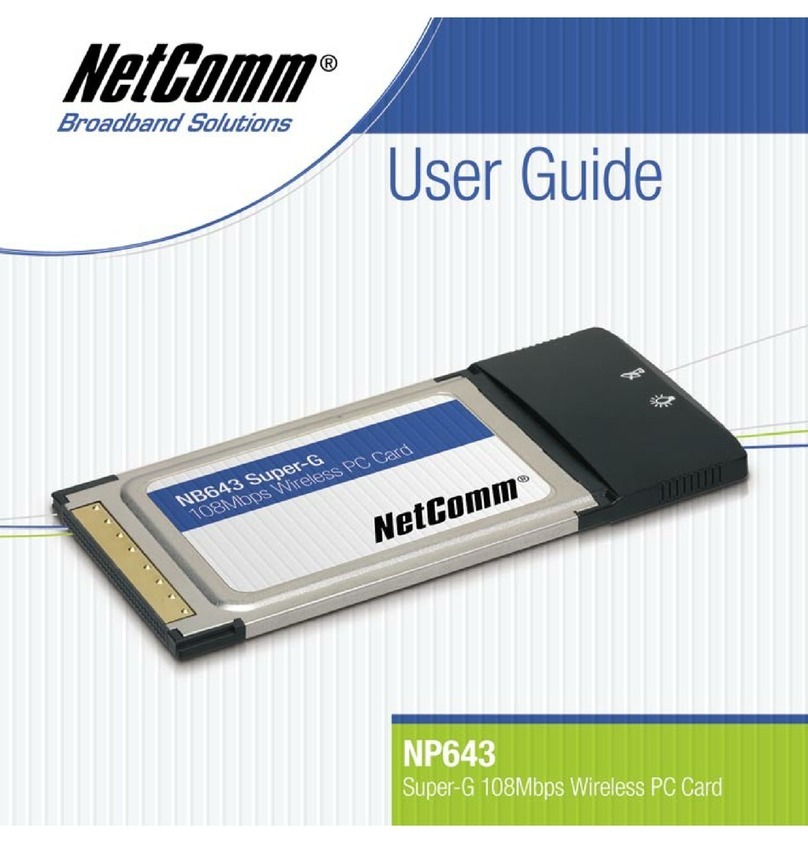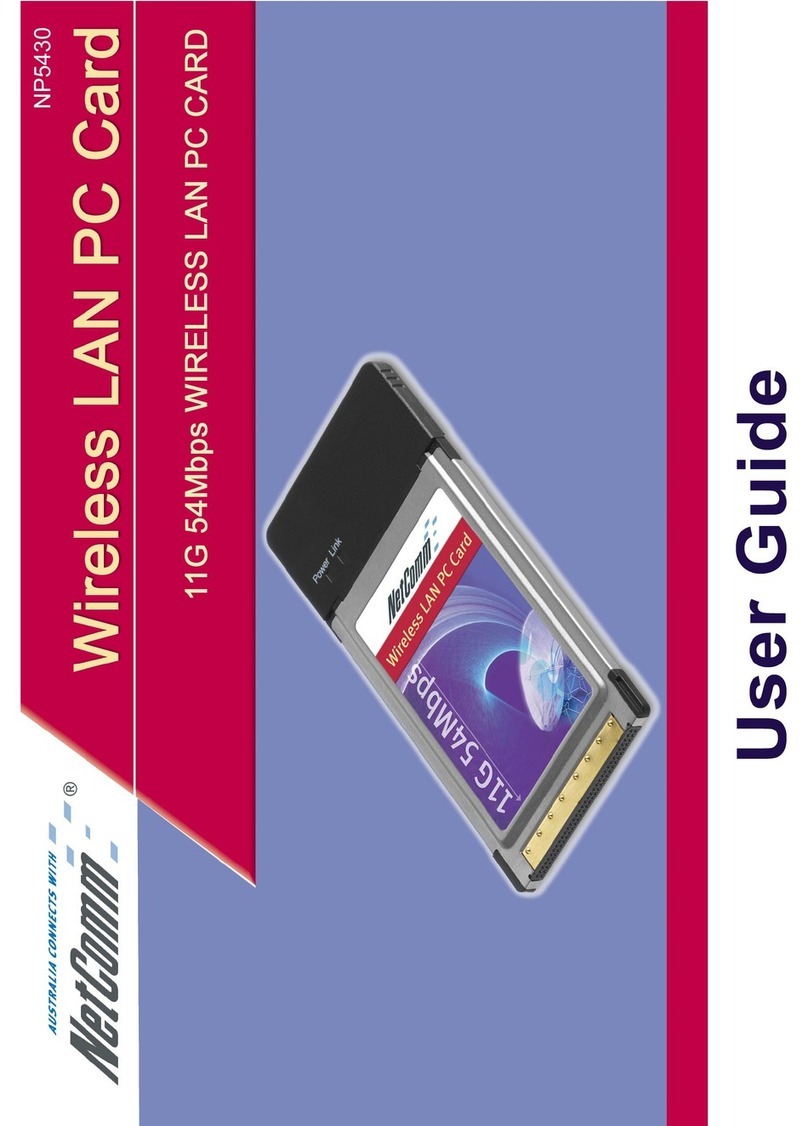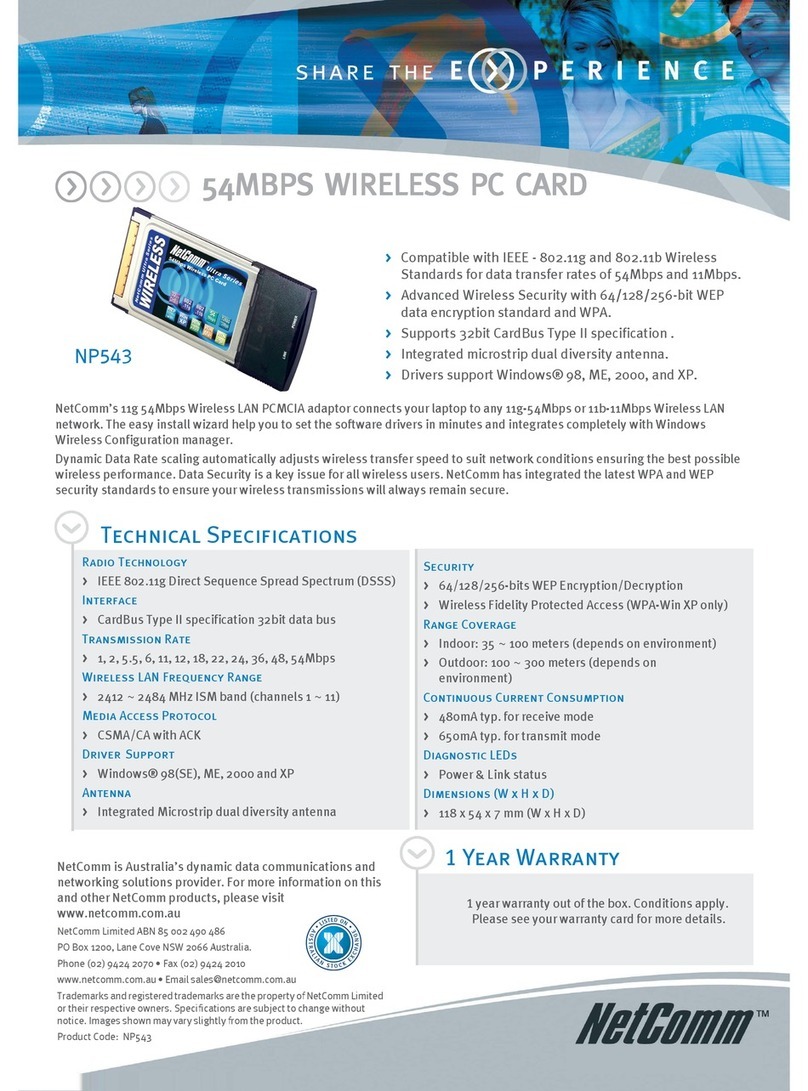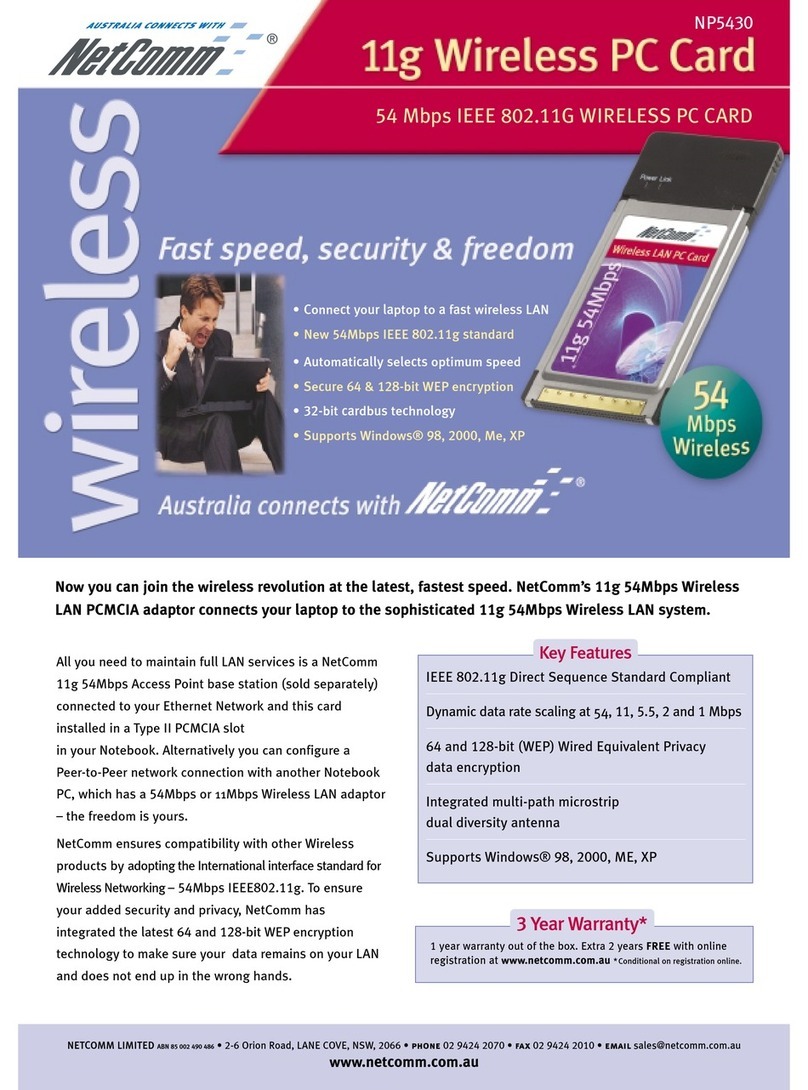NET
COM
M LIMITE
D
ABN 85 002 490 486 • 2-6 Orion Road, LANE COVE, NSW 2066 • phone 02 9424 2070 • fax 02 9424 2010 • email [email protected]www.netcomm.com.au
11 MBPS IEEE 802.11bPC CARD
SMALL-MEDIUM BUSINESS
Connect your Notebook C to a wireless LAN with
this 32Bit C Card
IEEE 802.11b Direct Sequence Standard Compliant
Dynamic data rate scaling at 11, 5.5, 2 and 1 Mbps
64 and 128-bit Wired Equivalent rivacy (WE )
data encryption for security
Integrated multi-path microstrip dual diversity
antenna
Supports Windows® 98, 2000, ME, X
CHECK THESE GREAT FEATURES
NetComm’s Wireless LAN CMCIA adaptor is part of the
sophisticated NetComm Wireless LAN system
All you need to maintain full LAN services is a NetComm
Access oint base station (sold separately) connected to
your Ethernet Network and this card installed in a Type II
CMCIA slot in your Notebook.
Alternatively you can configure a eer-to- eer network
connection with another Notebook C, which has an 11Mbps
Wireless LAN adaptor – the freedom is yours.
NetComm ensures compatibility with other Wireless products
by adopting the International interface standard for Wireless
Networking – 11Mbps IEEE802.11b.
To ensure your added security and privacy, NetComm has
integrated the latest 64 and 128-bit WE encryption
technology to make sure your data remains on your LAN and
does not end up in the wrong hands.
SPEED, SECURIT & FREEDOM!