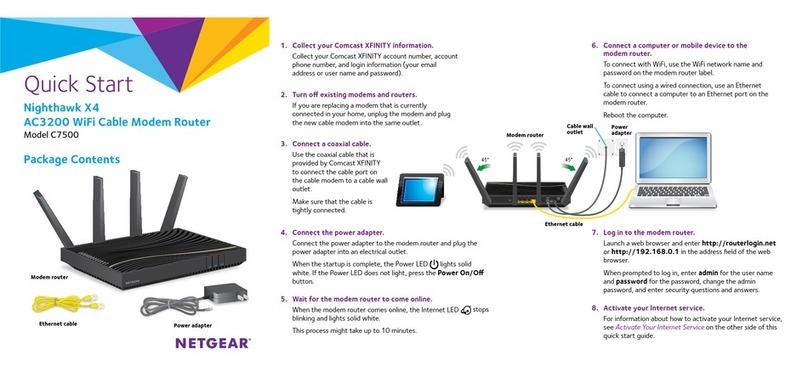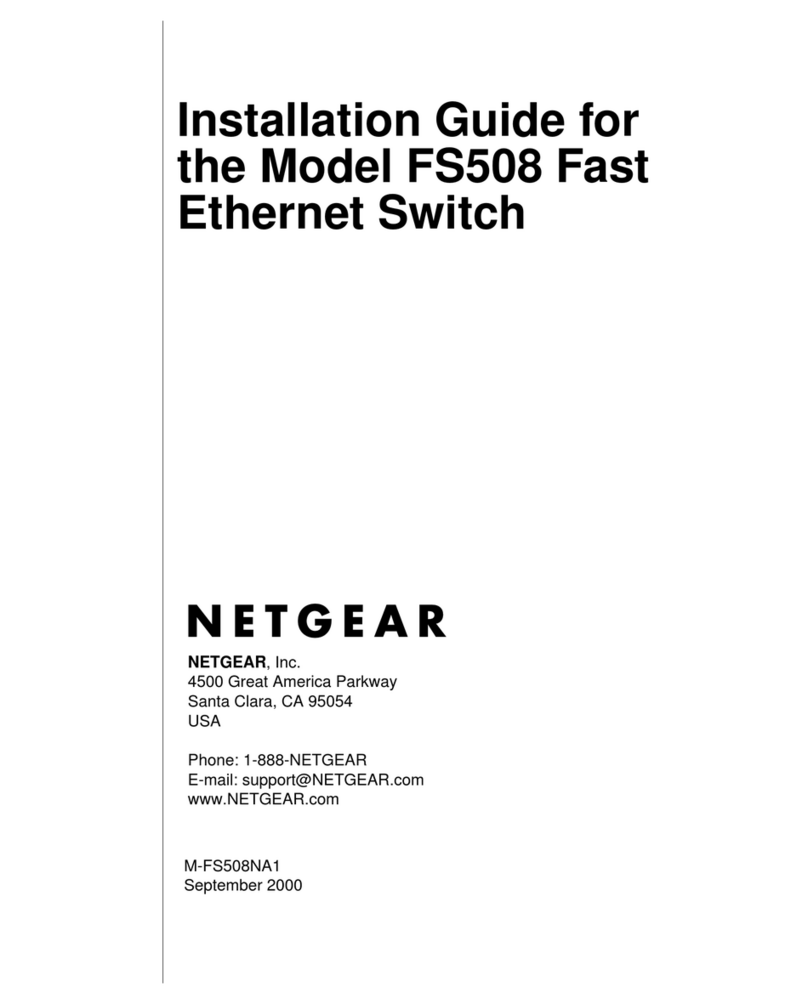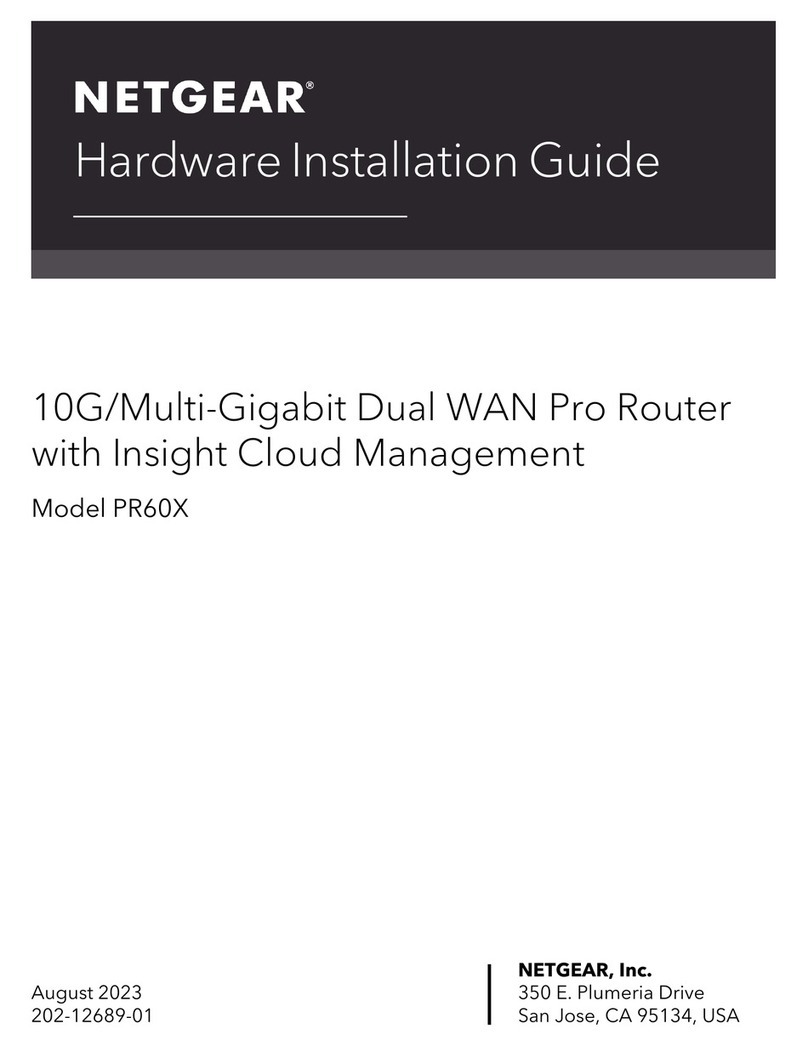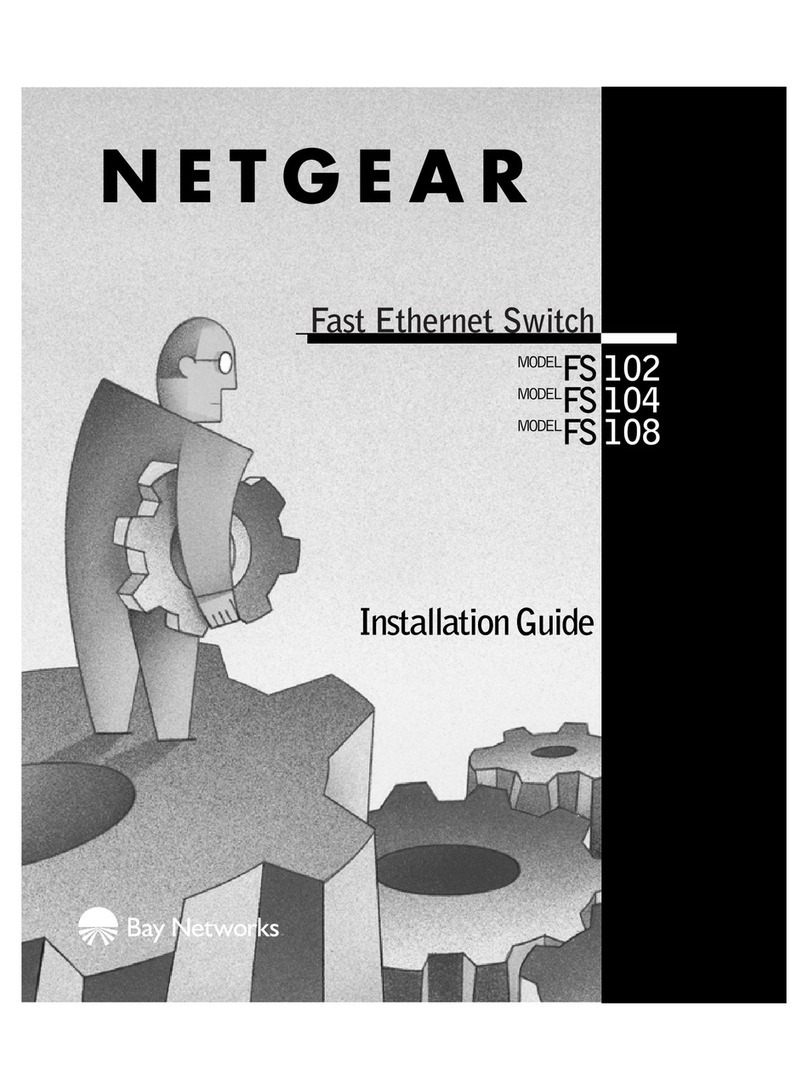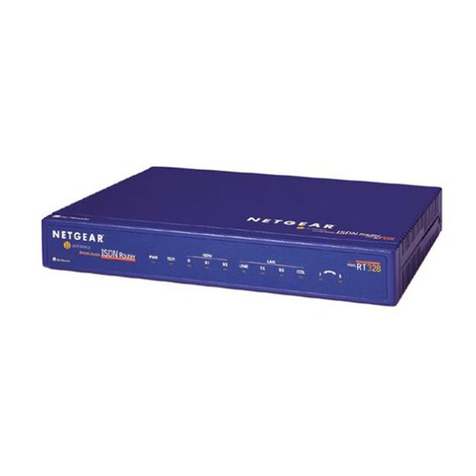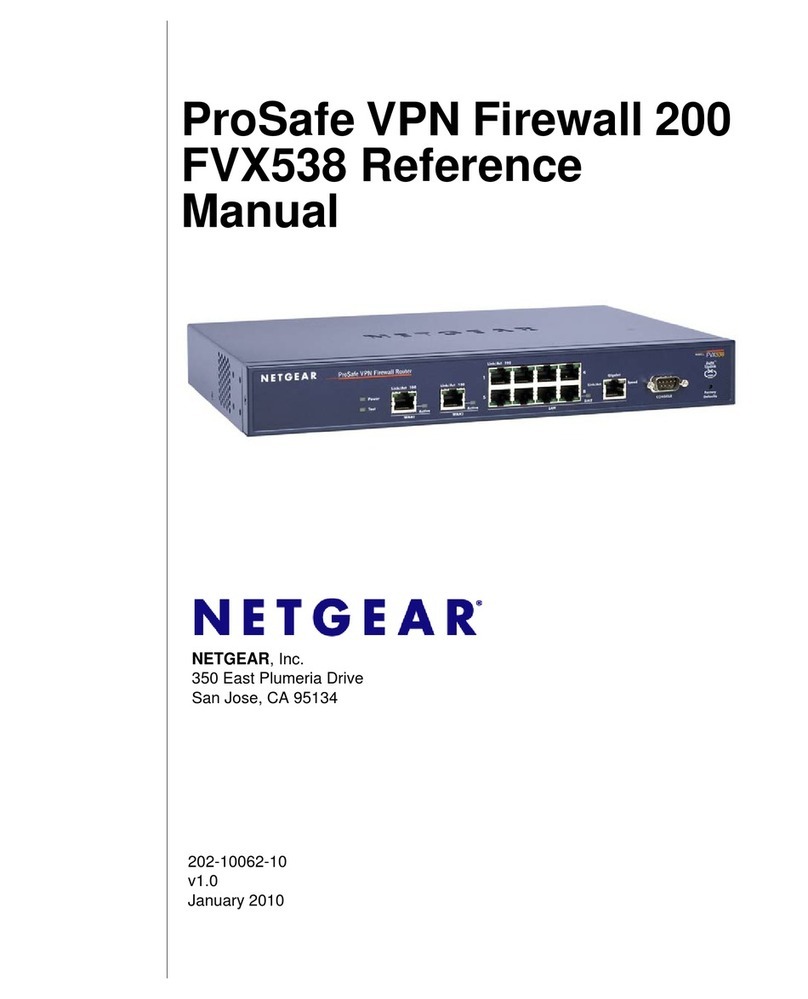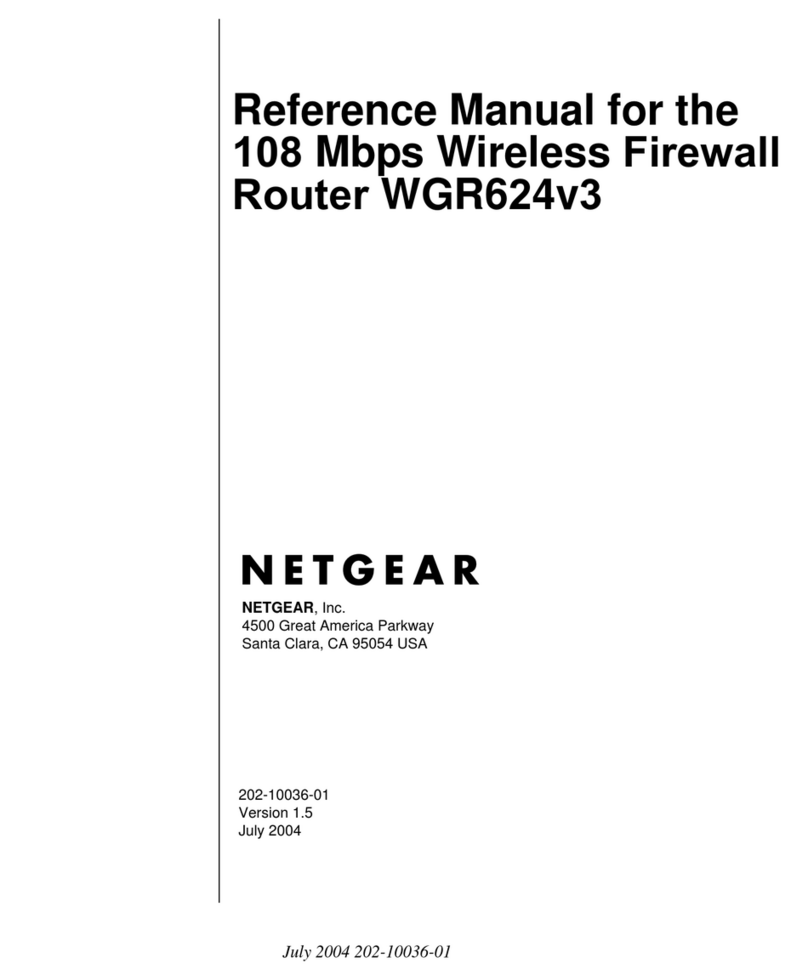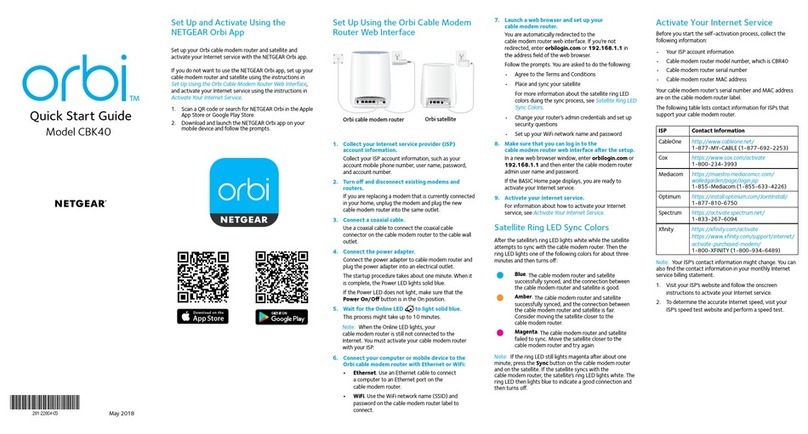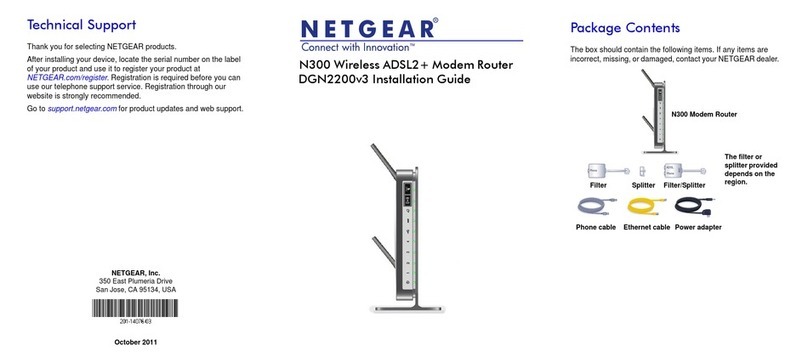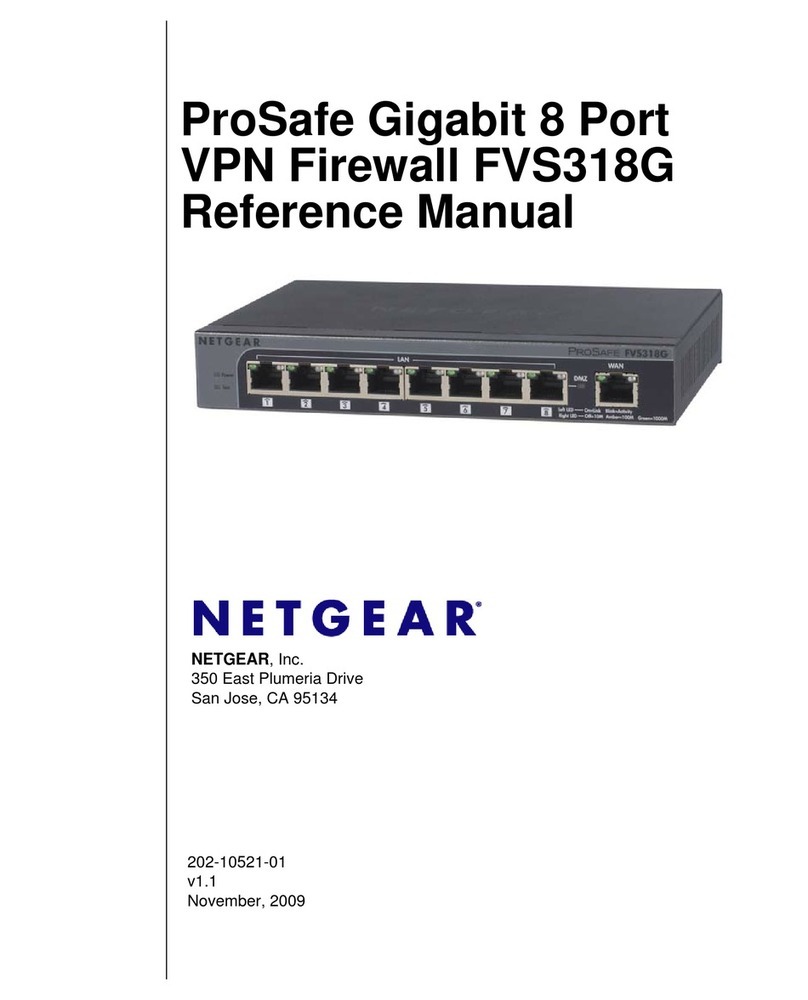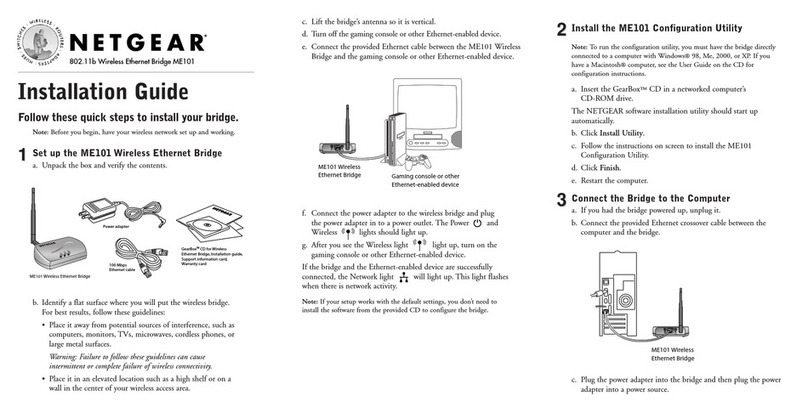•Environmental Specifications:
-Operating temperature:
0º C to 40ºC (32 to 104°F)
-Operating relative humidity:
10% to 90% (noncondensing)
•Electromagnetic Emissions:
-FCC Part 15 Class B
•Power and Safety Regulations:
-U/L Certified
•Typical Coverage:
-Up to 5000 square foot home
•Warranty:
-3 year warranty
Package Contents
-XE102 Wall-Plugged Ethernet Bridge
-6 ft (1.83) Ethernet cable
-Installation guide
-Resource CD
-Warranty card
-Support information card
System Requirements
-To enable encryption:
Windows® 98, ME, 2000 and XP
-For device connection:
Available RJ-45 Ethernet Port
Complimentary Products
-NETGEAR Routers (RP614, MR814, FR114P)
-NETGEAR Ethernet Adapters (FA311, FA511,
FA120)
Technical Specifications
•Network Ports:
-One 10BASE-T Ethernet port
-One 14 Mbps Powerline port
•Network Interface:
-RJ-45 (10BASE-T Ethernet)
-Electrical plug (Powerline Ethernet)
•Performance Standards:
-10 Mbps 10BASE-T
-14 Mbps HomePlug 1.0 compatible
•Powerline Standards:
-HomePlug compatible
•Ethernet Standards Compliance:
-HomePlug
•Ethernet Standards Compliance:
-IEEE 802.3 10BASE-T Ethernet
•Modulation Schemes:
-OFDM Symbol Modulation DQPSK,
DBPSK, ROBO Carrier Modulation
•Frequency Band:
-4.3 MHz ~ 20.9 MHz
•Additional Protocols:
-Forward Error Correction (FEC)
-Automatic channel adaptation
•Power Supply:
-85 to 135v @ 60 Hz Internal
•LEDs:
-Unit: Power
-Powerline: Link
-Ethernet: Link/Activity
•Dimensions:
-Size: 99.4 x 46.6 x 73 mm (3.92 x 1.84 x 2.88 in)
-Weight: 224 g (7.9 oz)
4500 Great America Parkway
Santa Clara, CA 95054 USA
Phone: 1-888-NETGEAR
www.NETGEAR.com
©2003 NETGEAR, Inc. NETGEAR®, the
NETGEAR logo, The Gear Guy, Everybody's
connecting and Auto Uplink are trade-
marks or registered trademarks of
Netgear, Inc. in the United States and/or
other countries. Microsoft, Windows, and
Windows Media Player are trademarks
or registered trademarks of Microsoft
Corporation in the United States and/or
other countries. Other brand and product
names are trademarks or registered
trademarks of their respective holders.
Information is subject to change without
notice. All rights reserved.
D-XE102-0