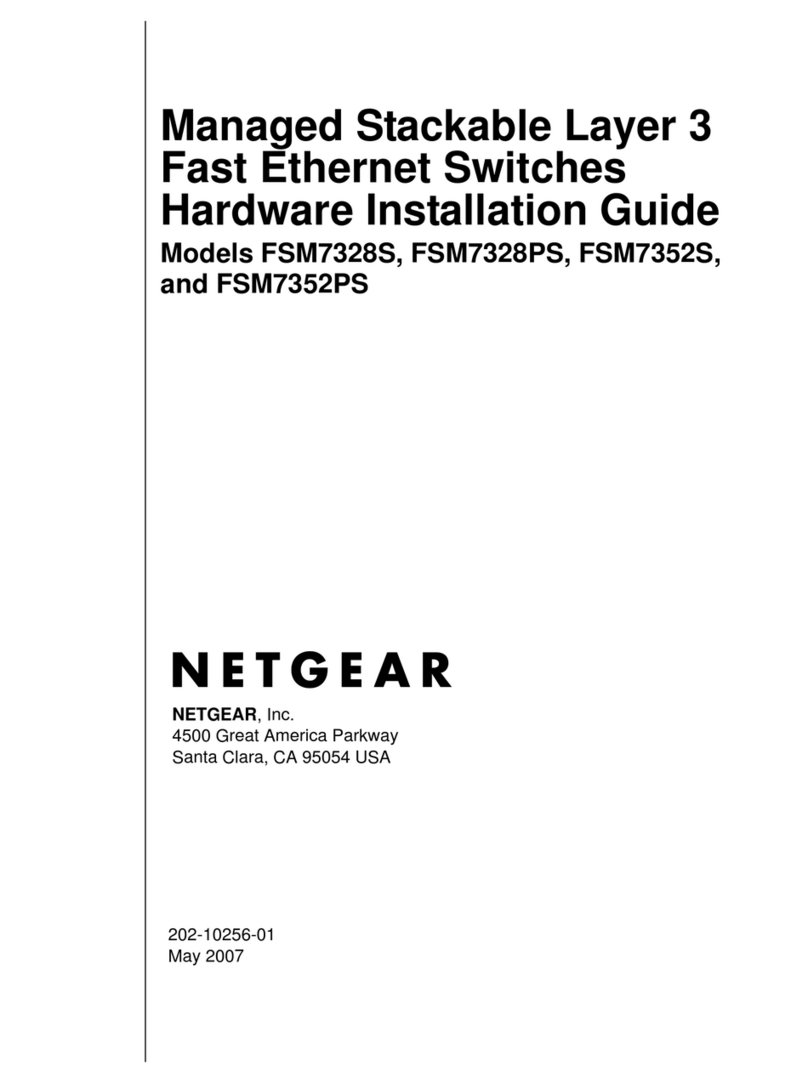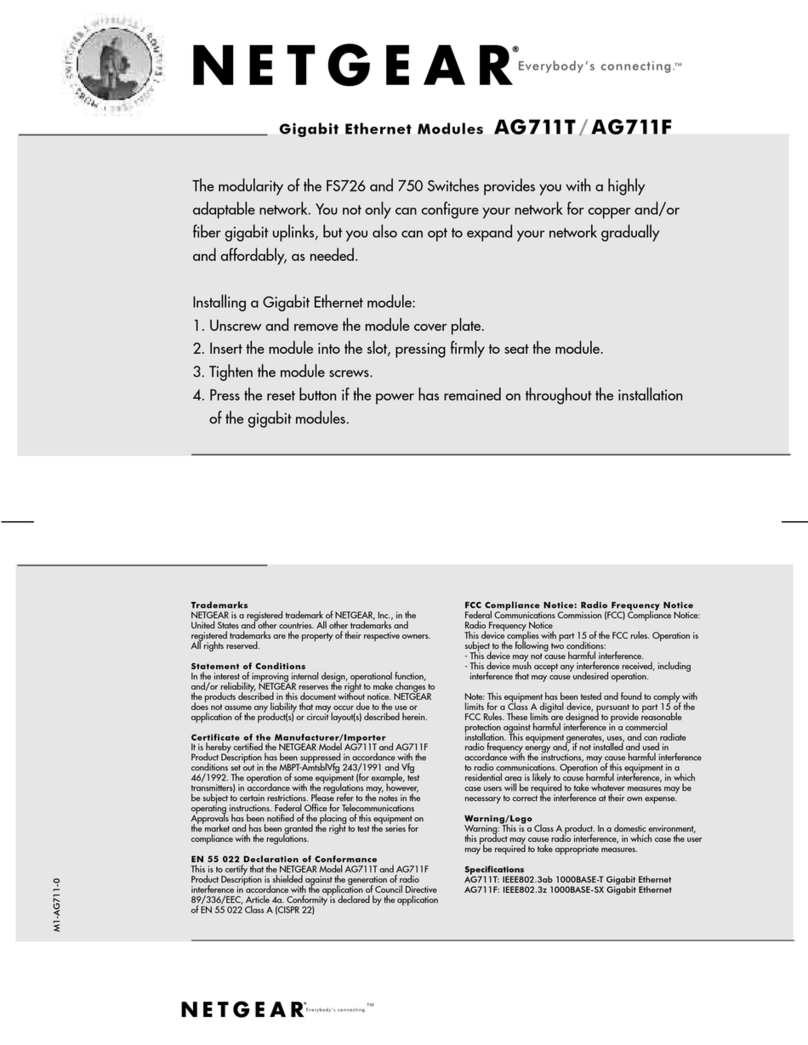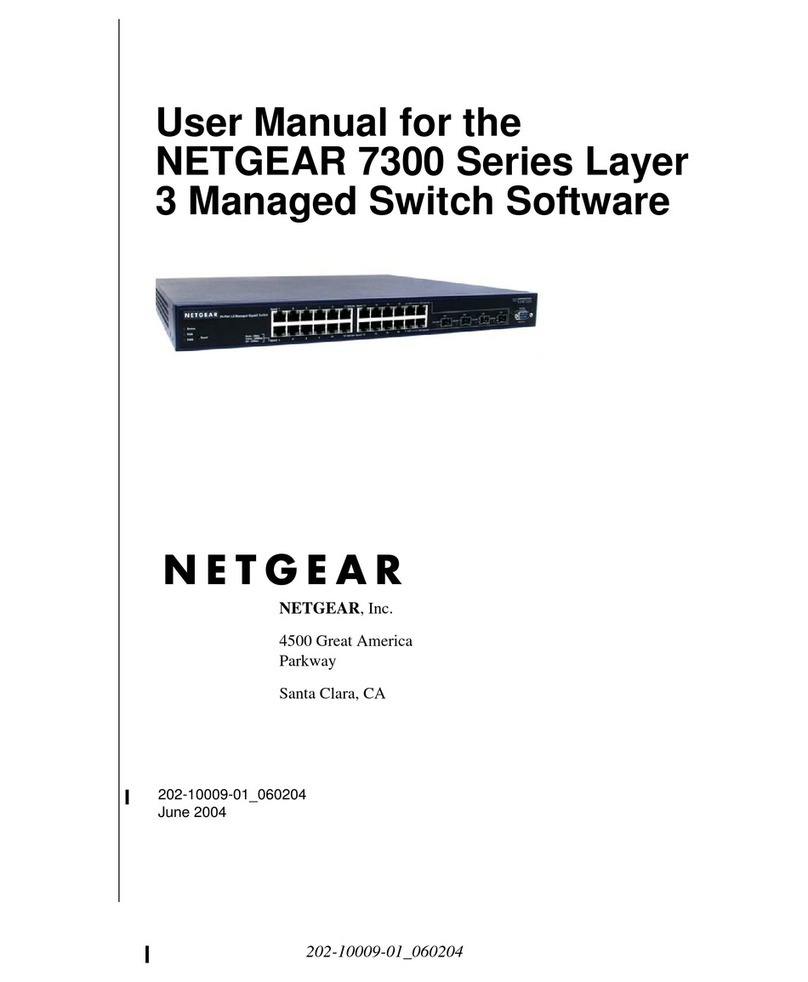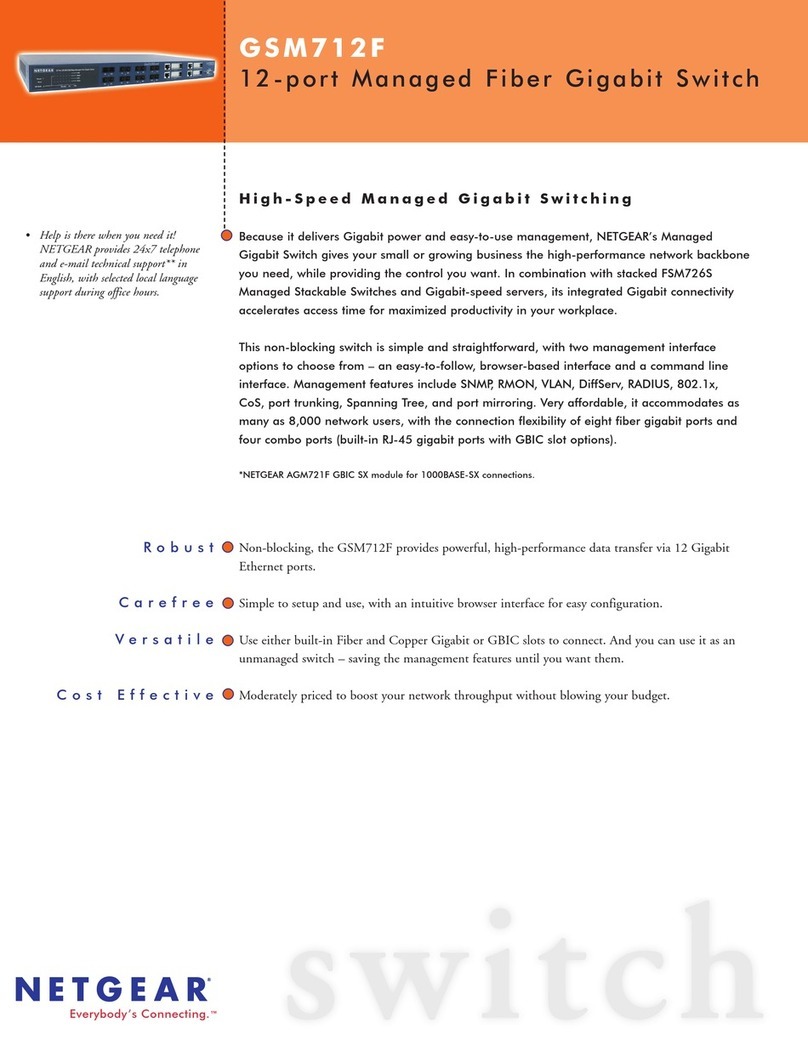NETGEAR FS108 - ProSafe 10/100 Desktop Switch User manual
Other NETGEAR Switch manuals

NETGEAR
NETGEAR FS108 - ProSafe 10/100 Desktop Switch User manual

NETGEAR
NETGEAR XS728T ProSAFE Manual
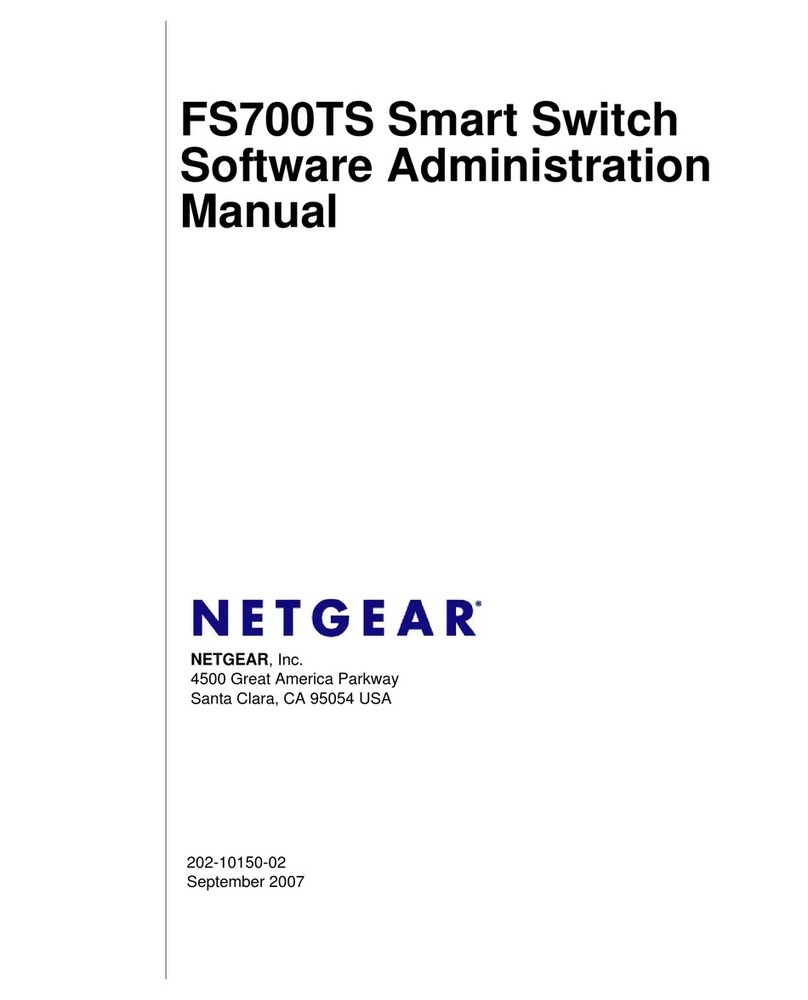
NETGEAR
NETGEAR FS728TS - ProSafe Smart Switch Instruction Manual
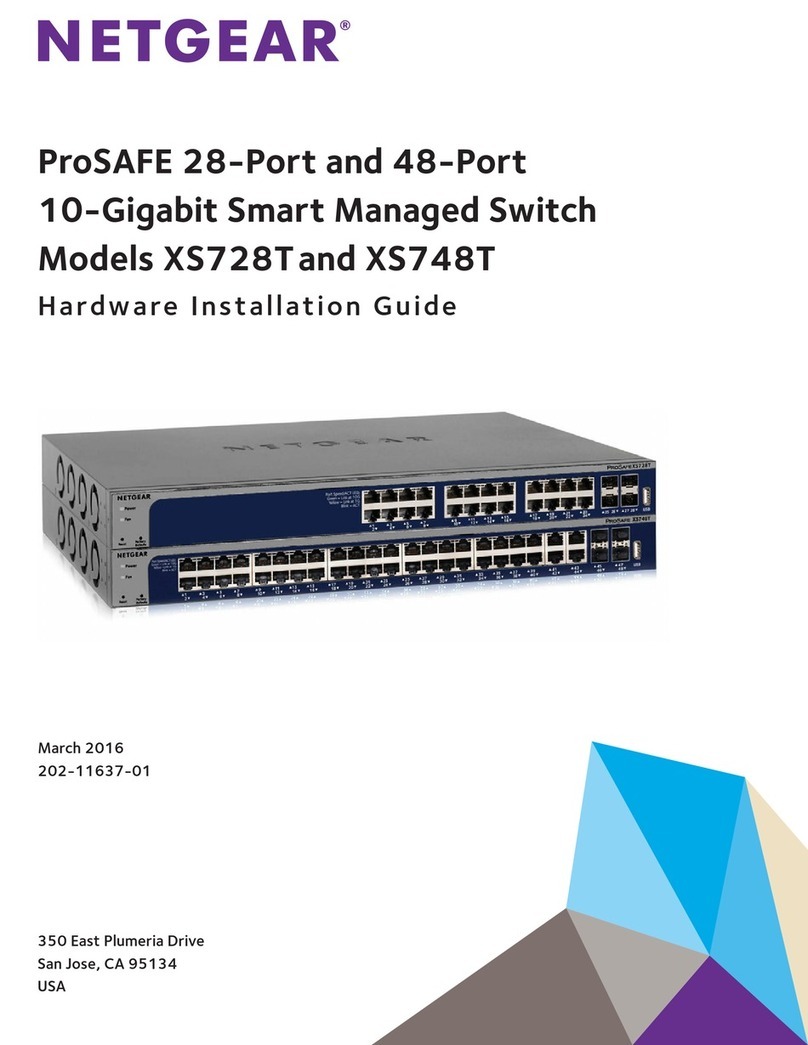
NETGEAR
NETGEAR XS728T ProSAFE Manual
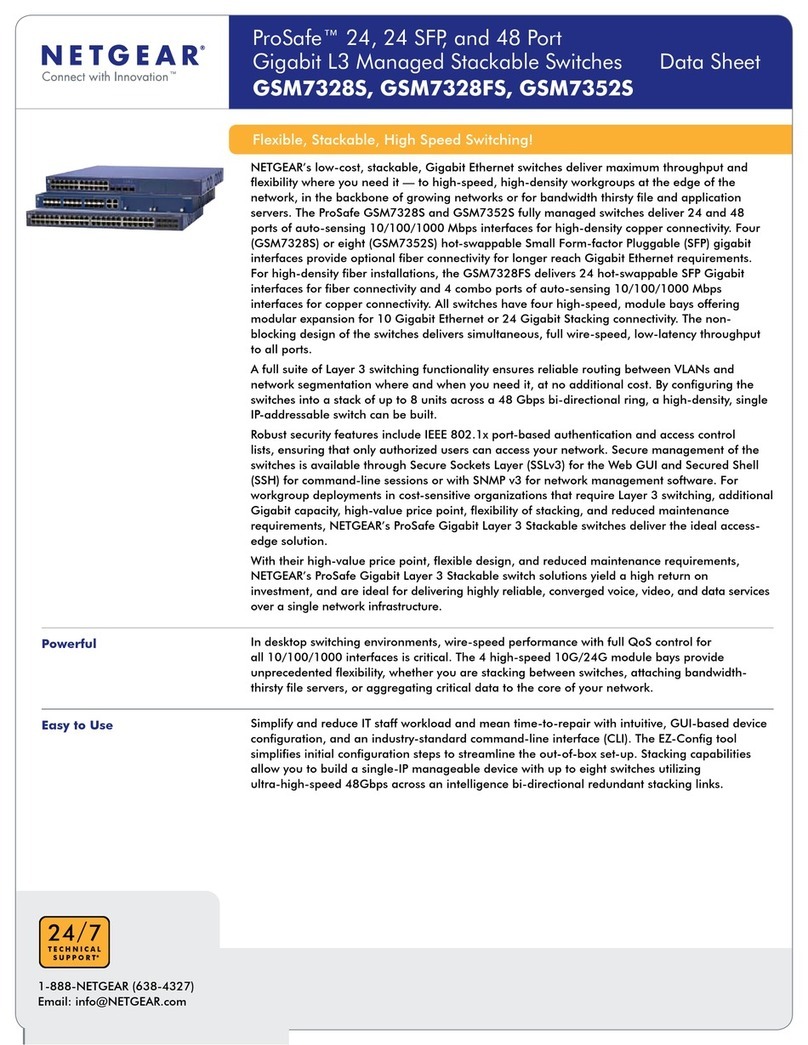
NETGEAR
NETGEAR FSM7328S - ProSafe Switch User manual

NETGEAR
NETGEAR GS728TS Smart Switch Manual

NETGEAR
NETGEAR DS104 User manual
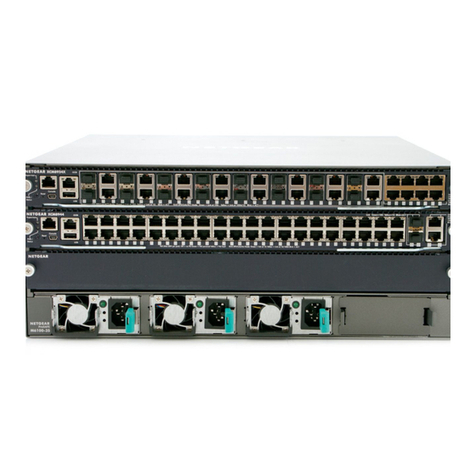
NETGEAR
NETGEAR M7100 Series User manual
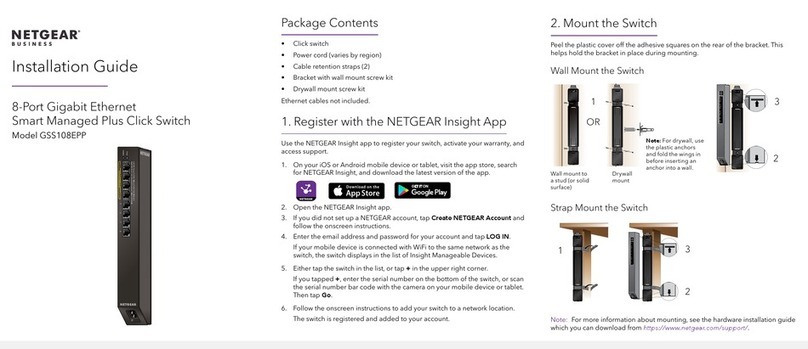
NETGEAR
NETGEAR GSS108EPP User manual
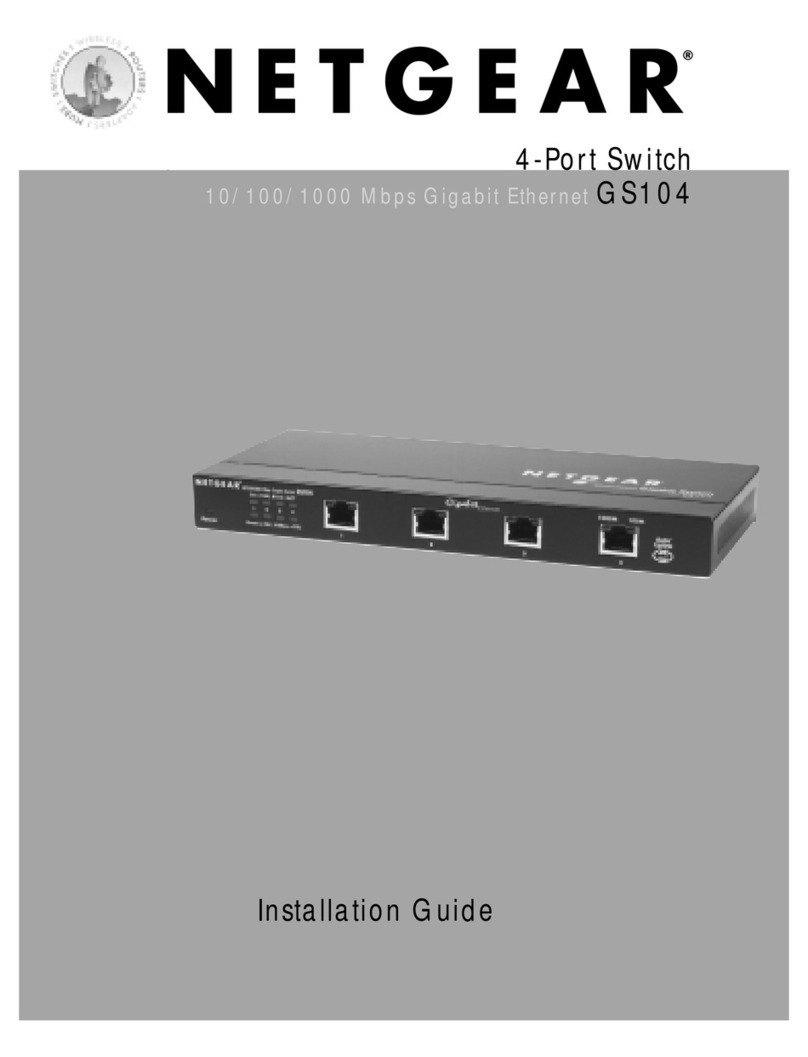
NETGEAR
NETGEAR GS104 User manual

NETGEAR
NETGEAR GS605v4 User manual

NETGEAR
NETGEAR MS510TX User manual
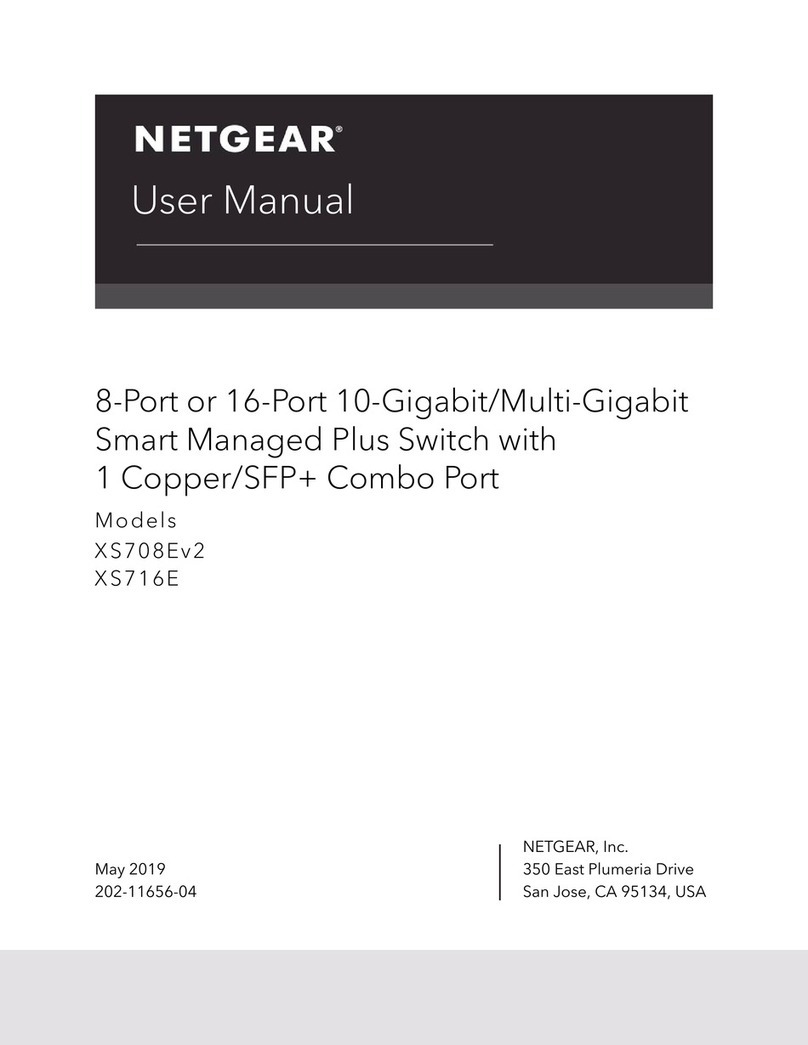
NETGEAR
NETGEAR PROSAFE XS716E User manual

NETGEAR
NETGEAR GSM7248R - ProSafe Switch User manual

NETGEAR
NETGEAR GS724TS - ProSafe 24 Port Gigabit Stackable Smart... Instruction Manual

NETGEAR
NETGEAR GS748Tv4 Manual

NETGEAR
NETGEAR ProSafe FS752TP User manual

NETGEAR
NETGEAR GS748T - ProSafe Smart Switch Manual

NETGEAR
NETGEAR GS305Pv2 User manual

NETGEAR
NETGEAR GS110EMX User manual