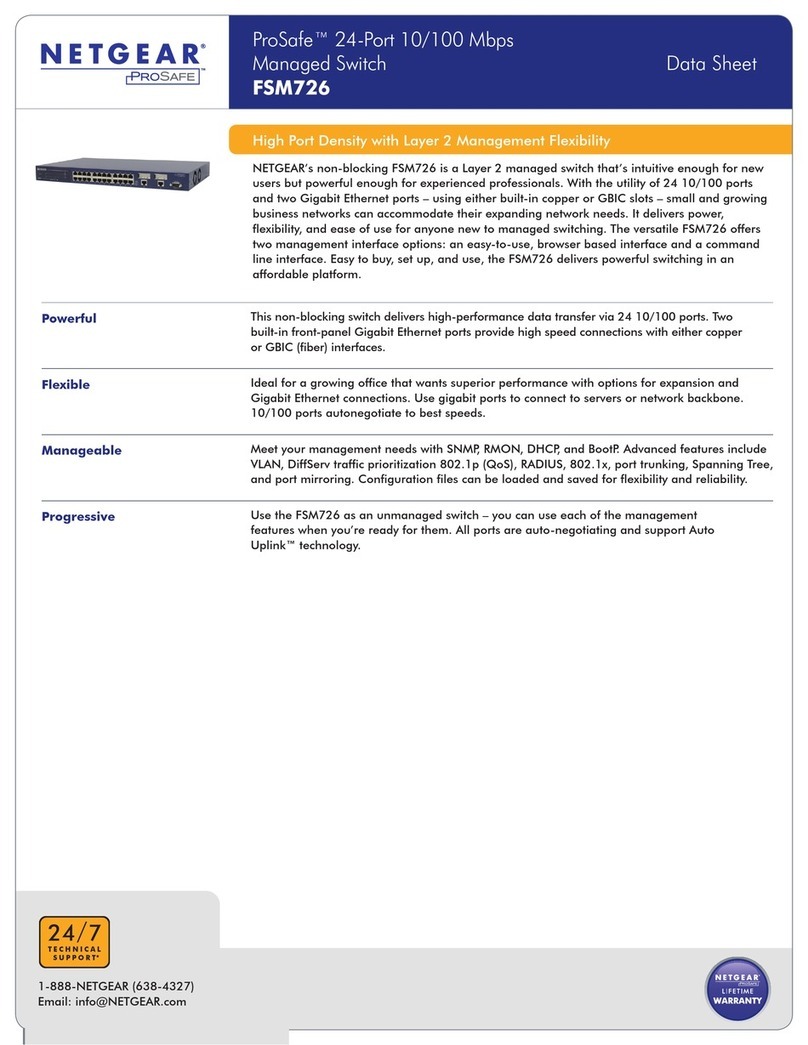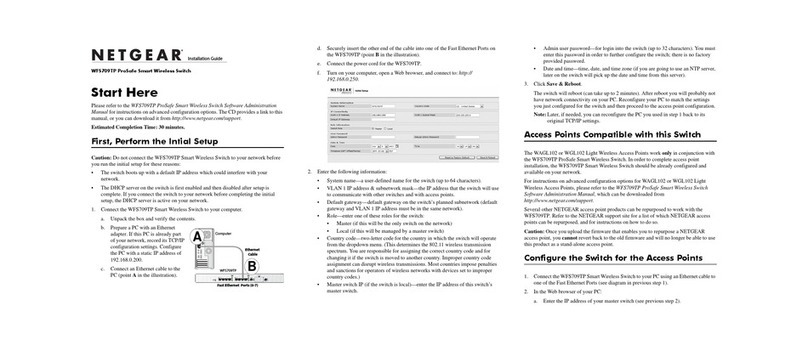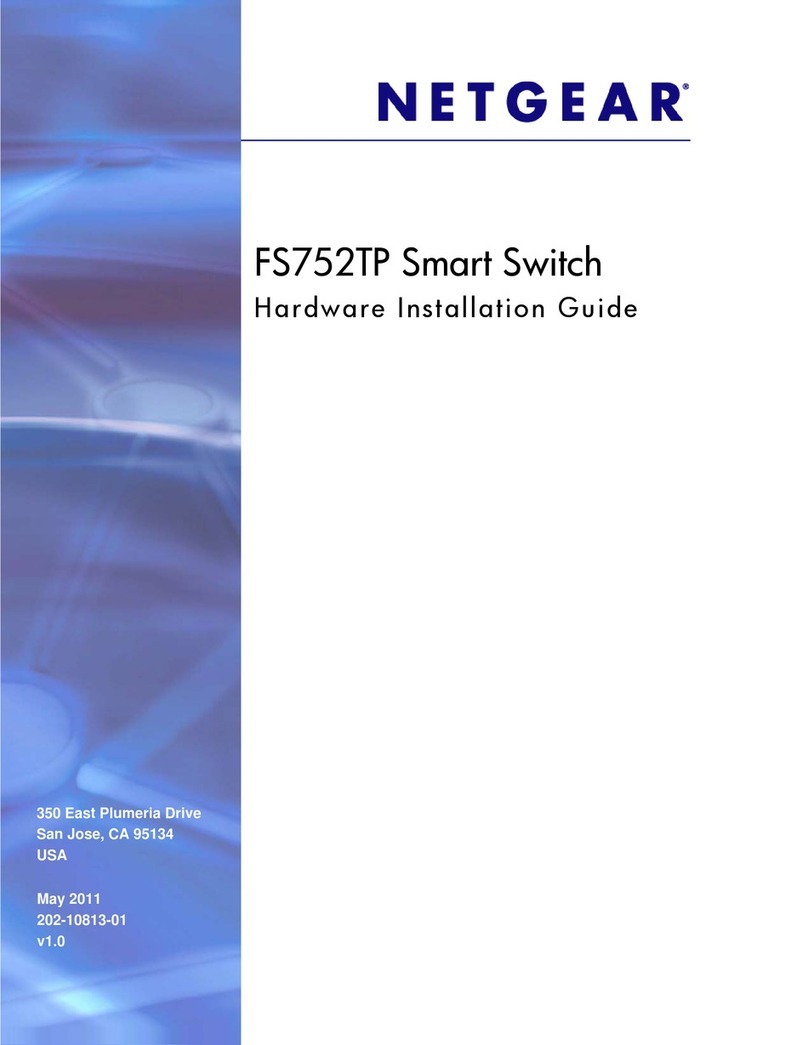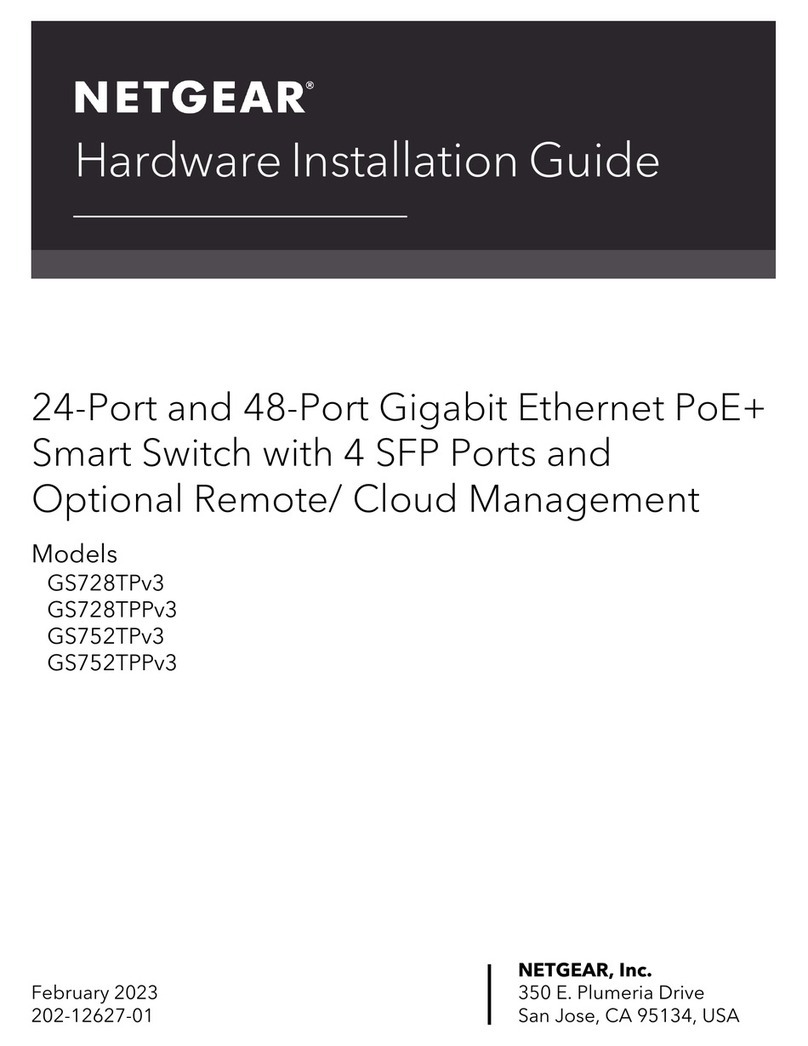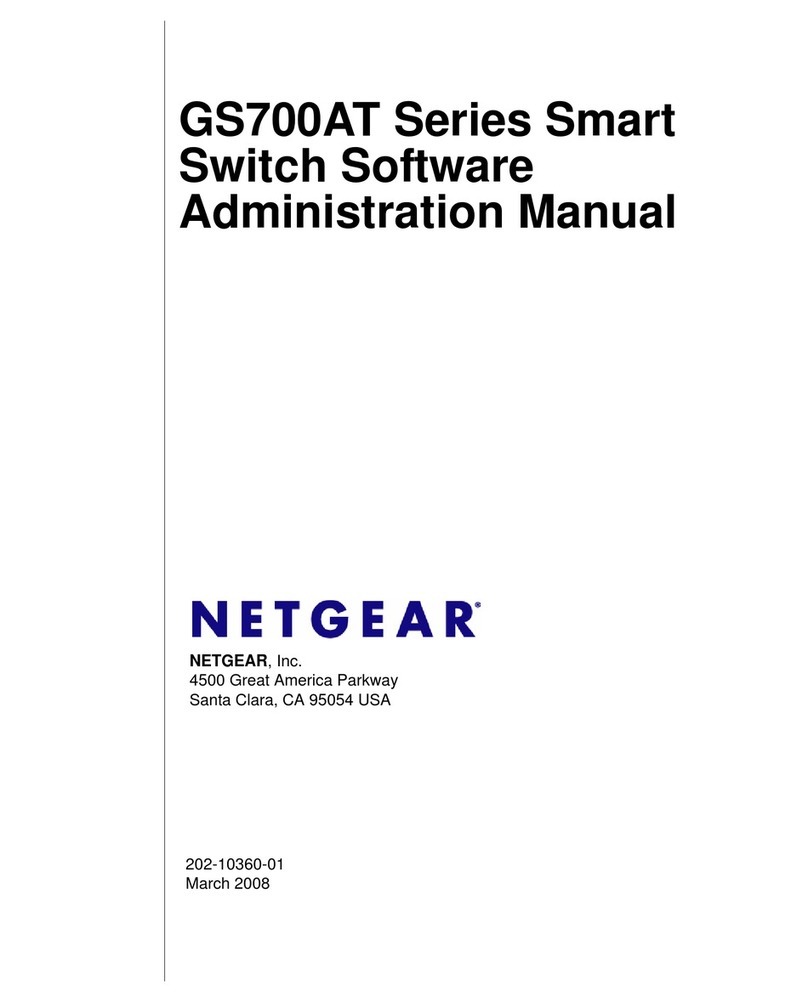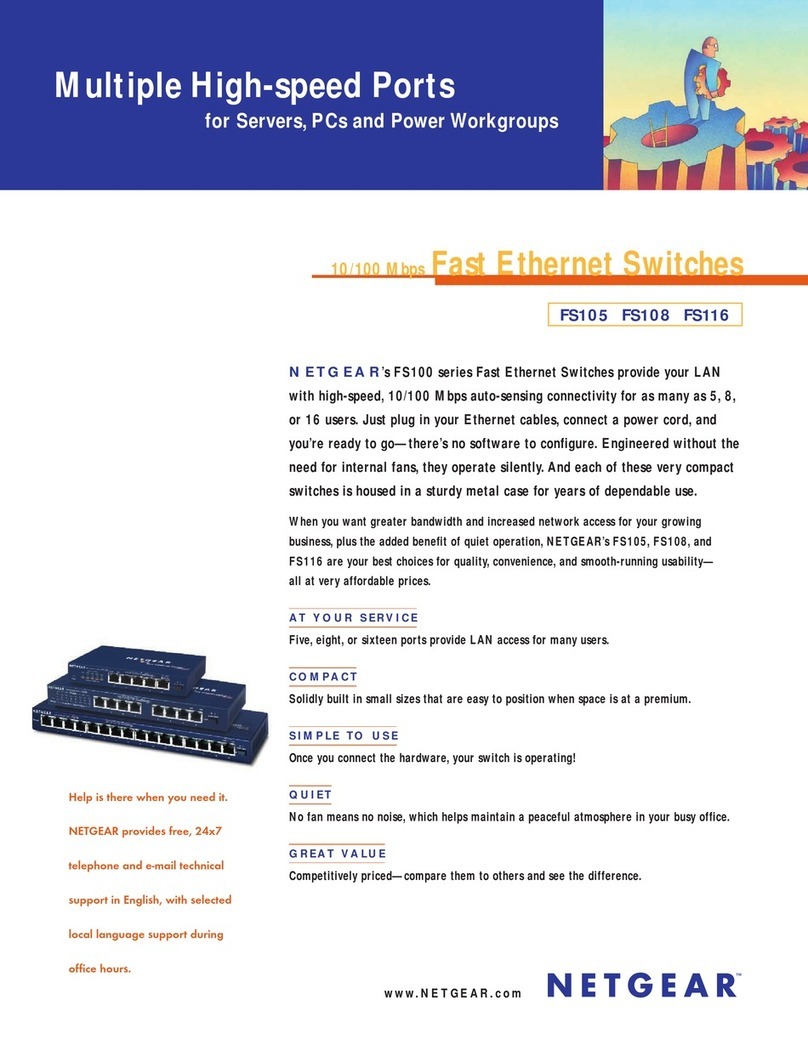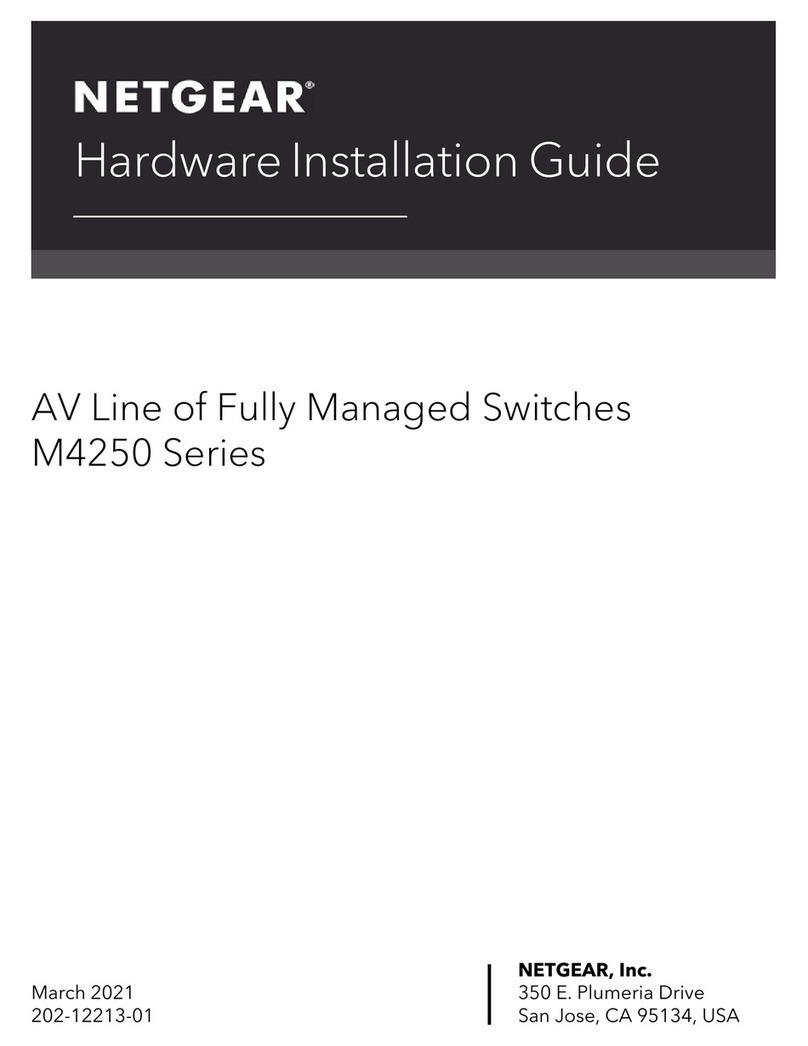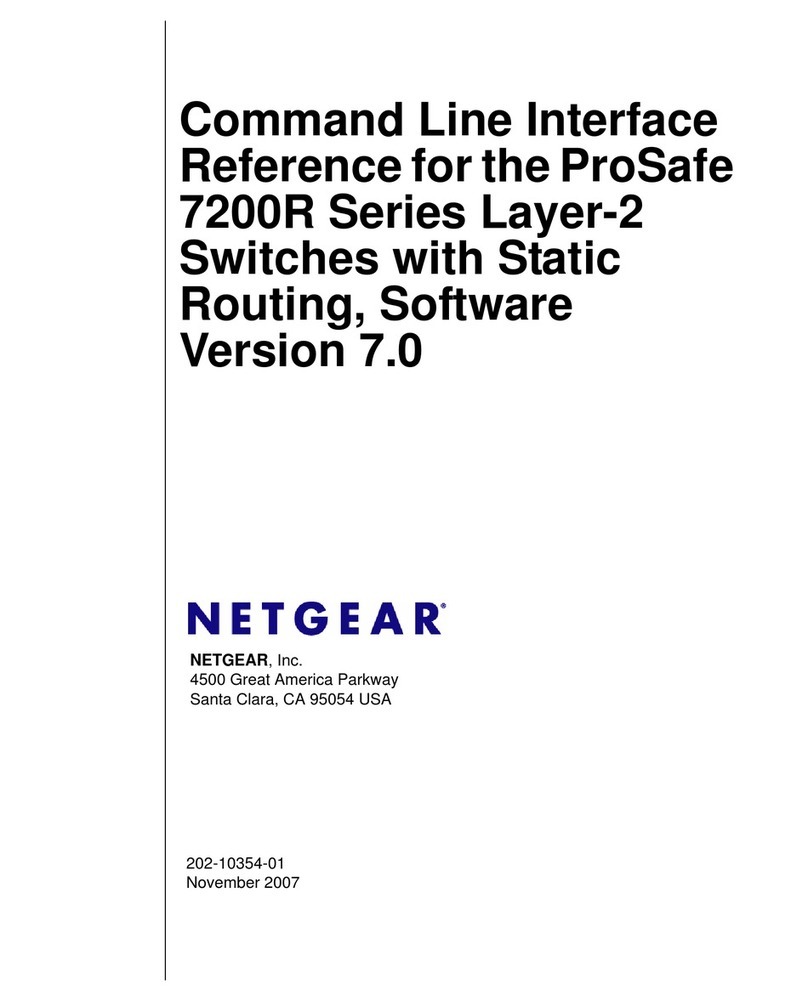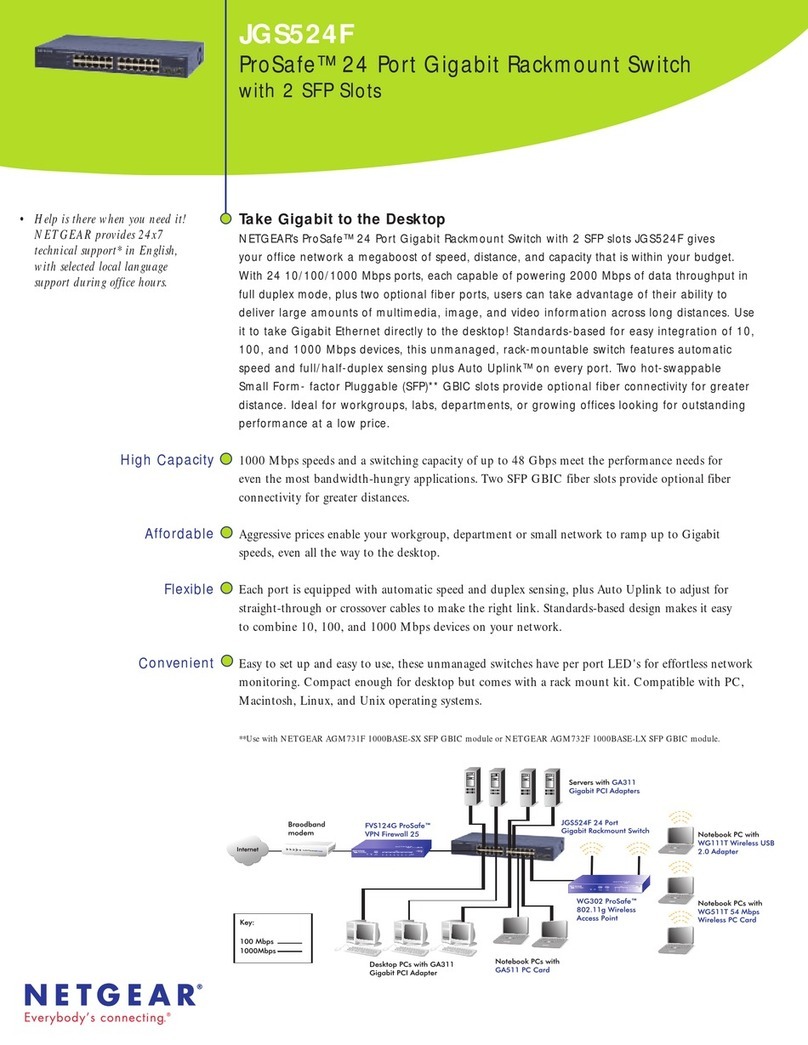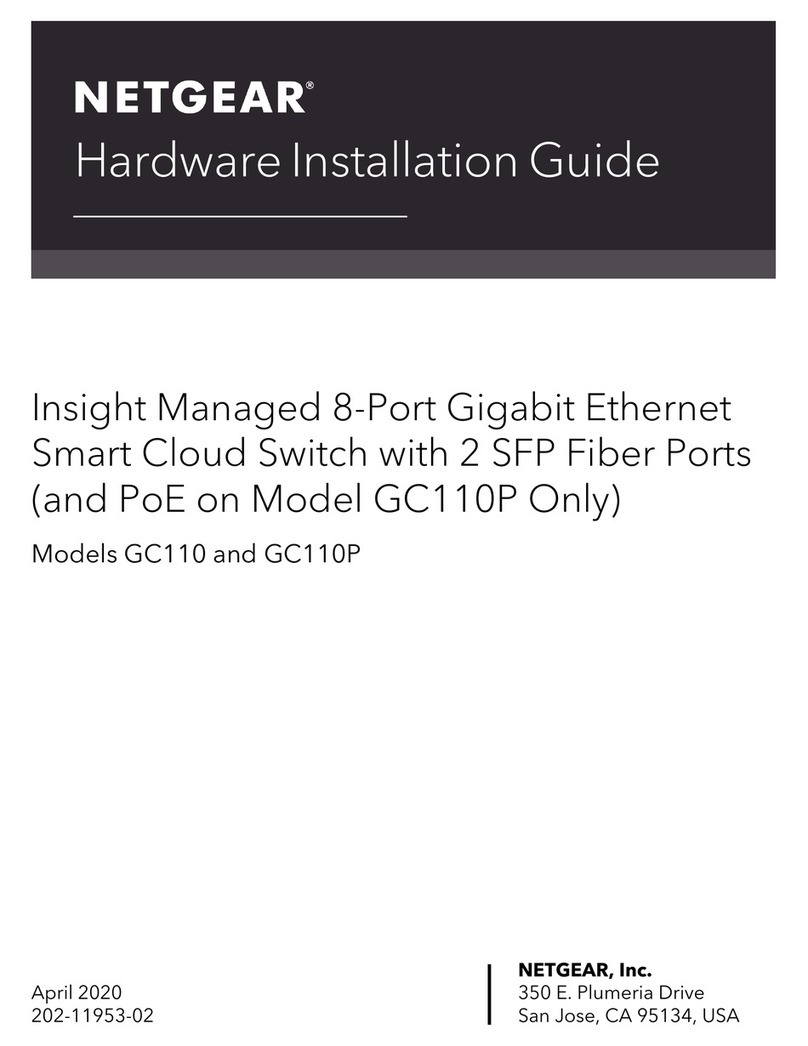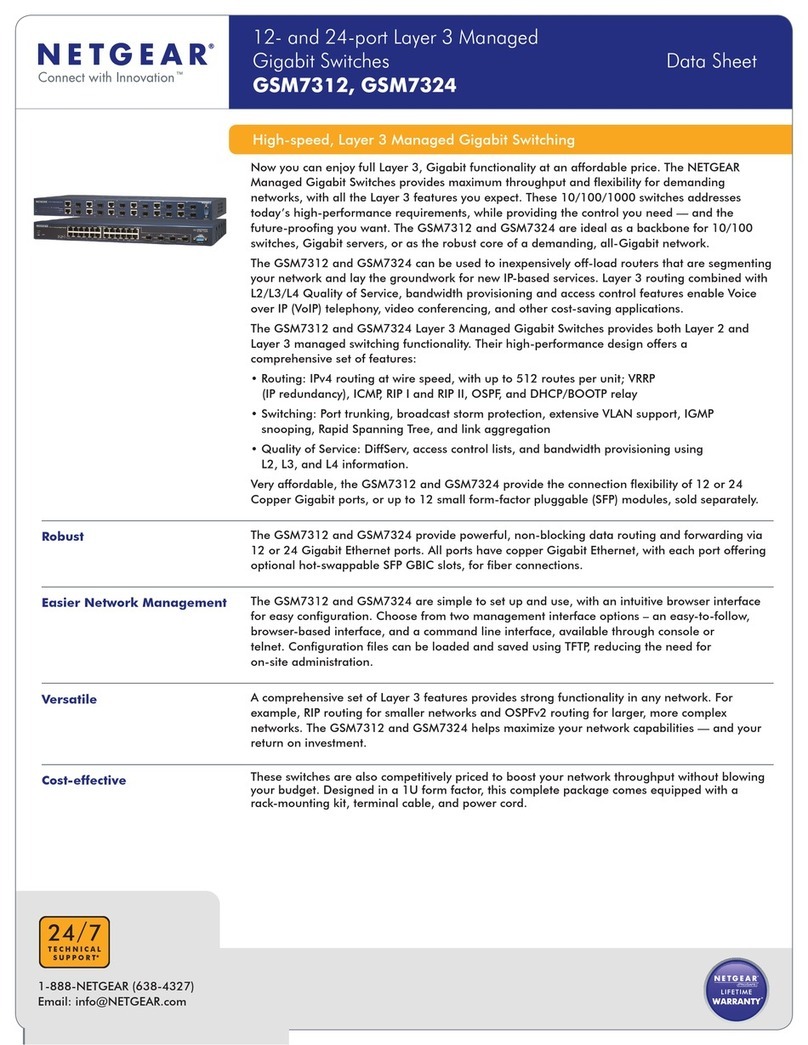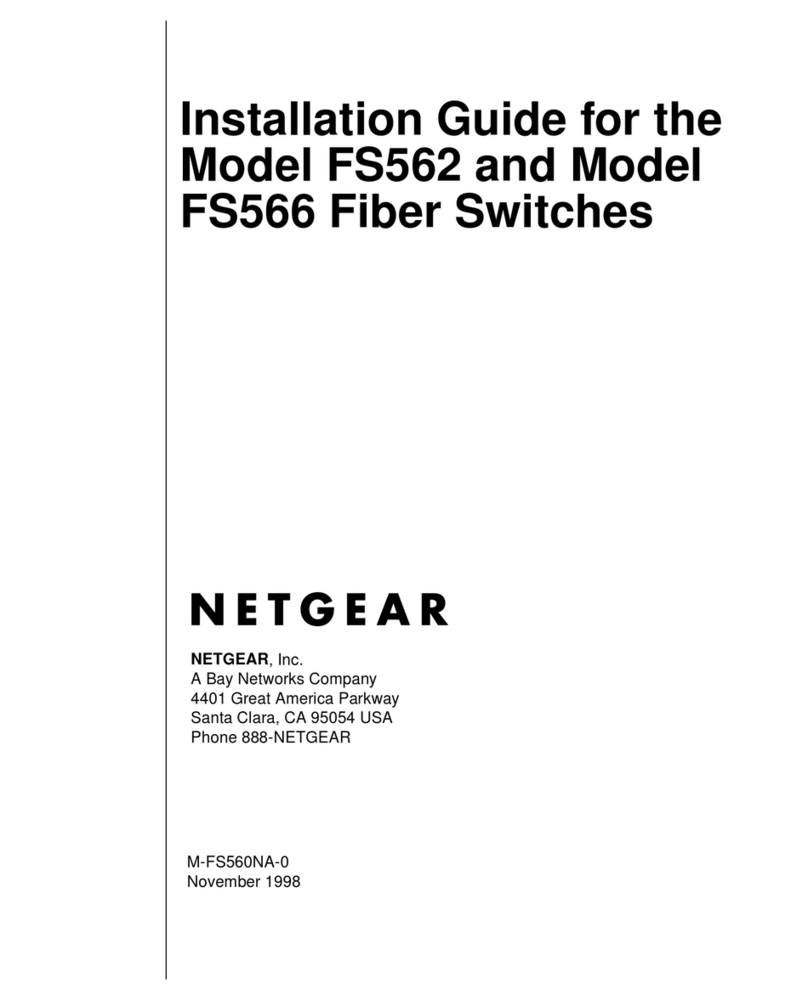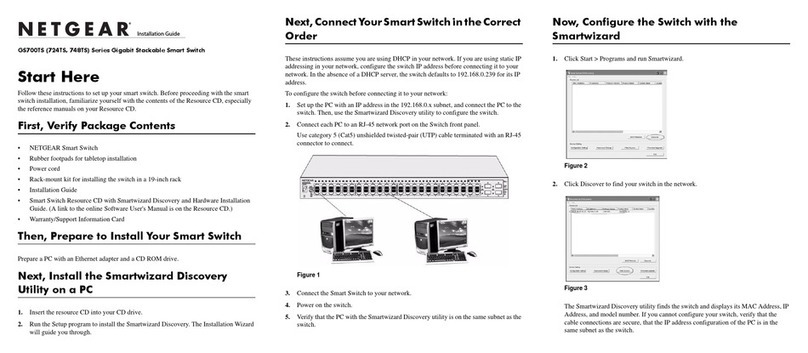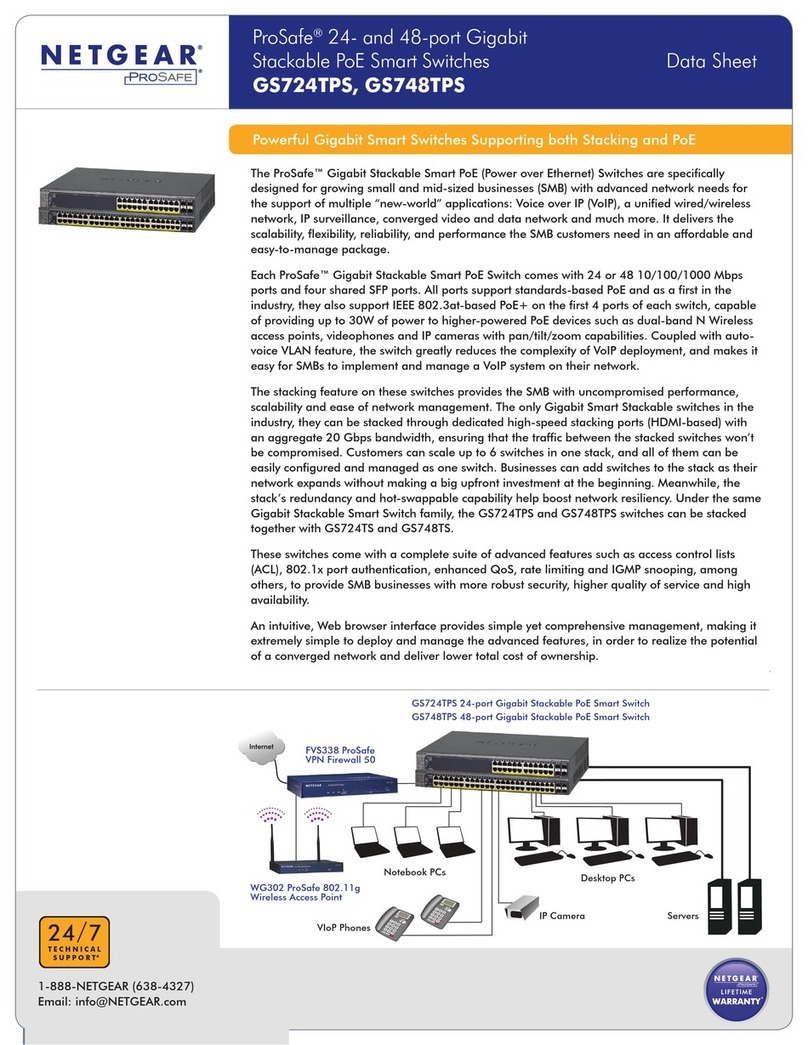NETGEAR Inc.
4500 Great America Parkway
Santa Clara, CA 95054
USA
Phone: 1-888-NETGEAR
www.NETGEAR.com
In-Country Phone Support
(24x7 phone support in English, local language support during office hours.) NETGEAR®is a trademark of
NETGEAR, Inc.Windows®is
a registered trademark of
Microsoft Corporation. Other
brand and product names are
trademarks or registered
trademarks of their respective
holders. Information is subject
to change without notice.
All rights reserved. September 2001
www.NETGEAR.com
TECHNICAL SPECIFICATIONS
Network Protocol and Standards Compatibility
IEEE 802-3i 10BASE-T
IEEE 802.3u 100BASE-TX
IEEE 802.3ab 1000BASE-T
IEEE 802.3x Flow Control
Data Rate
10 Mbps differential Manchester encoded,
IEEE 802.3
100 Mbps with 4B/5B encoding and MLT-3
physical interface for 100BASE-TX
1000 Mbps with 8B/10B encoding PAM-5
physical interface for 1000BASE-T
Interface
RJ-45 connector for 10BASE-T, 100BASE-TX
and 1000BASE-T
Electrical Specifications
Power consumption: 15 W maximum
Physical Specifications
13" x 8" x 1.7" (33.0 cm 20.3 cm 4.3 cm)
5.0 lb (2.3 kg)
Environmental Specifications
Operating temperature: 0 to 40°C
Storage temperature: -20 to 70°C
Operating humidity: 90% maximum relative
humidity, noncondensing
Storage humidity: 95% maximum relative
humidity, noncondensing
Operating altitude: 10,000 ft (3,000 m) maximum
Storage altitude: 10,000 ft (3,000 m) maximum
MTBF: 49600 Hours @ 40°C
Heat radiation: 12 BTU/hr @ 40°C
Acoustic noise: 0 dB
Performance Specifications
Frame forward rate: Non-blocking, wire-speed
frame forward rate
Forwarding modes: Store-and-forward
Network latency: Less than 80 microseconds for
64-byte frames in store-and-forward mode for
10 Mbps to 100 Mbps transmission
Address database size: 8,000 media access
control (MAC) addresses per system
Addressing: 48-bit MAC address
ELECTROMAGNETIC EMISSIONS
Meets requirements of: CE mark, commercial
FCC Part 15, Subpart B, Class A
EN 55 022 (CISPR 22), Class A
EN 55 024
VCCI Class A
TUV EN 60950
ELECTROMAGNETIC SUSCEPTIBILITY
CE mark, commercial
Electrostatic discharge (ESD): IEC 801-2, Level 2/3
Radiated electromagnetic field: IEC 801-3, Level 2
Electrical fast transient/burst: IEC 801-4, Level 2
SYSTEM REQUIREMENTS
Category 5 network cables
Network card for each PC
Network software (e.g.,Windows)
PACKAGE CONTENTS
FS509T Fast Ethernet Switch
Self-adhesive rubber footpads for
desktop installation
Rack Mount Kit for rack installation
AC power cord
Warranty & Owner Registration Card
The Installation Guide
Support Information Card