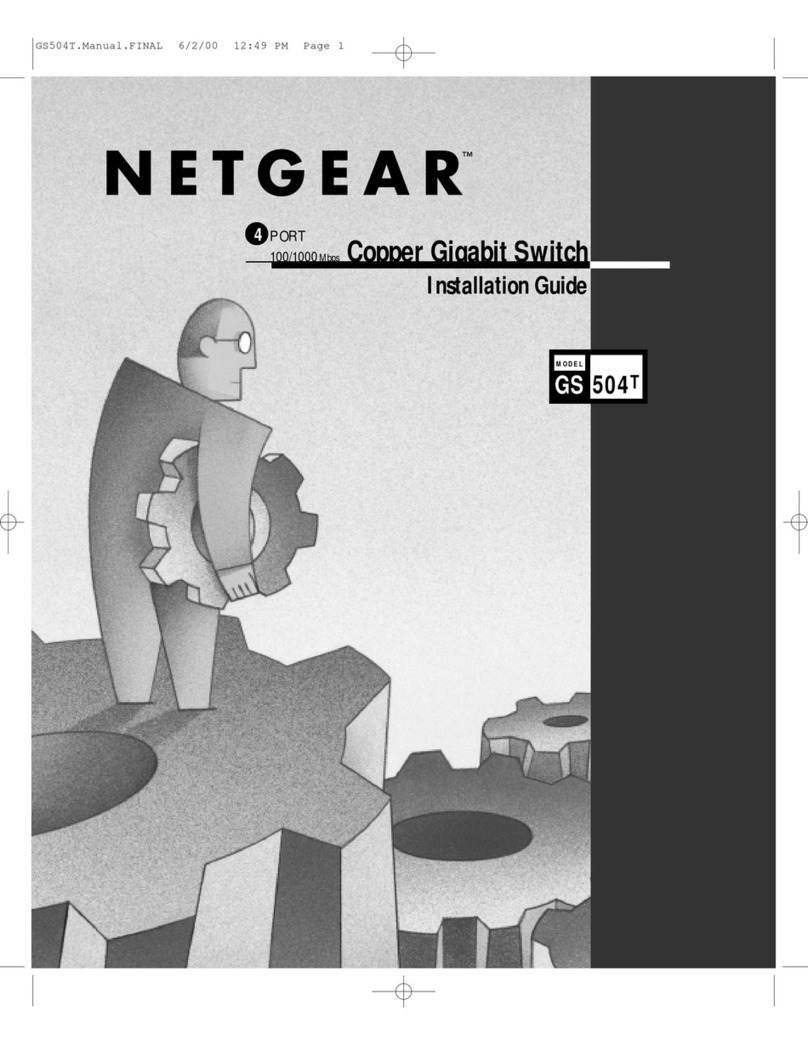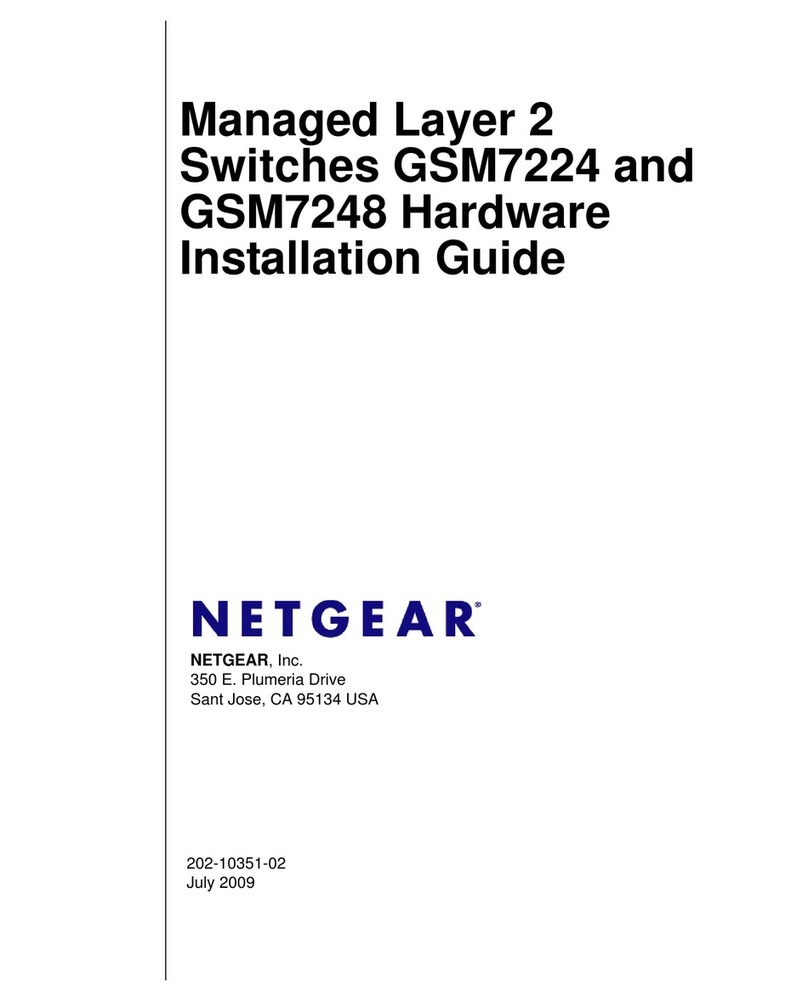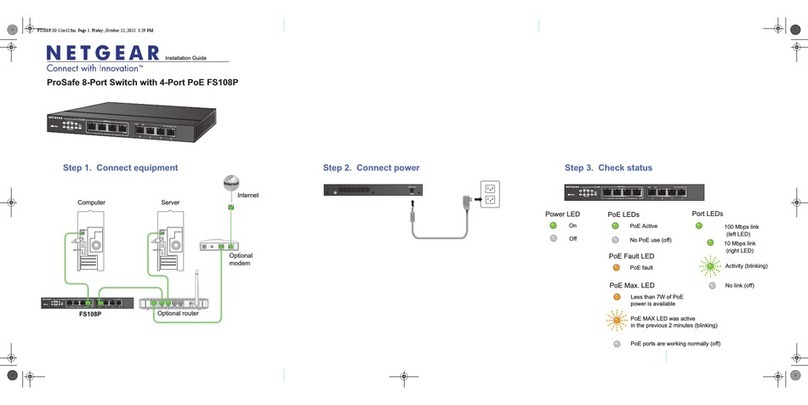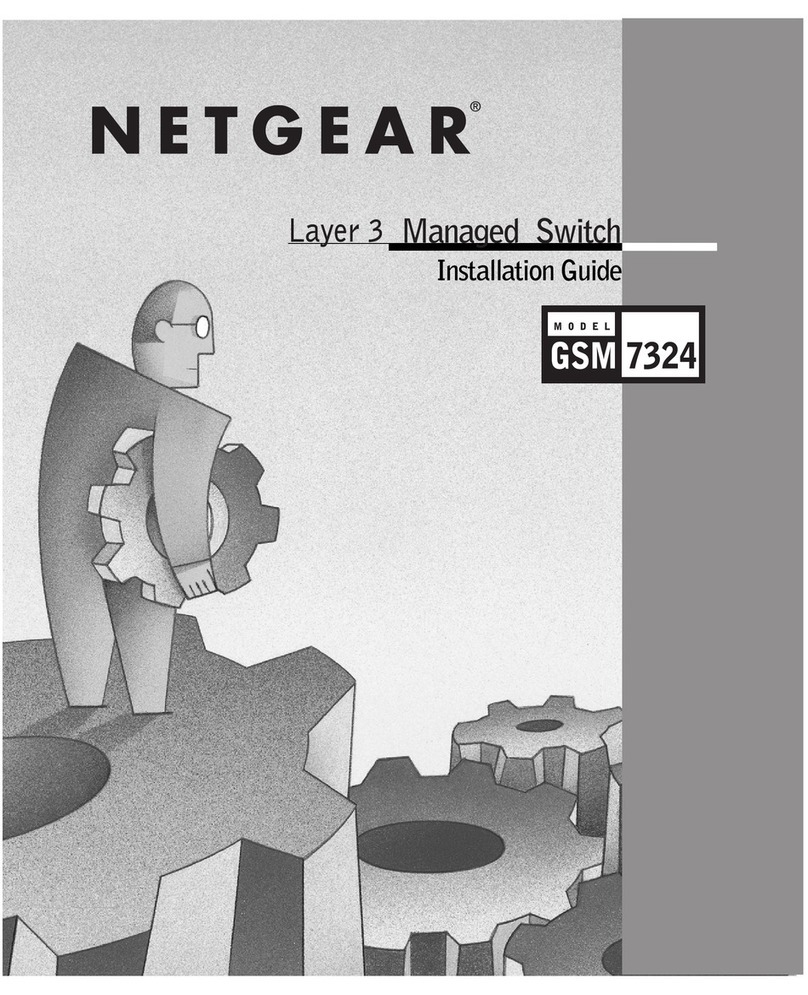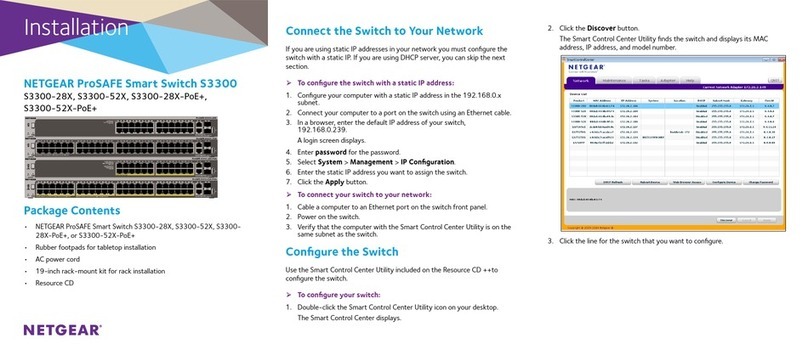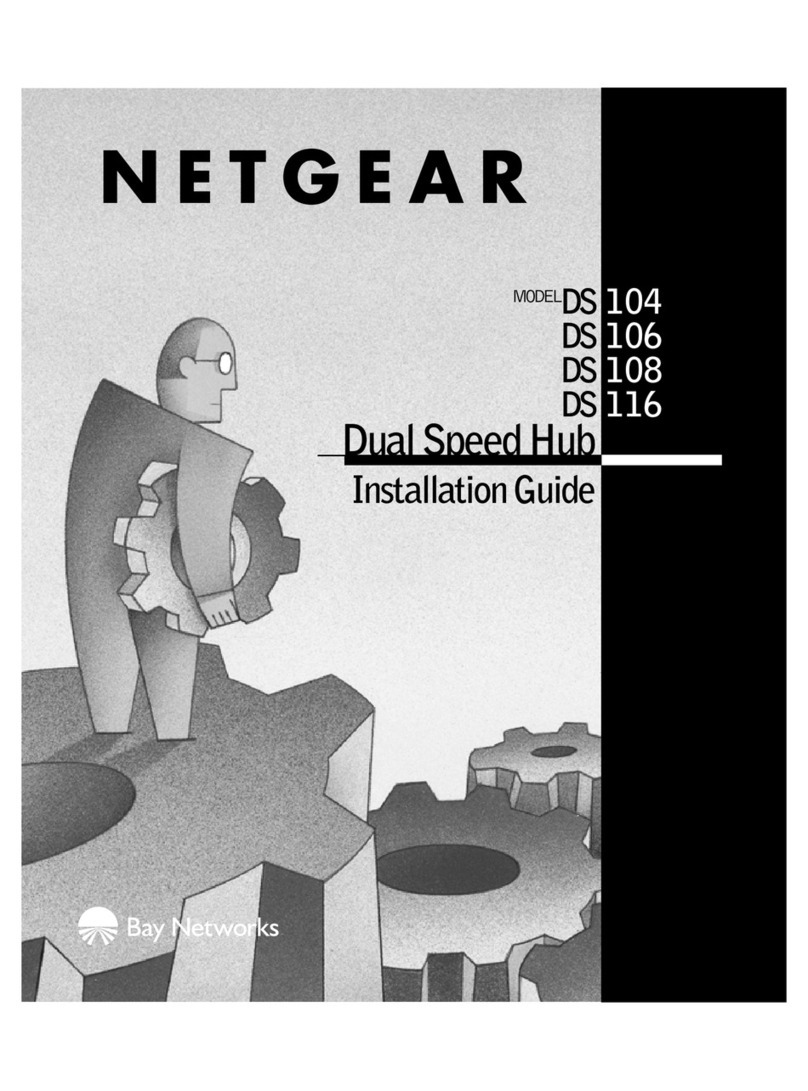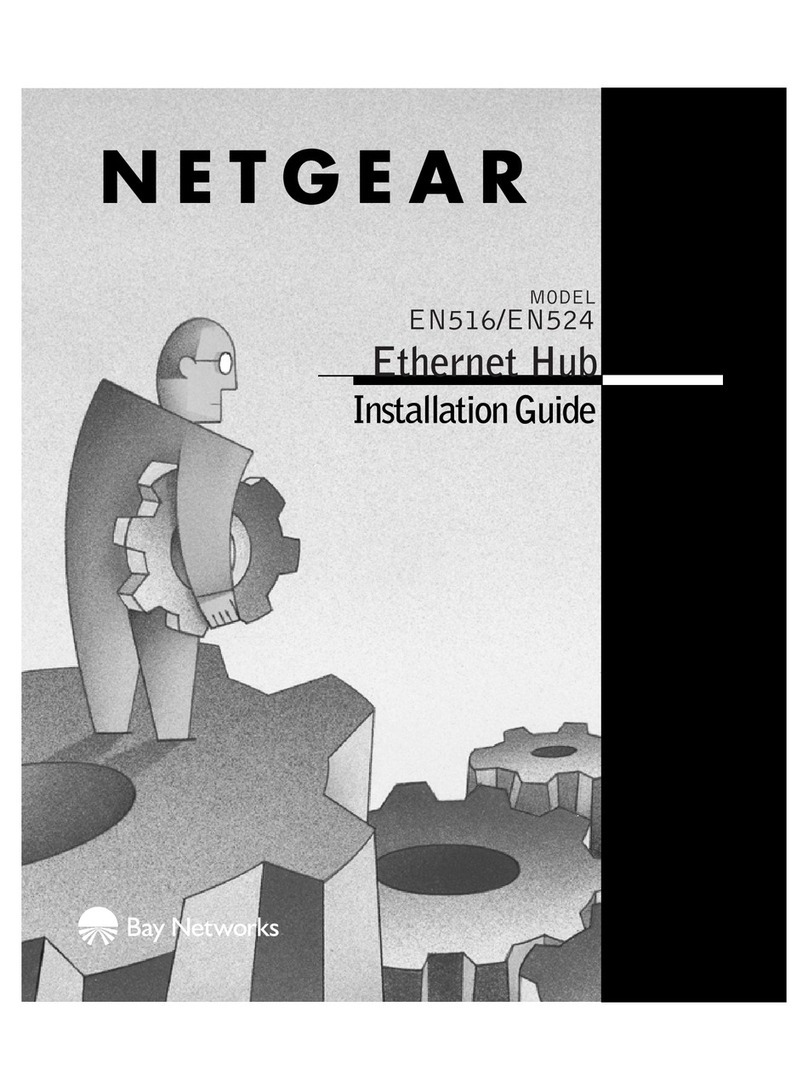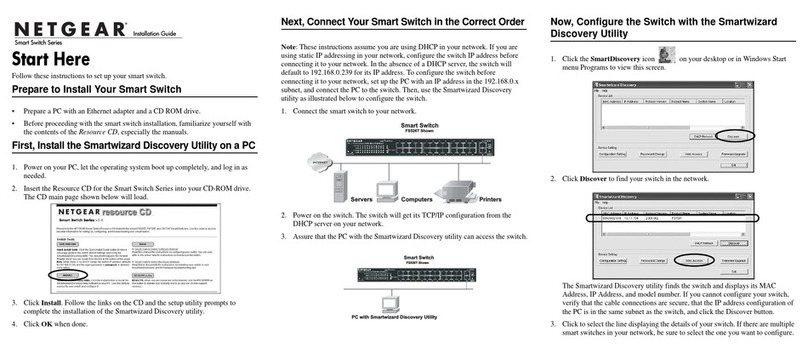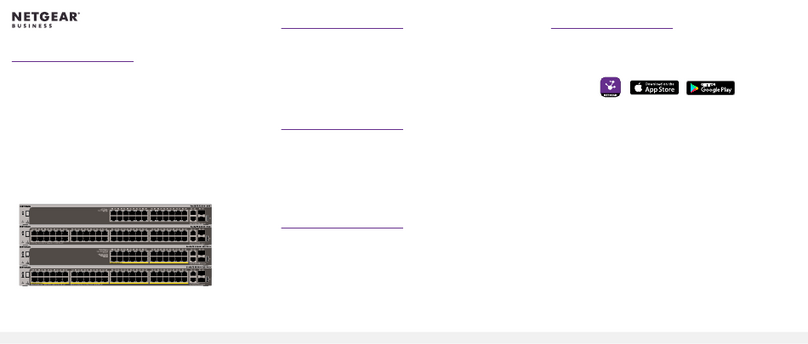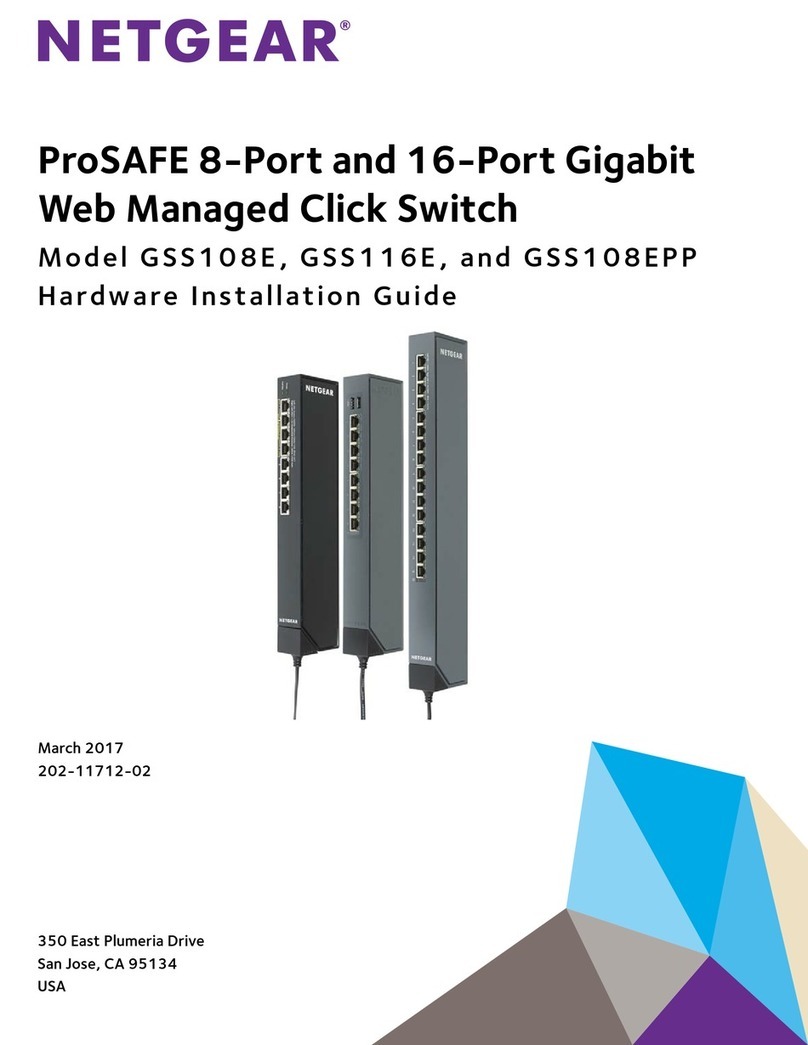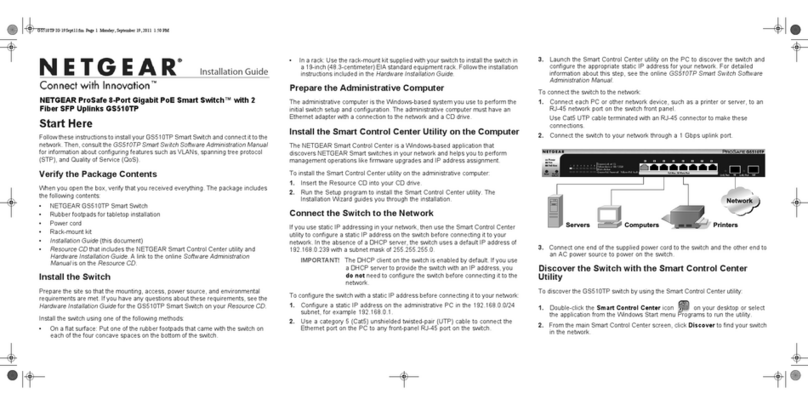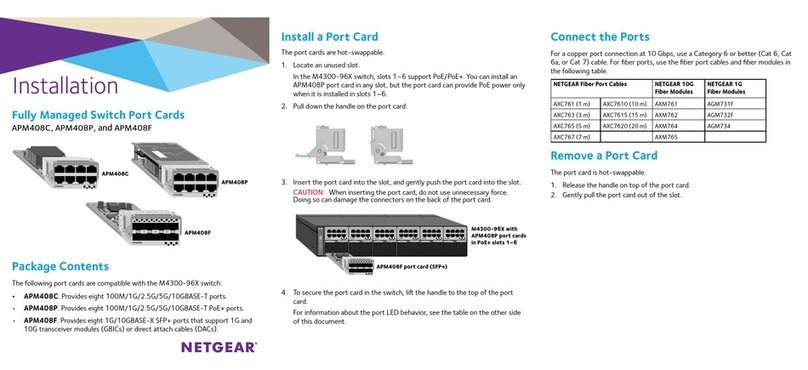4500 Great America Parkway
Santa Clara, CA 95054 USA
1-888-NETGEAR (638-4327)
www.NETGEAR.com
© 2007 NETGEAR, Inc. NETGEAR, the NETGEAR logo, Connect with Innovation, Everybody’s connecting, the Gear Guy logo, IntelliFi,
ProSafe, RangeMax and Smart Wizard are trademarks or registered trademarks of NETGEAR, Inc. in the United States and/or other countries.
Microsoft, Windows, and the Windows logo are trademarks or registered trademarks of Microsoft Corporation in the United States and/or
other countries. Other brand and product names are trademarks or registered trademarks of their respective holders. Information is subject
to change without notice. All rights reserved.
*Free basic installation support provided for 90 days from date of purchase. Advanced product features and configurations are not included
in free basic installation support; optional premium support available.
†Lifetime warranty for product purchased after 05/01/2007. For product purchased before 05/01/2007, warranty is 5 years.
D-FSM726-1
ProSafe™ 24-Port 10/100 Managed Switch FSM726
Technical Specifications
Network Protocol and Standards
Compatibility
IEEE 802.3i 10BASE-T
IEEE 802.3u 100BASE-TX
IEEE 802.3ab 1000BASE-T
IEEE 802.3x Flow Control
LEDs
Per port (10/100 and Gigabit): Link,
Speed, Duplex, Activity, Collision
Per device: Power
Physical Interfaces
24 RJ-45 connectors for 10BASE-T and
100BASETX (Auto Uplink™ on all ports)
Two RJ-45 connectors for 10BASE-T,
100BASETX, and 1000BASE-T (Auto
Uplink on all ports)
Two Gigabit Interface Converter (GBIC)
slots for GBIC modules
RS-232 Console Port
Performance Specifications
Forwarding modes: Store-and-forward
Bandwidth: 12.8 Gbps (non-blocking)
Packet forwarding: 6.5 Mpps
Network latency: <20μs (64-byte
frames, 100 Mbps to 100 Mbps)
Packet buffer memory: 800 KB
Addressing: 48-bit MAC address
Address database size: 8,000 media
access control (MAC) addresses
per system
Acoustic noise: (ANSI-S10.12) 48 dB
Heat dissipation: 29.866 BTU/hr
MeanTime Between Failure (MTBF):
58,300
Management Specifications
IEEE 802.1x Standard for Port Based
Network Access Control
IEEE 802.1Q Static VLAN (Up to 64)
IEEE 802.1p Class of Service (CoS)
IEEE 802.1D Spanning Tree Protocol
Port Trunking - Manual as per
IEEE802.3ad Link Aggregation
IGMP Snooping Support
Port Mirroring Support
•
–
–
–
–
•
–
–
•
–
–
–
–
•
–
–
–
–
–
–
–
–
–
–
•
–
–
–
–
–
–
–
RFC 1157 SNMP
RFC 1757 RMON groups 1, 2, 3, and 9
RFC 1213 MIB II
RFC 1643 Ethernet Interface MIB
RFC 1493 Bridge MIB
RFC 951 BootP
RFC 2131 DHCP, Client
RFC 2998 DiffServ
RFC 2865 RADIUS
Private Enterprise MIB
Tested to work with HP OpenView
User Interfaces
Command Menu Interface via
console port
Web-based management via
embedded HTTP server
Telnet remote login
Electrical Specifications
Power consumption: 36W maximum
Voltage: 100 - 127/200 - 240 VAC,
50-60 Hz
Physical Specifications
Dimensions: (w x d x h)
440 x 205 x 43 mm
(17.3 x 8.1 x 1.6 in.)
Weight: 3.2 kg (7.0 lb)
Environmental Specifications
Operating temperature: 0° to 40°C
(32° to 104° F)
Storage temperature: -20° to 70°C
(-4° to 158° F)
Operating humidity: 90% maximum
relative humidity, noncondensing
Storage humidity: 95% maximum
relative humidity, noncondensing
Operating altitude: 3,000 m
(10,000 ft) maximum
Storage altitude: 3,000 m
(10,000 ft) maximum
Safety
CE mark, commercial
CSA certified (CSA 22.2 #950)
UL listed (UL 1950)/cUL IEC950/
EN60950
–
–
–
–
–
–
–
–
–
–
–
•
–
–
–
•
–
–
•
–
–
•
–
–
–
–
–
–
•
–
–
–
Emissions
CE mark, commercial
FCC Part 15 Class A
VCCI Class A
EN 55022 (CISPR 22), Class A
EN 50082-1
C-Tick
Electromagnetic Immunity
EN 50082-1
EN 55024
Warranty
NETGEAR Lifetime Warranty †
ProSupport™ Service Packs
Available
On Call 24 x 7
PMB0331-100 (US)
PMB0331 (non-US)
Xpress HW
PRR0331
Package Contents
Managed Switch (FSM726)
Managed Switch CD
Null modem cable
Rubber footpads for tabletop
installation
Power cord
Rack-mount kit
Installation guide
Support Information Card
Warranty card
Modules
AGM721F
AGM722F
Ordering Information
North America: FSM726NA
Europe: FSM726EU
Asia: FSM726AU
Japan: FSM726AJP
Korea: FSM726KO
•
–
–
–
–
–
•
–
–
–
•
–
–
•
–
–
–
–
–
–
–
–
–
–
–
–
–
–
–
–
–