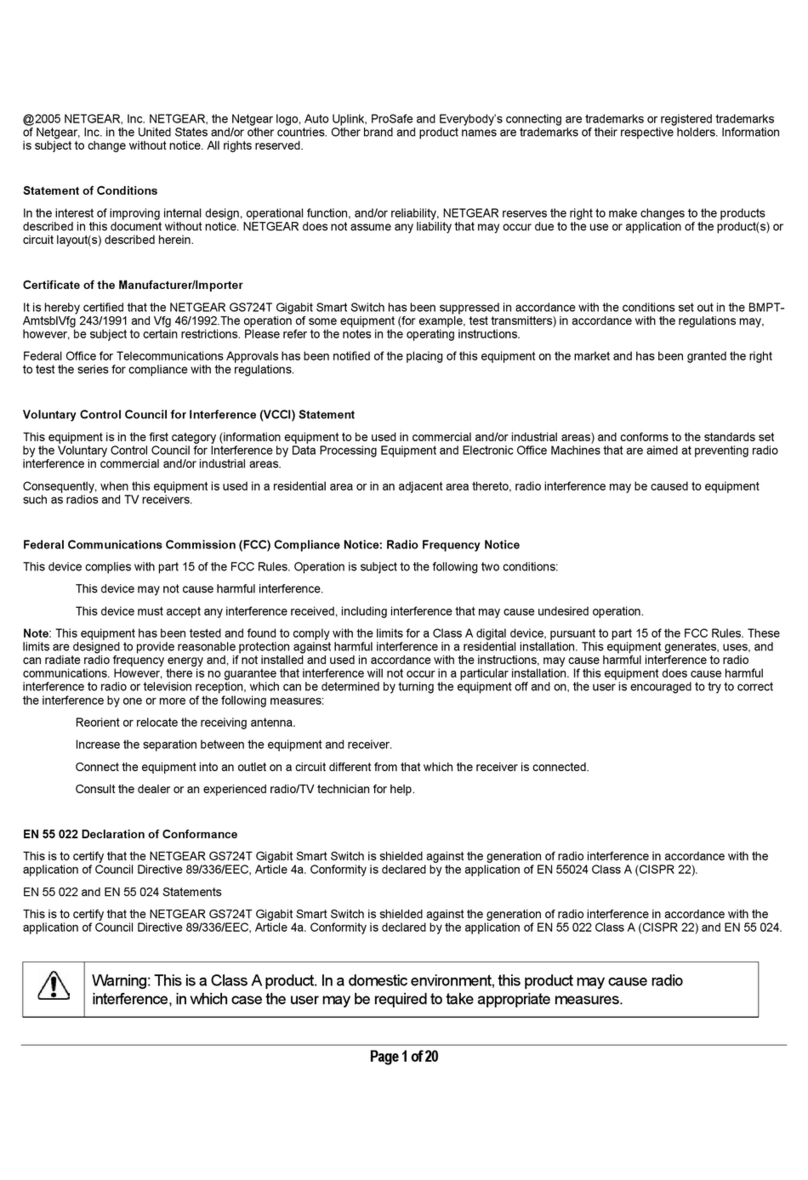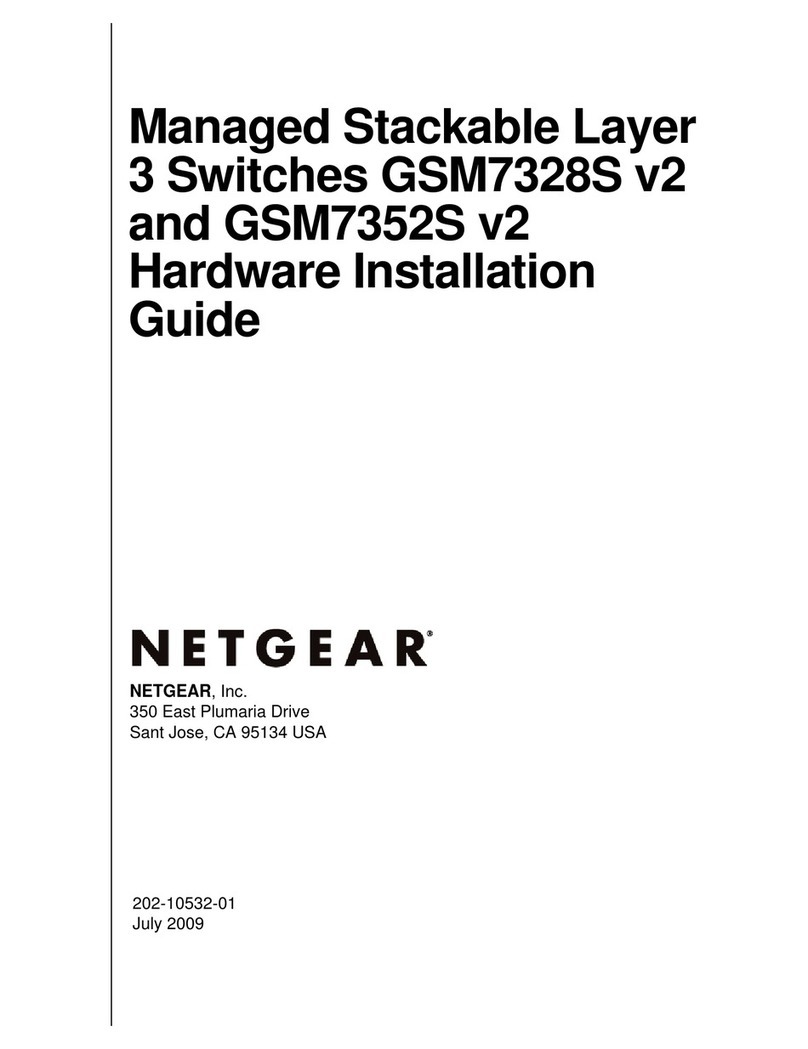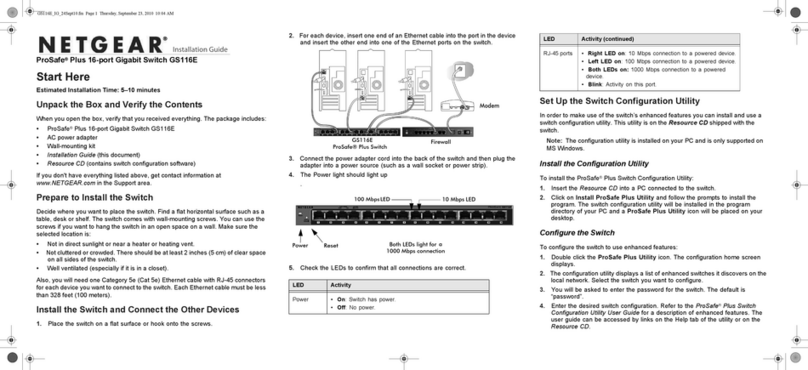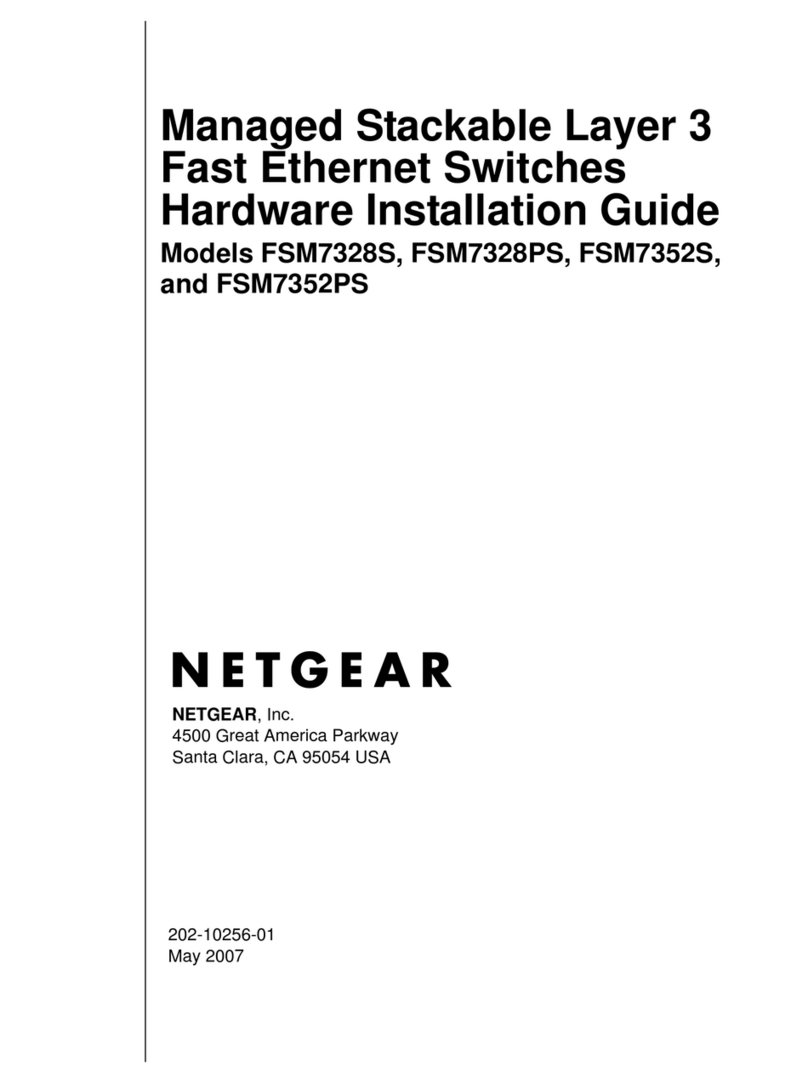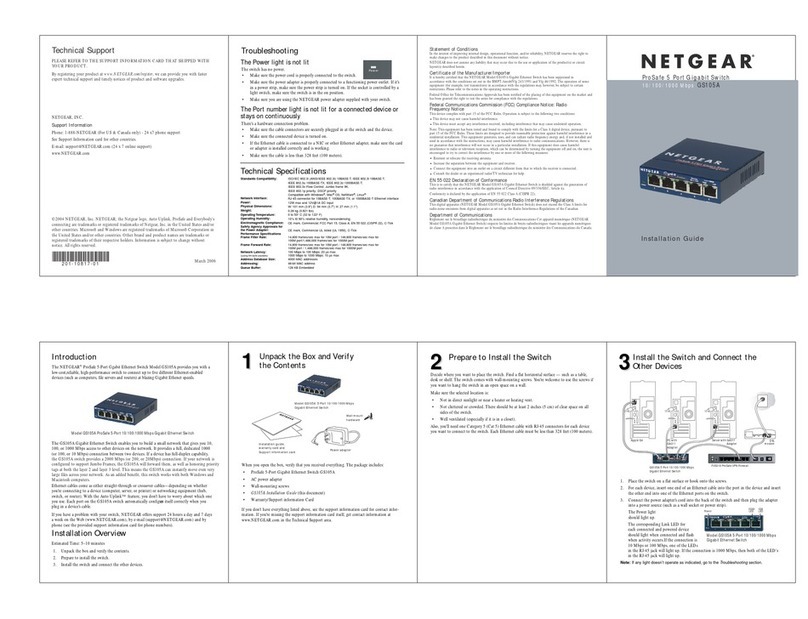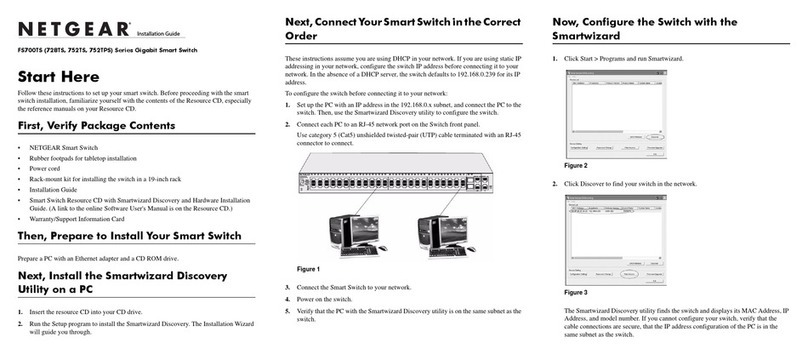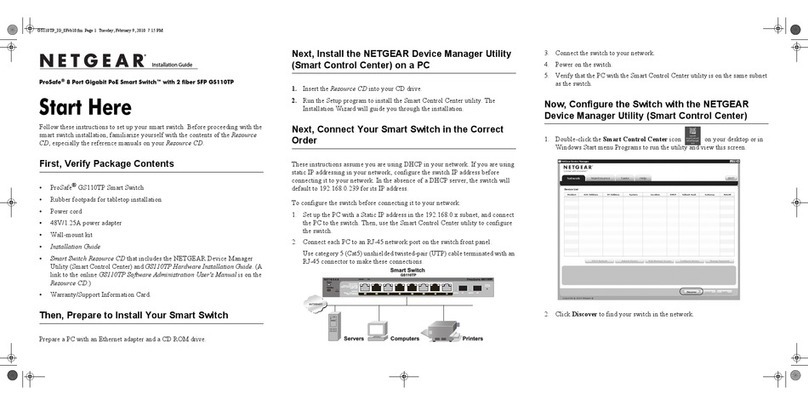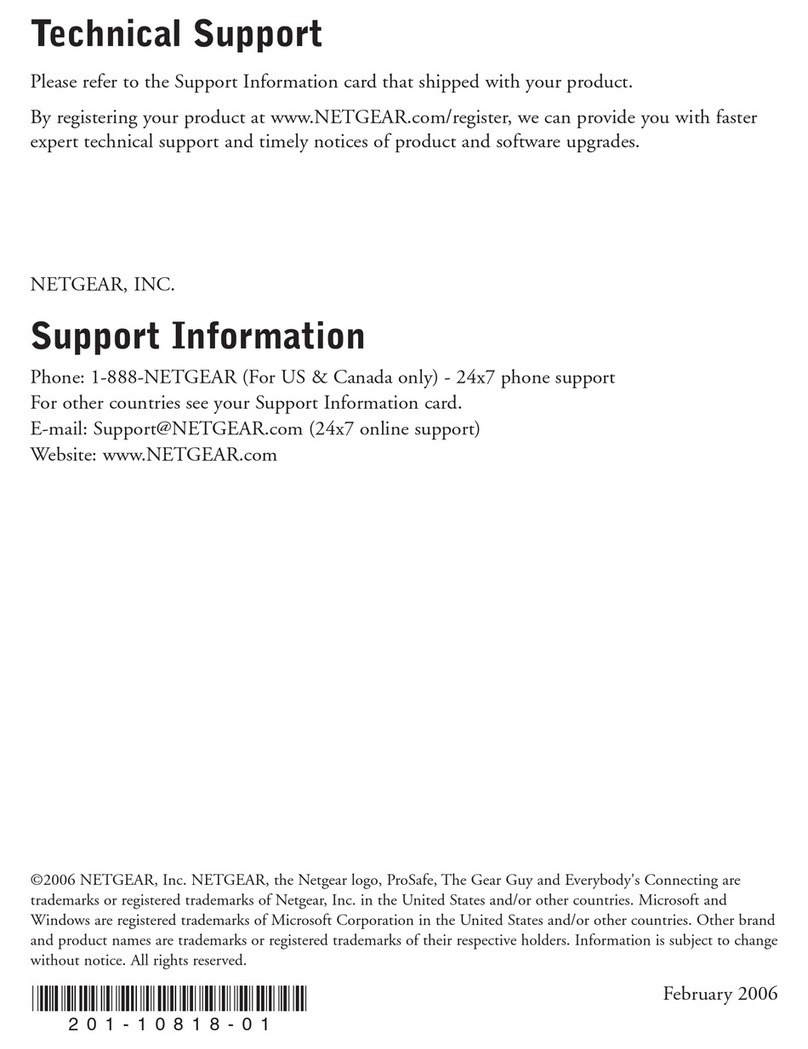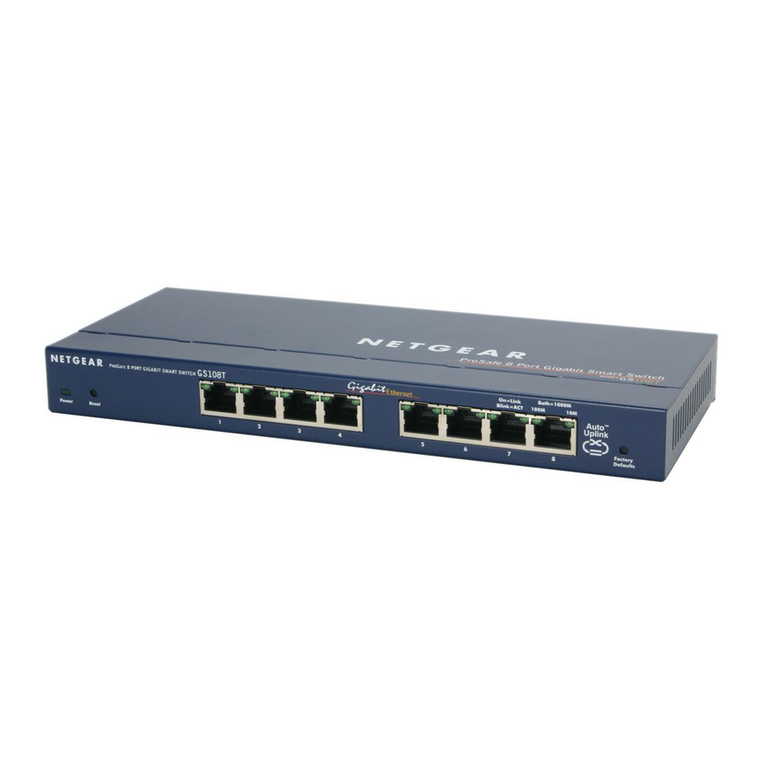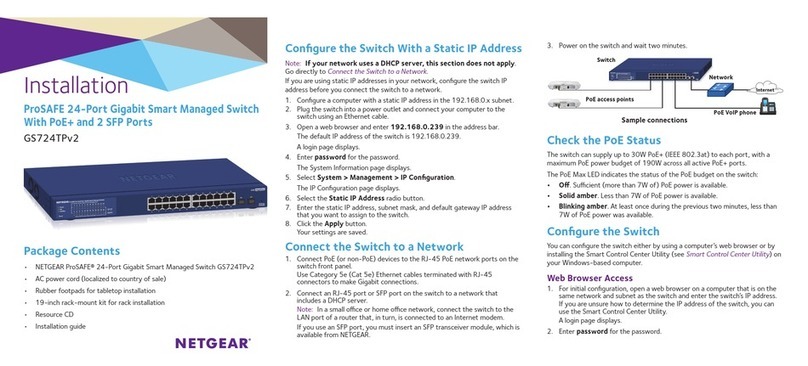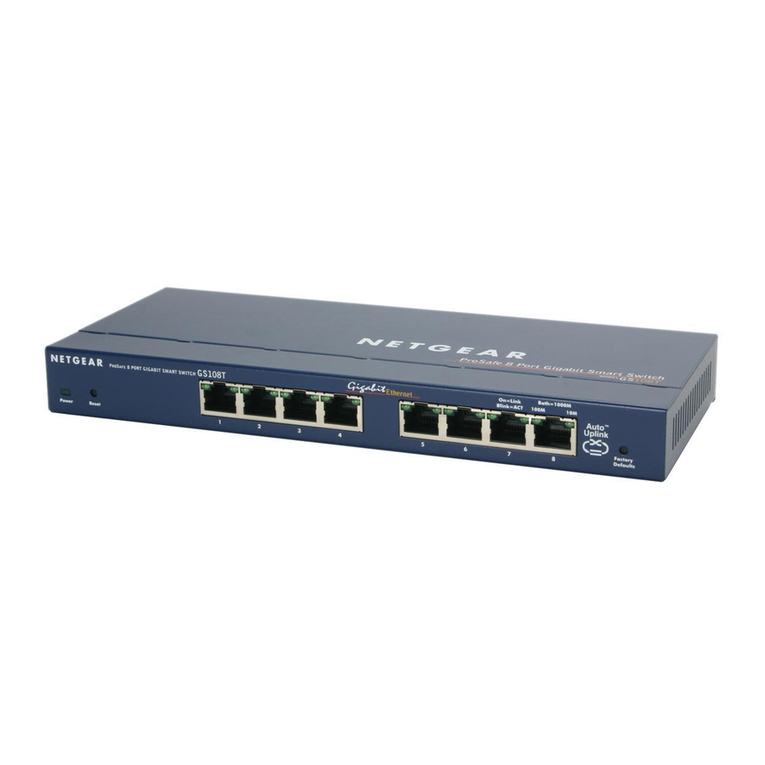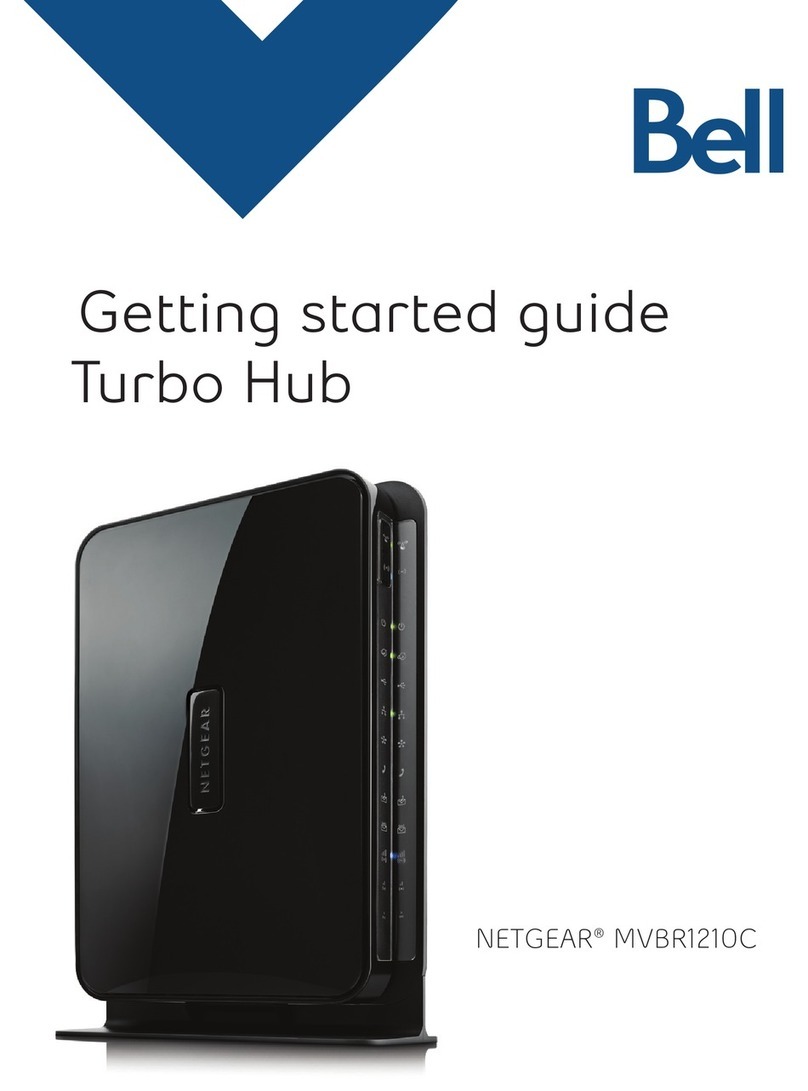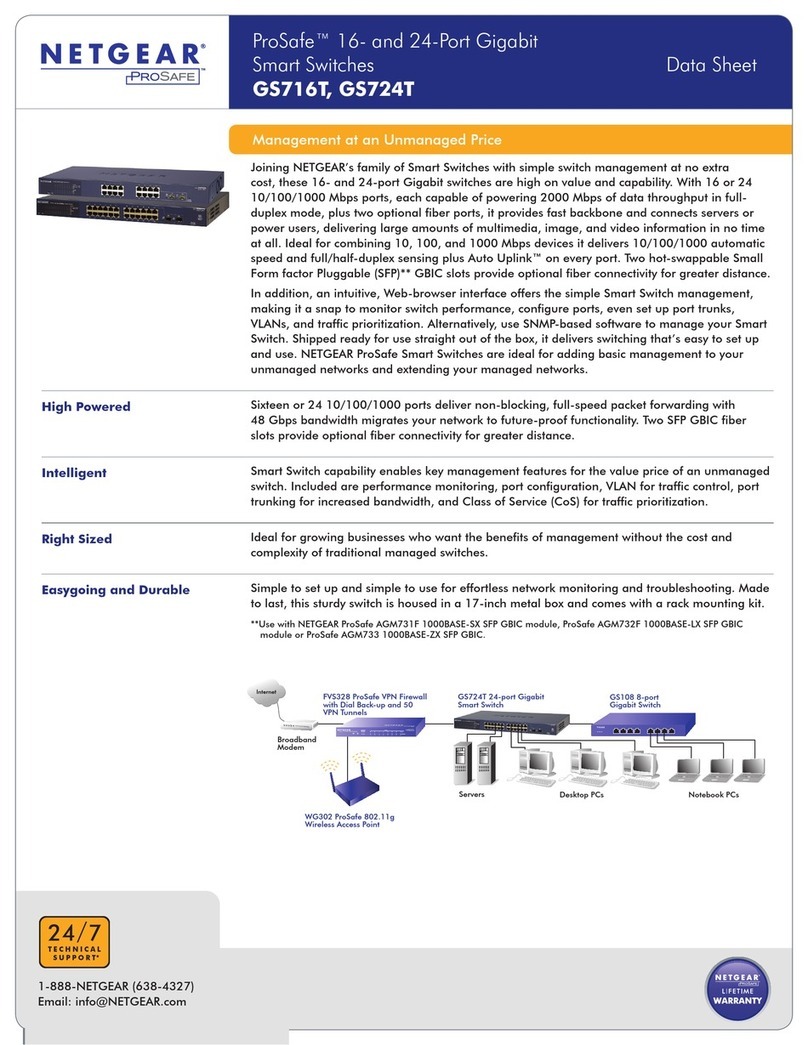NETGEAR, Inc.
350 East Plumeria Drive
San Jose, CA 95134, USA
NETGEAR INTERNATIONAL LTD
Floor 6, Penrose Two,
Penrose Dock, Cork, T23 YY06, Ireland
Support and Community
Visit netgear.com/support to get your questions answered and access the
latest downloads.
You can also check out our NETGEAR Community for helpful advice at
community.netgear.com.
Regulatory and Legal
For regulatory compliance information including the EU Declaration
of Conformity, visit netgear.com/about/regulatory/. See the regulatory
compliance document before connecting the power supply.
Do not use this device outdoors. If you connect cables or devices that are
outdoors to the switch, see kb.netgear.com/000057103 for safety and
warranty information.
Applicable to 6 GHz devices only: Only use the device indoors. The operation
of 6 GHz devices is prohibited on oil platforms, cars, trains, boats, and aircraft,
except that operation of this device is permitted in large aircraft while ying
above 10,000 feet. Operation of transmitters in the 5.925-7.125 GHz band is
prohibited for control of or communications with unmanned aircraft systems.
Technical specications
Specication Description
Ethernet network
interfaces
Ports 1–8: Gigabit Ethernet with RJ-45
connectors that support 100BASE-TX and
1000BASE-T
Uplink port Port 9: 1G/10G SFP+
Fanless 0 dBA
Power adapter 12V @ 1.5A DC input
Power consumption 4.63W
Dimensions (W x D x H) 9.3 x 4.0 x 1 in. (236 x 102 x 27 mm)
Weight 1.27 lb (575 g)
Operating temperature 32 to 104° F (0 to 40° C)
Operating humidity 10 to 90% relative humidity, noncondensing
Maximum operating
altitude
10,000 ft. (3,000 m)
Storage temperature –4 to 158° F (–20 to 70° C)
Storage humidity 5 to 95% relative humidity, noncondensing
Maximum storage
altitude
10,000 ft. (3,000 m)
Electromagnetic
certications and
compliance
FCC class B device, EU-RoHS
Safety certications CB, CE class B, VCCI class B,
C-Tick/RCM class B
© NETGEAR, Inc., NETGEAR and the NETGEAR Logo are trademarks of NETGEAR, Inc.
Any non-NETGEAR trademarks are used for reference purposes only.
Supported Modules
Model Description
1G Fiber SFP Transceivers
AGM731F NETGEAR 1000BASE-SX SFP LC Transceiver (multimode,
1000m OM4, 550m OM3 50/125µm, 275m OM2/OM1
62.5/125µm)
AGM732F NETGEAR 1000BASE-LX SFP LC Transceiver (single
mode, 10km 9/125µm)
1G Copper SFP Transceiver
CAUTION: The SFP+ port on the GS108X supports 10G on ber
modules only. It does not support 10G copper modules and will
not pass trafc through a 10G copper module. However, 1G copper
modules are supported.
AGM734 NETGEAR 1000BASE-T SFP RJ45 Transceiver
10G SFP+ DAC
AXC761 NETGEAR 10G Direct Attach SFP+ to SFP+ 1 Meter
Passive DAC Cable
AXC763 NETGEAR 10G Direct Attach SFP+ to SFP+ 3 Meter Passive
DAC Cable
10G Fiber SFP+ Transceiver
AXM761 NETGEAR 10GBASE-SR SFP+ LC Transceiver (multimode,
550m OM4, 300m OM3 50/125µm, 33m OM2/OM1
62.5/125µm)
AXM762 NETGEAR 10GBASE-LR SFP+ LC Transceiver (single mode,
10km 9/125µm)
AXM764 NETGEAR 10GBASE-LR LITE SFP+ LC Transceiver
(single mode, 2km 9/125µm)