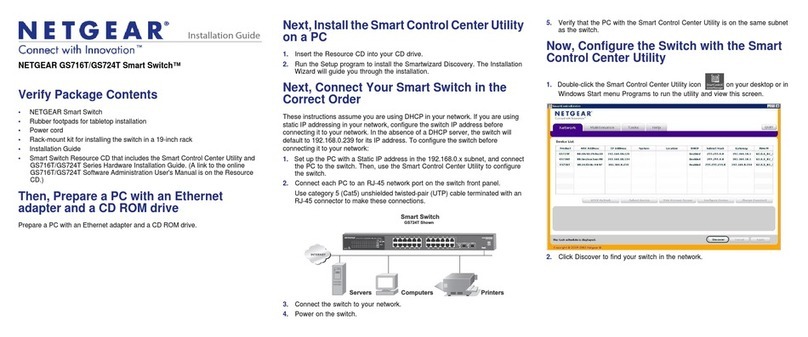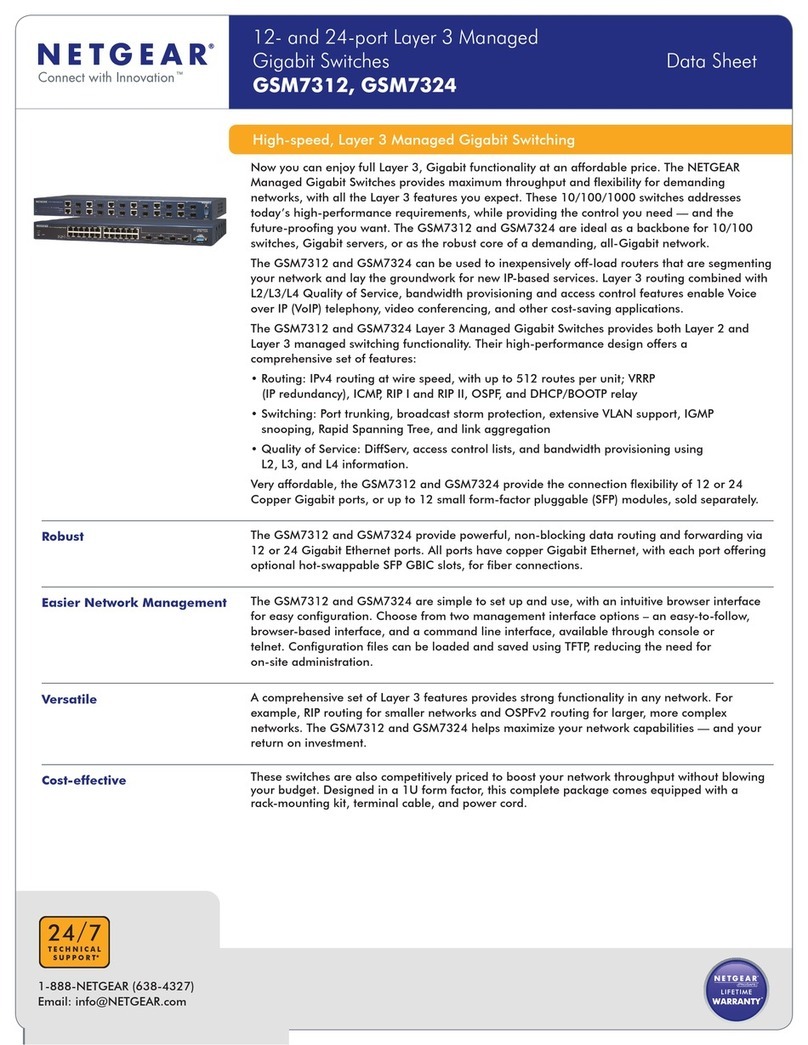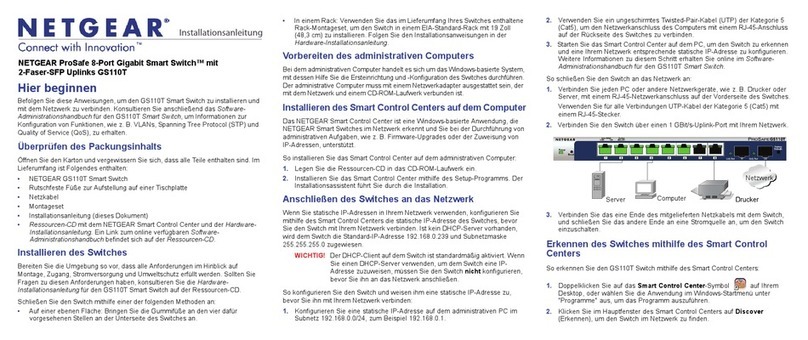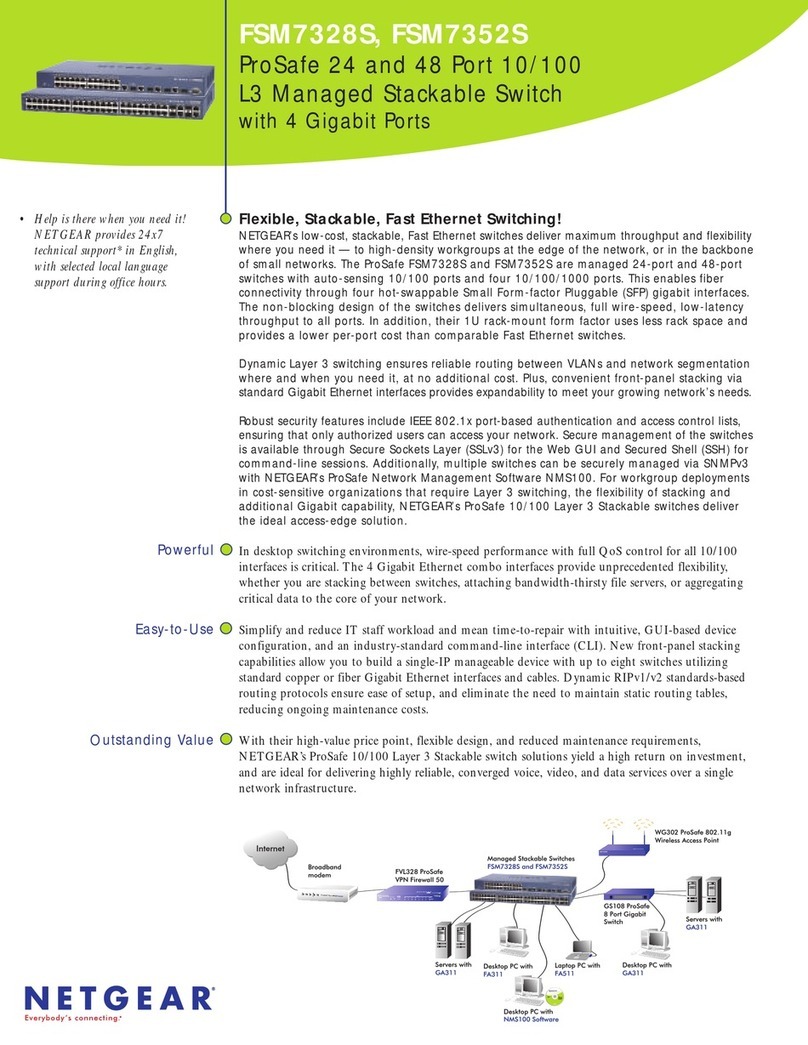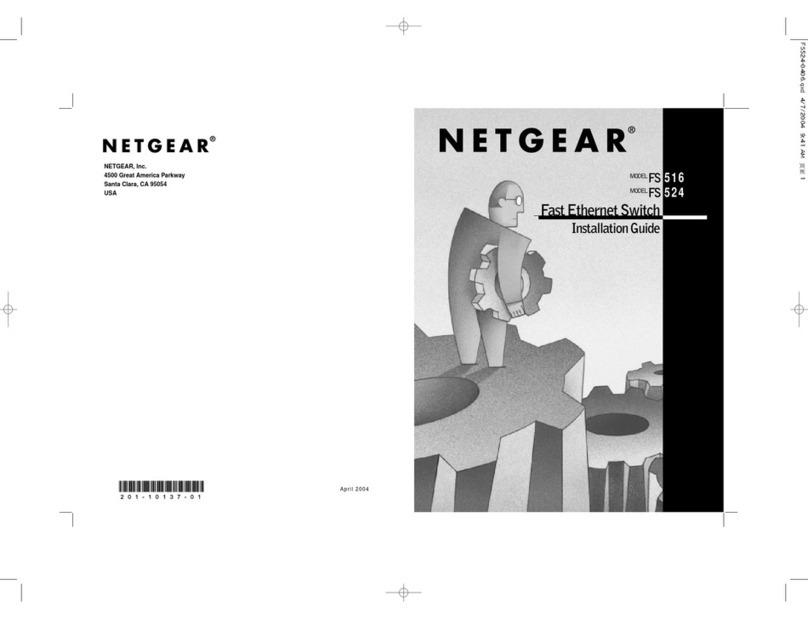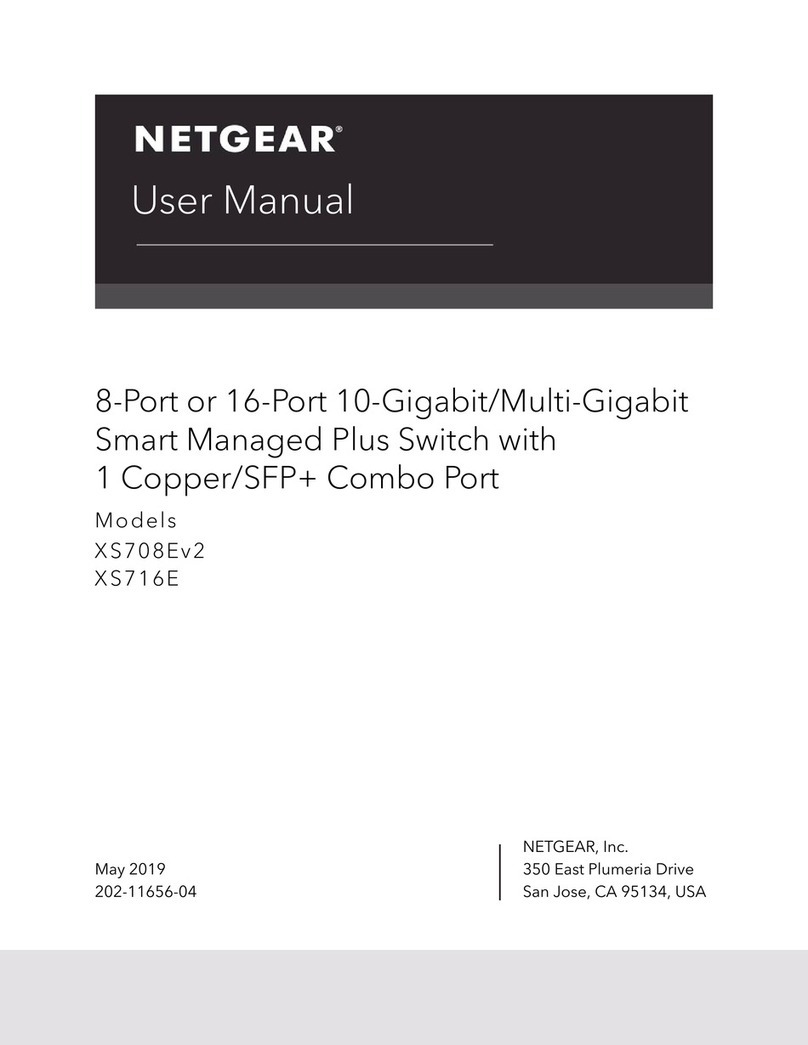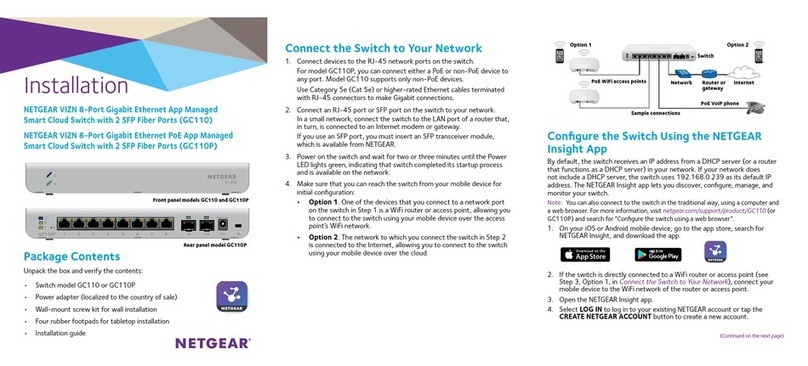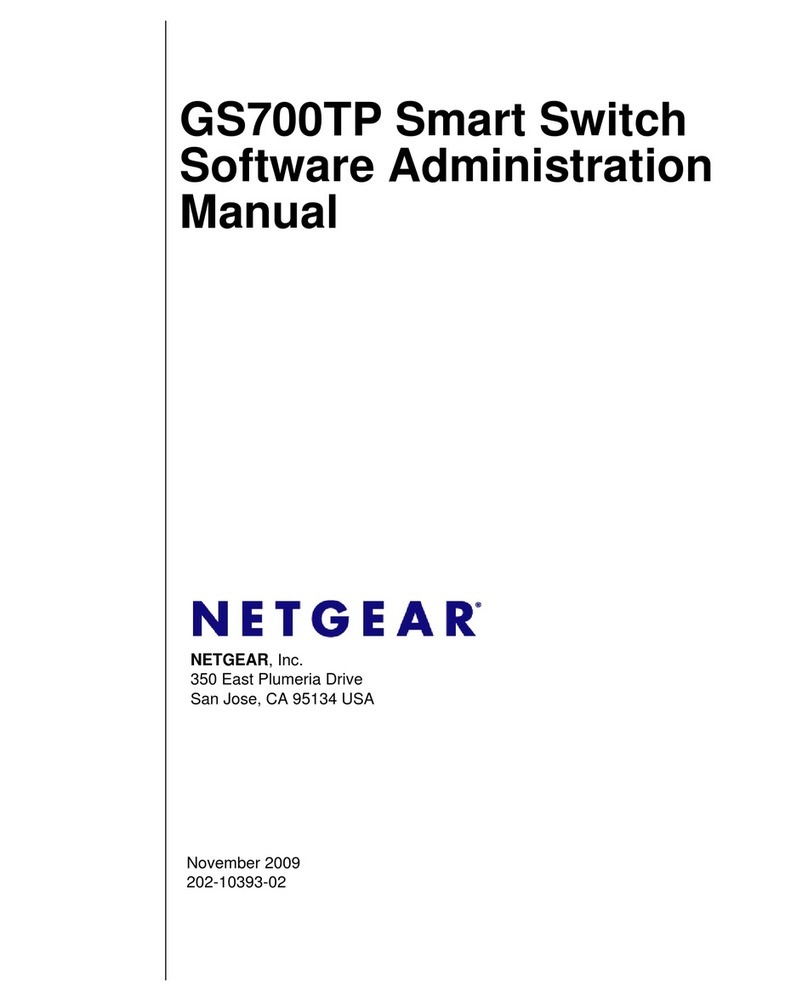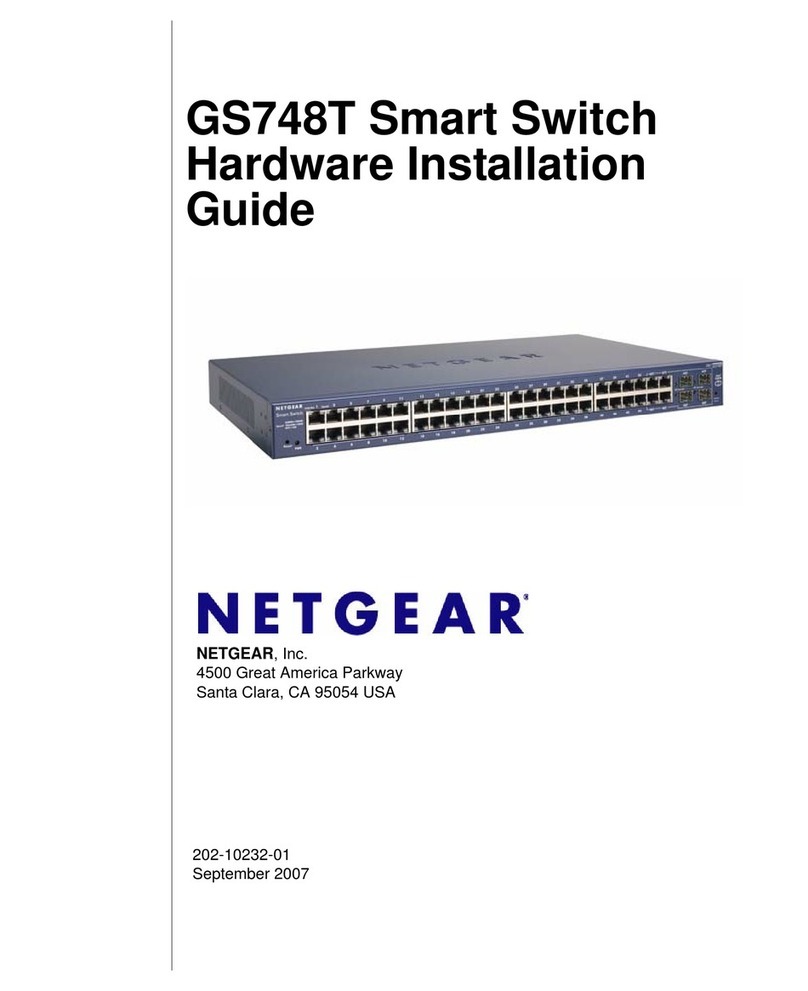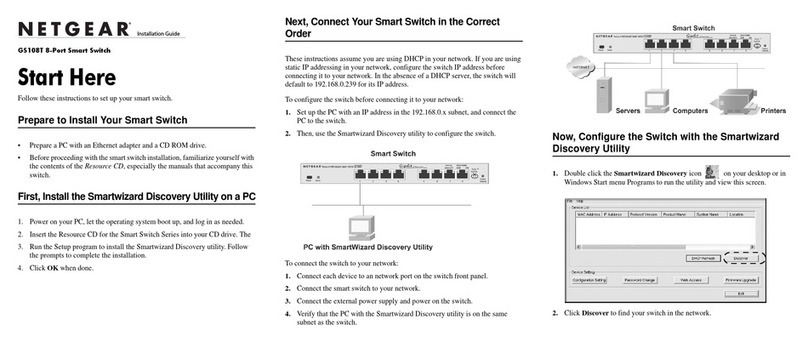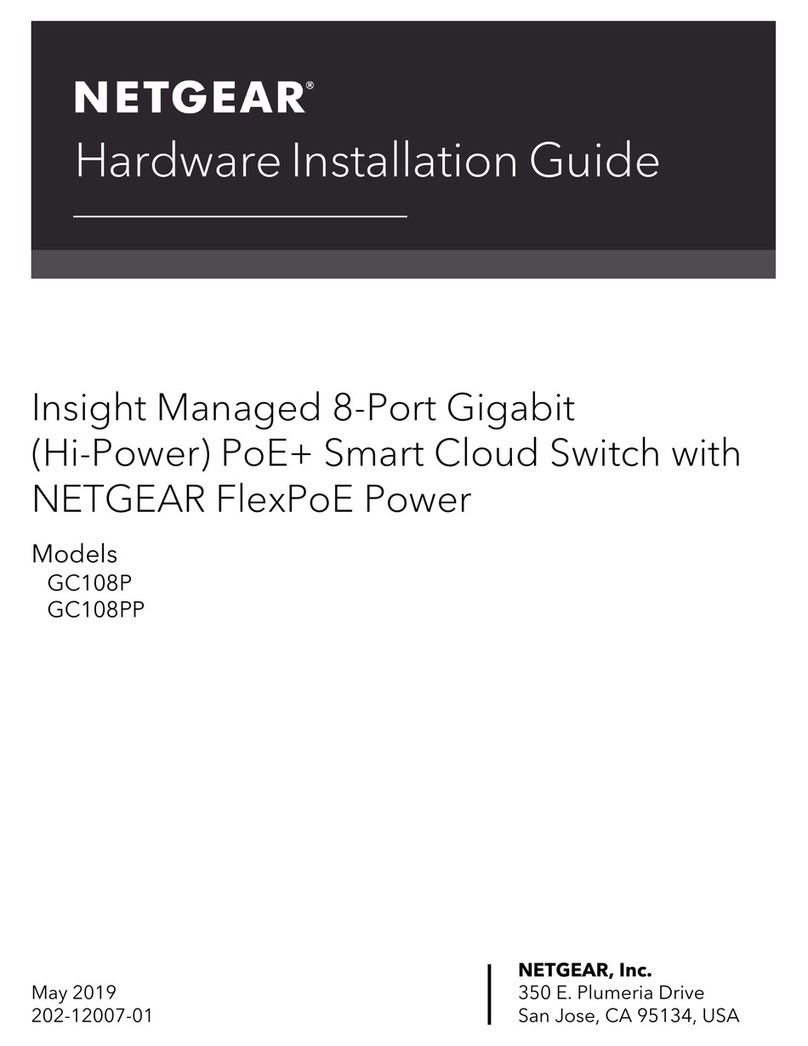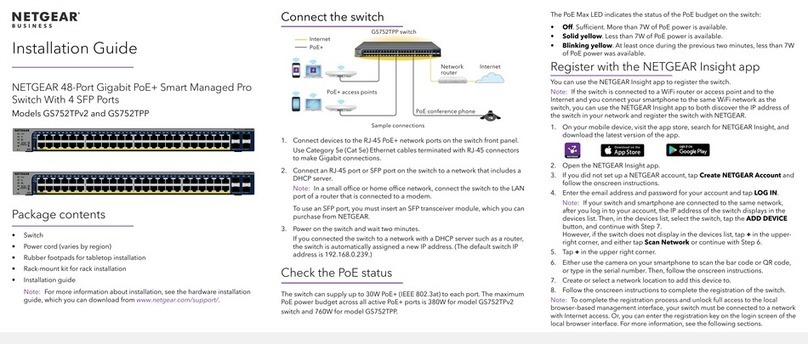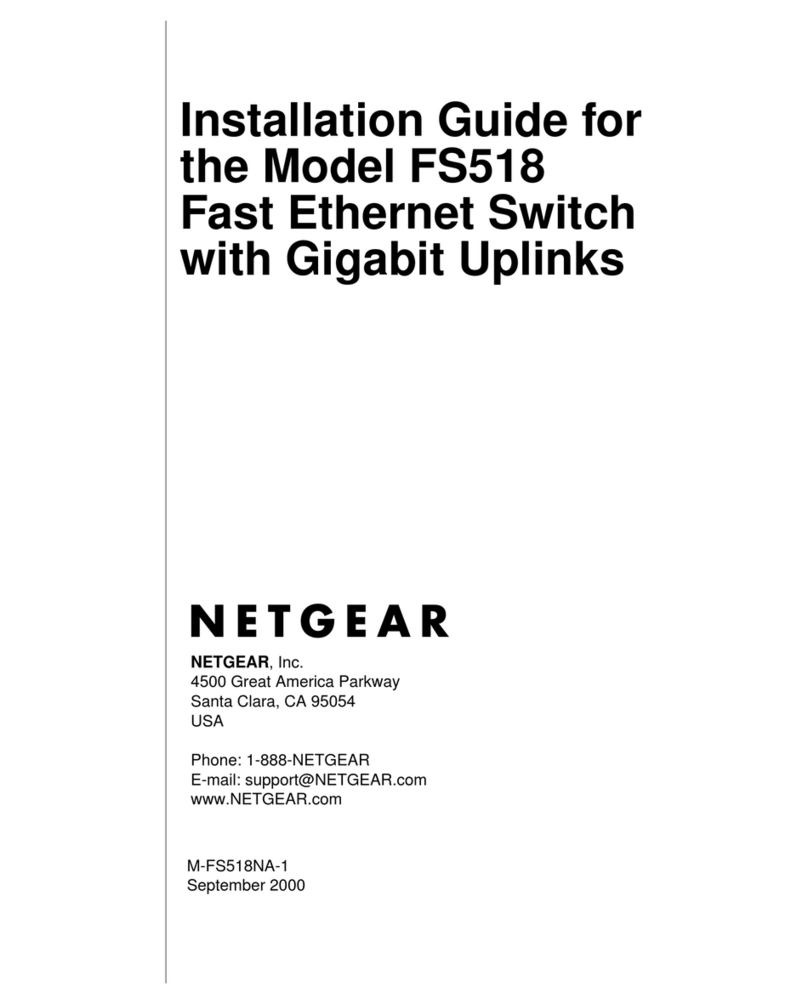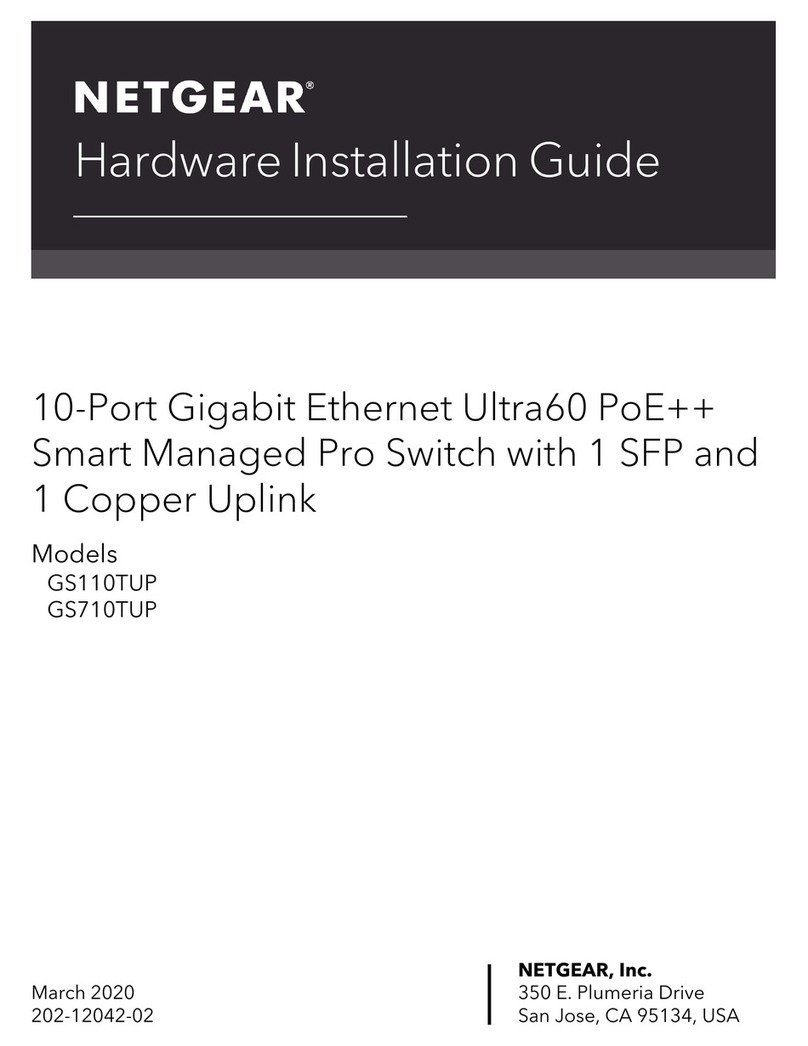NETGEAR Inc.
4500 Great America Parkway
Santa Clara, CA 95054
USA
Phone: 1-888-NETGEAR
www.NETGEAR.com
In-Country Phone Support
(24x7 phone support in English, local language support during office hours.) NETGEAR™ is a trademark of
NETGEAR, Inc.Windows® is
a registered trademark of
Microsoft Corporation. Other
brand and product names are
trademarks or registered
trademarks of their respective
holders. Information is subject
to change without notice.
All rights reserved. October 2000
www.NETGEAR.com
TECHNICAL SPECIFICATIONS
Network Ports
Four Gigabit duplex SC connectors for
62.5/125 or 50/125 multimode fiber
Status LEDs
Unit: power
Per network port: link, activity, full
duplex/collision
Dimensions
W 330 mm (13”)
D 207 mm (8.2”)
H 43 mm (1.7”)
Weight
2.4 kg (5.3 lb)
AC power
25 W 100-240 volt AC
Localized power cord for North America,
Japan, UK, Europe,Australia
Standards Compliance
IEEE 802.3z 1000BASE-SX
Gigabit Ethernet
Performance (64 byte packets)
Filter rate: 1,480,000 packet per sec
Forward rate: 1,480,000 packet per sec
Latency: 30 usec max
MAC addresses: 8,000
Environmental Specifications
Operating temperature: 0 to 40°C
Operating humidity: 90% maximum relative
humidity, noncondensing
Electromagnetic Compliance
CE mark, commercial
FCC Part 15 Class A
VCCI Class A
EN 55022 (CISPR 22), Class A, EN 50082-1
C-Tick
TUV EN 60950
Safety Agency Approvals
UL listed (UL 1950)/cUL
IEC950/EN60950
Warranty
Switch: 5 years
Power supply: 1 year
PACKAGE CONTENTS
GS504 Switch
Power cord
Rack-mount kit
User guide
Warranty card
Support card
Korea 00308-11-0319
Netherlands 0800-023-0981
New Zealand 00800-1233-4566
Norway 800-12041
Singapore 001-800-1233-4566
Sweden 0200-298-298
Switzerland 00800-0638-4327
(00800-0-NETGEAR)
United Kingdom 020-7216-0014
United States 1-888-NETGEAR
All Other Countries +1 801-236-8499
Australia 1800-787-638
Austria 00800-06384327
(00800-0-NETGEAR)
Denmark 808-82179
Canada 1-888-NETGEAR
Finland 0800-111-036
France 0800-77-17-53
Germany 00800-06384327
(00800-0-NETGEAR)
Hong Kong 001-800-1233-4566
Japan 0120-66-5402
D-GS504-001