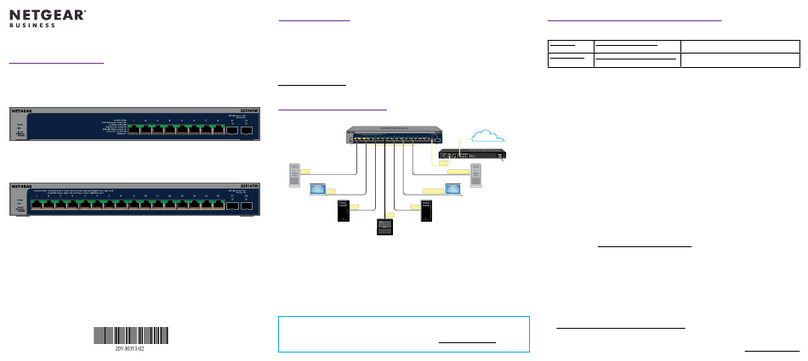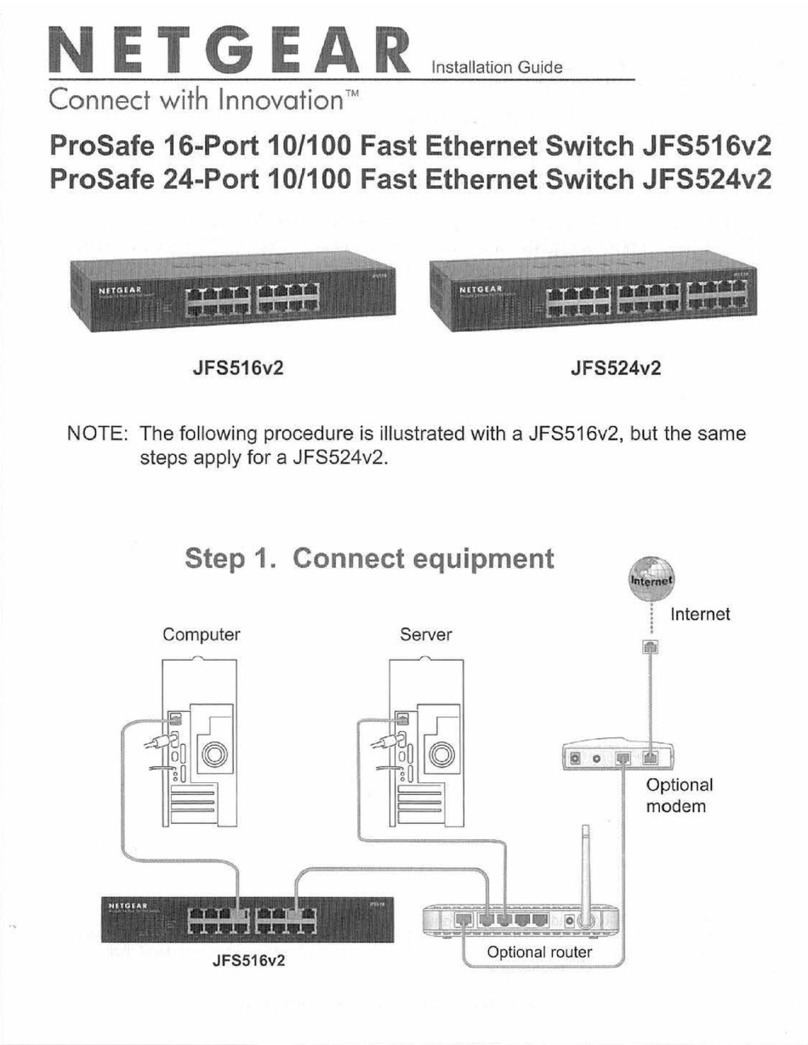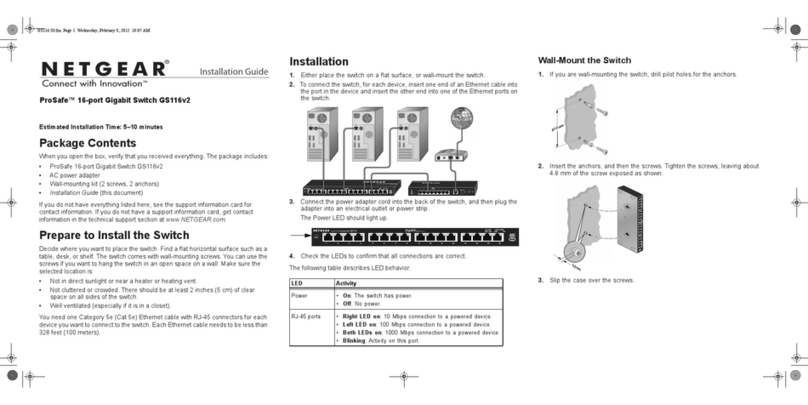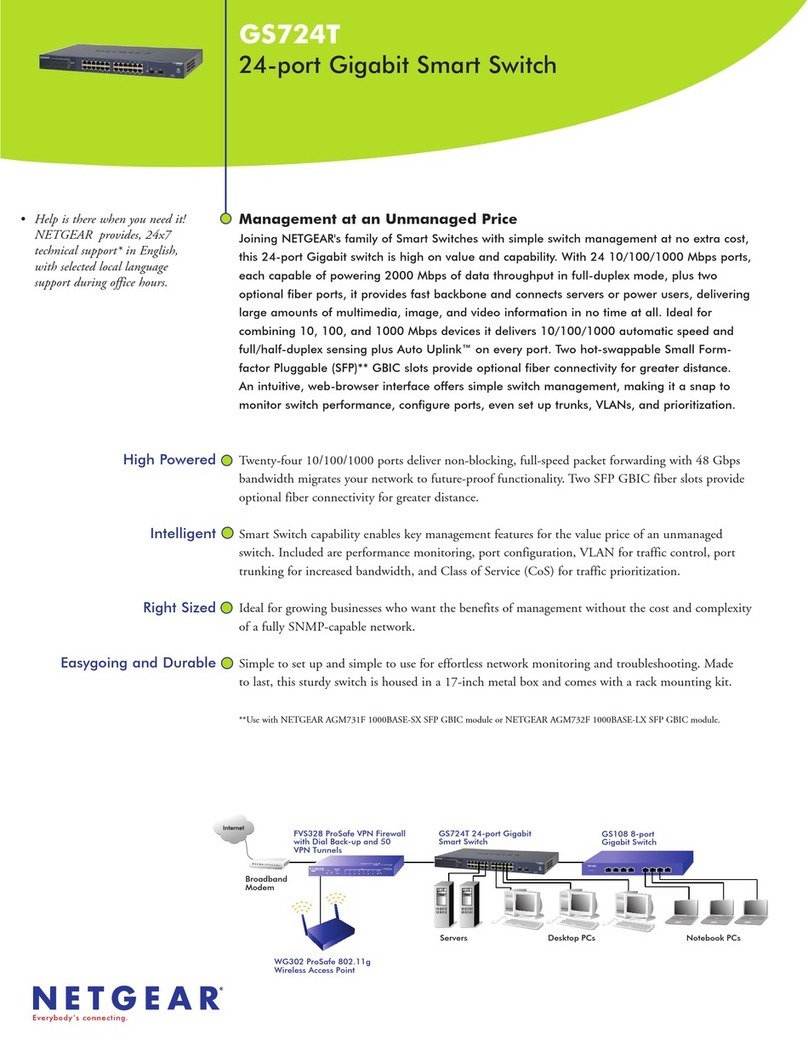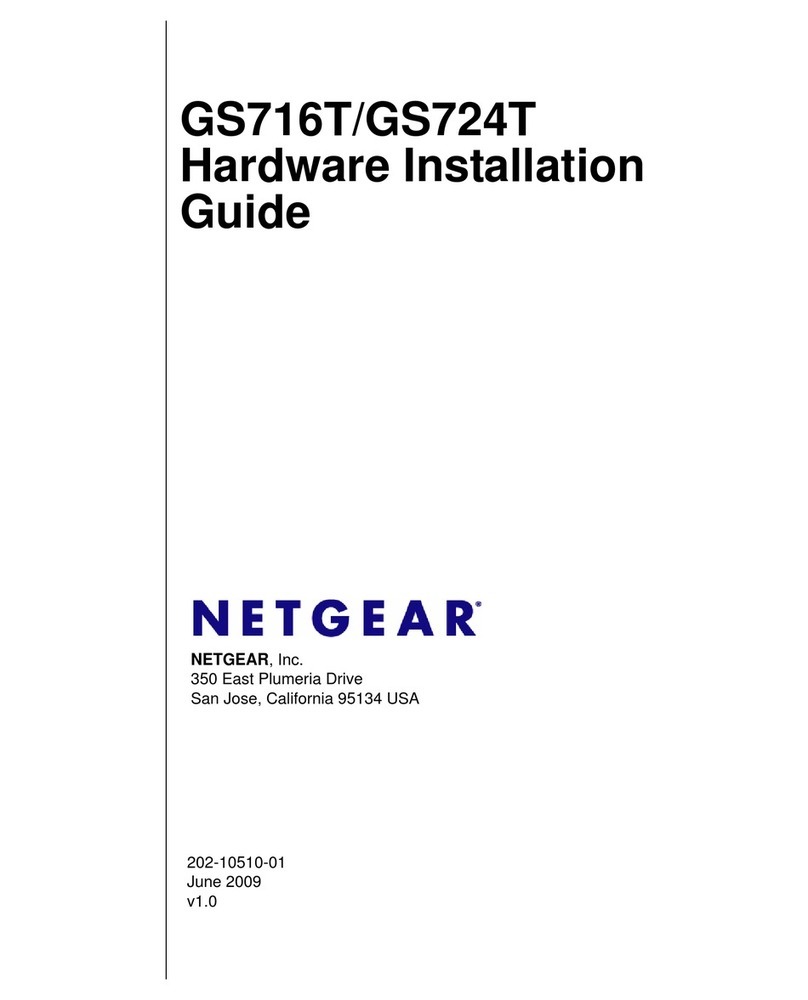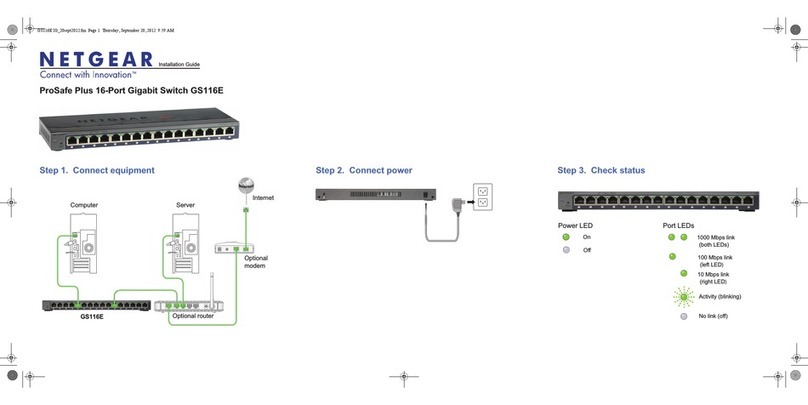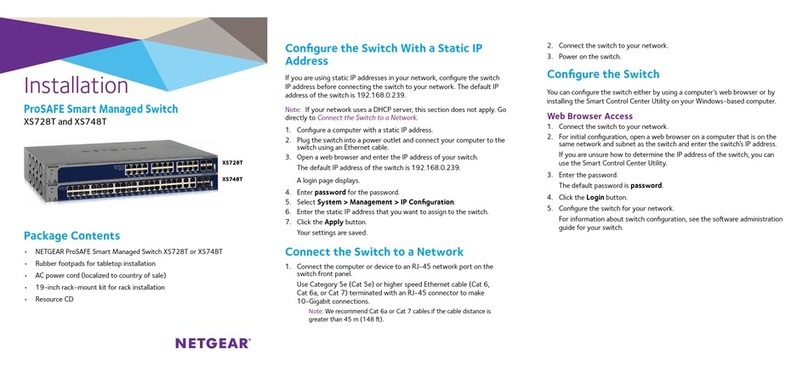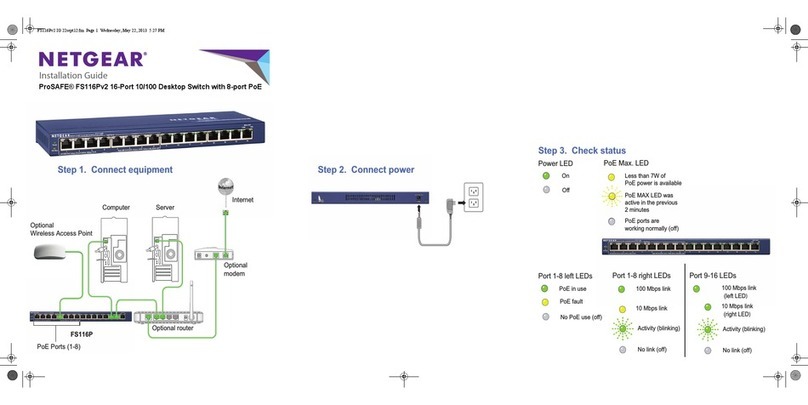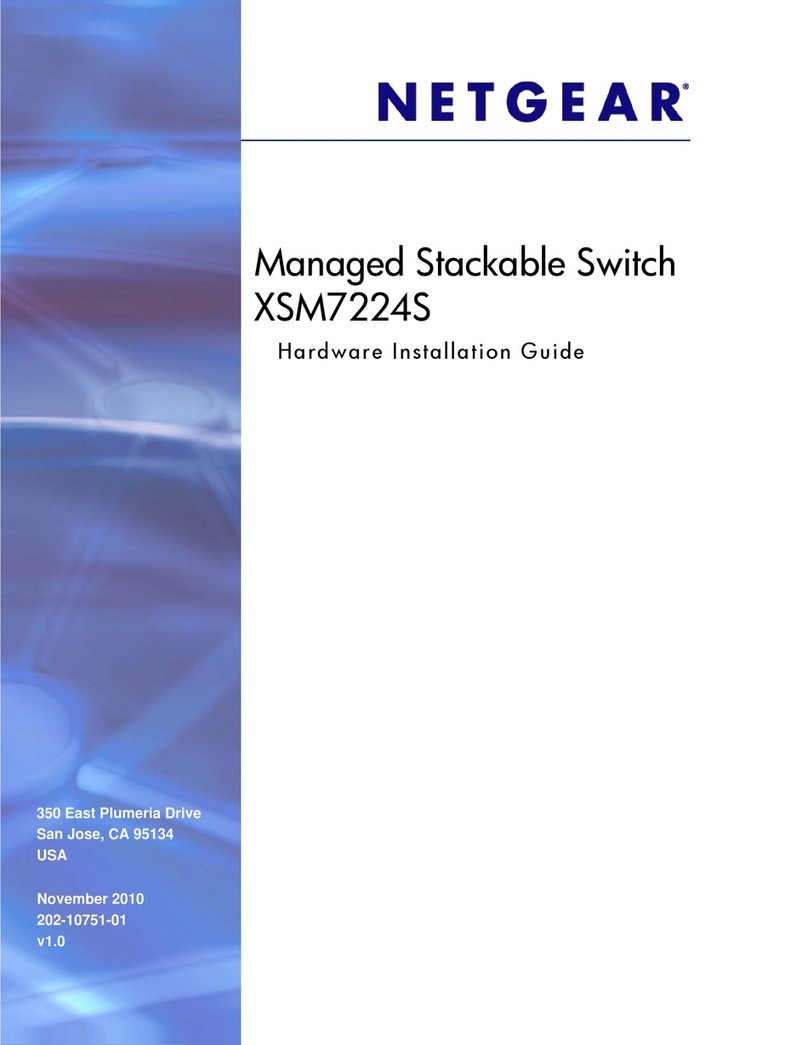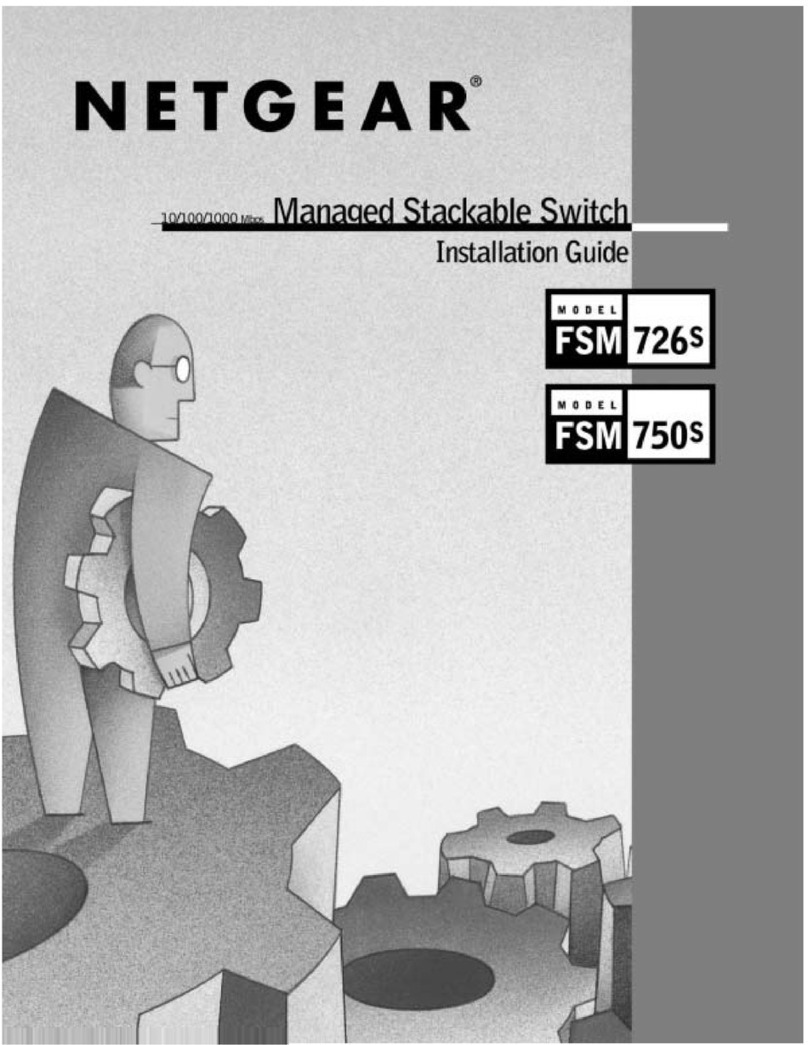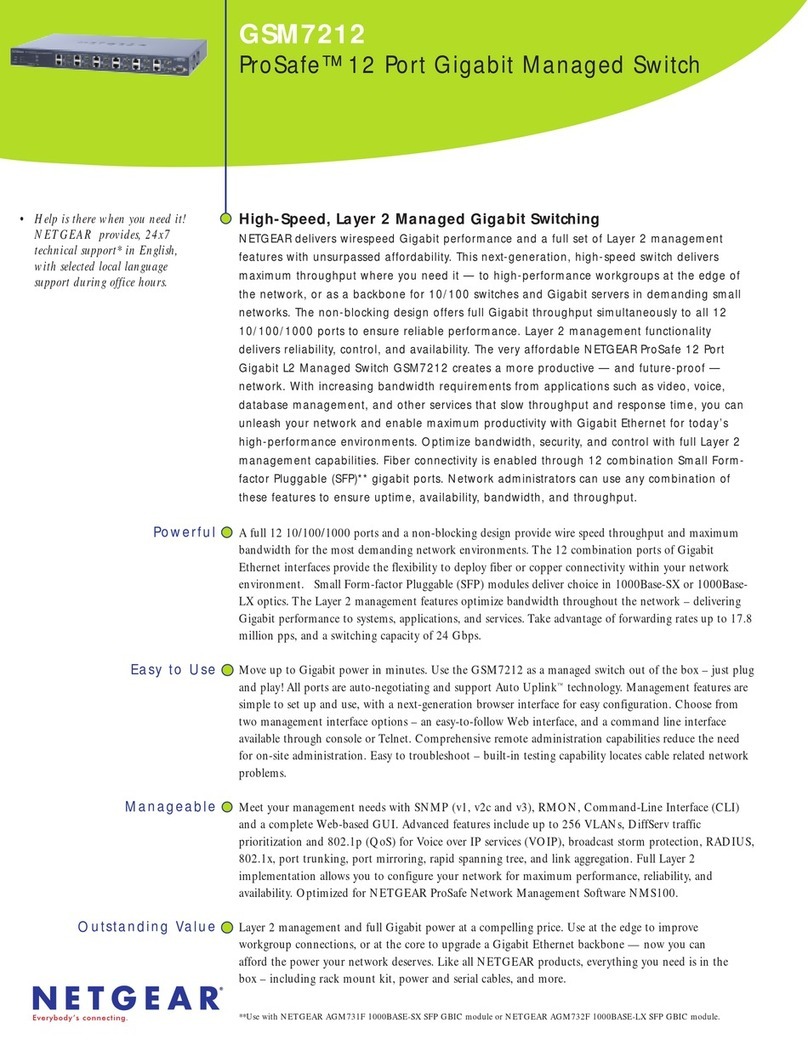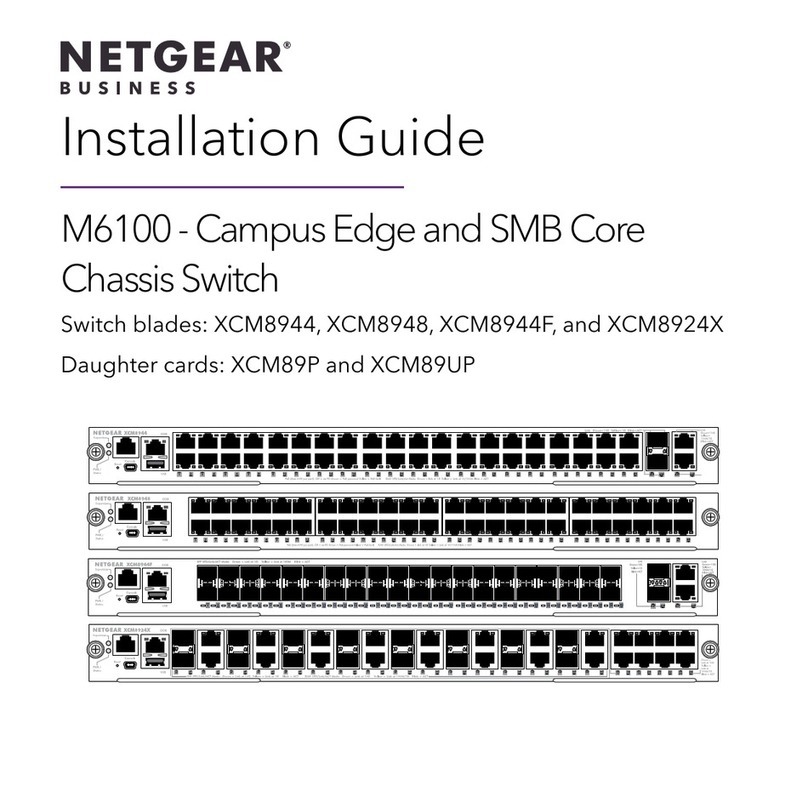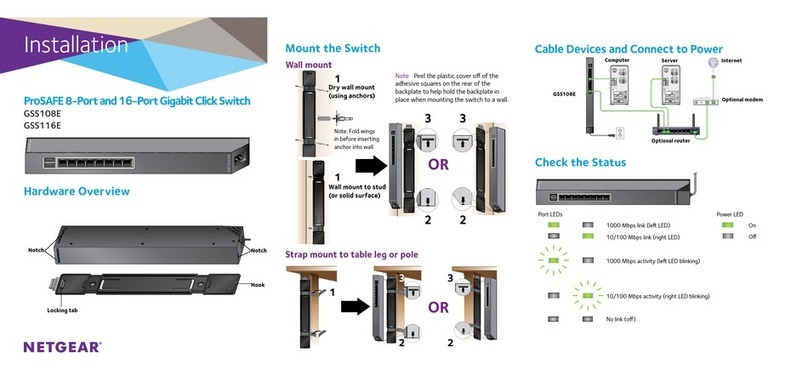Technical Specifications
• Network Protocol and Standards
Compatibility:
-IEEE 802.3 10BASE-T
-IEEE 802.3u 100BASE-TX
-IEEE 802.3ab 1000BASE-T
-IEEE 802.3z 1000BASE-X
-IEEE 802.3x full-duplex flow control
• Power Supply:
-Power Consumption: 32 W maximum
-100-240VAC/50-60 Hz universal input
• Network Ports:
-16 10/100 Mbps auto sensing Fast Ethernet
-2 10/100/1000 Mbps auto-sensing Gigabit
Ethernet switching ports (RJ-45)
-2 SFP slot for SFP GBIC Modules
• Physical Specifications:
-Dimensions (W x D x H): 440 x 205 x 43 mm
(17.8 x 8.1 x 1.6 in.)
-Weight: 6.03 lb (2.74 kg)
•Electromagnetic Emissions:
-CE mark, commercial
-FCC Part 15 Class A
-VCCI Class A
-C-Tick
• LEDs:
-Per port: Link/ Activity, Speed
-Per device: Power
• Electromagnetic Immunity:
-EN 55024
•Safety:
-CE mark, commercial
-cUL 60950 (Listed)/EN60950 (Low Voltage
Directive)
• Administrative Switch Management:
-IEEE 802.1Q Static VLAN (Up to 64)
-Port-based VLAN (Up to 16)
-IEEE 802.1p Class of Service (CoS)
-Port-based QoS
-IEEE802.3ad (manual) Link Aggregation
-IEEE 802.1D Spanning Tree Protocol***
-RFC 1157 SNMP v1***
-RFC 1213 MIB II***
-RFC 1643 Ethernet Interface MIB***
-RFC 1493 Bridge MIB***
-RFC 2131 DHCP client
-Jumbo Frame Support (up to 9,600 bytes)***
-Private Enterprise MIB***
-Port Mirroring Support
-Web-based configuration
-Configuration Backup/Restore
-Password Access Control
-Firmware upgradeable
NETGEAR Related Products
-GA311 32-bit Gigabit PCI
Adapter
- GA511 PC Card Gigabit
Adapter
- ProSafe 5 Port Gigabit Switch
GS105
- ProSafe 8 Port Gigabit Switch
GS108
- ProSafe 16 Port Gigabit Switch
GS116
- ProSafe 24 Port 10/100 Smart
Switch with 2 Gigabit Ports
FS726T
- ProSafe 48 Port 10/100 Smart
Switch with 2 Gigabit Ports
FS750T
- GS724T ProSafe 24 Port Gigabit
Smart Switch
- GS748T ProSafe 48 Port Gigabit
Smart Switch
- P3L21 Layer 2 Support Pack
– 1 year
- P3L23 Layer 2 Support Pack
– 3 years
GS716T ProSafe 16 Port Gigabit Smart Switch
• Performance Specifications:
-Forwarding modes: Store-and-forward
-Bandwidth: 32 Gbps
-Network latency: <20µs for 64-byte frames in store-and-
forward mode for 100 Mbps to 100 Mbps transmission
-Buffer memory: 256 KB embedded memory per unit
-Address database size: 8,000 media access control
(MAC) addresses per system
-Addressing: 48-bit MAC address
-Mean Time Between Failure (MTBF): 65,789 hours
(~7.5 years)
• Modules:
-AGM731F 1000BASE-SX SFP Module
-AGM732F 1000BASE-LX SFP Module
• Premium Support & Switch Support Pack
Available:
-P3L21 - 1-Year
-P3L23 - 3-Year
• Warranty:
-NETGEAR 5-year warranty
Package Contents
-16-port Gigabit Smart Switch GS716T
-Rubber footpads
-Power cord
-Rack-mount kit
-Resource CD
-Installation guide
-Warranty/Support information card
System Requirements
-Category 5 network cables
-Network card for each PC
-Network software (e.g., Windows®)
-Web Browser (e.g., Internet Explorer 5.0 or higher or
Netscape 6.0 or higher
4500 Great America Parkway
Santa Clara, CA 95054 USA
Phone: 1-888-NETGEAR
www.NETGEAR.com
©2004 NETGEAR, Inc. NETGEAR®, the
Netgear Logo, Auto Uplink, ProSafe, and
Everybody’s connecting are trademarks or
registered trademarks of Netgear, Inc. in
the United States and/or other countries.
Microsoft, Windows, and the Windows
logo are trademarks or registered
trademarks of Microsoft Corporation in
the United States and/or other countries.
Other brand and product names are
trademarks or registered trademarks of
their respective holders. Information is
subject to change without notice.
All rights reserved.
* Free basic installation support provided
for 90 days from date of purchase.
Advanced product features and
configurations are not included in free
basic installation support; optional
premium support available.
D-GS716T-0