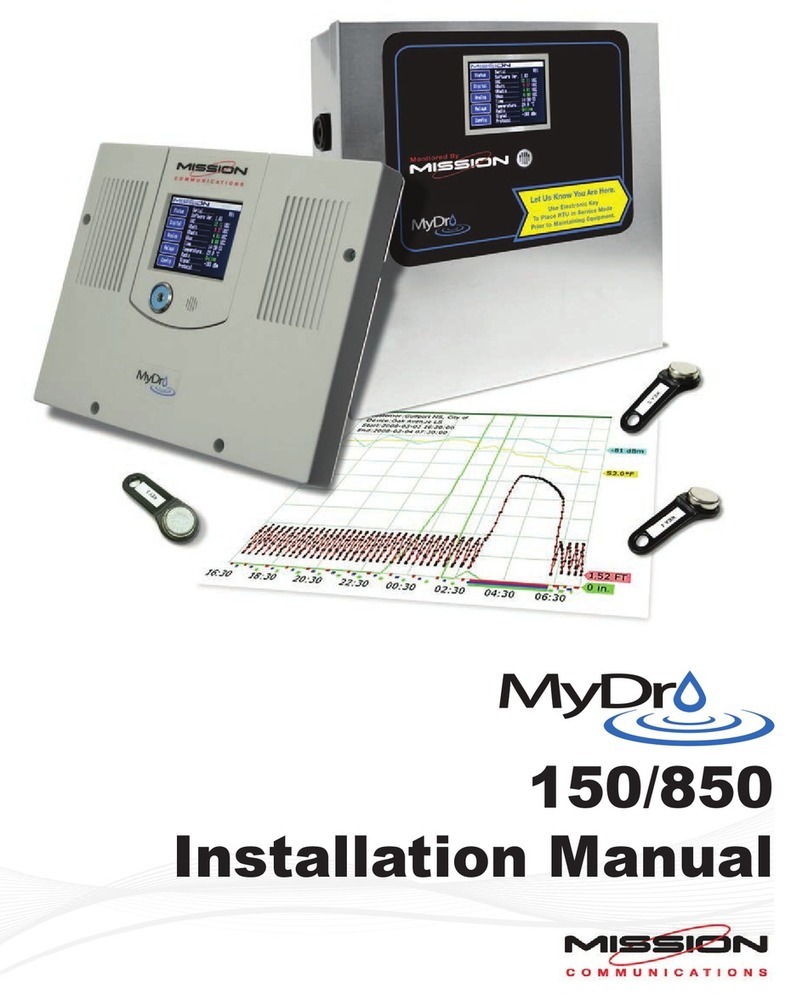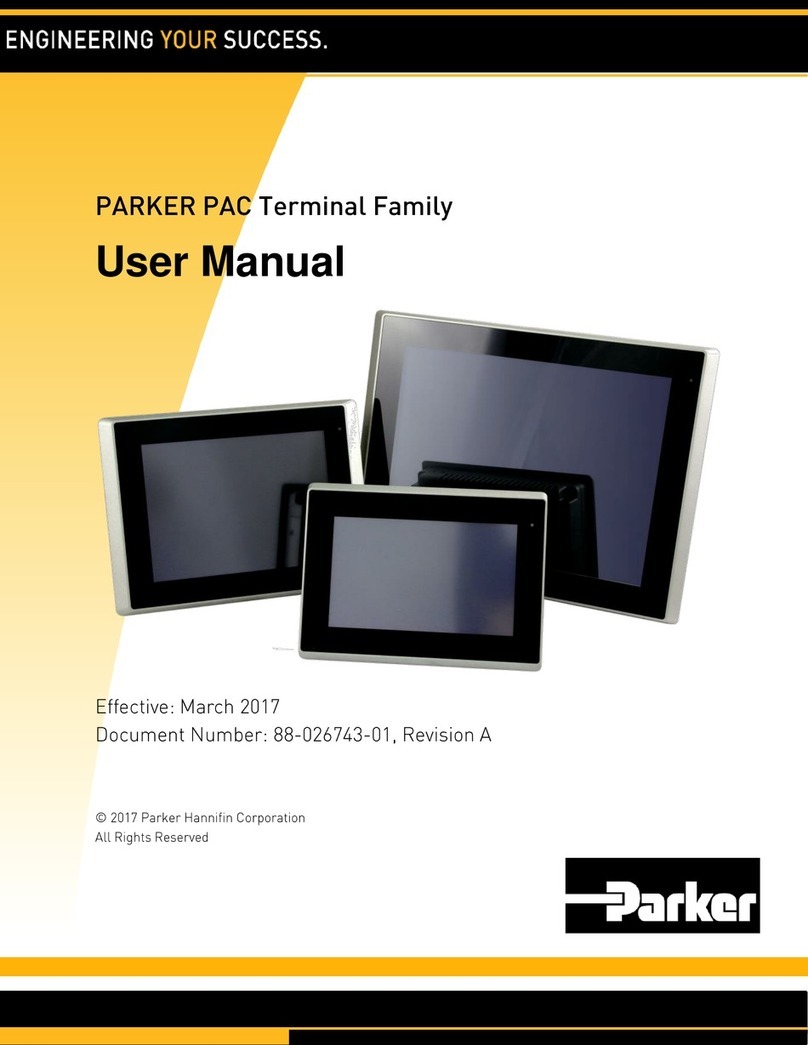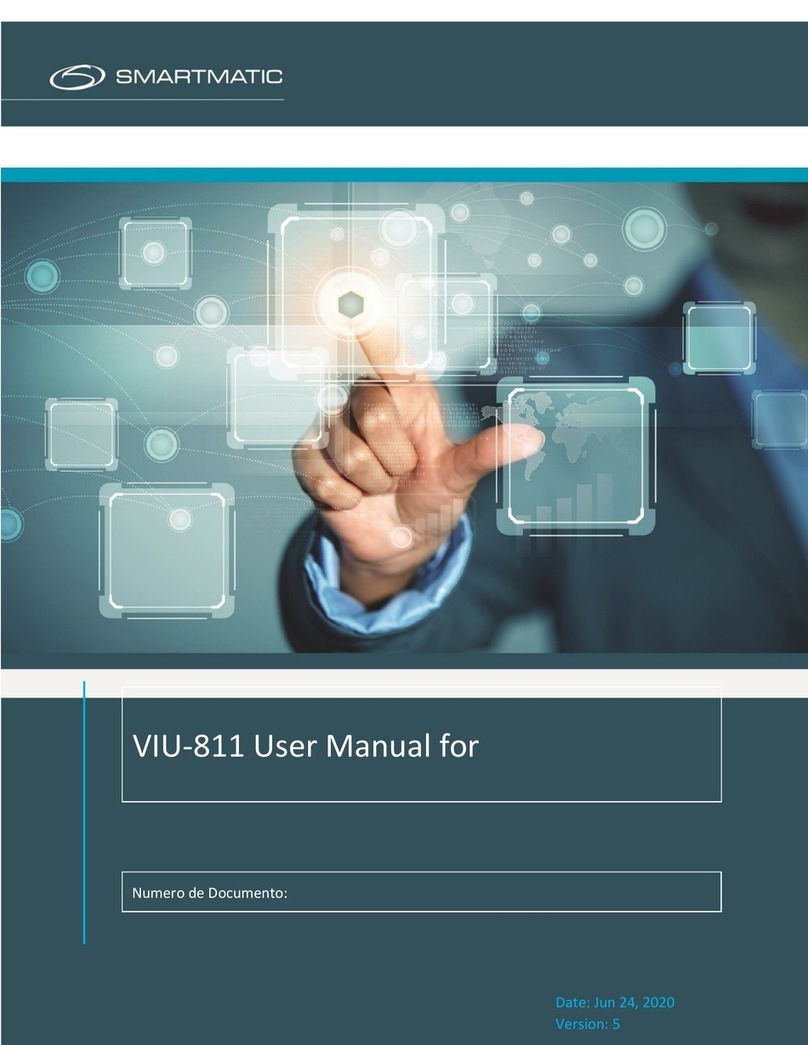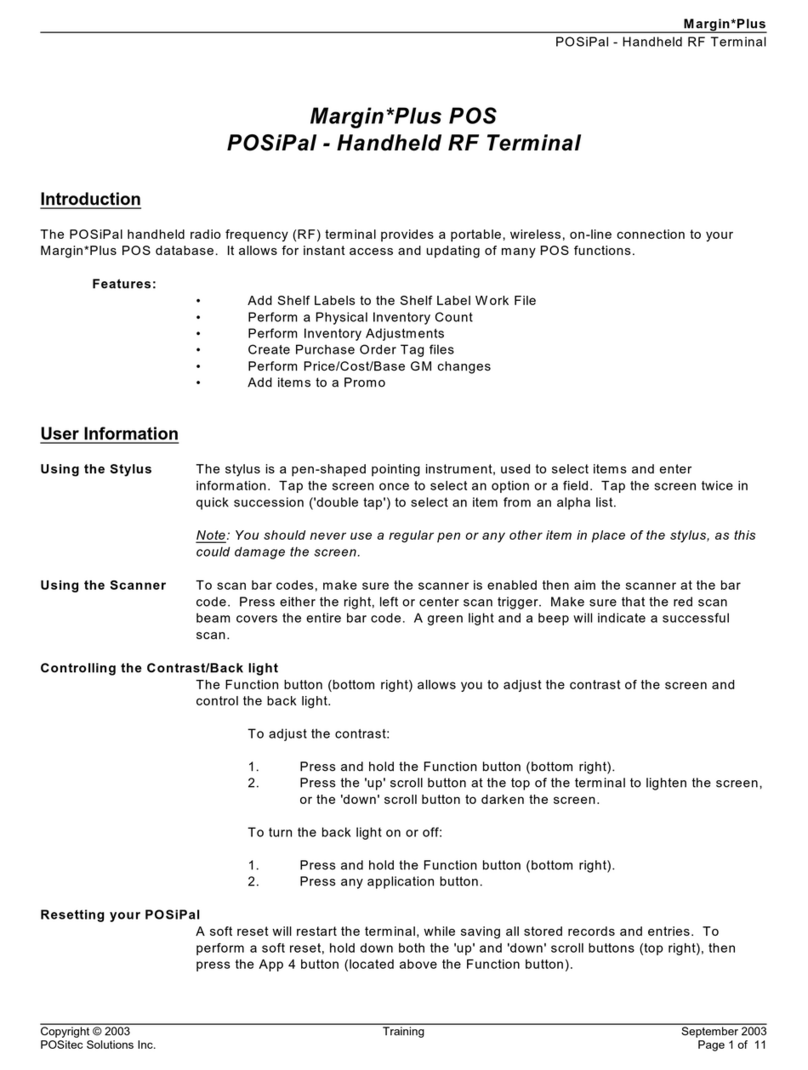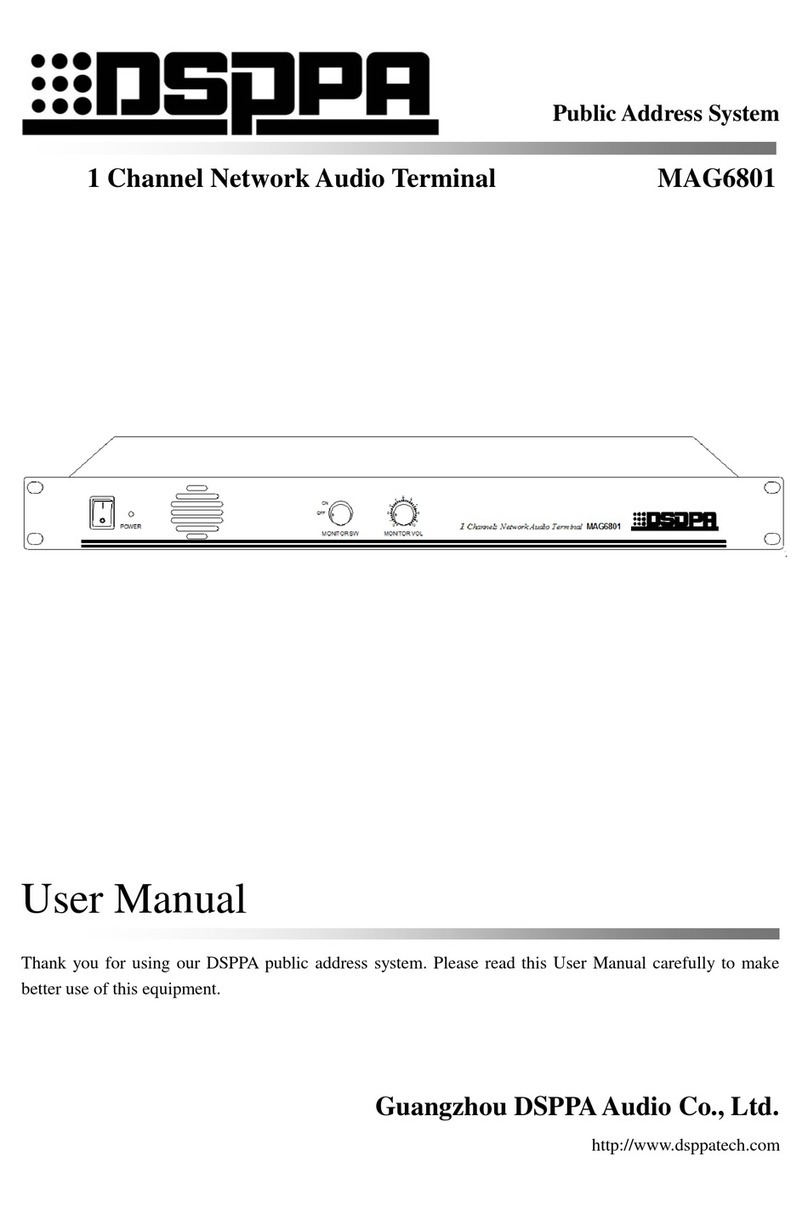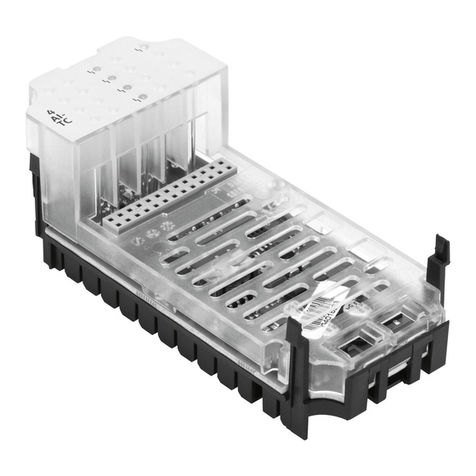NETkom MC55 User manual


3
Copyright © Netkom Sp. z o.o. All rights reserved
Safety information
Radio devices have limitations in the
vicinity of electronic devices:
Switch the Terminal off when you are in•
a hospital or near medical devices like
pacemakers or hearing aids. The Terminal
may interfere with the operation of
these devices.
Switch the Terminal off when flying.•
Secure it so that it cannot be switched
on inadvertently.
Switch the Terminal off when you•
are near petrol stations, fuel depots,
chemical plants or blasting operations.
TheTerminal can disturb the operation of
technical equipment.
Interference can occur if the device is•
used near televisions, radios or PCs.
In order to avoid possible damage,•
we recommend that you only use the
specified accessories.These have been
tested and shown to work well with the
Terminal. However, the warranty does
not cover these accessories.
The warranty does not apply in the
event of improper use.

4Copyright © Netkom Sp. z o.o. All rights reserved
Contents
Safety information..............................................3
Contents................................................................4
Front view .................................................. 6
Rear view ................................................... 6
Overview...............................................................6
Product description............................................7
Highlights................................................... 8
Applications ............................................... 8
Highlights................................................... 9
SMS ........................................................... 9
Certification................................................ 9
Features................................................................9
Data ......................................................... 10
Fax............................................................ 10
Supplementary services .......................... 10
External interfaces................................... 10
Accessories.............................................. 10
Package contents / scope of delivery.......11
Safety and installation information ..........11
Installation..........................................................11
Plug-in power supply unit ........................ 12
Interface description .......................................12
Antenna connector SMA ......................... 19
RS232 interface ....................................... 21
Switching on modem ............................... 24
Startup ................................................................24
Switching off ........................................... 25
Operating states / LED.....................................27
POWER DOWN ........................................ 28
Network search ....................................... 29

5
Copyright © Netkom Sp. z o.o. All rights reserved
Contents
Standby Netkom MC55 terminal............. 29
DataTransfer Netkom MC55 ................... 29
terminal.................................................... 29
AT command control........................................30
SW update .........................................................30
Firmware.............................................................30
Maintenance tips..................................... 31
Certification.............................................. 31
Certification / maintenance............................31

7
Copyright © Netkom Sp. z o.o. All rights reserved
Product description
The Netkom MC55 terminal is a compact
GSM/GPRS modem for the transfer of
data, SMS and faxes in GSM networks.
The Netkom MC55 terminal supports
the GPRS standard and thus permits a
far higher data transmission rate up to 86
kbps. Packet-oriented data transmission
and a permanent online connection enable
rapid data access and transmission rates.
Industrial standard interfaces and an
integrated SIM card reader mean it can be
used rapidly, easily and universally as a tri-
band GSM/GPRS modem. Its performance
band width and the robust housing
make it easier to quickly implement new
applications in areas such as telemetry
and telematics.
The features, functions and interfaces of
the terminal Netkom MC55 are described
below.
The functionality of the terminal
corresponds to the features of the MC55i
module, to which a SIM card reader, an
RS232 interface and a greater supply
voltage range have been added.
All the external interfaces of the modem
are integrated permanently in the housing.
The plug-in connections are standardised
and suitable for use under vibration.

8Copyright © Netkom Sp. z o.o. All rights reserved
Product description
Quad-band GSM 850/900/1800/1900•
Data, SMS and fax•
Easy to integrate•
Industrial interfaces•
LED display•
Wide input voltage range•
Highly compact, light and powerful•
GPRS multi-slot class 12•
SIM application tool kit•
Highlights
Applications Fleet management•
Teleservice•
Security systems•
Telematics•
Telemetry•
Remote monitoring•
Remote meter reading•
Vending machines•
Mobile office•

9
Copyright © Netkom Sp. z o.o. All rights reserved
Features
Quad-band 850/900/1800/1900 MHz•
Output performance:•
Class 4 (2 W) for EGSM850-
Class 4 (2 W) for EGSM900-
Class 1 (1 W) for GSM1800-
Class 1 (1 W) for GSM1900-
Control via AT commands•
Input voltage range +8 V ... +30 V•
Dimensions: 53 x 76 x 30 mm•
Weight: approx. 115 g•
GPRS multi slot class 12•
Full PBCCH support•
Compliant to GSM phase 2/2+•
Mobile station class B•
SIM application tool kit•
Highlights
Certification
SMS Point-to-point MT and MO•
SMS cell broadcast•
Text and PDU mode•
Transmission of SMS alternatively over•
CSD or GPRS

10 Copyright © Netkom Sp. z o.o. All rights reserved
Features
CSD up to 14.4 kbps•
USSD•
Non-transparent mode•
V.110, RLP•
GPRS: max.86kbps (downlink)•
Coding scheme CS 1, 2, 3, 4•
Data
Fax Group 3, class 1•
Supplementary
services
Phone book•
Multiparty•
External interfaces Connector for plug-in power supply unit•
SIM card holder•
Antenna connector SMA•
RS232 interface (V.24/V.28 on the•
Sub-D socket)
Accessories Antenna GSM•
Power supply unit•
RS232 cable•

11
Copyright © Netkom Sp. z o.o. All rights reserved
Installation
Netkom MC55 modem
Package unit:
Netkom MC55 terminal•
Start up guide•
Optional accesories*:
Power supply•
Antenna•
RS 232 cables•
Package contents /
scope of delivery
Safety and
installation
information
Connect a fast 1.25 A fuse to the•
incoming line for the positive supply
voltage to protect the modem.
If a power supply unit is used to supply•
the modem, it must meet the demands
placed on SELV circuits in accordance
with EN60950. When using batteries
and accumulators, adhere to the
relevant regulations.
The maximum permissible connection•
length between the modem and the
supply source is 3 m.
Your supplier will be pleased to•
provide you with a detailed technical
description and technical support for
the SIEMENS modem.
*In order to avoid possible damage, we recommend that you
only use the specified and proven accessories.

12 Copyright © Netkom Sp. z o.o. All rights reserved
Interface description
The following interfaces are available on
the modem:
Connector for the plug-in power supply•
unit
SIM card holder•
Antenna connector SMA•
RS232 interface (V.24/V.28 on the•
D-Sub socket)
Plug-in power
supply unit
The modem receives its power supply in a
wide voltage range (+8 V ... +30 V) via the
power supply connectors. Two additional
control lines are used for switching the
modem on/off (resetting).The connection
is implemented by a 6-pin Mini-Western
connector.

13
Copyright © Netkom Sp. z o.o. All rights reserved
Interface description
Use and operation
The power supply is implemented by the
“+” and the GND wire.To switch the
modem on, proceed as follows:
Either activate the DTR control line via•
the RS232 interface
Or connect IGT_IN to +. This connection•
has already been set up in the specified
plug-in power supply unit.
Purpose of the connectors/connections
Signal
name
PIN I/O Description Parameters
+ 1 I Positive supply voltage
connection
+8 V... +30 V
max. 33 V for
1 min
2 Free
PD_IN 3 I Reset input
high active
UIH > +5 V
(> 3.5 s)
UIL < +2 V
IGT_IN 4 I Ignition input
high active
UIH > +5 V
(> 200 ms)
UIL < +2 V
5 Free
GND 6 I Negative supply voltage
connection
Reference potential for
PD_IN and IGT_IN
0 V

14 Copyright © Netkom Sp. z o.o. All rights reserved
Interface description
Polarity reversal protection
Polarity reversal protection is implemented
by means of a power diode.The diode has
a reverse voltage of 400 V.
Overvoltage protection
Overvoltages are suppressed by a Zener
diode after the polarity reversal protection
diode.
Fuses
A permanently installed, non-replaceable
fuse in the modem ensures electrical
safety in the event of faults. Connect
a fast 1.25 A fuse to the supply line of
the positive supply voltage for general
protection of the modem, see “Safety and
installation information” on page 11.

15
Copyright © Netkom Sp. z o.o. All rights reserved
Interference immunity
The cable length must not exceed 3 m•
Current carrying capacity < 1.5 A•
(Western modular jack)
Nominal signal range: 0 ... +30 V•
Max. load current 1.5 A•
Electrical fast transient burst•
requirements in accordance with
ETS 300-342-1•
Surge immunity requirements in•
accordance with ETS 300-342-1
Electrostatic discharge requirements in•
accordance with ETS 300-342-1
Immunity RF common mode•
0.15 – 80 MHz in accordance with
ETS 300-342-1
Transients and surges in a vehicular•
environment
Voltages dips and interruptior•
Interface description

16 Copyright © Netkom Sp. z o.o. All rights reserved
SIM card connector
The connector is intended for 3 V SIM
cards in accordance with GSM 11.12 phase
2 to operate the modem.
The SIM card (3 V type) must be inserted
in the card holder to put the modem into
operation.
Make sure that there is no voltage1.
applied to the modem.
Operate the eject mechanism (yellow2.
pin next to the card holder) to open the
card holder by pressing it down with a
pen, for example.
Interface description

18 Copyright © Netkom Sp. z o.o. All rights reserved
Interface description
Purpose of the connectors/connections
Signal
name
PIN I/O Description of the
GSM module
connectors
Parameters
CCIN 24 I Input for detection
of the SIM card;
high active
Ri = 100 kΩto GND
UiLmax = 0.4 V
@ I = 0.1mA
UiHmin = 1.95 V
UiHmax = 3.3 V
CCRST 25 O Restart R0= 220 Ω
CCIO 26 I/O Date input/output Input: Ri≥1 MΩ
Output: R0= 220 Ω
CCCLK 27 O Clock R0= 220 Ω
CCVCC 28 O Supply voltage CCVCCmin = 2.84 V
CCVCCmax = 2.96 V
Imax = 50 mA
CCGND 29 X
Use and operation
A SIM card holder from Molex with a
SIM_IN contact is used. Only when the
card holder is inserted is the switched
closed.
The card can only be replaced when the
GSM engine is in the POWER DOWN
state.
Interference immunity
Electrostatic discharge requirements in
accordance with ETS 300-342-1

19
Copyright © Netkom Sp. z o.o. All rights reserved
Interface description
A quad band antenna (GSM 850/900/1800/
1900) can be connected to the RF
interface.
The connection is implemented as a 50 Ω
SMA coaxial jack.
Antenna connector
Antenna connector
SMA
Outer
Inner
Signal name PIN I/O Description
RF Inner I/O RF input/output
GND Outer X Frame connection
Purpose of the connectors/connections

20 Copyright © Netkom Sp. z o.o. All rights reserved
Transmission type and method
Digitally modulated RF burst signal•
GMSK in accordance with GSM05.04•
Half duplex•
Bidirectional•
Interference immunity
Electrostatic discharge requirements in•
accordance with ETS 300-342-1
Electrical fast transient burst•
requirements (cable is >3 m)
Surge immunity requirements not•
specified
Electrostatic discharge requirements in•
accordance with ETS 300-342-1
Immunity RF common mode 0.15 – 80•
MHz in accordance with ETS 300-342-1
Interface description
Table of contents
Popular Touch Terminal manuals by other brands

CTI-CRYOGENICS
CTI-CRYOGENICS On-Board Network Terminal Installation, operation and maintenance instructions

NEO
NEO 15301-GA0 Series quick start guide

marklin
marklin 60125 user manual
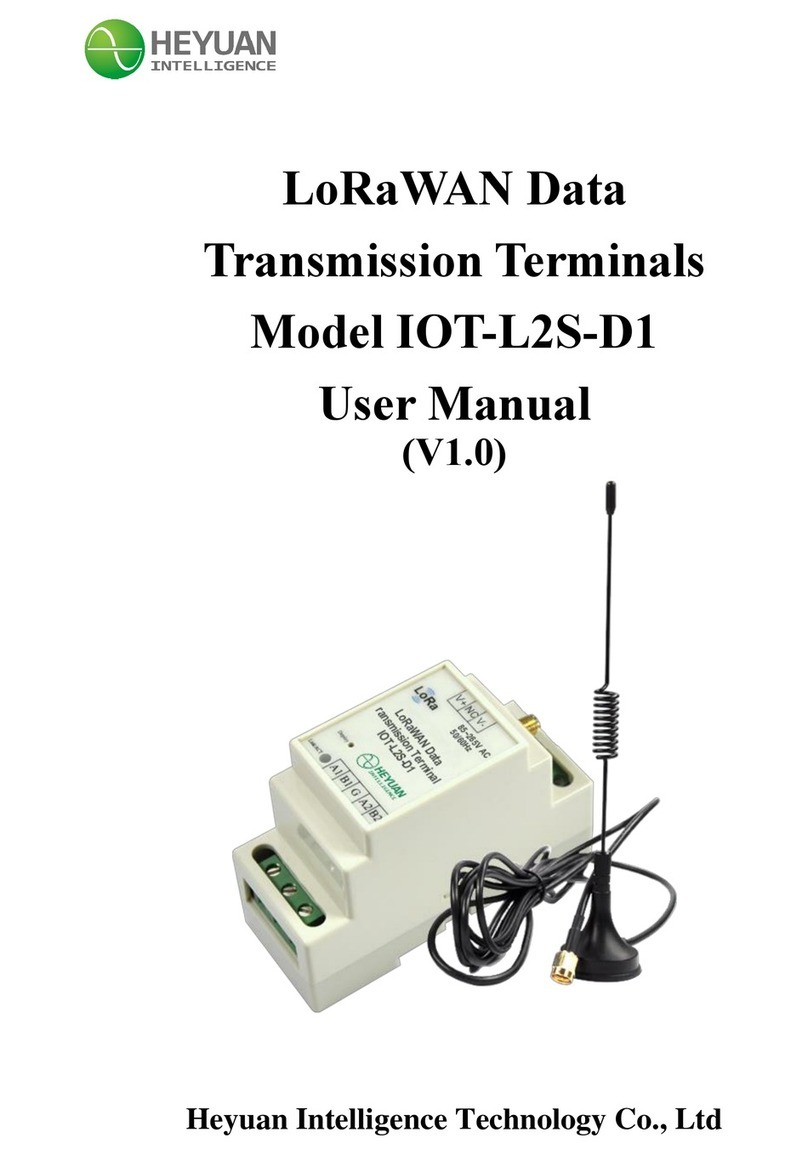
Heyuan Intelligence
Heyuan Intelligence IOT-L2S-D1 user manual
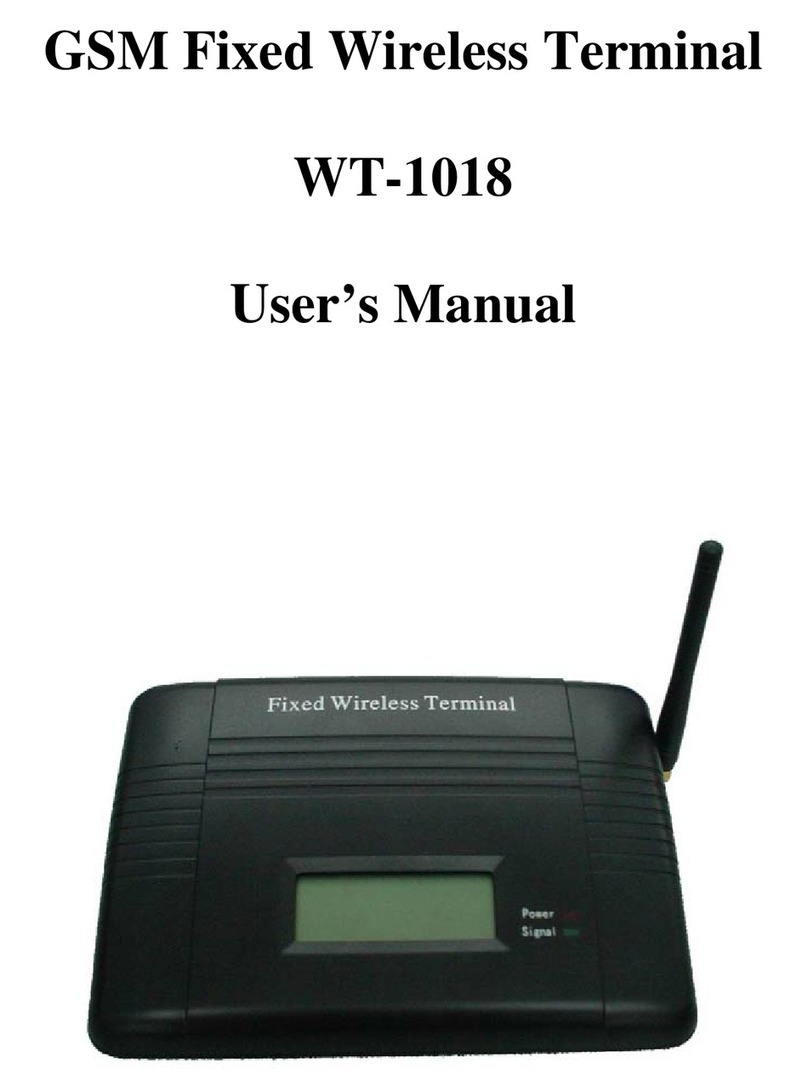
Witura
Witura WT-1018 user manual
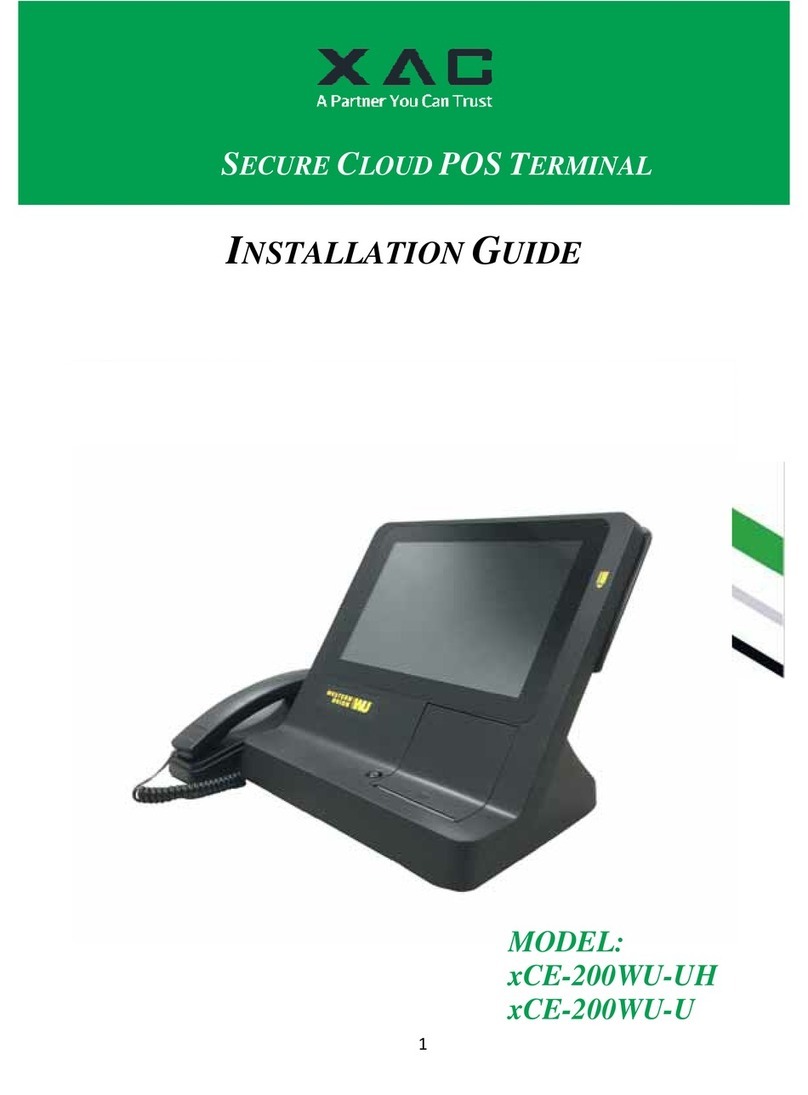
XAC
XAC xCE-200WU-UH installation guide