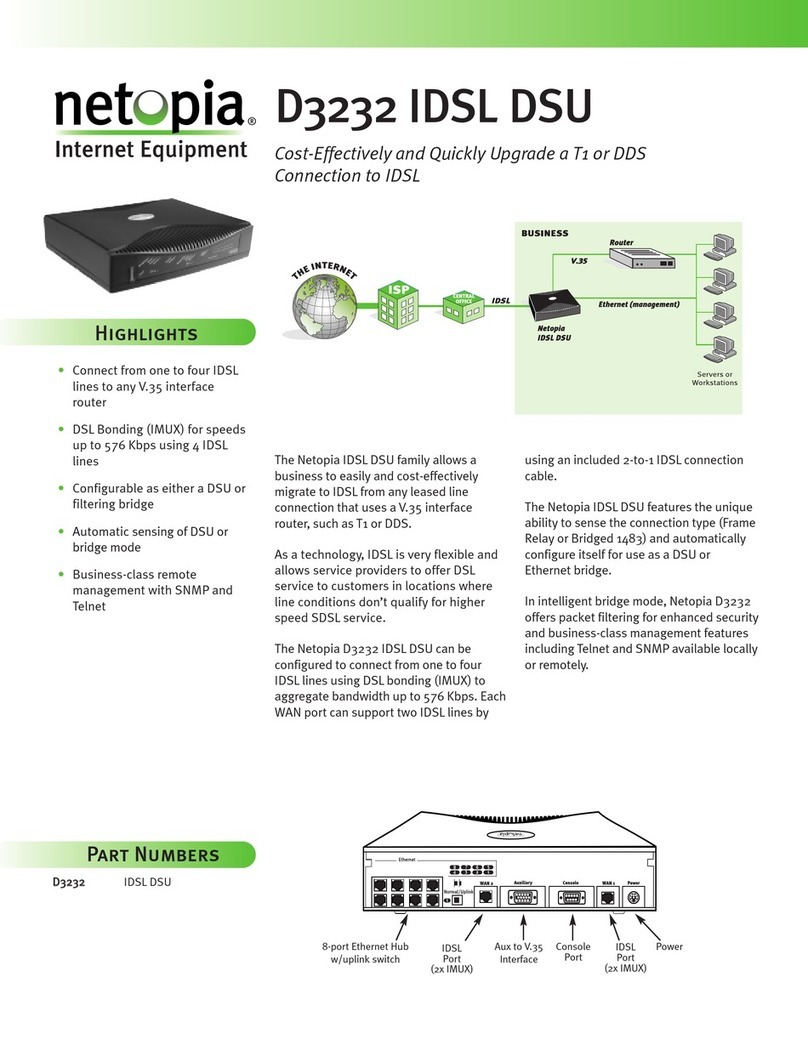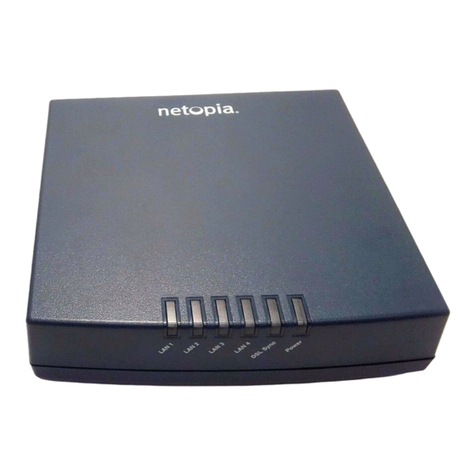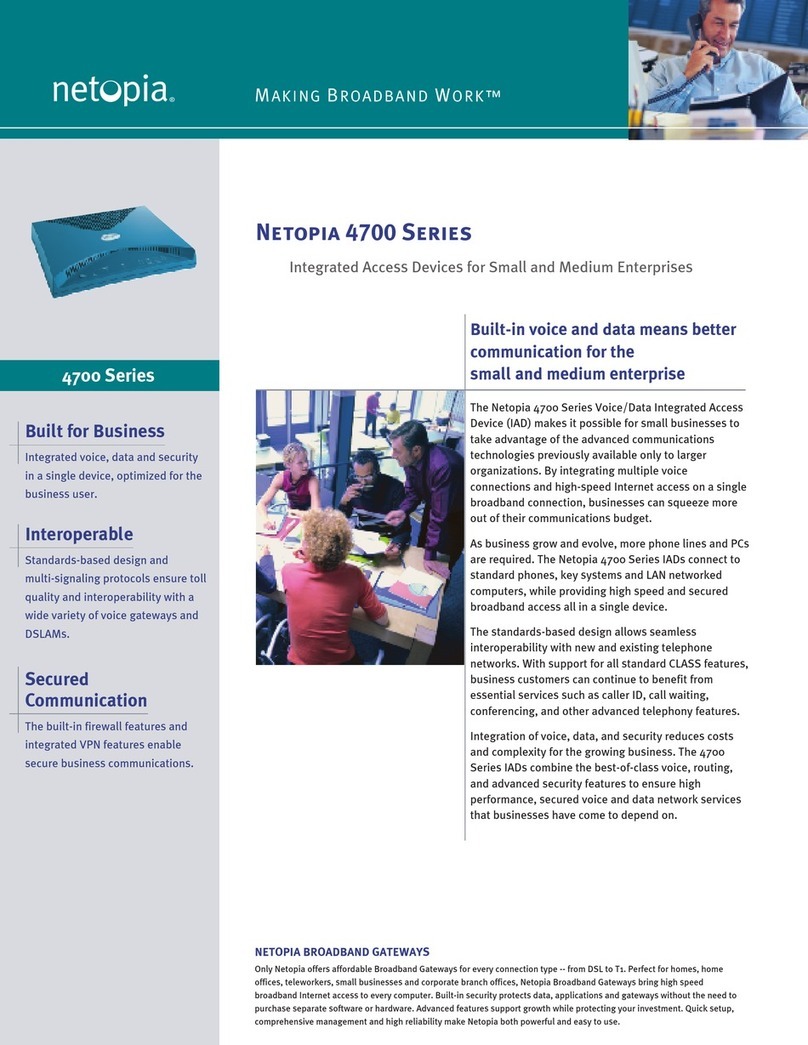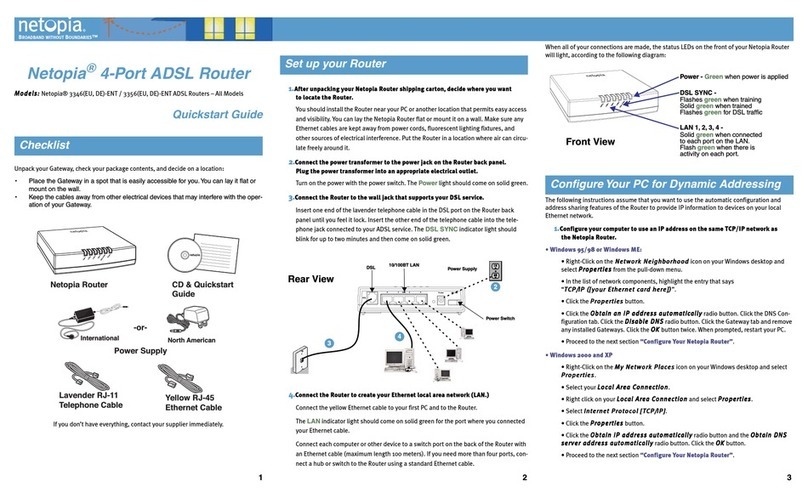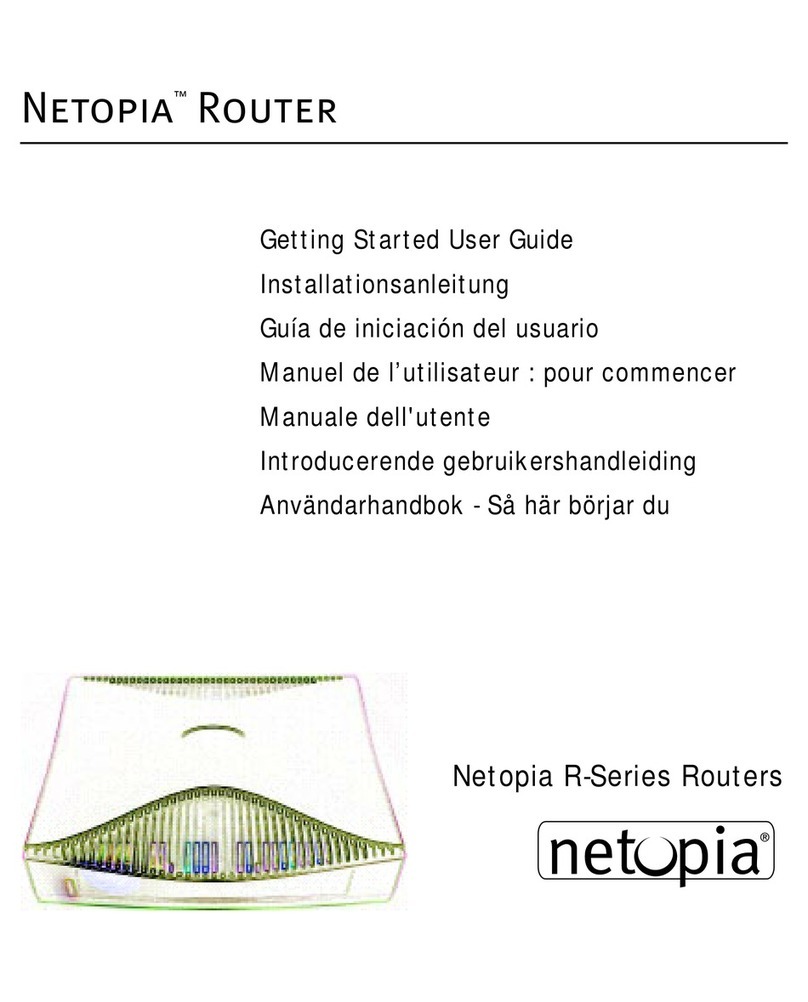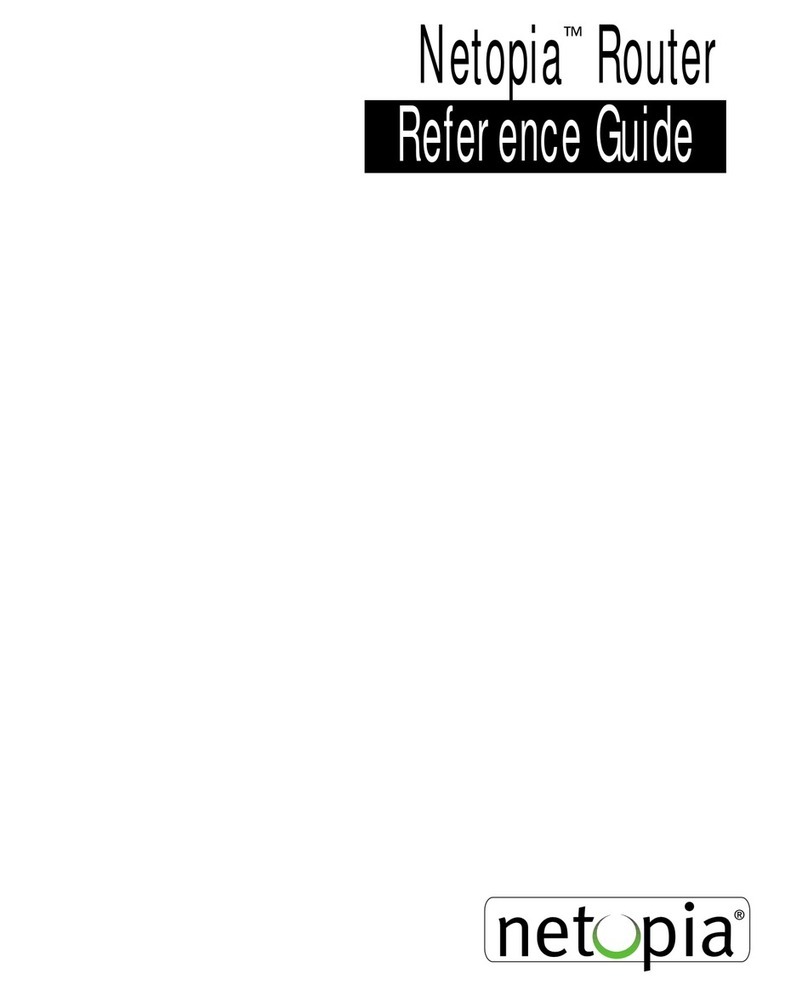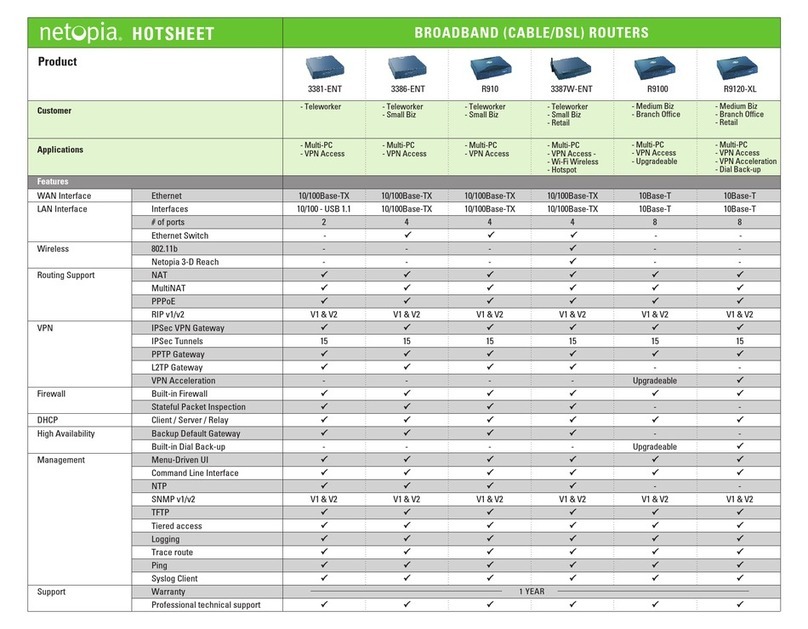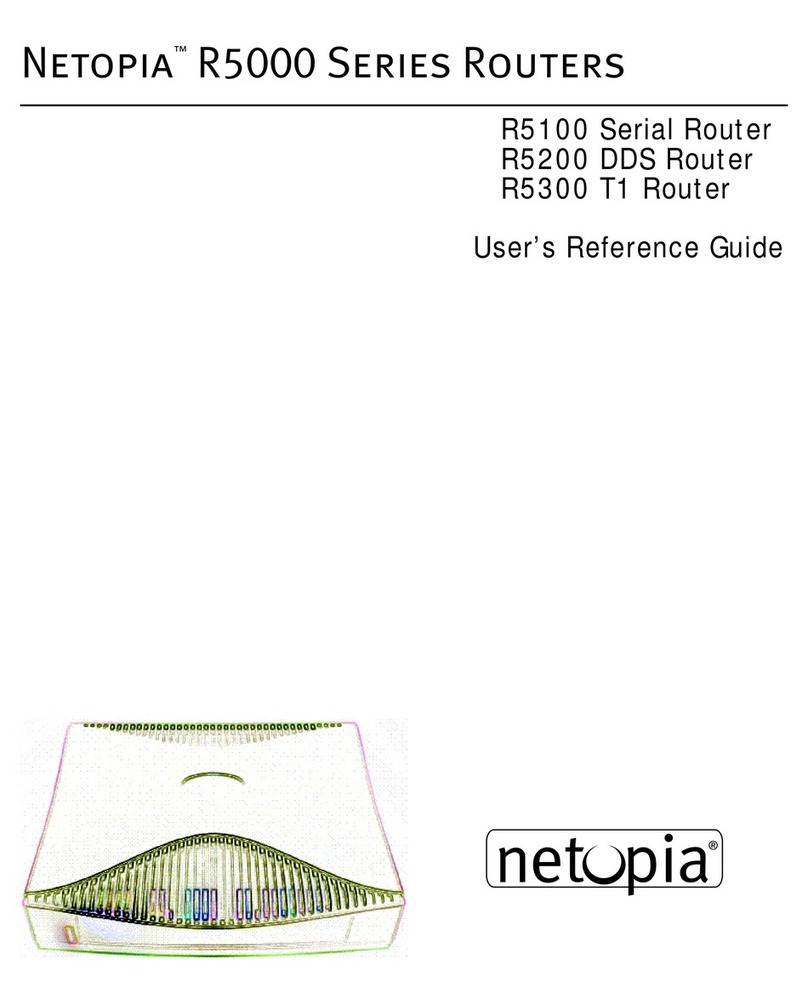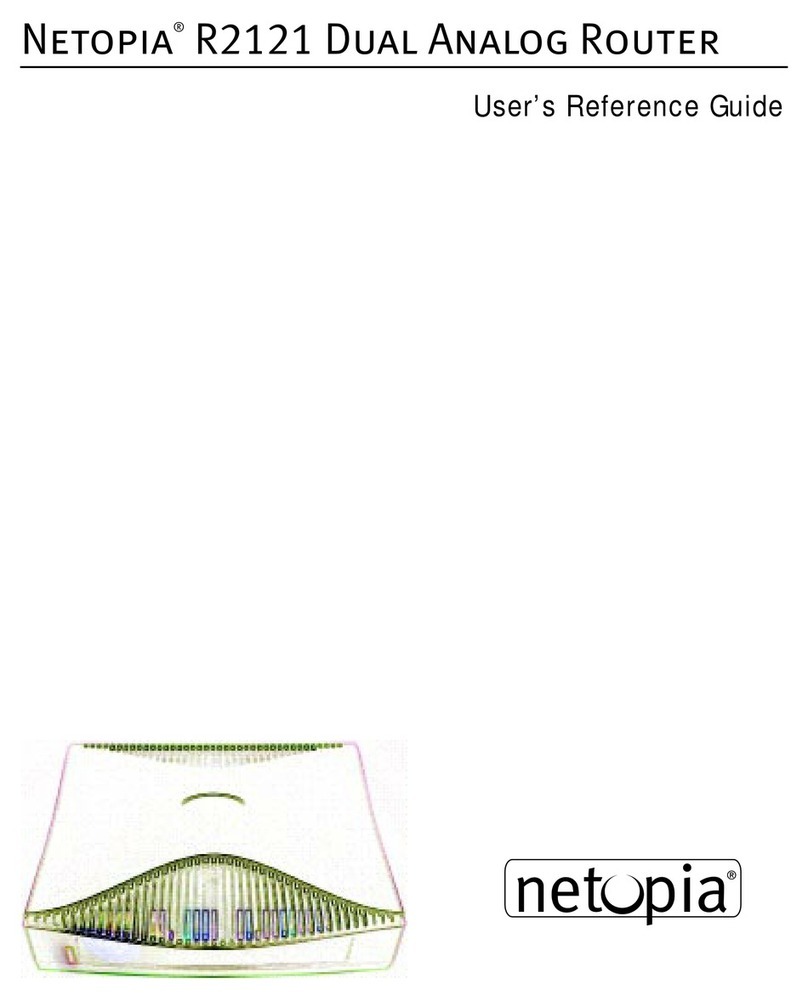NETOPIA ADSL SMART MODEMS, GATEWAYS, AND ROUTERS
RESIDENTIAL
ADSL
ADSL
VPN TUNNEL
ADSL
3342 INTERNET
RESIDENTIAL / SOHO / WI-FI
ENTERPRISE
NETOPIA RESOURCES
3347WINTERNET
3346-ENT INTERNET HQ
Q: Which product is right for single-PC households?
A: The Netopia 3342 ADSL Pocket Gateway is designed for single-PC households and is
perfect for mass deployment by ADSL service providers targeting the cost-sensitive,
dial-up Internet user.
Q: Which products are right for multi-PC households?
A: The Netopia 3341 ADSL Smart Modem or the Netopia 3346 ADSL Gateway are ideal
for residential and SOHO users that need to connect multiple computers to their ADSL
connection using wired Ethernet networking. For wireless applications, the Netopia
3347W ADSL 3-D Reach™ Wi-Fi Gateway delivers a complete, one-box solution for
ADSL, wired, and wireless home networking.
Q: What is 3-D Reach?
A: Netopia 3-D Reach is a performance feature in Netopia’s complete family of Wi-Fi
CERTIFIED gateways. Netopia 3-D Reach delivers best-in-class wireless range and
indoor coverage, while still utilizing 802.11 technology for complete interoperability and
Wi-Fi compliance.
Q: What makes 3-D Reach great?
A: Wi-Fi gateways and routers with 3-D Reach deliver superior in-building wireless range
and coverage. Independent lab tests prove that Netopia wireless products with 3-D
Reach technology deliver the best range at the longest distances, solving the coverage
challenge in most wireless applications.
Q: Which products are right for small businesses?
A: The 3346 and 3347W are good choices for SOHO and small business users. These
models are easy to configure and use, but have advanced features for server hosting,
firewall configuration, and remote management.
Q: Which models support VPN?
A: The 3341, 3346, and 3347W can all be upgraded to support a single IPSec VPN tunnel.
For enterprise applications where multiple VPN tunnel capability is needed, all 3300-ENT
models support up to 15 IPSec VPN tunnels.
Q: Which models are right for enterprise customers?
A: The 3300-ENT products are perfect for enterprise users that value more robust remote
management, security, and back-up features.
Q: What is dial back-up?
A: Dial back-up is a redundancy feature on the 3366-ENT. The 3366-ENT has a built-in V.92
modem that will automatically initiate a dial-up connection when the ADSL line
connection goes down.
Sales US
Shiloh Anderson (West)
Aaron Rice (Central)
Scott Maguire (East)
Email
Phone
1 (336) 644-0154
1 (703) 642-6203
1 (703) 642-6202
Corporate
Netopia, Inc.
6001 Shellmound St., 4th Floor
Emeryville, CA 94608
Distributors
Ingram 1 (800) 456-8000
www.ingrammicro.com
Tech Data1 (800) 237-8931
www.techdata.com
Sales US
Shiloh Anderson (West)
Aaron Rice (Central)
Scott Maguire (East)
Email
Phone
1 (336) 644-0154
1 (703) 642-6203
1 (703) 642-6202
Corporate
Netopia, Inc.
6001 Shellmound St., 4th Floor
Emeryville, CA 94608
Distributors
Ingram 1 (800) 456-8000
www.ingrammicro.com
Tech Data 1 (800) 237-8931
www.techdata.com
FREQUENTLY ASKED QUESTIONS
ADSL HS V04/04