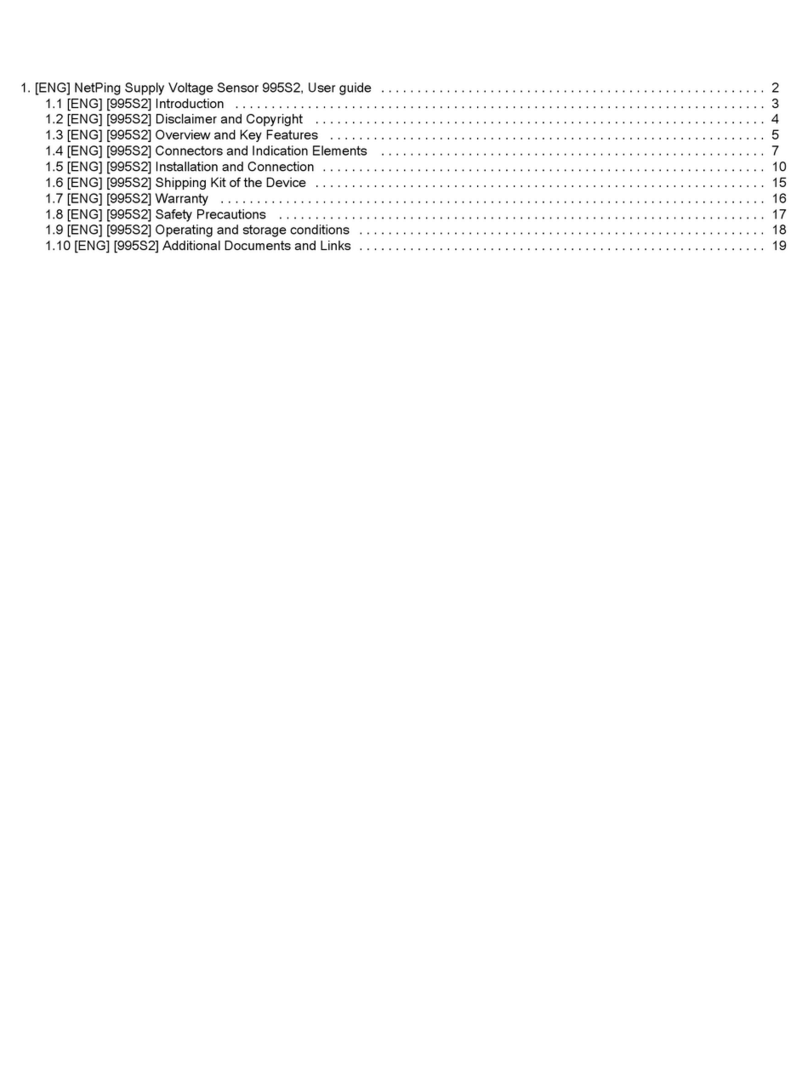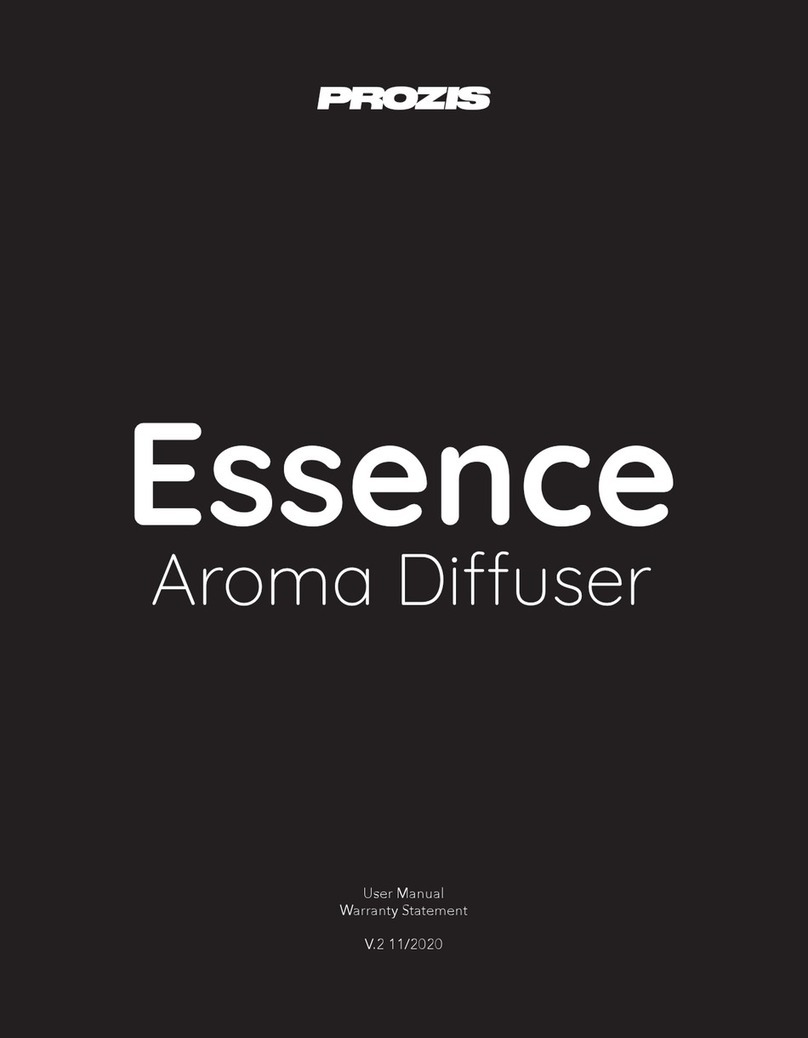NetPing 995S2 User manual

[ENG] NetPing Supply Voltage Sensor 995S2, User
guide

[ENG] NetPing Supply Voltage Sensor 995S2, User guide -
2
Содержание
[ENG] [995S2] Introduction......................................................................................... 4
[ENG] [995S2] Disclaimer and Copyright ................................................................... 5
[ENG] [995S2] Overview and Key Features ................................................................ 6
[ENG] [995S2] Connectors and Indication Elements................................................. 9
View from above................................................................................................................................. 9
Side view........................................................................................................................................... 10
The type of output contacts ............................................................................................................ 11
[ENG] [995S2] Installation and Connection ............................................................. 12
Connection Order............................................................................................................................. 12
Sensor Connection Diagrams.......................................................................................................... 13
NetPing 2/PWR-220 v3/ETH, NetPing 2 IP PDU ETH 53R14, NetPing 2 IP PDU GSM3G 203R15.................................... 13
UniPing server solution v3, UniPing server solution v4/SMS......................................................................................... 14
NetPing IO v2.................................................................................................................................................................... 15
NetPing 8/PWR-220 v4/SMS............................................................................................................................................. 16
[ENG] [995S2] Shipping Kit of the Device................................................................. 18
[ENG] [995S2] Warranty ............................................................................................ 19
[ENG] [995S2] Safety Precautions ............................................................................ 20
[ENG] [995S2] Operating and storage conditions.................................................... 21
[ENG] [995S2] Additional Documents and Links ..................................................... 22

[ENG] NetPing Supply Voltage Sensor 995S2, User guide -
–

[ENG] NetPing Supply Voltage Sensor 995S2, User guide -[ENG] [995S2] Introduction
[ENG] [995S2] Introduction
–
[ENG] [995S2] Introduction
This guide will help you to get to know the features of the NetPing Supply Voltage Sensor 995S2, get an idea of its
functionality and technical specifications, and prepare the device for operation.
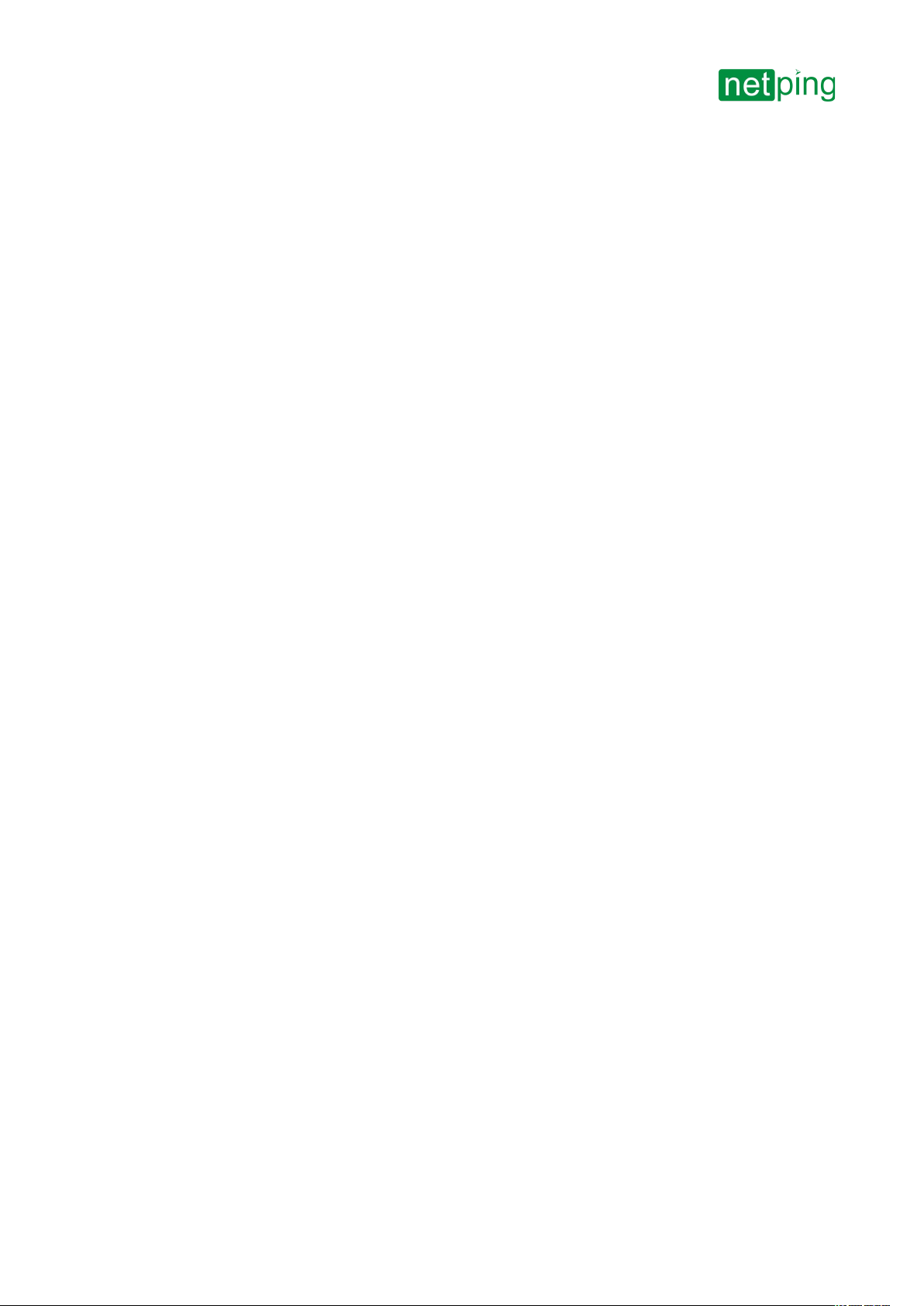
[ENG] NetPing Supply Voltage Sensor 995S2, User guide -[ENG] [995S2] Disclaimer and Copyright
[ENG] [995S2] Disclaimer and Copyright
–
[ENG] [995S2] Disclaimer and Copyright
The information, contained in this document, can be changed by a manufacturer without a prior notice.Although
every effort was made to make the information in this document accurate and without errors, a manufacturer is not
liable for their possible presence and for the consequences that may result from the errors herein. A manufacturer is
not liable if supplied equipment, software and this user guide does not correspond to expectations of a user and
his/her opinion about where and how to use all the above.All copyrights on supplied devices, described in this User
Guide, as well as firmware and software of devices and this User Guide belong to NetPing global Ltd. Сopying,
replication and translation of this user guide to other languagesare not allowed without a prior written permission
of a rightholder. Copying, replication, changing, disassembling of provided software are not allowed without a
prior written permission of a rightholder. For the part of software that is provided in source codes, there is a
separate license agreement, which defines an order of its use and modification. Other trademarks used in this
description belong to corresponding rightholders.
Developer and manufacturer:
NetPing east Co Ltd.

[ENG] NetPing Supply Voltage Sensor 995S2, User guide -[ENG] [995S2] Overview and Key Features
[ENG] [995S2] Overview and Key Features
–
[ENG] [995S2] Overview and Key Features
The physical configuration of the device is shown in the photo:
Bottom view:
View from above:

[ENG] NetPing Supply Voltage Sensor 995S2, User guide -[ENG] [995S2] Overview and Key Features
[ENG] [995S2] Overview and Key Features
–
Device specifications Meaning
Threshold response (valid only for
995S2modification, intended for 220 V
network)
178–193 V
Threshold release (valid only for
995S2modification,intended for 220 V
network)
155–175 V
Supply voltage required for the correct
operation of internal components and
maintain operability
70–250 В50/60 Hz
Overvoltage impulses up to 350 V for a duration of 50 ms, not more than 2 times per
minute
Number of network voltage measuring
channels
1 pc.
Operating Temperature Range -30 ° С... +50 ° С(without moisture condensation, normal
humidity)
The type of output/condition of the contacts Аdry contact, switching (N.C. and N.O. contacts), voltage up to
24 V, current up to 0.5 A
The case/the degree of case protection plastic/IP20
Indication available
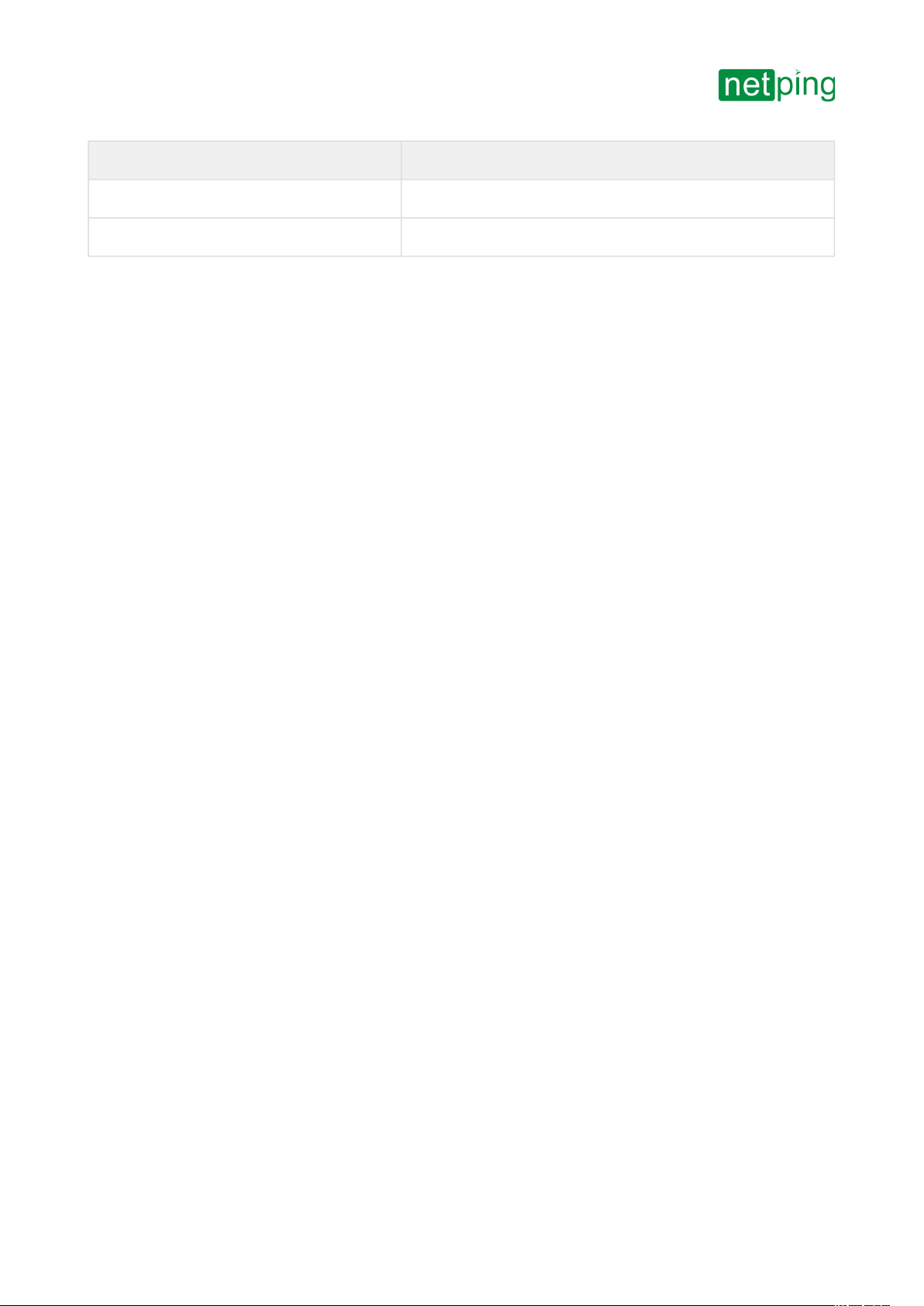
[ENG] NetPing Supply Voltage Sensor 995S2, User guide -[ENG] [995S2] Overview and Key Features
[ENG] [995S2] Overview and Key Features
–
Device specifications Meaning
Weight 101 gram
Device dimentions 89 х50 х31

[ENG] NetPing Supply Voltage Sensor 995S2, User guide -[ENG] [995S2] Connectors and Indication Elements
[ENG] [995S2] Connectors and Indication Elements
–
[ENG] [995S2] Connectors and Indication Elements
View from above
The sensor operation indicator is on when it is connected to the power supply.

[ENG] NetPing Supply Voltage Sensor 995S2, User guide -[ENG] [995S2] Connectors and Indication Elements
[ENG] [995S2] Connectors and Indication Elements
–
Side view

[ENG] NetPing Supply Voltage Sensor 995S2, User guide -[ENG] [995S2] Connectors and Indication Elements
[ENG] [995S2] Connectors and Indication Elements
–
The type of output contacts
N.O.-C pair - normally opened contacts. Opened when voltage failure is detected.
N.C.-C pair - normally closed contacts. Closed when registering a lack of voltage.

[ENG] NetPing Supply Voltage Sensor 995S2, User guide -[ENG] [995S2] Installation and Connection
[ENG] [995S2] Installation and Connection
–
•
•
•
•
•
•
•
[ENG] [995S2] Installation and Connection
The supply voltage sensor can be installed on a horizontal or vertical surface. Mounting holes are not provided.
When you install the device, the following restrictions must be considered:
Do not expose the device to direct sunlight.
Do not install the device close to any heat sources.
Do not open the case of the device.
Avoid getting liquid on the sensor, particularly in the connectors.
Connection Order
Step 1.
Connect the sensor to the device and the power supply. The connection order does is not important, the sensor has
galvanic isolation.
the black wire — common;
the white wire—normally opened (break) contact
the red wire—normally closed (live) contact
When you connect the sensor, it is recommended to disconnect the monitoring device/power control of the
device from the mains supply(IP PDU).
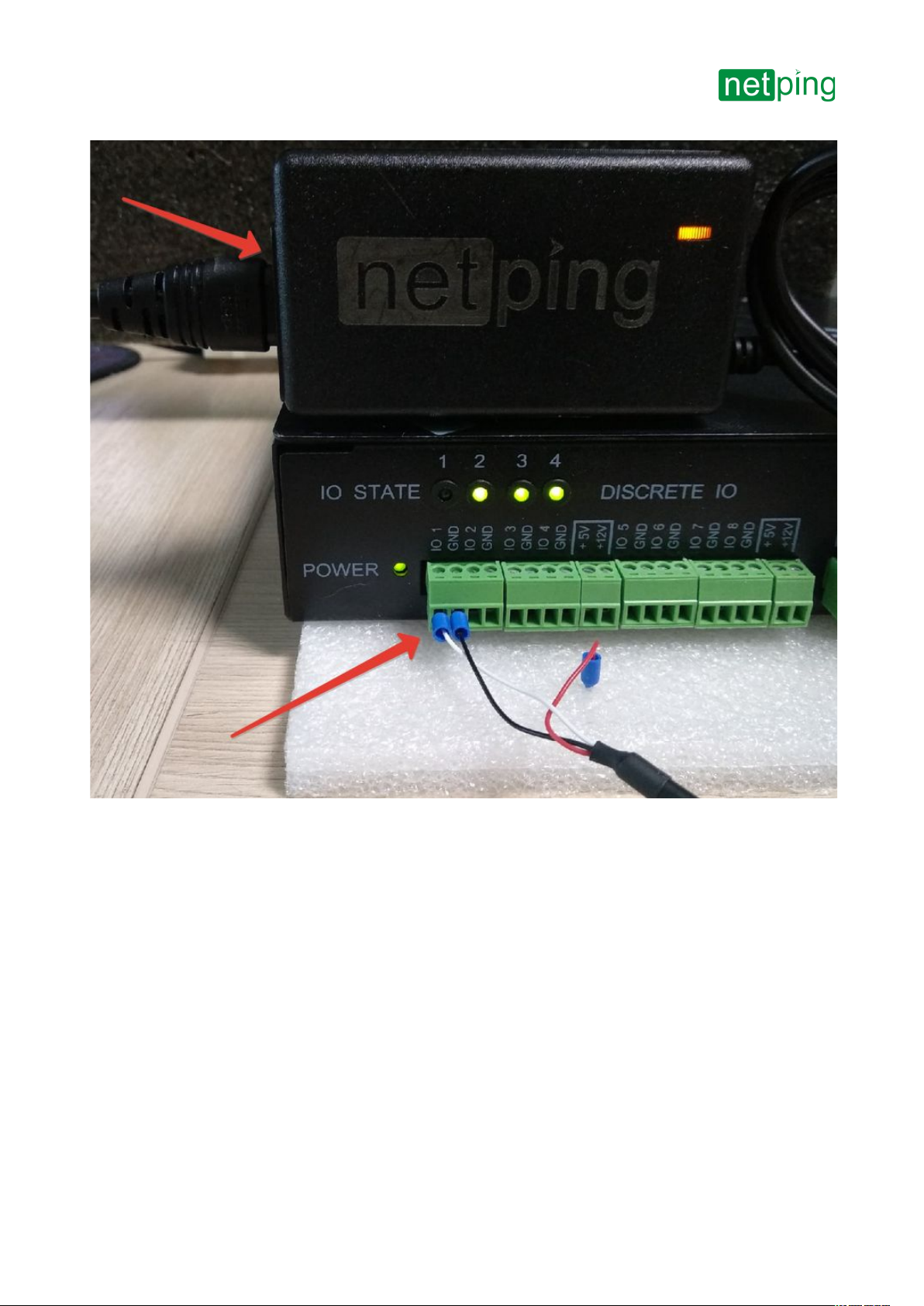
[ENG] NetPing Supply Voltage Sensor 995S2, User guide -[ENG] [995S2] Installation and Connection
[ENG] [995S2] Installation and Connection
–
•
•
Step 2.
Open to the web interface of the monitoring device / IP PDU to start the configuration. The sensor settings in the
device’s web interface are specified in the firmware description, the section “Working with Channels of Discrete
Input-Output” for the corresponding model here:http://docs.netpingdevice.com/.
Sensor Connection Diagrams
The sensor output is a dry contact. The connection order of the N-NC or N-NO wires is not important.
NetPing 2/PWR-220 v3/ETH, NetPing 2 IP PDU ETH 53R14, NetPing 2 IP PDU GSM3G
203R15
NetPing 2/PWR-220 v3/ETH— http://www.netpingdevice.com/products/netping-2-pwr-220-v3-eth
NetPing 2 IP PDU ETH 53R14— http://www.netpingdevice.com/products/netping-2-ip-pdu-eth-53r14
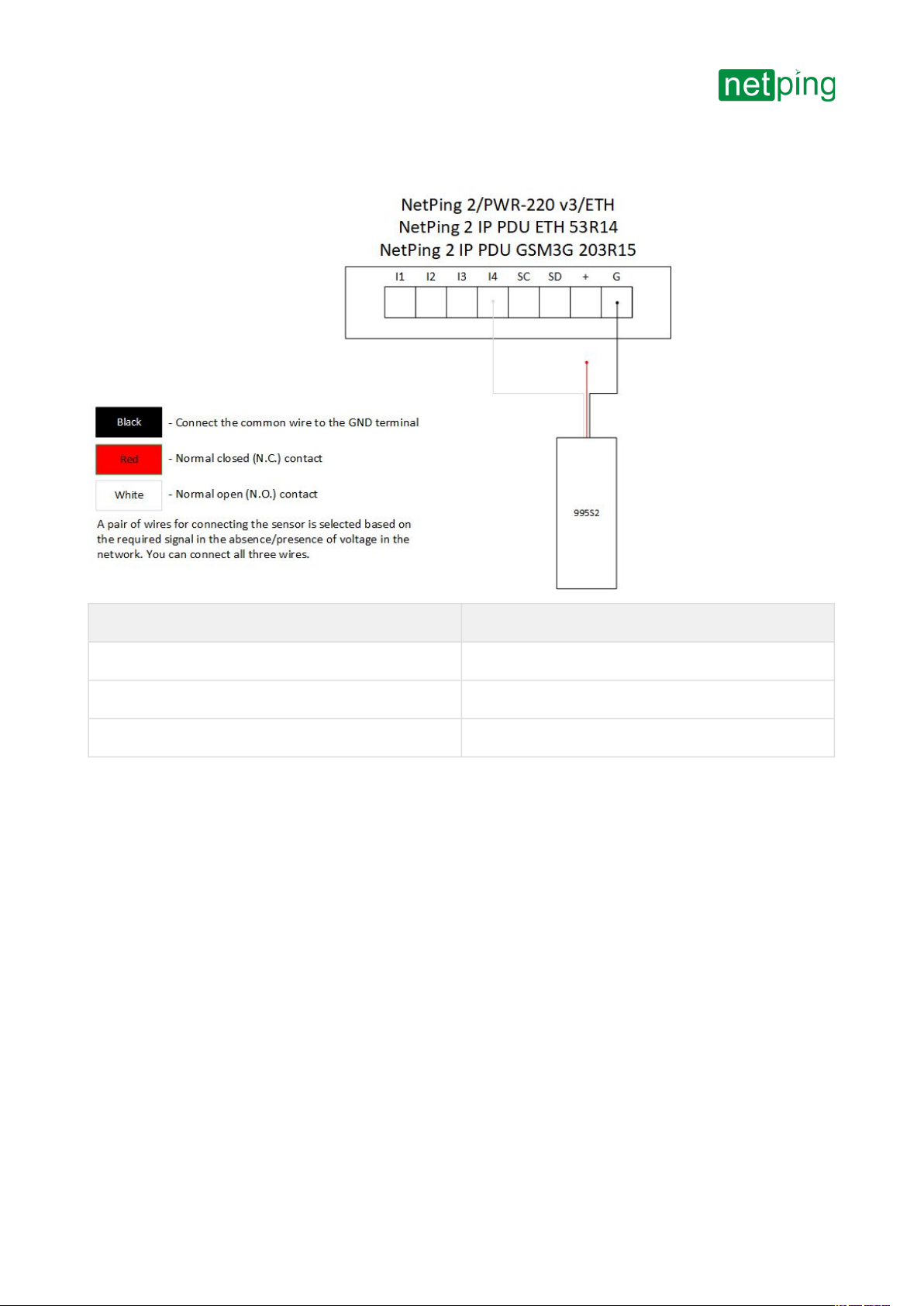
[ENG] NetPing Supply Voltage Sensor 995S2, User guide -[ENG] [995S2] Installation and Connection
[ENG] [995S2] Installation and Connection
–
•
•
•
NetPing 2 IP PDU GSM3G 203R15— http://www.netpingdevice.com/products/netping-2-ip-pdu-
gsm3g-203r15
Sensor Loop Device Terminal
Black (common) GND
Red (N.C.) I 1...4
White (N.O.) I 1...4
UniPing server solution v3, UniPing server solution v4/SMS
UniPing server solution v3— http://www.netpingdevice.com/products/uniping-server-solution-v3
UniPing server solution v4/SMS— http://www.netpingdevice.com/products/uniping-server-solution-v4-sms
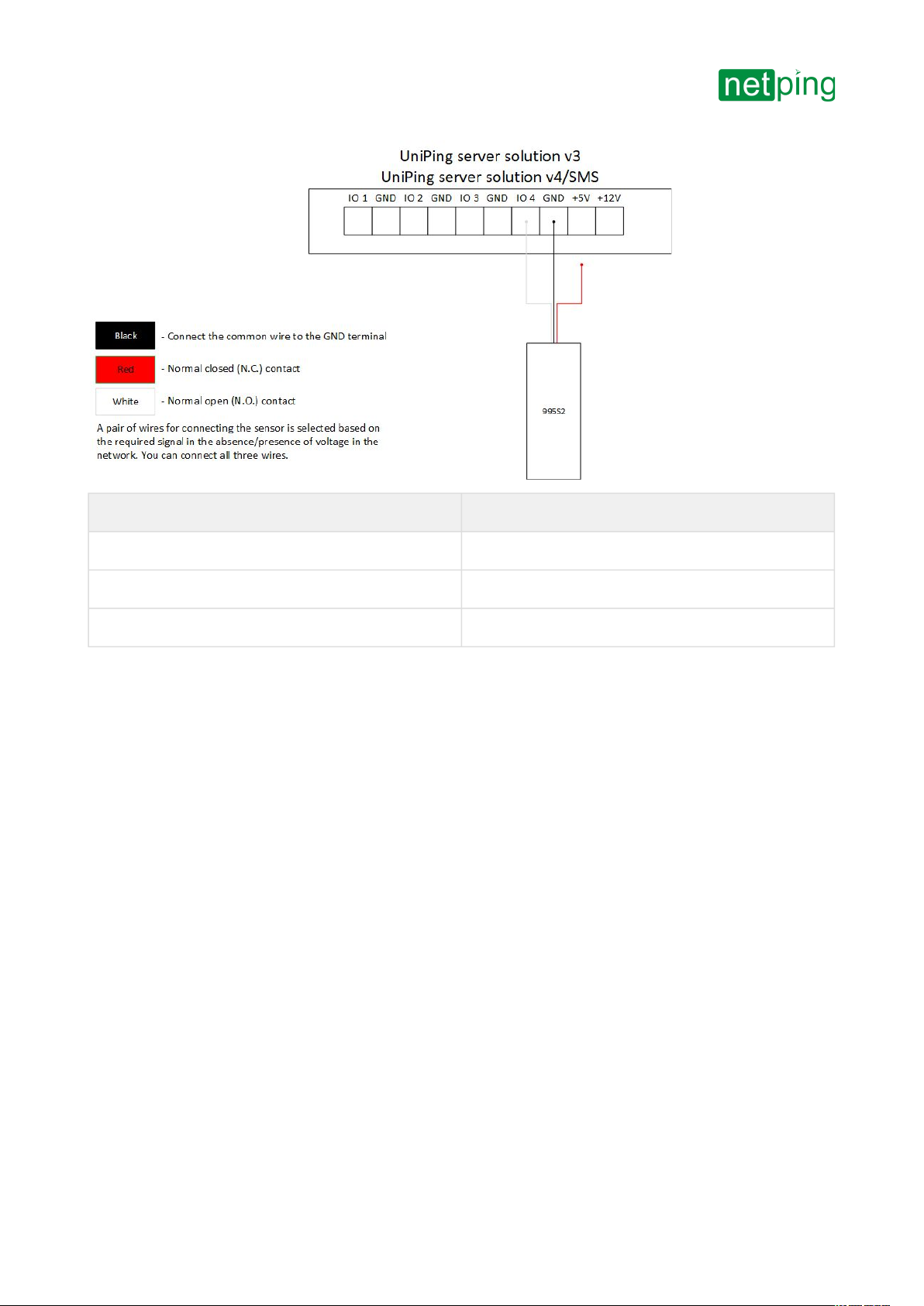
[ENG] NetPing Supply Voltage Sensor 995S2, User guide -[ENG] [995S2] Installation and Connection
[ENG] [995S2] Installation and Connection
–
•
Sensor Loop Device Terminal
Black (common) GND
Red (N.C.) IO 1...8
Белый (N.O.) IO 1...8
NetPing IO v2
NetPing IO v2— http://www.netpingdevice.com/products/netping-io-v2

[ENG] NetPing Supply Voltage Sensor 995S2, User guide -[ENG] [995S2] Installation and Connection
[ENG] [995S2] Installation and Connection
–
•
Sensor Loop Device Terminal
Black (common) GND
Red (N.C.) IO 1...4
White (N.O.) IO 1...4
NetPing 8/PWR-220 v4/SMS
NetPing 8/PWR-220 v4/SMS — http://www.netpingdevice.com/products/netping-8-pwr-220-v4-sms
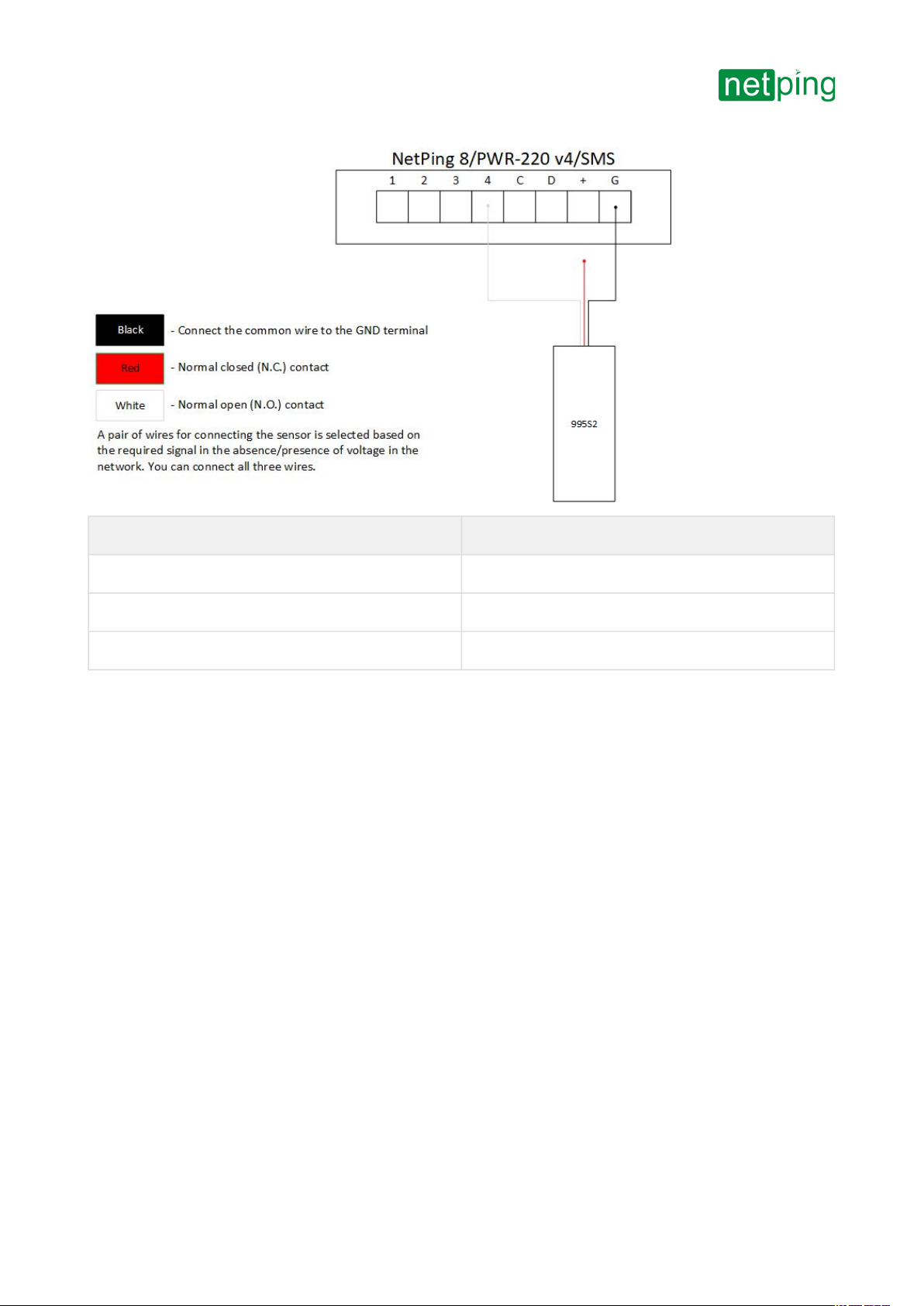
[ENG] NetPing Supply Voltage Sensor 995S2, User guide -[ENG] [995S2] Installation and Connection
[ENG] [995S2] Installation and Connection
–
Sensor Loop Device Terminal
Black (common) G
Red (N.C.) 1...4
White (N.O.) 1...4

[ENG] NetPing Supply Voltage Sensor 995S2, User guide -[ENG] [995S2] Shipping Kit of the Device
[ENG] [995S2] Shipping Kit of the Device
–
•
•
•
•
[ENG] [995S2] Shipping Kit of the Device
This shipping kit includes:
NetPing Supply Voltage Sensor 995S2with the soldered wire of 1.5 meters long— 1 pc.;
Quick Start Guide— 1 pc.;
power cableIEC320 C7 to CEE7 XVII (SL-5+SL-8) of 1,8 meters long— 1 pc.;
package cardboard box + a stick with the name— 1 pc.

[ENG] NetPing Supply Voltage Sensor 995S2, User guide -[ENG] [995S2] Warranty
[ENG] [995S2] Warranty
–
•
•
•
•
•
•
•
[ENG] [995S2] Warranty
The manufacturer guarantees normal operation of the product within 24 months from the date specified on the
warranty sticker if a buyer follows operating and storage conditions. Manufacturer warranty applies only to failure
of a device which occurred because of defects in manufacturing process of products and components used. If
during a warranty period the manufacturer receives a notice of such defects, it will repair or exchange the product
(by its own discretion). If the manufacturer is unable to repair or replace a flawed item during a period of time
determined by the current legislation, the manufacturer according to a customer’s wish can return the amount paid
for the product at the time of purchase. The manufacturer provides a limited warranty on firmware and device
configuration software. In case of detecting any errors in the software which became known to the manufacturer on
its own or from a customer, the manufacturer will fix these errors within a reasonable time and provide an update
for the customer. Only the errors that block normal use of the device at conditions and for performing functions
described in this User Guide are a subject to mandatory fix. This warranty does not apply to cases when defects
appear because of: a misuse of a device, any modifications of a device without a written permission of the
manufacturer, opening up a device (a warranty sticker on the case of a device is damaged)except cases foreseen by
this description; repairing by unauthorized personnel, using or storing a device out of the range of allowable
temperature and humidity, pressure, a software modification, and the reasons, listed below:
A device failed because of the problems in a public electric network, plugging a device into power supply
networks with invalid parameters, absence of grounding, etc. (power fluctuations and surges, overloading,
etc.);
A device failed because of having liquid inside;
A device failed as a result of extreme temperatures;
A device failed because of mechanical damage;
A device failed because of connecting a power supply unit with invalid output voltage or a defective power
supply unit;
There are foreign objects, insects, etc inside the enclosure;
During operation a voltage bigger than an allowable voltage range by the Ethernet standard has been
supplied to the ports of a device.

[ENG] NetPing Supply Voltage Sensor 995S2, User guide -[ENG] [995S2] Safety Precautions
[ENG] [995S2] Safety Precautions
–
•
•
•
•
•
•
•
•
•
•
•
[ENG] [995S2] Safety Precautions
The device should only be used on the power supply specified by the manufacturer. Use of any other type of
power may damage the product.
Do not use damaged power cords or sockets that are not firmly fixed to the wall.
It is prohibited to open the case of the device.
Do not drop the device and avoid force impact on it.
Keep the device dry. It is also forbidden to touch the device and connected equipment with wet hands.
Use the device only indoors.
Do not place the device on a surface or on top of heating appliances such as microwave ovens, stoves, or
radiators.
Do not use the device in the locations marked as potentially explosive ones, with the possibility of explosion
and the prohibition of the use of wireless devices (valid for devices with a built-in GSM modem).
Protect the device from fire and extreme temperatures.
Avoid the impact of direct sunlight on the device.
Do not allow children to use a device.
The next information will allow users to avoid both injuries and damaging a device as well as connected
equipment.
Attention!Failure to comply with these conditions is a violation of the operating conditions of a device.
Other manuals for 995S2
1
Table of contents
Other NetPing Accessories manuals
Popular Accessories manuals by other brands

IFM Electronic
IFM Electronic efector 500 PI00 A Series operating instructions
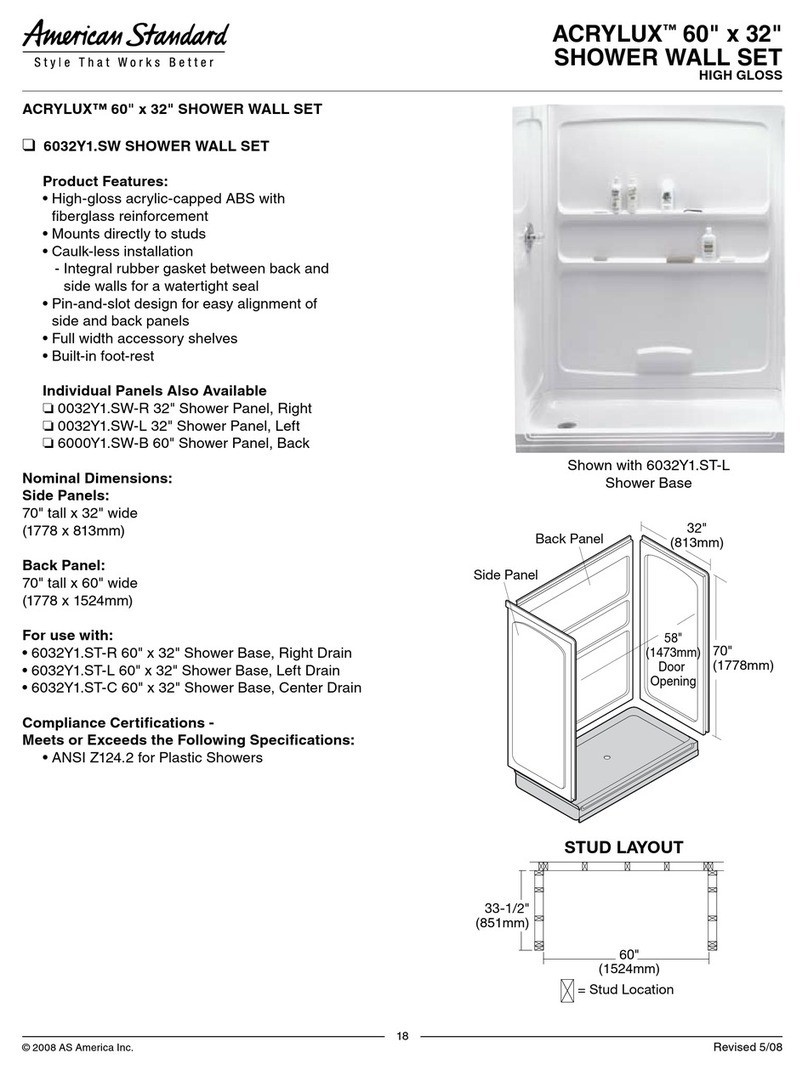
American Standard
American Standard Acrylux 6032Y1.SW Specifications

MICRO-EPSILON
MICRO-EPSILON colorSENSOR-LT-1-ST instruction manual

WIKA
WIKA CPT7000-IS operating instructions

Gin Gliders
Gin Gliders Safari Pilot 2 user manual

TRENDnet
TRENDnet TK-V400S Specifications