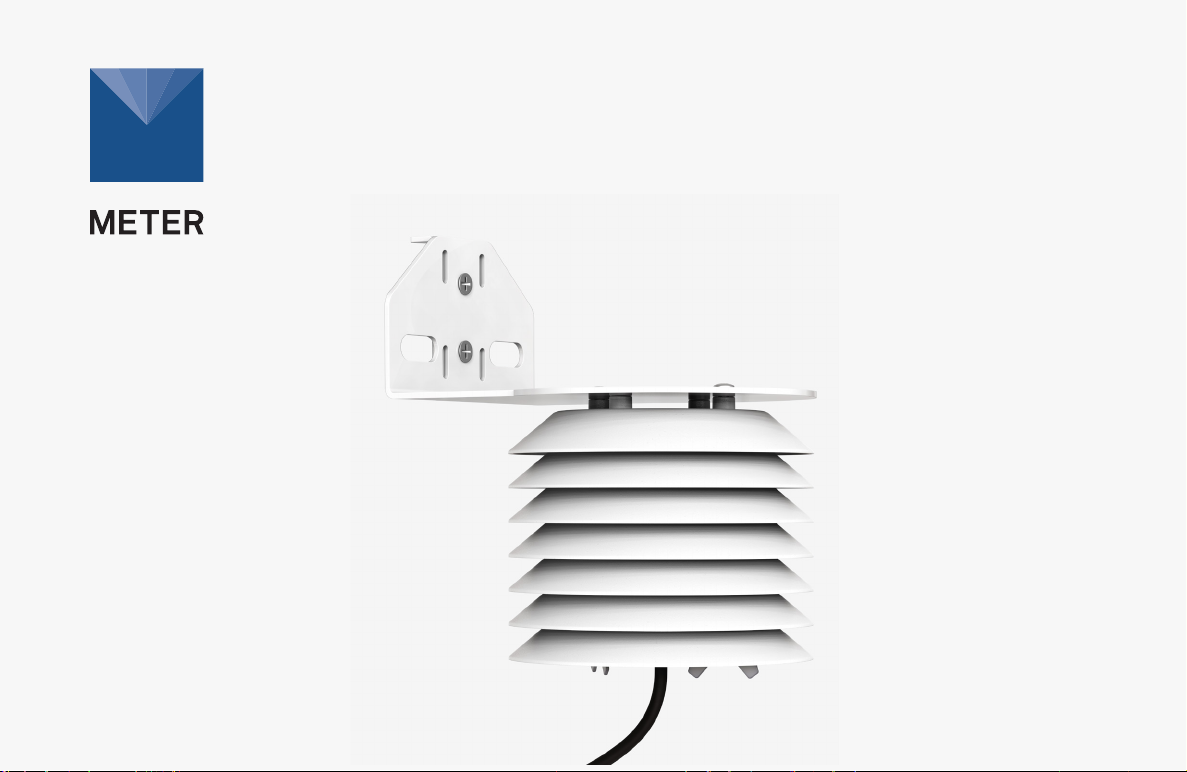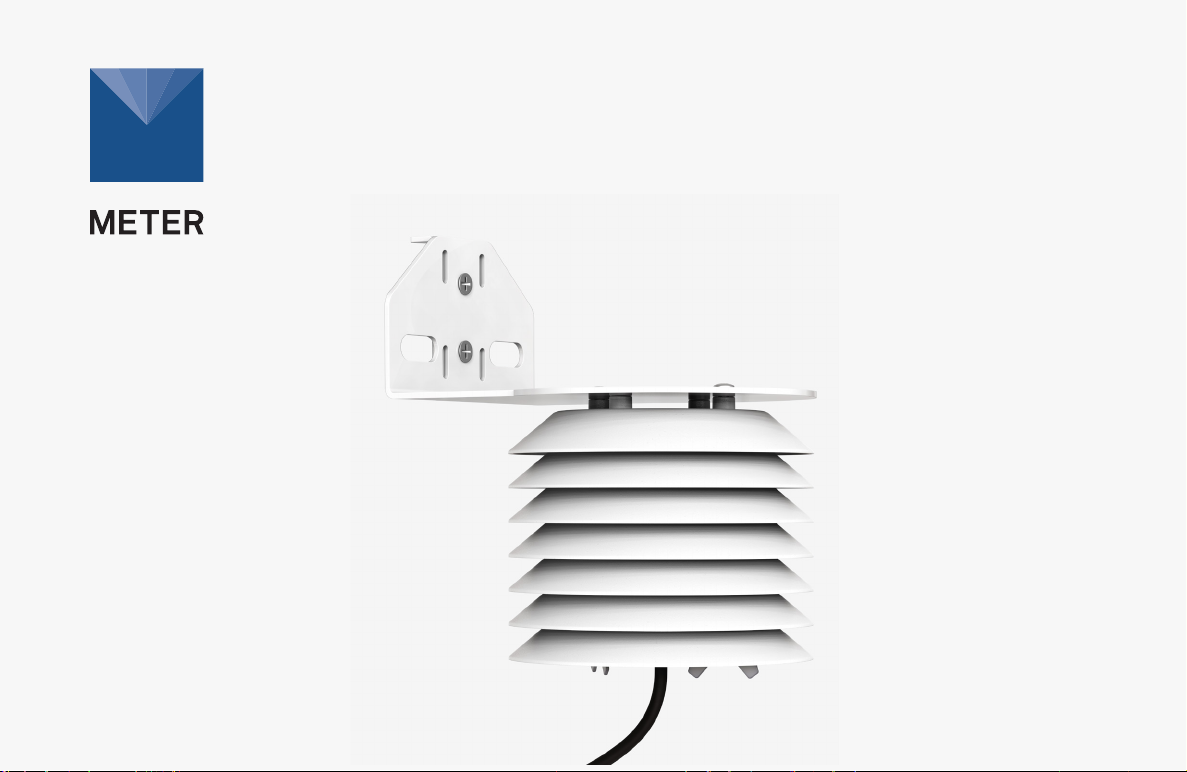
ATMOS 14
4-IN-1 TEMPERATURE AND RELATIVE HUMIDITY SENSOR
TEMPLATE USE INSTRUCTIONS
1. MODIFY COVER PAGE (bottom half of page 1)
a. Delete current image
b. Select Rectangle Frame (frame with X through it)
c. Place product image file
1. Select FILE > PLACE
2. Locate product image file
3. Select product image file to place it in Rectangle Frame.
NOTE: Product Image is created by Marketing
(Manu in Germany or Kristi in Pullman)
d. Update Product Name and Product Category
2. MODIFY EMAIL and PHONE # on BACK PAGE, if necessary (top half, page 2)
3. Edit Page 2, including updating the firmware and software numbers in the
ATTENTION box. Work with Product Owner to get correct information for all
sections.
4. EXPORT to PDF
a. Select FILE > EXPORT
b. Select METER QS PRINT
c. In PDF file, Rotate page 1 (cover & back pg) so the Cover page is on the
top half of the page, upside down and the back page is on the bottom
half of the page, right side up
Turn Template guides on/off in Layers window.
TEMPLATE SIZE and TRIM Information
Document size is 8.00” wide x 5.25” tall when folded.
Document size unfolded is 8.00” wide x 10.5” tall.
Most current template file located at https://drive.google.com/drive/u/1/
folders/1E_GxRGeCpiOxpYvXSqP4a4VwvgxES5v8 (date code is
10.8.2019 in file name).
When cutting, the Print shop should do the following:
1 Cut the left side (when looking at the document, side Logo is on) 8.25
inches from the RIGHT side.
2 Cut the right side (when looking at the document) 8 inches from the
LEFT side.
3 Score the sheet in the middle so Gray side and Front Page are equal in
size and no gray or blue shows where it shouldn’t.
4 With the document folded at score line, cut the bottom with gray side
face up, 5.25 inches from the folded edge.
SUPPORT
Have a question or problem? Our support team can help.
We manufacture, test, calibrate, and repair every instrument in house. Our scientists and
technicians use the instruments every day in our product testing lab. No matter what your
question is, we have someone who can help you answer it.
NORTH AMERICA
Email: support.environment@metergroup.com
Phone: +1.509.332.5600
EUROPE
Email: support.europe@metergroup.com
Phone: +49 89 12 66 52 0
®