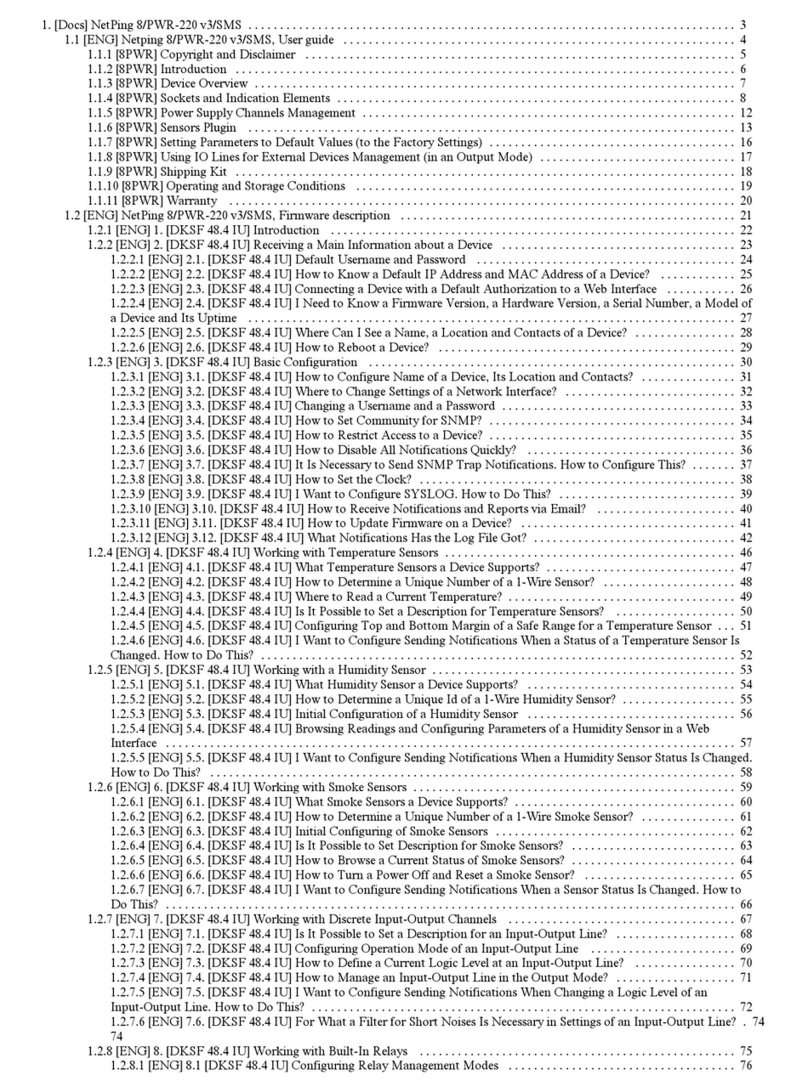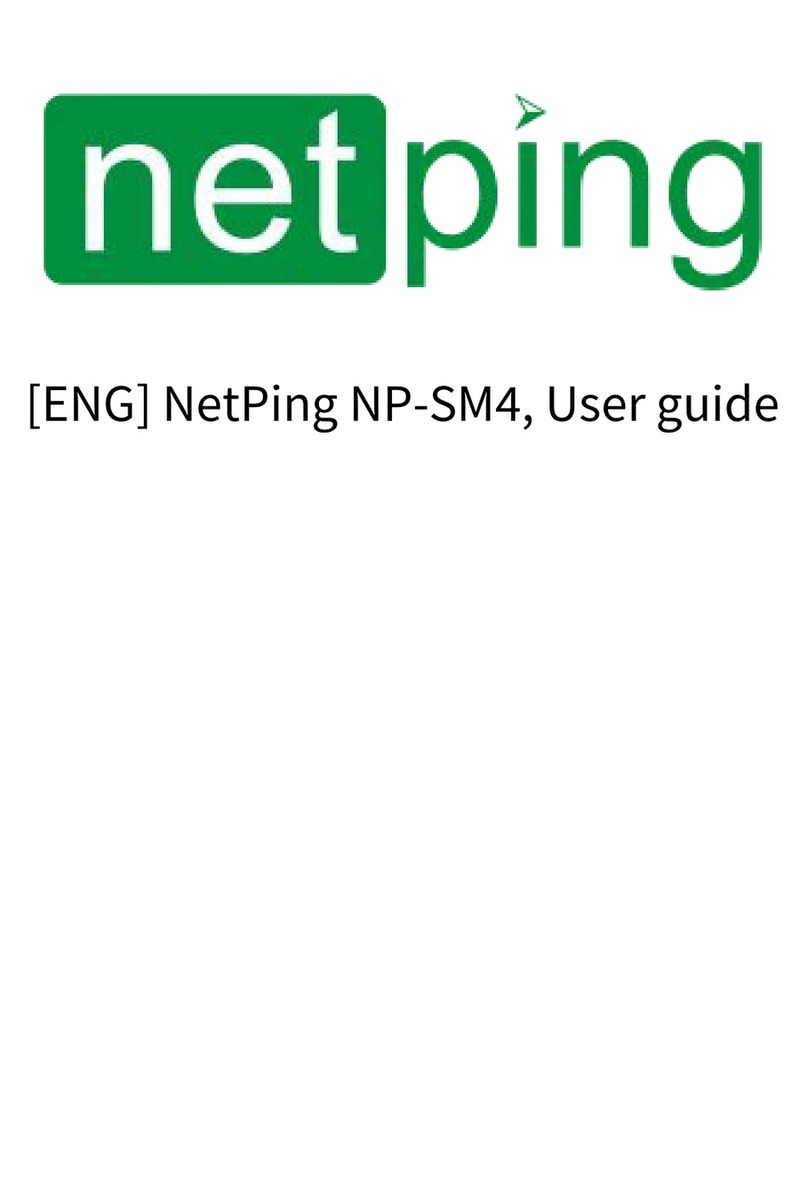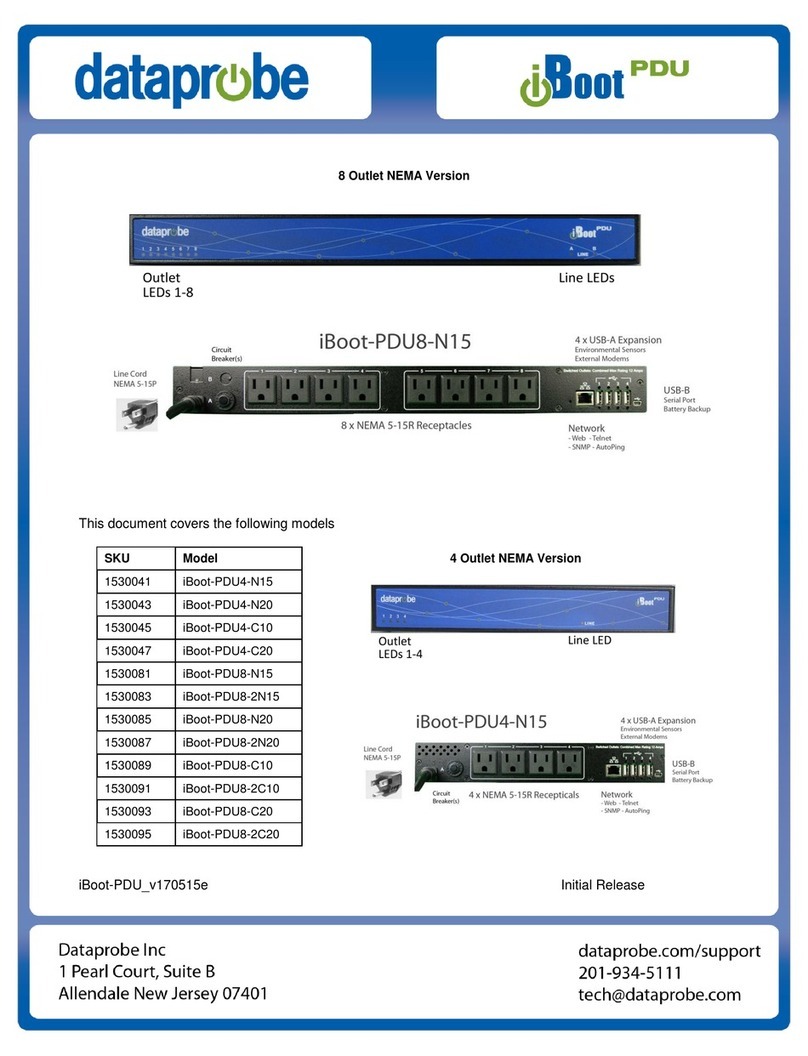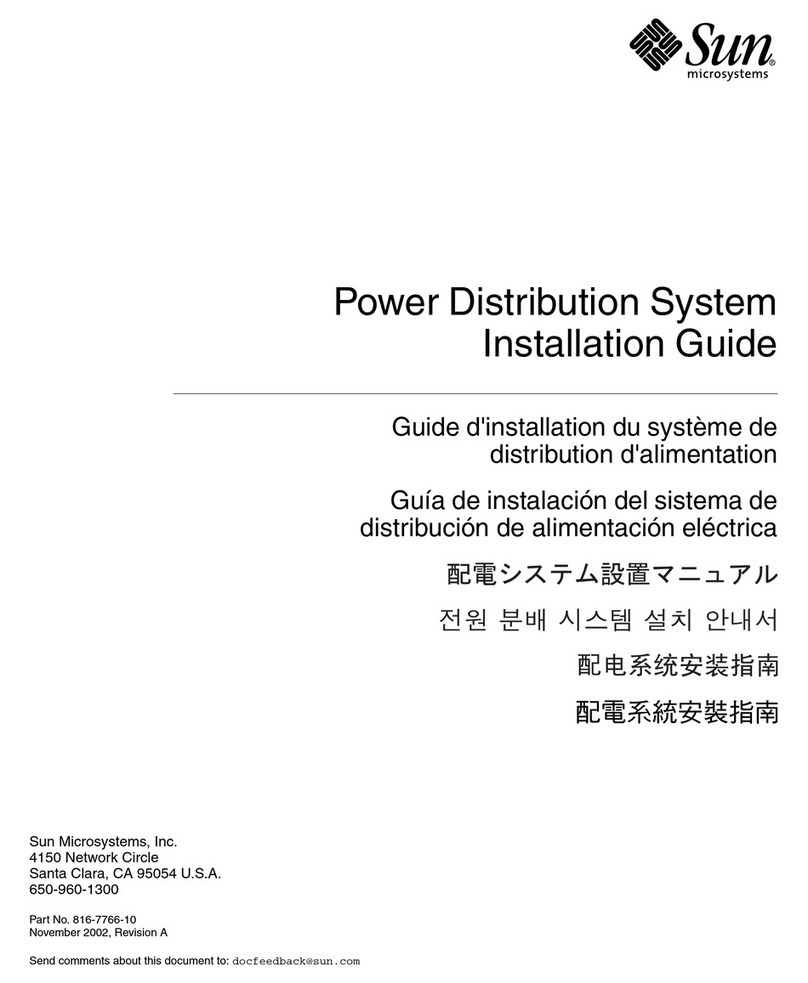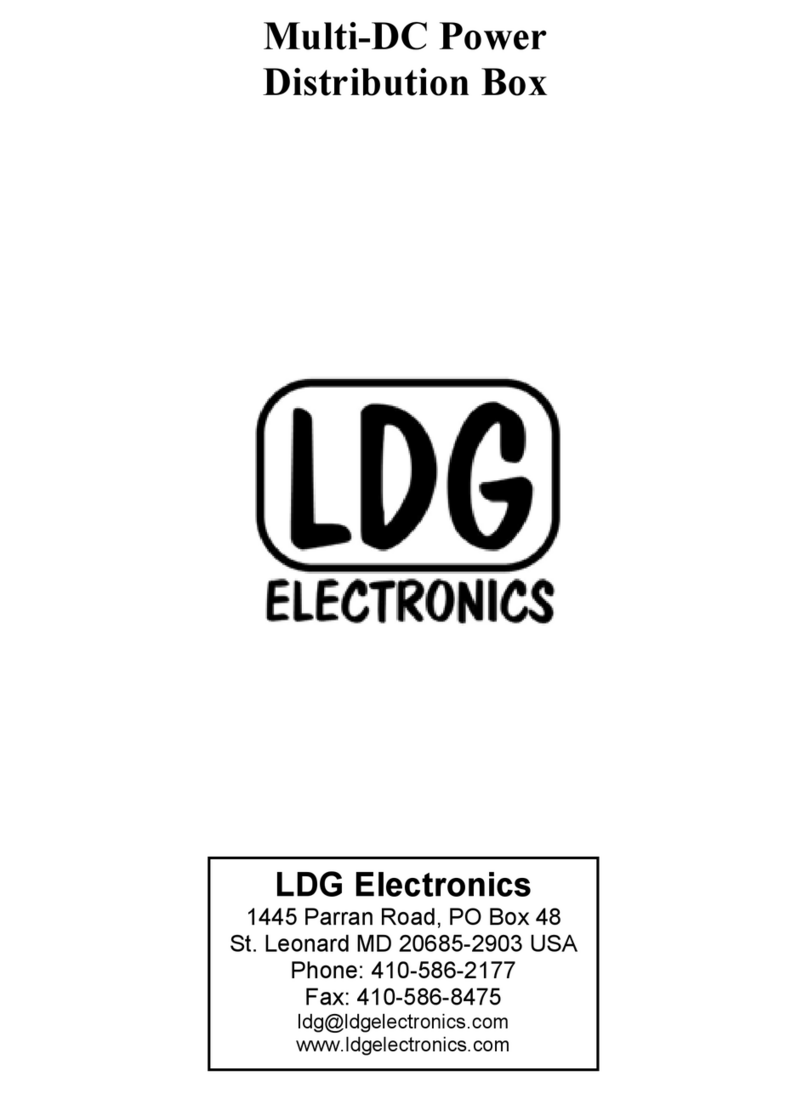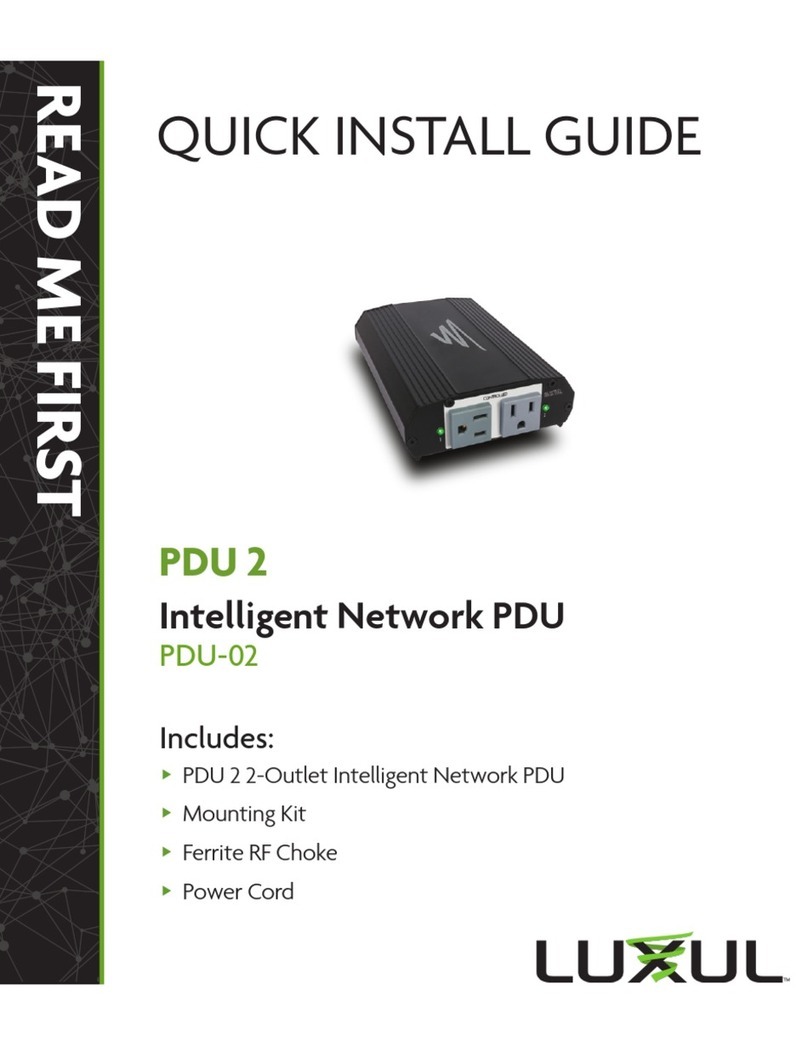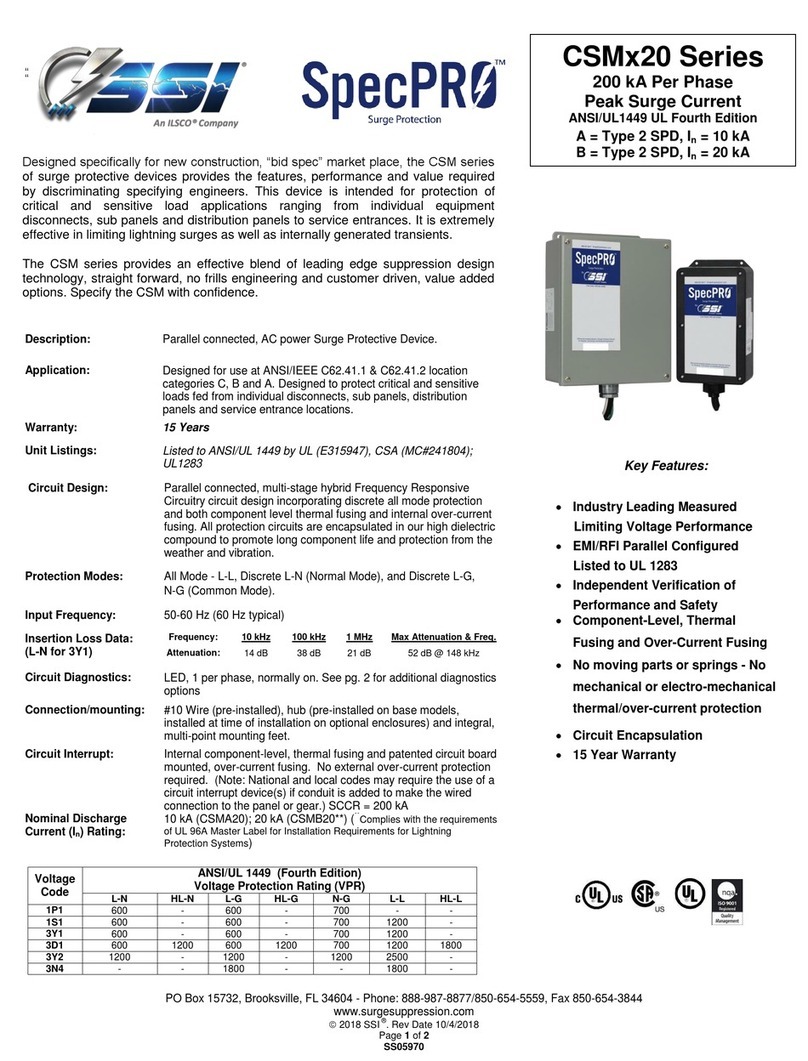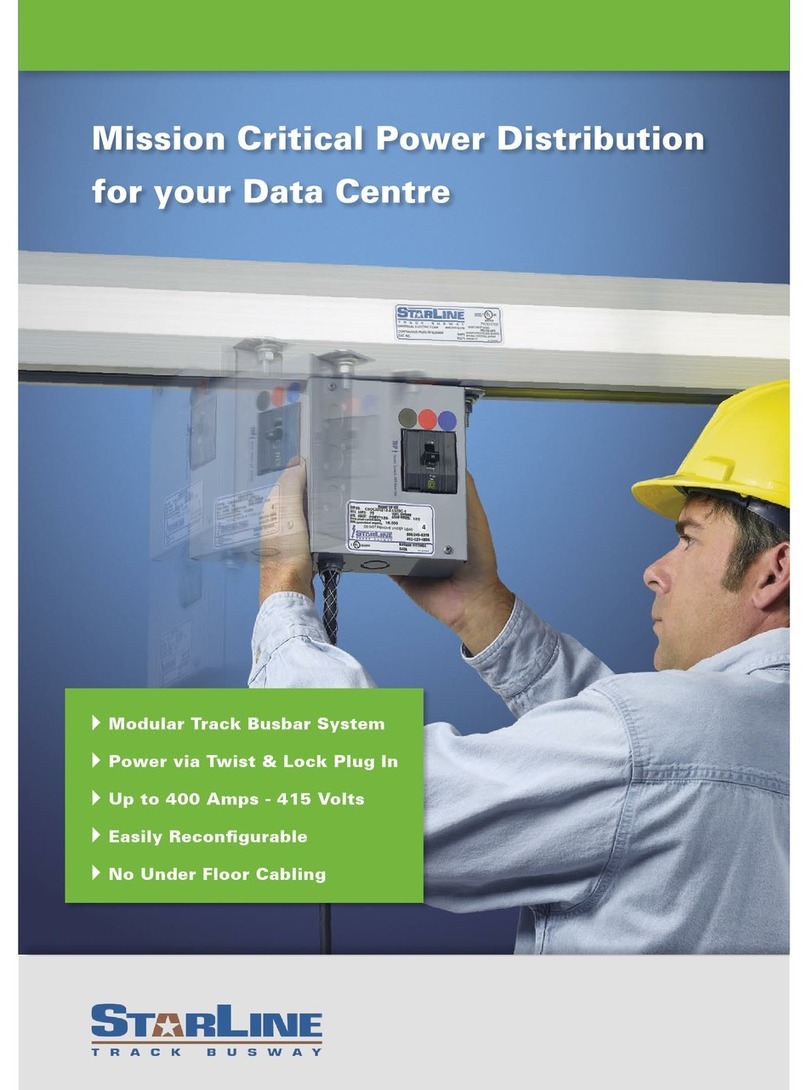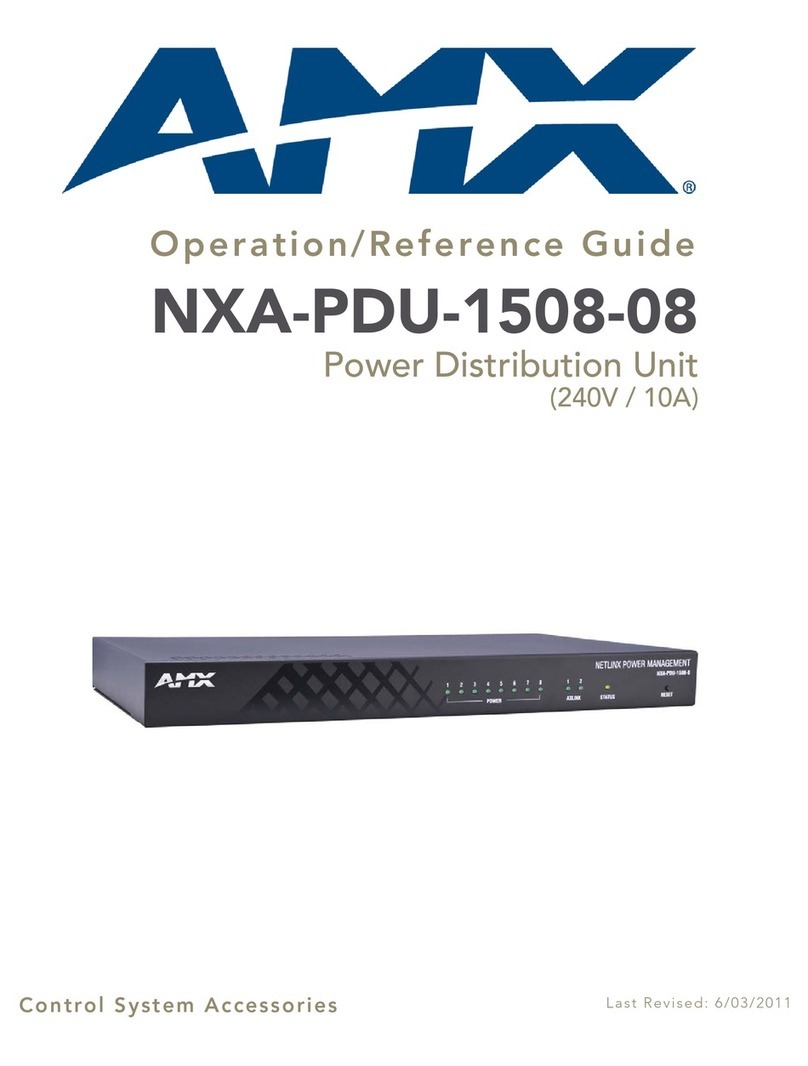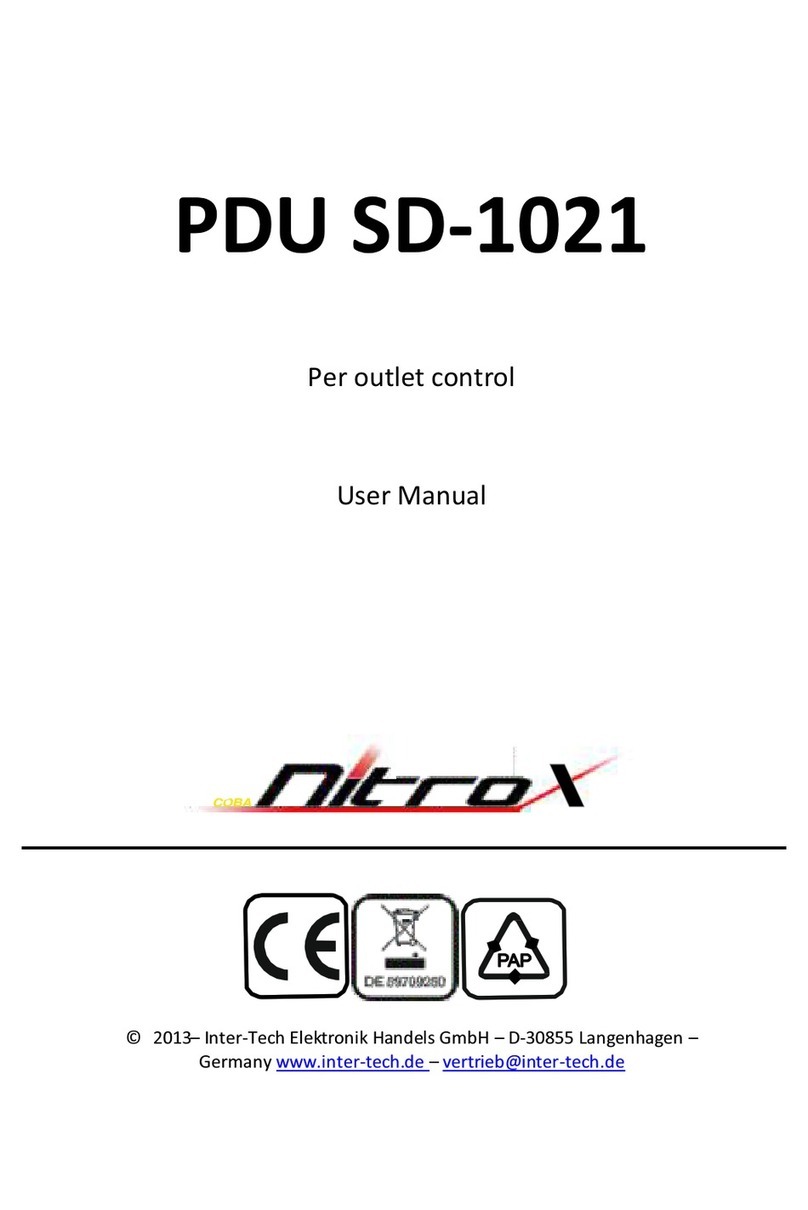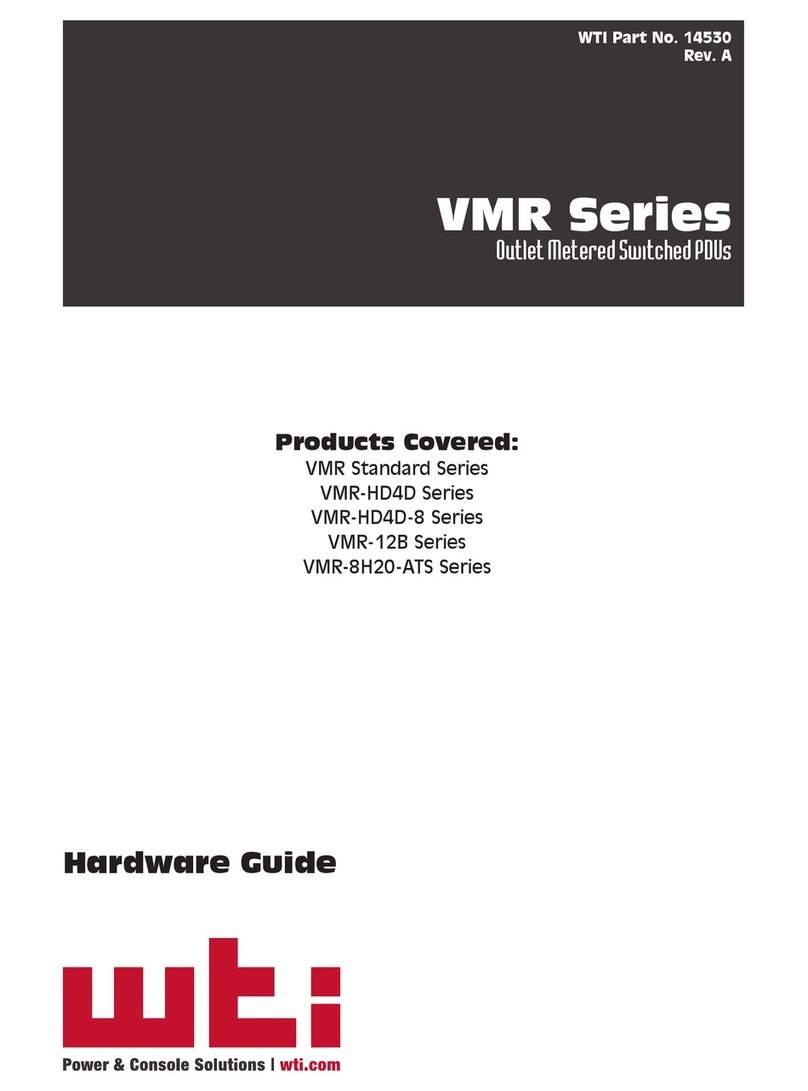NetPing 4/PWR-220 v4/SMS User manual

[ENG] NetPing 4/PWR-220 v4/SMS, User guide

[ENG] NetPing 4/PWR-220 v4/SMS, User guide -
2
Содержание
[ENG] About What and for Whom This Document Is ................................................. 4
[ENG] Appearance and Specifications of a Device .................................................... 5
[ENG] Connecting External Sensors ........................................................................... 8
[ENG] Connecting Load............................................................................................. 10
[ENG] Disclaimer and Copyright............................................................................... 12
[ENG] Plugging, Installing and Initial Configuring of a Device................................ 13
[ENG] Resetting Parameters to Default Values........................................................ 16
[ENG] Safety Precautions.......................................................................................... 17
[ENG] Shipping Kit..................................................................................................... 18
[ENG] Terms of Use, Storage, Transportation and Recycling Information ............ 19
[ENG] Updating Firmware......................................................................................... 20
[ENG] Warranty.......................................................................................................... 21
[ENG] What if There Are Still Questions ................................................................... 22
[ENG] Where to Get a Document Describing the Firmware .................................... 23

[ENG] NetPing 4/PWR-220 v4/SMS, User guide -
–

[ENG] NetPing 4/PWR-220 v4/SMS, User guide -[ENG] About What and for Whom This Document Is
[ENG] About What and for Whom This Document Is
–
•
•
•
[ENG] About What and for Whom This Document Is
Preparing a device for operation as well as external electric interfaces and operating peculiarities are described in
the document.
A User Guide is designed for network administrators and users, who set up or operate a device. To work with a
device properly, a user must have an idea about the principles of building and functioning of local networks as well
as possess the next knowledge and skills:
Basic knowledge in the area of local and global networks;
Basicknowledgeintheareaofarchitectureandprinciples of work of TCP/IP networks;
Basic knowledge in the area of architecture and principles of work of Ethernet networks.

[ENG] NetPing 4/PWR-220 v4/SMS, User guide -[ENG] Appearance and Specifications of a Device
[ENG] Appearance and Specifications of a Device
–
1.
2.
3.
4.
5.
6.
7.
[ENG] Appearance and Specifications of a Device
Picture 1Front appearance of a device with a plugged 1-Wire temperature sensor
Picture 2Front panel of a device
Sockets, LEDs and controls at the front panel:
Sockets for connecting sensors of the 1-Wire standard(temperature, humidity sensors);
LED indicators of a status of power supply channels;
Ethernet ports 10/100 BASE-TX with CPU and LINK LEDs;
LED indicator of a GSM signal;
A slot for inserting the SIM card;
A socket for plugging in a GSM antenna;
«Reset» button for resetting parameters to default values
CPU LEDs near Ethernet ports glow constantly when a device is powered, and flash when transferring packages to
the network.
LINK LED near an Ethernet port glows constantly when there is a connection at a corresponding port, and flashes
from time to time when receiving packages from the network.
LED indicators of a status of power supply channels are numbered corresponding to a numeration of output sockets
of power supply channels at the back panel of a device (Picture 4).

[ENG] NetPing 4/PWR-220 v4/SMS, User guide -[ENG] Appearance and Specifications of a Device
[ENG] Appearance and Specifications of a Device
–
1.
2.
Picture 3Back appearance of a device
Picture 4Back panel of a device
Sockets at the back panel:
Input socket for a power supply cable;
Output sockets for power supply channels.
Product Specifications Value
Total power output 3.5 kW
Power output of one socket 1.5 kW
Consumption capacity of a device 6 W
Power supply voltage 110V...230V
Battery life 8 hours
Power plug types Euro

[ENG] NetPing 4/PWR-220 v4/SMS, User guide -[ENG] Appearance and Specifications of a Device
[ENG] Appearance and Specifications of a Device
–
Product Specifications Value
Length of a removable power cord 1 m
Device dimensions 220 x 175 x 42
Package dimensions 240 x 180 x 101
Weight 1270 g

[ENG] NetPing 4/PWR-220 v4/SMS, User guide -[ENG] Connecting External Sensors
[ENG] Connecting External Sensors
–
•
•
•
•
[ENG] Connecting External Sensors
Plug external sensors of the 1-Wire standardinto the connectors at the front panel of a device:
It is possible to plug up to 8 temperature sensors and 1 humidity sensor into 4 1-Wire connectors of the device.
For example, the following picture shows connecting 3 temperature sensors and 1 humidity sensor:
All 1-Wiresensors are electrically connected in parallel and allow building a branched tree structure using splitters.
Use the next splitters and extenders to plug more than four sensors:
1-wire cable extender, 2m;
1-wire cable extender, 5m;
1-wire cable extender, 10m;
1-wire splitter, 3 sockets.
It is prohibited to plug sensors and external modules into NetPing devices when a power supply is on!

[ENG] NetPing 4/PWR-220 v4/SMS, User guide -[ENG] Connecting External Sensors
[ENG] Connecting External Sensors
–
For example, the next picture shows 3 temperature sensors plugged into one port:
Maximum cable length 1-Wire network is limited to 50 meters.
For configuration and receiving notifications from sensors through the Ethernet/Internet network as well as
SMS notifications see the document "Firmware Description" (Where to Get a Document Describing Firmware).

[ENG] NetPing 4/PWR-220 v4/SMS, User guide -[ENG] Connecting Load
[ENG] Connecting Load
–
[ENG] Connecting Load
Connect equipment which power needs to be controlled to output sockets at the back panel of a device.
To make connecting more convenient, use the cords «monitor - the system unit» or an adapter for
connectingPWR-220, for example:
Cords and adapters are not included into the shipping kit and must be purchased separately if need arises.
When connecting uninterruptible power supplies to a device, useUPS adapters (not included into the shipping kit):
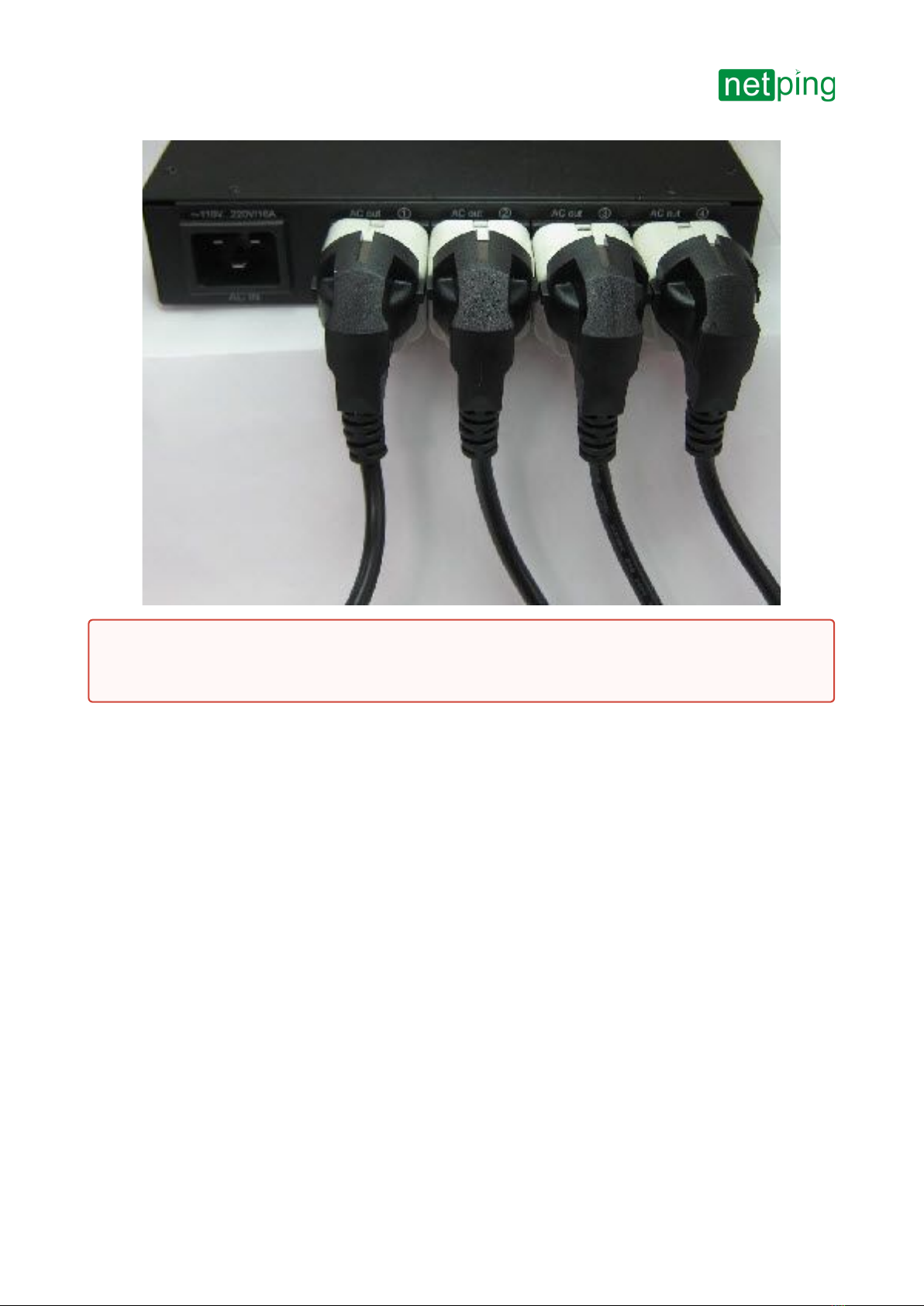
[ENG] NetPing 4/PWR-220 v4/SMS, User guide -[ENG] Connecting Load
[ENG] Connecting Load
–
When connecting a load to output power supply channels, take into account that the maximum allowable
summary voltage of all connected external devices must not exceed 3500 W.
A maximum load for one socket must not exceed 1,5 kW.

[ENG] NetPing 4/PWR-220 v4/SMS, User guide -[ENG] Disclaimer and Copyright
[ENG] Disclaimer and Copyright
–
[ENG] Disclaimer and Copyright
The information, contained in this document, can be changed by a manufacturer without a prior notice.Although
every effort was made to make the information in this document accurate and without errors, a manufacturer is not
liable for their possible presence and for the consequences that may result from the errors herein. A manufacturer is
not liable if supplied equipment, software and this user guide does not correspond to expectations of a user and
his/her opinion about where and how to use all the above.All copyrights on supplied devices, described in this User
Guide, as well as firmware and software of devices and this User Guide belong to NetPing global Ltd. Сopying,
replication and translation of this user guide to other languagesare not allowed without a prior written permission
of a rightholder. Copying, replication, changing, disassembling of provided software are not allowed without a
prior written permission of a rightholder. For the part of software that is provided in source codes, there is a
separate license agreement, which defines an order of its use and modification. Other trademarks used in this
description belong to corresponding rightholders.
Developer and manufacturer:
NetPing east Co Ltd.
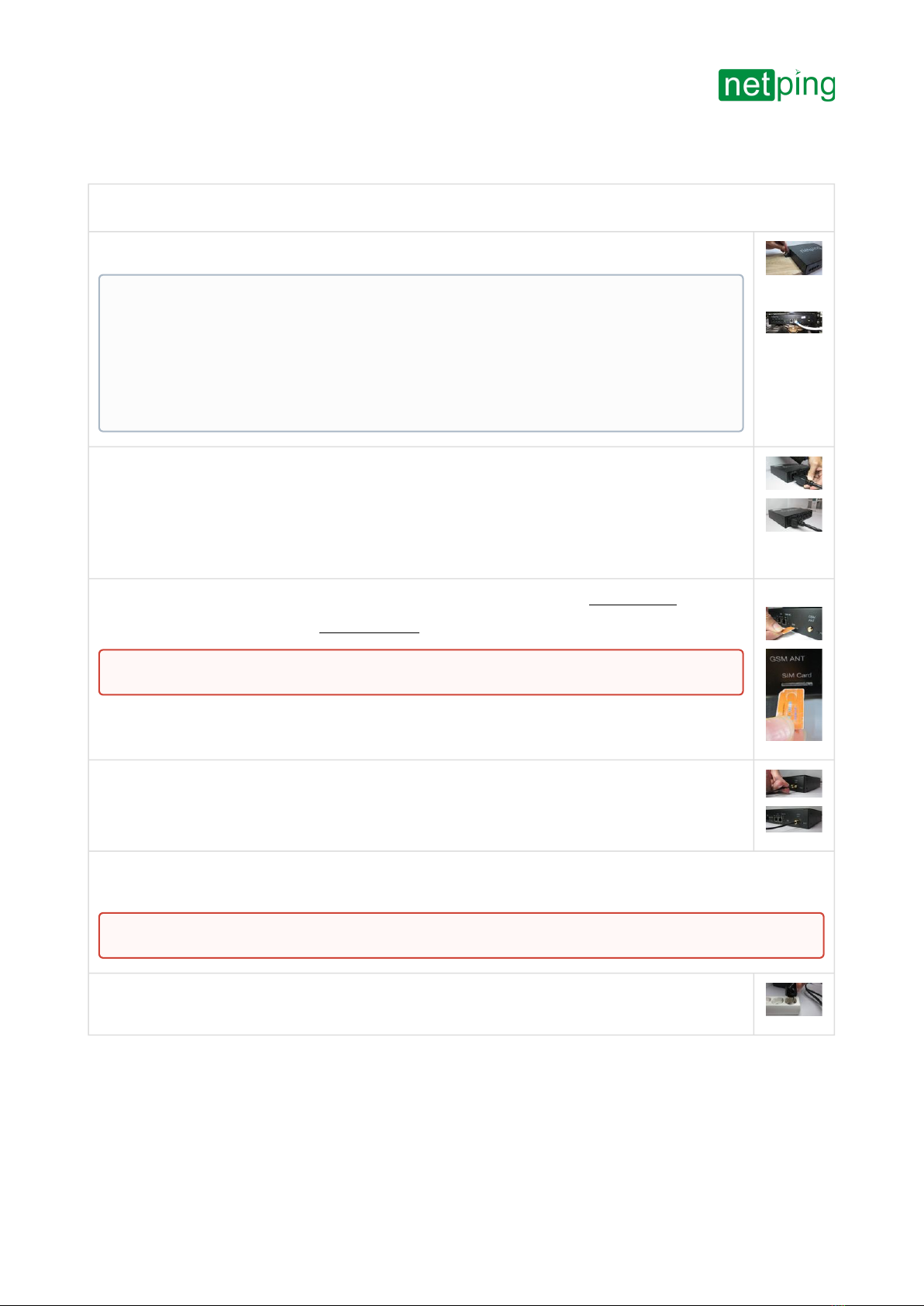
[ENG] NetPing 4/PWR-220 v4/SMS, User guide -[ENG] Plugging, Installing and Initial Configuring of a Device
[ENG] Plugging, Installing and Initial Configuring of a Device
–
[ENG] Plugging, Installing and Initial Configuring of a Device
To prepare a device for operation, do the following:
1. Take a device out of a package and install at a horizontal surface or fix it in the 10" or 19" 1U rack.
or
2. Plug a power cord into a device.
3. Insert the SIM card into a corresponding slot at the front panel of a device until it clicks.
Pay attention to turn the SIM card contacts down.
4. Plug an external GSM antenna into a corresponding slot at the front panel of a device.
5. Plug external sensors to the device (see detailed information in the section «Connecting External Sensors»)
and/or a load (details on connecting are described in the section «Plugging Load»).
6. Plug a device to a supply network with a voltage of 110В-220V and a frequency of 50/60Hz.
When installing a device into a 10" rack it is enough to use mounting brackets included into the
shipping kit.
When installing into a 19" rack it is possible to install 2 devices into one 1U 19" slot. In this case,
each device will be fixed to the rack by one mounting bracket (as shown at the picture).
When installing a device on the table or at the wall mounting brackets are turned on 90 degrees
and fix a device to the surface. In this case, 2 brackets are fixed to the case of a device
diagonally.
SIM card must be inserted only into a device cut off power.
External sensors and/or a load must be connected to a device cut off power.

[ENG] NetPing 4/PWR-220 v4/SMS, User guide -[ENG] Plugging, Installing and Initial Configuring of a Device
[ENG] Plugging, Installing and Initial Configuring of a Device
–
CPU LEDs lighting near the Ethernetports at the front panel of a device will be an indicator for power
availability.
While a device is initializing, LEDs will blink several times indicating turning a device on, afterward they will glow
permanently.
7. Plug a device into the office Ethernet network into any available Ethernet port of a switch.
LINK LED lighting near a corresponding Ethernetport at the front panel of a device will mean that a connection
was established successfully.
The second Ethernet port may be used for connecting any Ethernet devices in the chain, including other NetPing
devices.

[ENG] NetPing 4/PWR-220 v4/SMS, User guide -[ENG] Plugging, Installing and Initial Configuring of a Device
[ENG] Plugging, Installing and Initial Configuring of a Device
–
Now a device is connected and ready for operation.
A device that has been just purchased or a device, which has been reset to default values (see «Resetting
Parameters to Default Values»), needs the initial configuration of network addresses and load control
parameters. Afterward, a device can be connected to the existing network. It can be configured further by
using remote access to a device. Read about the configuration in more details in the document "Firmware
Description" (Where to Get a Document Describing Firmware).

[ENG] NetPing 4/PWR-220 v4/SMS, User guide -[ENG] Resetting Parameters to Default Values
[ENG] Resetting Parameters to Default Values
–
•
•
•
1.
2.
[ENG] Resetting Parameters to Default Values
Resetting parameters of a device to default values is necessary in the next cases:
Login and/or password for accessing a device web interface is lost;
There is no information about a current IP address of a device;
In certain cases after updating firmware of a device
This procedure sets all configured parameters of a device to default values (IP and MAC addresses, access filters,
user name (login), password).
To reset the parameters to default values, perform the next actions sequentially:
Press and hold a reset button «Reset» for more than 5 seconds (use a pen/a stylus/a pencil, etc.);
Release a reset button «Reset». CPU LEDs near Ethernet ports will blink. All parameters of a device are set to
default values.
After resetting parameters to default values, there is a need to perform an initial configuring of a device. For more
details, see the document "Firmware Description" (Where to Get a Document Describing Firmware).
Short press on a button for resetting parameters «Reset»reloads a device.
On default, the next parameters of a device are set:
User name: visor
Password: ping
IP address: 192.168.0.100
Subnetwork mask: 255.255.255.0
Gateway: not set
SNMPcommunity: SWITCH
MAC-address: 00 a2 xx xx xx xx
Here xx xx xx xx corresponds to a serial number of a device. Thus, all devices after being manufactured have
unique MAC-addresses.

[ENG] NetPing 4/PWR-220 v4/SMS, User guide -[ENG] Safety Precautions
[ENG] Safety Precautions
–
•
•
•
•
•
•
•
•
•
•
•
•
•
[ENG] Safety Precautions
A device must be plugged to a power supply socket with a ground or a hole, where a contact is inserted. A
contact must be located at a plug and be connected to a ground wire. Grounding must be implemented
according to ГОСТ Р 50571.21-2000;
A device must be used only in a power supply network, indicated by a manufacturer. Using any other power
supply types may lead to damaging a device;
Do not use damaged power cords as well as insecurely fixed wall sockets;
An electric equipment with electricity consumption of more than 1500 W must be grounded;
It is prohibited to open the case of a device;
Do not drop a device and avoid impact of force on it;
Protect a device from high humidity levels. It is prohibited to touch a device and a connected equipment
with wet hands;
Use devices only indoors;
Do not place a device at a surface or inside heating devices, such as microwaves, stoves and heaters;
Do not use a device in locations marked as potentially explosive, with a possibility of an explosion and a ban
on the use of wireless devices (works for devices with a built-in GSM modem);
Protect a device against fire and extreme temperatures;
Avoid impact of direct sunlight on a device;
Do not allow children to use a device.
The next information will allow users to avoid both injuries and damaging a device as well as connected
equipment.
Attention! Failure to comply with these conditions is a violation of the operating conditions of a device.

[ENG] NetPing 4/PWR-220 v4/SMS, User guide -[ENG] Shipping Kit
[ENG] Shipping Kit
–
1.
2.
3.
4.
5.
[ENG] Shipping Kit
Shipping kit includes:
The device «NetPing4/PWR-220v3/SMS» - 1 pc.;
Power cord - 1 pc.;
GSM antenna - 1 pc.;
Mounting brackets- 2 pcs.;
Shipping box - 1 pc.
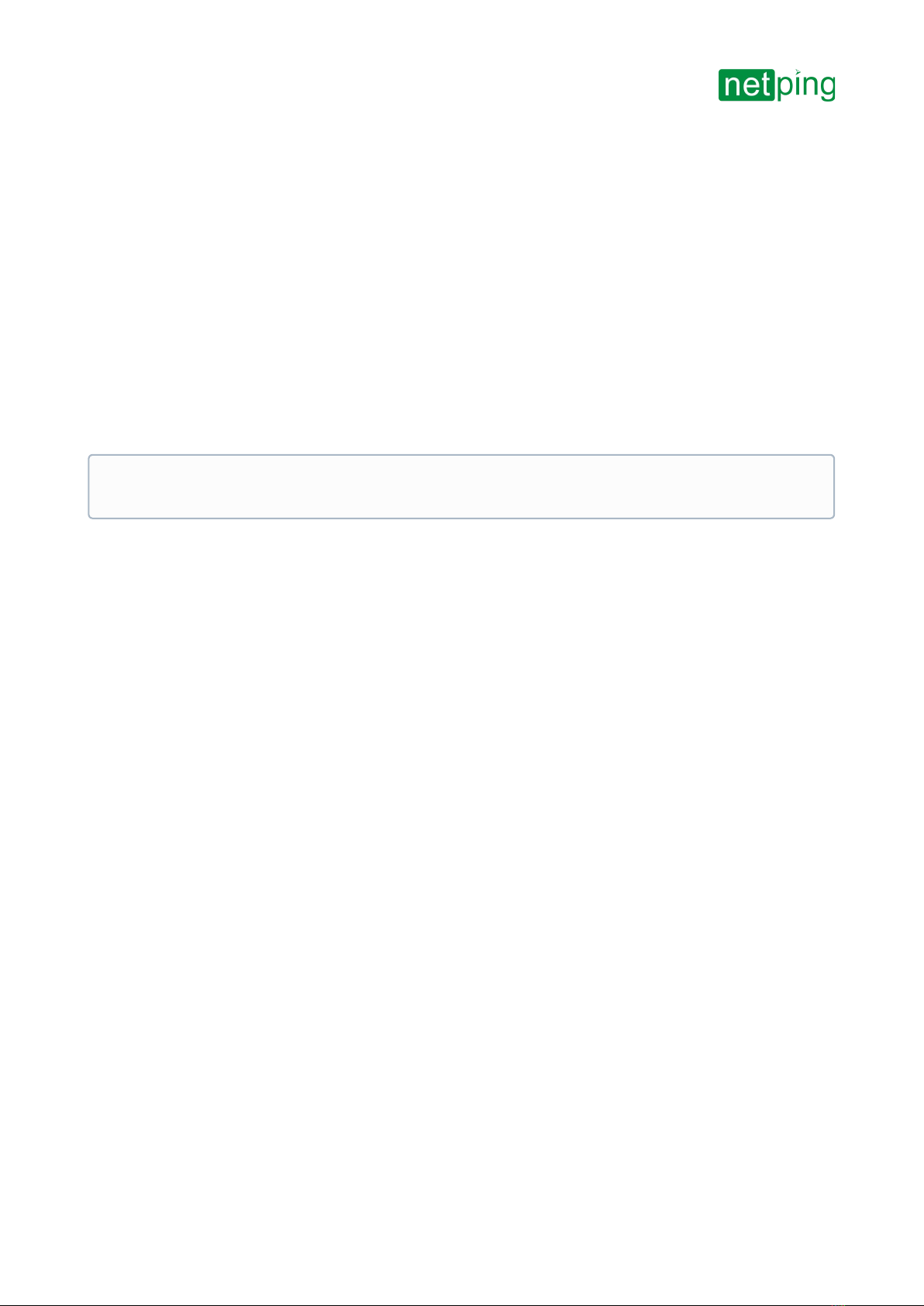
[ENG] NetPing 4/PWR-220 v4/SMS, User guide -[ENG] Terms of Use, Storage, Transportation and Recycling Information
[ENG] Terms of Use, Storage, Transportation and Recycling Information
–
[ENG] Terms of Use, Storage, Transportation and Recycling
Information
It is allowed to use a device only in excellent technical condition and only for intended purpose according to a user
guide. A device must be used according to «Safety Rules for Working with Electrical Equipment».
It is necessary to remove immediately all factors able to cause decreasing a safety level of using a device.
A device is designed for a continuous round the clock operation indoors only. A room designed for using a device
must fulfill fire safety requirements.
In working conditions a device is resistant to air temperatures from 0°Сto +40°Сand relative humidity from 5% to
95 % when a temperature is 25°С(without a moisture condensation).
A construction of a device provides a reliable uninterrupted operation during long time with no need for special
maintenance. Developed functionality for remote setup and configuration allows to change any parameters
remotely and centrally for a big amount of devices.
A device can be stored within a temperature from 40°Сbelow zero to 70°Сabove zero and atmospheric pressure
from 675 to 800 mmHg. A device must not be stored longer than 6 hours within conditions with extreme values of a
temperature.
The contents of a dust, vapors of acids and alkalis, aggressive gases and other harmful admixtures causing
corrosion should not exceed the content of corrosion-active agents for the atmosphere type 1.
A device may be transported by any kind of transport when packaged and protected from a direct influence of
precipitation when a temperature is from 40°Сbelow zero to 70°Сabove zero. A device must not be transported
longer than 6 hours within conditions with extreme values of a temperature range.
Before unboxing, after transporting within temperatures below zero, there is a need to keep a device in a package in
normal conditions for at least an hour.
A device is not dangerous for life and health of people and environment. After its lifetime is over it must be recycled
in a service organisation according to norms, rules and methods, used by the recycling organisation. A device is
suitable for recycling. Do not throw it out with household waste.
Kindly contact a technical support by the address [email protected] if any issues arise when using a
device and for additional information.

[ENG] NetPing 4/PWR-220 v4/SMS, User guide -[ENG] Updating Firmware
[ENG] Updating Firmware
–
[ENG] Updating Firmware
A device supports updating firmware through a device web interface – see the document "Firmware
Description"for more details (Where to Get a Document Describing Firmware).
Table of contents
Other NetPing Power Distribution Unit manuals