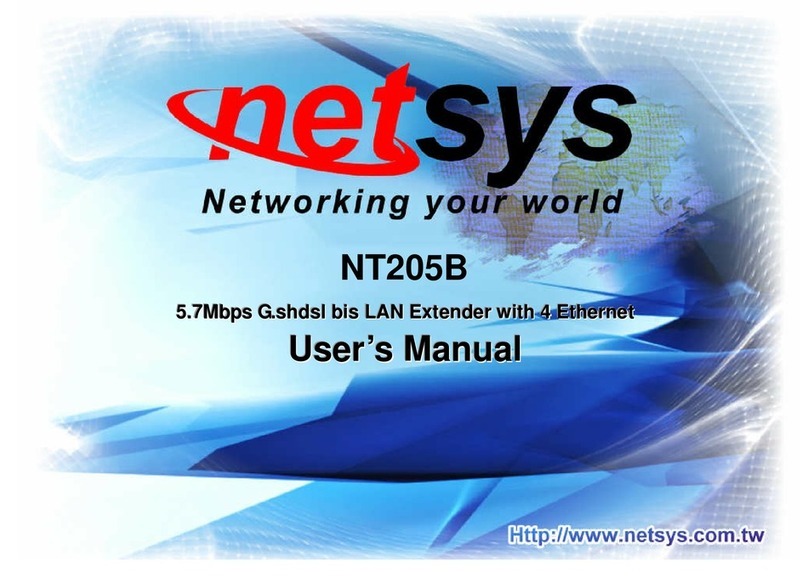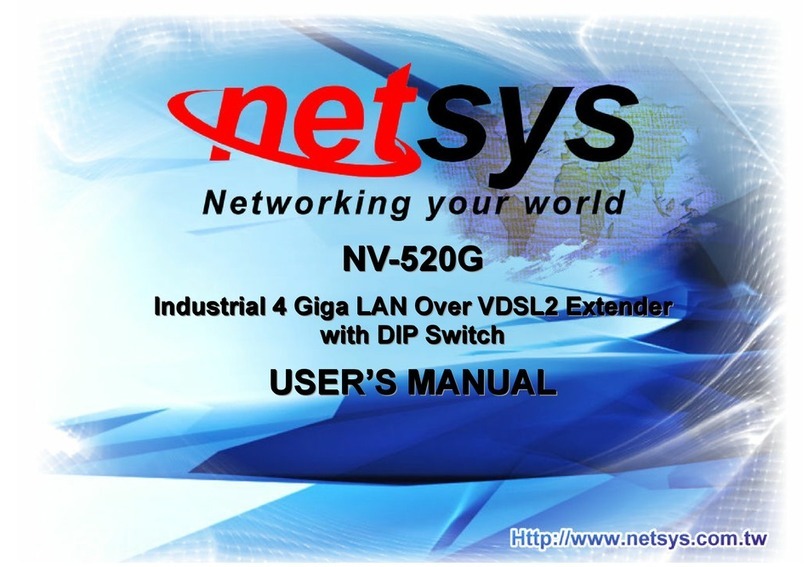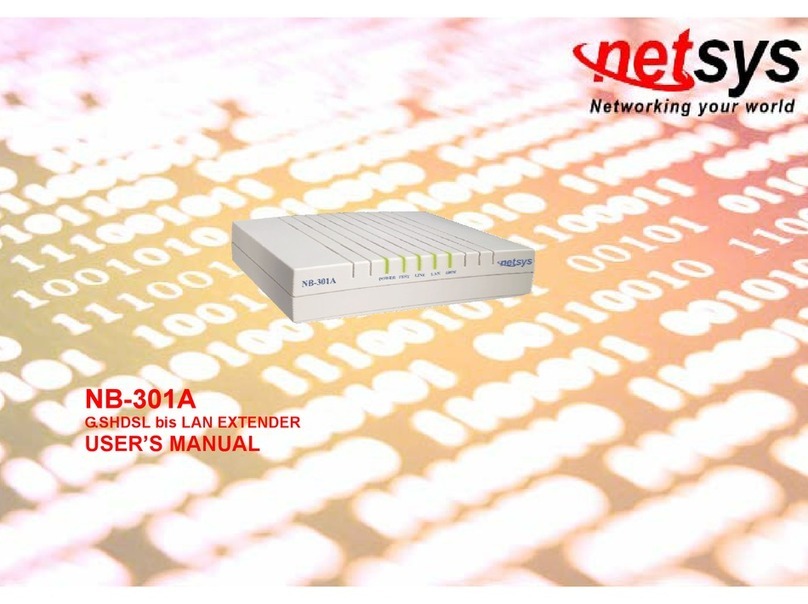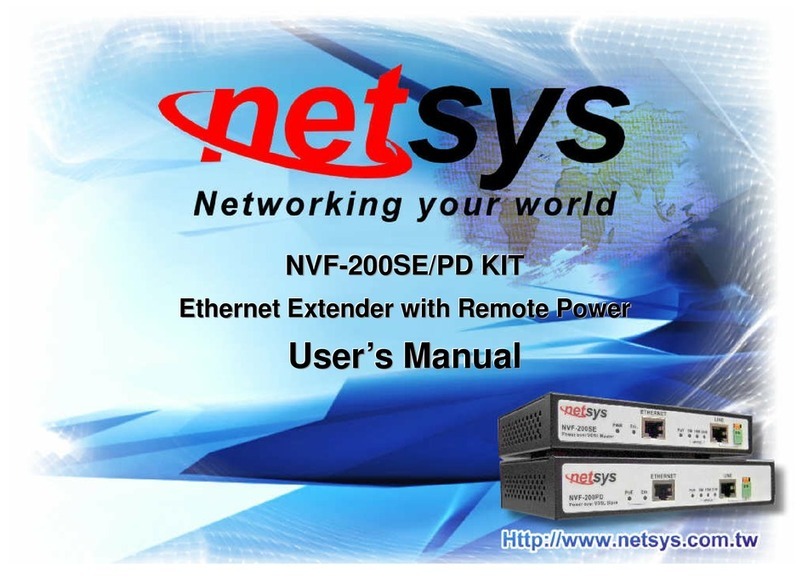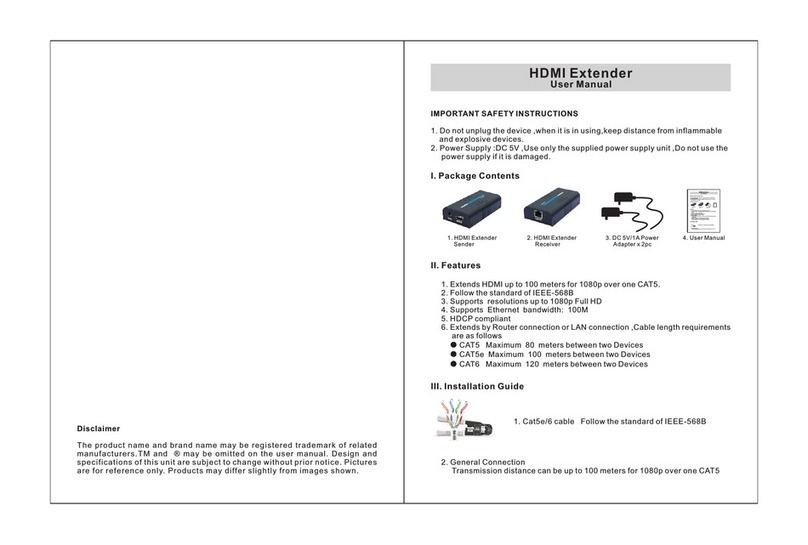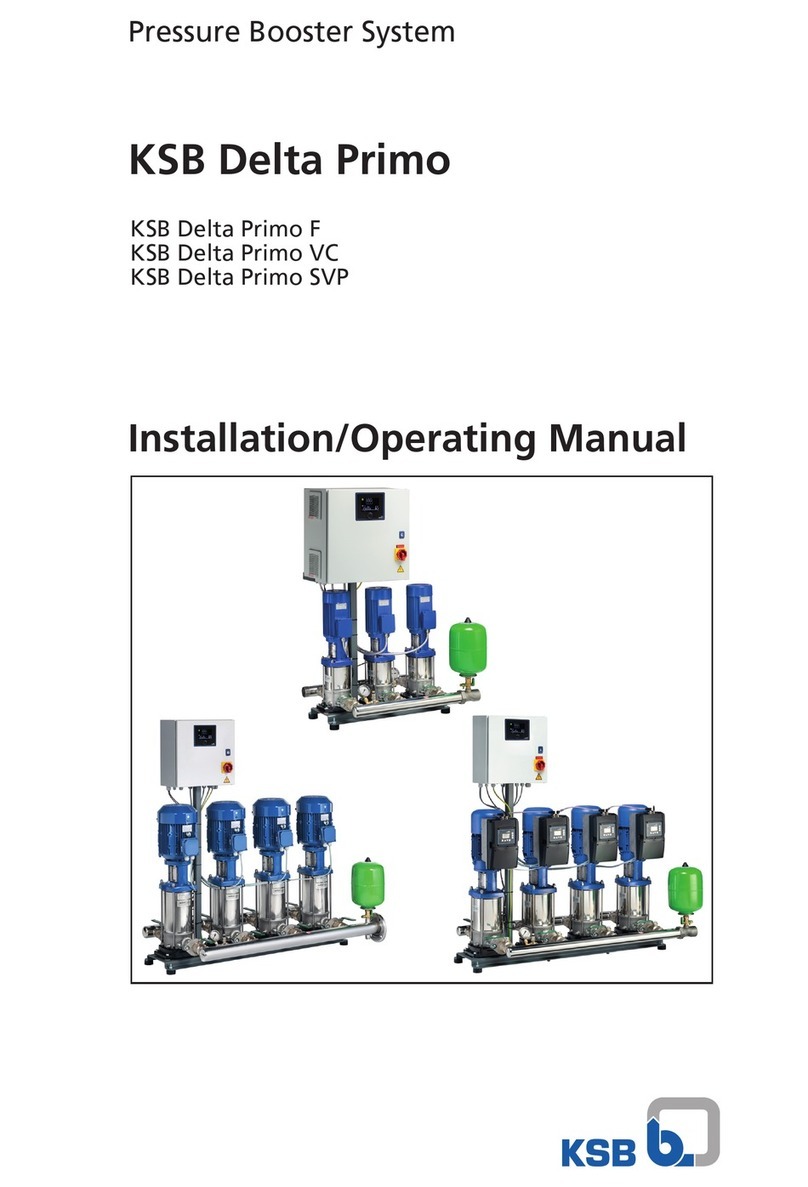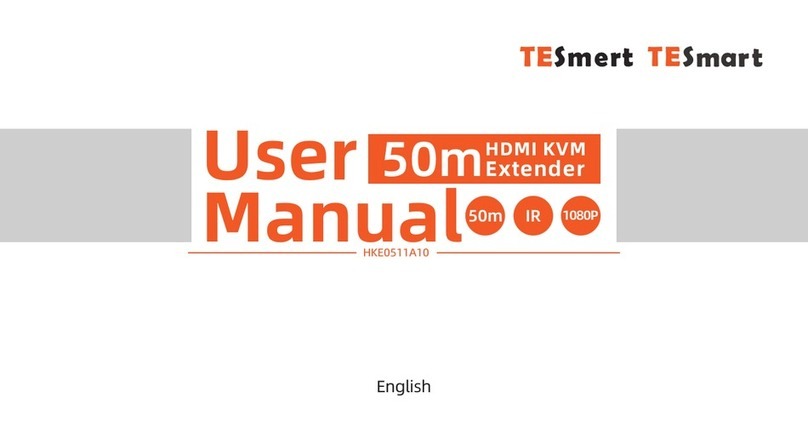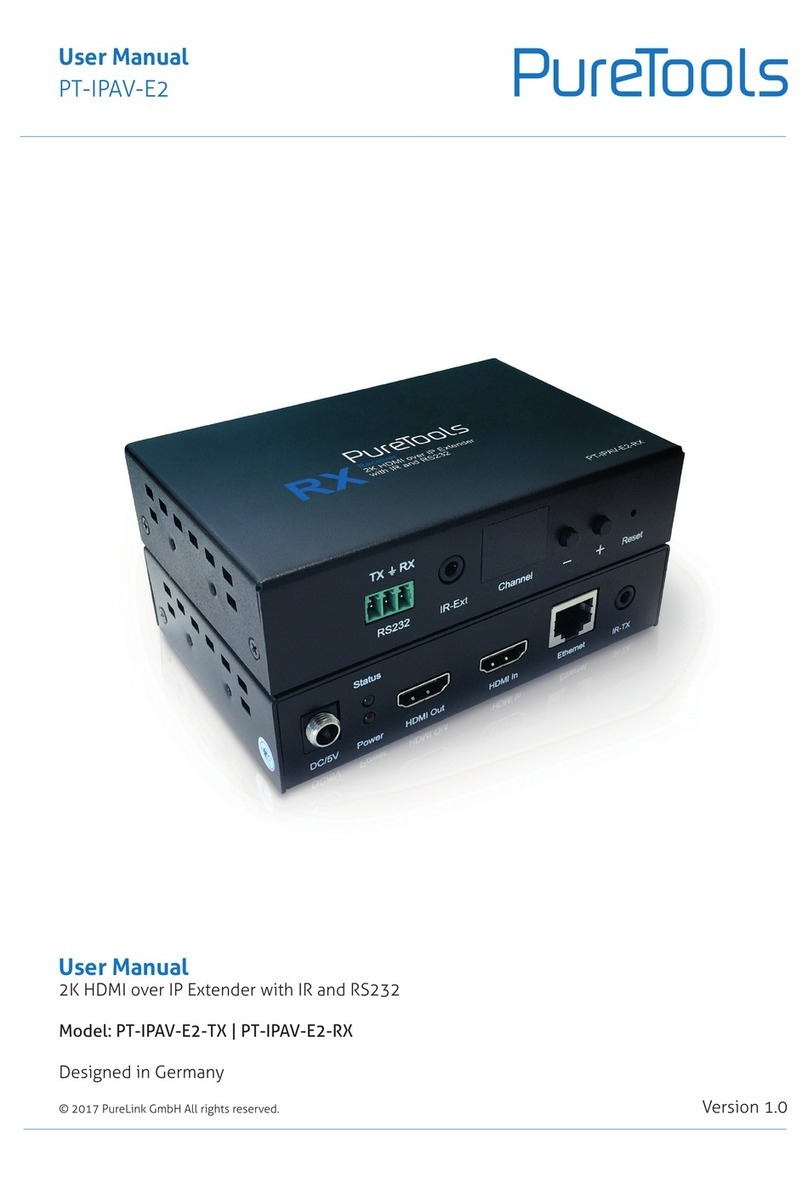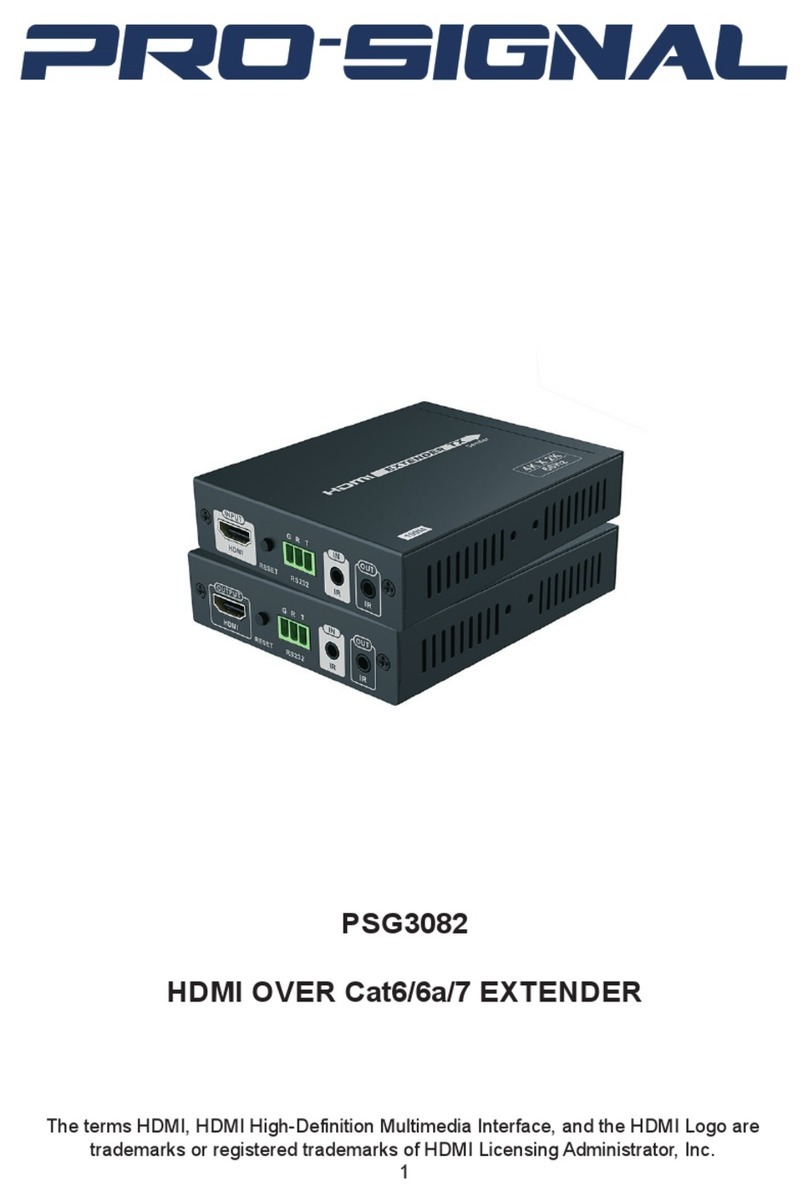netsys NV-320SE User manual

N
N
NV
V
V-
-
-3
3
32
2
20
0
0S
S
SE
E
E
V
V
VD
D
DS
S
SL
L
L2
2
2
L
L
LA
A
AN
N
N
E
E
Ex
x
xt
t
te
e
en
n
nd
d
de
e
er
r
r
w
w
wi
i
it
t
th
h
h
P
P
Po
o
oE
E
E
U
U
US
S
SE
E
ER
R
R’
’
’S
S
S
M
M
MA
A
AN
N
NU
U
UA
A
AL
L
L

NV-320SE VDSL2 LAN Extender with PoE User’s Manual Ver. A2
1
Copyright
Copyright © 2021 by National Enhance Technology Corp. All rights reserved.
rademarks
NETSYS is a trademar of National Enhance Technology Corp.
Other brand and product names are registered trademar s or trademar s of their respective holders.
Legal Disclaimer
The information given in this document shall in no event be regarded as a guarantee of conditions or characteristics. With respect
to any examples or hints given herein, any typical values stated herein and/or any information regarding the application of the
device, National Enhance Technology Corp. hereby disclaims any and all warranties and liabilities of any ind, including without
limitation warranties of non-infringement of intellectual property rights of any third party.
Statement of Conditions
In the interest of improving internal design, operational function, and/or reliability, NETSYS reserves the right to ma e changes to
the products described in this document without notice. NETSYS does not assume any liability that may occur due to the use or
application of the product(s) or circuit layout(s) described herein.
Maximum signal rate derived from IEEE Standard specifications. Actual data throughput will vary. Networ conditions and
environmental factors, including volume of networ traffic, building materials and construction, and networ overhead, lower actual
data throughput rate. Netsys does not warrant that the hardware will wor properly in all environments and applications, and ma es
no warranty and representation, either implied or expressed, with respect to the quality, performance, merchantability, or fitness for
a particular purpose. Ma e sure you follow in line with the environmental conditions to use this product.

NV-320SE VDSL2 LAN Extender with PoE User’s Manual Ver. A2
2
Foreword: VDSL2 solution
Attention:
Be sure to read this manual carefully before using this product. Especially Legal Disclaimer, Statement
of Conditions and Safety Warnings.
NV-320SE is a low cost LAN extender with PoE, compliant with G. 3.2 VDSL2 standard and providing up to 160Mbps
symmetric using only a single copper wire pair. specially designed for a LAN to LAN extension with PoE and supporting
both symmetrical and asymmetrical transmission at up to 100/100Mbps up to 300 meters and 5 / 1Mbps up to 3000
meters, this is a perfect solution to extend LAN with PoE for IP Surveillance or PoE powered devices at any location outside
of the 100 meters reach.
Caution:
The NV-320SE is for indoor applications only. This product does not have waterproof protection, please do not use in outdoor
applications.
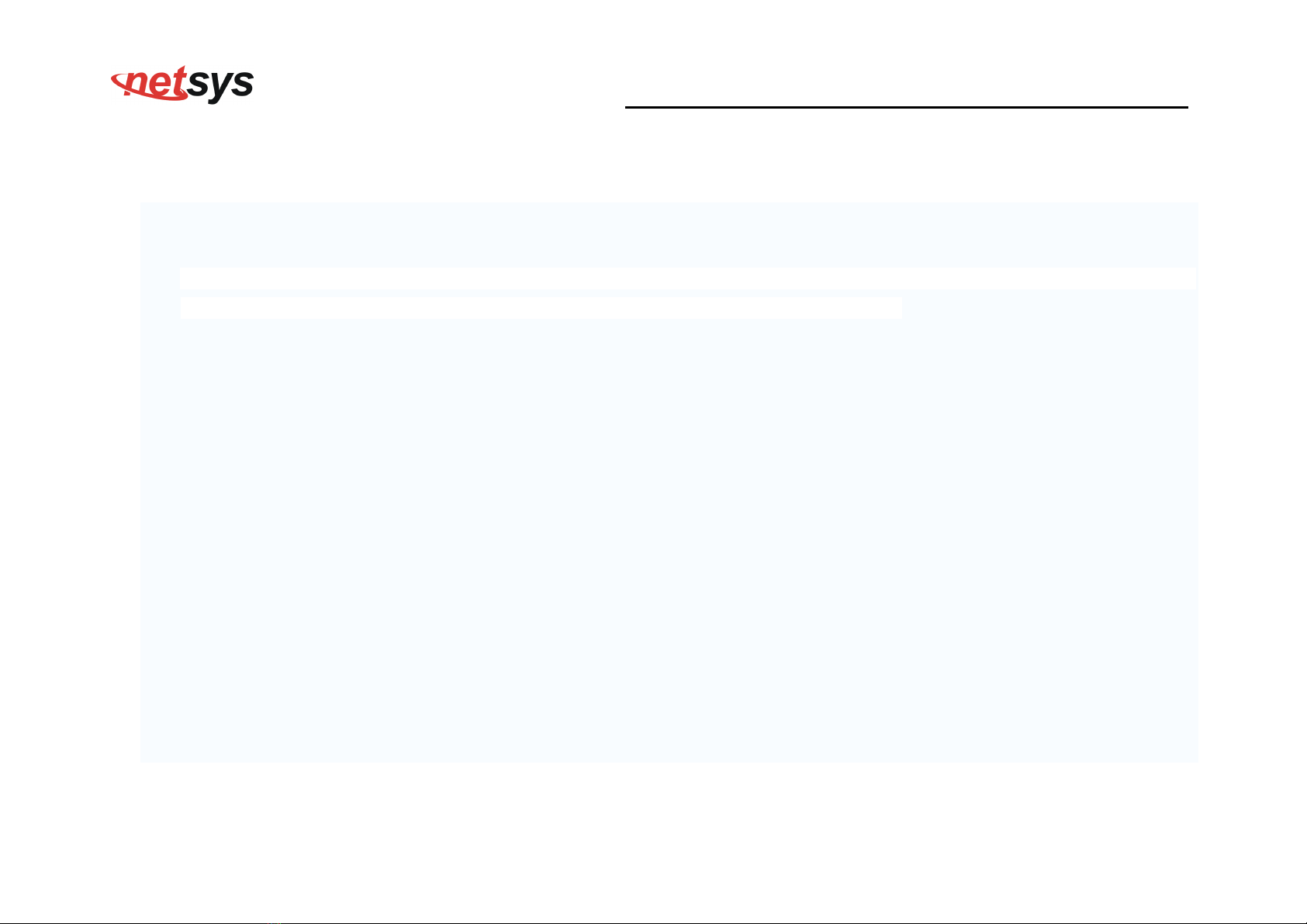
NV-320SE VDSL2 LAN Extender with PoE User’s Manual Ver. A2
3
Safety Warnings
For your safety, be sure to read and follow all warning notices and instructions before using the device.
DO NO open the device or unit. Opening or removing the cover may expose you to dangerous high voltage points or other
ris s. ONLY qualified service personnel can service the device. Please contact your vendor for further information.
Use ONLY the dedicated power supply for your device. Connect the power to the right supply voltage (110V AC used for
North America and 230V AC used for Europe. NV-320SE supports 54 VDC power input.
Place connecting cables carefully so that no one will step on them or stumble over them. DO NOT allow anything to rest on
the power cord and do NOT locate the product where anyone can wor on the power cord.
DO NO install nor use your device during a thunderstorm. There may be a remote ris of electric shoc from lightning.
DO NO expose your device to dampness, dust or corrosive liquids.
DO NO use this product near water, for example, in a wet basement or near a swimming pool.
Connect ONLY suitable accessories to the device.
Make sure to connect the cables to the correct ports.
DO NO obstruct the device ventilation slots, as insufficient air flow may harm your device.
DO NO place items on the device.
DO NO use the device for outdoor applications directly, and ma e sure all the connections are indoors or have waterproof
protection place.
Be careful when unplugging the power, because it may produce spar s.
Keep the device and all its parts and accessories out of the reach of children.
Clean the device using a soft and dry cloth rather than liquid or atomizers. Power off the equipment before cleaning it.
This product is recyclable. Dispose of it properly.

NV-320SE VDSL2 LAN Extender with PoE User’s Manual Ver. A2
4
ABLE OF CON EN S
COPYRIGH ........................................................................................................................................................ 1
FOREWORD: VDSL2 SOLU ION ....................................................................................................................... 2
SAFE Y WARNINGS ........................................................................................................................................... 3
CHAP ER 1. UNPACKING INFORMA ION ........................................................................................................ 6
1.1 CHECK LIS ............................................................................................................................................... 6
CHAP ER 2. INS ALLING HE BRIDGE ............................................................................................................ 7
2.1 HARDWARE INS ALLA ION ..................................................................................................................... 7
2.2 PRE-INS ALLA ION REQUIREMEN S ..................................................................................................... 7
2.3 GENERAL RULES ...................................................................................................................................... 8
2.4 CONNEC ING HE BRIDGE ..................................................................................................................... 9
2.5 CONNEC ING HE RJ-11 / RJ-45 POR S .............................................................................................. 10

NV-320SE VDSL2 LAN Extender with PoE User’s Manual Ver. A2
5
2.6 VDSL2 BRIDGE APPLICA ION ............................................................................................................... 12
CHAP ER 3. HARDWARE DESCRIP ION ....................................................................................................... 13
3.1 FRON PANEL ......................................................................................................................................... 13
3.2 FRON INDICA ORS ............................................................................................................................... 14
3.3 REAR PANEL ........................................................................................................................................... 15
APPENDIX A: CABLE REQUIREMEN S .......................................................................................................... 17
APPENDIX B: PRODUC SPECIFICA ION ...................................................................................................... 19
APPENDIX C: DIN-RAIL MOUN INS ALLA ION ............................................................................................ 22
APPENDIX D: ROUBLESHOO ING ................................................................................................................ 23
APPENDIX E: COMPLIANCE INFORMA ION .................................................................................................. 29
CHINESE SJ/ 11364-2014 ............................................................................................................................... 33

NV-320SE VDSL2 LAN Extender with PoE User’s Manual Ver. A2
6
Chapter 1.
Unpacking Information
1.1 Check List
Carefully unpac the pac age and chec its contents against the chec list.
Package Contents:
1 x NV-320SE 1 x QR code for user’s
manual hyperlin .
Accessory: 4 x Rubber Feet , 1 x DC54V /1.66A Des top
Adapter, 1x AC Power cord
Notes:
1. Please inform your dealer immediately for any missing or damaged parts. If possible, retain the carton including the
original pac ing materials. Use them to repac the unit in case there is a need to return for repair
2. If the product has any issue, please contact your local vendor..
3. Do not use sub-standard power supply. Before connecting the power supply to the device, be sure to chec
compliance with specifications. The NV-320SE support DC54V / 1.66A power input.
4. The power supply included in the pac age is commercial-grade. Do not use in industrial-grade applications.
5. If you would li e to use the telephone, please purchase a suitable external splitter and install to the line port.
6. Please loo for the QR code on the bottom of the product, the user can launch the QR code scanning program to
scan and download the user’s manual electronic format file. Above QR code icon is for reference.

NV-320SE VDSL2 LAN Extender with PoE User’s Manual Ver. A2
7
Chapter 2.
Installing the Bridge
2.1 Hardware Installation
This chapter describes how to install the bridge and establish the networ connections. The NV-320SE may be installed
on any level surface (e.g. a table or shelf or rail). However, please ta e note of the following minimum site requirements
before one begin.
2.2 Pre-installation Requirements
Before you start the actual hardware installation, ma e sure you can provide the right operating environment, including
power requirements, sufficient physical space, and proximity to other networ devices that are to be connected.
If you experience any error or problem, please be sure, Netsys will care for you and the problem. Please contact your local
dealer for support. If you are told to send the device for RMA and repair, ALWAYS ship the whole device with power
supplies.
Verify the following installation requirements:
Power requirements: DC 54V power
.
The bridge should be located in a cool dry place, with at least 10cm/4in of space at the front and bac for
ventilation
.
Place the bridge away from direct sunlight, heat sources, or areas with a high amount of electromagnetic
interference
.
Chec if the networ cables and connectors needed for installation are available.
Do not install phone lines strapped together with AC power lines, or telephone office line with voice signal.
Avoid installing this device with radio amplifying station nearby or transformer station nearby.

NV-320SE VDSL2 LAN Extender with PoE User’s Manual Ver. A2
8
2.3 General Rules
Before ma ing any connections to the bridge, please note the following rules:
Ethernet Port (RJ-45)
All networ connections to the bridge Ethernet port must be made using Category 5a UTP/STP or above for 1Gbps,
Category 5 UTP/STP or above for 100Mbps, Category 3, 4 UTP for 10Mbps.
No more than 100 meters of cabling may be use between the MUX or Switch and an end node.
VDSL2 Port (RJ-11)
All networ connections to the RJ-11port must use 24~26 gauge with twisted pair phone wiring.
We do not recommend the use of the telephone line 28 gauge or above.
The RJ-11 connectors have six positions, two of which are wired. The router uses the center two pins. The pin out
assignment for these connectors is presented below.
Please note that the line port is no polarity, therefore user can reverse the two wires of the phone cable when installed.
RJ-11 Pin out Assignments
Pin# MNEMONIC FUNC ION
1 NC Unused
2 NC Unused
3 DSL Used
4 DSL Used
5 NC Unused
6 NC Unused_

NV-320SE VDSL2 LAN Extender with PoE User’s Manual Ver. A2
9
External Splitter
Our devices support both ISDN interfaces U(2w) and S/T(4w). When using an external splitter, ma e sure that you are using
one that is compatible with the interface you want to use.
2.4 Connecting the Bridge
The bridge has two Ethernet ports which support connection to Ethernet operation and PoE function. The devices
attached to these ports must support auto-negotiation or 10Base-T or 100Base-TX unless they will always operate at
half duplex. NV-320SE fast Ethernet port is used to connect to external power splitter(PoE) or build in power splitter of
networ ing devices such as IP CAM, VOIP, wireless AP, sensor scanner or other power splitter(PD side) more than
30W.
Notes:
1. The RJ11 Line port is used to connect the telephone that is connected to VDSL2 CO and CPE bridge
(Point-to-point solution).
2. The Slave device (CPE) must be connected to the Master device (CO) through the telephone wire. The Slave
cannot be connected to another Slave, and the Master cannot be connected to another Master. Please confirm the
DIP switch status before the lin is established.

NV-320SE VDSL2 LAN Extender with PoE User’s Manual Ver. A2
10
2.5 Connecting the RJ-11 / RJ-45 Ports
The line port has 2 connectors: RJ-45 and terminal bloc . It is used to connect from NV-202/NV-500/NV-320SE (CO side) to
NV-320SE(CPE side) by single pair phone cable . Ta e note that NV-320SE line port cannot be used at the same time. Either
RJ-11 port is connected or terminal bloc is connected using straight connection (Figure 2.4) or cross-over connection (Figure
2.5)
Figure 2.4 NV-320SE line ports straight connection
Figure
2.5
NV
-
320SE
line ports crossover connection

NV-320SE VDSL2 LAN Extender with PoE User’s Manual Ver. A2
11
When inserting a RJ-11 plug, ma e sure the tab on the plug clic s into position to ensure that it is properly seated.
Do not plug a RJ-11 phone jac connector into the Ethernet port (RJ-45 port). This may damage the bridge. Instead, use only
twisted-pair cables with RJ-45 connectors that conform to Ethernet standard.
Notes:
1. Be sure each twisted-pair cable (RJ-45 Ethernet cable) does not exceed 100 meters (333 feet).
2. We recommend use Category 5~7 UTP/STP cables for Cable bridged or Bridge connections to avoid any
confusion or inconvenience in the future when you attached to high bandwidth devices.
3. Use 24 ~ 26 gauge twisted pair phone wiring, we do not recommend 28 gauge or above.
4. Be sure the phone cable has been installed before NV-320SE is powered on.
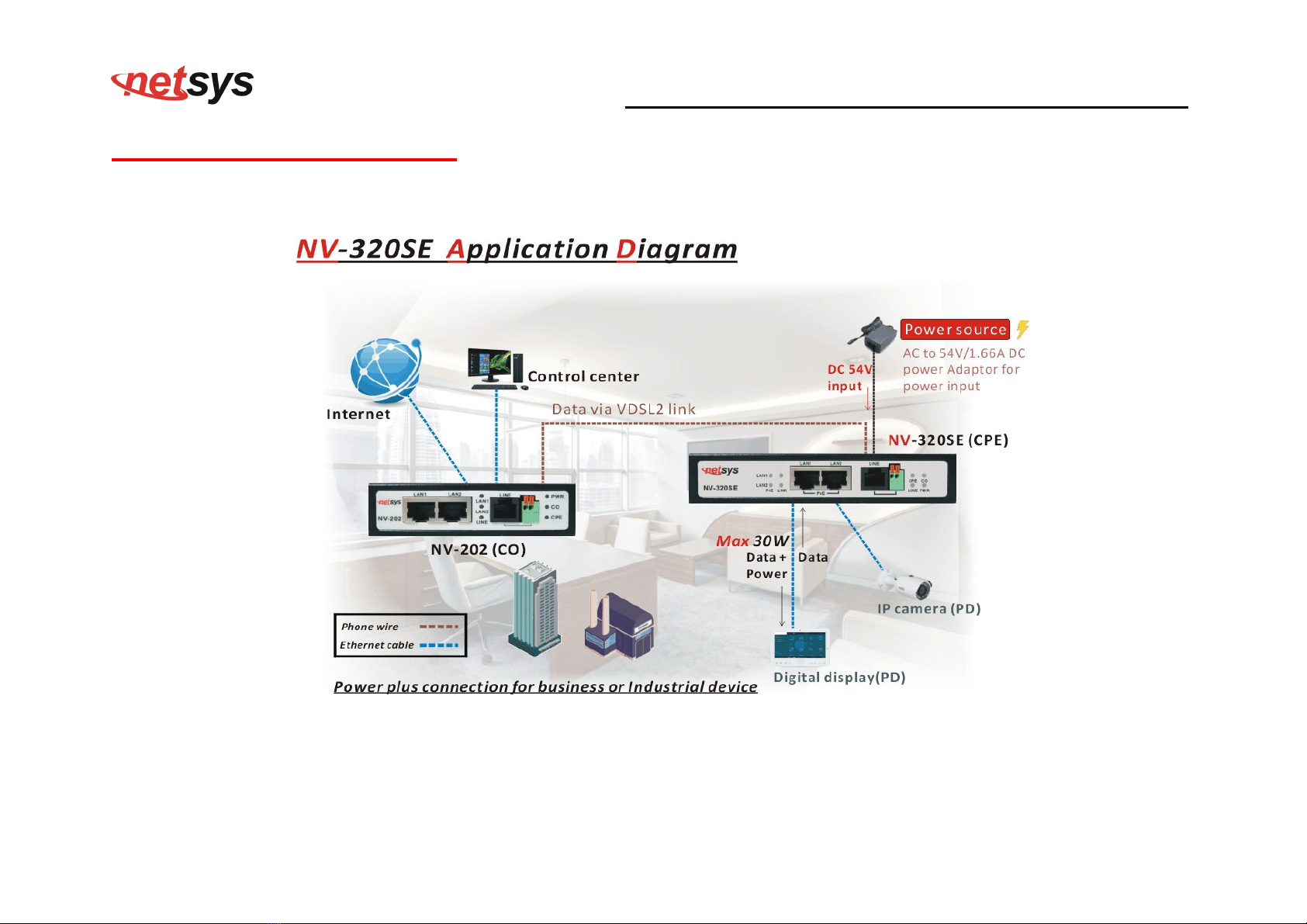
NV-320SE VDSL2 LAN Extender with PoE User’s Manual Ver. A2
12
2.6 VDSL2 bridge Application
Figure 2.6 NV-202 to NV-320SE point to point application diagram
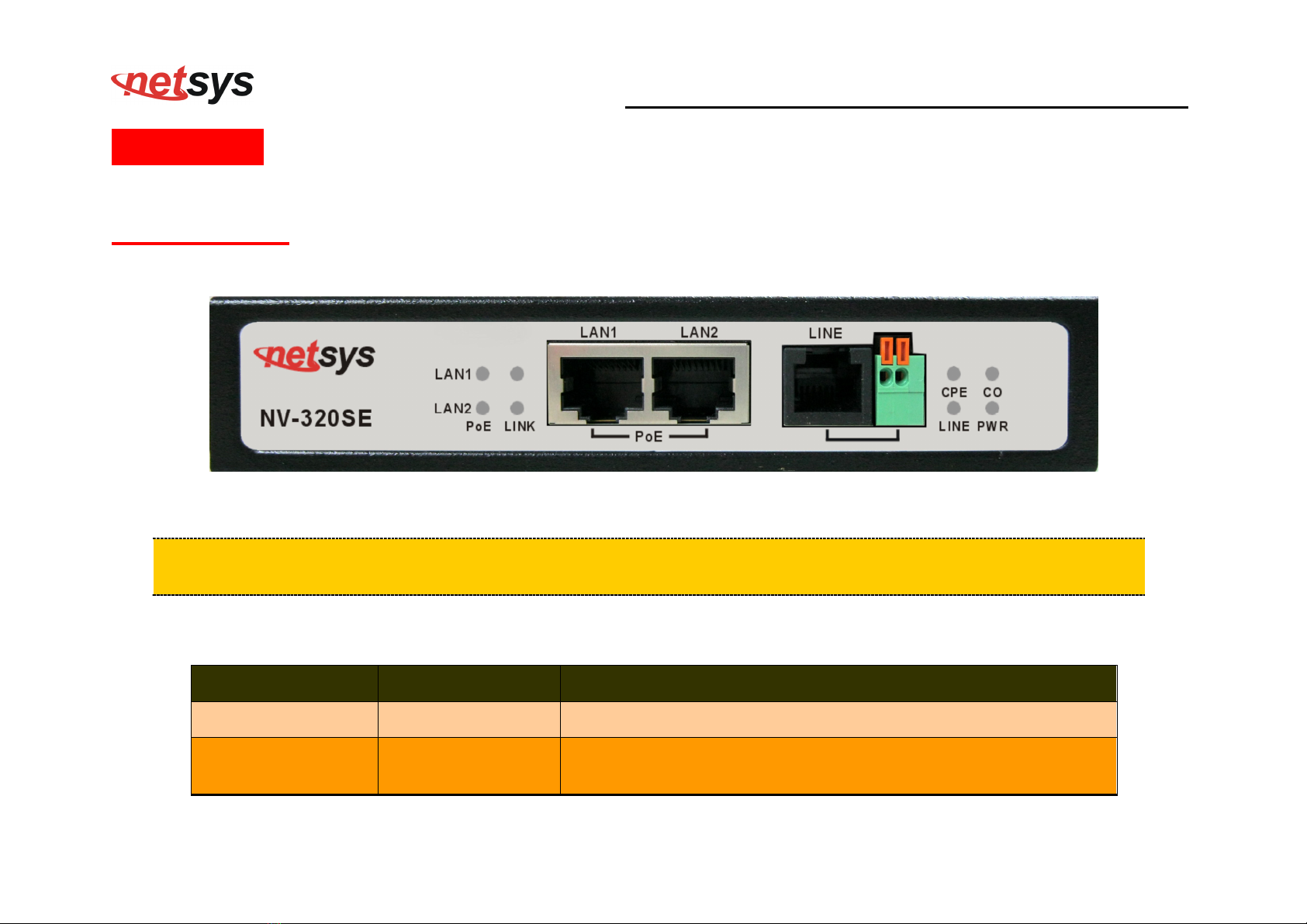
NV-320SE VDSL2 LAN Extender with PoE User’s Manual Ver. A2
13
Chapter 3.
Hardware Description
This section describes the important parts of the bridge. It features the front panel and rear panel.
3.1 Front Panel
The front panel provides a simple interface monitoring of the bridged. (Figure 3.1)
Figure 3.1 Front Panel
ip:
At a quick glance of the front panel, it is easy to determine if it has Ethernet signal from its RJ-45 port and
if there is vdsl line signal on RJ-11 port.
And the table shows the description. (Table 3-1)
able 3-1 Description of the bridge front connectors
Connectors ype Description
LAN1 / LAN2 RJ-45 For connecting to an Ethernet equipped device.
Line(combo port) RJ-11/Terminal Bloc
For connecting to VDSL2 bridge. (Do not use RJ11 and Terminal
Bloc at the same time.)

NV-320SE VDSL2 LAN Extender with PoE User’s Manual Ver. A2
14
3.2 Front Indicators
The bridge has Eight LED indicators. The following Table shows the description. (Table 3-2)
able 3-2 LED Indicators Description and Operation
LED Color Status Descriptions
PWR
(Power LED) Green On(Steady) Lights to indicate that the VDSL2 bridge had power
Off The device is not ready or has malfunctioned.
LAN 1-2
(Ethernet LED) Green
On(Steady) The device has a good Ethernet connection.
Blin ing The device is sending or receiving data.
Off The LAN is not connected.
PoE 1-2
(PoE LED) Green
On(Steady) The device has a good PoE connection.
Blin ing
The device is detected to a PoE device, but the power supply does not
feeding to the PD.
Off The device is not connected to a PD device yet.
CO (Local Side)
(CO LED) Green On(Steady) Indicate the VDSL2 bridge is running at CO(Master) mode.
CPE (Remote Side)
(CPE LED) Green On(Steady) Indicate the VDSL2 bridge is running at CPE(Slave) mode.
LINE
(VDSL LINK LED) Green
On(Steady) The Internet or networ connection is up.
Blin ing slowly The CO device is auto-detecting CPE device.
Blin ing fastly 1. The CO device has detected a CPE device and ready to connect.
2. The device is sending or receiving data.
Off The Internet or networ connection is down or has malfunctioned.

NV-320SE VDSL2 LAN Extender with PoE User’s Manual Ver. A2
15
3.3 Rear Panel
The following figure shows the rear panel. (Figure 3.3)
Figure 3.3 Rear Panel
And the table shows the description. (Table 3-3)
able 3-3 Description of the bridge front connectors
Connectors ype Description
Power DC Power Jac External Power Adapter: Input: AC 100~240Volts/50~60Hz
Output: DC 54V/1.66A
DIP Switch 4 Pins DIP Switch Provide 4 selectable transmission modes.
Ground Ground terminal Please connect ground terminal to earth ground, in order to
protect user and device by
lightning stri e.
The following figure shows the DIP switch connection. By switching the transmission modes, you can obtain a best transmission
mode to suit with phone line quality or distance or connectivity. (Figure 3.3)
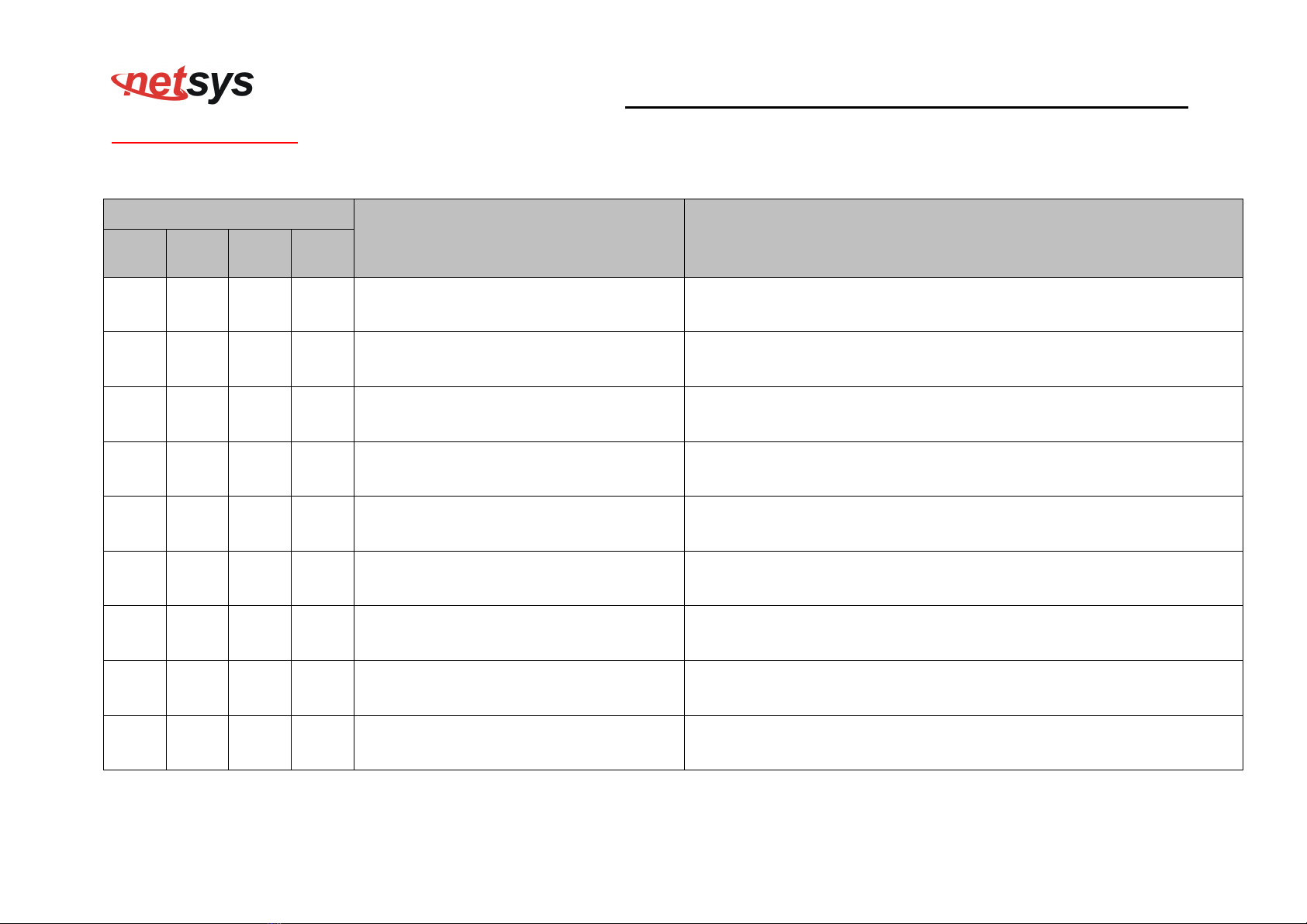
NV-320SE VDSL2 LAN Extender with PoE User’s Manual Ver. A2
16
DSL Config Overview
Below table clarify the settings of different VDSL modes.
DIP Switch on rear panel
Config Mode Description
PIN1
PIN2
PIN3
PIN4
OFF
OFF
OFF
OFF
Sy-Auto I_8/2 (SNRM 8/8) Symmetric Auto, Max. Interleave=8, Min.Inp=2,
SNRM=8 (Default)
OFF
ON OFF
OFF
NSy-Auto I_8/2 (SNRM 8/8) Non symmetric Auto, Max. Interleave=8, Min.Inp=2,
SNRM=8
OFF
OFF
ON OFF
Sy-Auto I_8/2 (SNRM 6/6) Symmetric Auto, Max. Interleave=8, Min.Inp=2,
SNRM=6
OFF
ON ON OFF
NSy-Auto I_8/2 (SNRM 6/6) Non symmetric Auto, Max. Interleave=8, Min.Inp=2,
SNRM=6
OFF
OFF
OFF
ON Sy-Auto G.INP_17/2/41 (SNRM
12/12)
Symmetric Auto, enable G.INP, enable re- transmission,
SNRM=12
OFF
ON OFF
ON NSy-Auto G.INP_17/2/41 (SNRM
12/12)
non symmetric Auto, enable G.INP, enable re- transmission,
SNRM=12
OFF
OFF
ON ON Sy-30a-D2.2M G.INP_17/2/41 (Rate
20/20) (SNRM 24/24)
Symmetric 30a, disable 0~2.2MHz, enable G.INP, enable
re-transmission, Max. Line rate=20Mbps, SNRM=24
OFF
ON ON ON Annex-A-17a-eu32_I-8/2 (SNRM 6/6)
17A Annex A Eu32, Max. Interleave=8, Min. Inp=2,
SNRM=6
ON NA NA NA CPE Mode Switching to Slave mode

NV-320SE VDSL2 LAN Extender with PoE User’s Manual Ver. A2
17
Appendix A:
Cable Requirements
A.1 Ethernet Cable
A CAT 3~7 UTP (unshielded twisted pair) cable is typically used to connect the Ethernet device to the Modem. A: 10/100TX
cable often consists of four pairs of wires, two of which are used for transmission. The connector at the end of the 10/100TX
cable is referred to as a RJ-45 connector and it consists of eight pins. The Ethernet standard uses pins 1, 2, 3 and 6 for
data transmission purposes. (Table A-1 10/100TX)
B: 1000TX cable often consists of four pairs of wires, all of which are used for transmission. The connector at the end of the
1000TX cable is referred to as a RJ-45 connector and it consists of eight pins. The Ethernet standard uses pins 1, 2, 3, 4, 5
and 6 for data transmission purposes. (Table A-1 1000TX)
able A-1 RJ-45 Ethernet Connector Pin Assignments
PIN
#
10/100 X 1000 X
Figure A-1 Standard RJ-45 plug/connector
Signal
Media Dependant
interface Signal Media Dependant interface-cross
1 TX+ Transmit Data+ BI_DA+ Bi-directional pair A+
2 TX- Transmit Data- BI_DA- Bi-directional pair A-
3 RX+ Receive Data+ BI_DB+ Bi-directional pair B+
4 POE+ +54vdc O/P BI_DC+ Bi-directional pair C+ w/+54vdc
5 POE+ +54vdc O/P BI_DC- Bi-directional pair C- w/+54vdc
6 RX- Receive Data- BI_DB- Bi-directional pair B-
7 POE- POE Ground BI_DD+ Bi-directional pair D+ w/ POE GND
8 POE- POE Ground BI_DD- Bi-directional pair D- w/ POE GND

NV-320SE VDSL2 LAN Extender with PoE User’s Manual Ver. A2
18
Figure A-2 Pin Assignments and Wiring for an RJ-45 Straight- hrough Cable
Figure A-3 Pin Assignments and Wiring for an RJ-45 Crossover Cable
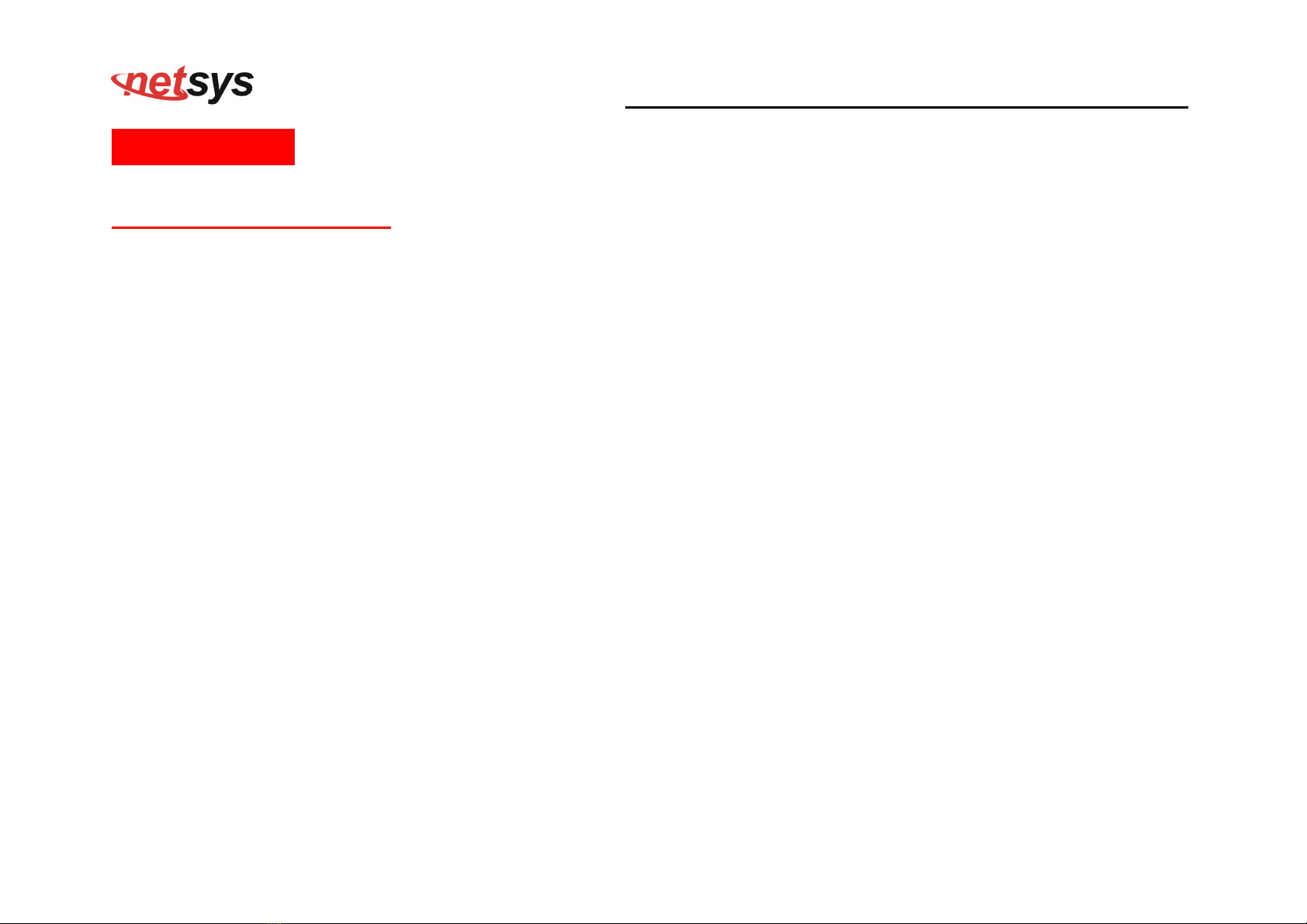
NV-320SE VDSL2 LAN Extender with PoE User’s Manual Ver. A2
19
Appendix B: Product Specification
Key Features and Benefits:
Cost effective bridge function to connect two 10/100/1000 Base-T LANs with PoE
Auto-detect IEEE 802.3af/at equipment
Supports Mid-span PoE mode
Per POE port up to 30W
Supports MTU(Jumbo frame) up to 2k bytes
Compact size and DIN rail support
Selectable CO and CPE mode via DIP switch
Selectable 8 band plan via DIP switch
Support line port RJ-11 / Terminal block combo
Built in surge protector
Supports DIN-Rail ( Optional ) installation
Compact in size , easy installation
Plug & Play
Other netsys Extender manuals