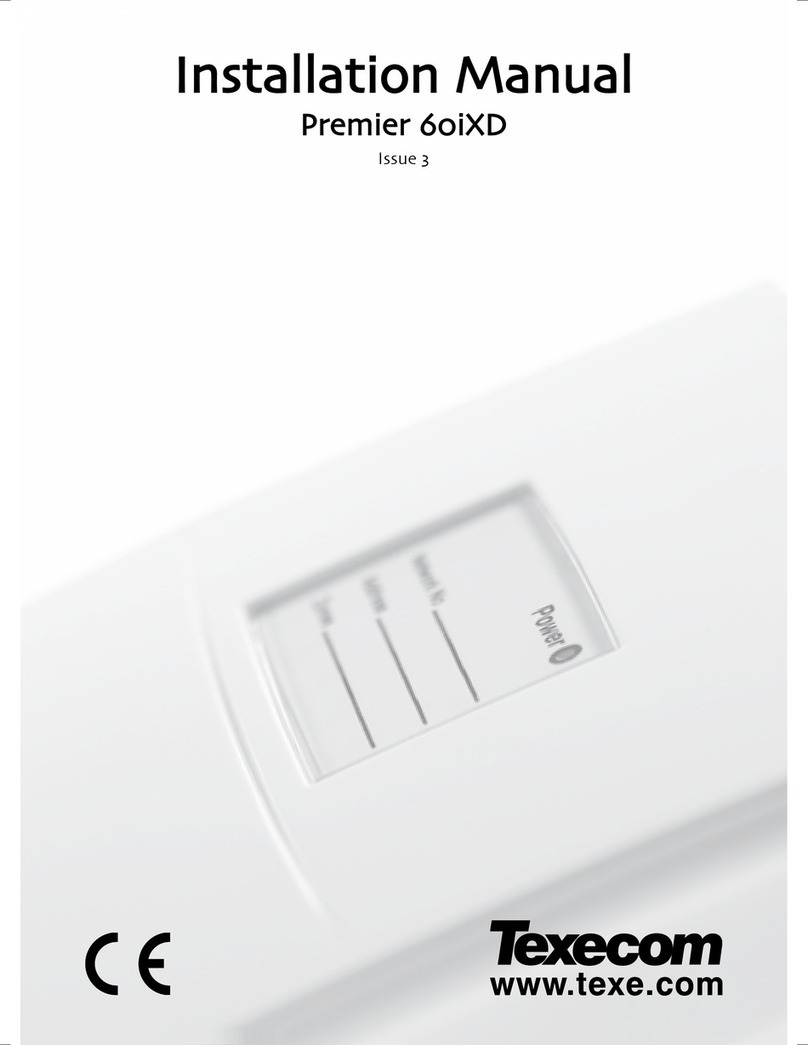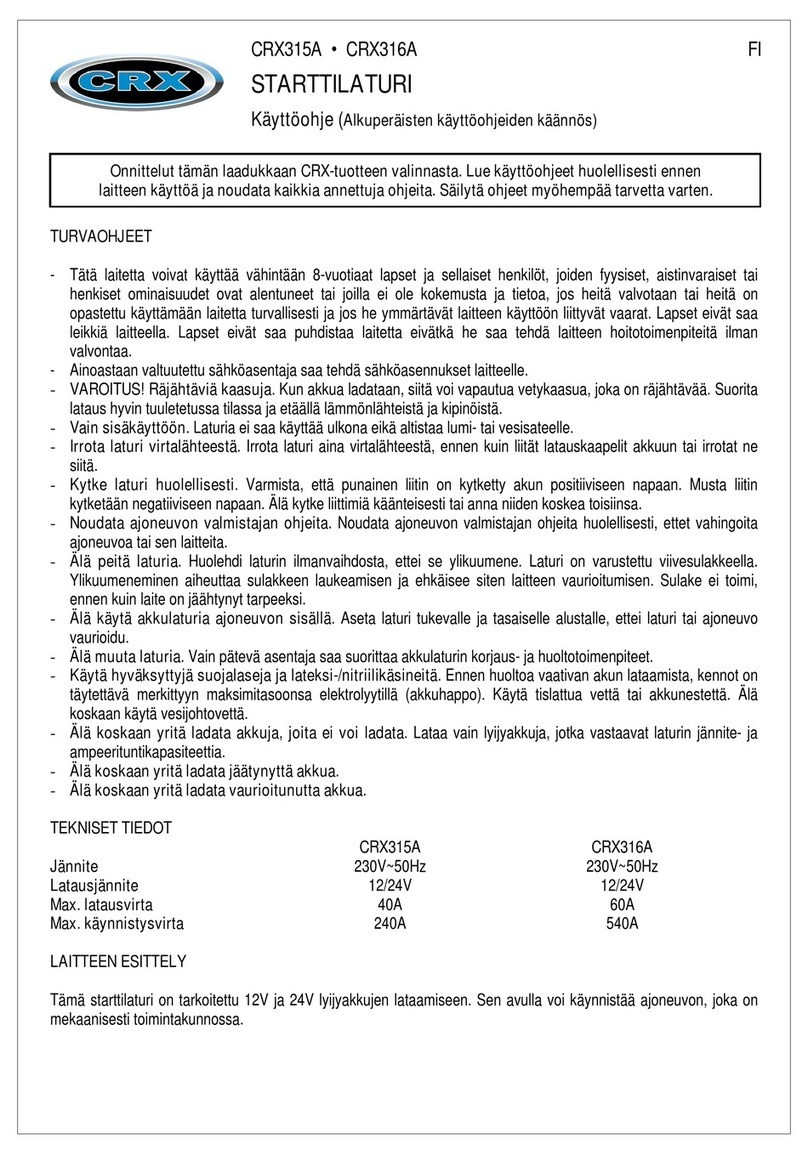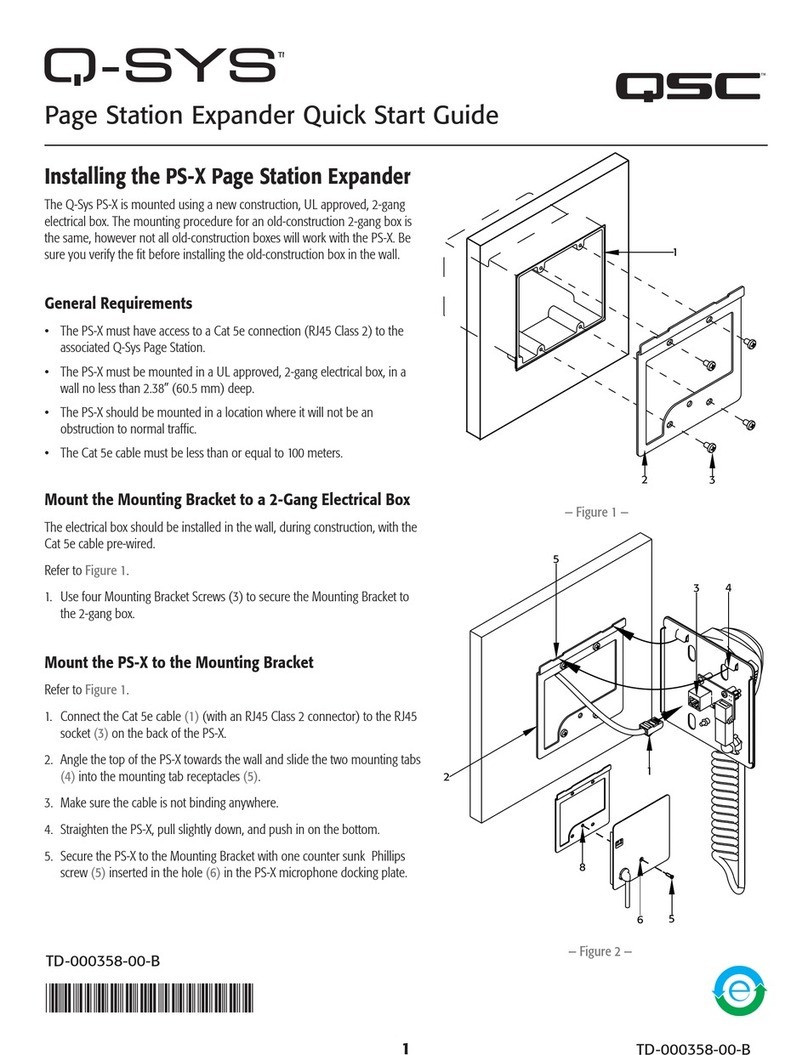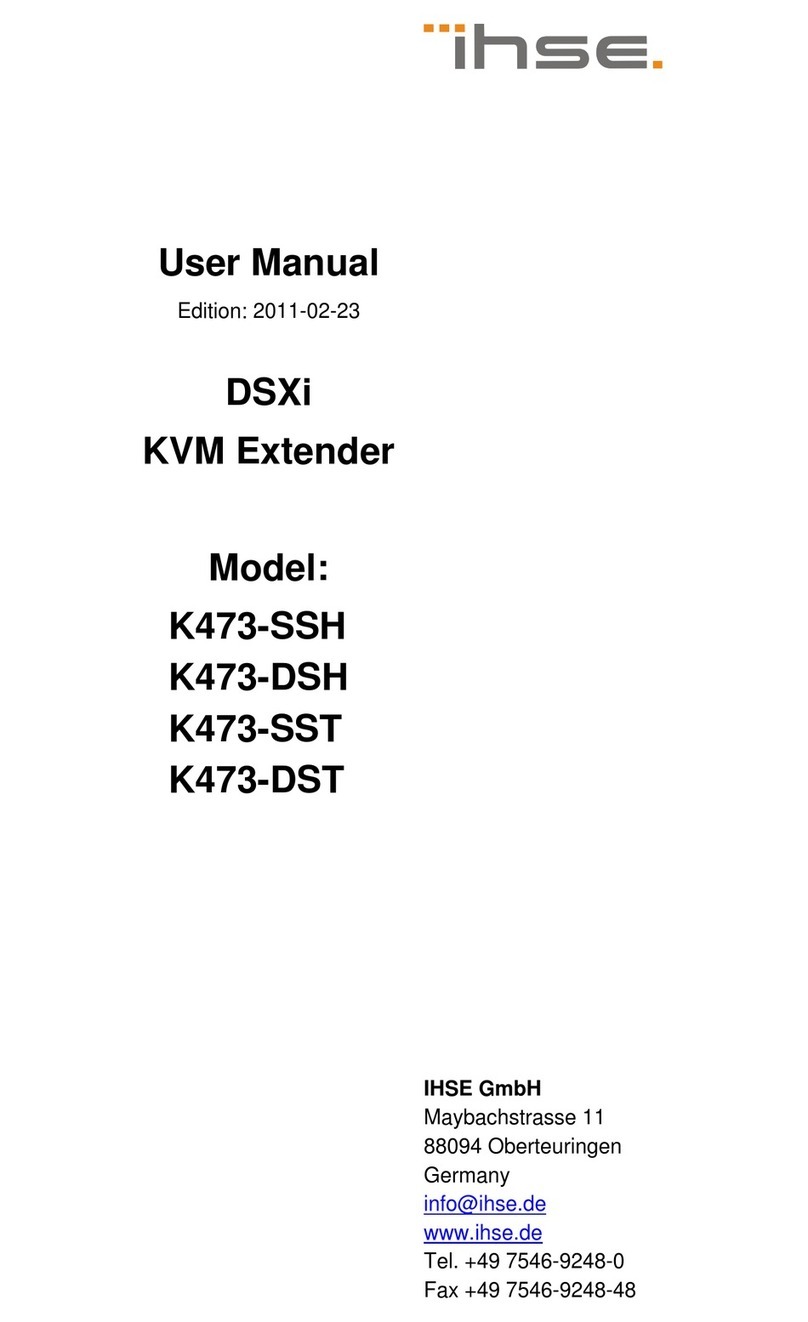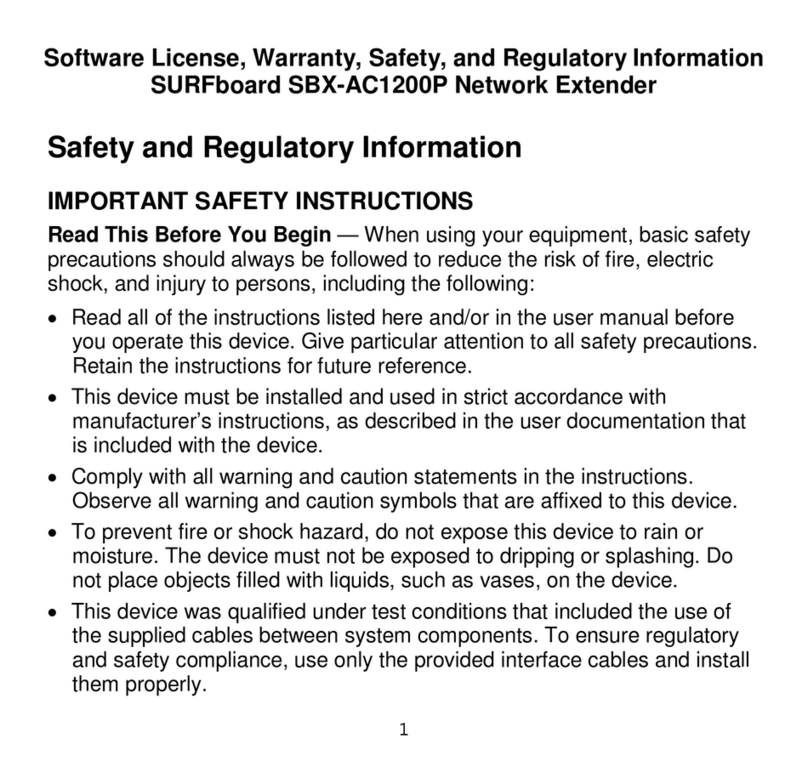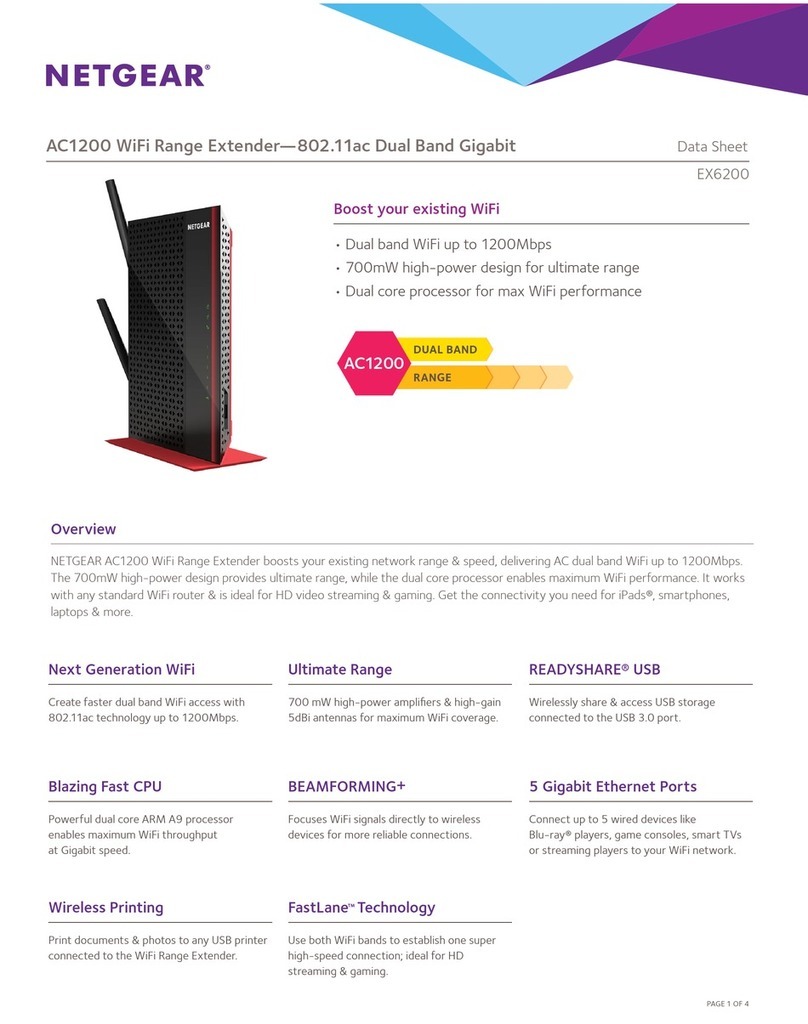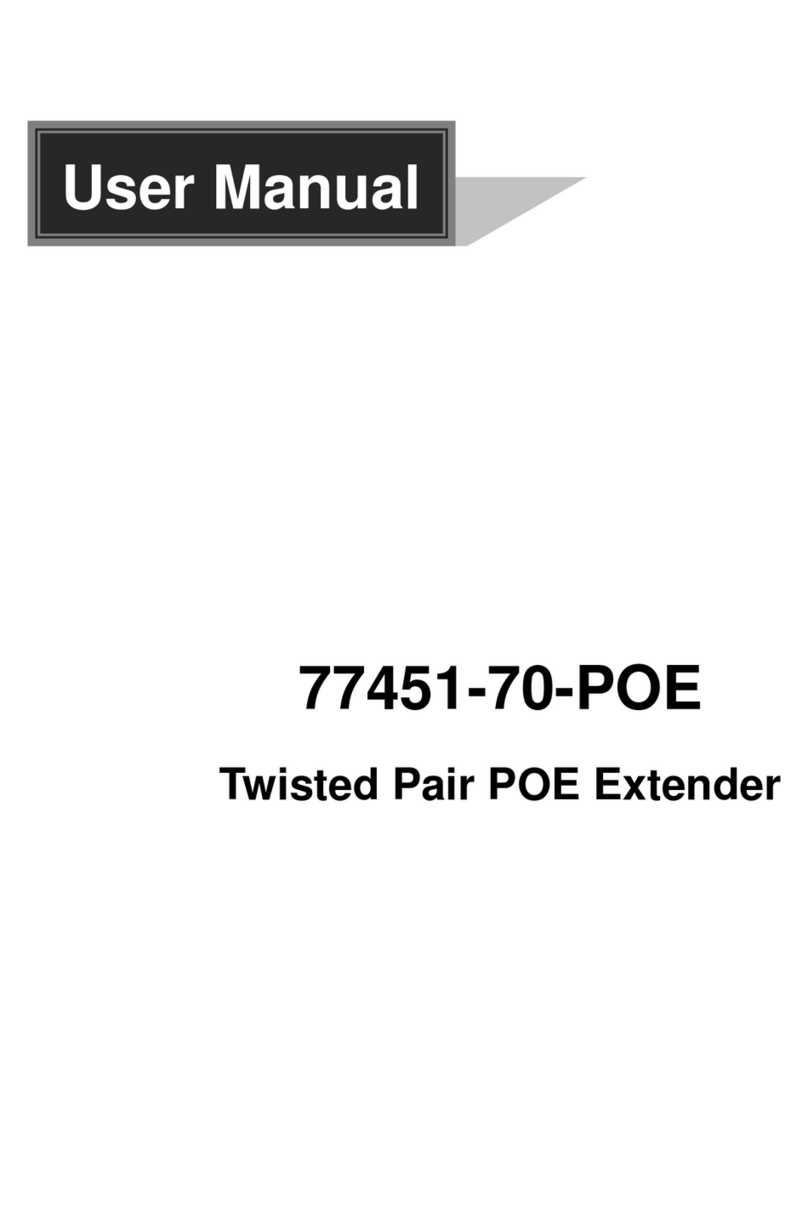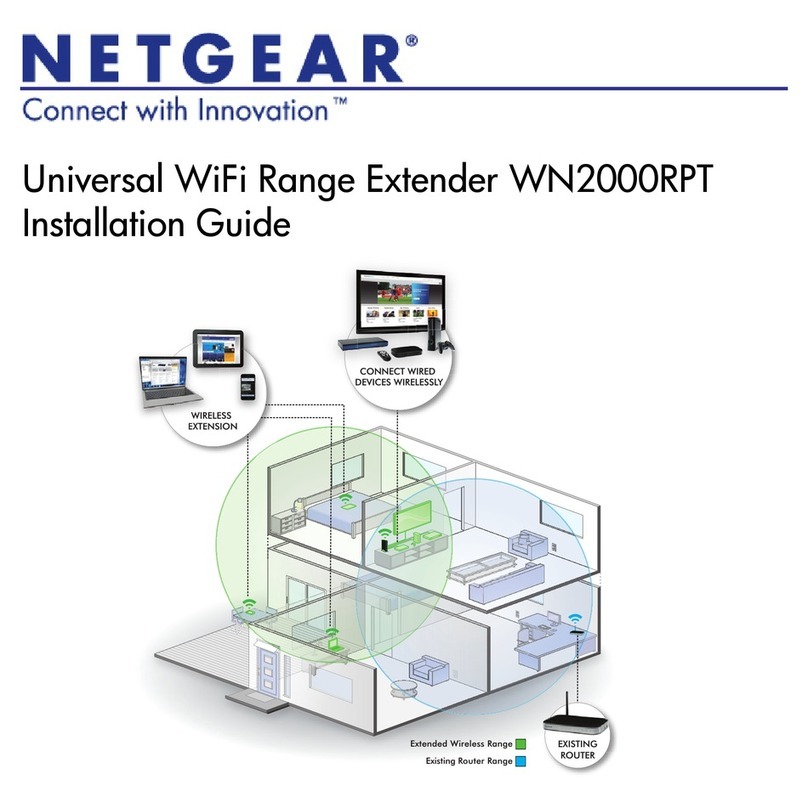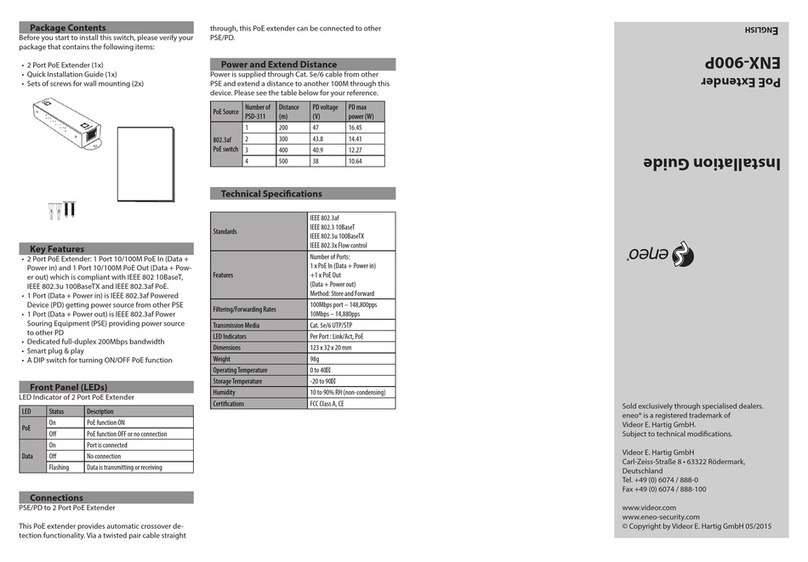Texecom Premier OP16 User manual

INSTALLATION MANUAL
Output Expander
Issue 2
THANK YOU FOR VOTING TEXECOM

Contents Premier OP16 Installation Manual
2 INS186
Contents
1. Overview............................................................................................ 3
General...............................................................................................................3
Output Expander Layout ...................................................................................4
2. Installation......................................................................................... 6
Mounting ............................................................................................................6
Connecting Output Expanders .........................................................................7
Wiring the Network....................................................................................... 7
Network Connections................................................................................... 8
Cable Distances ........................................................................................... 8
Overcoming Voltage Drop ........................................................................... 9
Installing a Power Supply............................................................................. 9
Addressing the Expander ...............................................................................10
Expander Output Numbering..........................................................................11
Wiring Devices to the Outputs........................................................................12
Testing the Expander ......................................................................................13
3. Specifications ................................................................................. 14
Electrical ..........................................................................................................14
Environmental..................................................................................................14
Physical............................................................................................................14
Standards.........................................................................................................15
Warranty...........................................................................................................15

Premier OP16 Installation Manual Overview
INS186 3
1. Overview
General
The Premier OP16 Output Expander is compatible with the following control panels:
•Premier 24 (1 module)
•Premier 48 (2 modules)
•Premier 88 (4 modules)
•Premier 168 (8 modules, 4 per Network)
•Premier 640 (32 modules, 4 per Network)
Output expanders, keypads and zone expanders are all connected to the same
network terminals located at the bottom left hand corner of the control panel and may
be connected serially (daisy chain), in parallel (star) or any combination of the two.
A maximum of 8 zone expanders, 8 keypads and 4 output modules can be
connected to each network.
Output Expander Features
•16 fully programmable outputs (100mA ‘-ve’ applied each)
•Tamper output

Overview Premier OP16 Installation Manual
4 INS186
Output Expander Layout
Power LED
Tam p e r
Switch
Network
Ter m in a ls
A
ux 12V
and Tamper
Output
NETWORK IN
+-
TR
+-
TR
NETWORK OUT
Power
1Amp Aux 12v
1
A
mp
2431
BANK 1
Remote
Bank 2
Outputs
1 to 8
1
2
3
4
5
6
7
8
BANK 2
1
2
3
4
5
6
7
8
BANK 1
Bank 1
Outputs
1 to 8
Tmp
-
A
ux 12V
++
-
2431
BANK 2
Network
Terminals
Engineers
Keypad
Interface

Premier OP16 Installation Manual Overview
INS186 5
Tamper Switch
This is the cover tamper switch and provides tamper protection for the expander.
Tamper Output
This is the cover tamper output and would normally be connected to an input on the
control panel or zone expander to indicate a tamper fault.
Engineers Keypad Interface
A portable Engineers keypad can be plugged on to this connector to allow easier
access for programming and testing.
When using a keypad as an Engineer’s keypad, the address DIL switches must
all be in the ‘On’ position.
Network Terminals
These terminals must be connected to the corresponding terminals on the control
panel or previous device (see page 8 for wiring details). The ‘+’ and ‘–’ terminals
provide power for the keypad whilst the ‘T’ transmits data and ‘R’ receives data.
Power LED
This Power LED indicates that the expander has got power connected to it.
Aux 12V
These terminals are for connecting devices that require 12V power (protected by a
1A fuse).
Bank 1 Address Switch
This switch sets the address of the zone expander that Bank 1 outputs 1 to 8 will mimic
(see page 10 for details).
Never set two expanders on the same network to the same address.
Bank 2 Address Switch
This switch sets the address of the zone expander that Bank 2 outputs 1 to 8 will mimic
(see page 10 for details).
Never set two expanders on the same network to the same address.
Bank 1 Outputs 1 to 8
These outputs are low current (100mA ‘-ve’ applied) and can be used to drive
auxiliary devices such as LED’s, sounders or relays etc.
Bank 2 Outputs 1 to 8
These outputs are low current (100mA ‘-ve’ applied) and can be used to drive
auxiliary devices such as LED’s, sounders or relays etc.

Installation Premier OP16 Installation Manual
6 INS186
2. Installation
Mounting
Remove each screw cap by inserting a flat bladed screwdriver into the slot and
turning anti-clockwise, excessive force is NOT required. Remove both of the cover
screws and put them in a safe place along with the screw caps. Gently pull the
cover away from the base applying slight pressure to the sides at the top of the
expander if required. The front cover should now be off.
Mount the expander using at least two appropriate countersunk screws (no larger
than No. 8). Slotted holes have been provided to assist mounting and aid levelling.
Status
Network: 1 2
RR
Address
Outputs
/
/
On
Flashing
Pulsing
= Mains ON
= Mains OFF
= Address ID

Premier OP16 Installation Manual Installation
INS186 7
Connecting Output Expanders
Before connecting output expanders, isolate ALL power from the control panel (AC
Mains and Battery). Do not continue if there is power still present on the control panel.
Connecting an expander with power still present on the control panel may
damage the expander or control panel and invalidate any warranty.
Output expanders, keypads and zone expanders are all connected to the same
network terminals located at the bottom left hand corner of the control panel and may
be connected serially (daisy chain), in parallel (star) or any combination of the two.
A maximum of 4 output expanders, 8 keypads and 8 zone expanders can be
connected to each network.
Whenever new devices are connected to the network, they must be confirmed
onto the system using the ‘Confirm Devices’ menu option. For details on
confirming devices please refer to the Premier 24/48/88/168/640 Installation
Manual.
Wiring the Network
The networks are made up of four terminals incorporating power and data. To
ensure correct operation, all four terminals on the device must be connected to the
corresponding terminals on the control panel or previous device. The table below
shows each terminal and its description:
Terminal Description
+ +12V Supply
- 0V Supply
T Transmit Data
R Receive Data
Output expanders can be connected using 4-core cable. However, it is
recommended that 6 or 8-core cable is used as the spare cores can be used to
‘Double Up’ on the power connections if needed.
Standard 7/0.2 alarm cable can be used for most installations. However, under
certain conditions it may be necessary to use screened cable.

Installation Premier OP16 Installation Manual
8 INS186
Network Connections
Cable Distances
The maximum recommended distance for output expanders when using standard
7/0.2 alarm cable is:
•250m for each branch when using the star (parallel) configuration
•When using a daisy chain (series) configuration the maximum distance will
depend on the number of devices connected on the chain. The more devices
that are connected, the shorter the distance to the last device (this is due to
voltage drop in the cable)
Whichever method of wiring configuration is used, ensure that the voltage between
the ‘+’ and ‘–’ terminals at each device is no lower than 10.0V when the system is
running on the standby battery. The table below shows maximum cable runs when
one keypad is installed using standard 7/0.2 alarm cable:
Configuration Max. Cable Run
1. Expander + 8 LED’s @15mA 100m
2. Expander + 16 LED’s @15mA 80m
Distances of up to 1km can be achieved between the control panel and an output
expander. However, a power supply must be installed close to the expander to power it
locally, this will help to overcome voltage drop caused by the long cable run.

Premier OP16 Installation Manual Installation
INS186 9
Overcoming Voltage Drop
There are several ways to overcome voltage drop:
•Use thicker lower resistance cable. Standard 7/0.2 alarm cable has a
resistance of 8Ωper 100m
•Double up on the power connections - this will require using a 6 or 8-core
cable rather than a 4-core cable
•Install a power supply to power the device locally, remember to common the
two negative connections
Installing a Power Supply
When a power supply is installed, the 0V connection on the power supply must be
connected through to 0V on the control panel and the +12V connection between the
control panel and the expander must not be connected.

Installation Premier OP16 Installation Manual
10 INS186
Addressing the Expander
Each output expander can be addressed to mimic the outputs of up to two zone
expanders.
In order for an output expander to mimic zone expander outputs, the output
expander must be addressed the same as the zone expander it is mimicking.
Any combination of addresses can be used on each output expander i.e.
Bank 1 can be addressed to mimic zone expander 3 and Bank 2 can be
addressed to mimic zone expander 8
Each bank on the output module must be assigned a different address using the DIL
switches located on the left hand side of the PCB.
Bank 1 switch sets the address of the zone expander that Bank 1 outputs 1 to 8
will mimic.
Bank 2 switch sets the address of the zone expander that Bank 2 outputs 1 to
8 will mimic.
The table below shows the expander addressing:
Address DIL 1 DIL 2 DIL 3 DIL 4
1 On or Off Off Off Off
2 Off On Off Off
3 Off Off On Off
4 Off Off Off On
5 On Off Off On
6 Off On Off On
7 Off Off On On
8 On Off On On
Never set two output expanders on the same network to the same address.
Banks 1 and 2 on the output expanders are both factory set to address 1.

Premier OP16 Installation Manual Installation
INS186 11
Expander Output Numbering
The table below shows the output allocation when output expanders are installed:
Address Expander Outputs
(Network 1)
Expander Outputs
(Network 2)
1 1 - 8 1 - 8
2 1 - 8 1 - 8
3 1 - 8 1 - 8
4 1 - 8 1 - 8
5 1 - 8 1 - 8
6 1 - 8 1 - 8
7 1 - 8 1 - 8
8 1 - 8 1 - 8

Installation Premier OP16 Installation Manual
12 INS186
Wiring Devices to the Outputs
The output expander has 16 fully programmable outputs. These outputs can be
used to drive auxiliary devices such as LED’s, sounders or relays etc. The table
below shows the electrical characteristics for each output:
Bank Outputs Max Current Type
1 1 to 8 100mA Switched -ve
2 1 to 8 100mA Switched -ve
The diagram below shows typical wiring examples for the outputs:
For details on programming outputs, please refer to the Premier 888/8168
Installation Manual. Once the outputs have been programmed, they should also be
tested to ensure correct operation (see page 13 for details).
1K0
LED
+12V
12V Buzzer
+12V
Diode
(IN4148)
Relay
+12V

Premier OP16 Installation Manual Installation
INS186 13
Testing the Expander
Whenever new devices are connected to the networks, they must be confirmed onto
the system using the ‘Confirm Devices’ menu option. For details on confirming
devices, please refer to the Premier 24/48/88/168/640 Installation Manual.
Testing the Outputs
The outputs on the expander can be individually tested to ensure correct operation,
this can be by done using the ‘View Exp. Status’ menu option. For details on testing
outputs, please refer to the Premier 24/48/88/168/640 Installation Manual.

Specifications Premier OP16 Installation Manual
14 INS186
3. Specifications
Electrical
Operating Voltage 9 - 13.7VDC
Current Consumption
Quiescent
Alarm
>35mA
>35mA – 1.6A
Network
4-wire standard 7/0.2 alarm cable up to
250m. Star, Daisy Chain or any
combination of the two
Bank 1 Outputs
Outputs 1 to 8
Bank 2 Outputs
Outputs 1 to 8
100mA switched to 0V
100mA switched to 0V
Environmental
Operating Temperature -10°C (+14°F) to +55°C (+122°F)
Storage Temperature -20°C (-4°F) to +60°C (+140°F)
Maximum Humidity 95% non-condensing
EMC Environment Residential
Commercial
Light Industrial
Heavy Industrial
Physical
Dimensions 170mm x 140mm x 35mm
Packed Weight 200g approx.

Premier OP16 Installation Manual Specifications
INS186 15
Standards
Conforms to European Union (EU) Electro-Magnetic Compatibility (EMC) Directive
89/336/EEC (amended by 92/31/EEC and 93/68/EEC).
The CE mark indicates that this product complies with the European requirements
for safety, health, environmental and customer protection.
Warranty
All Texecom products are designed for reliable, trouble-free operation. Quality is
carefully monitored by extensive computerised testing. As a result the Premier OP16
Output Expander is covered by a two-year warranty against defects in material or
workmanship.
As the Premier OP16 Output Expander is not a complete alarm system but only a
part thereof, Texecom cannot accept responsibility or liability for any damages
whatsoever based on a claim that the Premier OP16 Output Expander failed to
function correctly.
Due to our policy of continuous improvement Texecom reserve the right to change
specification without prior notice.
Premier is a trademark of Texecom Ltd.

INS186-2
Texecom Limited, Bradwood Court, St. Crispin Way, Haslingden, Lancashire
BB4 4PW, England.
Technical Support:
Tel: +44 (0)1706 234833
Tel: +44 (0)1706 234811
Fax: +44 (0)1706 213187
©TEXECOM LTD. 2000-2005
Table of contents
Other Texecom Extender manuals