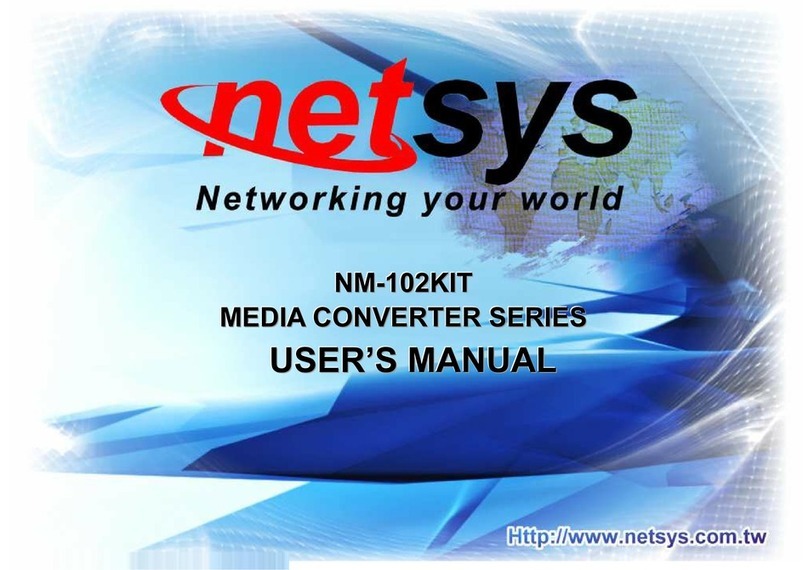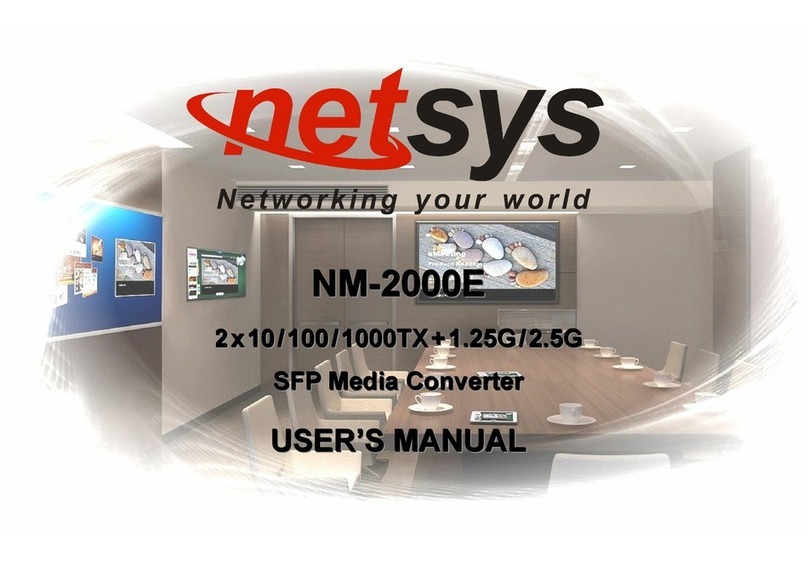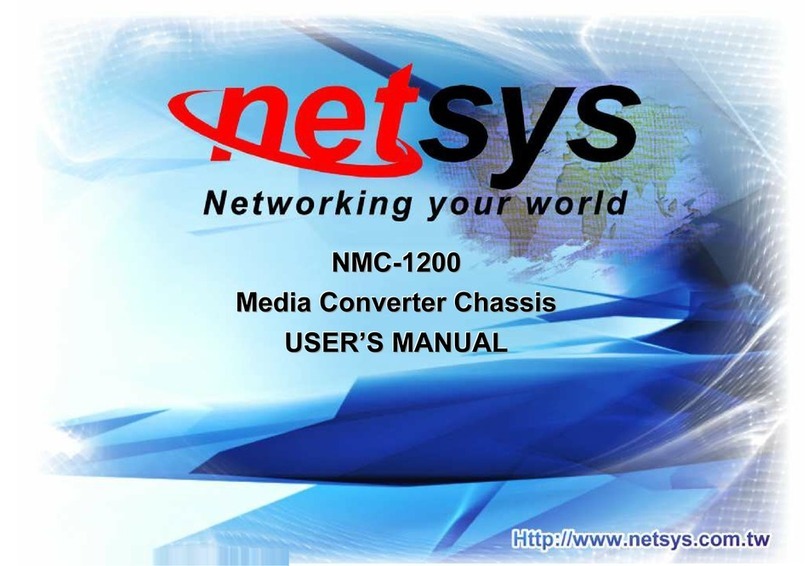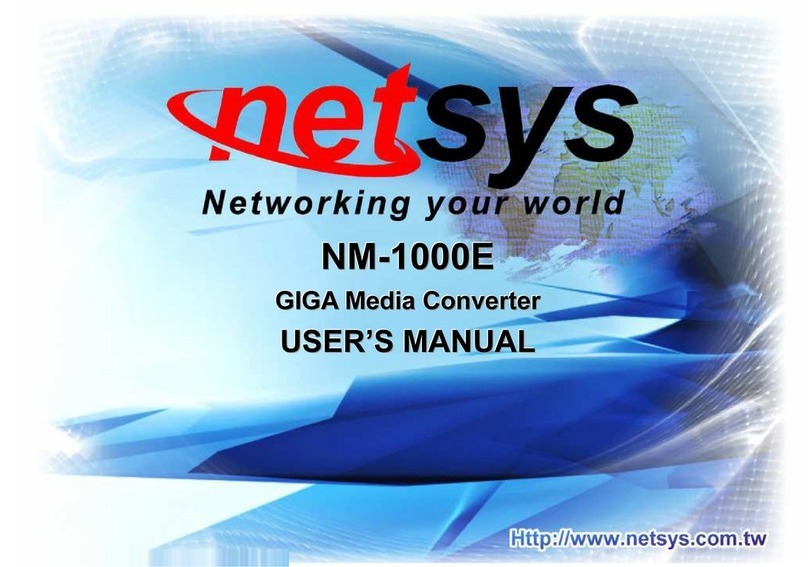netsys NV-2400H User manual

2
2
24
4
4
P
P
Po
o
or
r
rt
t
ts
s
s
V
V
VD
D
DS
S
SL
L
L2
2
2
I
I
IP
P
P
D
D
DS
S
SL
L
LA
A
AM
M
M
w
w
wi
i
it
t
th
h
h
P
P
PO
O
OT
T
TS
S
S
s
s
sp
p
pl
l
li
i
it
t
tt
t
te
e
er
r
r
N
N
NV
V
V-
-
-2
2
24
4
40
0
00
0
0H
H
H
U
U
US
S
SE
E
ER
R
R’
’
’S
S
S
M
M
MA
A
AN
N
NU
U
UA
A
AL
L
L

NV-2400H 24 Ports VDSL2 IP DSLAM with POTS splitter USER’S MANUAL Ver A4
1
opyright
Copyright © 2011 by National Enhance Technology Corp. All rights reserved.
Trademarks
NETSYS is a trademar of National Enhance Technology Corp.
Other brand and product names are registered trademar s or trademar s of their respective holders.
Legal Disclaimer
The information given in this document shall in no event be regarded as a guarantee of conditions or characteristics. With respect
to any examples or hints given herein, any typical values stated herein and/or any information regarding the application of the
device, National Enhance Technology Corp. hereby disclaims any and all warranties and liabilities of any ind, including without
limitation warranties of non-infringement of intellectual property rights of any third party.
Statement of onditions
In the interest of improving internal design, operational function, and/or reliability, NETSYS reserves the right to ma e changes to
the products described in this document without notice. NETSYS does not assume any liability that may occur due to the use or
application of the product(s) or circuit layout(s) described herein.
Maximum signal rate derived from IEEE Standard specifications. Actual data throughput will vary. Networ conditions and
environmental factors, including volume of networ traffic, building materials and construction, and networ overhead, lower actual
data throughput rate. Netsys does not warrant that the hardware will wor properly in all environments and applications, and ma es
no warranty and representation, either implied or expressed, with respect to the quality, performance, merchantability, or fitness for
a particular purpose. Ma e sure you follow in line with the environmental conditions to use this product.

NV-2400H 24 Ports VDSL2 IP DSLAM with POTS splitter USER’S MANUAL Ver A4
2
Safety Warnings
For your safety, be sure to read and follow all warning notices and instructions before using the device.
DO NOT open the device or unit. Opening or removing the cover may expose you to dangerous high voltage points or other
ris s. ONLY qualified service personnel can service the device. Please contact your vendor for further information.
Use ONLY the dedicated power supply for your device. Connect the power to the right supply voltage (110V AC used for
North America and 230V AC used for Europe).
Place connecting cables carefully so that no one will step on them or stumble over them. DO NOT allow anything to rest on
the power cord and do NOT locate the product where anyone can wor on the power cord.
DO NOT install nor use your device during a thunderstorm. There may be a remote ris of electric shoc from lightning.
DO NOT expose your device to dampness, dust or corrosive liquids.
DO NOT use this product near water, for example, in a wet basement or near a swimming pool.
onnect ONLY suitable accessories to the device.
Make sure to connect the cables to the correct ports.
DO NOT obstruct the device ventilation slots, as insufficient air flow may harm your device.
DO NOT place items on the device.
DO NOT use the device for outdoor applications directly, and ma e sure all the connections are indoors or have waterproof
protection place.
Be careful when unplugging the power, because it may produce spar s.
Keep the device and all its parts and accessories out of the reach of children.
lean the device using a soft and dry cloth rather than liquid or atomizers. Power off the equipment before cleaning it.
This product is recyclable. Dispose of it properly.

NV-2400H 24 Ports VDSL2 IP DSLAM with POTS splitter USER’S MANUAL Ver A4
3
Attention:
Be sure to read this manual carefully before using this product. Especially Legal Disclaimer, Statement
of onditions and Safety Warnings.
aution:
The NV-2400H are for indoor applications only. This product does not have waterproof protection.
VDSL2 Brief
VDSL2 (Very-High-Bit-Rate Digital Subscriber Line 2, ITU-T G.993.2 Standard) is an access technology that exploits the existing
infrastructure of copper wires that were originally deployed for POTS services. It can be deployed from central offices, from fibre-fed
cabinets located near the customer premises, or within buildings.
ITU-T G.993.2 VDSL2 is the newest and most advanced standard of DSL broadband wireline communications. Designed to support
the wide deployment of Triple Play services such as voice, video, data, high definition television (HDTV) and interactive gaming,
VDSL2 enables operators and carriers to gradually, flexibly, and cost efficiently upgrade existing xDSL-infrastructure.
ITU-T G.993.2 (VDSL2) is an enhancement to G.993.1 VDSL that permits the transmission of asymmetric and symmetric
(Full-Duplex) aggregate data rates up to 200 Mbit/s on twisted pairs using a bandwidth up to 30 MHz.
VDSL2 deteriorates quic ly from a theoretical maximum of 200 Mbit/s at 'source' to symmetric 100 Mbit/s at 0.3 m and 50 Mbit/s at
1 m, but degrades at a much slower rate from there, and still outperforms VDSL. Starting from 1,6 m its performance is equal to
ADSL2+.
ADSL-li e long reach (LR) performance: ADSL-li e long reach performance is one of the ey advantages of VDSL2. LR-VDSL2
enabled systems are capable of supporting speeds of around 1-4 Mbit/s (downstream) over distances of 2.5 m, gradually increasing
the bit rate up to symmetric 100Mbit/s as loop-length shortens. This means that VDSL2-based systems, unli e VDSL1 systems, are
not limited to short loops or MTU/MDUs only, but can also be used for medium range applications.

NV-2400H 24 Ports VDSL2 IP DSLAM with POTS splitter USER’S MANUAL Ver A4
4
VDSL2 IP DSLAM
The NV-2400H is a VDSL2 IP DSLAM that aggregates 24 ports into Giga Ethernet uplin s for high-speed data/Internet services.
Based on DMT VDSL2 technologies, NV-2400H extends data service with line rate of solution for services such as remote lecturing,
telemedicine, video conferencing, Video-on-Demand (VoD), IP-TV, Internet access and other various high-speed data applications.
When the number of subscribers increases, the second uplin Giga Ethernet interface can be used to daisy chain to another
NV-2400H. Alternatively, multiple NV-2400H can be connected to another LAN switch to from a two-tier configuration, thus
supporting a lot more subscribers. The NV-2400H is an ideal solution for delivering cost-effective, high-performance
broadband/multimedia services to Multi-Tenant Units (MTUs) or Multi-Dwelling Units (MDUs) such as hotels, campus, hospitals and
sscom.
The NV-2400H provides the important features necessary for robust networ s
Key features and benefits :
Jumbo packet up to 9k bytes:
In computer networ ing, jumbo frames are Ethernet frames with more than 1500 bytes of
payload. Conventionally, jumbo frames can carry up to 9000 bytes of payload, but variations exist and some care must be
ta en when using the term.
The original 1500-byte payload size for Ethernet frames was used because of the high error rates and low speed of
communications. Thus, if one receives a corrupted pac et, only 1500 bytes (plus 18 bytes for the frame header and other
overhead) must be re-sent to correct the error. However, each frame requires that the networ hardware and software
process it. If the frame size is increased, the same amount of data can be transferred with less effort. This reduces CPU
utilization (mostly due to interrupt reduction) and increases throughput by allowing the system to concentrate on the data in
the frames.
Table of contents
Other netsys Media Converter manuals
Popular Media Converter manuals by other brands

H&B
H&B TX-100 Installation and instruction manual

Bolin Technology
Bolin Technology D Series user manual

IFM Electronic
IFM Electronic Efector 400 RN30 Series Device manual

GRASS VALLEY
GRASS VALLEY KUDOSPRO ULC2000 user manual

Linear Technology
Linear Technology DC1523A Demo Manual

Lika
Lika ROTAPULS I28 Series quick start guide

Weidmuller
Weidmuller IE-MC-VL Series Hardware installation guide

Optical Systems Design
Optical Systems Design OSD2139 Series Operator's manual

Tema Telecomunicazioni
Tema Telecomunicazioni AD615/S product manual

KTI Networks
KTI Networks KGC-352 Series installation guide

Gira
Gira 0588 Series operating instructions

Lika
Lika SFA-5000-FD user guide