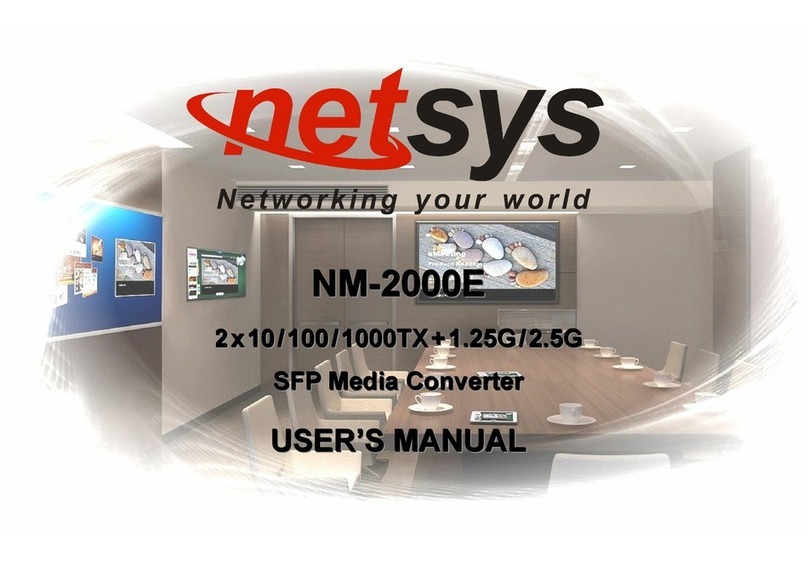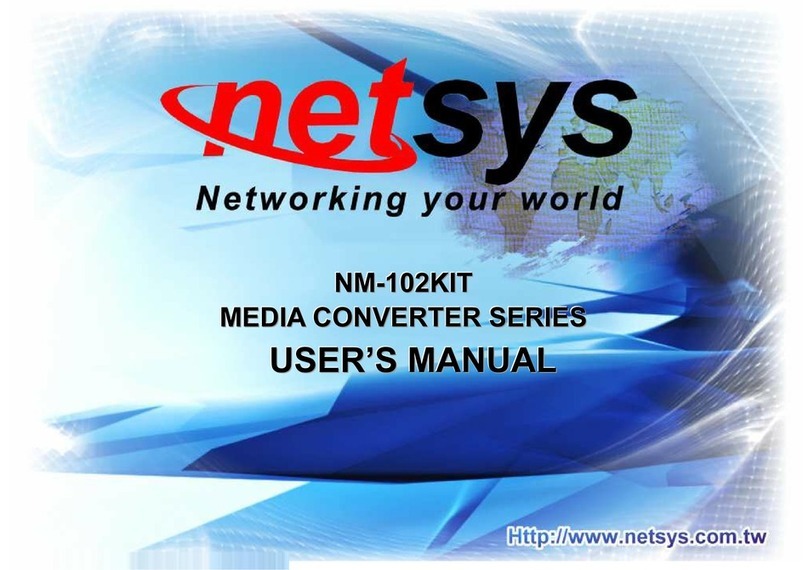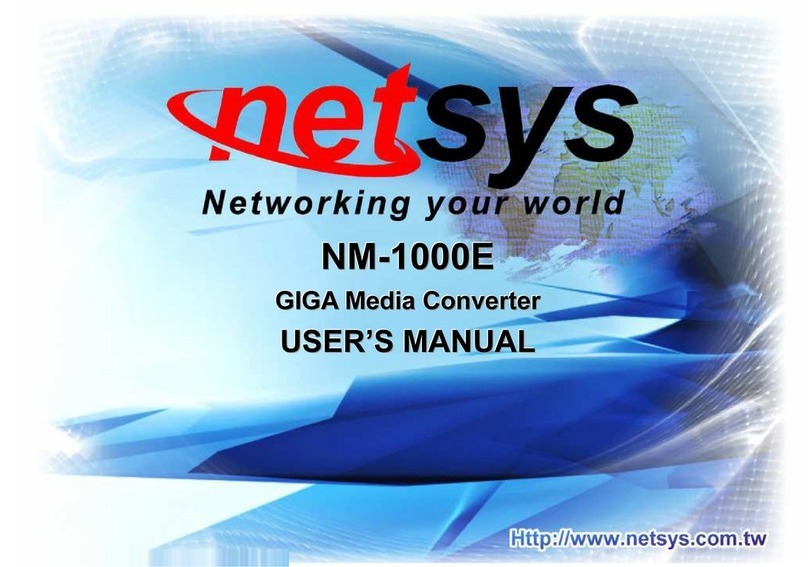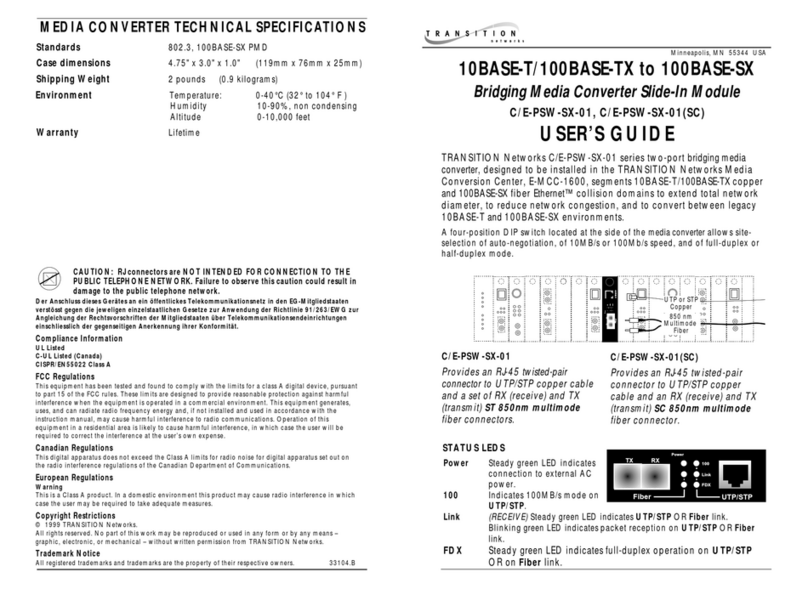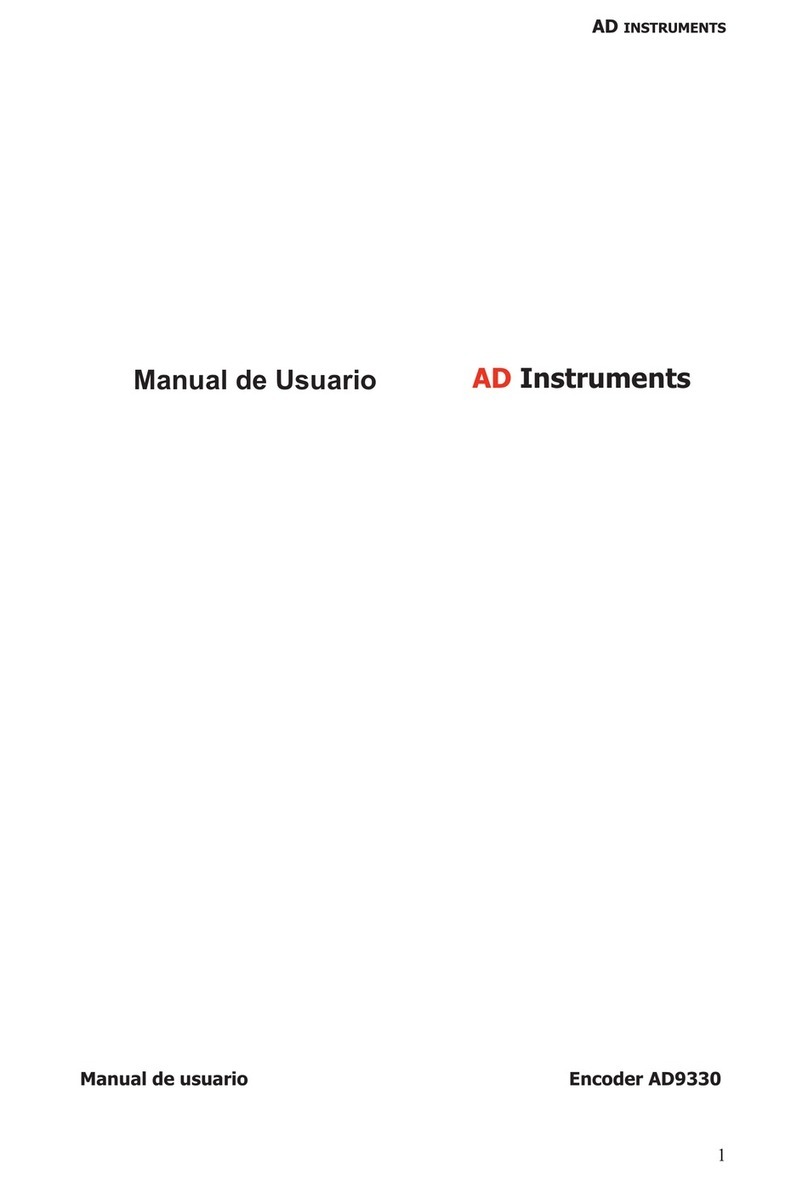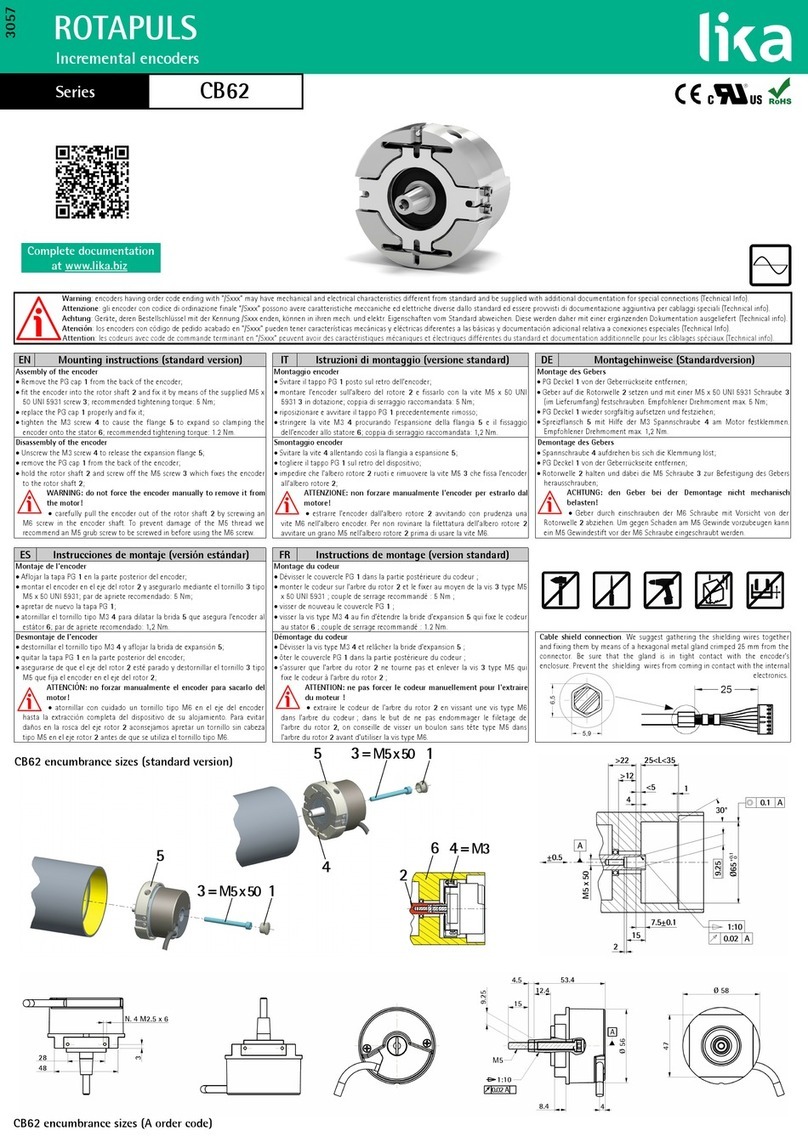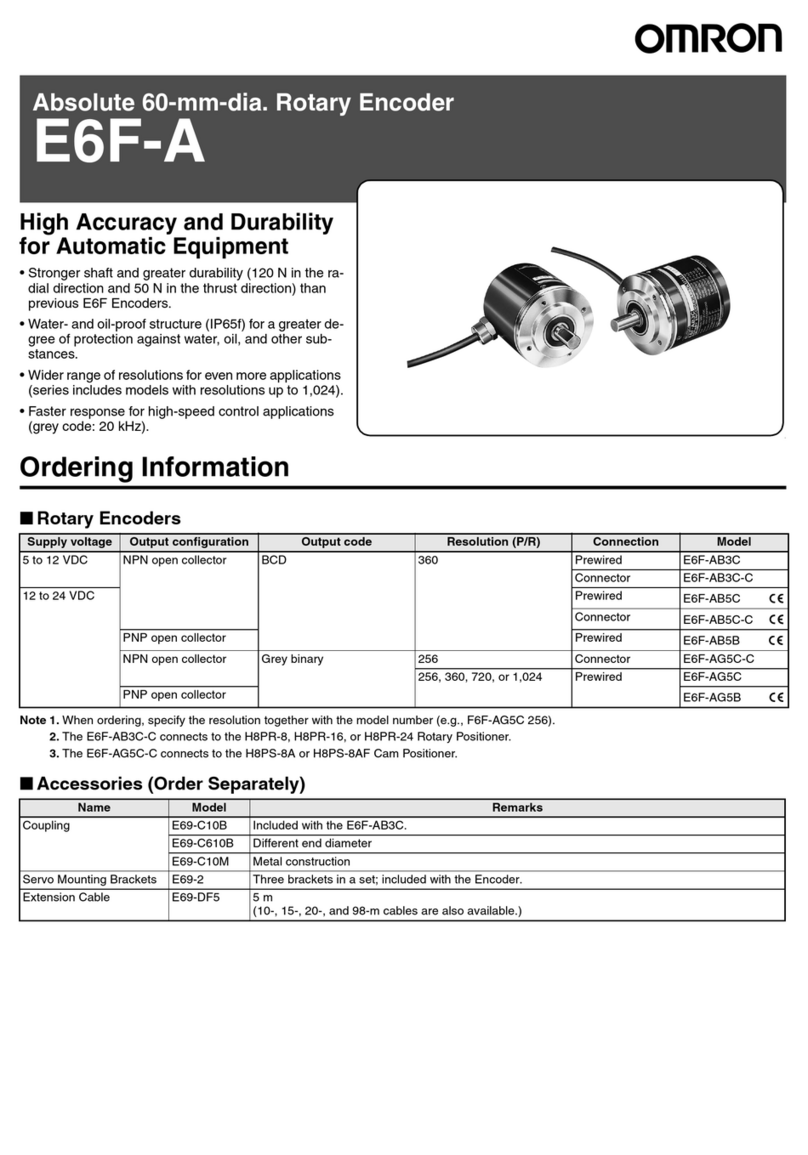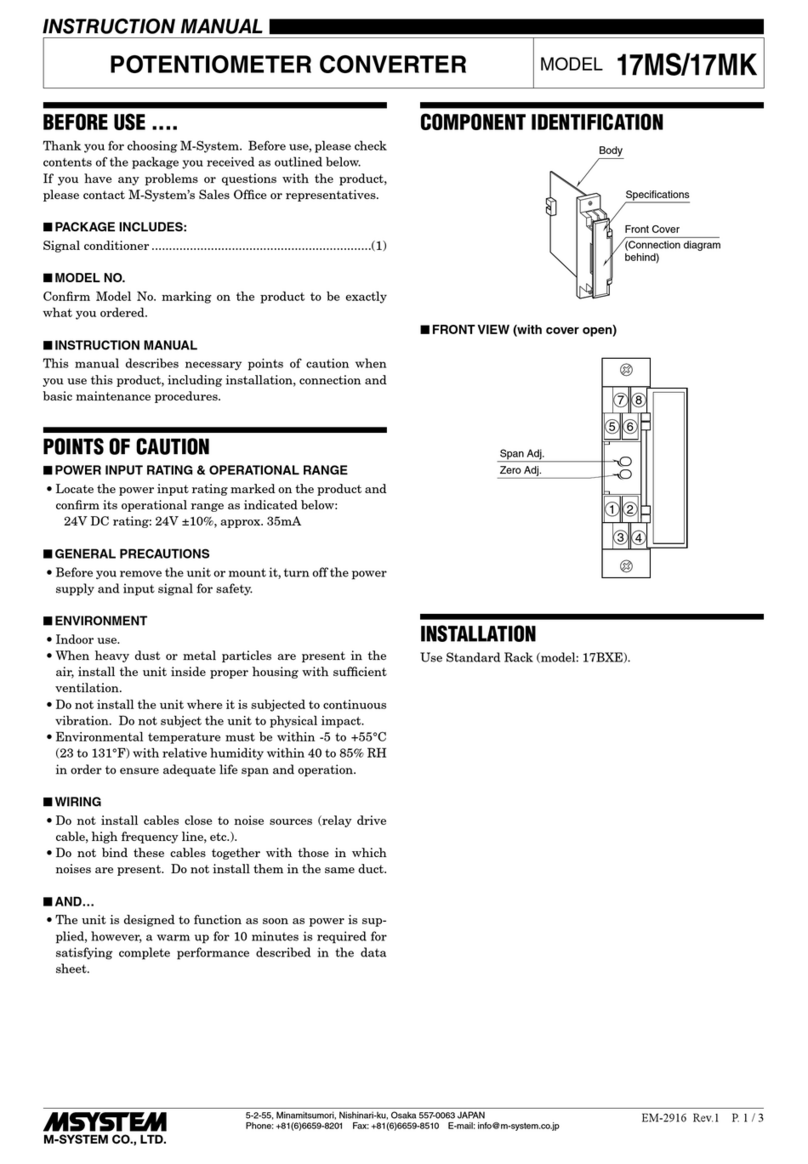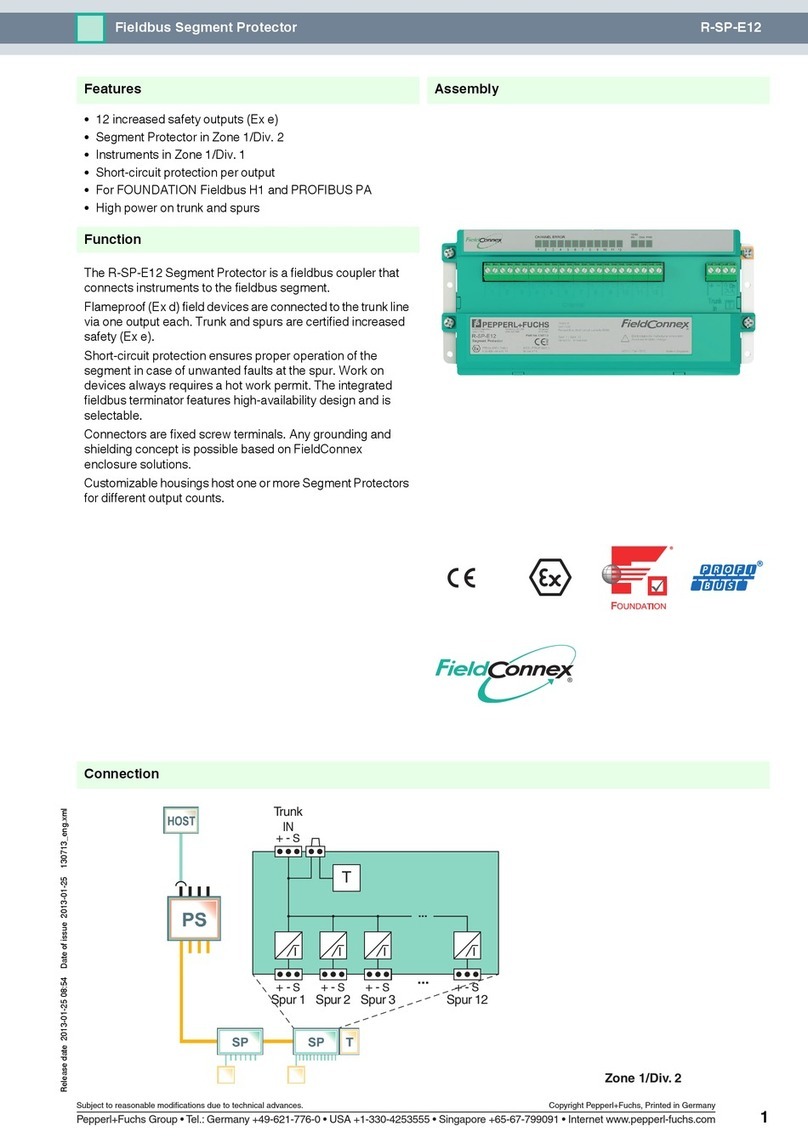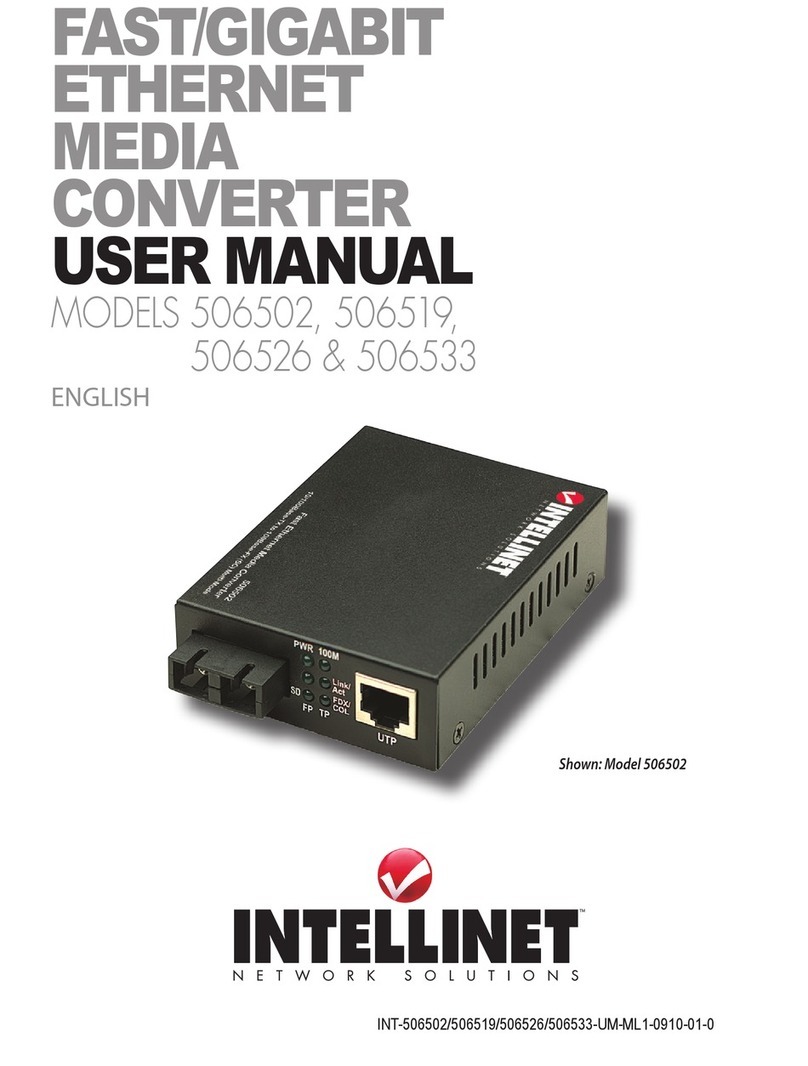netsys NMC-1200 User manual

N
N
N
M
M
M
C
C
C
-
-
-
1
1
1
2
2
2
0
0
0
0
0
0
M
M
Me
e
ed
d
di
i
ia
a
a
C
C
Co
o
on
n
nv
v
ve
e
er
r
rt
t
te
e
er
r
r
C
C
Ch
h
ha
a
as
s
ss
s
si
i
is
s
s
U
U
US
S
SE
E
ER
R
R’
’
’S
S
S
M
M
MA
A
AN
N
NU
U
UA
A
AL
L
L
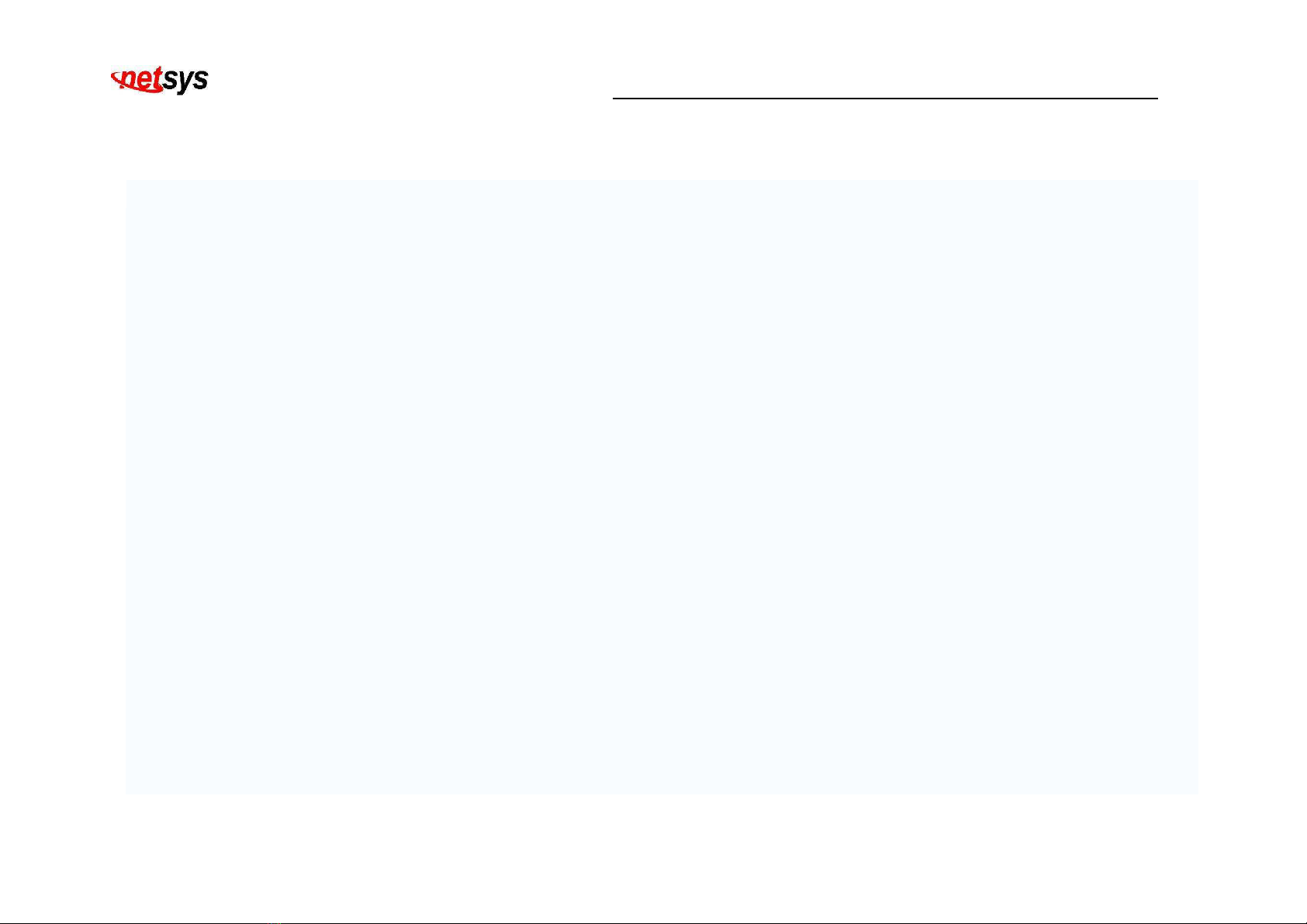
NMC-1200 Media Converter Chassis USER’S MANUAL Ver. B5
1
Copyright
Copyright © 2011 by National Enhance Technology Corp. All rights reserved.
Trademarks
NETSYS is a trademar of National Enhance Technology Corp.
Other brand and product names are registered trademar s or trademar s of their respective holders.
Legal Disclaimer
The information given in this document shall in no event be regarded as a guarantee of conditions or characteristics. With respect
to any examples or hints given herein, any typical values stated herein and/or any information regarding the application of the
device, National Enhance Technology Corp. hereby disclaims any and all warranties and liabilities of any ind, including without
limitation warranties of non-infringement of intellectual property rights of any third party.
Statement of Conditions
In the interest of improving internal design, operational function, and/or reliability, NETSYS reserves the right to ma e changes to
the products described in this document without notice. NETSYS does not assume any liability that may occur due to the use or
application of the product(s) or circuit layout(s) described herein.
Maximum signal rate derived from IEEE Standard specifications. Actual data throughput will vary. Networ conditions and
environmental factors, including volume of networ traffic, building materials and construction, and networ overhead, lower
actual data throughput rate. Netsys does not warrant that the hardware will wor properly in all environments and applications,
and ma es no warranty and representation, either implied or expressed, with respect to the quality, performance, merchantability,
or fitness for a particular purpose. Ma e sure you follow in line with the environmental conditions to use this product.
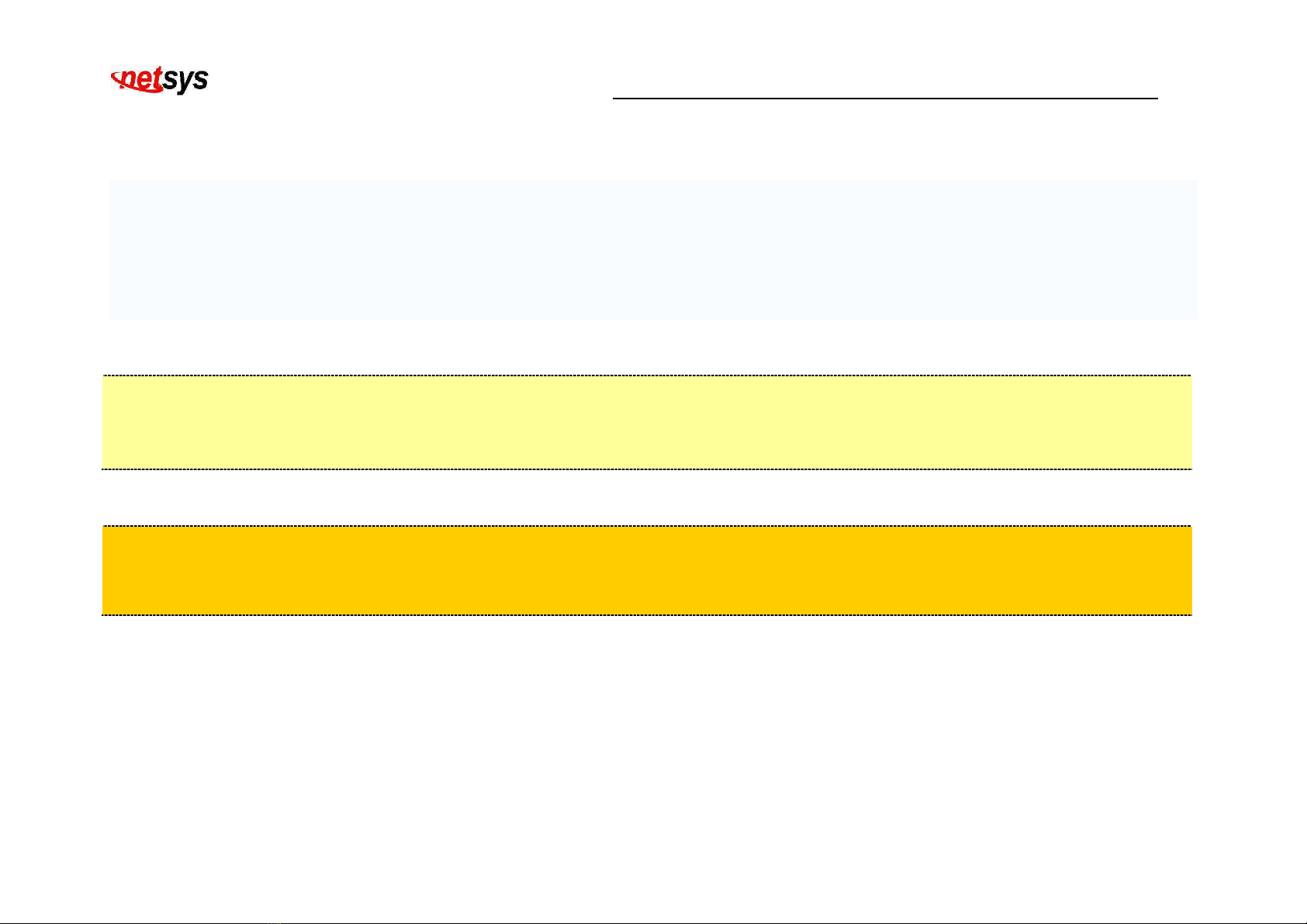
NMC-1200 Media Converter Chassis USER’S MANUAL Ver. B5
2
Foreword
Netsys’ NMC-1200 Media Converter Chassis is designed to accommodate 12 units of various types of media converters at a central
location for multiple segments cross connection. The slide-in media converters are available for use at 19” Media converter Chassis.
The Chassis provides the best solution for users to manage media converters. Since the converter is mounted directly on the
chassis, no power cable or wire is required. Moreover, a redundant power is offered cope with any accidental brea down of power
supply.
Attention:
Be sure to read this manual carefully before using this product. Especially Legal Disclaimer, Statement
of Conditions and Safety Warnings.
Caution:
The NMC-1200 is for indoor applications only. This product does not have waterproof protection, please do not use in outdoor
applications.

NMC-1200 Media Converter Chassis USER’S MANUAL Ver. B5
3
Safety Warnings
For your safety, be sure to read and follow all warning notices and instructions before using the device.
DO NOT open the device or unit. Opening or removing the cover may expose you to dangerous high voltage points or other
ris s. ONLY qualified service personnel can service the device. Please contact your vendor for further information.
Use ONLY the dedicated power supply for your device. Connect the power to the right supply voltage (110V AC used for
North America and 230V AC used for Europe).
Place connecting cables carefully so that no one will step on them or stumble over them. DO NOT allow anything to rest on
the power cord and do NOT locate the product where anyone can wor on the power cord.
DO NOT install nor use your device during a thunderstorm. There may be a remote ris of electric shoc from lightning.
DO NOT expose your device to dampness, dust or corrosive liquids.
DO NOT use this product near water, for example, in a wet basement or near a swimming pool.
Connect ONLY suitable accessories to the device.
Make sure to connect the cables to the correct ports.
DO NOT obstruct the device ventilation slots, as insufficient air flow may harm your device.
DO NOT place items on the device.
DO NOT use the device for outdoor applications directly, and ma e sure all the connections are indoors or have waterproof
protection place.
Be careful when unplugging the power, because it may produce spar s.
Kee the device and all its parts and accessories out of the reach of children.
Clean the device using a soft and dry cloth rather than liquid or atomizers. Power off the equipment before cleaning it.
This product is recyclable. Dispose of it properly.

NMC-1200 Media Converter Chassis USER’S MANUAL Ver. B5
4
Table of Contents
COP RIGHT ........................................................................................................................................................ 1
FOREWORD ........................................................................................................................................................ 2
SAFET WARNINGS ........................................................................................................................................... 3
CHAPTER 1. UNPACKING INFORMATION......................................................................................................... 6
1.1
C
HECK
L
IST
..................................................................................................................................................................................6
CHAPTER 2. HARDWARE DESCRIPTION ......................................................................................................... 7
2.1
P
OWER
S
UPPLY
............................................................................................................................................................................7
2.2
F
RONT
I
NDICATORS
.......................................................................................................................................................................8
CHAPTER 3. INSTALLATION .............................................................................................................................. 9
3.1
H
ARDWARE
I
NSTALLATION
..............................................................................................................................................................9
3.2
I
NSTALLATION PROCEDURE
.............................................................................................................................................................9
3.3
P
HYSICAL
D
ESCRIPTION
............................................................................................................................................................... 11
APPENDIX A: PRODUCT SPECIFICATION ...................................................................................................... 14
APPENDIX B: TROUBLESHOOTING................................................................................................................ 16
APPENDIX C: FCC AND CE MARK WARNING ................................................................................................ 17
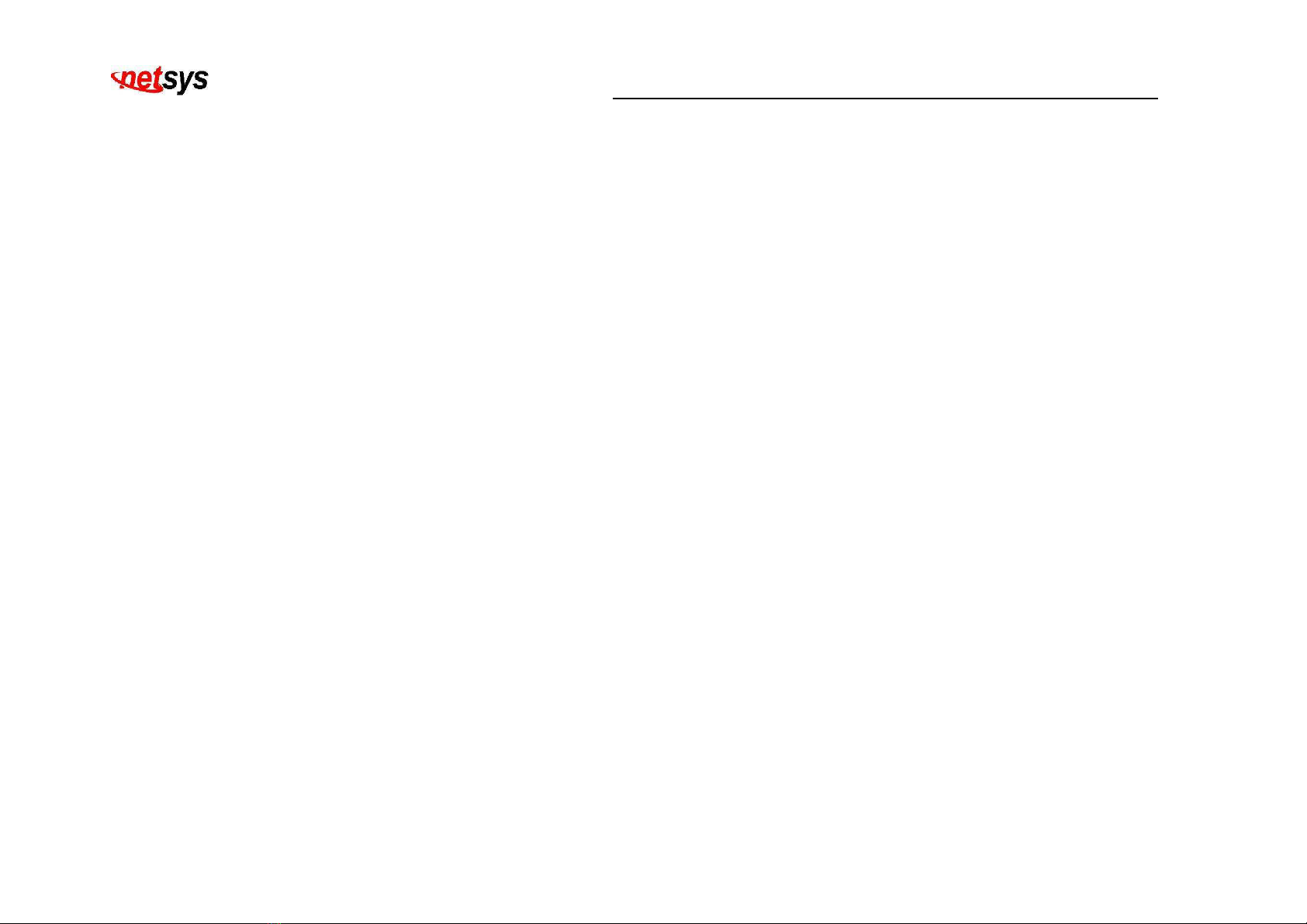
NMC-1200 Media Converter Chassis USER’S MANUAL Ver. B5
5
WARRANT ....................................................................................................................................................... 20
CHINESE SJ/T 11364-2006................................................................................................................................ 21

NMC-1200 Media Converter Chassis USER’S MANUAL Ver. B5
6
Chapter 1. Unpacking Information
1.1 Check List
Carefully unpac the pac age and chec its contents against the chec list.
Pac age Contents
1 x Media Converter Chassis
Pre-installed brac et and Plastic foot pad
1 x Power Cord
Notes:
1. Please inform your dealer immediately for any missing or damaged parts. If possible, retain the carton including
the original pac ing materials. Use them to repac the unit in case there is a need to return for repair.
2. If the product has any issue, please contact your local vendor.
3. Please loo for the QR code on the bottom of the product, the user can launch the QR code scanning program to
scan and download the user’s manual electronic format file.
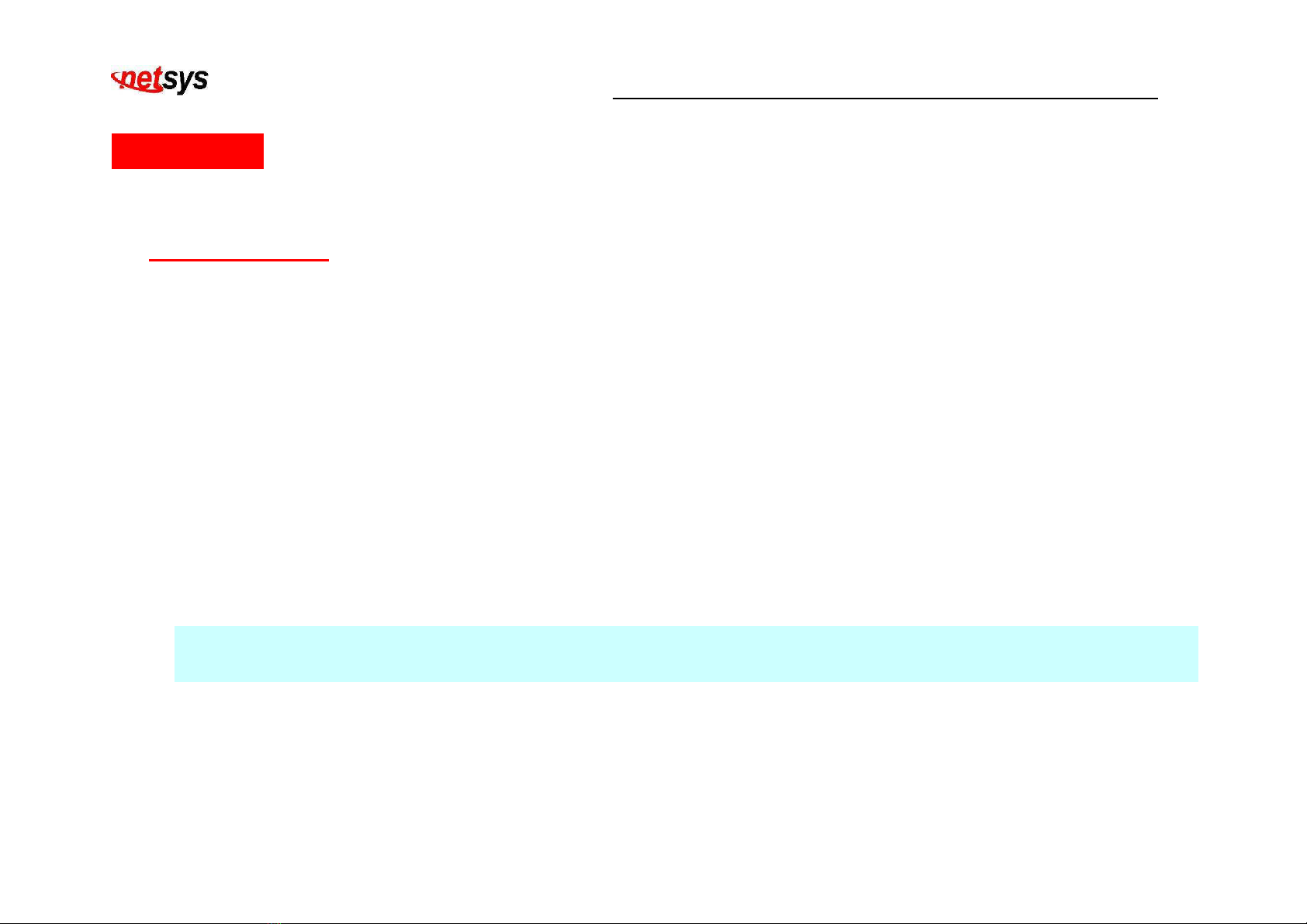
NMC-1200 Media Converter Chassis USER’S MANUAL Ver. B5
7
Chapter 2. Hardware Description
This section describes the important parts of the media converter chassis
2.1 Power Supply
The chassis ships with two power supplies and they support redundant power function. When the chassis is equipped with
two power supplies, it has the following advanced performance.
Hot Swa able
The design of the power system is based on an idea of providing maximum flexibility and redundancy. In this way,
you may remove any of the two power supplies without turning off the system.
Redundancy
During operation, both power supplies are switched on and share the current load. In case that one of them should
fail, the other will instantaneously ta e 100% of the load without any loss. Similarly, if one power supply is removed
from servicing, it can be switched off and removed while the chassis continues functioning.
Note:
The chassis has two hot-swappable power supplies and it can mounts up 12 media converters. It is also equipped one fan
in the chassis right side. Therefore it has a good cooling system.
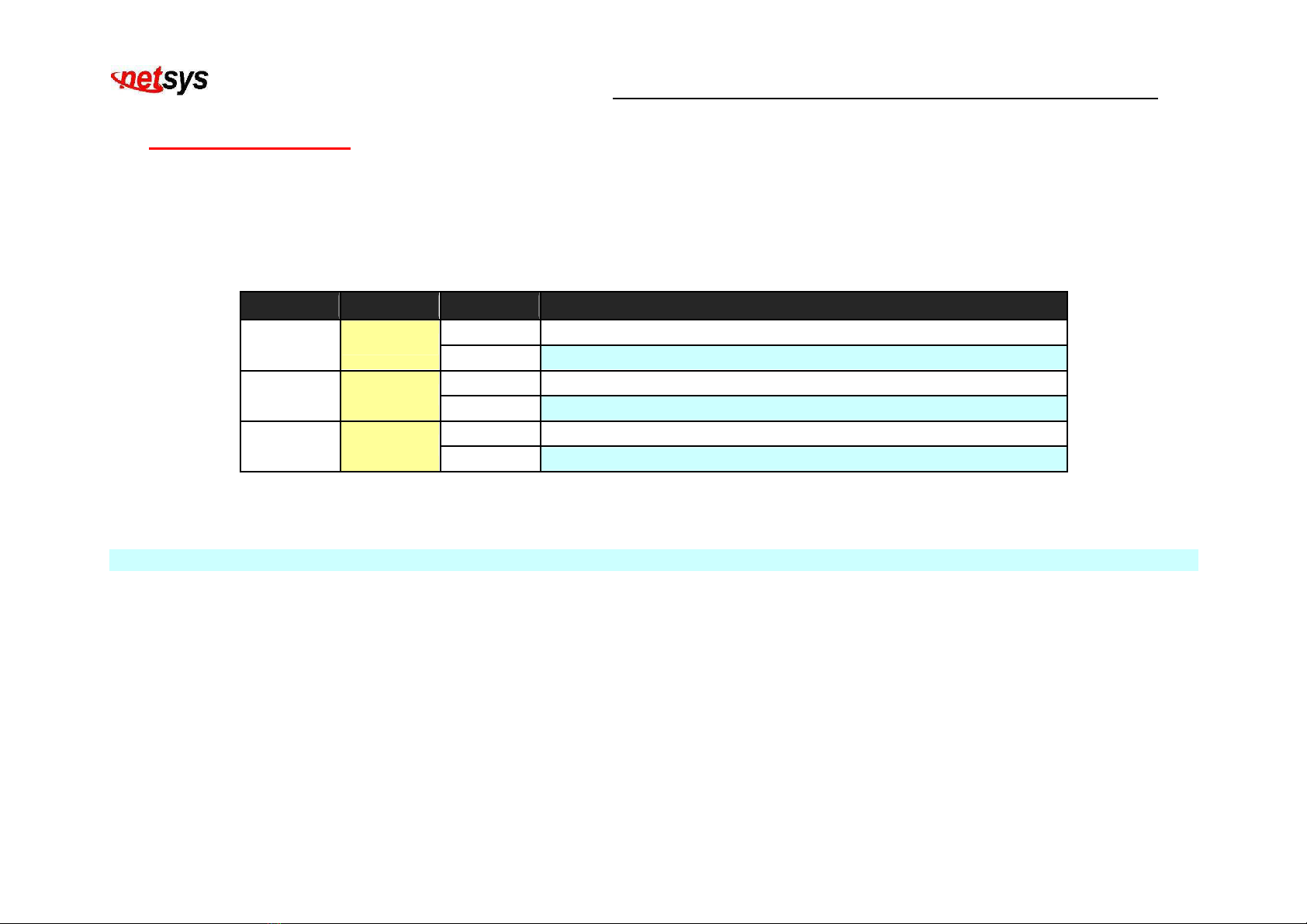
NMC-1200 Media Converter Chassis USER’S MANUAL Ver. B5
8
2.2 Front Indicators
The chassis has Three LED indicators. The following Table shows the description. The following Table shows the
description. (Table 1)
Table 1: LED Indicators Description and Operation
LEDs
Color
Status
Descri tions
On
Chassis system power good and functioning properly.
Power 1
Yellow
Off
Chassis is not ready or has malfunctioned.
On
Chassis system power good and functioning properly.
Power 2
Yellow
Off
Chassis is not ready or has malfunctioned.
On
Fan is not ready or has malfunctioned.
Fan
Yellow
Off
Fan is good and also functioning properly.
Note:
Fan LED refers to the chassis on the right side of 8cm DC fan.

NMC-1200 Media Converter Chassis USER’S MANUAL Ver. B5
9
Chapter 3.
Installation
3.1 Hardware Installation
This chapter describes how to install the media converter chassis .Please ta e note of the following minimum site
requirements before you begin.
3.2 Installation procedure
Before the start of actual hardware installation, ma e sure to provide the right operating environment, including power
requirements, sufficient physical space. Verify the following installation requirement:
• The ambient temperature should be between 0 to 50 degrees Celsius.
• The relative humidity should be less than 90 percent, non-condensing.
• Surrounding electrical devices should not exceed the electromagnetic field (RFC) standards for IEC 801 3,
Level 2 (3V/M) field strength.
• Ma e sure that the equipment receives adequate ventilation. Do not bloc the ventilation holes on each
side of the switch or the fan exhaust port on the side or rear of the equipment.
• Mounted to 19-inch standard rac
1.
Wear a grounding device for electrostatic discharge.
2. Install screws through mounting ears into each side.
3. Locate Converter Chassis at 19-inch mounting rails and use screw loc to the front brac ets.
• Des top or any flat surface
1. Gently down the chassis to the appropriate location.
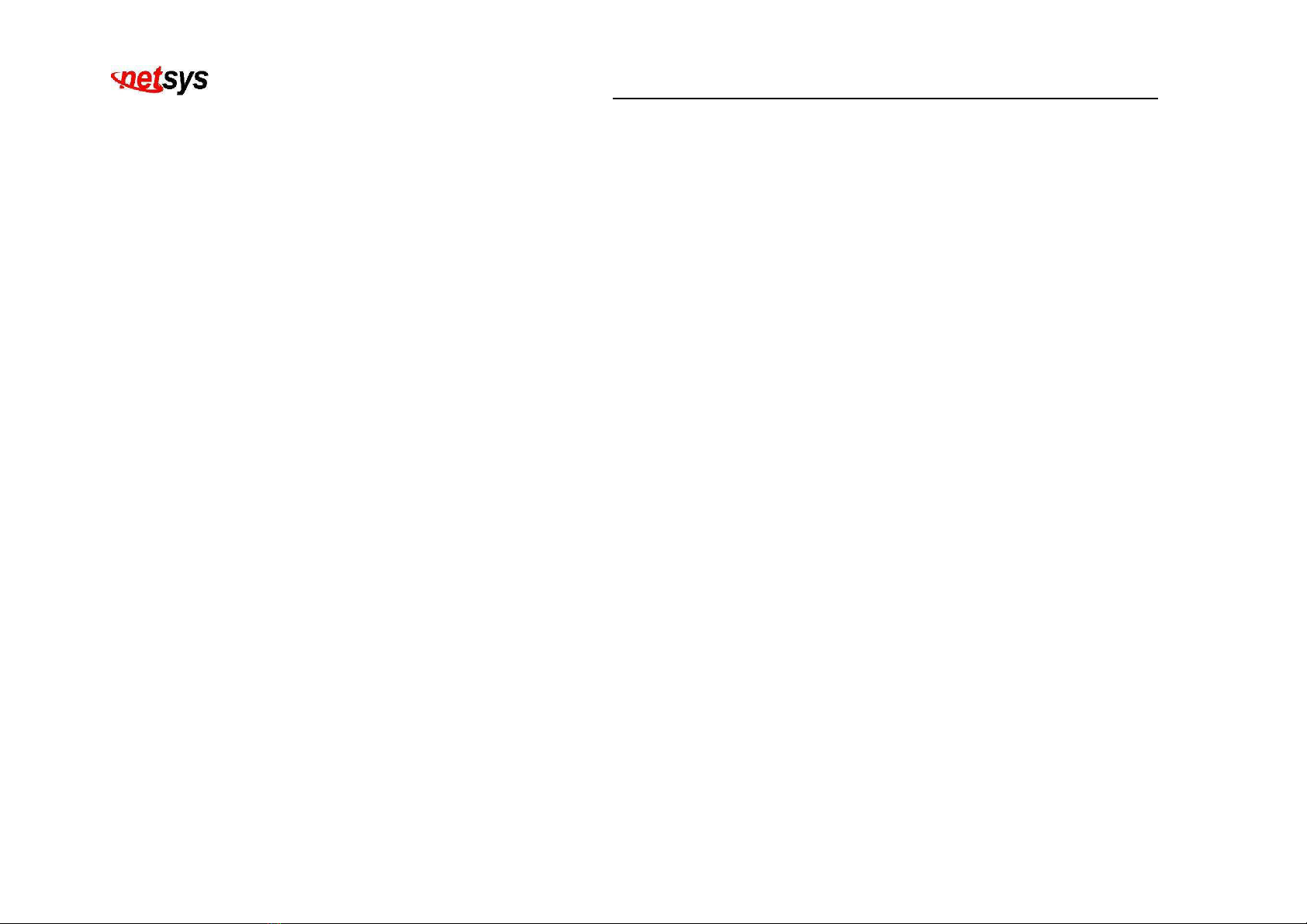
NMC-1200 Media Converter Chassis USER’S MANUAL Ver. B5
10
2. Ensure the chassis receives good ventilation.
• The side-in Media Converter and Converter Chassis should be supplied only from the same source; both
Media Converter and Chassis are built to match each other at dimensions, DC power jac , DC receptacle
and power safety.
• Verify the Media Converter is right for this Chassis and locate +5VDC power jac on converter bac , and
carefully slide in and plug to match 19” rac slot +5VDC receptacle.
• Two power supplies, 12 converter modules and one 8cm DC fan built with power inside the media
converter chassis are providing hot swappable.
• Select the AC input 115V/230V via the voltage DIP switch for Power 1 and Power 2 showing as Fig 3.1
Media converter chassis Front/Rear view before pushing the power switch button. For example, if the AC
input source is 230V, it must be selected AC input 230V via the voltage DIP switch. Otherwise the power
will be burned! The default setting for voltage DIP switch is 115V.

NMC-1200 Media Converter Chassis USER’S MANUAL Ver. B5
11
3.3 Physical Description
Figure 3.1 Media converter chassis Front/Rear view
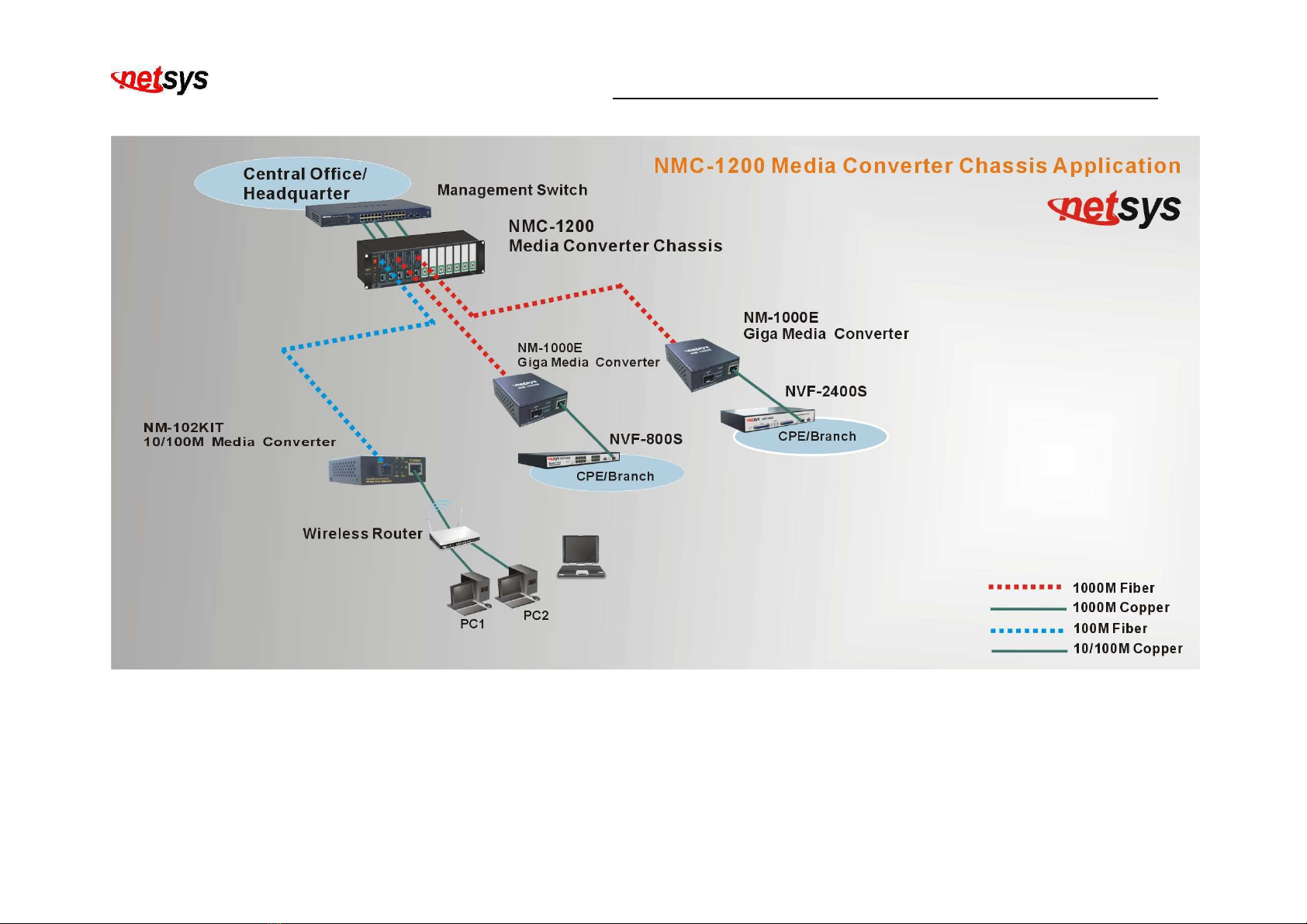
NMC-1200 Media Converter Chassis USER’S MANUAL Ver. B5
12
Figure 3.2 Media converter chassis a lication
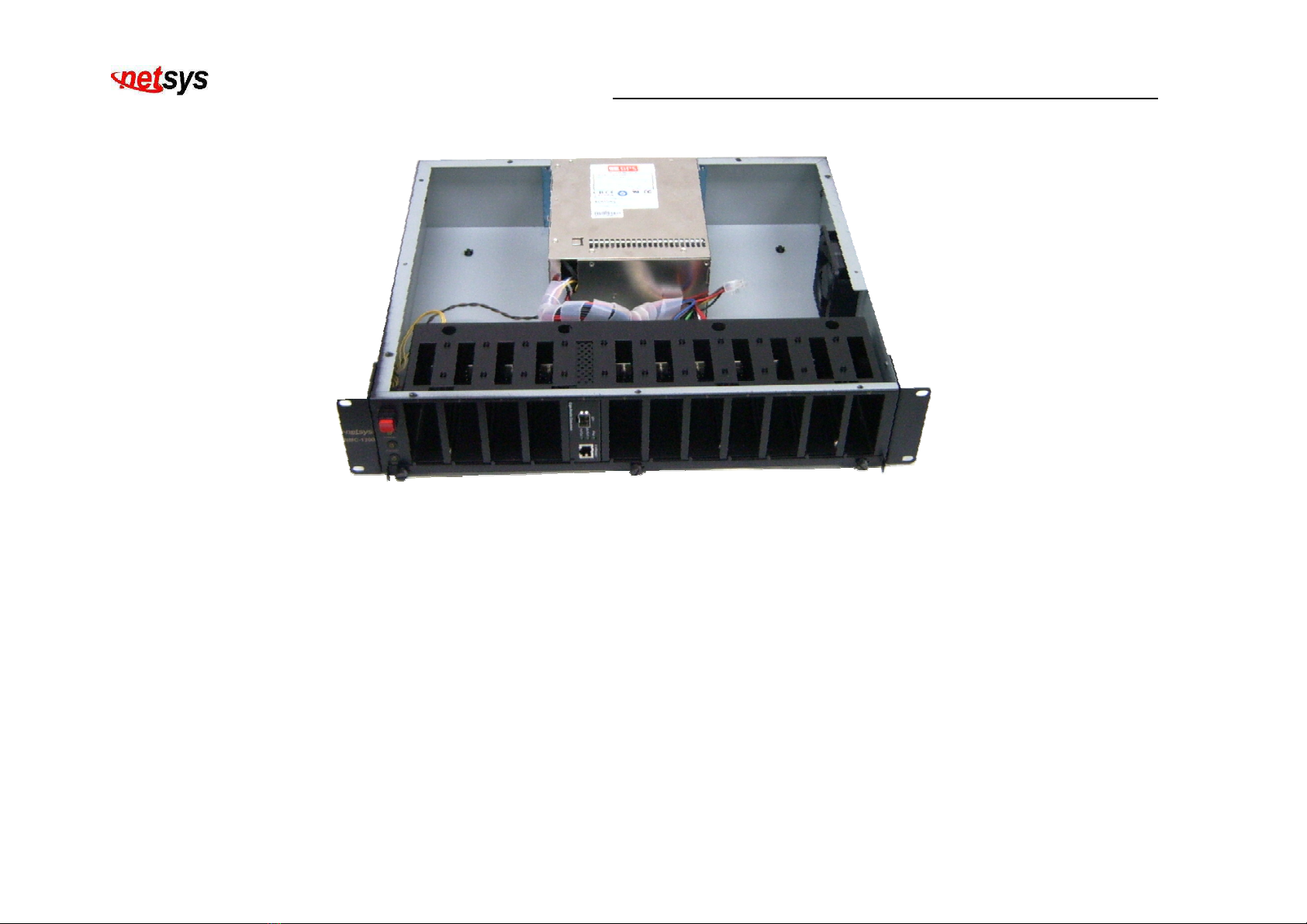
NMC-1200 Media Converter Chassis USER’S MANUAL Ver. B5
13
Figure 3.3 Media converter chassis internal view

NMC-1200 Media Converter Chassis USER’S MANUAL Ver. B5
14
Appendix A:
Prod ct Specification
Key Features & Benefits:
• 12-slots media converter chassis
• Support NM-102KIT 10/100M media converter
• Support NM-1000E Giga media converter
• Hot-swappable both media converter and redundant power supply
• Dual Power Module redundancy
• Front Panel LED1/LED2 for two redundant Power Module and Fan Status
• 19-inch rac mountable
• EMC certified by CE, FCC
• RoHS compliant
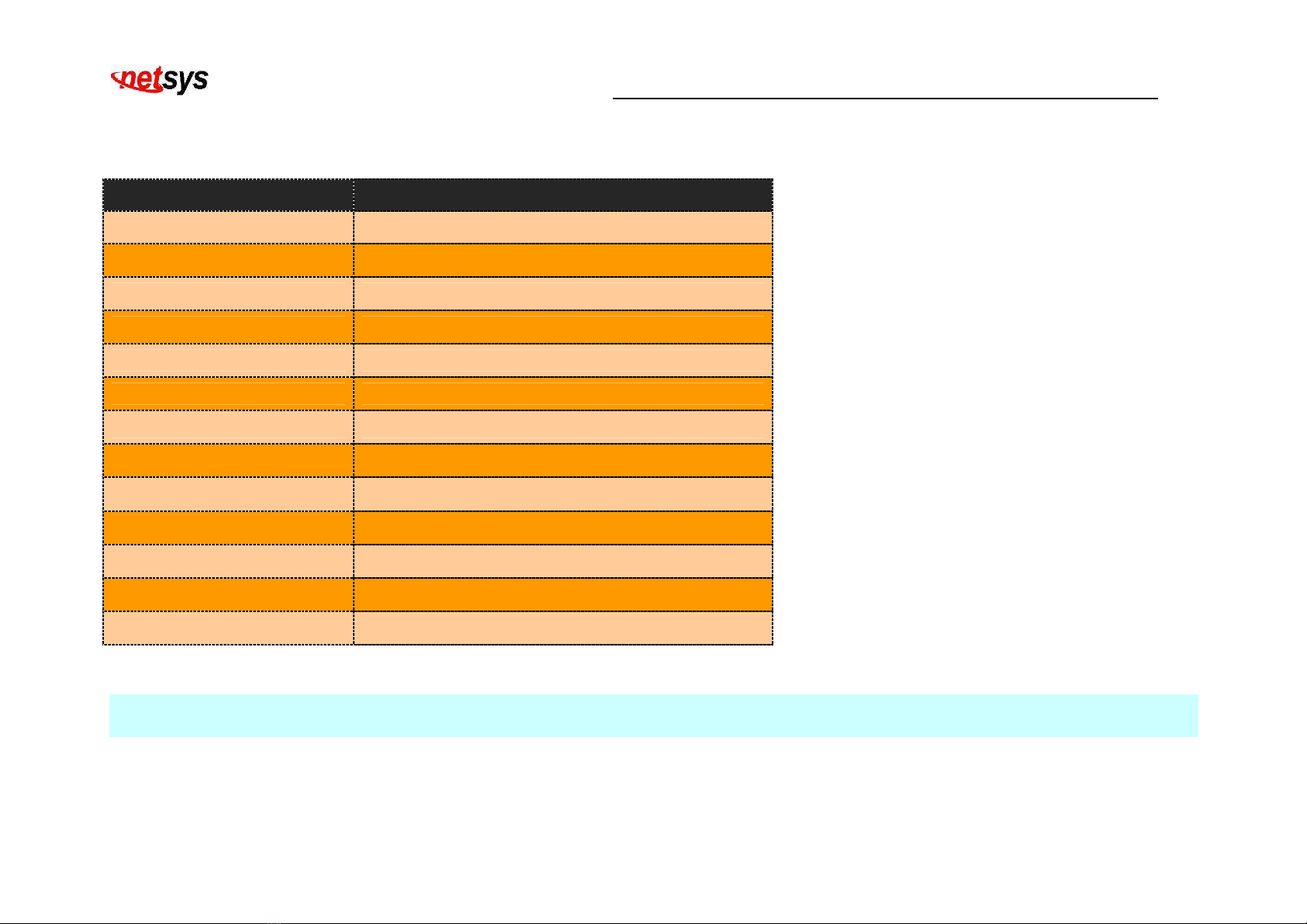
NMC-1200 Media Converter Chassis USER’S MANUAL Ver. B5
15
Product Specification:
Item Descri tion
Capacity: 12 open slots for media converters
LED: Power 1, Power 2, Fan
Power Supply: Two power supplies provided, hot swappable
Converter Model: NM-102KIT , NM-1000E
Per slot DC Power Output: +5VDC/1A
Input voltage: 115V/230V 8A/4A 60Hz/50Hz
Power Dissipation: 40W maximum
Operating Temperature: 0°C ~ 50°C(32°F ~ 122°F)
Storage Temperature: -20°C ~ 60°C(-4°F ~ 140°F)
Operating Humidity: 20 to 90% (non-condensing)
Dimension: 426mm x 380mm x 88mm
Weight: About 7 g
Emission: FCC part 15 Class A, CE
Note:
Input voltage range set with a 115/230 VAC selector: For (1)115VAC, the range is from 90VAC to 132VAC; (2)230VAC, the range is
from 180VAC to 264VAC.
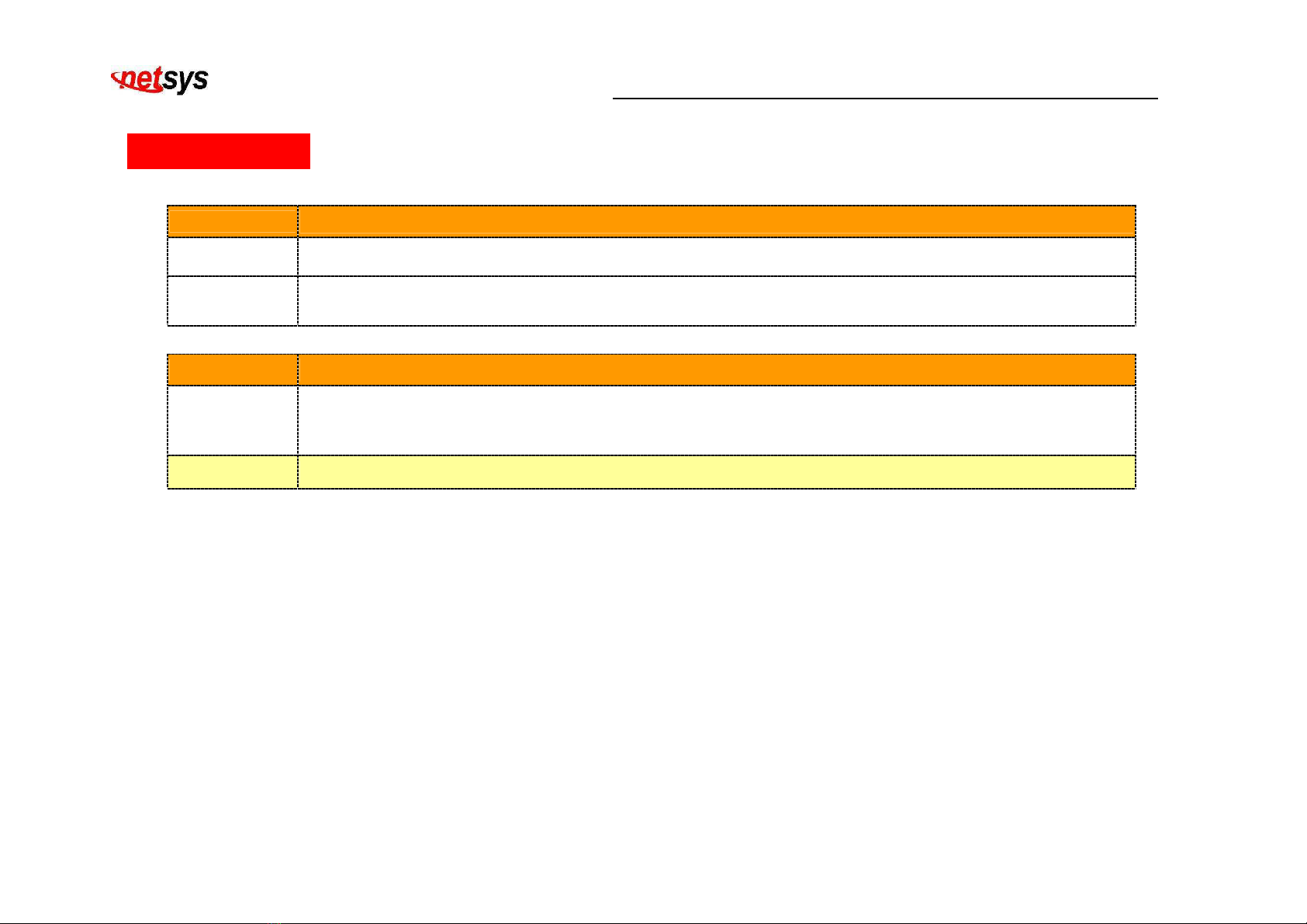
NMC-1200 Media Converter Chassis USER’S MANUAL Ver. B5
16
Appendix B: Tro bleshooting
1. Sym tom: How to turn off the buzzer alarm?
Cause: Defective power supply of Power 1 or Power 2.
Solution: Push the Buzzer Reset Button showing as tem 7 of Figure 3.1 Media converter chassis
Front/Rear view.
2. Problem: How to pull the media converter?
Solution:
You can use the networ cable to pull out the product, as following steps.
1. Plug in the networ cable to the Ethernet interface at the Media Converter.
2. Using a networ cable pull out the converter.
Note: The first thing you have to relax the front panel brac et to avoid interference.
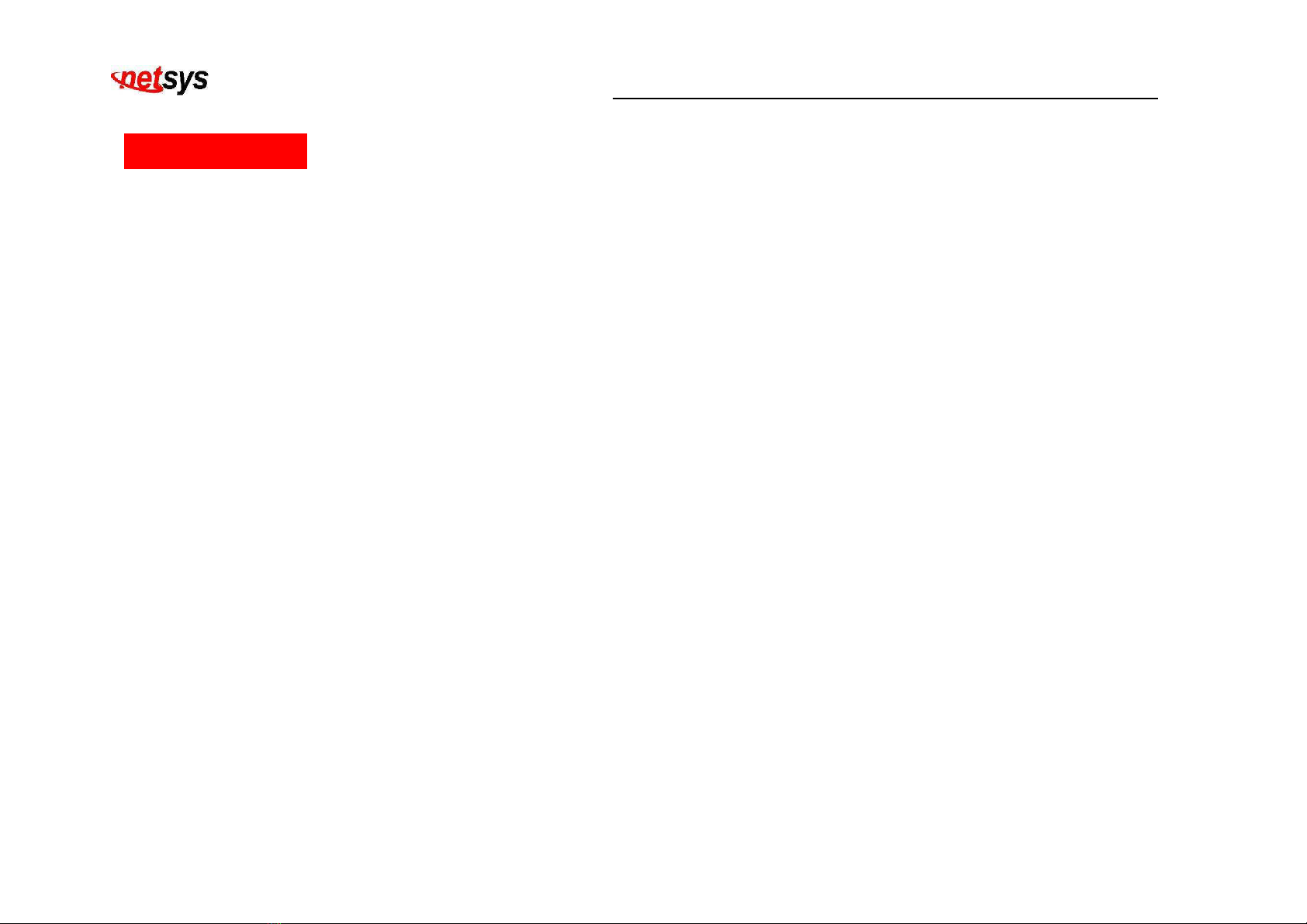
NMC-1200 Media Converter Chassis USER’S MANUAL Ver. B5
17
Appendix C: FCC and CE Mark Warning
FCC Radio Frequency Interference Statement
This equipment has been tested and found to comply with the limits for a computing device, pursuant to Part 15 of FCC
class A rules. These limits are designed to provide reasonable protection against harmful interference when the equipment
is operated in a commercial environment. This equipment generate, uses and can radiate radio frequency energy and, if
not installed and used in accordance with the instructions, may cause harmful interference to radio communications.
However, there is no guarantee that interference will not occur in a particular installation. If this equipment does cause
harmful interference to radio or television reception, which can be determined by turning the equipment off and on, the
user is encouraged to try to correct the interference by one or more of the following measures:
1. Reorient or relocate the receiving antenna.
2. Increase the separation between the equipment and receiver.
3. The equipment and the receiver should be connected to outlets on separate circuits.
4. Consult the dealer or an experienced radio/television technician for help.
Changes or modifications not expressly approved by the party responsible for compliance could void the user’s authority
to operate the equipment.
If this telephone equipment causes harm to the telephone networ , the telephone company will notify you in advance that
temporary discontinuance of service may be required. But if advance notice isn’t practical, the telephone company will
notify the customer as soon as possible. Also, you will be advised of your right to file a complaint with the FCC if you
believe it is necessary.

NMC-1200 Media Converter Chassis USER’S MANUAL Ver. B5
18
The telephone company may ma e changes in its facilities, equipment, operations or procedures that could affect the
proper functioning of your equipment. If they do, you will be notified in advance in order for you to ma e necessary
modifications to maintain uninterrupted service.
This equipment may not be used on coin service provided by the telephone company. Connection to party lines is subject
to state tariffs.
Im ortant Safety Instructions
Caution: The direct plug-in wall transformer serves as the main product for disconnecting. The soc et outlet shall be
installed near the product and be readily accessible.
Caution: Use only the power supply included with this product. In the event the power supply is lost or damaged:In the
United States, use only with CSA certified or UL listed Class 2 power supply.
IN Europe, use only with CE certified power supply.
Do not use this equipment near water, for example in a wet basement.
DO NOT DISASSEMBLE THIS EQUIPMENT. It does not contain any user serviceable components.

NMC-1200 Media Converter Chassis USER’S MANUAL Ver. B5
19
FCC Warning
This equipment has been tested to comply with the limits for a Class A digital device, pursuant to Part
15 of the FCC Rules. These limits are designed to provide reasonable protection against harmful
interference when the equipment is operated in a commercial environment. This equipment can
generate, use, and radiate radio frequency energy and, if not installed and used in accordance with the
instruction manual, may cause harmful interference to radio communications. Operation of this equipment in a residential
area is li ely to cause harmful interference in which case the user will be required to correct the interference at owner’s
expense.
CE Mark Warning
This is a class B product. In a domestic environment, this product may cause radio interference in which
case the user may be required to ta e adequate measures.
WEEE Warning
To avoid the potential effects on the environment and human health as a result of the presence of
hazardous substances in electrical and electronic equipment, end users of electrical and electronic
equipment should understand the meaning of the crossed-out wheeled bin symbol. Do not dispose of
WEEE as unsorted municipal waste and have to collect such WEEE separately.
Table of contents
Other netsys Media Converter manuals
Popular Media Converter manuals by other brands

Behringer
Behringer ULTRAGAIN PRO-8 DIGITAL ADA8000 quick start guide
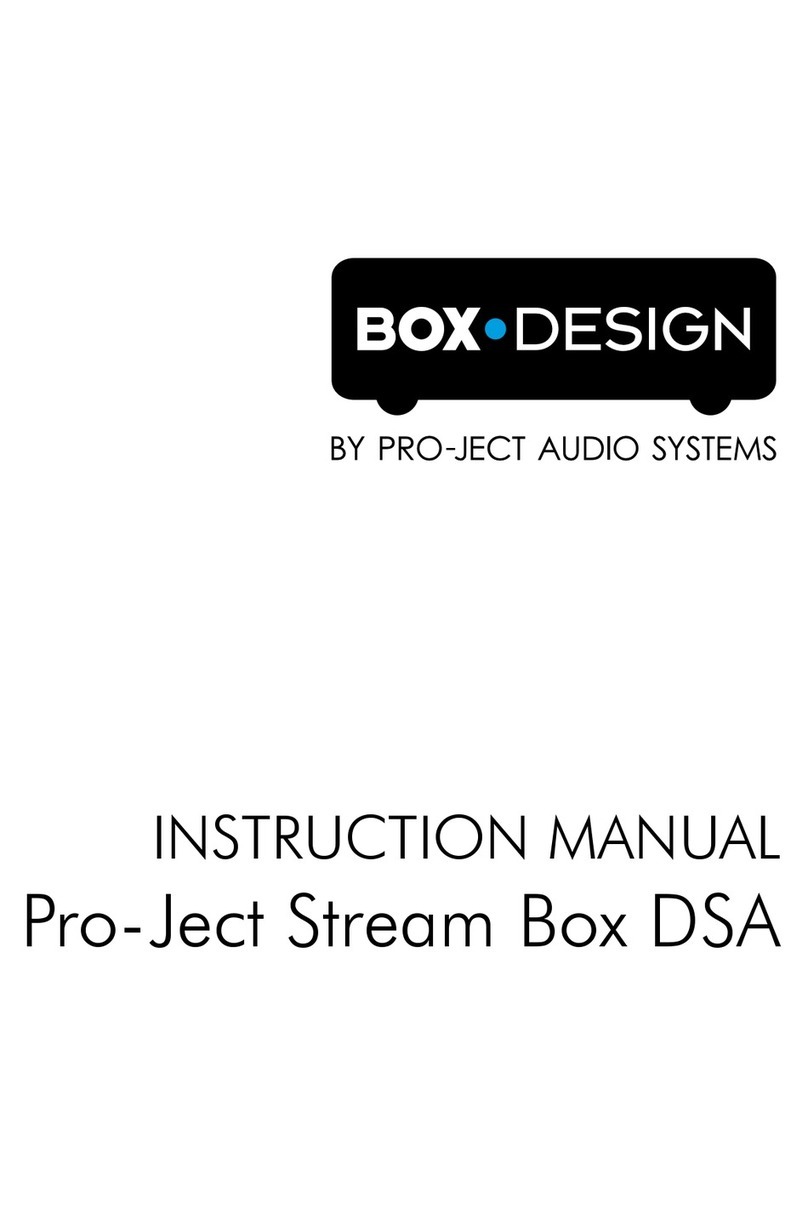
Pro-Ject Audio Systems
Pro-Ject Audio Systems Stream Box DSA instruction manual

Christie
Christie Spyder X80 Technical reference
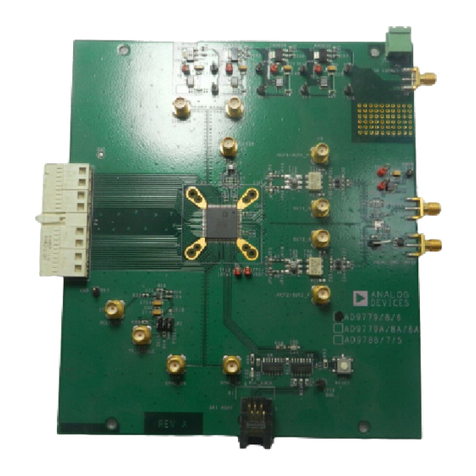
Analog Devices
Analog Devices AD9779 Preliminary Technical Data

Digitus
Digitus DisplayPort DA-70472 manual

Dexin
Dexin NDS3208 user manual