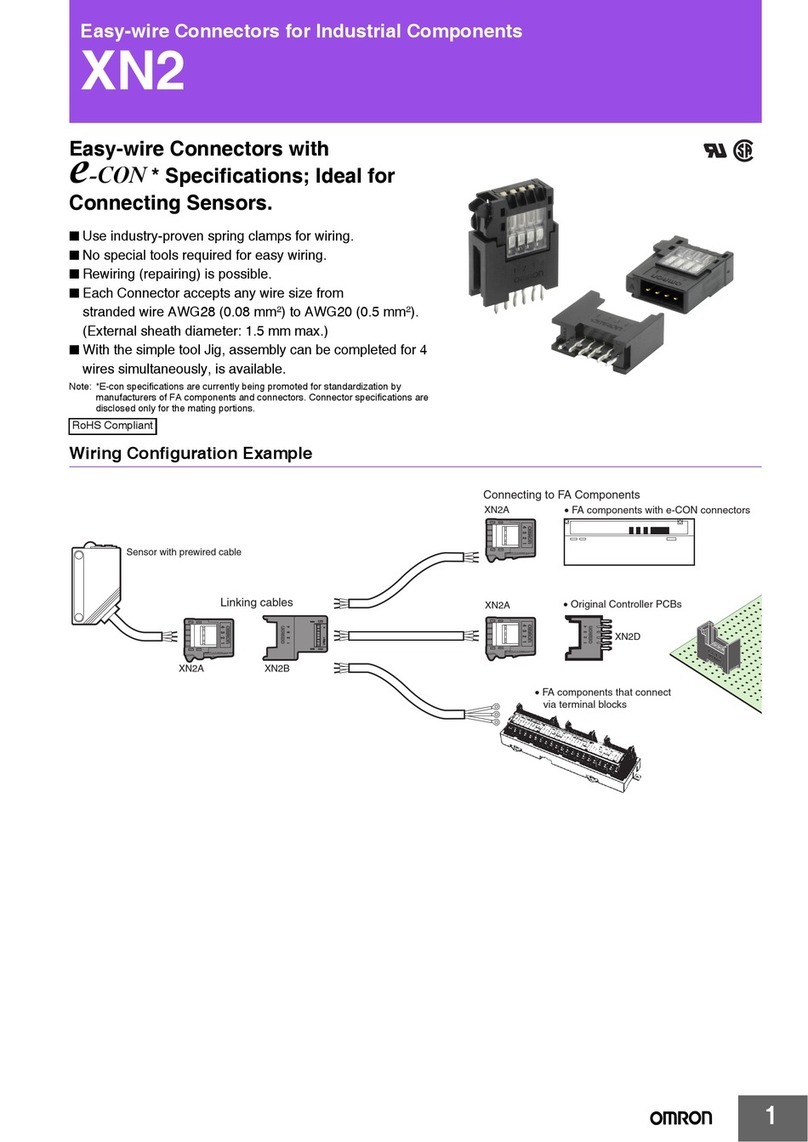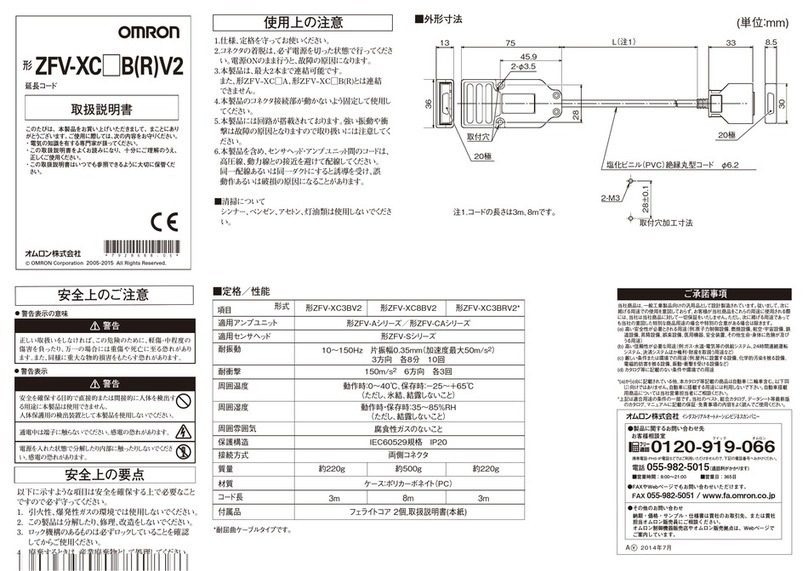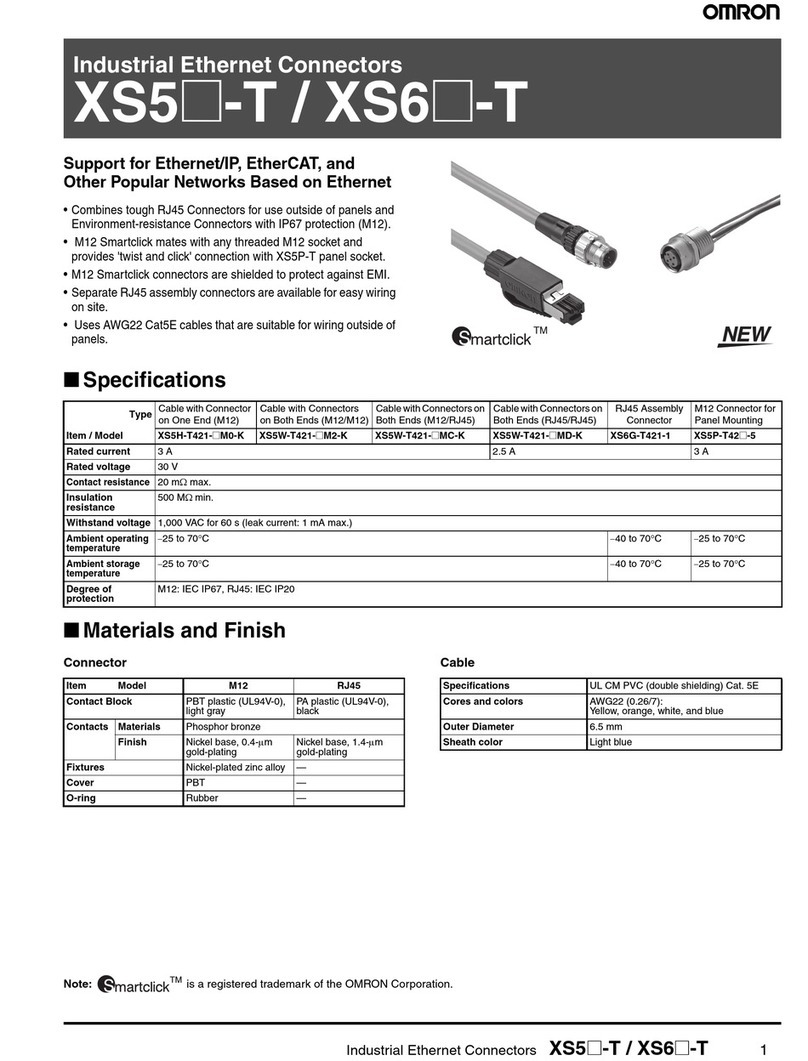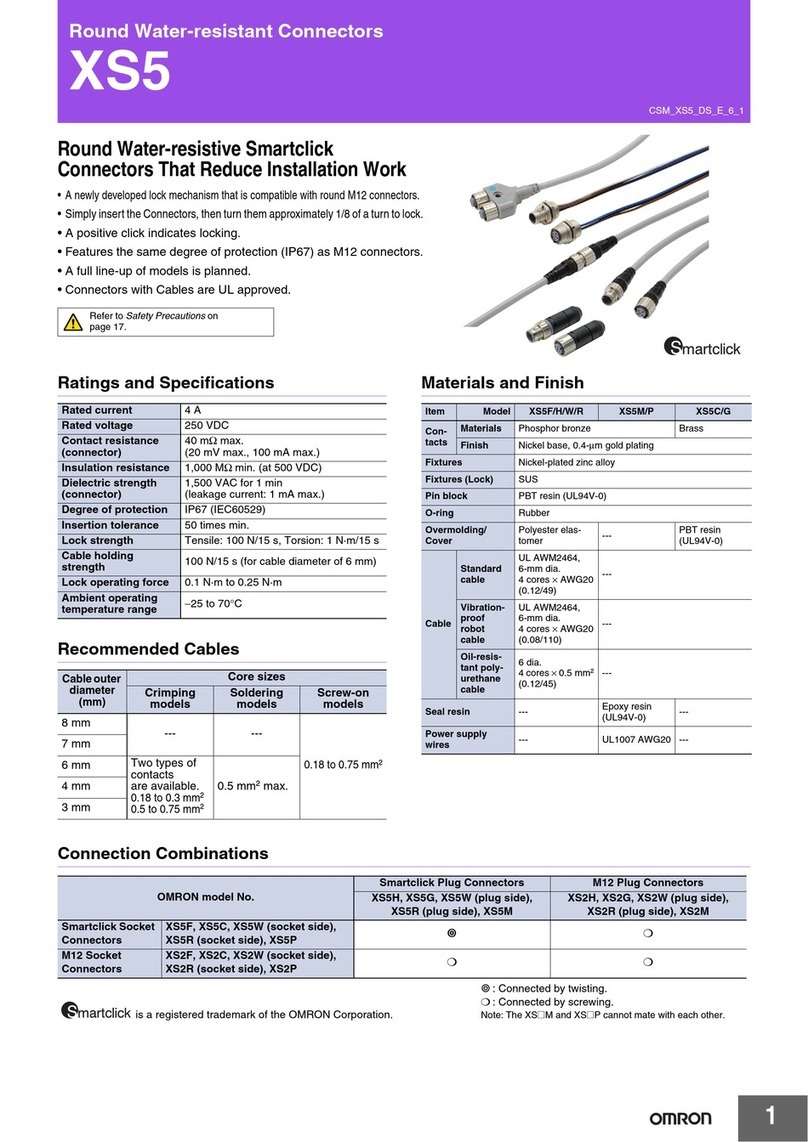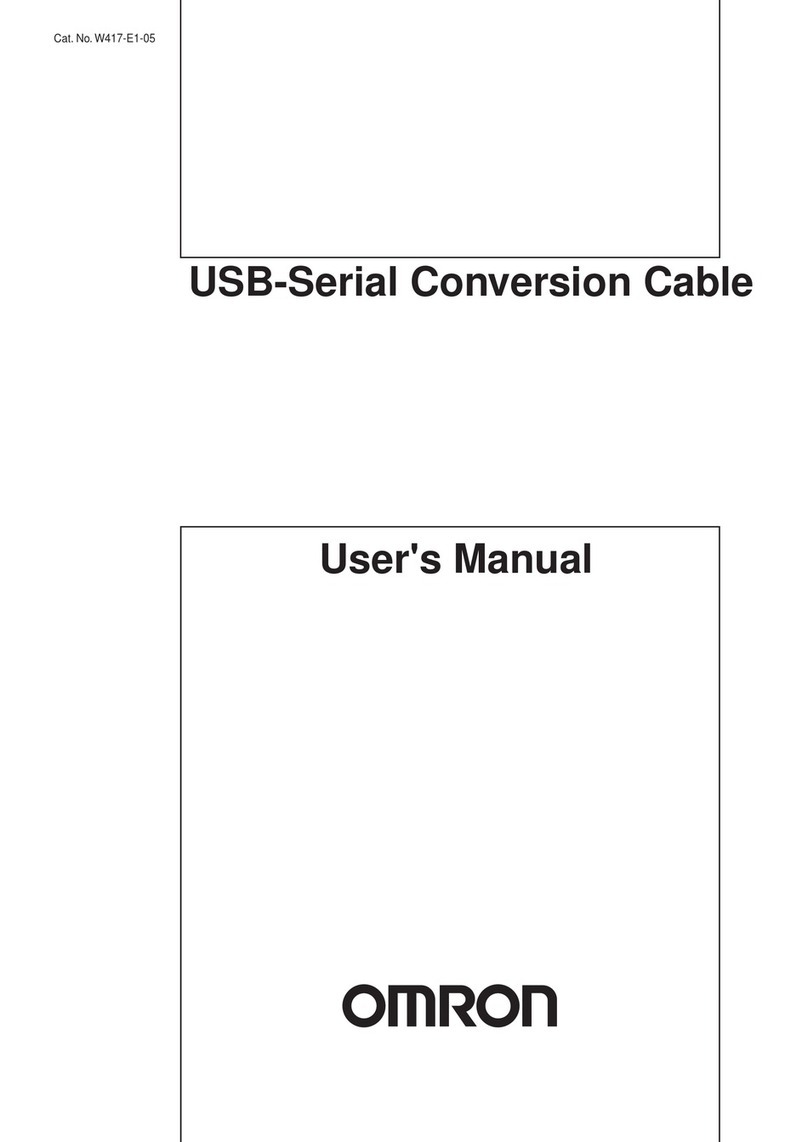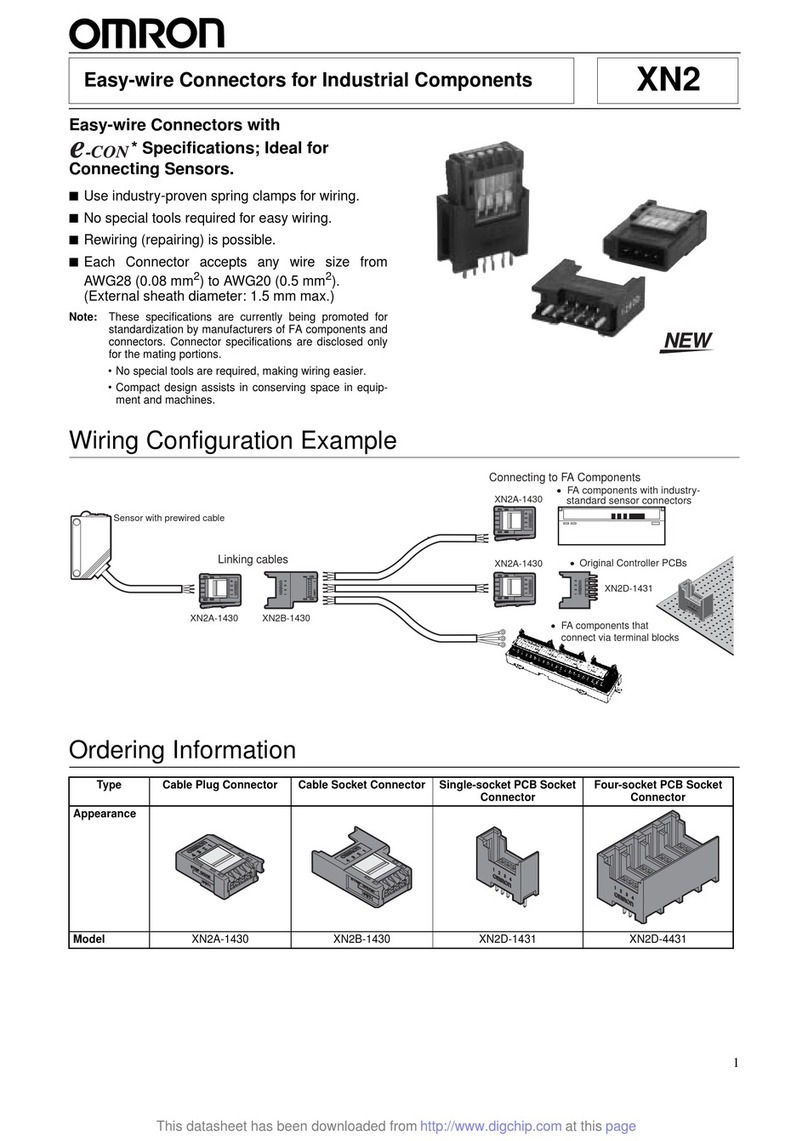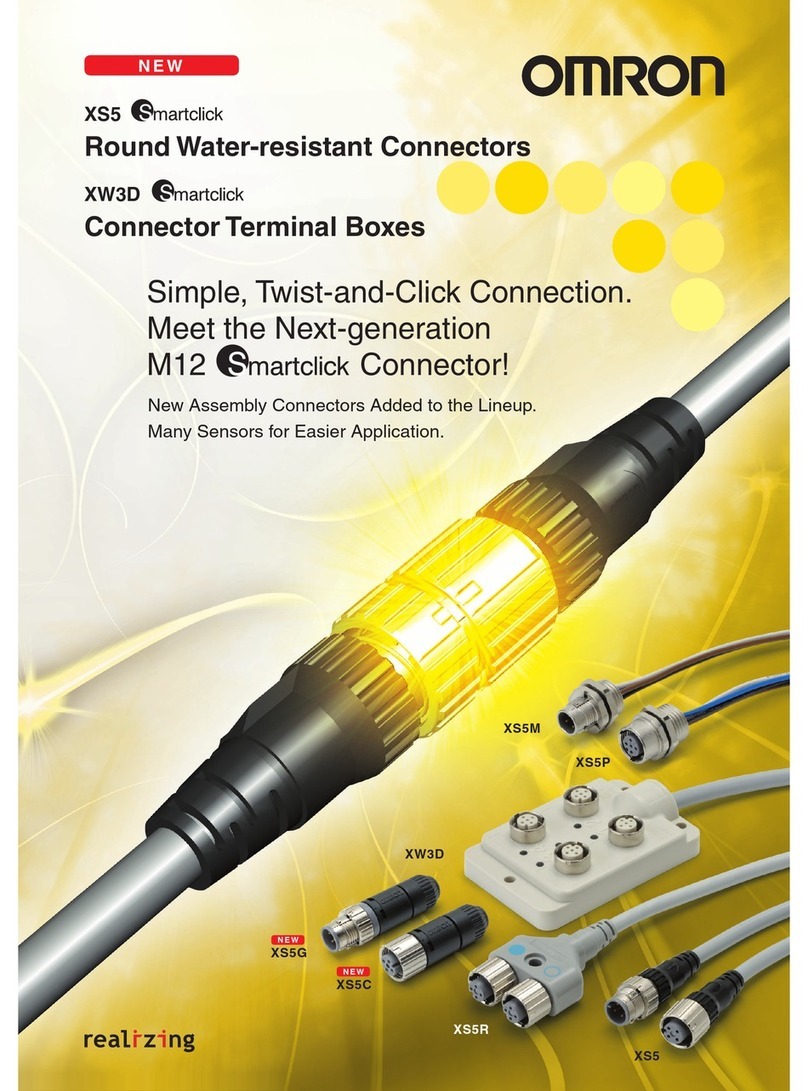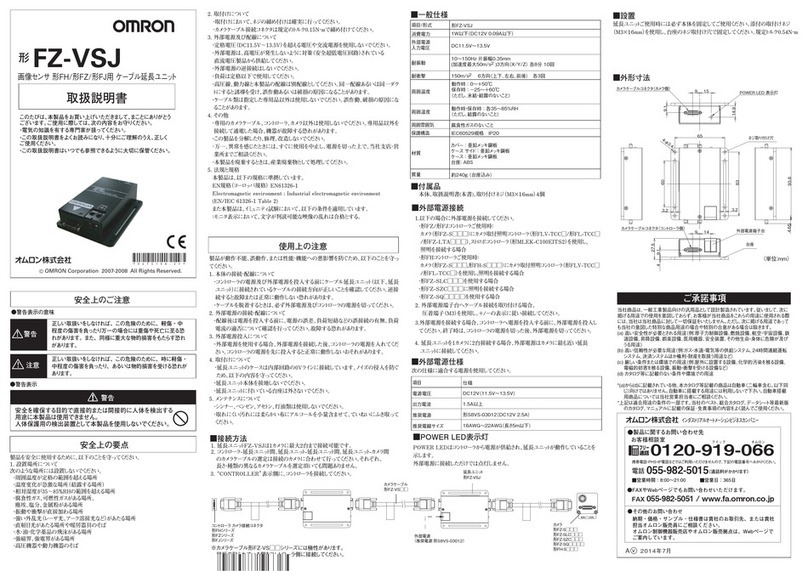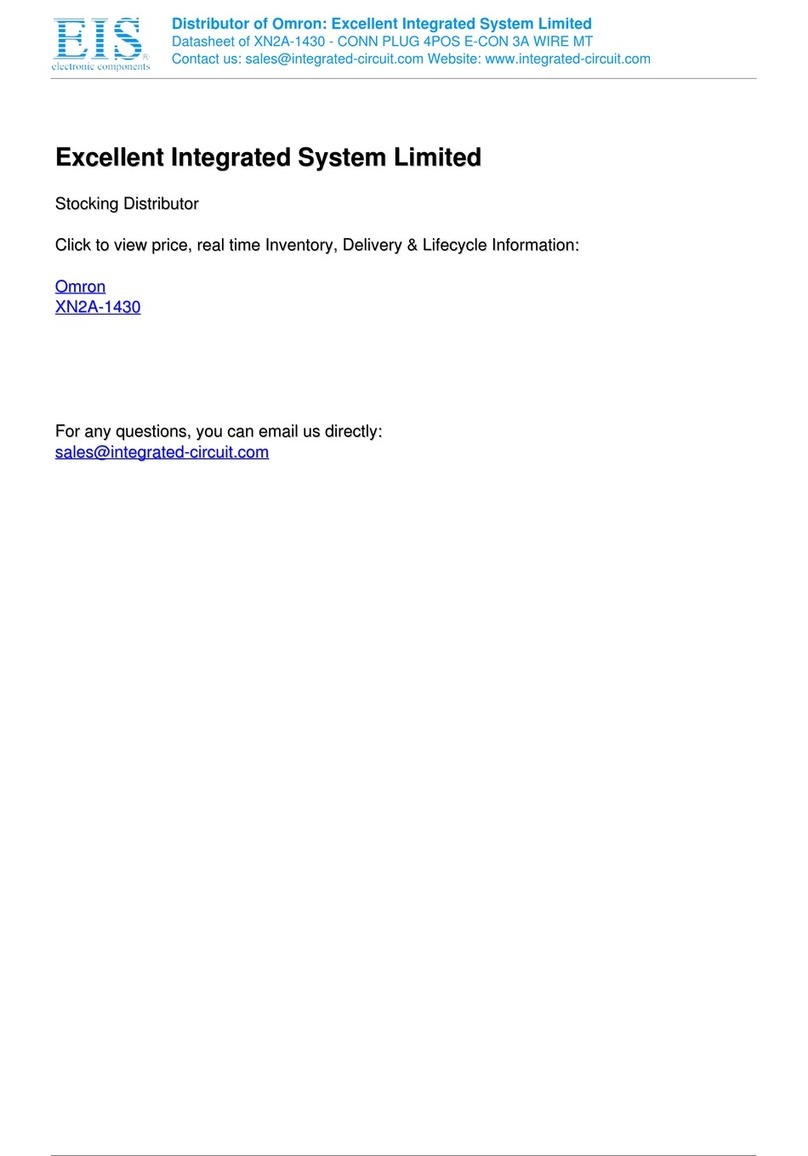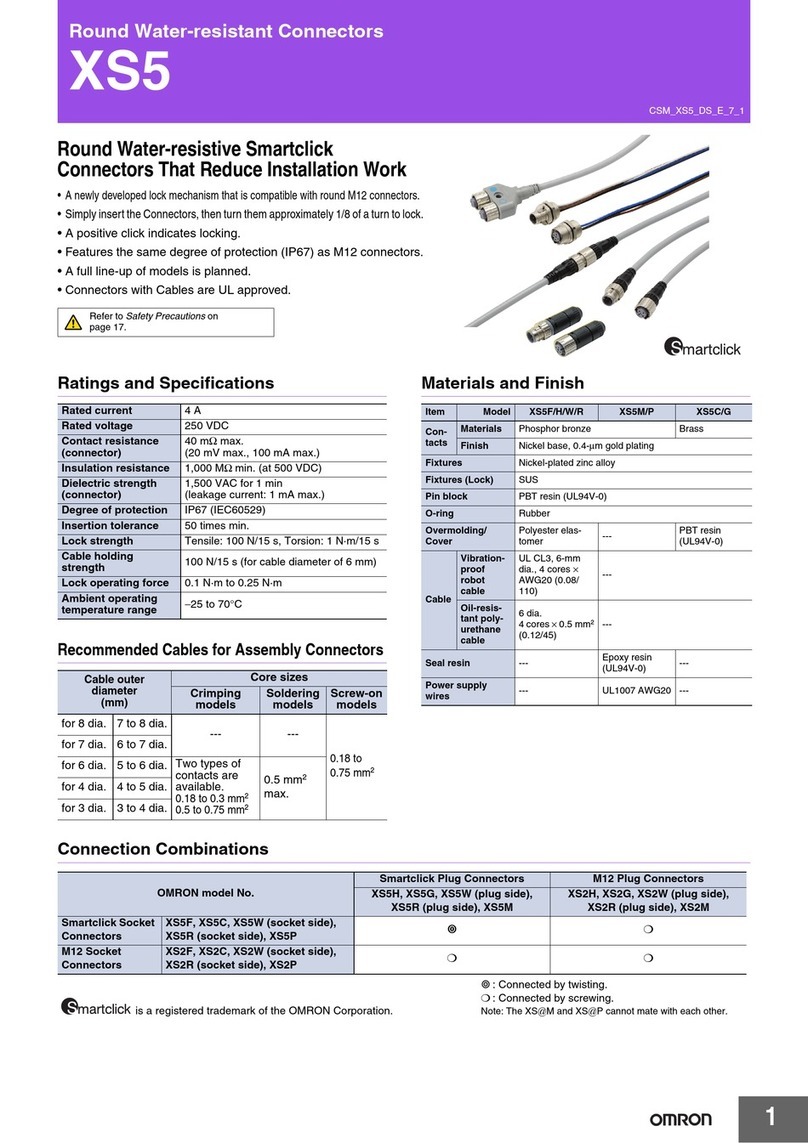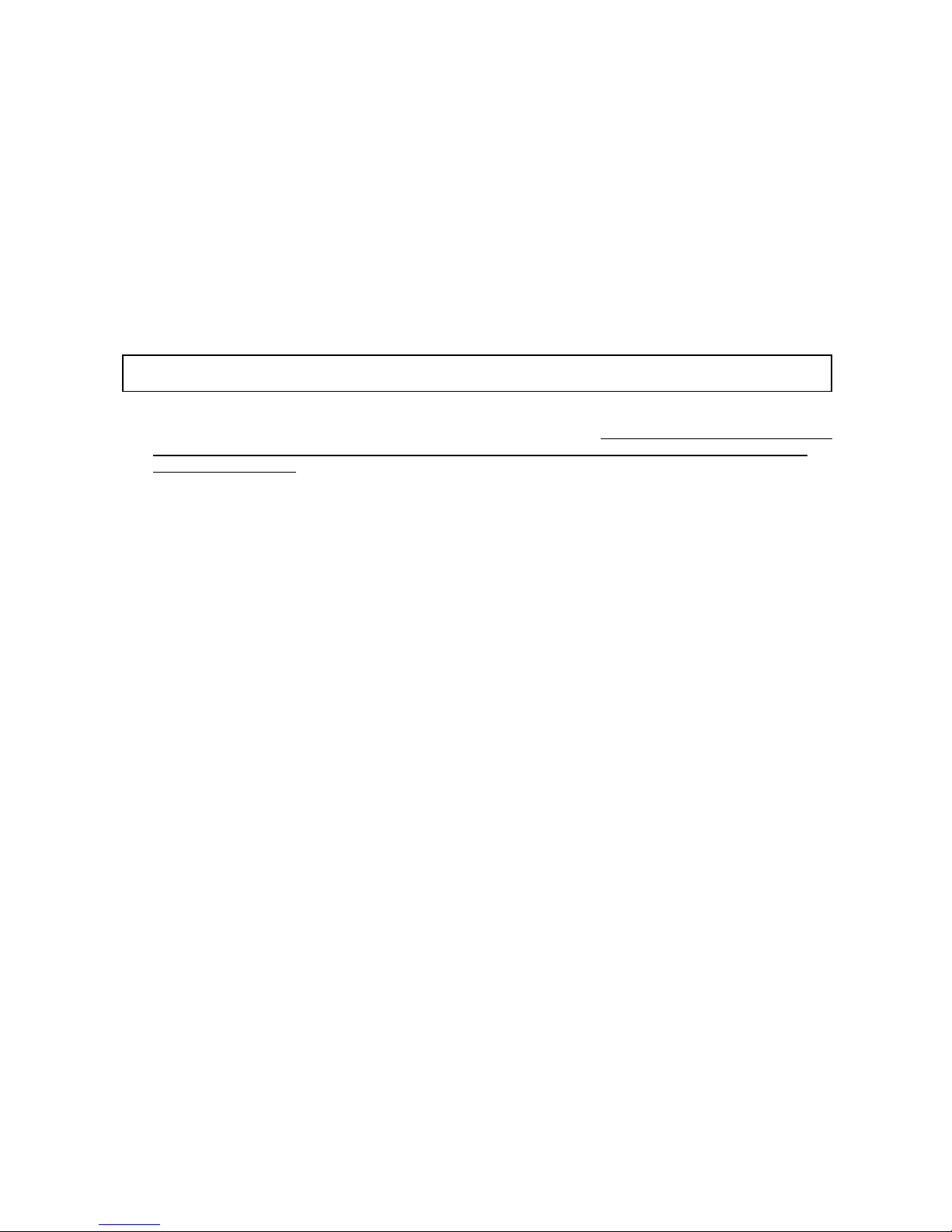B-vi
Contents
Section 1 Description .........................................................................................................................................1
1-1 Features ......................................................................................................................................................1
1-2 Functions.....................................................................................................................................................2
1-2-1 Interlock function .................................................................................................................................2
1-2-2 Test function ........................................................................................................................................2
1-2-3 Auxiliary Output ...................................................................................................................................3
1-2-4 External indicator output......................................................................................................................3
1-2-5 EDM (External device monitoring).......................................................................................................4
1-2-6 Fixed blanking function (Optional).......................................................................................................4
1-2-7 Floating blanking function (Optional)...................................................................................................4
1-2-8 Detection zone ....................................................................................................................................5
1-2-9 Series connection................................................................................................................................5
1-2-10 Indicators...........................................................................................................................................6
1-3 Ratings and Performance ...........................................................................................................................7
1-3-1 Specification ........................................................................................................................................7
1-3-2 Response time...................................................................................................................................10
Section 2 Wiring and Mounting ........................................................................................................................11
2-1 Installation Conditions...............................................................................................................................11
2-1-1 Detection Zone and Intrusion Path....................................................................................................11
2-1-2 Safety Distance .................................................................................................................................12
2-1-3 Distances from Reflective Surfaces ..................................................................................................13
2-1-4 How to Prevent Mutual Interference..................................................................................................14
2-2 Dimensional Drawings ..............................................................................................................................16
2-2-1 Side mounting (e.g.: emitter).............................................................................................................16
2-2-2 Rear mounting (e.g.: emitter) ............................................................................................................19
2-3 Mounting ...................................................................................................................................................22
2-3-1 How to Mount the Unit.......................................................................................................................22
2-3-2 Dimensional Drawing of the Mounting Bracket .................................................................................23
2-4 Wiring........................................................................................................................................................25
2-4-1 Power Supply Units ...........................................................................................................................25
2-4-2 Wiring Diagram..................................................................................................................................26
2-4-3 Wiring Procedures.............................................................................................................................28
2-4-4 Adjustment Procedures .....................................................................................................................30
2-5 Check List .................................................................................................................................................30
Section 3 I/O Circuit .........................................................................................................................................32
Section 4 Application........................................................................................................................................34
Section 5 Maintenance.....................................................................................................................................36
5-1 Daily Inspections .......................................................................................................................................36
5-2 Inspections Every Six Months...................................................................................................................37
Section 6 Troubleshooting ...............................................................................................................................38
6-1 Lockout condition ......................................................................................................................................38
6-2 Other trouble .............................................................................................................................................39
Section 7 Optional Accessory ..........................................................................................................................40
Section 8 Referenced standards......................................................................................................................42